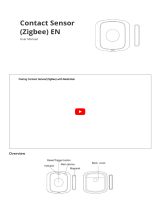Page is loading ...

Wiser Smoke Alarm 240V Square
Device user guide
Information about features and functionality of the device.
05/2023
www.clipsal.com

Legal Information
The Schneider Electric brand and any trademarks of Schneider Electric SE and its
subsidiaries referred to in this guide are the property of Schneider Electric SE or its
subsidiaries. All other brands may be trademarks of their respective owners.
This guide and its content are protected under applicable copyright laws and
furnished for informational use only. No part of this guide may be reproduced or
transmitted in any form or by any means (electronic, mechanical, photocopying,
recording, or otherwise), for any purpose, without the prior written permission of
Schneider Electric.
Schneider Electric does not grant any right or license for commercial use of the guide
or its content, except for a non-exclusive and personal license to consult it on an "as
is" basis. Schneider Electric products and equipment should be installed, operated,
serviced, and maintained only by qualified personnel.
As standards, specifications, and designs change from time to time, information
contained in this guide may be subject to change without notice.
To the extent permitted by applicable law, no responsibility or liability is assumed by
Schneider Electric and its subsidiaries for any errors or omissions in the informational
content of this material or consequences arising out of or resulting from the use of the
information contained herein.

Table of Contents
Safety information.......................................................................................4
Wiser Smoke Alarm 240V Square............................................................5
For your safety ...........................................................................................5
About the device.........................................................................................6
Installing the device ....................................................................................6
Pairing the device .......................................................................................7
Pairing device manually.........................................................................7
Pairing device with auto scan.................................................................9
Setting up connection without Wiser Hub....................................................10
Interconnecting devices without Wiser Hub ...........................................10
Interconnecting standalone devices...................................................... 11
Disconnecting a secondary device .......................................................14
Common questions on interconnection setup..............................................15
Testing the device.....................................................................................16
Configuring the device ..............................................................................17
Changing the device icon ....................................................................17
Renaming the device ..........................................................................18
Changing the device location ...............................................................18
Using the device.......................................................................................19
Checking the device history .................................................................19
Setting LED brightness........................................................................20
Test alarm reminder ............................................................................22
Silencing the device ............................................................................23
Snoozing the device alerts...................................................................24
False alarm ........................................................................................24
Creating an automation .......................................................................25
Removing the device from the Wiser app....................................................30
Resetting the device manually ...................................................................30
Maintenance and cleaning.........................................................................31
LED Indications ........................................................................................32
Troubleshooting .......................................................................................33
Technical Data .........................................................................................33
Compliance................................................................................................34
Compliance information for Green Premium products..................................34
Trademarks..............................................................................................34
DUG_Smoke alarm AC Square_CLP-00 3

Safety information
Safety information
Important information
Read these instructions carefully and look at the equipment to become familiar
with the device before trying to install, operate, service, or maintain it. The
following special messages may appear throughout this manual or on the
equipment to warn of potential hazards or to call attention to information that
clarifies or simplifies a procedure.
The addition of either symbol to a “Danger” or “Warning” safety label indicates
that an electrical hazard exists which will result in personal injury if the
instructions are not followed.
This is the safety alert symbol. It is used to alert you to potential personal injury
hazards. Obey all safety messages that accompany this symbol to avoid possible
injury or death.
DANGER
DANGER indicates a hazardous situation which, if not avoided, will result in
death or serious injury.
Failure to follow these instructions will result in death or serious injury.
WARNING
WARNING indicates a hazardous situation which, if not avoided, could result
in death or serious injury.
CAUTION
CAUTION indicates a hazardous situation which, if not avoided, could result in
minor or moderate injury.
NOTICE
NOTICE is used to address practices not related to physical injury.
4 DUG_Smoke alarm AC Square_CLP-00

Wiser Smoke Alarm 240V Square
Wiser Smoke Alarm 240V Square
CLP599WSA
For your safety
DANGER
HAZARD OF ELECTRIC SHOCK, EXPLOSION, OR ARC FLASH
Safe electrical installation must be carried out only by skilled professionals.
Skilled professionals must prove profound knowledge in the following areas:
• Connecting to installation networks
• Connecting to several electrical devices
• Laying electrical cables
• Safety standards, local wiring rules and regulations
Failure to follow these instructions will result in death or serious injury.
NOTICE
EQUIPMENT INSTALLATION HAZARD
• Always operate the product in compliance with the specified technical data.
• Keep the installation instruction for the life of the product.
Failure to follow these instructions can result in equipment damage.
WARNING
SEALED BATTERY HAZARD
Do not recharge, disassemble or incinerate the battery.
Failure to follow these instructions can result in death, serious injury, or
equipment damage.
DUG_Smoke alarm AC Square_CLP-00 5

Wiser Smoke Alarm 240V Square
About the device
The Wiser Smoke Alarm 240 V Square (device) uses a photoelectric sensor to
detect smoke generated by fire and a temperature sensor that detects heat
caused by rapid increase in temperature. It also includes a backup battery that
allows the device to work if the power supply is disconnected. When connected to
the Wiser system, the device will send notifications via the Wiser app.
Operating elements
A. Status LED (Amber, Green and Red LED)
B. Standby LED (Red LED)
C. Test/Hush button
D. Power switch: OFF/Auto*
E. Setup/Reset button
*OFF/Auto: In this position the device is turned off. When the device is mounted
on the mounting base, it turns on automatically. When it is removed, it turns off
automatically.
Installation location
• Smoke Alarm can be installed on a flat/inclined ceiling, or on the wall.
• Do not install smoke alarms near windows, doors, or ducts.
• Avoid paint, stickers, or other decorations.
Installing the device
Refer to the installation instruction supplied with this product.
See Wiser Smoke Alarm 240 V.
0.5 m min. /
1.5 m max.
0.3 m min.
0.3 m min. /
0.5 m max.
M
> 1 m
> 0.3 m
6 DUG_Smoke alarm AC Square_CLP-00

Wiser Smoke Alarm 240V Square
Pairing the device
Using the Wiser app, pair your device with the Wiser Hub to access and control
the device. You can either add the device manually or do an auto-scan to pair it.
IMPORTANT: Do not mount the device before the pairing. The Setup/Reset
button (Zigbee) and power switch are located on the rear side of the device.
NOTE: When multiple smoke alarms are paired with same Wiser Hub, an
433MHz radio frequency (RF) interconnection is automatically created
between smoke alarms.
Pairing device manually
1. Locate the power switch on the rear side of the device. Use a screwdriver to
turn the power switch to ON position.
NOTE: When the device is mounted on a wall or on the ceiling, the power
switch is automatically turned ON.
2. In Wiser app Home page, tap +.
3. Tap and select the required Wiser Hub on the slide-up menu.
4. Select any one of the options to add device (A):
–Add Device with Install Code
–Add Device without Install Code
TIP: It is highly recommended to pair the device with Install code.
Add Device
Install Code is Recommended
Add Device with Install Code
Add Device without Install Code
To enhance network security, we strongly
recommend using the install code to add a
device.
If you are unable to scan or type the install
code, you can still add the device without it.
A
DUG_Smoke alarm AC Square_CLP-00 7

Wiser Smoke Alarm 240V Square
5. To pair the device with an install code,, tap Add Device with Install Code to
display the slide-up menu. Select any one of the options (B):
–Scan Install Code: you can scan the device for the an install code.
–Enter Install Code Manually: you can manually enter the install code
from the device.
TIP: Install code is located on the rear side of the device.
After scanning or entering the install code, proceed to Step 7.
6. To pair the device without install code, tap Add Device without Install Code.
7. Short press the Setup/Reset button 3 times.
The LED blinks yellow.
8. In the app, select LED is blinking yellow and tap Start Configuration (C).
Add Device
Install Code is Recommended
Add Device with Install Code
Add Device without Install Code
To enhance network security, we strongly
recommend using the install code to add a
device.
If you are unable to scan or type the install
code, you can still add the device without it.
Enter Install Code Manually
Scan Install Code
Cancel
B
Cancel
LED is blinking yellow
DO NOT P AIN T
PUSH TO TEST / HUS H
1. Turn the Power switch located at the rear
side of the device to ON position.
2. Tap Set/Reset button for 3 times.
Note: Use a screwdriver to turn the switch.
How to pair device
C
8 DUG_Smoke alarm AC Square_CLP-00

Wiser Smoke Alarm 240V Square
9. After a few seconds, a solid green LED indicates that the device has been
successfully paired.
10. Once the device is paired in the app, tap Done.
Pairing device with auto scan
Pairing the device with auto scan automatically discovers the device when the
corresponding device is powered on.
1. Locate the power switch on the rear side of the device. Use a screwdriver to
turn the power switch to ON position.
2. On the Home page, tap + > Auto scan > Confirm.
3. Enable permissions to Access location and Wi-Fi for scanning device and
tap Start scanning.
NOTE: If you have multiple hubs, do Step 4 or proceed to Step 5.
4. Tap Select hub and select the Wiser hub from the slide-up menu.
5. Press the Setup/Reset button 3 times and wait for a few seconds until the
device search is complete..
The LED blinks yellow.
TIP: If you want to pair multiple devices at once, perform step 5 on each
device and wait for a few seconds for them to be detected.
6. Tap Next (A) and select Smoke Alarm.
7. Once the device is added successfully, tap Done.
DO NOT PAINT
PUSH TO TEST / HUSH
Auto Scan
Available devices found
Smoke
Alarm
Next
A
DUG_Smoke alarm AC Square_CLP-00 9

Wiser Smoke Alarm 240V Square
Setting up connection without Wiser Hub
Interconnecting devices without Wiser Hub
The smoke alarms (devices) can be connected directly to each other via RF
connections even without a Wiser Hub network.
IMPORTANT: Turn the power switch to ON position on all the devices.
1. Identify a device and mark it as Primary with a label supplied. Other devices
are considered as Secondary.
2. Short press the Test/Hush button 3 times within 2 s on the primary device.
The Standby LED turns on for 30 s once it is in pairing mode.
3. Identify a Secondary device and short press the Test/Hush button 3 times
within 2 s.
The Standby LED blinks 3 times on both Primary and Secondary devices
indicating a successful RF connection. Then on the Primary device, the
Standby LED again turns on for 30 s
Repeat the step 3 on all Secondary devices.
NOTE: To exit from pairing mode, short press (< 0,5 s) the Test/Hush button 3
times on the Primary device. The Standby LED turns off indicating that the
Primary device is not in pairing mode.
3× < 2 s
3× < 2 s
10 DUG_Smoke alarm AC Square_CLP-00

Wiser Smoke Alarm 240V Square
Interconnecting standalone devices
The smoke alarm is compatible with other CLIPSAL smoke alarms and can be
paired with Wiser smoke alarm via RF connection.
Wired connection
You can setup a wired connection between Wiser and CLIPSAL Smoke alarm.
The following devices are compatible with wired connections: 755WSA,
755PSMA4, 755RLPSMA4, and, 755PFM4.
• A common neutral must be used on all wired devices.
• No additional configuration is required if all devices are wired in a group.
• Wiring with 755RFB2 is not recommended.
NOTE: For more information on wiring, refer instruction sheet.
IMPORTANT: Verify that the interconnections are correct, perform an
interconnection test on all smoke alarms after installation. Refer testing the
interconnected device(s).
Wireless connection
You can setup a wireless connection between Wiser and CLIPSAL Smoke alarm.
The following devices are compatible with wireless connections: CLP599WSAL,
755WSA, 755LPSMA4, and, 755RFB2.
1. Select a device as primary and paste Primary label on the device. Other
standalone devices must be considered as Secondary.
NOTE: If devices are connected to the Wiser hub, identify one as primary
and consider the rest as secondary.
2. On the primary device, short press the Test/ Hush button 3 times in 2 s. The
Standby LED turns Red for 30 s once it is in pairing mode.
3× < 2 s
DUG_Smoke alarm AC Square_CLP-00 11

Wiser Smoke Alarm 240V Square
3. Depending on the secondary device, perform one of the following:
a. CLP599WSAL Model
Identify a secondary device and short press the Test/Hush button 3 times
within 2 s.
The Standby LED blinks 3 times on both primary and secondary devices
indicating a successful RF connection. Than on the primary device, the
Standby LED again turns on for 30 s.
b. 755WSA Model
(1) Remove back panel and turn the switch to ON position.
(2) While the Standby LED on the primary device is ON for 30 s, on the
secondary device, shot press the Test/Hush button 3 times in 2 s.
On the primary and secondary devices the Standby LED blinks 3
times.Then the Standby LED on the primary device turns On again
for 30 s upon successful RF connection.
(3) Repeat the above steps for other secondary devices.
3× < 2 s
OFF
ON
3× < 2 s
12 DUG_Smoke alarm AC Square_CLP-00

Wiser Smoke Alarm 240V Square
c. 755LPSMA4 Model
(1) Turn the switch to the ON position located at the rear side of the
device, the blue LED blinks once.
(2) While the Standby LED on the primary device is ON for 30 s, on the
secondary device, press the Test/Hush button 3 times within 2 s.
Network LED blinks green for 3 s.
(3) The network LED on the secondary device turns On for an
additional 3 s.
(4) Repeat the above steps for other secondary devices.
d. 755RFB2 Model
(1) While the Standby LED on the primary device is ON for 30 s, on the
secondary device, press wireless pairing button 3 times within 2
seconds.
(2) The LED on the secondary device blinks 3 times indicating
successful interconnection.
(3) Repeat the above steps for other secondary devices.
IMPORTANT: Verify that the interconnections are correct, perform an
interconnection test on all smoke alarms after installation. Refer testing the
interconnected device(s).
OF
F
ON
3× < 2 s
23
0/24
0V~A
N
I
3× 2 s
DUG_Smoke alarm AC Square_CLP-00 13

Wiser Smoke Alarm 240V Square
Disconnecting a secondary device
Remove a Secondary device from the mounting base (See "Removing a device
from the mounting base in the instruction manual").
NOTE:
• Do not remove the Primary device.
• Read the following steps before disconnecting a Secondary device.
1. Make sure that the power switch is in OFF/AUTO position.
2. Press and hold the Test/Hush button and simultaneously turn the power
switch to ON position.
The Standby LED turns on for 3 s.
3. Continue to hold the Test/Hush button until the Standby LED turns off. Then
release the Test/Hush button.
4. Short press the Test/Hush button when the Standby LED is on for 3 s.
The Standby LED blinks for 5 s indicating disconnecting of RF
interconnection also the Status LED blinks green for 7 times.
IMPORTANT:
• When the Secondary device is successfully disconnected, make sure
to turn the power switch to OFF/ AUTO position.
• Test all smoke alarms for interconnection. Refer testing the
interconnected device(s)
1× < 5 s
1× < 5 s
14 DUG_Smoke alarm AC Square_CLP-00

Wiser Smoke Alarm 240V Square
Common questions on interconnection setup
Scenarios Required steps for interconnection
I have only Wiser
smoke alarms and
Wiser Hub.
All smoke alarms to
be paired to Wiser
Hub.
Follow the steps in Pairing the device to pair all devices to the same Wiser Hub.
Once paired, wireless connections are automatically established between the devices.
Test all units to make sure interconnection is correct. Refer testing the interconnected
device(s).
Only one or part of
smoke alarms to be
paired to Wiser Hub.
1. Pair the selected device(s) to the Wiser Hub according to Pairing the device.
2. Then, select one of the paired Wiser smoke alarms as Primary to connect all
others according to Interconnecting devices without Wiser Hub.
Once the above steps are completed, a wireless connection can be established
between all devices.
Test all units to make sure interconnection is correct. Refer testing the interconnected
device(s).
I have only Wiser smoke alarms without Wiser
Hub.
Identify one device as Primary and pair all others according to Interconnecting devices
without Wiser Hub.
Once paired, wireless connections are automatically established between the devices.
Test all units to make sure interconnection is correct. Refer testing the interconnected
device(s).
I have Wiser smoke alarms and standalone
755LPSMA4 / 755RFB2 smoke alarms / RF
base but without Wiser Hub.
Identify one device as Primary and pair all others Wiser smoke alarms according to
Interconnecting devices without Wiser Hub and standalone 755LPSMA4 / 755RFB2
smoke alarms / RF base according to Interconnecting standalone devices.
Once paired, wireless connections are automatically established between the devices.
Test all units to make sure interconnection is correct. Refer testing the interconnected
device(s).
NOTE: If 755LPSMA4 / 755RFB2 is already installed and paired before, use the
Primary unit to pair with all Wiser smoke alarms.
I have Wiser smoke
alarms and
standalone
755LPSMA4 /
755RFB2 smoke
alarms / RF base and
Wiser Hub.
All Wiser smoke
alarms to be paired to
Wiser Hub.
1. Follow the steps in Pairing the device to pair all devices to the same Wiser Hub.
2. Then, select one of the paired Wiser smoke alarms as Primary to connect all
755LPSMA4 / 755RFB2 according to Interconnecting standalone devices.
Once the above steps are completed, a wireless connection can be established
between all devices.
Test all units to make sure interconnection is correct. Refer testing the interconnected
device(s).
NOTE: If 755LPSMA4 / 755RFB2 are already installed and paired before,
reconnect by pairing them again.
Only one or part of
Wiser smoke alarms
to be paired to Wiser
Hub.
1. Pair the required one or part of Wiser smoke alarms to same Wiser Hub according
to Pairing the device.
2. Then, select one of the paired Wiser smoke alarms as Primary to connect all
755LPSMA4 / 755RFB2 according to Interconnecting devices without Wiser Hub
and Interconnecting standalone devices for 755LPSMA4 or 755RFB2 smoke
alarms or RF bases.
Once the above steps are completed, a wireless connection can be established
between all devices.
Test all units to make sure interconnection is correct. Refer testing the interconnected
device(s).
NOTE: If 755LPSMA4 / 755RFB2 are already installed and paired before,
reconnect by pairing them again.
DUG_Smoke alarm AC Square_CLP-00 15

Wiser Smoke Alarm 240V Square
Testing the device
The device has a test mode that helps ensure the proper operation of the device.
It is recommended to test the device once a month. If the device is installed in a
mobile home, it is recommended to test the device weekly and before every
journey.
NOTE: Using Wiser app you can set the monthly reminder for test alarm in
settings, page 20.
Testing the individual device
IMPORTANT: Test the device once a month to ensure proper operation.
Press the Test/Hush button on each device for more than 3 s until an alarm
sounds off. If the test alarm does not sound, then the device is not connected to
power supply.
Testing the interconnected device(s)
It is possible to test all the devices simultaneously in an interconnected network
with one operation.
1. Select any interconnected device.
2. Press and hold the Test/Hush button for more than 18 s until an alarm goes
off on all interconnected devices.
If there is no alarm triggered on the interconnected devices, make sure that the
wireless interconnection setup is correct. Also the distance between each device
is within the specification.
NOTE: The triggered alarm on the interconnected devices remains for a
longer time even if you release the Test/Hush button.
DO NOT PAINT
PUSH TO TEST /
1× > 18 s
16 DUG_Smoke alarm AC Square_CLP-00

Wiser Smoke Alarm 240V Square
Configuring the device
Changing the device icon
You can change the device icon using the Wiser app.
1. On the Home page, select the device for which you wish to change the icon.
2. At the top-right corner of the screen, tap .
3. Tap edit next to the device name.
4. Tap Icon to view the menu.
5. In the slide-up menu, select any one of the following (A) to change the device
icon:
–Take photo - allows you to take a photo with your device camera.
–Select from Icon Library - allows you to select an icon from the app
library.
–Select from Album - allows you to select a photo from the mobile gallery.
Location
Name
Icon
Select from album
Select from Icon Library
Take photo
Cancel
A
DUG_Smoke alarm AC Square_CLP-00 17

Wiser Smoke Alarm 240V Square
Renaming the device
You can rename the device using the Wiser app.
1. On the Home page, select the device for which you wish to rename.
2. At the top-right corner of the screen, tap .
3. Tap edit next to the device name.
4. Tap Name, enter the new name (A) and then tap Save.
Changing the device location
You can change the device location using the Wiser app.
1. On the Home page, select the device for which you wish to change the
location.
2. At the top-right corner of the screen, tap .
3. Tap edit next to the device name.
4. Tap Location.
5. Select the desired location from the list (A) and then tap Save.
Location
Name
Icon
SaveCancel
Rename
A
Device location
Save
Living Room
Kitchen
Dining Room
Kids Room
Study Room
Master Bedroom
A
18 DUG_Smoke alarm AC Square_CLP-00

Wiser Smoke Alarm 240V Square
Using the device
The Control Panel of the smoke alarm allows you to view the current state of the
device and allow you to access the history and settings.
On the Home page, tap All devices >Smoke Alarm to access the control panel.
On the Smoke Alarm control panel page, you can see the following:
• Battery level (A)
• Current state of the device (B)
•History, page 19 (C)
• Settings (D) : LED brightness settings, page 20 and Test alarm reminder,
page 22
Checking the device history
Using the Wiser app, you can monitor the smoke detection by accessing the
device history.
1. On the Home page, tap All devices >Smoke Alarm.
2. On the device control panel page, tap History.
History
Settings
C
D
Smoke Alarm
No Alarm
A
B
DUG_Smoke alarm AC Square_CLP-00 19

Wiser Smoke Alarm 240V Square
3. In the History page, you can see the date, time, and type of alarm detected.
NOTE: The history supports record checking for 7 days maximum.
Setting LED brightness
You can change the LED brightness to minimum and maximum manually or by
using Wiser app.
Changing the LED brightness manually
1. When the device is in standby mode, short press the test/hush button 3 times
within 2 s.
2. When the Red LED is On, short press the Test/Hush button to switch between
Min. and Max. LED brightness.
3. Again short press the Test/Hush button 3 times within 2 s to store the adjusted
brightness level. Otherwise, you can wait 30s for the standby LED to turn off,
then the brightness level will be saved.
History
The history supports record checking for 7 days in maximum.
04 February
Smoke Alarm
19:46:02 I The Smoke Alarm occured
Test Alarm
19:41:37 I The Test Alarm occured
Test Alarm
19:41:22 I The Test Alarm occured
04
February
3× < 2 s
1× < 0,5 s
3× < 2 s
20 DUG_Smoke alarm AC Square_CLP-00
/