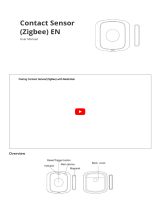Table of Contents
Safety information.......................................................................................4
Wiser IP Camera Outdoor .........................................................................5
For your safety ..........................................................................................5
About the device.........................................................................................5
Installing the device ....................................................................................5
Pairing the device .......................................................................................5
Configuring the device ................................................................................7
Changing the device icon ......................................................................7
Renaming the device ............................................................................7
Changing the device location .................................................................8
Configuring basic function settings .........................................................8
Configuring IR night vision .....................................................................9
Setting image quality...........................................................................10
Setting offline notification.....................................................................10
Inserting a micro-SD card ....................................................................10
Removing the device ................................................................................ 11
Using the device.......................................................................................12
Using private mode .............................................................................12
Detection alarm setting........................................................................13
Setting privacy zone............................................................................14
Playback ............................................................................................15
Creating a moment .............................................................................17
Creating an automation .......................................................................19
LED indications ........................................................................................22
Troubleshooting .......................................................................................22
Technical Data .........................................................................................22
Compliance................................................................................................24
Compliance information for Green Premium products..................................24
Trademarks..............................................................................................24
DUG_IPC_Outdoor_LK–01 3