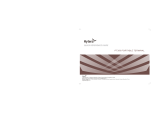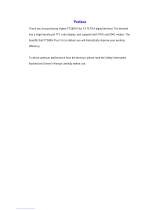Page is loading ...

ST7000 Feature User
Guide
Mobile Release 18.5
*MN002958A01*
MN002958A01-AF
APRIL 2019
©
2019 Motorola Solutions, Inc. All rights reserved

Contents
List of Figures..............................................................................................................8
List of Tables............................................................................................................... 9
Safety Information.....................................................................................................10
Copyrights................................................................................................................. 11
Chapter 1: General Information............................................................................... 12
1.1 Icon Conventions................................................................................................................... 12
1.2 Using this Guide.................................................................................................................... 12
1.3 Feature and Service Availability............................................................................................ 12
Chapter 2: Getting Started........................................................................................13
2.1 Product Technical Information............................................................................................... 13
2.2 Before Power On................................................................................................................... 13
2.2.1 Replacing Antenna...................................................................................................14
2.2.2 Removing and Attaching the Battery Cover.............................................................14
2.2.3 Installing the SIM Card.............................................................................................15
2.2.4 Removing the SIM Card...........................................................................................17
2.2.5 MicroSD Card.......................................................................................................... 18
2.2.5.1 Installing the MicroSD Card....................................................................... 19
2.2.5.2 Removing the MicroSD Card..................................................................... 20
2.2.6 Installing the Battery................................................................................................ 22
2.2.7 Removing the Battery.............................................................................................. 22
2.2.8 Charging the Battery................................................................................................ 23
2.2.9 Battery Charging Indications....................................................................................23
2.2.10 Low Battery Indication............................................................................................24
2.3 Controls and Indicators..........................................................................................................25
2.4 Powering On the Radio..........................................................................................................27
2.5 Writing Text............................................................................................................................27
2.5.1 Text Entry Icons....................................................................................................... 27
2.5.2 Keys Usage..............................................................................................................28
2.6 Display................................................................................................................................... 28
2.6.1 Configurable Idle Screen......................................................................................... 29
2.7 Status Icons........................................................................................................................... 29
2.8 Holding Your Radio................................................................................................................31
2.9 High or Low Audio Toggle..................................................................................................... 32
2.9.1 Using High Audio..................................................................................................... 32
2.9.2 Using Low Audio...................................................................................................... 32
MN002958A01-AF
Contents
2

2.10 During a Call........................................................................................................................ 33
2.11 Entering TMO or DMO Mode...............................................................................................33
2.12 Selecting Talkgroups........................................................................................................... 33
2.13 One-Touch Buttons..............................................................................................................34
Chapter 3: Modes...................................................................................................... 36
3.1 Trunked Mode Operation.......................................................................................................36
3.1.1 Entering TMO Mode.................................................................................................36
3.1.2 Making Group Calls in TMO.....................................................................................36
3.1.3 Receiving Group Calls in Idle...................................................................................37
3.1.4 Receiving Group Calls during Ongoing Group Calls................................................37
3.1.5 Dynamic Group Number Assignment (DGNA).........................................................37
3.1.5.1 DGNA Reception........................................................................................37
3.1.5.2 DGNA Auto Select Group.......................................................................... 37
3.1.5.3 DGNA Auto Reselect Group...................................................................... 38
3.1.6 Broadcast Call..........................................................................................................38
3.1.7 Phone and PABX Calls............................................................................................ 38
3.2 Local Site Trunking................................................................................................................ 38
3.2.1 Entering Local Site Trunking....................................................................................38
3.2.2 Exiting Local Site Trunking...................................................................................... 39
3.3 Direct Mode Operation...........................................................................................................39
3.3.1 Entering DMO Mode................................................................................................ 39
3.3.2 Making Group Calls in DMO.................................................................................... 40
3.3.3 Receiving Group Calls in Idle...................................................................................40
3.3.4 Selecting DMO Communications Options................................................................40
3.3.5 DMO Private Priority Call......................................................................................... 41
3.3.6 Talkgroup for Individual Calls...................................................................................41
3.3.7 Communication through Repeaters......................................................................... 41
3.3.8 Communication through Gateways..........................................................................42
3.3.9 Gateway and Repeater Synchronization................................................................. 42
3.4 Transmit Inhibit Mode............................................................................................................ 43
3.5 Emergency Operations.......................................................................................................... 43
3.5.1 Emergency Alarm.................................................................................................... 44
3.5.2 Emergency Group Call.............................................................................................44
3.5.2.1 Making Emergency Group Calls................................................................ 44
3.5.2.2 Receiving Emergency Group Calls............................................................ 44
3.5.3 Non-Tactical Emergency..........................................................................................45
3.5.4 Emergency Individual Calls (Private or MSISDN)....................................................45
3.5.5 Emergency SDS Status........................................................................................... 45
3.5.6 Emergency Hot Microphone.................................................................................... 45
MN002958A01-AF
Contents
3

3.5.7 Alternating Hot Microphone..................................................................................... 46
3.5.8 Invisible Emergency.................................................................................................46
3.5.9 Emergency Mode by Dialing.................................................................................... 46
3.5.10 Emergency Destination in Local Site Trunking...................................................... 46
3.5.11 Exiting Emergency Operations.............................................................................. 47
Chapter 4: Main Menu...............................................................................................48
4.1 Scrolling through the Menu....................................................................................................48
4.2 Menu Icons............................................................................................................................ 48
4.3 Dialer..................................................................................................................................... 49
4.3.1 Making Private Calls................................................................................................ 49
4.3.2 Making Phone or PABX Calls.................................................................................. 50
4.4 Messages.............................................................................................................................. 50
4.4.1 New Message.......................................................................................................... 51
4.4.1.1 Sending Messages to Private or Phone.....................................................51
4.4.1.2 Sending Messages to Groups....................................................................51
4.4.1.3 Sending Store and Forward Messages......................................................51
4.4.1.4 Delivery Report.......................................................................................... 52
4.4.2 Inbox........................................................................................................................ 54
4.4.2.1 Receiving New Messages..........................................................................54
4.4.2.2 Opening the Inbox......................................................................................54
4.4.2.3 Using Submenus in Inbox and Outbox.......................................................54
4.4.2.4 Embedded Number.................................................................................... 56
4.4.2.5 Calling Numbers from Messages............................................................... 56
4.4.2.6 Making Group Calls on the Talkgroup of the Message Sender................. 56
4.4.3 Outbox..................................................................................................................... 56
4.4.3.1 Opening the Outbox................................................................................... 57
4.4.4 Templates................................................................................................................ 57
4.4.4.1 Sending User-Defined Templates.............................................................. 57
4.4.4.2 Managing User-Defined Templates........................................................... 58
4.4.5 Predefined Templates..............................................................................................58
4.4.5.1 Viewing Predefined Templates.................................................................. 58
4.4.5.2 Sending Predefined Templates..................................................................58
4.4.6 Status Messages..................................................................................................... 59
4.4.6.1 Viewing a Status Message Number........................................................... 59
4.4.6.2 Sending Status Messages......................................................................... 59
4.4.6.3 Targeted Status Messages........................................................................ 59
4.4.7 Additional Address................................................................................................... 60
4.4.7.1 Enabling or Disabling Additional Address.................................................. 60
4.4.7.2 Selecting Additional Address..................................................................... 60
MN002958A01-AF
Contents
4

4.5 Favorite Contacts...................................................................................................................60
4.5.1 Dialing through the Favorite Contacts List............................................................... 61
4.6 Contacts.................................................................................................................................61
4.6.1 Dialing through the Contact List...............................................................................62
4.7 Talkgroup...............................................................................................................................62
4.7.1 Setting Talkgroup Folders........................................................................................62
4.7.2 Setting Extended Talkgroup Folders........................................................................62
4.7.3 Setting Favorite Talkgroup.......................................................................................63
4.8 Bluetooth................................................................................................................................63
4.8.1 Bluetooth Settings....................................................................................................63
4.8.1.1 Configuring Bluetooth Settings...................................................................63
4.8.2 Enabling and Disabling Bluetooth............................................................................ 64
4.8.3 Pairing Bluetooth Devices with Your Radio............................................................. 64
4.8.4 Devices.................................................................................................................... 64
4.8.4.1 Connecting or Disconnecting Devices....................................................... 65
4.8.4.2 Managing Devices......................................................................................65
4.8.5 Disconnecting All Devices........................................................................................65
4.8.6 Setting Indoor Location............................................................................................ 66
4.8.6.1 Viewing Detected Beacons........................................................................ 66
4.8.7 Connecting Firearms Devices..................................................................................66
4.9 Scan.......................................................................................................................................67
4.9.1 Activating Talkgroup Scanning................................................................................ 67
4.10 Security................................................................................................................................67
4.10.1 Air Encryption.........................................................................................................67
4.10.1.1 Viewing Air Encryption State....................................................................68
4.10.1.2 Deleting User Keys.................................................................................. 68
4.10.2 K Validity................................................................................................................ 68
4.10.2.1 Verifying K Validity................................................................................... 68
4.10.3 SCK (Air Interface Encryption Class 2)..................................................................68
4.10.3.1 TMO SCK.................................................................................................69
4.10.3.2 DMO SCK................................................................................................ 69
4.10.3.3 Viewing the Status of DMO SCK..............................................................69
4.10.4 Covert Solution...................................................................................................... 70
4.11 Setup................................................................................................................................... 70
4.11.1 Vibrate....................................................................................................................70
4.11.1.1 Setting Default Vibrate............................................................................. 70
4.11.2 Location................................................................................................................. 71
4.11.2.1 Enabling or Disabling Location.................................................................71
4.11.3 Language............................................................................................................... 71
MN002958A01-AF
Contents
5

4.11.3.1 Setting Language..................................................................................... 71
4.11.4 Tones..................................................................................................................... 71
4.11.4.1 All Tones.................................................................................................. 71
4.11.4.2 D-PTT Tones............................................................................................72
4.11.4.3 D-PTT Preempt Group Call......................................................................72
4.11.5 Time and Date....................................................................................................... 72
4.11.5.1 Setting the Time Manually........................................................................73
4.11.5.2 Setting the Date Manually........................................................................ 73
4.11.5.3 Setting Time Offset.................................................................................. 73
4.11.5.4 Setting Automatic Updates for the Time and Date ..................................73
4.11.6 Accessory (Accry) Setup........................................................................................74
4.11.6.1 Selecting CORE/Other/Secondary Accessories...................................... 74
4.11.7 Default Setting....................................................................................................... 74
4.11.7.1 Selecting Default Setting..........................................................................74
4.12 My Info................................................................................................................................. 74
4.12.1 Viewing Personal Information................................................................................ 75
4.13 Networks..............................................................................................................................75
4.13.1 Selecting Network Operation Mode....................................................................... 75
4.14 Crypto Menu........................................................................................................................ 75
4.14.1 Enabling or Disabling SIM Card End-to-End Encryption........................................76
4.14.2 Enabling or Disabling CRYPTR Micro End-to-End Encryption.............................. 76
Chapter 5: Features.................................................................................................. 77
5.1 Ambience Listening (AL) Call................................................................................................ 77
5.2 Bluetooth................................................................................................................................77
5.2.1 Bluetooth Interactions.............................................................................................. 78
5.2.2 Discoverable Mode.................................................................................................. 78
5.2.3 Add Bluetooth Devices.............................................................................................78
5.2.4 Bluetooth Smart Proximity Pairing........................................................................... 79
5.2.5 Bluetooth Sensor Data.............................................................................................79
5.3 Collaborative Messaging....................................................................................................... 79
5.4 CRYPTR Micro End-to-End Encryption................................................................................. 80
5.5 Global Navigation Satellite System (GNSS) Location Service.............................................. 80
5.5.1 Enhance Performance............................................................................................. 81
5.5.2 Location Report Backlog..........................................................................................82
5.5.3 GNSS Accuracy....................................................................................................... 82
5.6 Individual Call........................................................................................................................ 82
5.6.1 Private Call...............................................................................................................83
5.6.2 Phone and PABX Calls............................................................................................ 83
5.6.3 Receiving Individual Calls........................................................................................ 83
MN002958A01-AF
Contents
6

5.7 SIM Card End-to-End Encryption.......................................................................................... 83
5.8 Terminal Permanent Disable................................................................................................. 84
5.9 Terminal Temporary Disable or Enable................................................................................. 84
Appendix A: Tones....................................................................................................85
Appendix B: LED Indications...................................................................................87
Appendix C: Troubleshooting..................................................................................88
Appendix D: Maintenance........................................................................................ 91
D.1 Extending Battery Life........................................................................................................... 91
D.2 Battery Charging Temperature..............................................................................................91
D.3 Additional Battery Warnings/Cautions...................................................................................91
MN002958A01-AF
Contents
7

List of Figures
Figure 1: Opening the SIM/microSD Door..............................................................................................16
Figure 2: Opening the SIM Connector Door........................................................................................... 16
Figure 3: Inserting SIM Card.................................................................................................................. 16
Figure 4: Closing the SIM Connector Door.............................................................................................16
Figure 5: SIM/microSD Door Latch.........................................................................................................17
Figure 6: Opening the SIM/microSD Door..............................................................................................17
Figure 7: Opening the SIM Connector Door........................................................................................... 17
Figure 8: Removing the SIM Card.......................................................................................................... 18
Figure 9: Closing the SIM Connector Door.............................................................................................18
Figure 10: SIM/microSD Door Latch.......................................................................................................18
Figure 11: Charger Mode Screen........................................................................................................... 24
Figure 12: ST7000 Controls and Indicators............................................................................................25
Figure 13: Default Home Screen with Icons........................................................................................... 28
Figure 14: Trunked Mode Operation...................................................................................................... 36
Figure 15: Direct Mode Operation.......................................................................................................... 39
Figure 16: Communication through Repeaters.......................................................................................41
Figure 17: Communication through Gateways....................................................................................... 42
MN002958A01-AF
List of Figures
8

List of Tables
Table 1: Special Notations......................................................................................................................12
Table 2: Product Technical Information..................................................................................................13
Table 3: Battery Icons.............................................................................................................................24
Table 4: Text Entry Screen Icons........................................................................................................... 27
Table 5: Keys Usage.............................................................................................................................. 28
Table 6: Display......................................................................................................................................28
Table 7: Trunked Mode Operation (TMO) Icons.....................................................................................29
Table 8: Direct Mode Operation (DMO) Icons........................................................................................ 29
Table 9: General Icons........................................................................................................................... 30
Table 10: During the Call........................................................................................................................33
Table 11: One-Touch Button Features................................................................................................... 34
Table 12: Menu Icons............................................................................................................................. 48
Table 13: Description of Delivery Report Notification............................................................................. 52
Table 14: Inbox Icons............................................................................................................................. 54
Table 15: Outbox Icons.......................................................................................................................... 56
Table 16: Contact Types........................................................................................................................ 61
Table 17: Radio Interactions...................................................................................................................80
Table 18: Interactions between Radios with and without SIM Cards..................................................... 83
Table 19: Radio Tones........................................................................................................................... 85
Table 20: LED Status Indications........................................................................................................... 87
Table 21: Battery Charging LED Indications.......................................................................................... 87
Table 22: Displayed Messages.............................................................................................................. 88
MN002958A01-AF
List of Tables
9

Safety Information
RF Energy Exposure and Product Safety Guide for Portable Two-Way Radios
ATTENTION!
This radio is restricted to Occupational use only. Before using the radio, read the RF Energy
Exposure and Product Safety Guide for Portable Two-Way Radios which contains important operating
instructions for safe usage and RF energy awareness and control for Compliance with applicable
standards and Regulations.
For a list of Motorola Solutions-approved antennas, batteries, and other accessories, visit the following
website:
http://www.motorolasolutions.com
Under Industry Canada regulations, this radio transmitter may only operate using an antenna of a type
and maximum (or lesser) gain approved for the transmitter by Industry Canada. To reduce potential
radio interference to other users, the antenna type and its gain should be so chosen that the equivalent
isotropically radiated power (e.i.r.p.) is not more than that necessary for successful communication.
This radio transmitter has been approved by Industry Canada to operate with Motorola Solutions-
approved antenna with the maximum permissible gain and required antenna impedance for each
antenna type indicated. Antenna types not included in this list, having a gain greater than the maximum
gain indicated for that type, are strictly prohibited for use with this device.
MN002958A01-AF
Safety Information
10

Copyrights
The Motorola Solutions products described in this document may include copyrighted Motorola
Solutions computer programs. Laws in the United States and other countries preserve for Motorola
Solutions certain exclusive rights for copyrighted computer programs. Accordingly, any copyrighted
Motorola Solutions computer programs contained in the Motorola Solutions products described in this
document may not be copied or reproduced in any manner without the express written permission of
Motorola Solutions.
©
2019 Motorola Solutions, Inc. All Rights Reserved
No part of this document may be reproduced, transmitted, stored in a retrieval system, or translated
into any language or computer language, in any form or by any means, without the prior written
permission of Motorola Solutions, Inc.
Furthermore, the purchase of Motorola Solutions products shall not be deemed to grant either directly
or by implication, estoppel or otherwise, any license under the copyrights, patents or patent
applications of Motorola Solutions, except for the normal non-exclusive, royalty-free license to use that
arises by operation of law in the sale of a product.
Disclaimer
Please note that certain features, facilities, and capabilities described in this document may not be
applicable to or licensed for use on a specific system, or may be dependent upon the characteristics of
a specific subscriber unit or configuration of certain parameters. Please refer to your Motorola
Solutions contact for further information.
Trademarks
MOTOROLA, MOTO, MOTOROLA SOLUTIONS, and the Stylized M Logo are trademarks or
registered trademarks of Motorola Trademark Holdings, LLC and are used under license. All other
trademarks are the property of their respective owners.
European Union (EU) Waste of Electrical and Electronic Equipment (WEEE)
directive
The European Union's WEEE directive requires that products sold into EU countries must have
the crossed out trash bin label on the product (or the package in some cases).
As defined by the WEEE directive, this cross-out trash bin label means that customers and end users
in EU countries should not dispose of electronic and electrical equipment or accessories in household
waste.
Customers or end users in EU countries should contact their local equipment supplier representative or
service centre for information about the waste collection system in their country.
MN002958A01-AF
Copyrights
11

Chapter 1
General Information
1.1
Icon Conventions
The documentation set is designed to give the reader more visual clues. The following graphic icons
are used throughout the documentation set.
DANGER: The signal word DANGER with the associated safety icon implies information that, if
disregarded, will result in death or serious injury.
WARNING: The signal word WARNING with the associated safety icon implies information that,
if disregarded, could result in death or serious injury, or serious product damage.
CAUTION: The signal word CAUTION with the associated safety icon implies information that,
if disregarded, may result in minor or moderate injury, or serious product damage.
CAUTION: The signal word CAUTION may be used without the safety icon to state potential
damage or injury that is not related to the product.
IMPORTANT: IMPORTANT statements contain information that is crucial to the discussion at
hand, but is not CAUTION or WARNING. There is no warning level associated with the
IMPORTANT statement.
NOTICE: NOTICE contains information more important than the surrounding text, such as
exceptions or preconditions. They also refer the reader elsewhere for additional information,
remind the reader how to complete an action (when it is not part of the current procedure, for
instance), or tell the reader where something is on the screen. There is no warning level
associated with a notice.
1.2
Using this Guide
The following special notations are used throughout the text to highlight certain information or items:
Table 1: Special Notations
Example Description
PTT button Bold words indicate a name of a key, button, or
soft menu item.
Entering TMO tone Italic words indicate a name of the tone.
Powering Off
Typewriter words indicate the MMI strings or
messages displayed on the radio.
Setup → All Tones Bold words with the arrow between indicate
navigation structure in the menu items.
1.3
Feature and Service Availability
This guide describes all available radio features and services. Your service provider may have
customized your radio to optimize its use for your individual needs. Check with your service provider to
find out the differences from this guide.
MN002958A01-AF
Chapter 1: General Information
12

Chapter 2
Getting Started
This chapter contains basic information on how to use the radio.
2.1
Product Technical Information
Table 2: Product Technical Information
Description Value
Maximum Voltage 4.2 V
Maximum Current 3 A
Maximum RF Power 1.8 W
Maximum Speaker
Load
4 Ω at 15 %
Operating Tempera-
ture Range
-20 °C to +55 °C
Storage Temperature
Range
-30 °C to +85 °C
Ingress Protection
Rating
IP54
Audio Power Through
the Radio and Acces-
sories
Internal Audio Power:
Headphone Jack:
RMS: 1 W
Single Ended Load (32 Ω) RMS:
approximately equals to 26 mW
Stereo RMS: approximately
equals to 52 mW
Operating Time Duty Cycle
2200 mAh Battery 05/05/90
05/35/60
> 20 h
> 17 h
NOTICE:
The system (SwMI) determines radio transmit and receive times, which affect the actual radio
operating time.
If the radio overheats (due to high ambient temperature or other factors), thermal protection will
reduce transmitter power, which may lead to loss of communication.
2.2
Before Power On
Read this section before you power on your radio for the first time.
MN002958A01-AF
Getting Started
13

2.2.1
Replacing Antenna
Procedure:
1 Remove the antenna by turning anti-clockwise.
2 Replace the new antenna by insert the screw-in base of the antenna into the antenna terminal
on the top of the radio.
3 Turn clockwise until tight.
IMPORTANT: Use only the antenna intended for the radio. Use of other antennas can
result in significant range loss due to poor RF performance. You can identify the antenna
frequency range from the ring at the screw-in base of the antenna.
2.2.2
Removing and Attaching the Battery Cover
Procedure:
To remove the battery cover:
1 Detach the battery cover from both top corner slots, one after the other, using the tool provided.
2 Lift the battery cover along the side surface.
MN002958A01-AF
Chapter 2: Getting Started
14

3 Remove the battery cover completely from the radio.
To attach the battery cover:
NOTICE: Ensure that the Battery Cover Latch is at the Unlock position before attaching the
battery cover.
4 Insert the bottom tabs of the battery cover into the slot.
5 Press down on the middle part follow by the top part of the battery cover until it clicks.
2.2.3
Installing the SIM Card
Prerequisites:
Ensure that your radio is either MicroSD card-enabled or SIM card-enabled. The SIM card feature is
only available for SIM card-enabled radios.
Procedure:
1 Remove the battery cover and battery.
2 Flip open the SIM/microSD door of the radio.
MN002958A01-AF
Chapter 2: Getting Started
15

Figure 1: Opening the SIM/microSD Door
3 Slide up and unlock the SIM connector door (as indicated by the arrow engraved on the SIM
connector door).
4 Flip open the SIM connector door.
Figure 2: Opening the SIM Connector Door
5 Insert the SIM card into the SIM connector slot, ensuring that the gold contact area is facing
down.
Figure 3: Inserting SIM Card
6 Close the SIM connector door and slide it to lock (as indicated by the arrow engraved on the
SIM connector door).
Figure 4: Closing the SIM Connector Door
7 Close the SIM/microSD door.
MN002958A01-AF
Chapter 2: Getting Started
16

IMPORTANT: Ensure that the latch on the SIM/microSD door is locked in place before
placing the battery into the radio.
Figure 5: SIM/microSD Door Latch
8 Install the battery and attach the battery cover.
2.2.4
Removing the SIM Card
Procedure:
1 Remove the battery cover and battery.
2 Flip open the SIM/microSD door of the radio.
Figure 6: Opening the SIM/microSD Door
3 Slide up and unlock the SIM connector door (as indicated by the arrow engraved on the SIM
connector door).
4 Flip open the SIM connector door.
Figure 7: Opening the SIM Connector Door
5 Remove the SIM card from the SIM connector slot.
MN002958A01-AF
Chapter 2: Getting Started
17

Figure 8: Removing the SIM Card
6 Close the SIM connector door and slide it to lock (as indicated by the arrow engraved on the
SIM connector door).
Figure 9: Closing the SIM Connector Door
7 Close the SIM/microSD door.
IMPORTANT: Ensure that the latch on the SIM/microSD door is locked in place before
placing the battery into the radio.
Figure 10: SIM/microSD Door Latch
8 Install the battery and attach the battery cover.
2.2.5
MicroSD Card
The microSD card is supported only by radios equipped with a microSD card slot. The slot is located
under the battery at the back of the radio. If the microSD card slot is not available, the radio uses its
internal flash memory to store data.
MN002958A01-AF
Chapter 2: Getting Started
18

NOTICE:
The radio only supports the following characters to compose file names:
1 Numeric digits.
2 English alphabetic characters.
3 Space.
4 Non-alphabetic characters: ! # $ % & ' ( ) - @ ^ _ ` { } ~.
Before using non-alphabetic characters, make sure your computer system supports them.
To achieve the best radio performance, use microSD cards with the minimum write speed of at
least 6 MB/s (Class 6 or higher). Cards with the write speed lower than 6 MB/s slow down the
performance of the radio.
2.2.5.1
Installing the MicroSD Card
Prerequisites:
NOTICE: Your radio is either MicroSD card-enabled or SIM card-enabled. This feature is only
available for MicroSD card-enabled radio.
Procedure:
1 Remove the battery.
2 Flip open the metal cover door of the radio.
3 Slide to unlock the microSD card holder as indicated by the marking engraved on the microSD
card holder.
4 Flip open the microSD card holder.
5 Carefully insert the microSD card into the microSD card holder ensuring that the gold contact
area is facing down.
MN002958A01-AF
Chapter 2: Getting Started
19

6 Close the microSD card holder and slide it to the lock position.
7 Close the metal cover door.
IMPORTANT: Please ensure that the latch on the metal cover door is locked in place
before placing the battery into the radio.
8 Install the battery.
NOTICE: Due to a delicate construction of the SIM/microSD card slot, do not insert or
remove the microSD card unnecessarily, as it may damage the mechanism of the reader.
For copying files from the radio, use the USB Mass Storage Mode.
2.2.5.2
Removing the MicroSD Card
Procedure:
1 Remove the battery.
2 Flip open the metal cover door of the radio.
MN002958A01-AF
Chapter 2: Getting Started
20
/