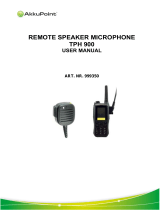Page is loading ...

0
HAND MICROPHONE
FOR
EADS POLYCOM MC9620 G2
USER MANUAL
ART. NR. 999237

1
1 Introduction
Speaker microphone is optional accessories of TETRAPOL system portable radio G2 (Jupiter). It enables
clear and comfortable voice communication via G2 terminal. Speaker microphone has sophisticated acoustic
and optical signalling functions and there is also additional function of a lamp. It is possible to connect external
earpiece to the speaker microphone.
2 safety information
Before starting of using the speaker microphone, read carefully this user manual.
Do not try to open the speaker microphone. Unqualified opening may cause its damage. It does not con-
tain any parts that could be replaced or fixed by the user. Unauthorized manipulation may lead to war-
ranty cancellation.
Use the speaker microphone in accordance with this manual. Connect only specified radio terminal and
accessories.
3 parts list
Speaker microphone G2
User manual
4 preparing for operation
Speaker microphone connection / disconnection to the radio
This hand microphone is designed for connection to the bottom of G2 radio connector.
Earpiece connection
Connector for the earpiece is on the side of the speaker microphone. First, open the rubber connector
cover and then connect the earpiece. The earpiece must have 3.5 mm Jack connector.
5 speaker microphone operation
Transmit and receive calls
Press PTT button on the side of the speaker microphone to transmit the call and speak into the micro-
phone. Set required volume on the radio to receive the incoming call.
Note: Keep the charger connector clean and do not short out all the pins on the connector. Follow general in-
struction described in the radio service manual during the process of charging.

2
Acoustic signalling
Short beep after pressing and releasing PTT.
It is possible to disconnect acoustic signalling only at the supplier.
Optical signalling
Beginning of real transmission is indicated by red LED on front side of the speaker microphone. Real radio
transmission indicated by red LED can start short time after pressing PTT due to busy radio network.
Yellow button function
There is a yellow button on the top of the speaker microphone.
WHITE LAMP – Yellow button has a lamp (torch) function. Intensive white light lights up on front side of the
speaker microphone for seven seconds after pressing yellow button.
Optical signalling suppression
It is possible to suppress red LED signalling PTT when user requires discreet operation in darkness.
Optical signalling suppression settings:
1. Switch off the radio and connect MR 07 to rear radio connector.
2. Press and hold yellow button and switch on the radio. Hold yellow button until white LED lights up. Red LED
optical signalling is suppressed now.
3. PTT optical signalling is active again by repeating that procedure.
Mode settings is not changed by standard switching on and off the radio.
Note: Optical signalling is automatically suppressed when the radio is in silent mode.
6 technical specification
Product name: Speaker microphone G2 MR 07
Product labelling: MR 07 – W
Yellow button function - WHITE LAMP
Power supply: 3,3 V from radio connector
Speaker: 8 Ω / 1 W
Microphone: electret, omnidirectional
Operating temperature: -20 to +55 °C
Dimensions: 62 x 72 x 35 mm
Weight: 195 g
Advice for users of this product!
This symbol indicates that electrical and electronic equipment must be disposed of
separately from municipal trash at the end of its operational lifetime. When the
device has become unusable, dispose of it in accordance with the current
statutory regulations

dfdfdf
AkkuPoint AG
Durisolstrasse 10
CH-5612 Villmergen
Tel. +41 43 555 0 666
Fax. +41 43 555 0 660
www.akkupoint.ch
/