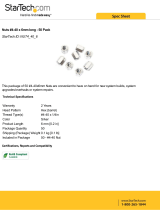DRAFT - 07 March 2016
MTL GECMA WS display modules
Modular high-resolution display panels for
MTL GECMA work stations
September 2016
INM MTL GECMA WS display rev 2
Instruction manual
MTL HMI and visualisation

DRAFT - 07 March 2016 DRAFT - 07 March 2016
INM MTL GECMA WS display rev 2
2
1 FOREWORD
Please read the entire operating instructions before starting the assembly, connection, installation and
commissioning.
The MTL GECMA WS display modules and any associated safe area equipment must be installed or uninstalled
by qualified personnel only. This individual must be qualified to perform the installation of electrical equipment for
use in potentially explosive atmospheres, and in accordance to the relevant rules and regulations pursuant to the
classification of zones under IEC 60079-14.
The information in the IECEx or EC-type examination certificate should be fully adhered to.
If you have any questions or require technical support, please contact:
Eaton’s Crouse-Hinds division
GECMA Components electronic GmbH
Heinrich-Hertz-Strasse 12
50170 Kerpen, Germany
Tel: +49 2273 9812 0
Fax: +49 2273 9812 100
www.gecma.com
Technical developments
The given data is only intended as a product description and should not be regarded as a legal warranty of
properties or guarantee. In the interest of further technical developments, we reserve the right to make
design changes.
Trademarks used:
IBM is a registered trademark of International Business Machines Corporation.
Microsoft, Windows and Windows NT are registered trademarks of Microsoft Corporation.
All other trademarks mentioned and shown in the text are trademarks of the respective owners and are
recognised as protected.
© 2016 by GECMA Components electronic GmbH
Rev 2.0
2 DECLARATION OF CONFORMITY
A printed version of the Declaration of Conformity has been provided separately within the original shipment of
goods. However, you can find a copy of the latest version at http://www.mtl-inst.com/certificates

DRAFT - 07 March 2016 DRAFT - 07 March 2016
INM MTL GECMA WS display rev 2
3
CONTENTS
1 FOREWORD ...............................................................2
2 DECLARATION OF CONFORMITY .............................................2
3 GENERAL REFERENCE ......................................................4
3.1 General safety information ................................................................4
3.2 Provisions for general operational safety ....................................................5
3.3 Application .............................................................................5
3.4 Safety guidelines ........................................................................5
3.5 ATEX safety instructions ................................................................5-7
3.6 Safety provisions ......................................................................7-8
3.7 Errors and overloading ...................................................................8
4 OVERVIEW ................................................................9
5 MTL GECMA WS DISPLAY MODULE OPTIONS ..................................9
5.1 Technical Data ..........................................................................10
6 INSTALLATION ............................................................11
6.1 General information .....................................................................11
6.2 Mechanical installation ..................................................................11
6.2.1 Preparation ...........................................................................11
6.2.2 Mounting ............................................................................12
6.3 Electrical installation ....................................................................12
6.3.1 Electrical DC power ....................................................................13
6.3.2 Video signal ..........................................................................13
6.3.3 Touch-screen interface connection ........................................................14
6.3.4 Data connection .......................................................................14
7 POWER UP ...............................................................14
7.1 Brightness Regulation ...................................................................14
8 REPLACING AN MTL GECMA WS DISPLAY MODULE ............................15
8.1 General Information .....................................................................15
8.2 Removing the MTL GECMA WS PSU module .............................................15-16
8.3 Removing the MTL GECMA RT COM module ................................................17
8.4 Removing the MTL GECMA WS Display module .............................................18
8.5 Re-Installing an MTL GECMA WS Display module ............................................18
8.6 Re-installing the GECMA RT COM module ..................................................19
8.7 Re-installing the MTL GECMA WS PSU module ...........................................19-21
9 TOUCH-SCREEN SOFTWARE INSTALLATION PROCEDURE .................... 22-31
APPENDIX A - Display panel cut-out and mounting dimensions . . . . . . . . . . . . . . . 32 - 34
APPENDIX B - Returns (RMA order) . . . . . . . . . . . . . . . . . . . . . . . . . . . . . . . . . . . . . . . . . . . 35

DRAFT - 07 March 2016 DRAFT - 07 March 2016
INM MTL GECMA WS display rev 2
4
3 GENERAL REFERENCE
3.1 General safety information
The following methods are used in this manual to alert the user to important information:-
NOTE:
These are used to give general information to ensure correct operation.
IMPORTANT:
These are used to indicate information that is important to the user.
Safety instructions for installation and operating personnel
The operating instructions provided here contain essential safety instructions for installation personnel and
those engaged in the operation, maintenance and servicing of the equipment.
WARNING!
Failure to comply with these instructions can endanger the lives or health of personnel and
risk damage to the plant and the environment.
WARNING!
Failure to comply with these instructions can endanger the lives or health of personnel,
risking injury from electric shock.
WARNING!
Failure to comply with these instructions can endanger the lives or health of personnel and
risk damage to the plant and the environment.
Disclaimer:
The operating instructions in relation to warning and caution set out in these operating instructions are
in lieu of all other representations, conditions, occurrences, warranties, express or implied, statutory or
otherwise regarding events that might require caution or warning or otherwise, all of which are hereby
excluded to the extent permitted by applicable law.

DRAFT - 07 March 2016 DRAFT - 07 March 2016
INM MTL GECMA WS display rev 2
5
3.2 Provisions for general operational safety
3.3 Application
The MTL GECMA 19, 22 and 24 WS display modules are individually certified and
designed for industrial use in the potentially explosive atmospheres of Zone 1 and
Zone 2.
The corresponding certificates are:
19” Sira 14 ATEX5063X IECEx SIR 14.0032X
22” Sira 14 ATEX5063X IECEx SIR 14.0032X
24” Sira 14 ATEX5063X IECEx SIR 14.0032X
The products are marked:
19” Ex mb ib IIC T4 Gb Ta = -30°C to +60°C
22” Ex mb ib IIC T4 Gb Ta = -30°C to +60°C
24” Ex mb ib IIC T4 Gb Ta = -30°C to +60°C
3.4 Safety guidelines
These safety guidelines contain information and precautions that must be taken into
account for safe operation in the conditions described.
The Safety Provisions chapter must be studied carefully and adhered to.
The Operating Instructions must be read before installing or using the terminal.
We do not accept liability for printing errors and mistakes in these operating instructions.
Should you have any queries or questions please do not hesitate to contact us.
3.5 ATEX safety Instructions
The following information is in accordance with the Essential Health and Safety
Requirements (Annex II) of the EU Directive 2014/34/EU [the ATEX Directive
- safety of apparatus] and is provided for those locations where the ATEX
Directive is applicable.
General
a. This equipment must only be installed, operated and maintained by competent
personnel. Such personnel shall have undergone training, which included
instruction on the various types of protection and installation practices,
the relevant rules and regulations, and on the general principles of area
classification. Appropriate refresher training shall be given on a regular basis.
[See clause 4.2 of EN 60079-17].
b. This equipment has been designed to provide protection against all the relevant
additional hazards referred to in Annex II of the directive, such as those in
clause 1.2.7.
c. This equipment has been designed to meet the requirements of EN 60079-0,
EN 60079-11 and EN 60079-18.
continued on the next page

DRAFT - 07 March 2016 DRAFT - 07 March 2016
INM MTL GECMA WS display rev 2
6
Installation
a. The installation must comply with the appropriate European, national and local
regulations, which may include reference to the IEC code of practice
IEC 60079-14. In addition, particular industries or end users may have specific
requirements relating to the safety of their installations and these requirements
should also be met. For the majority of installations the Directive 1999/92/EC [the
ATEX Directive - safety of installations] is also applicable.
b. Unless already protected by design, this equipment must be protected by a
suitable enclosure against:
i. mechanical and thermal stresses in excess of those noted in the
certification documentation and the product specification
ii. aggressive substances, excessive dust, moisture and other contaminants.
c. The connections between the MTL GECMA WS display module, MTL GECMA
WS power supply module (PSU) and the MTL GECMA COM module must be
made according to the system diagram.
Read also the Special Conditions for Safe Use (below) for any additional or more
specific information.
Special conditions of safe use for Zone 1 and 2 applications
a. The MTL GECMA WS Display Module shall only be powered from an MTL
GECMA WS PSU Module, IECEx SIR 14.0030X.
b. The Display Module shall be installed in such a way that damage to the cables is
prevented, e.g. having a grill meeting the requirements of IP20 minimum.
c. Its enclosure is manufactured from aluminium alloy. In rare cases, ignition
sources due to impact and friction sparks could occur. This shall be considered
during installation.
d. The intrinsically safe circuit is not isolated from the enclosure; this shall be
considered during installation.
Inspection and maintenance
a. Inspection and maintenance should be carried out in accordance with European,
national and local regulations which may refer to the IEC standard IEC 60079-17 In
addition specific industries or end users may have specific requirements which
should also be met.
b. Access to the internal circuitry must not be made during operation.
Repair
a) This product cannot be repaired by the user and must be replaced with an equivalent
certified product.

DRAFT - 07 March 2016 DRAFT - 07 March 2016
INM MTL GECMA WS display rev 2
7
Marking
Each device is marked in compliance with the Directive and CE marked with the
Notified Body Identification Number.
This information applies to the MTL GECMA WS display module manufactured during
or after the year 2015.
3.6 Safety provisions
WARNING!
Use of an MTL GECMA WS display module assumes that the user has
observed the standard safety provisions in order to prevent incorrect
operation of the module.
WARNING!
The responsibility for planning, installation, commissioning, operation
and maintenance, particularly with respect to applications in explosion
hazard areas, lies with the plant operator.
• Use the module for its intended purpose only. Incorrect or impermissible use, or non-
compliance with these operating instructions may invalidate any warranty.
• The MTL GECMA 19, 22 and 24 WS display modules may be used in Safe Area, Zone 1
and/or Zone 2 applications corresponding to the Ex marking.
• Modifications and changes to an MTL GECMA WS display module or its components are
not permitted and may affect the safe operation of the module and invalidate the
modules Ex protection.
• The device may only be operated in an undamaged condition.
• Damage can nullify the safe operation of the Ex protection.
• Avoid using aggressive acids or bases when cleaning.
• The MTL GECMA 19, 22 and 24 WS display modules must be set up and operated in
accordance with the applicable assembly and installation regulations.
• The equipment must be operated in accordance with the electrical parameters and
other information prescribed in the operating instructions and IECEx or EC type
examination certificate.
• All earth connections must be made prior to connection to any power source.
continued on the next page

DRAFT - 07 March 2016 DRAFT - 07 March 2016
INM MTL GECMA WS display rev 2
8
• The installation and commissioning may only be performed by professional personnel who
are trained according to the regulations, standards and guidelines applicable here.
• Only devices which correspond to the electrical characteristics of the IECEx or EC type
examination certificate or the operating instructions may be connected.
• The national safety and accident prevention regulations apply.
• Ensure that the MTL GECMA WS display module and any associated components have
been installed correctly and that any wiring is undamaged before the display is operated.
• The recommended ambient operating temperature range is -10°C <= Ta <= +50°C,
however the ambient certified temperature range is -30°C <= Ta <= +60°C.
• The maximum permissible altitude for the operation of the system is 2000 metres.
• All other instructions, notes and regulations contained in these operating instructions must
be complied with and observed.
During operation:
• Make these instructions available at all times to the operating personnel.
• Servicing, maintenance work or repairs not described in this manual must not be
performed without prior agreement with the manufacturer.
• Avoid using aggressive acids or bases when cleaning.
• In the event of damage to the front glass screen, the display must be switched
off immediately.
WARNING!
Operational safety cannot be guaranteed in the event of non-
compliance or contravention of these safety provisions and will
invalidate any warranty claim.
Deviations require the written approval of GECMA Components
electronic GmbH
3.7 Errors and overloading
WARNING!
As soon as the safety of a MTL GECMA WS display module has been
compromised, it must be taken out of service immediately to avoid any
unintended system restarts. We recommend that in this situation the
display module should be removed and returned to the manufacturer for
inspection.
The device safety could be compromised if, for example:
• damage to the frame and metalwork is visible,
• the device has been subjected to excessive loads,
• the device has been improperly stored,
• the device has been damaged in transit,
• the device certification is illegible,
• malfunctions occur,
• the permissible threshold values have been exceeded.

DRAFT - 07 March 2016 DRAFT - 07 March 2016
INM MTL GECMA WS display rev 2
9
4 OVERVIEW
The MTL GECMA 19, 22 and 24 WS display modules are high-resolution graphical
panels specifically designed for use in hazardous areas. They are designed to be
accompanied by other MTL GECMA modules that will normally consist of, at least,
a power supply and a communications (COMs) module – both of which must be
designed for use in the hazardous area.
Other peripherals such as a keyboard and one, or more, pointing devices (e.g. mouse,
trackball, touch pad, joystick) normally accompany a display in the hazardous area, but
these may be omitted if a “touch-screen” option has been chosen.
Video data must be supplied locally from the COMs unit which in turn receives the
digital video interface (DVI) signal from a PC in the safe area or local COMs unit
dependent on which COMs version is being used.
A MTL GECMA WS display module MUST be powered from a MTL GECMA WS
power supply (PSU) to maintain its certification status. Two PSU models are available,
which enable the supply to come from either a 100-230V AC or an 18-36V DC source.
5 MTL GECMA WS DISPLAY MODULE OPTIONS
The display units are available in the following dimensions: 19, 22 and 24 inches.
WARNING!
The connections between the MTL GECMA WS display module,
MTL GECMA WS power supply module (PSU) and the associated
MTL GECMA COM module must be made according to the system
diagram, which can be found in relevant system manual i.e. INM MTL
GECMA RT, INM MTL GECMA TC etc
WARNING!
Only systems with compatible intrinsically safe parameters, such as
the MTL GECMA COM module, can be connected to the LVDS display
with an optional USB touch screen.

DRAFT - 07 March 2016 DRAFT - 07 March 2016
INM MTL GECMA WS display rev 2
10
5.1 Technical Data:
Designation MTL GECMA 19 MTL GECMA 22 MTL GECMA 24
Screen Size 19” 21.5” 24“
Display Type TFT with 16 million colours
Resolution 1280 x 1024 (5 : 4) -
lower resolutions are
interpolated
1920 x 1080 (16 : 9) -
lower resolutions are
interpolated
1920 x 1200 (16 : 10) -
lower resolutions are
interpolated
Protection IP20
IP66 from the front
Front Panel Anodised aluminium
Dimensions mm
(WxHxD)
610 x 628 x 130 710 x 600 x 130 760 x 648 x 130
Weight 12 kg 16 kg 20 kg
Power Supply 230VAC / 24 VDC
via MTL GECMA WS PSU module
Power Input 25W (nominal) 25W (nominal) 35W (nominal)
Weight 12 kg 16 kg 20 kg
Certified Ambient
Temperature
-30°C <= Ta <= +60°C
Operating Ambient
Temperature
-10°C <= Ta <= +50°C

DRAFT - 07 March 2016 DRAFT - 07 March 2016
INM MTL GECMA WS display rev 2
11
6 INSTALLATION
6.1 General information
IMPORTANT:
Do not install the terminal where the display screen will be subjected to direct
sunlight. Regular exposure to ultra-violet (UV) rays will reduce the lifetime of the
TFT display panel. Speak to your MTL GECMA representative if you need further
guidance on this matter.
WARNING!
The ‘Safety guidelines and provisions’ and ‘Installation and Connection
Instructions’ must be studied and strictly adhered to in order to ensure
safe and reliable operation.
WARNING!
The installation may only be carried out by trained specialists who have
the appropriate training certification. These personnel must be able to
demonstrate familiarity with the specific nature of potentially explosive
atmospheres.
WARNING!
All earthing connections must be connected or wired prior to
commissioning. The connection points are labelled with the
symbol shown here on the right.
6.2 Mechanical installation
6.2.1 Preparation
The MTL GECMA WS display modules are normally mounted in a specifically
designed freestanding, stainless steel enclosure, together with, for example, a
keyboard and one of a range of MTL GECMA pointing devices. Alternatively, a
customer may choose to have them mounted in customised panels in the hazardous
area to create a particular workstation configuration.
The MTL GECMA work station is provided with an appropriate housing according to
the selected size of display module.
If the custom panel option is chosen then the panel must be cut and drilled
appropriately to accept the panel and its associated mountings. See the diagrams in
Appendix A showing the panel cut-out and mounting hole positions and dimensions.

DRAFT - 07 March 2016 DRAFT - 07 March 2016
INM MTL GECMA WS display rev 2
12
6.2.2 Mounting
NOTE:
It is suggested that two persons are used to mount the display module. One at
the front of the panel to hold it in position safely and one at the rear to fit any
necessary mounting brackets and securing nuts.
NOTE:
Leave any protective film in place on the screen until all installation work is
completed. This helps to avoid the chance of scratches or other damage to the
display screen during the installation.
Fit the display module into the panel cut-out and align the mounting studs with the
holes in the panel. Ensure that no wires are trapped, then press the module fully into
position. Fit any backing brackets supplied then begin fitting the securing screws.
NOTE:
The mounting method is different for the MTL GECMA 22” WS display panel,
as this unit uses additional brackets behind the mounting panel, which is then
secured with nuts on the display module’s studs.
Use finger pressure to tighten the M5 hexagon socket screws on all four of the
corners before using any tools to tighten the screws. This ensures that the display
module is properly seated on the panel and avoids the danger of distorting the bezel
by initial over-tightening when incorrectly seated.
Finally, tighten all of the M5 hexagon socket screws to a torque of 1.0 Nm to ensure a
proper seal around the display panel.
6.3 Electrical installation
Rear view of an enclosure showing a display module
and the associated components mounted on it.

DRAFT - 07 March 2016 DRAFT - 07 March 2016
INM MTL GECMA WS display rev 2
13
6.3.1 Electrical DC power
Electrical DC power must be supplied from the MTL GECMA WS AC or DC PSU
module, both of which are Ex certified for use in Zone 1 hazardous areas.
The MTL GECMA WS PSU modules are designed to mount on the rear of the display
module. Four mounting studs are provided on the rear of the display for this purpose.
For details of how to install either of these modules see the MTL GECMA WS PSU
module installation manual.
Connect the display’s power cable to the MTL GECMA WS PSU as follows.
1. Feed the display power cable through the middle (M16) cable gland
of the PSU.
2. Connect the five wires to the spring-clamp connectors of the power supply
ensuring that the cable colours are in the same order as the ones shown in
the diagram.
Colour code Pin assignment Function
Yellow 22V DC Output
Orange 22V DC Output
Red 5V Output
Black 0V Output
Brown 22V DC Input Fused
3. Tighten the cable gland nut to the recommended torque to ensure an
adequate seal around the cable.
When all connections have been made on the PSU, replace the cover securely using
the four screws provided and tighten them to a maximum torque setting of 2 Nm.
6.3.2 Video signal
The video signal is provided by the MTL GECMA COM module. This module is
designed to mount on the rear of a MTL GECMA WS display and provides the
local video signal processing and Ex interface for the signal cable going to the safe
area. For details of how to install this module see the MTL GECMA COM module
instruction manual.
The thicker multi-way cable and connector that is situated at the bottom edge of the
potted display module carries the video signal. Connect this cable to the multi-way J302
video connector on the COM module as indicated in the diagram on the next page.

DRAFT - 07 March 2016 DRAFT - 07 March 2016
INM MTL GECMA WS display rev 2
14
6.3.3 Touch-screen interface connection
If the touch-screen feature is being used, a connection must be made to the COM
module. A cable with a USB ‘A’ connector on the end can be seen coming from the
bottom part of the display. Insert this connector into one of the four USB sockets
(USB1 – USB4) provided on the COM module.
A software driver must be installed to make use of the touch-screen feature. See
Section 8 for details of how to install the driver and prepare the display for use with
the touch interface.
6.3.4 Data connection
To commission the display a data connection from the PC in the safe area is required.
For details of how to make the data connection see the MTL GECMA COM module
instruction manual.
7 POWER UP
Before switching on the system, check again to make sure everything is mounted,
connected and installed as prescribed so as to ensure safe operation of the terminal.
We recommend that all types of power management in the PC are deactivated.
The power is controlled by the local power switch (there is no power switch on the
terminal)
7.1 Brightness regulation
As the video signal is digital almost all settings can be changed at the host PC.
To adjust the display brightness follow the steps below:
1. Press CTRL+ALT+A+S+D simultaneously on the hazardous area keyboard
2. The three keyboard LEDs will begin to flash
3. Press up or down to adjust display brightness as required
4. Press CTRL+ALT+A+S+D to exit the brightness adjustment mode
If there is no keyboard installed the brightness has to be adjusted through the PC
graphics adapter.
SW501
J706
VIDEO
J302
USB1
J402
USB2
J403
USB3
J404
USB4
J405
KB
J503
PD
J703
RS232
J702
Fibre
Optic

DRAFT - 07 March 2016 DRAFT - 07 March 2016
INM MTL GECMA WS display rev 2
15
8 REPLACING AN MTL GECMA WS DISPLAY MODULE
In the event that a MTL GECMA WS display module has to be replaced, this section
explains the steps necessary to remove an existing display and fit a replacement. For
further details refer to the overall system instruction manual.
8.1 General information
IMPORTANT
Read and understand the WARNINGS given at the start of this manual.
Maintenance procedures require the same skills and levels of care and attention.
IMPORTANT
Removal of the display module from a fully equipped terminal requires the initial
removal of the MTL GECMA WS PSU module and the MTL GECMA COM module
both of which are mounted on the rear of the display module. The following
sections explain the removal and refitting procedure for each module step by step.
8.2 Removing the MTL GECMA WS PSU module
IMPORTANT
Ensure that the power to the terminal is switched off and secured against
intentional or unintentional reconnection.
1. The position of the PSU module is shown in the image above. Referring to the
diagram below, loosen and remove the four screws (‘B’) shown that secure the
terminal cover plate and remove it.
Rear view of an enclosure showing an MTL GECMA WS display
and the associated components mounted on it.

DRAFT - 07 March 2016 DRAFT - 07 March 2016
INM MTL GECMA WS display rev 2
16
2. Referring to the diagram below, use a 3mm flat-bladed screwdriver to loosen the screw
terminals for the incoming power wiring terminals on the left of the terminal aperture
and withdraw the wires from the terminals. Then loosen the nut on the protective
earthing(P.E.)/grounding stud and remove the ring terminal.
3. Next, identify the terminals on the right that accept the wiring for the display module
and the COM module. Using the 3mm flat-bladed screwdriver insert the blade into the
slot above the wire entry points for each terminal, in turn, to allow the wire to be
withdrawn. Repeat this procedure until all eight wires have been disconnected.
4. When all internal wiring has been disconnected, loosen the cable gland securing nut for
each of the three cables entering the PSU – i.e. Power, Display and Comms - and
withdraw each of the cables from the PSU housing.
5. Finally, loosen and remove the four mounting nuts (positions ‘A’) securing the body of
the PSU module to the display module and lift away the PSU module from the display.
6. Temporarily replace the terminal cover plate on the PSU and attach it with the four
screws (‘B’) removed previously and set the module aside, with its four fixing nuts and
washers, in a safe place for re-installation later.
Mounting stud
hole positions
‘A’ (x4)
Terminal
cover plate
fixing screws
‘B’ (x4)
Power in
COM power
Display power
AA
AA
B B
B B
100 - 240V AC
PE
0V
Yellow
Orange
Red
Black
White
Red
Black
Brown
Display Comms
18 - 36 V DC ( + )
PE
0V ( - )
Yellow
Orange
Red
Black
White
Red
Black
Brown
Display Comms
AC power wiring DC power wiring

DRAFT - 07 March 2016 DRAFT - 07 March 2016
INM MTL GECMA WS display rev 2
17
8.3 Removing the MTL GECMA COM module
The picture below provides a view of the electrical and fibre-optic connectors for the
RT COM module to be removed. Other COM modules may look slightly different. Refer to
the appropriate COM module manual for more information.
The diagram below reproduces the label attached to the back of the module adjacent to
the connectors can be used to identify and locate the individual connections provided.
SW501 reserved
J706 reserved
J302 video signal to the display
USB1 to 4 USB ports for other devices on the terminal
Fibre Optic data cable connection (fibre optic cable) with latch
KB keyboard connection
PD connection for pointing device such as mouse/trackball
RS232 connection for devices with serial interface
1. Refer to the diagram showing the connectors and disconnect the LVDS (Video) signal
cable that goes to the display and disconnect the associated earth cable from the earth
stud alongside.
2. All connectors are on the right-hand side of the connector panel and each has a
securing tab that must be pressed to allow the connector to be removed. Press each
tab and remove the connectors in turn.
3. Remove the main COM Module earth cable from the COM Module earth stud. There
should now be no further electrical connection into the COM module.
4. Finally, loosen and remove the six mounting nuts around the body of the COM module
connecting it to the display module and lift away the COM module from the display.
SW501
J706
VIDEO
J302
USB1
J402
USB2
J403
USB3
J404
USB4
J405
KB
J503
PD
J703
RS232
J702
Fibre
Optic
Data Cable
Connection
COM Module

DRAFT - 07 March 2016 DRAFT - 07 March 2016
INM MTL GECMA WS display rev 2
18
8.4 Removing the MTL GECMA WS Display module
The display module is now clear of all other fittings and can be prepared for removal.
IMPORTANT
If the display is still upright in the enclosure then an additional person should be
positioned at the front of the enclosure to support the display during its removal.
1. Loosen and remove all of the securing nuts located around the outer edges of the
display module, and lift away any reinforcing metal strips that may be located on
the studs.
2. Gently ease the display (with any sealing gasket fitted) away from the face of the
enclosure until the studs are clear of the enclosure, and place the display in a
safe position.
8.5 Re-Installing an MTL GECMA WS Display module
Remove all packaging material from the replacement display and check the display for
any damage, e.g. any warping or distortion of the edges of the display or any indications
of rough handling.
WARNING!
Do not attempt to install a display module that shows any signs of damage
or mishandling as it could compromise the Ex certification of the unit.
IMPORTANT
It is recommended that an additional person assists with the fitting of the display module
to the enclosure as it is difficult to support the display and have full access to the fixings
required at the rear.
1. Ensure that the face of the enclosure and the mating surface around the edge of
the display module is free of any contamination or loose particles that could prevent the
seating of the module to the enclosure face.
2. Refit any new or existing gaskets (new gaskets supplied with new display) over the
studs before bringing the display module to the enclosure and inserting the studs
around the edge of the display through the holes in the enclosure.
3. Fit any reinforcing metal strips, previously removed, over the fixing studs and refit the
securing nuts. Initially tighten the nuts only to “finger” tightness until all of them have
been fitted. View the display from the front to ensure that there is no distortion at the
display edges and then tighten all the nuts along each edge in turn with a wrench to a
recommended torque of 2Nm. On completion, check the front face once again to
check for good seating of display and enclosure.

DRAFT - 07 March 2016 DRAFT - 07 March 2016
INM MTL GECMA WS display rev 2
19
8.6 Re-installing the GECMA COM module
The replacement of the COM module is effectively a reversal of the removal process.
1. Ensure the rear of the display module is cleared of any small items or contaminants
and the underside of the COM module is similarly clean before mounting the COM
module onto the six mounting studs attached to the rear of the display module.
2. Hold the COM module in position while fitting the six retaining nuts onto the studs and
tighten them to a recommended torque value of 2 Nm.
3. Re-attach the main COM Module earth cable to the COM Module earth stud and
tighten the retaining nut to a recommended torque value of 2 Nm.
4. Re-connect the Keyboard into the ‘KB’ connector and similarly any Pointing Device to
the ‘PD’ connector along with associated USB and RS232 connections.. Note that both
of these have retaining clips which will click into place when the connector is fully seated.
5. Re-connect the LVDS (Video) Signal cable into the ‘J302’ socket and re-attach its earth
cable to the LVDS Signal earth stud to ensure a good earth connection.
8.7 Re-installing the MTL GECMA WS PSU module
The replacement of the PSU module is effectively a reversal of the removal process.
1. Ensure the rear of the display module is cleared of any small items or contaminants
and the underside of the PSU module is similarly clean before mounting the PSU
module onto the four mounting studs attached to the rear of the display module.
2. Hold the PSU module in position while fitting the four retaining nuts onto the studs and
tighten them to a recommended torque value of 2 Nm.
3. Loosen and remove the four screws (‘B’) shown that secure the terminal cover plate of
the PSU module and remove it.
SW501
J706
VIDEO
J302
USB1
J402
USB2
J403
USB3
J404
USB4
J405
KB
J503
PD
J703
RS232
J702
Fibre
Optic
Mounting stud
hole positions
‘A’ (x4)
Terminal
cover plate
fixing screws
‘B’ (x4)
Power in
COM power
Display power
AA
AA
B B
B B

DRAFT - 07 March 2016 DRAFT - 07 March 2016
INM MTL GECMA WS display rev 2
20
4. Feed the COM module’s power cable through the right-hand (M16) cable gland of the
PSU allowing sufficient length to make the connection to the spring terminals marked
“Comms” inside the module.
5. Push the three wires (white, red, black) into the ‘Comms’ spring-clamp connectors of
the power supply as shown on the right of the image below. Ensure that the cable
colours are in the same order as shown, or refer to the circuit board silk-screen
markings and the table below.
Connector Colour code Pin assignment Function
Comms
White 22V DC Output Fused
Red 5V DC Input
Black 0V Input
6. Feed the display module’s power cable through the middle (M16) cable gland of the
PSU allowing sufficient length to make the connection to the spring terminals marked
“Display” inside the module.
Connector Colour code Pin assignment Function
Display
Yellow 22V DC Output
Orange 22V DC Output
Red 5V Output
Black 0V Output
Brown 22V DC Input fused
7. Push the five wires (yellow, orange, red, black and brown) into the ‘Display’ spring-
clamp connectors of the power supply as shown on the left of the image above.
Ensure that the cable colours are in the same order as shown, or refer to the circuit
board silk-screen markings and the table above.
8. Feed the main power cable through the larger (M25) cable gland on the left-hand side
of the PSU allowing sufficient length to make the connection to the screw terminals
inside the module.
9. Connect the incoming power cable in the manner shown below as appropriate to the
type of power supply.
Page is loading ...
Page is loading ...
Page is loading ...
Page is loading ...
Page is loading ...
Page is loading ...
Page is loading ...
Page is loading ...
Page is loading ...
Page is loading ...
Page is loading ...
Page is loading ...
Page is loading ...
Page is loading ...
Page is loading ...
Page is loading ...
-
 1
1
-
 2
2
-
 3
3
-
 4
4
-
 5
5
-
 6
6
-
 7
7
-
 8
8
-
 9
9
-
 10
10
-
 11
11
-
 12
12
-
 13
13
-
 14
14
-
 15
15
-
 16
16
-
 17
17
-
 18
18
-
 19
19
-
 20
20
-
 21
21
-
 22
22
-
 23
23
-
 24
24
-
 25
25
-
 26
26
-
 27
27
-
 28
28
-
 29
29
-
 30
30
-
 31
31
-
 32
32
-
 33
33
-
 34
34
-
 35
35
-
 36
36
Eaton Crouse-Hinds MTL GECMA WS Series User manual
- Type
- User manual
- This manual is also suitable for
Ask a question and I''ll find the answer in the document
Finding information in a document is now easier with AI
Related papers
-
Eaton Crouse-hinds series User manual
-
Eaton HMx64 User manual
-
Eaton MTL 9493-PS-XXX User manual
-
Eaton MTL4500 Series User manual
-
Eaton MTL9466-ET Managed Ethernet Switch Owner's manual
-
Eaton Crouse-hinds series User manual
-
Eaton Crouse-hinds series User manual
-
Eaton 9377-FB3-Px User manual
-
Eaton Crouse-Hinds 9373-FB3-P-SS Series User manual
-
Eaton MTL5544S User manual
Other documents
-
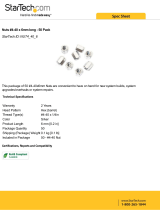 StarTech.com NUT4-40-6 Datasheet
StarTech.com NUT4-40-6 Datasheet
-
TC Installations TCGLND101 Datasheet
-
ABB AK104 User manual
-
Micro Motion Model 5700 Installation guide
-
Dwyer Series MTL5041/5045 User manual
-
Dwyer Series MTL7706/7787 User manual
-
Micro Motion Micro Motion 4200 Installation guide
-
APM PV20KM3TL User manual
-
Micro Motion Gas Density Meter - Model 7812 Owner's manual
-
Crowcon VORTEX User manual