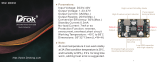Page is loading ...

www apmtech cn..
Smart MTL Series 3 Phase Inverter-
User Manual
APM TECHNOLOGIES
PROFESSIONAL INNOVATIVE BRANDING SERVICE


Smart MTL Series 3-Phase Inverter
Part NO. 18950-293-00
User Manual

Table of Contents
Preface 0.....................................................................................................................................
Safety Instructions 1....................................................................................................................
1 Note on ..............................................................................................................2this Manual
1 1 Scope 2. ..............................................................................................................................
1 2 Targeted Audience 2. ..........................................................................................................
1 3 Use of this Manual and Legal Notices 2. ............................................................................
2 Unpacking 3.............................................................................................................................
2 1 Packing List.....................................................................................................................3.
2 2 Checking for Shipping Damage 4. ......................................................................................
3 Products Introduction 5............................................................................................................
3 1 PV Grid connected System 5. - .............................................................................................
3 2 Circuit Configuration.......................................................................................................5.
3 3 Production Description 6. ....................................................................................................
4 Installation 9.............................................................................................................................
4 1 Safety Guidance.............................................................................................................9.
4 2 Location 9. ............................................................................................................
Selection
4 3 Ambient Conditions 10. .......................................................................................................
4 4 Installation Position 11. .......................................................................................................
4 5 Installation Procedure...................................................................................................11.
4 6 Electrical Connection 13. ...................................................................................................
s
4 7 Communication Connection 19. .........................................................................................
5 LCD Control........................................................................................................................23
5 1 LCD Display Panel Introduction....................................................................................23.
5 2 Key Introduction............................................................................................................23.
5 3 LED Indicators Status Introduction 24. ...............................................................................

6 Trial Operation....................................................................................................................25
6 1 Checking Before Start Up.............................................................................................25.
6 2 Start Up Procedures 25. .....................................................................................................
7 Operation Introduction 26.........................................................................................................
7.1 Operation Mode Definition 26............................................................................................
7.2 Initial Power On Menu...................................................................................................27
7.3 Default Main Menu 27........................................................................................................
7.4 Main Menu Introduction................................................................................................27
8 Troubleshooting 36..................................................................................................................
9 Introduction 37.........................................................................................................................
10 Recycling and Disposal 37.....................................................................................................
11 Contact 38.........................................................................................................................
Us

Rev: PA
June 2015
Forword
Dear customer,
Thank you for using this Smart MTL Series 3-Phase Photovoltaic Grid-Connected Inverter a
product developed & manufactured by APM Technologies. We sincerely hope that this product
will meet your needs. The sections outlined in this user manual are suitable for PV17KM3TL /
PV20KM3TL / PV23KM3TL solar inverters.
Smart stands for flexible and smart, and MTL indicates the appliance is without a transformer
(transformerless) and supports for multi-channels of MPPT.
Please read the user manual carefully before using the Smart MTL Series 3-Phase Photovoltaic
Grid-Connected Inverter in order to ensure correct and safe operation.
0/38
PROFESSIONAL INNOVATIVE BRANDING SERVICE

Safety Instructions
!
!
!
Danger!
Warning!
Caution!
Description
Symbols on the Type Label
Improper operation may cause serious body injury or appliance damage.
Improper operation may cause serious body injury or appliance damage.
Improper operation may cause medium body injury or appliance damage.
Please read this user manual carefully before use this appliance.
The inverter will become hot during operation. Avoid contact during operation.
2 minutes
Be careful of electric shock and do not touch the appliance in 2 minutes after power off.
Do not dispose of the product together with the household waste, but only in accordance with
the locally applicable regulations for the disposal of electronic waste.
WEEE designation
CE marking
The inverter complies with the CE requirements.
Beware of hot surface.
Beware of dangerous electrical shock.
The inverter operates at high voltage, all work on the inverter should only be carried by qualified
technicial.
Smart MTL Series 3-Phase Inverter User Manual--Safety Instructions
1/38
PROFESSIONAL INNOVATIVE BRANDING SERVICE

About this Manual
1
1-1
1.1 Scope
1.2 Targeted Audience
1.3 Use of this Manual and Legal Notices
This manual provides the reader with detailed product information as well as installation,
operation and maintenance instructions. This manual also provides our company contact
information so that you can tell us your suggestions and comments about the performance
of our products in order that we can continue to improve our product quality and our level of
service.
This manual is intended for product users and technical personnel that are involved with inst-
alling, operating and maintaining the product. Readers are required to have a certain degree
of electrical and mechanical knowledge and be familiar with basic electrical and mechanical
schematics.
All materials ( including but not limited to graphics, logos, symbols, data, etc.) in this manual
are owned by the APM Technologies. No part of this manual can be reproduced without prior
authorization from APM Technologies.
The content of this manual will continue to be updated and revised as inevitably there are slight
discrepancies or errors. Please check for updates at www.apmtech.cn and download the latest
version of this manual and information.
It is prohibited in any way to use all or part of the firmware or software developed by APM
Technologies for other commercial purposes. It is prohibited to decompile, decrypt or otherwise
damage the software developed by APM Technologies.
Smart MTL Series 3-Phase Inverter User Manual--About this Manual
2/38
PROFESSIONAL INNOVATIVE BRANDING SERVICE

Unpacking
2
HI
J
KL
PartNO18950 002 10.--
()
APMTechnologiesDongGuan Co Ltd().,
Warranty
Card
PV3K2MTL/PV3K6MTL/PV4KMTL 2 PV4K6MTL PV5KMTL 4 。,
TM
APM Technologies
QUALIFICATION CARD
/QC:
/DATE:
Smart MTL
()
APMtechnologies(Dongguan) Co.,Ltd
ABCDEF
G
wwwapmtechcn..
Smart MTL
TM
()
2.1 Packing List
Descriptions
Quantity
Item
A
B
C
D
E
F
G
H
I
1
1
4
1
1
Expansion Bolt
1
1
J
1
K
1
L
6
RS-485 Connector
2
Remarks
As ordered
For hanging the inverter
For fixing the mounting bracket
English Version
English Version
English Version
English Version
AC Output
DC Input
Standard
English Version
Solar Inverter
Mounting Bracket
User Manual
Warranty Card
Qualification Card
AC Connector
Installation Quick Guide
DC Connector (DC+)
DC Connector (DC-)
6
DC Input
Packing List
Smart MTL Series 3-Phase Inverter User Manual--Unpacking
3/38
PROFESSIONAL INNOVATIVE BRANDING SERVICE

!
Caution!
2.2 Checking for Shipping Damage
All APM Technologies Company products have undergone stringent testing before delivery, but
inevitably damage can happen during transportation. Once you receive the product, please
immediately check if there is any packaging damage that may indicate damage to the product.
If you find damage related to product delivery, please immediately notify the transport company.
Make sure to take photos documenting the damage to the product, and send them to us so
that we can provide you with the best service.
Due to the rather large weight of this solar inverter, two or more carriers are required to
carry out manual handling operation.
After taking out the solar inverter from its packaging carton, place it correctly in a face-up
position on a workbench.
Smart MTL Series 3-Phase Inverter User Manual--Unpacking
4/38
PROFESSIONAL INNOVATIVE BRANDING SERVICE

3.1 PV Grid-connected System
3.2 Circuit Configuration
3
Products Introduction
!
Danger!
Smart MTL Series 3-Phase Photovoltaic Inverter is not applicable to the photovoltaic array
with the negative (-) and positive (+) poles which are requiring a ground connection.
Grid-connected photovoltaic power generation system consists of the photovoltaic array, solar
inverter, metering devices and grid. The photovoltaic array is made up of PV modules which
convert the solar energy into DC power. As the vital part of the system, the solar inverter con-
verts the DC power into AC power and transmits the AC power into a power gird.
The block diagram showing the schematic of internal function modules of a Smart MTL Series
3-Phase Photovoltaic Inverter is given below. Boosted circuit raises the DC input voltage of
PV array to the value required by the solar inverter. MPPT ensures the PV array is generating
electrical energy with the maximum power. Three-level inverter circuit will convert the DC power
into AC power, and the circuit of protection function will monitor the operation status of the solar
inverter during operation. In case of an abnormal operating status, the internal relay is triggered
to protect the internal components of solar inverter from damage.
A
PV Array
Meter
PV20KM3TL
Grid
PC
DC Breaker AC Breaker
AC breaker and DC breaker used as disconnect device, and the disconnect device shall remain
operable.
Smart MTL Series 3-Phase Inverter User Manual--Products Introduction
5/38
PROFESSIONAL INNOVATIVE BRANDING SERVICE

3.3 Product Description
3.3.1 Dimensions and Overview
W=529.0
H=788.0
D=235.0
Smart MTL Series 3-Phase Inverter User Manual--Productions Intruduction
6/38
PROFESSIONAL INNOVATIVE BRANDING SERVICE
Fan
Power
DSP1
IGBT
Three-Level
Inverter
Circuit
DC1
AC
Reactor
L
1
L2
L3
N
PE
LCD / RS485
PV Array
DC2
DC3
DC Switch
DC
EMC
Filter
MPPT1
(Boost)
MPPT2
(Boost)
MPPT3
(Boost)
DSP2
Relay
AC
EMC
Filter
Grid
PV Array
PV Array
DC
EMC
Filter
DC
EMC
Filter

Input String Channels
MPPT Voltage (full load)
Operating Voltage Range
Max. AC Output Power
Rated Output Frequency
Rated Power 230V, 50Hz()
Power Factors
Rated Output Voltage
Max. Current
Max. Power
Max. Voltage
Rated Input Range
MPPT Path
Models
18700W
200~950V
400~800V
0.8 lead...0.8 lag
17000W
19200W
16.5A*3
PV17KM3TL
3
50Hz/60Hz
1000V
620V
6
22000W
200~950V
480~800V
22500W
20000W
50Hz/60Hz
1000V
3
PV20KM3TL
16.5A*3
6
620V
23000W
200~950V
480~800V
23000W
PV23KM3TL
23600W
50Hz/60Hz
1000V
3
16.5A*3
620V
6
3x230V/400V+N+PE
3x220V/380V+N+PE
3x230V/400V+N+PE
3x220V/380V+N+PE
3x230V/400V+N+PE
3x220V/380V+N+PE
Max. Harmonic Distortion
Max. output Current
28.3A 33.3A 35A
<3%
3.3.2 Specifications
0.8 lead...0.8 lag 0.8 lead...0.8 lag
<3% <3%
Max. Effeciency
98.20% 98.20% 98.20%
Efficiency
Input (DC)
Output (AC)
Smart MTL Series 3-Phase Inverter User Manual--Products Intruduction
7/38
PROFESSIONAL INNOVATIVE BRANDING SERVICE
1
DC Input Ternimal
RS485 Terminal
LAN Terminal
DC Switch
2
3
4
AC Output Terminal
5
1
2
3
4
5
+
-
+
-
DC Switch
ON
OFF
+
-
+
-

Models
PV17KM3TL PV20KM3TL PV23KM3TL
Input DC Switch
Anti-islanding Protection
Yes
Yes
Protection Parameters
European Efficiency
97.50% 97.50% 97.50%
Output Overcurrent
Protection
Input Reverse
Connection Protection
Yes
Yes
DC Surge Protection
AC Surage Protection
II
III
Insulation Resistance
Detection
RCD Detection
Yes
Yes
Display and Communication
Display
Graphical LCD
Communication
RS485 (standard), Etherent (optional), WiFi (optional)
Ambient Parameter
Operating Temperture
-( )25~60 Derating from 45℃℃
Operation Humidity
0~100%
Altitude
2000m
Cooling Smart air cooling
Protection Level
IP65
Mechanism
Net Weight 55kg
Dimensions WxHxD()
529.0x788.0x235.0mm / 20.8 x 31.0 x 9.3 inches
Noise Index
≤45dB
Safety
Isolation
Nighttime Loss
0W 0W 0W
Transformerless
Components Weight
4kg
Smart MTL Series 3-Phase Inverter User Manual--Productions Introduction
8/38
PROFESSIONAL INNOVATIVE BRANDING SERVICE

4.1 Safety Guidance
4.2 Location Selection
!
!
4
Installation
Danger!
!
Danger!
Danger!
As with any electrical system, touching live components can be hazardous to life and limb.
This device contains DC voltage of up to 1000V and the grid voltage up to 420V.
Some parts of the inverter can reach temperature of over 80°C. Keep a suitable distance
from flammable materials!
Installation, operation and maintenance of the Smart MTL Series 3-Phase Photovoltaic Inverter
must strictly adhere to the regulations and instructions hereafter:
Please apply for the approval of local power supply authority before using the solar inverter
to generate power, and all the related operation must be carried out by a qualified person.
All the electrical installations must be in accordance with local electrical standards.
Because of the solar inverter involves high voltage in its operation, external power supply
must be cutoff and then waited for at least 120 sec before carrying out any manual oper-
ation within the inverter's internal compartment. Please use a multimeter to measure the
DC BUSbar voltage to ensure that the capacitance is being fully self-discharge.
Please note that the temperature of solar inverter's exterior can remain high even after the
inverter is being switch off for a period of time.
The solar inverter doesn't have any self-maintenance parts for the users. Please contact
appointed local personnel for the maintenance and installation of your system.
All PV modules connecting with the solar inverters must achieve the IEC61730A level.
Do not install the solar inverter in space containing combustible gas such as in the battery
room, fuel storage room, etc.
Smart MTL Series 3-Phase Inverter User Manual--Installation
9/38
PROFESSIONAL INNOVATIVE BRANDING SERVICE

4.3 Ambient Conditions
6. Triangle installation mode.
1. Please install the solar inverter in a clean and well-ventilated environment or at the outdoor
without a direct exposure to sun.
2. Keep the ambient temperature within the range of -25 to 60 as an over temperature may℃℃
affect the electricity production.
3. It is advised not to install the inverter in living quarters, since the inverter may produce some
operating noise.
4. Keep the solar inverter in a place out or reach of children to avoid scalding or electric shock.
5. Provide at least a minimum space around any of the solar inverter.
250mm 550mm
300mm
300mm
7. Stacked installation mode.
Smart MTL Series 3-Phase Inverter User Manual--Installation
10/38
PROFESSIONAL INNOVATIVE BRANDING SERVICE

4.4 Installation Position
4.5 Installation Procedure
4.5.1 Hole Drilling
1. Determine the four mounting spots for plugging the expansion bolts as outlined in the diagram
below. The depth and internal diameter of each drilled hole is 10 mm and in the range of 55
to 60 mm, respectively.
1. Install the solar inverter in a vertical position, and ensure the con-
nection ports are located underneath or face down.
2. It is prohibited to install the inverter obliquely towards the front.
3. It is prohibited to install the inverter horizontally.
4. It is prohibited to install the inverter obliquely towards one side.
5. It is suggested to install the inverter at a mounting height that ke-
eping the LED screen at the same level with the user's eyes so as
to facilitate the ease of operation and data reading.
290.0mm
400.0mm
Description
Please install the solar inverter in a place which is stable and solid enough to bear the
dead weight of the inverter for long term.
Structural diagram of an e b :xpansion olt
1 2
3
4
Tools to prepare: Percussion drill, rubber hammer, screw driver, wire stripper and multimeter.
Ensure there is no interference by other electrical equipment around the solar inverter.
Smart MTL Series 3-Phase Inverter User Manual--Installation
11/38
PROFESSIONAL INNOVATIVE BRANDING SERVICE

4.5.2 Installation of Mounting Bracket
Lift the solar inverter to proper a height and hang it on the mounting bracket.
4.5.3 Hanging of Inverter
Screw the expansion bolts a bit tight, and insert bolts into drilled holes, and then use a rubber
hummer to strike the bolts until they are fully inserted into those drilled holes. Hang the mounting
bracket between the expansion tubes and flat washers, and then orderly screw the expansion
bolts, spring washers and flat washers tightly in a clockwise direction.
Smart MTL Series 3-Phase Inverter User Manual--Installation
12/38
PROFESSIONAL INNOVATIVE BRANDING SERVICE

Detailed graphical illustration:
At this stage, the installation of solar inverter is completed. Please visually inspect the inverter
to ensure it is being correctly installed.
4.6 Electrical Connections
!
Danger!
Proceed with electrical connection only after the installation of solar inverter is completed.
4.6.1 Cable Specifications
Models
DC Side
Recommended Min. CSA (mm )²
PV20KM3TL
PV23KM3TL
4
4
PV17KM3TL
4
When the PV array is directly exposure to sunlight, it will generate dangerous DC voltage.
Please cover the PV array with cloth, and then use a multimeter to test and ensure no
voltage output from the PV array prior to electrical connection.
Please select suitable cables according to the cable specifications table.
Before electrical connection, both the AC and DC ports must be disconnected from power.
AC Side
Recommended Min. CSA (mm )²
6
6
6
Smart MTL Series 3-Phase Inverter User Manual--Installation
13/38
PROFESSIONAL INNOVATIVE BRANDING SERVICE

4.6.2 Connect the AC Terminal
!
1. Strip the 5-core wire that has a correct specification per the length indicated below:
2. The AC side connector includes the following parts:
Danger!
The electrical connection of solar inverter with power grid can only be started after obtai-
ning an approval from the local power supply department.
3. Insert the cable through the nut and socket:
4. The cable joint is illustrated as below:
8mm
12mm50mm
Cable Joint
Socket
Fastening Nut
Grid L1 wire to the terminal marked “1”.
Grid L2 wire to the terminal marked “2”.
Grid L3 wire to the terminal marked “3”.
Grid Neutral wire to the terminal marked “4”.
PE wire to the terminal marked .
Smart MTL Series 3-Phase Inverter User Manual--Installation
14/38
PROFESSIONAL INNOVATIVE BRANDING SERVICE
/