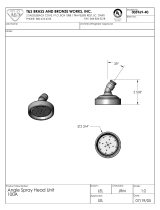Page is loading ...

The products covered by this manual are Vortex, Vortex Rack, Vortex
Panel and Vortex DIN. The topics covered by the manual are installation,
technical information, operation and maintenance.
Part No M07211, Issue 7 December 2009
VORTEX
12 Channel Gas and
Fire Control Panel
MANUAL


Vortex Manual Contents
Issue 7 December 2009
iii
INTRODUCTION
CONTENTS
CONTENTS
1 Introduction.............................................................................................. 1
1.1 What this manual is for ......................................................................... 1
1.2 What is Vortex? .................................................................................... 1
1.3 Who should use this manual ................................................................ 1
1.4 What this manual contains ................................................................... 2
2 System Overview ..................................................................................... 3
2.1 General ................................................................................................. 3
2.2 System description ............................................................................... 3
2.2.1 System modules and options ..................................................... 3
2.2.2 Input/output capability ................................................................ 4
2.2.3 Digital Communications ............................................................. 5
2.2.4 Specification ............................................................................... 5
2.2.5 Approvals ................................................................................... 6
3 Installation ................................................................................................ 7
3.1 General ................................................................................................. 7
3.2 Before installation ................................................................................. 7
3.3 Installation of a pre-configured Vortex system ..................................... 7
3.4 Installation of an un-configured Vortex system .................................... 9
3.4.1 General ...................................................................................... 9
3.5 Building a Vortex system .................................................................... 10
3.5.1 Building the system .................................................................. 10
3.5.2 Installing the system ................................................................. 11
3.6 Cabling ............................................................................................... 12
3.7 Circuit Breaker .................................................................................... 13
3.8 Zero adjustment and calibration of Vortex.......................................... 14
3.8.1 General .................................................................................... 14
3.8.2 Zero Adjustment and Calibration procedure ............................ 14
4 Technical information: Vortex .............................................................. 16
4.1 General ............................................................................................... 16
4.2 Node Controller Module ...................................................................... 17
4.2.1 Functions of the Node Controller Module ................................. 17
4.2.2 Node Controller Module indicators, switches and connectors . 18
4.2.3 Configuring the Node Controller Module .................................. 19

Contents Vortex Manual
Issue 7 December 2009
iv
CONTENTS
4.3 The Bus Rail and electrical connections ............................................. 20
4.4 Quad Channel Input Module ............................................................... 21
4.4.1 Functions of the Quad Channel Input Module .......................... 21
4.4.2 Configuring the Quad Channel Input Module ........................... 22
4.5 Relay Output Module .......................................................................... 25
4.5.1 Functions of the Relay Output Module ..................................... 25
4.5.2 Configuring the Relay Output Module ...................................... 26
4.5.3 Configuring the Relay Logic ..................................................... 30
4.6 The Display Module ............................................................................ 31
4.6.1 Functions of the Display Module .............................................. 31
4.6.2 Display Module Features .......................................................... 33
4.7 Power Monitoring Module ................................................................... 35
4.7.1 Functions of the Power Monitoring Module .............................. 35
4.7.2 Removing the 5-Way Cable Assembly ..................................... 37
4.7.3 Mounting the Power Monitoring Module on a DIN Rail ............. 37
4.7.4 Backup batteries ....................................................................... 38
4.7.5 Power Failure ........................................................................... 39
5 Technical information: Field devices .................................................. 40
5.1 General ............................................................................................... 40
5.2 Gas Detectors ..................................................................................... 40
5.2.1 Gas detector location ............................................................... 40
5.3 Fire detectors ...................................................................................... 41
5.3.1 Fire detector location ................................................................ 42
5.4 Connections for audible/visual alarms ................................................ 42
6 Operation ................................................................................................ 43
6.1 General ............................................................................................... 43
6.2 Monitoring with the Display Module .................................................... 43
6.3 Alarm conditions and faults................................................................. 44
6.3.1 Display Module ......................................................................... 44
6.3.2 Internal sounder and relays ...................................................... 44
6.4 Fault Messages .................................................................................. 44
6.4.1 Channel Faults ......................................................................... 44
6.4.2 Power Status ............................................................................ 46
6.4.3 System Faults. .......................................................................... 47
7 Maintenance ........................................................................................... 49

Vortex Manual Contents
Issue 7 December 2009
v
INTRODUCTION
CONTENTS
7.1 Detector Functional Testing ............................................................... 49
7.2 Inhibiting input .................................................................................... 49
7.3 Re-calibration of Vortex ...................................................................... 49
7.4 Channel Test Mode ............................................................................ 51
7.4.1 Channel Test Mode procedure................................................. 51
7.4.2 Setting alarm levels .................................................................. 53
7.5 Lamp test ............................................................................................ 53
7.6 Event logging ...................................................................................... 54
7.7 Module replacement ........................................................................... 55
7.8 Mounting and dismounting DIN Rail modules .................................... 55
7.9 Changing the Batteries ....................................................................... 56
Appendix A: Glossary ................................................................................... 58
Appendix B: Electrical connections ............................................................ 60
Appendix C: List of spare parts ................................................................... 65
Appendix D: Crowcon detector range ......................................................... 66
Appendix E: Vortex configuration ............................................................... 68
Appendix F: Earthing .................................................................................... 71
Introduction .................................................................................................. 71
Definitions .................................................................................................... 71
Questions..................................................................................................... 71
Diagrams ..................................................................................................... 74
Diagram 1 ............................................................................................. 74
Diagram 2 ............................................................................................. 75
Diagram 3 ............................................................................................. 76
Diagram 4A ........................................................................................... 78
Diagram 4B ........................................................................................... 79
Diagram 5A ........................................................................................... 80
Diagram 5B ........................................................................................... 81
Wiring Standards .................................................................................. 81
WARRANTY STATEMENT ............................................................................ 83

Contents Vortex Manual
Issue 7 December 2009
vi
CONTENTS
TABLE OF FIGURES
Figure 1 : General Assembly of Vortex Modules ............................................... 4
Figure 2: Vortex system in Standard Enclosure ................................................ 9
Figure 3: Node Controller Module ................................................................... 17
Figure 4: Bus Rail Assembly Details ............................................................... 20
Figure 5: Quad Channel Input Module ............................................................ 21
Figure 6: Switches on Quad Channel Input Module ........................................ 22
Figure 7: Relay Output Module ........................................................................ 25
Figure 8: Relay Ouput Module Selection Switch ............................................. 27
Figure 9: Back of Display Module .................................................................... 31
Figure 10: Front of Display Module.................................................................. 32
Figure 11: Power Monitoring Module ............................................................... 35
Figure 12: Alternative mountings for the Power Monitoring Module ................ 38
Figure 13: Representation of a fire detection circuit ........................................ 41
Figure 14: Module on DIN Rail, and method of removal ................................. 56
Figure 15: Removing batteries from Vortex Standard Enclosure .................... 57
Figure 16: Connection schematic for the Vortex systemError! Bookmark not defined.
Figure 17: Wiring diagram for the Node Controller Module ............................. 62
Figure 18: Wiring diagram for the Quad Channel Input Module ...................... 63
Figure 19: Wiring diagram for the Relay Output Module ................................. 64
Figure 20 Decision Tree for determining Earthing Requirements ................... 73

Vortex Manual Contents
Issue 7 December 2009
vii
INTRODUCTION
CONTENTS
LIST OF TABLES
Table 1: Vortex options ..................................................................................... 1
Table 2: Which sections of this manual to read ................................................ 2
Table 3: List of Vortex modules ......................................................................... 3
Table 4: Vortex Specification ............................................................................ 5
Table 5: Cable characteristics ......................................................................... 13
Table 6: Node Controller Module indicators, switches and connectors .......... 18
Table 7: System Configuration Properties ...................................................... 19
Table 8: Quad Channel Input Module switch settings ..................................... 22
Table 9: Detector channel configurable properties ......................................... 23
Table 10: Features of the Relay Output Module ............................................. 25
Table 11: Relay Output Module switch settings .............................................. 26
Table 12: Relay configurable properties .......................................................... 27
Table 13: Relay output types ........................................................................... 28
Table 14: Relay Logic configurable properties ................................................ 31
Table 15: Display module features .................................................................. 33
Table 16: Features of the Power Monitoring Module ...................................... 36
Table 17: List of channel faults ....................................................................... 45
Table 18: List of Power Status LED codes ...................................................... 46
Table 19: List of Node Controller Module LED fault codes ............................. 47
Table 20: Channel test display sequences ...................................................... 52
Table 21: Data recorded in the Event Log....................................................... 54


Vortex Manual Introduction
Issue 7 December 2009 1
INTRODUCTION
1 INTRODUCTION
1.1 What this manual is for
This manual describes the installation, configuration and operation of the Vortex gas and fire detection
system and its components.
Some of the functionality described in this manual may not be available with some units. Contact
Crowcon concerning upgrades of existing systems, if required.
1.2 What is Vortex?
Vortex is a modular gas and fire detection system, designed to monitor remote 4-20mA and
conventional loop powered fire detectors. Other devices may be used as advised by Crowcon. It can
operate flexibly assigned and voted relays if pre-set levels of gas are exceeded or if smoke or fire is
detected. These relay outputs may be used to drive audible and/or visible alarms.The built-in Modbus
communications interface allows multiple Vortex systems to be connected to industry-standard control
monitoring systems.
The Vortex system may be mounted in a variety of enclosures, the options are listed in Table 1
Table 1: Vortex options
Vortex Standard wall-mounted enclosure with display.
See Figure 2: Vortex system in Standard Enclosure.
Vortex Rack* Vortex system with a 19-inch rack-mounted display.
Vortex Panel* Vortex system with a panel-mounted display.
Vortex DIN* Vortex system with no display.
Options marked * can be supplied as modules to be mounted in your own enclosure.
The system can be supplied pre-configured with detectors and output devices, the configuration is
summarised on the Specification Sheet provided with the system. The configuration can be modified
using the VortexPC software.
1.3 Who should use this manual
You may not need to read the whole of this manual. You will be guided to the sections that you
require.
You should consult this manual if you:
• Use the Vortex system for monitoring fire or gases, and respond to alarms
• Carry out routine maintenance on the Vortex system and its detectors
• Configure the Vortex system

Introduction Vortex Manual
2 Issue 7 December 2009
INTRODUCTION
• Install the Vortex system and its detectors
• Require technical information on Vortex
1.4 What this manual contains
This manual covers the following topics:
• An overview of the Vortex system
• Installation of Vortex systems ready configured and supplied with detectors
• Installation and configuration of Vortex to work with your own detectors
• Installation of Vortex when supplied as modules for mounting in your own equipment
• Configuration and technical information
• Day-to-day operation of Vortex, and accepting alarms and faults
• Routine maintenance, recalibration and testing
Table 2 lists the sections to read for particular kinds of information. If you require details not covered
in this manual, please contact Crowcon Technical Support.
Table 2: Which sections of this manual to read
If you Refer to
Use the Vortex system for monitoring
fire or gases, and respond to alarms
Chapter 6
Carry out routine maintenance and
testing on the Vortex system and its
detectors
Chapters 2 and 7, and references
to other sections
Install, calibrate and reconfigure a
Vortex system
Chapters 2 to 5

Vortex Manual System Overview
Issue 7 December 2009 3
OVERVIEW
2 SYSTEM OVERVIEW
2.1 General
This chapter gives an overview of the Vortex system, its modules and their interconnection. Vortex
can be supplied in a number of variations depending on the modules and enclosures required.
If you simply use Vortex for monitoring and responding to alarms, it is not necessary to read this
chapter. See chapter 6, Operation.
In all other cases, we recommend that you read this section.
2.2 System description
2.2.1 System modules and options
The basic parts of the Vortex system are listed in Table 3. Some are optional. The essential
components are marked with an asterisk (*).
Table 3: List of Vortex modules
Module Description
*Node Controller Module Central control module of system.
*Bus Rail Electrical connections and communications
between modules.
*Quad Channel Input
Modules
Control and measurement of input, up to 4
channels per module, maximum 3 modules.
Relay Output Module Control of output, up to 8 channels per
module, maximum 4 modules.
Display Module User display and limited configuration.
*Power Monitoring Module Control and protection of power supply.
Mains power supply unit If the Mains Power Supply Unit is omitted, a
suitable dc power supply must be provided.
Figure 1 shows the general assembly of the modules within the Vortex system. The number and
arrangement of the modules will vary depending on your Vortex system configuration.

System Overview Vortex Manual
4 Issue 7 December 2009
OVERVIEW
Figure 1 : General Assembly of Vortex Modules
2.2.2 Input/output capability
The Vortex system is a control panel for gas and fire detectors. It can be used with the following
detectors:
• 2 wire sink, or 3 wire sink or source 4-20mA detectors. Crowcon manufactures a wide range of
flammable and toxic gas detectors and oxygen detectors. See Appendix D for the Crowcon range.
The detectors of many other manufacturers can also be used, including 4-20mA fire detectors,
however the behaviour of these detectors should not be confused with that of the conventional
loop powered fire detectors referred to throughout this manual as Fire Detectors.
• Conventional loop-powered fire detectors and manual call points (up to twenty devices) with a
maximum loop current of 60mA. Only 1 fire loop may be connected to each Quad Channel Input
Module. Vortex has been tested for use with the Series 60 range of smoke detectors available
from Apollo. Other manufacturers’ detectors, for example, the Thorn MS302Ex flame detector,
may also be used. Contact Crowcon for further details.

Vortex Manual System Overview
Issue 7 December 2009 5
OVERVIEW
Vortex can control up to 32 fully voted relay outputs, selectable from a number of channel and system
functions. The Quad Channel Input Modules and Relay Output Modules (section 2.2.1) can be
combined as follows:
Number of Quad
Channel Input
Modules
Maximum number
Relay Output Modules
Vortex Up to 3 3
Up to 2 4
Vortex DIN
Vortex Rack
Vortex Panel
Up to 3 4
2.2.3 Digital Communications
There is an RS232 configuration port on the Node Controller Module which may be used together with
the VortexPC software running under the Microsoft
®
Windows
®
operating system to configure the
system.
There is an RS485 Modbus port that can be used by personal computers, Programmable Logic
Controllers and Distributed Control Systems to monitor the Vortex system.
(NB actually 2.2.4) Specification
The Vortex system specification is listed below. Table 4: Vortex Specification
Storage temperature -25 to +55 degrees C
Operating temperature -10 to +40 degrees C
Humidity 0 to 99% relative humidity, non-condensing
at 40 degrees C
Ingress Protection Vortex – IP65
Vortex Panel – The display and label fixing
meets IP65 but the overall rating depends on
the remainder of the enclosure.
For VortexDIN and Vortex Rack the rating
depends on the enclosure used.
Impact Able to withstand normal wear and tear
associated with installation
Safety The control system is not intended for use in
hazardous areas. Earthing for use with IS
detectors is discussed in Appendix F.

System Overview Vortex Manual
6 Issue 7 December 2009
OVERVIEW
Power supply voltage Vortex
20-30V dc 5A
110-120V ac 60Hz 3.2A
220-240V ac 50Hz 1.6A
Other Vortex systems are dependent on the
size of the system and PSU fitted
Backup batteries Vortex: Two series 12V, 2Ah batteries.
Larger capacity backup systems are
available.
Other Vortex systems are dependent on the
size of the system and PSU fitted.
(NB actually 2.2.5) Approvals
Vortex complies with the following:
• Low Voltage Directive EN61010-1:1993, Safety requirement for electrical equipment for
measurement, control and laboratory use, Part 1.
• EMC EN50270:1999, Electromagnetic Compatibility – Electrical apparatus for the detection and
measurement of combustible gases, toxic gases and oxygen.
Note: this industry specific standard replaces compliance with EN 50081 and EN 50082 Generic
EMC standards.

Vortex Manual Installation
Issue 7 December 2009 7
INSTALLATION
3 INSTALLATION
3.1 General
This chapter describes the installation procedures for Vortex together with associated detectors and
output devices.
If you simply use Vortex for monitoring and responding to alarms, it is not necessary to read this
chapter. See chapter 6, Operation.
3.2 Before installation
Before installing a Vortex system along with its field devices, ensure that you have read the
instructions in this chapter, and that you understand the use of the Display Module push-buttons and/or
the VortexPC software where they are relevant to your installation. See section 4.6 for details of the
Display Module functions.
Each field device has its own Installation, Operating and Maintenance Instructions. Please refer to the
instructions provided with the devices installed with your system.
Local regulations and installation practices for electrical equipment vary from country to country.
Ensure that you are familiar with those that apply locally before you use this manual to install or use a
Vortex system. Further advice is available from Crowcon if required.
The Vortex system is intended for use in non-hazardous areas. Field devices may be mounted in
flammable atmospheres. Check that the equipment to be installed is suitable for the area classification.
Site procedures should be followed in attempting installation or maintenance of any field device.
Crowcon recommends that the installation of a Vortex system be carried out by people with experience
of installing electrical equipment in potentially hazardous areas. Advice on earthing requirements can
be found in Appendix F.
Vortex is suitable for use in a range of environments. See section 2.2.4 for details. If a Vortex unit is
fitted outside and may be subjected to excessive heating by high levels of direct sunlight, an
appropriate shade must be provided.
3.3 Installation of a pre-configured Vortex system
This section describes how to get started with any Vortex system that has been pre-configured for the
detectors that were supplied with it.
See the Specification Sheet provided with your system for full details of its configuration.
Figure 1 on page 4 shows the layout of the modules within the Vortex system. The number and
arrangement of the modules will vary depending on your Vortex configuration.

Installation Vortex Manual
8 Issue 7 December 2009
INSTALLATION
1. Ensure that the power supply is correct for the system (see section 4.3 and Table 16 on page 36).
If your Mains Power Supply Unit has a voltage switch, ensure it is on the correct setting for your
mains supply.
2. Ensure that a circuit breaker that complies with regulations is installed for the system power
supply. See section 3.7.
3. Place the enclosure or cabinet in its working position. Consider issues of location, cabling, and
earthing discussed in sections 3.6 and 5.2 and Appendix F.
The standard enclosure is supported on screws through the two top lugs, and held against the wall
with the two bottom lugs. (see Figure 2)
4. Install the detectors. See section 5.2.1 for information on gas detector location, and section 5.3.1
for fire detectors.
5. Install the output devices. See section 5.4.
6. Connect the RS485 port to external equipment, as required.
7. If battery backup is installed, insert the battery connector at the top right of the Power Monitoring
Module (see Figure 11 on page 35). This connects the system to the battery backup. Ensure that
the Power Monitoring Module is connected to the Bus Rail with the cable.
If the battery has enough charge, power-up may occur at this point (see step 8).
8. Connect the external power supply. The green LED on the Power Monitoring Module is
illuminated. The system performs a lamp test and audible alarm test within a few seconds.
After this test, it is normal for fault conditions to occur because devices are not yet connected.
Press ACCEPT/RESET to silence the audible alarm.
9. Connect and power up the detectors one at a time by inserting the terminal plugs into the sockets
at the top and bottom of the Quad Channel Input Modules. The wiring diagram is shown in
Figure 18, Appendix B.
10. Write the detector locations on the label inside the enclosure or cabinet.
11. Connect the output devices one at a time attaching them to the Relay Output Modules, as shown
in the wiring diagram in Figure 19, Appendix B.
12. Ensure that the display is cycling through the channels by pressing the RUN button.
13. Calibrate the detectors, according to the instructions supplied with them.
14. Calibrate the channels on the Quad Channel Input Module, as described in section 3.8.

Vortex Manual Installation
Issue 7 December 2009 9
INSTALLATION
Figure 2: Vortex system in Standard Enclosure
3.4 Installation of an un-configured Vortex system
3.4.1 General
This section describes how to get started if your Vortex system was not supplied ready-configured, and
you need to configure it for your own detectors.
It also applies if you wish to reconfigure an existing system, for example, if you are installing new
detectors or alarms, or if you are adding new Quad Channel Input Modules or Relay Output Modules
to your system, or changing them.
1. Ensure that the power supply is correct for the system (see section 4.3 and Table 16 on page 36).
If your Mains Power Supply Unit has a voltage switch, ensure it is on the correct setting for your
mains supply.
2. Ensure that a circuit breaker that complies with regulations is installed for the system power
supply. See section 3.7.
3. Place the enclosure or cabinet in its working position. Consider issues of location, cabling and
earthing discussed in sections 3.6 and 5.2 and Appendix F.
The standard enclosure is supported on screws through the two top lugs, and held against the wall
with the two bottom lugs.

Installation Vortex Manual
10 Issue 7 December 2009
INSTALLATION
4. Install the detectors. See section 5.2.1 for information on gas detector location, and section 5.3.1
for fire detectors.
5. Install the output devices. See section 5.4.
6. Connect the RS485 port to external equipment, as required.
7. If battery backup is installed, insert the battery connector at the top right of the Power Monitoring
Module (see Figure 11, page 35). This connects the system to the battery backup.
If the battery has enough charge, power-up may occur at this point (see step 8).
8. Connect to the power. The system does a lamp test and audible alarm test.
After this test, it is normal for fault conditions to occur because devices are not yet connected.
Press ACCEPT/RESET to silence the audible alarm.
9. Connect the system to a PC and configure the system using VortexPC. See VortexPC Help for
instructions on how to do this.
10Configure the Quad Channel Input Module switches. See section 4.4.2 for details.
Instructions for removing and mounting modules on the DIN Rail are in section 7.8.
11Connect and power up the detectors one at a time by inserting the terminal plugs into the
sockets at the top and bottom of the Quad Channel Input Modules. The wiring diagram is shown
in Figure 18, Appendix B
12Calibrate each detector according to the instructions supplied with the devices. Calibrate the
channels on the Quad Channel Input Module, as described in section 3.8.
13Write the detector locations on the label inside the enclosure or cabinet.
10. 14Configure the Relay Output Module switches. See section 4.5 for details.
Instructions for removing and mounting modules on the DIN Rail are in section 7.8.
11. 15Connect and power up the output devices one at a time. Attach them to the Relay Output
Modules, as shown in the wiring diagram in Figure 19, Appendix B.
16Ensure that the display is cycling through the channels by pressing the RUN button.
3.5 Building a Vortex system
This section provides instructions on building and installing a Vortex system inside your own cabinet
or racking.
3.5.1 Building the system
1. Assemble the Bus PCB in the DIN Rail, and mount the DIN Rail in the casing. If you are using
two DIN Rails, mount them so that they can be connected by the interconnection ribbon cable,
which is the ribbon cable with two 10-way connectors.
2. Configure the Quad Channel Input Module switches. See section 4.4.2 for details.
3. Configure the Relay Output Module switches. See section 4.5 for details.
4. Assemble the modules on the Bus Rail(s). To reduce interference with the input channels when
switching heavy loads, the Relay Output Modules should be on the right of the Quad Channel
Input Modules. The Node Controller Module should be at the left, as in Figure 1.
Instructions for mounting and removing modules on the DIN Rail are in section 7.8.

Vortex Manual Installation
Issue 7 December 2009 11
INSTALLATION
5. IMPORTANT FOR SAFETY. If the system is Vortex DIN, Vortex Panel or Vortex Rack and
does not use the 5-way cable assembly from the power monitor module to the standard vortex
mains power supply unit, then the cable assembly should be removed according to section 4.7.2.
Mount the Power Monitoring Module on the DIN Rail according to section 4.7.3.
6. Ensure the power supply is correct for the system (see section 4.3 and Table 16). The Mains
Power Supply Unit, if fitted, must be appropriately earthed. If your Mains Power Supply Unit has
a voltage switch, ensure it is on the correct setting for your mains supply.
7. The backup batteries, if fitted, must be mounted in an upright position and the safety valves must
not be covered. The batteries must not be enclosed in an unventilated space to avoid the build-up
of any gas as the result of malfunction.
8. Mount the Display Module in an appropriate position.
For Vortex Rack this is simply a matter of fixing the display into a 19 inch rack system.
For Vortex Panel the template supplied should be used to make the holes in the panel. Then
the display and associated metal work is fitted to the rear of the panel with countersunk
screws. The label is fitted to the front of the panel. Care is required when fitting the label
because the adhesive is very strong and any misplacement of the label cannot be corrected
without risking the quality of the seal from the label to the panel.
9. Make the electrical connections, as shown in the schematic of Appendix B Figure 16: Connection
schematic for the Vortex system. For essential information about earthing, see Appendix F.
Every effort has been made to provide instructions which result in a system that maintains compliance
with the LVD and EMC standards (see section 2.2.5). Ultimately it is the customers responsibility to
follow these instructions in order that the final system remains compliant with the standards.
3.5.2 Installing the system
1. Place the system in its working position. Consider issues of location, cabling and earthing
discussed in sections 3.6 and 5.2 and Appendix F.
2. Ensure that a circuit breaker that complies with regulations is installed for the system power
supply. See section 3.7.
3. Install the detectors. See section 5.2.1 for information on gas detector location, and section 3.6
and 5.3.1 for fire detectors.
4. Install the output devices. See section 5.4.
5. Connect the RS485 port to external equipment, as required.
6. If battery backup is installed, insert the battery connector at the top right of the Power Monitoring
Module (see Figure 11, page 35). This connects the system to the battery backup.
If the battery has enough charge, power-up may occur at this point (see step 7).
7. Connect to the power. The system does a lamp test and audible alarm test.
After this test, it is normal for fault conditions to occur because devices are not yet connected.
Press ACCEPT/RESET to silence the audible alarm.
8. Connect and power up the detectors one at a time by inserting the terminal plugs into the sockets
at the top and bottom of the Quad Channel Input Modules. The wiring diagram is shown in
Figure 18, Appendix B.

Installation Vortex Manual
12 Issue 7 December 2009
INSTALLATION
Configure the channels. See section 4.4.2.
Calibrate each detector according to the instructions supplied with the devices. Calibrate the
channels on the Quad Channel Input Module, as described in section 3.8.
9. Write the detector locations on the label inside the enclosure or cabinet.
10. Connect and power up the output devices one at a time. Attach them to the Relay Output
Modules, as shown in the wiring diagram in Figure 19, Appendix B.
Configure the relays. See sections 4.5.2 and 4.5.3.
11. Ensure that the display is cycling through the channels by pressing the RUN button.
3.6 Cabling
The cabling of gas detectors, fire detectors and alarms and other output devices is an important matter.
Cabling to a detector must be in accordance with the recognised standards of the appropriate authority
in the country concerned, and it must meet the electrical requirements of the detector.
• For non-IS devices, Crowcon recommends the use of steel wire armoured (SWA) cable. Suitable
explosion-proof glands must be used.
• For IS devices, Crowcon recommends the use of twisted pair cable with overall screen and
sheath. Suitable weatherproof glands must be used. IS devices must be used with a suitable Zener
Barrier or Galvanic Isolator when used in a hazardous area.
• For fire detectors, Crowcon recommends the use of twisted-pair cable, screened with an overall
protective sheath that is fireproof, for example, Pirelli FP200 or similar. Suitable weatherproof
glands must be used. The maximum acceptable loop resistance is 100ohm.
Alternative cabling techniques, such as steel conduit, may be acceptable provided that appropriate
standards are met.
The minimum acceptable supply voltage measured at the detector and the maximum current drawn by
that detector is different for each device. Please refer to the relevant Installation, Operating and
Maintenance Instructions provided with each detector to calculate the maximum cable distances
allowed for different cable types. The maximum cable distance allowed is dependent upon the
installation, for example, whether Zener Barriers or Galvanic Isolators are required (as for IS devices)
or not.
When calculating the maximum cable length for a detector, take the minimum supply voltage at the
Quad Channel Input Module as 18V at 350mA for a 3-wire detector head, 19.8V at 25.8mA for a 2-
wire head. Typical cable characteristics are shown in Table 5.
/