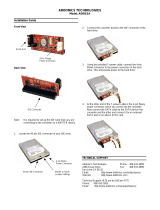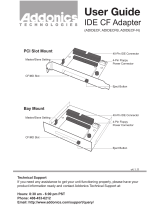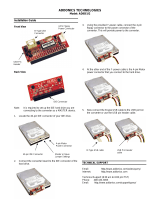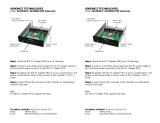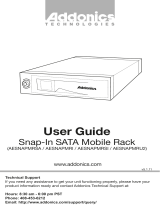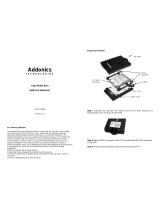Addonics Technologies ADEBIDE2SA User manual
- Type
- User manual

Hardware Installation:
Step 1: Plug in the Embedded IDE- Dual SATA Port Converter on the IDE
controller on the motherboard.
Step 2: Using a 4-pin floppy power cable from the power supply, connect it to the
4-pin floppy power connector on the Embedded IDE- Dual SATA Port Converter.
This will provide power to the converter.
Step 3: Connect a SATA drive to the SATA port 1 of the converter. This drive will
show up as a master device in the motherboard BIOS.
Step 4: Connect a second SATA drive to the SATA port 2 of the converter. This
drive will show up as a slave device in the motherboard BIOS.
Technical Support
If you need any assistance to get your unit functioning properly, please have your
product information ready and contact Addonics Technical Support at:
Hours: 8:30 am - 6:00 pm PST
Phone: 408-453-6212
Email: http://www.addonics.com/support/query/
v6.1.11
T E C H N O L O G I E S
User Guide
Embedded IDE -
Dual SATA Port Converter
(ADEBIDE2SA)
SATA Port 2 (Slave)
Standard 40-Pin IDE Interface
for Mounting Directly onto Motherboard IDE Channel
4-Pin Floppy Power Connector
SATA Port 1 (Master)
Motherboard
* SATA drives must be connected to
the adapter before boot up. Converter
does not support hot swap.
-
 1
1
Addonics Technologies ADEBIDE2SA User manual
- Type
- User manual
Ask a question and I''ll find the answer in the document
Finding information in a document is now easier with AI
Related papers
-
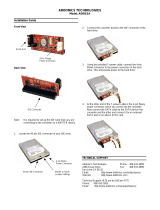 Addonics Technologies ADIDESA Installation guide
Addonics Technologies ADIDESA Installation guide
-
 Addonics Technologies ADSAIDE44 User manual
Addonics Technologies ADSAIDE44 User manual
-
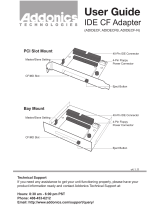 Addonics Technologies ADIDECF User manual
Addonics Technologies ADIDECF User manual
-
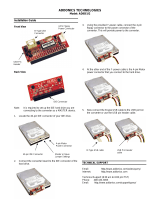 Addonics Technologies ADIDEU2 User manual
Addonics Technologies ADIDEU2 User manual
-
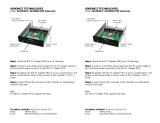 Addonics Technologies AEUDMACFWP User manual
Addonics Technologies AEUDMACFWP User manual
-
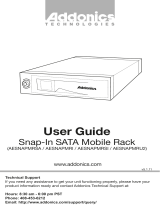 Addonics Technologies AESNAPMRSI User manual
Addonics Technologies AESNAPMRSI User manual
-
 Addonics Technologies AAT18ZIF25 User manual
Addonics Technologies AAT18ZIF25 User manual
-
Toshiba AAT18ZIF25 User manual
-
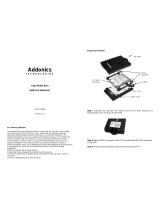 Addonics Technologies RMRSAI User manual
Addonics Technologies RMRSAI User manual
Other documents
-
Gigabyte GA-K8N51PVMT-9-RH User manual
-
Gigabyte GA-M55S-S3 User manual
-
AMD GA-M51GM-S2G User manual
-
Gigabyte GA-K8N51GMF-9-RH User manual
-
Gigabyte GA-M57SLI-S4 User manual
-
Gigabyte GA-M59SLI-S4 User manual
-
AMD GA-K8N51GMF-RH User manual
-
Gigabyte GA-K8NF-9 User manual
-
ASROCK AOD790GX 128M - V1.1 User manual
-
ASROCK K10N78M PRO User manual