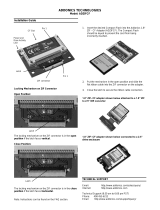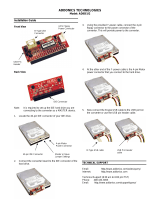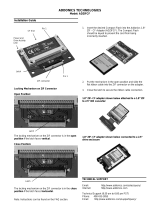Page is loading ...

Installation Guide
Note: The master and slave pin settings on the 50-pin IDE connector is disabled.
T E C H N O L O G I E S
User Guide
Toshiba 1.8"ZIF to 2.5"
IDE Hard Drive Connector
Converter
(AAT18ZIF25)
2.5” IDE Connector
ZIF Connector
Pin 1
Pin 1
Technical Support
If you need any assistance to get your unit functioning properly, please have your
product information ready and contact Addonics Technical Support at:
Hours: 8:30 am - 6:00 pm PST
Phone: 408-453-6212
Email: http://www.addonics.com/support/query/
v4.1.11

www.addonics.com Technical Support (M-F 8:30am - 6:00pm PST) Phone: 408-453-6212 Email: www.addonics.com/support/query/
1. Open the locking lever on the Toshiba 1.8” ZIF hard drive.
2. Slide the flat ribbon cable of the converter into the ZIF connector on the
hard drive.
3. Close the lever to secure the ribbon cable connection.
Connecting the Toshiba 1.8” ZIF hard drive to a 40-pin IDE connector
Master & Slave Pins
Pin 1Lever
Toshiba 1.8” ZIF
(Zero Insertion Force)
Hard Drive
AA25IDE35 (optional)
/