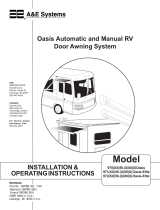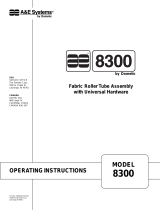1
DIAGNOSTIC
SERVICE MANUAL
REVISION:
Form No. 3308058.019 8/04
(Replaces 3308058.001)
©2004 Dometic Corporation
LaGrange, IN 46761

2
Contents PAGE NO.
WeatherPro & Oasis Elite Symptom/Cause ........................................... 3
SECTION 1- Wiring ..................................................................................4-6
1.1 12VDC Supply Wire ................................................................. 4
1.2 Wire From Control Box To Awning ................................................... 4
1.3 Wire Inside Hardware Channel (WeatherPro Only)......................... 4
1.4 Motor Connection & Motor............................................................... 5
1.5 Wire To Remote Switch ................................................................... 5
1.6 Wind Sensor Cable.......................................................................... 5
1.7 Ignition Interlock wire....................................................................... 6
SECTION 2- WeatherPro Wind Sensor ................................................... 6
2.1 Wind Sensor.................................................................................... 6
SECTION 3- Control Box.........................................................................6-8
3.1 Circuit Board ...................................................................................6-8
3.2 Control Box Rocker Switch .............................................................. 8
3.3 Wind Sensor Toggle Switch ............................................................. 8
3.4 Wiring Diagram ................................................................................ 7
SECTION 4- Remote Switch .................................................................... 9
4.1 Remote Switch ................................................................................ 9
SECTION 5- Remote Key FOB ................................................................. 9
5.1 Remote Key FOB............................................................................. 9
5.2 FOB Programming ........................................................................... 9
SECTION 6- WeatherPro Auxiliary Cable .............................................. 10
6.1 Auxiliary Cable................................................................................ 10
SECTION 7- WeatherPro Emergency Retract Procedure..................... 10
7.1 Emergency Retract Procedure ....................................................... 10
SECTION 8- WeatherPro Fabric, Roller Tube, Torsion Assembly
& Weathershield Replacement .............................................................10-15
8.1 General Instructions ....................................................................... 10
8.2 Awning Removal...........................................................................10-11
8.3 Left Hand Torsion Removal .......................................................... 11-12
8.4 Right Hand Drive Assembly Removal............................................. 12
8.5 Fabric Removal From Roller Tube.................................................. 12
8.6 Weathershield Assembly Removal And Replacement ..................12-13
8.7 Reinstall Fabric On Roller Tube...................................................... 13
8.8 Torsion Assembly Replacement....................................................13-14
8.9 Left Hand Torsion Assembly Winding ...........................................14-15
SECTION 9- Wiring Diagram................................................................. 15-16
9.1 Wiring Diagram ............................................................................15-16

3
SYMPTOM CAUSE LOCATION
1. Awning will not open 1. 12VDC Supply Wire Section 1.1
2. Fuse Section 3.1.3
3. Ignition Interlock (WeatherPro) Section 1.7 & 3.1.7
4. Wiring/Connections Section 1.2, 1.3, 1.4.1, 1.5 & 9.1
5. Wind (WeatherPro) Section 2.1 & 3.3
6. Circuit Board Wiring Section 3.1-3.4
7. Motor Section 1.4.2
2. Awning will not close 1. 12VDC Supply Wire Section 1.1
2. Fuse Section 3.1.3
3. Wiring/Connections Section 1.2, 1.3, 1.4, 1.5, & 9.1
4. Circuit Board Wiring Section 3.1-3.4
5. Motor Section 1.4.2
3. Awning works with remote switch 1. Distance Section 5.1
but not key FOB (WeatherPro Only) 2. Key FOB Battery Section 5.1
3. Key FOB Programming Section 5.2
4. Awning works with key FOB but not 1. Circuit Board Wiring Section 3.1.5 & 3.1.6
remote switch (WeatherPro Only) 2. Switch Section 4.1
5. Awning will open when ignition key is in 1. Wiring/Connections Section 1.7
the on position (WeatherPro Only) 2. Circuit Board Section 3.1.7
6. Awning works in opposite direction 1. Wiring/Connections Section 1.5
2. Circuit Board Wiring Section 3.1.5 & 3.1.6
3. Switch Section 4.1 & 3.2
7. WeatherPro awning works when Oasis 1. Wiring/Connections Section 1.2 & 9.1
Elite should or visa versa 2. Circuit Board Wiring Section 3.1.4
8. Awning does not close during high wind 1. Wind Sensor Switch Off Section 3.3
conditions 2. Wind Sensor Wiring Section 1.6 & 3.1.8
3. Wind Sensor Section 2.1
9. Beeping sound coming from control box 1. Wind Sensor Wiring Section 3.1.8 & 3.1.9
(WeatherPro Only) 2. Wind Sensor Section 2.1
10. Auxiliary Close/Open awning 1. No 12VDC in RV Section 6.1
(WeatherPro Only)
11. Emergency Close Awning 1. No 12VDC Available Section 7.1
(WeatherPro Only) 2. Awning Inoperable Section 7.1
12. Fabric, Roller Tube, Torsion Assembly Section 8.1- 8.9
and Weathershield Replacement
(WeatherPro Only)

4
SECTION 1 WIRING
1.1 12VDC Supply Wire
1.1.1 The 12VDC supply wire must be run from
the 12VDC supply source to the Control
Box. It is recommended that these wires
be RED+ and Black– 12 gauge wires. This
needs to be on a separate 15 amp circuit.
See FIG. 1.1A & 1.1B.
1.1.2 To ensure proper operation, the control
box must have a minimum of 12.5 VDC at
the control box during operation. Check
voltage output on the Red and Black wire
at the control box. If voltage is below 12.5,
check voltage at supply, If OK it may be
necessary to increase the wire size going
to the control box. See FIG. 1.1A.
+12.5
VDC
12VDC
Power Supply
15 AMP
Breaker
Red +
Black-
*FUSE LOCATED INSIDE
Close
Open
FIG. 1.1A
1.1.3 If the control is the part number 3307930
& 3309114 the voltage can be checked
on the pins (1) and (2) of the 15 pin MATE-
N-LOK
®
plug. Pin (1) is DC+ and pin (2) is
DC-. See FIG. 1.1B
1.2 Wire From Control Box to Awning. Arm As-
sembly (WeatherPro) and Awning Motor (Oa-
sis Elite)
A Red and Black Wire (WeatherPro) Red/White
and Blue or Black/White wire (Oasis Elite) of
adequate size must be run between the control
box and the awning. To avoid voltage drop fol-
low the chart below to determining the proper
size wire to be used.
Wire Length Wire Size
10' & Under 14 Gauge
11' to 30' 12 Gauge
Over 30' 10 Gauge
AMP UNIVERSAL MATE-N-LOK
Soft Shell Connector
R
13
10
7
4
1
14
8
5
2
15
12
3
11
9
6
Oasis
Elite
FRTA
Red/White (12)
Blue or BlK/Wh (7)
Red 12VDC + (1)
Black 12VDC - (2)
WeatherPro
Awning
Main Arm
Right Side
Red (13)
Black (8)
AMP 2-Pin
Connector
1
2
Green/White (4)
Brown/White (14)
Yellow/White (9)
Oasis
Elite
Remote
Switch
Green (5)
Brown (15)
Yellow (10)
WeatherPro
Remote Switch
Pink (3)
Ignition
Isolator
13
10
7
4
1
14
8
5
2
15
12
3
11
9
6
1
2
Black 1
Red 2
Green 3
Yellow 4
Wind Sensor Switch
ENABLE (ON)
DISABLE (OFF)
Cable to Wind Sensor
18-20 Gauge
(18 Foot Maximum)
Cable to Wind Sensor
18-20 Gauge
(18 Foot Maximum)
Cable Between MATE-N-LOK
4 Pin Connectors
Customer Supplied
18-20 Gauge
(18 Foot Maximum)
*FUSE LOCATED INSIDE
Close
Open
Auto Resettable Fuse
Used On Some Models
3307930 & 3309114 Control Box Kit Using
Universal MATE-N-LOK
R
Soft Shell Connector
FIG. 1.1B
1.3 Wire Inside Hardware Channel (WeatherPro Only)
To make the connection between the wire run in
1.2 and the awning motor there is a cable run in
the hardware from the bottom to the top. Check
this wire for pinches or breaks. If wire is defec-
tive replace with new harness. See FIG. 1.3.
FIG. 1.3
Cable
Cable
WeatherPro
Main Arm
Right Side
Pig Tail to
Control Box
End
Pig Tail
for Motor
Oasis Elite
Motor
Black
Red
Red
Black
Red/White
Black or Blue
Black
Red
Blue or Blk/Wh
Red
*FUSE LOCATED INSIDE
Close
Open
FIG. 1.2
Pin 1 12+VDC Red 12 Gauge
Pin 2 12- VDC Black 12 Gauge
Pin 3 Ignition Isolator Pink 16 Gauge
Pin 4 Oasis Elite Remote Switch Green/White 16 Gauge
Pin 5 WeatherPro Remote Switch Green 16 Gauge
Pin 6 Blank
Pin 7 Oasis Elite Motor (-12VDC) Blue or Blk/Wh See chart in 1.2
Pin 8 WeatherPro Motor (-12VDC) Black See chart in 1.2
Pin 9 Oasis Elite Remote Switch Yellow/White 16 Gauge
Pin 10 WeatherPro Remote Switch Yellow 16 Gauge
Pin 11 Blank
Pin 12 Oasis Elite Motor (+12VDC) Red/White See chart in 1.2
Pin 13 WeatherPro Motor (+12VDC) Red See chart in 1.2
Pin 14 Oasis Elite Remote Switch Brown/White 16 Gauge
Pin 15 WeatherPro Remote Switch Brown 16 Gauge
Location
Pin Functions Wire Color
Wire Size
Right Arm
Assembly

5
1.4 Motor Connection & Motor
1.4.1 The awning motor is connected to the
hardware at the top of the awning hard-
ware front channel. Make sure connec-
tion is tight and corrosion free.
1.4.2 Disconnect the motor from the hardware
connection. See FIG. 1.4. Apply DC volt-
age directly to the motor wire connector.
A minimum of 12.5 VDC is required to op-
erate the motor. If motor does not turn it is
defective and the drive assembly must be
replaced.
FIG. 1.4
Motor
Arm
WeatherPro
Motor Con-
nection
1.5 Wire To Remote Switch
1.5.1 On control 3307916.00, the remote switch
is connected to the control box with three
(3) 16 gauge wires. These are Brown,
Yellow, Green for WeatherPro and Brown/
White, Yellow/White, Green/White for
Oasis Elite. The switch end of the wire will
be connected to the switch by means of
1/4" insulated tab connectors. The con-
trol box end has a pig tail to connect the
control box to these three wires. See
switch for correct wiring. Make sure con-
nections are tight and corrosion free. See
FIG. 1.5.
1.5.2 The 3307930 & 3309114 Control box has
three (3) 16 gauge wires coming out of a
15 pin MATE-N-LOK
®
. These are Brown,
Yellow, Green for WeatherPro and Brown/
White, Yellow/White, Green/White for
Oasis Elite. See FIG. 1.1B and chart for
pin location.
1.6 Wind Sensor Cable
The wind sensor is connected to the control box
with a FLAT four (4) conductor cable terminated
on both ends with an RJ-11-6C4P telephone con-
nector. Maximum length is 18'. This cable is po-
larity sensitive and must be assembled as shown.
A standard telephone cable will not work.
Cable can be checked with a Dometic
3107127.007 cable tester. If cable is found to be
defective replace with a cable no longer than 18'.
See FIG. 1.6A & 1.6B
WeatherPro
Remote
Switch
EXTEND
RETRACT
Pig Tail to
Remote Switch
Oasis Elite
Remote
Switch
Brown/White
Green/ White
Yellow/White
Green
Yellow
Brown
Green
Yellow
Brown
EXTEND
RETRACT
Brown
White
Green/ White
Yellow/White
Pig Tail to
Remote Switch
*FUSE LOCATED INSIDE
Close
Open
FIG. 1.5
FIG. 1.6A
4 Conductor
FLAT Cable
Connections
Black
Green
Yellow
Black
Green
Pin 1
RJ-11-6C4P
Connector
Flat Four Conductor Cable
FIG. 1.6B
Red
Yellow
Red

6
1.7.2 When the 3307930 & 3309114 control box
is used the pink wire is routed from the 15
pin connector to the ignition isolator of the
vehicle. It should be a 16 gauge wire.
Make sure wire connections are tight and
corrosion free. See FIGS. 1.1B & 3.4B.
SECTION 2 Wind Sensor
2.1 The wind sensor monitors the wind speed (14-
22 MPH) and sends a signal to the control box if
wind speeds exceeds the preset setting. The cor-
rect position of the winds sensor is critical. It
should be within 3 feet of the right side top mount-
ing bracket and away from other objects. To check
out the wind sensor, open the awning and place
the wind sensor switch in the ENABLE (ON) po-
sition. You can create sufficient amount of wind
by placing a standard hair dryer approximately 6
inches away from the wind sensor with the dryer
set on HIGH and NO HEAT. The awning should
close automatically. See FIG. 2.1.
SECTION 3 Control Box
The control box is the heart of the system and
contains a fuse, rocker switch, wind sensor toggle
switch & circuit board.
Note: The 3307930 & 3309114 control box uses two four
pin MATE-N-LOK
®
connectors in conjunction with the RJ-
11-6C4P plugs. If the 3107127.007 cable tester shows a
defect, check these connections for problems. See FIG.
1.1B & 3.4B
1.7 Ignition Interlock Wire
1.7.1 When using the 3307916 Control box, the
ignition Interlock wire when correctly in-
stalled will prevent the awning from open-
ing when the ignition key is in the on posi-
tion. This wire is routed between the igni-
tion isolator (Pink) wire of the control box
to the ignition isolator of the vehicle. It
should be a 16 gauge wire. Make sure
wire connections are tight and corrosion
free. See FIGS. 1.1A & 1.7.
Note: Dometic uses two different control box configura-
tions for the WeatherPro Awnings. The first is part number
3307916 and has 6 molded rubber plug harnesses com-
ing out of a strain relief. See FIG. 3.4A. The second is part
numbers 3307930 & 3309114 and has one (1) 15 pin
MATE-N-LOK
®
with 13 wires going to the strain relief and
it has a 4 pin connector used in the wind sensor cable.
See FIG. 1.1B & 3.4B.
3.1 Circuit Board
The circuit board can be checked out by the pro-
cess of elimination. Make sure there is 12.5 VDC
going into the circuit board.
3.1.1 Disconnect all pig tails coming out of the
(3307916) control box. Control box
3307930 & 3309114 with 15 wire plug
must remain connected.
3.1.2 Check for 12.5 VDC (minimum) at T1 (red
+) and T3 (black –) on circuit board.
3.1.3 Check for 12.5 VDC (minimum) on each
leg of fuse. Place the negative lead of the
volt meter on T3 and check each leg of
the fuse with the positive lead. This should
read 12.5 VDC on each leg. Replace if
defective.
Note: Some control boxes contain an auto-reset fuse.
3.1.4 Check for voltage at the WeatherPro out-
put to motor pigtail on control box 3307916
(Red & Black wire), and on the 15 pin con-
nector on control box 3307930 & 3309114
check for voltage at Red (pins 8) and Black
(pin 13).
First, press and hold the rocker switch in
the open position. Place the negative lead
of the digital volt meter on the Black wire
position of the pigtail and the positive lead
of the volt meter on the Red wire position
of the pigtail. The meter should read (–)
negative 12.5 VDC (minimum). Do not
move the volt meter leads and press and
hold the rocker switch in the close posi-
tion. The meter should read (+) positive
12.5 VDC (minimum).
+
Ignition
Isolator
Pink
*FUSE LOCATED INSIDE
Close
Open
FIG. 1.7
FIG. 2.1
Wind Sensor Switch
Control Box
Wind Sensor
ENABLE
DISABLE
Wind Sensor
ENABLE
DISABLE

7
AMP UNIVERSAL MATE-N-LOK
Soft Shell Connector
R
13
10
7
4
1
14
8
5
2
15
12
3
11
9
6
Wind Sensor
Switch
ENABLE (ON)
DISABLE (OFF)
Red/White
Black 12VDC -
Red 12VDC +
T1 T2 T3
T4
T5 T6
T7
T8 T9
15 AMP
FUSE
T10
T11 T12
T13 T14
T15 T16
T17
T18
T19
T20
Open
Close
Brn/Wh
Grn/Wh
Yel/Wh
Green
Brown
Yellow
Blue
Blue
Pink
Green
Yellow
Brown
Red
Black
Cable to Wind
Sensor
(18 Foot Maximum)
WeatherPro
Rocker Switch
Blue
Blue
Red/White
Cable Between Two
MATE-N-LOK 4 Pin
Connectors Customer
Supplied
1
2
3
4
1
2
3
4
Auto-Reset Fuse
On Some Control
Boxes
Blue Or BlK/Wh
Blue Or BlK/Wh
12 VDC
Supply
Wind Sensor Switch
ENABLE (ON)
DISABLE (OFF)
Red/White
Blue Or Blk/Wh
Black 12VDC -
Red 12VDC +
T1 T2 T3
T4
T5 T6
T7
T8 T9
15 AMP
FUSE
T10
T11 T12
T13 T14
T15 T16
T17
T18
T19
T20
Open
Close
Brown White
Green/White
Yellow/White
Green
Brown
Yellow
Blue
Blue
Pink
Green
Yellow
Brown
Red
Black
Cable to Wind Sensor
(18 Foot Maximum)
WeatherPro
Output To
Motor
Oasis Elite
Output To
Motor
Oasis Elite
Remote
Switch
WeatherPro
Rocker Switch
WeatherPro
Remote
Switch
FIG. 3.4A
FIG. 3.4B
Pin 1 12+VDC Red
Pin 2 12- VDC Black
Pin 3 Ignition Isolator Pink
Pin 4 Oasis Elite Remote Switch Green/White
Pin 5 WeatherPro Remote Switch Green
Pin 6 Blank
Pin 7 Oasis Elite Motor (-12VDC) Blue or Blk/Wh
Pin 8 WeatherPro Motor (-12VDC) Black
Pin 9 Oasis Elite Remote Switch Yellow/White
Pin 10 WeatherPro Remote Switch Yellow
Pin 11 Blank
Pin 12 Oasis Elite Motor (+12VDC) Red/White
Pin 13 WeatherPro Motor (+12VDC) Red
Pin 14 Oasis Elite Remote Switch Brown/White
Pin 15 WeatherPro Remote Switch Brown
Location
Pin Functions Wire Color
15 Pin MATE-N-LOK
®
Connector
Pin 1 Black
Pin 2 Red
Pin 3 Green
Pin 4 Yellow
Location
Wire Color
4 Pin MATE-N-LOK
®
Connector
3307930 & 3309114
Control Box
3307916 Control Box
All Plugs Shown From
Wire Or Back Side
Plug ID Tab
Plug ID Tab

8
3.1.5 WeatherPro Remote Switch
a. To check the WeatherPro (3307916
Control Box) remote switch connec-
tion (Brown, Green, & Yellow) wires
in a 3 pin black molded plug, use a
jumper wire and connect the Yellow
to Brown. You should hear the relay
click. Then connect the Green to
Brown and you should hear another
click.
b. To check the 3307930 & 3309114
control box remote switch use a
jumper wire and connect the yellow
(pin 10) to Brown (pin 15). The relay
should click inside the control box.
Then connect the Brown (pin 15) to
Green (pin 5) and another click will
be heard.
3.1.6 Oasis Elite Remote Switch
a. Check the Oasis Elite (3307916 con-
trol box) remote switch (wire in a 3
pin black molded plug), and the out-
put to motor wire (in a 2 pin black
molded plug) at the same time. The
remote switch wires are Brown/White,
Green/White and Yellow/White. The
output to motor wire is Red/White and
Blue or Black/White. Connect the
positive lead of the digital volt meter
to the Red/White wire position of the
pigtail and the negative to the Blue or
Black/White wire position of the pig-
tail. Jump across the Yellow/White
and brown/White wire. You should
hear the relay click and the voltage
meter should read (–) negative 12.5
VDC (minimum). Jump across the
Green/White and the Brown/White
wire. You should hear another relay
click and the volt meter should read
(+) positive 12 VDC (minimum).
b. Check the Oasis Elite 3307930 &
3309114 control box remote switch
and the output to the motor at the
same time. The remote switch wires
are Brown/White (pin 14), Green/
White (pin 4) and Yellow/White (pin
9). The output wires to the motor are
Red/White (pin 12) and Blue or Black/
White (pin 7). Connect the positive
lead of the digital volt meter to the
Red/White (pin 12) wire position of the
pigtail and the negative to the Blue or
Black/White (pin 7) wire position of the
pigtail. Jump across the Yellow/White
(pin 9) and brown/White (pin 14) wire.
You should hear the relay click and
the voltage meter should read (–)
negative 12.5 VDC (minimum). Jump
across the Green/White (pin 4) and
the Brown/White (pin 14) wire. You
should hear another relay click and
the volt meter should read (+) posi-
tive 12 VDC (minimum).
3.1.7 Ignition Interlock Function
a. To check the ignition interlock func-
tion on control box 3307916
(WeatherPro Only), apply (+) positive
12 VDC to the Pink ignition interlock
wire. Redo test in Step 3.1.4. There
should be no readings or relay clicks
when the rocker switch is placed in
the open position or the key FOB open
button is pressed.
b. To check the ignition interlock func-
tion on control box 3307930 &
3309114 (WeatherPro Only), apply (+)
positive 12 VDC to the Pink ignition
interlock wire (pin 3). Redo test in
3.1.4. There should be no readings
or relay clicks when the rocker switch
is placed in the open position or the
key FOB open button is pressed.
3.1.8 The circuit board contains an audible
alarm to alert the user when there is a
problem with the wind sensor or wind
sensor cable. To test this alarm discon-
nect the FLAT four (4) conductor wind
sensor cable from the side of the control
box. Place the wind sensor switch in the
ENABLE (ON) position. The alarm should
beep from inside the control box. If this
occurs under normal operation this would
indicate a problem with the wind sensor
wire or the connection between the wire
and the circuit board or the wire and the
wind sensor.
3.1.9 Temperature Sensing
a. If the temperature is 30° F or less and
the wind sensor switch is in the EN-
ABLE (ON) position the alarm will
sound. The awning will not open and
if it is in the open position it will auto-
matically close. Moving the switch to
the DISABLE (OFF) position will stop
the alarm from sounding. See Sec-
tion 1.6 and Section 2.1.
b. If the temperature exceedes the 105°
high range the wind sensor will con-
tinue to function. The alarm will not
sound. High winds (over 18- 22 MPH)
will close the canopy.
3.2 Control Box Rocker Switch
The awning can be operated at the control box
by using the rocker switch located on the cover
of the control box. To test the switch, press open
or close and you should hear a relay click. If after
all other circuit board checks are made and no

9
Patio Awning
Open Button
Programming
Button
Programming
Indicator Light
FIG. 5.2
Programming
Indicator Light
Programming
Button
click is present switch is defective. Replace
switch.
3.3 Wind Sensor Toggle Switch
The toggle switch turns the wind sensor feature
on and off. When the switch is in the DISABLE
(OFF) position the awning will not automatically
retract if threatening winds are present. When in
the ENABLE (ON) position the awning will auto-
matically retract if the wind exceeds the preset
setting.
If one or more of the above tests do not perform
properly the circuit board is probably defective.
Replace the control box assembly.
3.4 Wiring Diagram (See Page 7, FIG. 3.4A & 3.4B)
SECTION 4 Remote Switch
4.1 If awning does not work using the remote switch,
disconnect both the WeatherPro and the Oasis
Elite pigtail. Check for 12VDC on the control box
end of the pig tail. See Section 3.1.4 and 3.1.6. If
there is 12 VDC at this point depress the remote
switches and listen for the relays to click. If no
clicking is heard replace appropriate remote
switch. See FIG. 4.1.
EXTEND
RETRACT
FIG. 4.1
SECTION 5 Remote Key FOB
5.1 The remote key FOB is powered by a 12 VDC
type 23A battery. The operational range is up to
30 feet. This distance will vary depending on the
battery condition. To change the battery, remove
screw in back of key FOB and replace it with a
type 23A 12VDC battery. See FIG. 5.1.
PATI O
DOOR
EXTEND
EXTEND
RETRACT
RETRACT
23A 12V
Battery
FIG. 5.1
5.2 Programming Key FOB
The electronic board is susceptible to static
charge. Do not insert metal object inside con-
trol box. Damage to electronic board will oc-
cur if a short is created. Use only a noncon-
ductive material to depress programming
button inside control box.
5.2.1 Remove four (4) screws from control box
cover and lift cover to expose circuit board.
See FIG 5.2.
5.2.2 Press and release programming button .
Programming indicator light will illuminate.
5.2.3 Press and hold the key FOB patio awning
open button for four (4) seconds.
5.2.4 Release the key FOB patio awning open
button. This completes the programming
process.
5.2.5 Place control box cover on control box and
secure with four (4) screws .
5.2.6 Test awning operation.

10
SECTION 6 Auxiliary Cable
In Case Of Coach 12VDC Power Failure:
6.1. The WeatherPro hardware provides an auxiliary
power cable to connect the awning motor to an
external 12 VDC power source in case of power
failure in the coach. A good external 12 VDC
power source would be an automobile battery.
Access the motor and hardware cable connec-
tion located behind the wire cover at the top of
the right hand arm. Gently squeeze the sides to-
gether to remove. Unplug the connection. See
FIG. 6.1.
SECTION 8 WeatherPro Fabric, Roller
Tube, Torsion Assembly &
Weathershield Replacement
8.1. General Instructions
8.1.1 The fabric roller tube assembly (referred
to in the instructions as a FRTA) consists
of a vinyl or acrylic fabric, roller tube, tor-
sion assembly and weathershield. These
instructions will aid the service technician
to make repairs quickly and correct. The
repairs must be made by a qualified ser-
vice technician. Read instructions EN-
TIRELY before attempting to make repairs
on the product.
FIG. 6.1
Motor
Connector
10' Auxiliary
Cable
Hardware
Connector
Wire
Cover
Bolt
FIG. 7.1
Connect the supplied 10 ft. harness directly to
the motor plug. Not the one in the hardware. Con-
nect the other end of the 10 ft. harness to a 12
VDC battery source. The red wire goes to + and
the black to –. This will retract the awning. To
avoid motor damage disconnect battery source
immediately after awning is fully retracted. The
awning can be extended by reversing the polar-
ity. Place the red wire on the – and the black wire
on the +. Again, remove wires immediately after
awning is fully extended.
SECTION 7 Emergency Retract Procedure
To Manually Close Awning:
7.1 Slide the pull strap (provided) into the utility slot
of the FRTA. See FIG. 7.1.
While one person is holding onto the pull strap,
remove the bolt in the top of the right top casting.
The FRTA will roll in once the bolt is removed.
Walk the awning to the closed position. See FIG.
7.1.
Align hole where bolt was removed and drive bolt
back into top casting to secure awning.
Bolt must be reinstalled to prevent awning from
opening during travel. Have awning serviced by a
Dometic Service Center or a qualified service tech-
nician before attempting to open awning after this
procedure has been performed.
FIG. 8.2.2
TEK Screw
Remove from
Both Ends
Awning Rail
These instructions must be read and under-
stood before installation, adjustment, service
or maintenance is performed. This unit must
be installed by a qualified service technician.
Modification of this product can be extremely
hazardous and could result in personal injury
or property damage.
8.2 Awning Removal
8.2.1 In all instances of fabric, roller tube or
weather shield replacement, it is neces-
sary to unroll the fabric. A large clean and
smooth work area is required to prevent
damage to the fabric.
Note: If replacement of either torsion assembly is required
awning removal from the coach is not necessary. Proceed
to Sections 8.3 and 8.4.
8.2.2 Remove the TEK screws securing the aw-
ning fabric at each end of the awning rail.
See FIG. 8.2.2.

11
8.2.3 Extend or open the awning two revolu-
tions of the FRTA. This will allow for re-
moval of top brackets and the FTRA.
8.2.4 Pin the left hand torsion. See Section 8.3.
8.2.5 Disconnect the wire harness at the plug
by the lower mounting bracket of the right
arm assembly. In some installations the
harness may be run through a hole in the
side wall of the coach. If the hole is sealed,
use a screw driver to dig out the sealant.
Be careful not to damage wires, wall, or
the harness assembly out of the coach.
Note: In some installations the wind sensor wire is routed
behind the right arm assembly. Be careful not to damage.
8.3 Left Hand Torsion Removal
Severe injury can result from the rapid spin-
of of the top casting. NEVER use bare hands
to handle a top casting under spring tension.
Wire Tie 8”
Below Top
Bracket
FIG. 8.2.6
Top Bracket
Front Channel
Cover
Bottom Bracket
Wire Tie 8”
Above Front
Channel Cover
Use extreme care. Springs under tension are
dangerous. If not controlled they will unwind
quickly. Keep hands and clothing clear of top
casting, as personal injury may result.
Arms under tension from the gas strut are
dangerous. Use extreme care. If not con-
trolled the arms will extend quickly. Keep
hands and clothing clear of awning arms, as
personal injury may result.
8.2.6 The next two steps require three people.
Loosen the lag bolts holding the top and
bottom mounting brackets to the coach.
Push the arm assemblies closed and wrap
two heavy nylon wire ties around each arm
assembly to prevent them from extend-
ing during removal of the FRTA. One
should be 8 inches above the front chan-
nel cover, and the other 8 inches below
the top mounting bracket. Do both arm
assemblies. See FIG. 8.2.6.
Note: Bottom brackets and back channel may be riveted.
8.2.7 While lifting the arm assemblies to sup-
port the FRTA, remove the lag bolts hold-
ing the top and bottom mounting brack-
ets to the side wall of the coach. Slowly
walk the awning fabric out of the awning
rail.
8.2.8 Lay the FRTA on a large clean work area
to prevent damage.
8.2.9 Before removing the arm assemblies, you
must read and understand Sections 8.3
and 8.4.
Note: If the awning is installed on a coach, complete the
following steps on a step ladder with the FRTA extended
two turns from the awning rail.
8.3.1 Before the left arm assembly is removed
the torsion must be pinned to prevent un-
controlled unwinding of the spring.
8.3.2.Turn top casting or FRTA until the pin is
parallel with the two slots in the end cap.
See FIG. 8.3.2.
8.3.3 To pin the left hand torsion insert a 7/64"
x 2-3/4" cotter pin through the end cap
and torsion rod. Put a piece of tape over
the head of the cotter pin to prevent it from
dropping out. See FIG. 8.3.2.
FIG. 8.3.2
Turn FRTA Or Top Casting To
Align Slots In End Cap With Pin
Pin
Slots In
End Cap
Cotter Pin
Insert Cotter Pin All The
Way Through End Cap
And Hole In Torsion Rod
Left Hand Torsion Shown
Note: Do step 8.3.4 if FRTA is installed on coach. If not
installed on coach proceed to step 8.3.5.
8.3.4 Insert a wood block, between front and
back channel to space the FRTA 2 - 3
inches from the coach. Push arm assem-
bly closed. Wrap a nylon wire tie around
arm to keep it from extending.

12
8.3.5 Remove Hex Head 1/4"-20 x 1/2" screw
that attaches arm assembly to top cast-
ing. Lift casting out of arm assembly.
8.3.6 Clamp a Vice-Grip® firmly to the top cast-
ing. See FIG. 8.3.6.
8.5.2 Remove both torsions. See Sections 8.3
and 8.4 for drive assembly removal.
8.5.3 Roll the awning completely out on a clean
smooth surface.
8.5.4 With the awning laying flat, slide the roller
tube out from fabric.
Note: Use needle nose pliers to remove the poly rope from
the groove(s) of the roller tube before removing fabric.
8.6 WEATHERSHIELD ASSEMBLY REMOVAL
AND REPLACEMENT
8.6.1 Remove the two screws (one on each
side) that lock slat "A" to first slat "B". See
FIG. 8.6.1 & 8.6.3.
Left Hand Torsion Shown
FIG. 8.3.6
Clamp Vise Grip®
Firmly To Top
Casting
Top Casting
Cotter Pin
End Cap
8.3.7 Keep a tight hold onto the Vise Grip® while
the cotter pin is pulled out of the end cap.
8.3.8 Slowly unwind the spring tension, do not
allow rapid spin off.
8.3.9 Use the electric drill with a 3/16" drill to
remove the 3 pop rivets that secure the
end cap to the roller tube. Pull the torsion
out of the tube and remove any burrs or
rivet bodies.
Note: If the awning is installed on a coach, complete the
following steps on a step ladder with the FRTA extended
two turns from the awning rail.
8.4 Right Hand Drive Assembly Removal
8.4.1 When the removal of the Right Hand Drive
Assembly is necessary, the left hand must
be pinned, or the FRTA will unroll and the
spring tension will be lost. See Section 8.3
Note: Do step 8.4.2 if FRTA is installed on coach. If not
installed on coach proceed to step 8.4.3.
8.4.2 Insert a wood block, between front and
back channel to space the FRTA 2 - 3
inches from the coach. Push arm assem-
bly closed. Wrap a nylon wire tie around
arm to keep it from extending.
8.4.3 Remove Hex Head 1/4-20 x 1/2" screw
that attaches arm assembly to top cast-
ing. Remove arm assembly.
8.4.4 Use the electric drill with a 3/16" drill to
remove the 3 pop rivets that secure the
end cap to the roller tube. Pull the drive
assembly out of the tube and remove any
burrs or rivet bodies.
8.5 Fabric Removal From Roller Tube
8.51 Remove awning from coach. See Sec-
tion 8.2.
1/4” Channel
Install Toward
Awning Rail
FIG. 8.6.1
Top Slat “A”
5/16” Channel
Both Ends
Slat “B”
5/16” Channel
Install Toward
Canopy
Remove Screw
Both Ends
FIG. 8.6.3
1st. Slat
“B”
Slat “B”
Slat “B”
Slat “B”
Slat “A”
Open Crimps With
Screw Driver
Check Both Ends Of FRTA
8.6.2 Use "O" ring pliers to spread open the
crimp in the slats Slide the top slat "A" off
slat "B" (toward canopy) to allow the slat
assembly to slide off fabric. Keep for rein-
stall in Step 8.6.5 (unless new slat assem-
bly is being installed). If new fabric is being
installed, lay new fabric over old one.
Check for correct size and color.
8.6.3 The new replacement weathershield/fab-
ric will be installed as shown in FIG. 8.6.3.
Place connected slat assembly on top of
fabric.

13
Note: Make sure the 1/4" groove on all “B” slats are toward
awning rail. If new weathershield assembly is being in-
stalled, it is shipped with 6 slats. Remove the first slat "B",
it is not needed.
8.6.4 Use a small file and round ends of the
groove in the 5/16" end of first slat "B" and
"A". See FIG. 8.6.1 & 8.6.3.
8.6.5 Slide first slat "B" of the connected
weathershield assembly (if slat "A" was
removed in Step 8.6.2, it should be re-
placed) onto the poly rope in fabric lo-
cated approximately 12" from awning rail
end; and, at the same time, slide slat "A"
onto poly rope located 1" from awning rail.
See FIG. 8.6.1 & 8.6.3. Slide the
weathershield onto both ropes at the same
rate.
8.6.6 Crimp both channels of the weathershield
about 3" from end of slats onto poly rope
to secure the weathershield assembly to
the fabric. It is only necessary to crimp
weathershield on one end of the FRTA.
See FIG. 8.6.3.
8.7 Re-Install Fabric On Roller Tube
8.7.1 Unfold the new fabric and lay it on top of
the existing fabric in the exact same
position. Be sure the new fabric is the
correct size and color. If roller tube is being
replaced, make sure it is the correct length
and position it with the notch located as
shown in FIG. 8.7.1.
Note: When changing the fabric, it is vital that the same
groove(s) be used. This eliminates the need to drill any
holes. On a new roller tube, the fabric rope is placed in the
channel with the notch in its’ edge (opposite the notch in the
roller tube). See FIG. 8.7.1.
8.7.3 Guide the roller tube over the poly rope(s)
of the fabric. Be careful not to damage the
roller tube or the fabric.
8.7.4 Center the fabric on the roller tube and
hand-roll the entire assembly in the same
direction as the original fabric.
8.7.5 See Section 8.6 for weathershield replace-
ment Steps 8.6.3 to 8.6.6. and Section
8.8, Replacing torsion assemblies.
8.8 Torsion Assembly Replacement
8.8.1 The poly ropes must be properly trimmed
and secured to the roller tube; as it can
interfere with the torsion and allow shifting
of the fabric.
8.8.2 Use pliers to pull the fabric rope toward the
center of the roller tube and push it back to
lock it in the notch on the edge of the
channel. Cut fabric rope 1" below channel.
See FIG. 8.8.2.
FIG. 8.8.2
Stretch Fabric Rope
And Lock In Notch.
Trim To 1"
Trim Valance
Rope Even With
Tube
View Shows Right
End Of Roller Tube
End Cap Guide
FIG. 8.7.1
Roller
Tube
Place End Cap Guide
On End Of Roller Tube
Slide Fabric and
Valance Ropes
Through Guide
Valance
Rope
Channel
Open
Channel
Notch
Fabric Rope
Channel
8.7.2 Dometic requires the use of the end cap
guide to prevent damage to the fabric,
when replacing the fabric/roller tube. Place
the end cap guide (supplied with the re-
placement fabric/roller tube) on the end of
the roller tube. The locating tab on the end
cap guide is placed in the open (unused)
channel of the roller tube. See FIG. 8.7.1.
8.8.3 Trim valance rope even with the edge of
roller tube. See FIG. 8.8.2.
8.8.4 Install left hand torsion
a. Slide left hand torsion assembly into
left end of roller tube. Turn end cap till
locating tabs are in place in the notch
on the roller tube. This should align
the open channel with the slot in the
end cap.
b. Secure the end cap to the roller tube
using three (3/6" x 3/8") pop rivets.
See Section 8.9; winding left hand
torsion.

14
Left Hand
Torsion Shown
FIG. 8.9.2
Clamp Vise Grip®
Firmly To Top Casting
Top Casting
Pull Cotter Pin
End Cap
Wind In Direction Of Arrow
8.8.5 Install right hand drive torsion
a. New right hand drive torsions are
shipped with the top casting and the
stabilizer positioned for installation. If
the torsion has been pre-installed it
must be aligned before it is put into the
FRTA.
b. Apply DC power directly to the drive
assembly with the emergency har-
ness or the control box. Allow the
stabilizer to turn until one of the stabi-
lizer slots is centered on the round slot
in the motor casting. See FIG. 8.8.5.
FIG. 8.8.5
Center Round Slot
In Motor Casting With
One Of The Slots On
The Stabilizer
Motor Slot Must
Go Under Fabric
Rope Channel
Of Roller Tube
Motor
Stabilizer
c. When motor drive assembly is prop-
erly aligned as indicated in step 8.8.5b,
it is placed in the roller tube with the
motor slot positioned under the chan-
nel with the fabric rope. See FIG.
8.8.2.
d. Turn the end cap on the motor drive
torsion until the rivet hole match the
holes in the roller tube. Install the
three 3/16" x 3/8" pop rivets to secure
the torsion to the roller tube.
Note: FRTA’s installed on the coach will require the motor
drive torsion assembly to be operated till the top casting will
slip easily into the arm assembly. This will align the top
casting of the motor drive to the left hand top castings. The
left and right arms must be parallel to each other.
8.9 Left Hand Torsion Assembly Winding
8.9.1 Clamp the Vise Grip® tightly to the top
casting on the left hand torsion assembly.
See FIG. 8.9.2.
8.9.2 Start with the Vise Grip® in the 6 o-clock
position. Keep a firm hold on the Vise
Grip®. Slowly wind in the direction of the
arrow 9 complete turns. See FIG. 8.9.2.
Severe injury can result from the rapid spin-of
of the top casting. NEVER use bare hands to
handle a top casting under spring tension.
NOTE: If the awning is installed on a coach, complete the
following steps on a step ladder with the FRTA extended
two turns from the awning rail.
Note: If Awning is fully extended; wind the spring tension
a total of 17 turns.
8.9.3 Turn top casting or FRTA until the pin is
parallel with the two slots in the end cap.
See FIG. 8.9.3. Insert a 7/64" x 2-3/4" cot-
ter pin through the end cap and torsion
rod. Put a piece of tape over the head of
the cotter pin to prevent it from dropping
out. See FIG. 8.9.3.
FIG. 8.9.3
Turn Top Casting To Align Slots
In End Cap With Pin
Pin
Slots In
End Cap
Cotter Pin
Insert Cotter Pin All The
Way Through End Cap
And Hole In Torsion Rod
Left Hand Torsion Shown
Use extreme care. Springs under tension are
dangerous. If not controlled they will unwind
quickly. Keep hands and clothing clear of top
casting, as personal injury may result.

15
8.9.4 Remove Vise Grip® from top casting and
insert into arm assembly. Replace Hex
Head 1/4"-20 x 1/2" screw and tighten.
Note: If awning is not installed on coach. Install per the
WeatherPro installation instructions.
8.9.5 Remove 2-3/4" cotter pin and check op-
eration of the awning.
Section 9 Wiring Diagram
9.1 Wiring Diagram
FIG. 9.1A
3307916
Control Box
12 Gauge
12 VDC
Supply
Red
Black
Remote
Switch
Main
Arm- Awning
Right Side
Close
Open
EXTEND
RETRACT
Pig Tail to
Ignition
Isolator
Pig Tail to
Control Box
End
Pig Tail to
Remote Switch
Pig Tail
for Motor
For Oasis
Elite Awning
Only
Flat Four Conductor
Cable to Wind Sensor
(18 Foot Maximum)
*FUSE LOCATED INSIDE
Wind Sensor Switch
ENABLE (ON)
DISABLE (OFF)
Black
Red
Red
Black
Green
Brown
Yellow
Brown/White
Green/ White
Red/White
Blue Or Blk/Wh
Yellow/White
Pink
Black 12VDC -
Green
Yellow
Brown
Red 12VDC +

16
FIG. 9.1B
3307930 &
3309114
Control Box
AMP UNIVERSAL MATE-N-LOK
Soft Shell Connector
R
13
10
7
4
1
14
8
5
2
15
12
3
11
9
6
Oasis
Elite
FRTA
Red/White (12)
Blue or BlK/Wh (7)
Red 12VDC + (1)
Black 12VDC - (2)
WeatherPro
Awning
Main Arm
Right Side
Red (13)
Black (8)
AMP 2-Pin
Connector
1
2
Green/White (4)
Brown/White (14)
Yellow/White (9)
Oasis
Elite
Remote
Switch
Green (5)
Brown (15)
Yellow (10)
WeatherPro
Remote Switch
Pink (3)
Ignition
Isolator
13
10
7
4
1
14
8
5
2
15
12
3
11
9
6
1
2
Black 1
Red 2
Green 3
Yellow 4
Wind Sensor Switch
ENABLE (ON)
DISABLE (OFF)
Cable to Wind Sensor
18-20 Gauge
(18 Foot Maximum)
Cable to Wind Sensor
18-20 Gauge
(18 Foot Maximum)
Cable Between MATE-N-LOK
4 Pin Connectors
Customer Supplied
18-20 Gauge
(18 Foot Maximum)
*FUSE LOCATED INSIDE
Close
Open
Auto Resettable Fuse
Used On Some Models
/