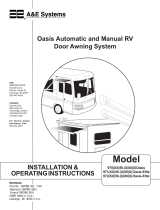Page is loading ...

1
USA
SERVICE OFFICE
Dometic Corp.
509 So. Poplar St.
LaGrange, IN 46761
260-463-4858
CANADA
Dometic Dist.
866 Langs Dr.
Cambridge, Ontario
CANADA N3H 2N7
519-653-4390
For Service Center
Assistance Call:
800-544-4881
INSTALLATION
INSTRUCTIONS
This manual must be read and un-
derstood before installation, adjust-
ment, service, or maintenance is per-
formed. This unit must be installed
by a qualified service technician.
Modification of this product can be
extremely hazardous and could re-
sult in personal injury or property
damage.
WeatherPro Hardware
8551001.40(X)(X) Basement Hardware
8551002.40(X)(X) Standard Hardware
8551003.40(X)(X) 5th Wheel Hardware
8553003.40(X)(X) 5th Wheel Hardware
FOR
8(X)5(XX)(XX.XX)(X)(X)
Fabric Roller Tube Assembly
REVISION
Form No. 3307821.011 7/02
(Replaces 3307821.003)
(French 3308049.006)
©2002 Dometic Corporation
LaGrange, IN 46761
Important:These instructions must stay with unit.
Owner read carefully.
Lire et comprendre ce manuel avant de
procéder à l'installation, à des réglages,
de l'entretien ou des réparations.
L'installation de cet appareil doit être
effectuée par un réparateur qualifié.
Toute modification de cet appareil peut
être extrêmement dangereuse et
entraîner des blessures ou dommages
matériels.
MODEL
8(X)5(XX)(XX.XX)(X)(X)FRTA
855(X)00(X).40(X)(X)
Hardware

2
REQUIRED PARTS (Packed with each Hardware Assembly)
8551001.40(X)(X) & 8551002.40(X)(X) Hardware
(2) Top Mounting Bracket Cover (3108404.009(X)
(2) Bottom Mounting Bracket Cover (3109752.000(X)
(4) #14-10 x 2-3/4" Hex Head Screw (3104499.094)
(4) #14-10 x 2" Hex Head Screw (3104499.086)
(2) 1/4" I.D. x 1/2" O.D. Lock Washer (309513.064
(4) #10-16 x 3/4" Hex Washer Head Self Drilling Screw (310359.013)
(4) 3/16" x 1" Oscar Rivets (113008)
(2) #6-20 x .44" Hex Washer Head Self Drilling Screw (310359.012)
(2) 1/4"- 20 x 3/4" Hex Head Bolts (3104176.205)
(2) Spacer (3307943.005(X)
8551003.40(X)(X) & 8553003.40(X)(X) Hardware
(2) Top Mounting Bracket Cover (31084404.009(X)
(2) Bottom Mounting Bracket Cover (3109752.000(X)
(4) #14-10 x 1-1/2" Hex Head Screw (3104499.003)
(4) #14-10 x 2" Hex Head Screw (3104499.086)
(2) 1/4" I.D. x 1/2" O.D. Lock Washer (309513.064
(4) #10-16 x 3/4" Hex Washer Head Self Drilling Screw (310359.013)
(4) 3/16" x 1" Oscar Rivets (113008)
(2) #6-20 x .44" Hex Washer Head Self Drilling Screw (310359.012)
(2) 1/4"- 20 x 3/4" Hex Head Bolts (3104176.205)
(2) Spacer (3307943.005(X)
Important: Read and understand ALL of the follow-
ing steps before beginning installation.
Application
The A&E Awning is designed and intended for use on
Motorhomes, Travel Trailers, and Fifth Wheels with straight
sides.
Important: Structural backing is required where
mounting screws /oscar rivets will be installed through
sidewall for securing top/bottom mounting brackets
and back channel.
Installation Height:This is the center to center distance of
mounting holes in the top mounting bracket and the lower
mounting bracket/back channel. See Specification chart and
illustrations on page 3.
Important: Follow the Minimum distance dimensions
requirements from awning rail to door. Mounting height
depends on awning type and length. Insure sufficient
room is available before starting installation. If ques-
tions arise, contact your Dometic Sales Representa-
tive.
Hardware Model Awning Weather Shield
Metal
8551001.40(X)(X) 12"
8551002.40(X)(X) 7"
8551003.40(X)(X) 12"
8553003.40(X)(X) 12"
When the door falls in the center of the awning, add 2" to
these distances.
Dometic Corporation reserves the right to modify appear-
ances and specifications without notice.
GENERAL INFORMATION
COVERED BY PATENT 5383346, 4941524, D366763,
6095221, 6230783, D414880, 6164883, 6276424,
6230786, D410192,D429894 & 6273172
OTHER PATENTS PENDING
SAFETY INSTRUCTIONS
This manual has safety information and instructions
to help users eliminate or reduce the risk of acci-
dents and injuries.
RECOGNIZE SAFETY INFORMATION
This is the safety-alert symbol. When you see this
symbol in this manual, be alert to the potential for
personal injury.
Follow recommended precautions and safe oper-
ating instructions.
UNDERSTAND SIGNAL WORDS
A signal word , WARNING OR CAUTION is used
with the safety-alert symbol. They give the level of
risk for potential injury.
WARNING: means if the safety information is
not followed someone could be injured or killed
and/or damage to equipment could occur.
CAUTION: means if the safety information is
not followed someone might be injured and/or
damage to equipment could occur.
Read and follow all safety information and instruc-
tions.
Learn how to operate the awning properly.
!

3
Specification Chart
8551001.40(X)(X) 8551002.40(X)(X) 855(X)003.40(X)(X)
Min. Max. Min. Max.
A 66" 70-1/2" 81-5/8" 70-1/2" 89-5/8" 63-3/4"
B 62-1/64" 68-5/8" 68-5/8" 59-13/16"
C 62-33/64" 80-1/4" 88-1/4" 60-37/64"
D 1/2" 1/2" 3/4"
E 64-1/4" 67-3/4" 62"
F 62" 65-1/2" 62"
G 1-1/64" N/A 1-1/64"
H 1-3/4" 1-3/4" 1-3/4"
J 5/8" 5/8" 13/32"
A= Overall length of hardware
B= Min. mounting distance center to center on mounting holes.
C= Max. mounting distance center to center on mounting
holes.
D= Distance between mounting holes in bracket.
E = Location of hole for wire harness.
F = Back channel length.
G= Distance between bottom of back channel and center of
mounting hole.
H= Distance front channel guard extends past back channel.
J = Distance from top edge of top bracket and center of first
mounting hole.
15" Extension 23" Extension
(Optional)
8551001.40(X)(X) Basement Hardware
8551002.40(X)(X) Standard Hardware
855(X)003.40(X)(X) 5th Wheel Hardware
AE
F
H
G
B
C
DJ
A
BE - F
C
DJ
G
H
Top Mounting
Bracket
Back
Channel
Front
Channel
Hole For
Cable
Front Channel
Cover
Top Mounting Bracket
Front
Channel
Hole For
Cable
Front Channel
Cover
Back
Channel
Back
Channel
A max.
A min.
F
H
B
C
DJ
Top
Mounting
Bracket
Back
Channel
E
Front
Channel
Hole For
Cable
Bottom
Mounting
Bracket
Back Channel
Extension
Bottom
Mounting
Bracket
Back
Channel
FIG. 1
FIG. 2
FIG. 3

4
INSTALLATION
1. Securing FRTA to Hardware
A. Carefully lay the fabric roller tube assembly on a
clean, well padded "V" trough to prevent fabric and/or
roller cover damage. Remove the hardware from the
packaging and place the motorized arm on the right
side. The non-motorized arm has a spring loaded
bottom arm and goes on the left side.
The arm assemblies are spring loaded. Do not
remove nylon ties until the unit is installed se-
curely to the application. Failure to do this may
result in personal injury or property damage.
B. Secure each front channel to top casting mounted at
the end of the FRTA. See FIG. 4. Slide top nylon tie
down arm approximately 24 inches to allow hardware
to open far enough to insert top casting into channel.
Do Not remove nylon ties at this time. Arms are spring
loaded.
Note: One arm assembly is pre-wired for motor. This arm
goes on the right side.
Important: One front channel assembly has a spring
loaded bottom arm. This arm goes on left side. See FIG.
5.
FIG. 5
FIG. 4
C. Using one (1) 1/4"-20 x 3/4" hex head bolt, one spacer
and one (1) 1/4" lock washer secure both top castings
to front channels. See FIG. 4.
D. Remove cotter pin from LH end cap.
2. Install Fabric in Awning Rail
A. Prepare the Awning Rail to accept the Awning Fabric.
Select the end from which the awning shall be fed,
then widen that end with a flat screwdriver and file off
any sharp edges. See FIG. 6A.
B. Unwind fabric one revolution before feeding awning
fabric into awning rail. This will allow enough space
between side wall and awning hardware to connect
wires in Step 3-A-3.
C. With one person grasping each Arm Asembly, care-
fully lift the entire assembly to an upright position.
Important: Keep the two Arm Assemblies parallel to
each other to avoid excessive twisting and possible
damage to the assembly.
Walk the awning to the end where the Awning Rail was
prepared. See FIG. 6B.
A third person is now required to feed the Fabric into
the Awning Rail. The other two will walk the entire
Awning Assembly forward and into the desired posi-
tion.
3. Top Mounting Bracket Installation
A. (8551001Basement & 8551002 Standard Hardware)
Secure Top Mounting Brackets.
1. After the complete awning assembly has been
threaded into the Awning Rail, check that its
position allows for solid mounting of the Top &
Bottom Mounting Brackets/Back Channels.
Also insure that the back channels are in the
desired location (not restricting use of doors,
access doors, windows, etc.).
Important: Structural backing is required where
mounting screws will be installed through side wall for
securing top mounting brackets.
Bolt, Spacer
& Lock Washer
Front
Channel
Top
Casting
Nylon Tie
Back
Channel
Spring Loaded Bottom Arm
Pin &
Roto Clip
Back
Channel
BEFORE
AFTER
FIG. 6B
ARM
ASM.
AWNING
RAIL FABRIC ROLLER
TUBE ASSEMBLY
NYLON
TIE
FIG. 6A
NYLON
TIE
Installation of A&E Awnings will briefly require three people. Use the following procedure
to assure a properly installed, and properly functioning awning.
Do not remove the cotter pin from left hand
end cap at this time.

5
Note: Awning rails with rain gutters may require an extension
kit to prevent the FRTA from closing against the rain gutter,
causing fabric damage and/or improper operation. These can
be obtained through Dometic.
2. On the motorized arm assembly (right side), place
the top bracket in position over or directly under
the Awning Rail as shown in FIG. 7B & 8B. Top
mounting bracket must be installed level with
awning rail. Mark the hole position for the Top
Bracket and slide the assembly out of the way.
Pre-drill the two holes using a 3/16" drill bit (use
a 7/32" drill bit if in steel). Install Top Bracket with
two (2) #14-10 x 2-3/4" hex head screws. Seal
where thescrews enter the coach with clear sili-
con sealant. At this point the arm assembly can
support itself. Mount the top bracket on the oppo-
FIG. 7A FIG. 7B
+
+
+
+
+
+
FIG. 8B
+
+
+
+
+
+
FIG. 8A
+
+
+
+
+
+
Top Bracket
Center
On
Bracket
Nylon
Tie
Front
Channel
Bolt, Spacer
& Lock Washer
Top Bracket
Center
On
Bracket
Nylon
Tie
Front
Channel
Bolt, Spacer
& Lock Washer
Top
Bracket
Top
Bracket
Bolt,
Spacer &
Lock Washer
Front
Channel
FIG. 9A FIG. 9B
8551001 Basement & 8551002 Standard Hardware
8551001 Basement & 8551002 Standard Hardware
855(X)003 5th Wheel Hardware
site arm at the same height. Mark the hole position
and move the FRTA out of the way to drill the hole.
Seal where screws enter the coach with clear
silicon sealant.
3. Motor connection
a. Remove nylon ties wrapped around front and
back channels. See FIG. 7B.
b. Grasp the front channel and slowly pull it away
from the side wall. See FIG. 10.
c. Connect the motor wire to the factory pre-wired
hardware wiring. See FIG. 10.
d. Install wire cover in back of front channel to
secure wires. This cover is pressure fitted.
Slightly squeeze sides to insert into channel.
Be careful not to over squeeze. This could
reduce the tension causing the cover to be
loose.
Important: Dielectric grease must be placed on all
exposed pins.
B. (855(X)003 5th Wheel Hardware) Secure Top
Mounting Brackets
1. After the complete awning assembly has been
threaded into the Awning Rail, check that its
position allows for solid mounting of the Top and
Bottom Mounting Brackets. Also insure that the
back channels are in the desired location (not
restricting use of doors, access doors, windows,
etc.).
2. On the motorized arm assembly (right side), place
the top bracket in position directly under the
awning rail as shown in FIG. 9B. Awning rails
with rain gutters may not allow the FRTA to
close all the way. It may be necessary to
lower the top bracket position to ensure the
FRTA will close properly.
Top bracket must be installed level with the awning
rail. Using the outside bracket hole as a guide pre-
drill a 3/16" hole for mounting screw. Drill a 7/32"
hole if drilling into steel. Install outside top mount-
ing bracket using (1) one #14-10 x 1-1/2" hex head
screw. Seal where the screw enters the side wall
with clear silicon sealer. Repeat this procedure for
opposite side.
FIG. 10
Motor
Arm

6
The arm assemblies must be controlled while the top
mounting brackets are being installed. Damage to the
side wall could occur if not controlled. When the
weight of the fabric roller tube assembly is no longer
supported, the downward force could cause the arm
assembly to swing side ways and may damage the side
wall.
3. To install screws on the inside top mounting
brackets it will be necessary to pull the Fabric
Roller Tube Assembly away from the side wall
approximately 12". Remove nylon ties wrapped
around the front and back channels. See FIG. 9B.
Grasp the front channel and slowly pull it away
from the sidewall. See FIG. 10. Pre-drill hole as in
previous step and install one (1) #14-10 x 1-1/2"
hex head screw. Repeat this procedure for oppo-
site side.
4. Motor connection
a. Connect the motor wire to the factory pre-wired
hardware wiring. See FIG.10.
b. Install wire cover in back of front channel to
secure wires. This cover is pressure fitted.
Slightly squeeze sides to insert into channel.
Be careful not to over squeeze. This could
reduce the tension causing the cover to be
loose.
Important: Dielectric grease must be placed on all
exposed pins.
4. Control Box Kit (3307843.007) and Remote Switch
Installation. (For 3307844.004 Control Box Kit installa-
tion see individual installation instructions packaged
with kit.)
Important: Electronic control box is also pre-wired
for installing an A & E Oasis Elite Awning. Use only
wires designated for WeatherPro.
Important: Each control kit contains one (1) Key Fob
(Remote Control) and it must stay with awning for end
user.
A. Control Box
Note: The control box system is protected by a 15 amp fuse.
If needed, a spare 15 amp fuse is taped inside the control box.
Shut off the 12VDC power to the control box and remove
control box cover to expose fuse inside. Replace if neces-
sary. 1. First, decide on a location for the control box.
Recommended locations for the control box are
compartments outside the living quarters such as
one of the basement storage compartments. The
control box must be installed at a location where
it will not be directly exposed to weather or
extreme temperatures.
2. Mount the control box (within 18' of wind sensor)
using four (4) #6 x 1/2" screws.
B. Connect Control Box to Awning
1. Route two (2) wires (installer supplied) from the
control box to the bottom of right side (motor-
ized) arm assembly.To avoid voltage drop,
follow wire length guide listed below:
Wire Length Wire Size
10' & Under 14 Gauge
11' to 30' 12 Gauge
Over 30' 10 Gauge
Important: When installing 8551001 & 855(X)003 hard-
ware make sure channel is in proper position before
drilling the 5/8" hole in side wall for wires. See FIG. 2
& 3. 2. Connect the Control Box to the Pre-wired arm
assembly using the pig tail connection. See FIG.
16.
Important: Dielectric grease must be placed on all
exposed pins.
When routing harness, take pre-caution against wires
rubbing on sharp edges and use a grommet when going
through walls. Harness should be routed so that when
bottom bracket or back channel extension is installed it
will cover hole where wire goes through wall. Seal any
holes with clear silicon sealant. See FIG. 2 & 3.
C.Remote Switch
1. Install the remote switch at a convenient loca-
tion such as the door area.
2. The remote switch should not be in direct expo-
sure to weather or extreme temperatures.
3. Cut hole in structure where switch is to be
installed. Place decal on bezel and pop remote
switch into opening.
4. Connect the remote switch to the control box by
routing three (3) wires (installer supplied) from the
control box to the remote switch. These wires
should be brown, yellow and green 16 gauge wires.
Install 1/4" insulated terminals on the remote
switch end of wires. Connect the brown, yellow
and green wires to the remote switch as shown in
FIG. 16. Use the Dometic supplied pig tail to
connect the opposite end of wires to the control
box.
Important: Dielectric grease must be placed on all
exposed pins.
5. Low Voltage Connection
A.Run two (2) wires from the control box to the 12VDC
supply source. It is recommended that these wires be
(Red+ and Black -) 12 gauge wires. This should be on
a separate 15 amp circuit.Connect the Red and
Black wires from the control box to the 12VDC supply
wires using butt connectors. See FIG. 16.
B. To ensure proper operation, the control box must have
a minimum of 12.5 VDC at the control box during
awning operation. It may be necessary to increase
the wire size if voltage is below 12.5VDC.

7
The awning control box contains an audible alarm. When the
alarm sounds the awning control has detected a problem
either in the wind sensor or the wind sensor cable. If you hear
a beeping sound coming from the control box when the
sensor switch is in the "ON" position the wind sensor feature
is not functioning. Turn the sensor switch off and contact a
Dometic Service Center or a qualified service technician for
assistance.
Important: If vehicle is to be painted after wind
sensor is installed, the carousel must be taped off.
Wind sensor will with stand paint booth temperatures
up to 185 degree F. The sensor material is Polycarbon-
ate. Remove tape after painting. See FIG. 11.
8. Bottom Mounting Bracket & Back Channel Installa-
tion
A.8551002 Hardware Bottom Mounting Bracket In-
stallation only
1. Extend awning as required to install back channel
extension and bottom mounting bracket.
2. Locate the floor line of the application. This is the
area needed to mount the bottom mounting brack-
ets for maximum strength. Usually this is located
just at or above the lower trim line.
3. Place the 15" back channel extension assembly
(Dometic supplied) inside the back channel and
adjust as needed so the mounting holes in the
bottom mounting bracket are in line with the
middle of the floor line. See FIG. 13. It is recom-
mended that a minimum of four (4) inches of the
extension remain inside the back channel. If addi-
tional length is required and optional 23" extension
can be purchased through Dometic. When the
verticle location is established, the arms should
be squared with the vehicle and each other. A door
or window frame can be used to measure from.
4. When squared, mark the hole locations and pre-
drill holes using a 3/16" drill bit. Move the bracket
into place and secure with two (2) # 14-10 x 2" hex
head screws.
6. Ignition Interlock Connection
A.Run a 16 gauge wire (installer supplied) from the
Ignition Isolator (+12VDC) of vehicle to the Ignition
Isolator (Pink) wire of control box. Connect wires
using supplied pigtails. See FIG. 16.
7. Wind Sensor Installation
Note: Wind sensor is to be installed on the RV roof in a
vertical position (within 3 degrees) away from other objects.
It should be located within three (3) feet of the right side top
mounting bracket.
A.Find Wind Sensor location and drill a 1/2" hole
through roof. See FIG. 11.
B.Route a flat four conductor cable (maximum length
18', installer supplied) from Wind Sensor to Control
Box. This cable must be terminated with an RJ-11
telephone connector on both ends. See FIG. 12.
Refer to the crimp tool manufacturer for crimping
instructions.Be sure the cable is installed in the
proper position in the connector before it is crimped.
Polarity is important and a standard pre-made
telephone cable will not work.
Important: RJ-11 connectors must be wired identi-
cally on both ends. See FIG. 12.
C.Connect cable to Wind Sensor. See FIG. 11.
D.Mount Wind Sensor to roof with # 10 stainless steel
screws (installer supplied) with appropiate length
depending on roof thickness. Seal screw heads and
wind sensor base with suitable sealant to prevent
water leaks.
E.Connect opposite end of cable to control box. See
FIG. 16.
Align SquareAlign Square
Floor LineFloor Line
Bottom Mounting
Bracket
Bottom Mounting
Bracket
Extension
Screw Cover
Bottom Mounting
Bracket
Screw Cover
Bottom Mounting
Bracket
Bottom Mounting
Bracket Screws
Bottom Mounting
Bracket Screws
Top Mounting Bracket
Screw Cover
Top Mounting Bracket
Screw Cover
Extension Screw
FIG. 13
FIG. 12 Maximum Length 18'
FIG. 11 Wind Sensor
Four Conductor
Cable
Mounting
Screw
Carousel (Tape
Before Painting)

8
Important: Structural backing is required where
mounting screws will be installed through side wall for
securing bottom mounting brackets.
5. Seal where screws enter coach with clear silicon
sealant. Repeat this procedure for the opposite
end.
6. Secure Extensions
a. To secure extensions, first locate the holes on
each side of the back channels. Use two (2)
# 10-16 x 3/4" self drilling screws to secure the
extension to the back channel. Drive screws
through hole in the back channel and into the
extension. Repeat this procedure on the op-
posite end. See FIG. 13.
B.8551001 & 855(X)003 Hardware Back Channel Installa-
tion
1. Extend awning as required to secure back chan-
nel and install bottom mounting bracket.
2. Remove bottom mounting bracket from inside
back channel if installed.
3. Align the back channel so it is square with the
vehicle and the FRTA. A door or window frame can
be used to measure from. See FIG.14.
4. Drill two (2) 3/16" holes through the outside wall
using the holes in the bottom of back channel as
a guide. See FIG. 2 & 3.
5. Secure back channel to wall with two (2)3/16" x
1" Oscar rivets provided. Be careful not to pinch
or damage motor wire when securing channel to
wall. See FIG 14.
Important: Structural backing (metal) is required
where oscar rivets will be installed through side wall
for securing back channel.
6. Seal where the oscar rivets enter the vehicle with
clear silicon sealant.
7. Slide bottom mounting brackets back into posi-
tion. While holding bottom bracket in position drive
two (2) # 10-16 x 3/4" self drilling screws through
hole in back channel and into bracket. See FIG.
14.
Align Square
Floor Line
Bottom Mounting
Bracket
Top Mounting
Bracket Cover
Oscar Rivets
Screw Cover
Bottom Mounting
Bracket
Screw Cover
Bottom Mounting
Bracket
Bottom Bracket
Screw
FIG. 14
9. Initial Awning Adjustment
A.Cycle the awning four or five times to check fabric
alignment and to make sure the hardware is nesting
properly. If there is a misalignment, adjust the arm by
loosening the upper mounting bolts and move the
bracket accordingly. Cycle the awning again to check
the alignment. See User's Guide for opening and
closing instructions.
B. When satisfied with the alignment, secure fabric roller
cover by driving a # 6-20 x .44" Tek screw through the
rail and into the fabric rope. See FIG. 15 for screw
location. Repeat at opposite end. Snap top & bottom
screw covers in position. See FIG 13. & 14. The
installation is now complete and ready for use.
10. Close and Secure Awning
A.If awning will not be used after installation, close and
secure. See User's Guide for closing and securing
instructions.
FIG. 15
#6 x .44” TEK
SCREW
AWNING RAIL
2”

9
FIG. 16 3307843.007 Control Kit Wiring
EXTEND
RETRACT
12 Gauge
12 VDC
Supply
Red
Black
Remote
Switch
Main
Arm- Awning
Right Side
Awning
Control
EXTEND
RETRACT
Pig Tail to
Ignition
Isolator
Pig Tail to
Control Box
End
Pig Tail to
Remote Switch
Pig Tail
for Motor
For Oasis
Elite Awning
Only
Cable to Wind Sensor
(18 Foot Maximum)
FUSE INSIDE
Wind Sensor
ON/OFF Switch
Black
Red
Red
Black
Green
Brown
Yellow
Brown/White Stripe
Green/ White Stripe
Red
Blue
Yellow/White Stripe
Pink
Black 12VDC -
Green
Yellow
Brown
Red 12VDC +
/