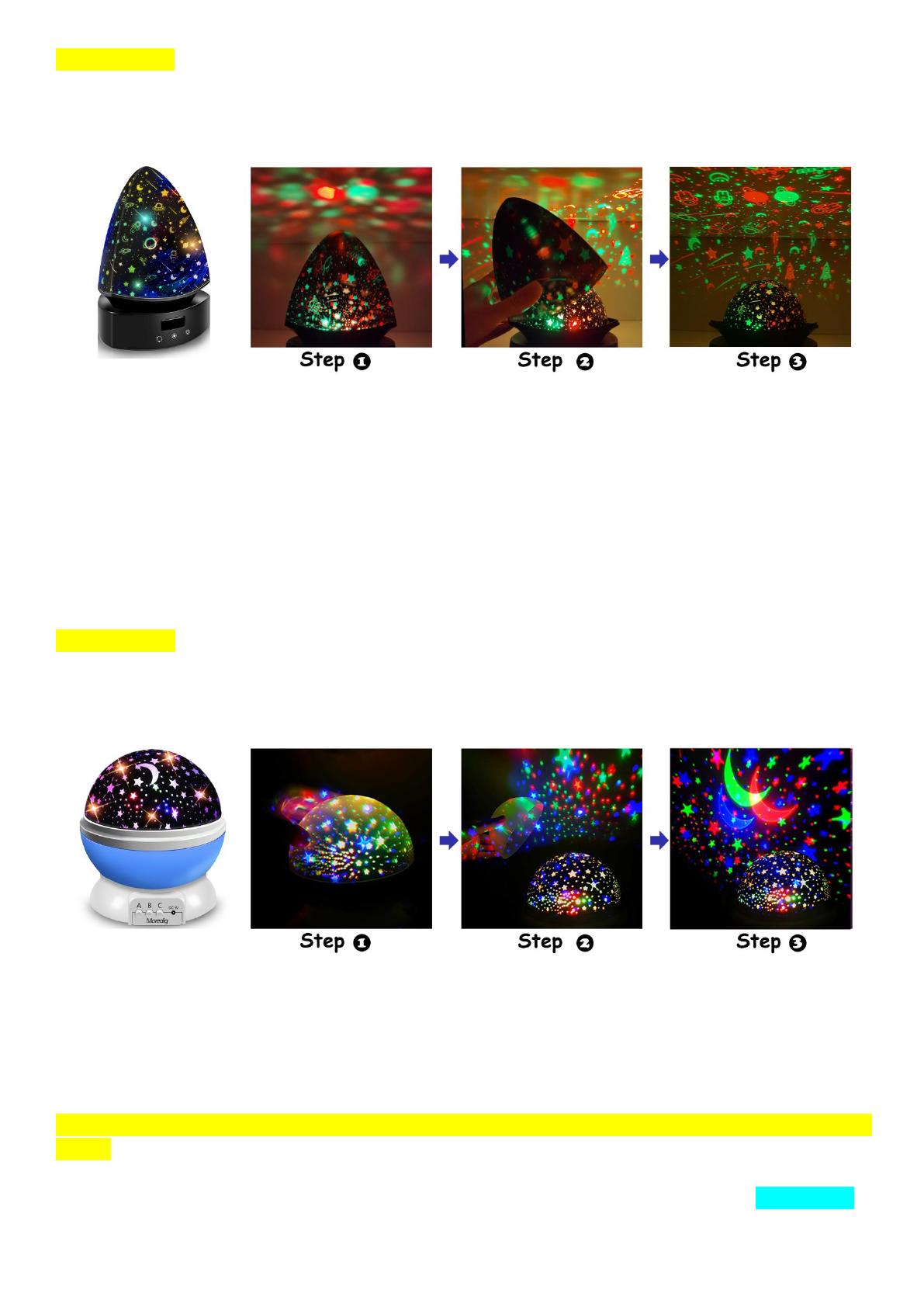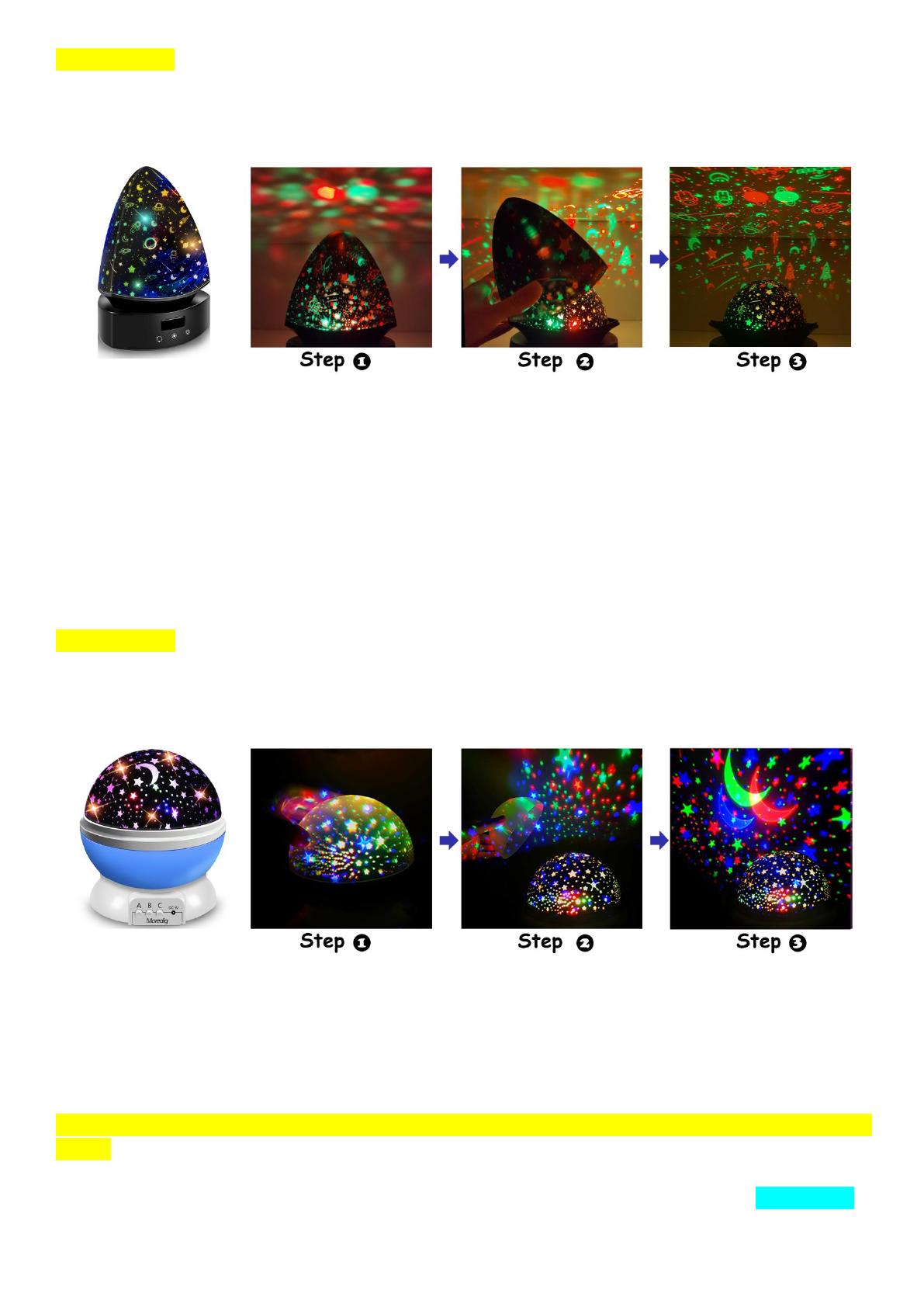
Model: RCPL-003 (Space World Projection)
Q: How do you get clear projections on the wall and ceiling?
A: Please take off the outer translucent cover. Steps:
Q: How many ways to power the projector?
A: Only USB cable. Connect to the power bank or computer with the USB cable, or plug into the socket by 5V 1A
adapter (not included).
Q: Is there any instructions when the projector is turned on and off?
A: Power on: 4 LED lights turn on successively then all lights go out.
Shutdown: All lights flash twice at the same time.
Model: 012-1361 (Star Moon Projection)
Q: How do you get clear projections on the wall and ceiling?
A: Please take off the outer transparent cover. Steps:
Q: How many ways to power the projector?
A: USB cable + 4 AAA battery. (Plug and batteries are not included)
Tip: The lampshade is not resistant to high temperature, please don't place the projector in a high temperature place.
(Eg: in the sun or under the window)
Please don't hesitate to let us know if you have any questions about the projector, we will try our best to solve it
for you.
From Moredig
3