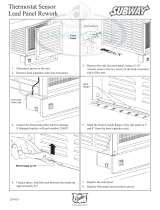Page is loading ...

Original Instructions
Installation, Operation and Maintenance Manual
This manual is updated as new information and models are released. Visit our website for the latest manual.
Part Number 9291545 Rev00 11/20
Original Document
,
Caution
Read this instruction before operating this equipment.
Fresh Soluons, Fit For You
Refridgerated Catch Pan Raised
Rail Pizza Table

Safety Notices
n
Warning
Read this manual thoroughly before operating, installing
or performing maintenance on the equipment. Failure
to follow instructions in this manual can cause property
damage, injury or death.
DANGER
Do not lift the condensing unit by the refrigerant tubing
or other components. These features will not support
the condensing unit weight. Injury and unit damage may
occur!
DANGER
Do not install or operate equipment that has been misused,
abused, neglected, damaged, or altered/modified from
that of original manufactured specifications.
DANGER
All utility connections and fixtures must be maintained in
accordance with Local and national codes.
DANGER
Keep power cord AWAY from HEATED surfaces. DO NOT
immerse power cord or plug in water. DO NOT let power
cord hang over edge of table or counter.
n
Warning
Authorized Service Representatives are obligated to follow
industry standard safety procedures, including, but not
limited to, local/national regulations for disconnection
/ lock out / tag out procedures for all utilities including
electric, gas, water and steam.
n
Warning
This appliance is not intended for use by persons
(including children) with reduced physical, sensory or
mental capabilities, or lack of experience and knowledge,
unless they have been given supervision concerning use
of the appliance by a person responsible for their safety.
Do not allow children to play with this appliance.
n
Warning
Do not store or use gasoline or other flammable vapors
or liquids in the vicinity of this or any other appliance.
Never use flammable oil soaked cloths or combustible
cleaning solutions, for cleaning.
n
Warning
This product contains chemicals known to the State of
California to cause cancer and/or birth defects or other
reproductive harm. Operation, installation, and servicing
of this product could expose you to airborne particles
of glasswool or ceramic fibers, crystalline silica, and/
or carbon monoxide. Inhalation of airborne particles
of glasswool or ceramic fibers is known to the State of
California to cause cancer. Inhalation of carbon monoxide
is known to the State of California to cause birth defects
or other reproductive harm.
n
Warning
Do not use electrical appliances inside the food storage
compartments of the appliance, unless they are of the
type recommended by the manufacturer.
n
Warning
Use caution when handling metal surface edges of all
equipment.
n
Warning
DO NOT touch refrigeration lines inside units; some may
exceed temperatures of 200°F (93.3°C).
Notice
Proper installation, care and maintenance are essential
for maximum performance and trouble-free operation of
your equipment. Visit our website www.wbtkitchencare.
com for manual updates, translations, or contact
information for service agents in your area.
Notice
These appliances are intended to be used for commercial
applications, for example in kitchens of restaurants,
canteens, hospitals and in commercial enterprises such
as bakeries, butcheries, etc., but not for continuous
mass production of food.
Notice
Climatic class 4 is defined as ambient conditions of 30°C
and 55% relative humidity, according to ISO 23953-2.
Notice
These appliances will operate within the marked rated
voltage range without adjustment.

Part Number: 9291545 REV00 11/20 3
Section 1
General Information
Model Numbers ................................................................................................................ 5
Serial Number Information ................................................................................................ 5
Warranty Information........................................................................................................ 5
Regulatory Certifications ................................................................................................... 5
Section 2
Installation
Location ............................................................................................................................ 7
Weight Of Equipment ........................................................................................................ 8
Clearance Requirements .................................................................................................... 8
Dimensions ....................................................................................................................... 8
Capacity ............................................................................................................................ 8
Electrical Service ............................................................................................................... 9
Drain Connections ............................................................................................................. 9
Leg & Caster Installation .................................................................................................. 10
Refrigeration ................................................................................................................... 10
Section 3
Operation
Make Tables .................................................................................................................... 11
Instructions for Optimal Performance .............................................................................. 12
Evaporator Fan Operation ................................................................................................ 13
ERC112 Temperature Control ........................................................................................... 13
At Start Up ..................................................................................................................... 13
Defrost .......................................................................................................................... 13
Operation ...................................................................................................................... 14
Changing Display from Fahrenheit to Celsius on ERC112 Control .................................15
Section 4
Maintenance
Responsibility .................................................................................................................. 16
Interior Cleaning .............................................................................................................. 17
Gaskets .......................................................................................................................... 17
Preventing Blower Coil Corrosion .................................................................................17
Exterior Cleaning ............................................................................................................. 17
Drain ..............................................................................................................................17
Doors .............................................................................................................................. 17
Cleaning The Condenser Coil ........................................................................................... 17
Section 5
Troubleshooting
Troubleshooting Chart ..................................................................................................... 18
Table of Contents

4 Part Number: 9291545 REV00 11/20
Table of Contents (continued)
Section 6
Service Information
Wiring Diagrams For All Models ...................................................................................... 19
Replacement Parts .......................................................................................................... 20
Mullion Coil Assemblies ................................................................................................ 20
Door Assemblies ........................................................................................................... 21
Condensing Unit Assemblies ............................................................................................ 21
Miscellaneous Replacement Parts ................................................................................... 22

Part Number: 9291545 REV00 11/20 5
Model Numbers
This manual covers the following:
Custom Model Compressor Side
F18DC48P-RCPR Right
F18DC48P-RCPL Left
F18DC72P-RCPR Right
F18DC72P-RCPL Left
F18DC99P-RCPR Right
F18DC99P-RCPL Left
Serial Number Information
The serial number of these units can be found on any of the
three rating plates. The rating plate is located behind the
louvered door.
Always have the serial number of your unit available
when calling for parts or service.
Warranty Information
Visit www.delfield.com/warranty to:
• Register your product for warranty.
• Verify warranty information.
• View and download a copy of your warranty.
Regulatory Certifications
Makelines are certified by:
• National Sanitation Foundation (NSF)
• Underwriters Laboratories (UL)
• Underwriters Laboratories of Canada (cUL)
Section 1
General Information

General Information Section 1
6 Part Number: 9291545 REV00 11/20
THIS PAGE INTENTIONALLY LEFT BLANK

Part Number: 9291545 REV00 11/20 7
DANGER
Installation must comply with all applicable fire and
health codes in your jurisdiction.
DANGER
Use appropriate safety equipment during installation and
serving.
n
Warning
Do not damage the refrigeration system while installing,
maintaining or servicing the unit.
,
Caution
Do not position the air intake vent near steam or heat
exhaust of another appliance.
Location
n
Warning
This equipment must be positioned so that the plug is
accessible unless other means for disconnection from the
power supply (e.g., circuit breaker or disconnect switch)
is provided.
n
Warning
Adequate means must be provided to limit the movement
of this appliance without depending on or transmitting
stress to the electrical conduit or gas lines.
n
Warning
To avoid instability the installation area must be capable
of supporting the combined weight of the equipment
and product. Additionally the equipment must be level
side to side and front to back.
n
Warning
This equipment is intended for indoor use only. Do not
install or operate this equipment in outdoor areas.
n
Warning
If a refrigerated base does not have a condensate
evaporator supplied, you must connect the condensate
line to a suitable drain. Otherwise, water will collect on
the floor, causing a potentially hazardous situation.
n
Warning
Moisture collecting from improper drainage can create a
slippery surface on the floor and a hazard to employees.
It is the owners responsibility to provide a container or
outlet for drainage.
The location selected for the equipment must meet the
following criteria. If any of these criteria are not met, select
another location.
• Units are intended for indoor use only.
• The location MUST be level, stable and capable of
supporting the weight of the equipment.
• The location MUST be free from and clear of combustible
materials.
• Equipment MUST be level both front to back and side to
side.
• Position the equipment so it will not tip or slide.
• Front casters MUST be locked once positioned.
• Recommended air temperature is 50° - 100°F
(10° - 38°C).
• Proper air supply for ventilation is REQUIRED AND
CRITICAL for safe and efficient operation.
• Do not obstruct the flow of ventilation air. Make sure the
air vents of the equipment are not blocked.
• Do not install the equipment directly over a drain. Steam
rising up out of the drain will adversely affect operation,
air circulation, and damage electrical / electronic
components.
NOTE: This symbol indicates a hot surface that can cause
injury to persons.
Section 2
Installation
Notice
This product utilizes Ecomate blowing agent methyl
formate

Installation Section 2
8 Part Number: 9291545 REV00 11/20
Clearance Requirements
DANGER
Minimum clearance requirements are the same for
noncombustible locations as for combustible locations.
The flooring under the appliance must be made of a
noncombustible material.
DANGER
Risk of fire/shock. All minimum clearances must be
maintained. Do not obstruct vents or openings.
All Models Back 6” (15mm)
All Models Louver Side / Non-Louver Side 6” (15mm) / 0” (0cm)
All Models Tops 55” (140cm)
All Models Bottoms 4” (10cm)
• Keep the vents clean and free of obstruction.
• Casters or legs must be used and not removed
Capacity
Custom Model # Of Doors Shelf Area Shelf Max Load Base Volume
F18DC48P-RCPR
1-24” (61cm) 3.40ft2 (3159cm2) 108lbs (49kg) 6.22ft3
(176L)
F18DC48P-RCPL
1-24” (61cm) 3.40ft2 (3159cm2) 108lbs (49kg) 6.22ft3 (176L)
F18DC72P-RCPR
2-27” (69cm) 7.90ft2 (7339cm2) 125lbs (57kg) 13.11ft3 (371L)
F18DC72P-RCPL
2-27” (69cm) 7.90ft2 (7339cm2) 125lbs (57kg) 13.11ft3 (371L)
F18DC99P-RCPR
3-27” (69cm) 11.85ft2 (11009cm2) 125lbs (57kg) 19.69ft3 (558L)
F18DC99P-RCPL
3-27” (69cm) 11.85ft2 (11009cm2) 125lbs (57kg) 19.69ft3 (558L)
Weight Of Equipment
Custom Model Ship Weight
F18DC48P-RCPR 485lbs (220kg)
F18DC48P-RCPL 485lbs (220kg)
F18DC72P-RCPR 718lbs (326kg)
F18DC72P-RCPL 718lbs (326kg)
F18DC99P-RCPR 970lbs (440kg)
F18DC99P-RCPL 970lbs (440kg)
Dimensions
Custom Model
Length Depth Height
F18DC48P-RCPR 48” (122cm) 34” (86cm) 52.38” (133cm)
F18DC48P-RCPL 48” (122cm) 34” (86cm) 52.38” (133cm)
F18DC72P-RCPR 72” (183cm) 34” (86cm) 52.38” (133cm)
F18DC72P-RCPL 72” (183cm) 34” (86cm) 52.38” (133cm)
F18DC99P-RCPR 99” (251cm) 34” (86cm) 52.38” (133cm)
F18DC99P-RCPL 99” (251cm) 34” (86cm) 52.38” (133cm)

Section 2 Installation
Part Number: 9291545 REV00 11/20 9
Electrical Service
DANGER
Check all wiring connections, including factory terminals,
before operation. Connections can become loose during
shipment and installation.
n
Warning
This appliance must be grounded and all field wiring must
conform to all applicable local and national codes. Refer
to rating plate for proper voltage. It is the responsibility of
the end user to provide the disconnect means to satisfy
the authority having jurisdiction.
Voltage
All electrical work, including wire routing and grounding,
must conform to local, state and national electrical codes.
The following precautions must be observed:
• The equipment must be grounded.
• A separate fuse/circuit breaker must be provided for each
unit.
• Check all green ground screws, cables and wire
connections to verify they are tight before start-up.
Ground Fault Circuit Interrupter
Ground Fault Circuit Interrupter (GFCI/GFI) protection is a
system that shuts down the electric circuit (opens it) when it
senses an unexpected loss of power, presumably to ground.
Welbilt does not recommend the use of GFCI/GFI circuit
protection to energize our equipment. If code requires the
use of a GFCI/GFI then you must follow the local code. The
circuit must be dedicated, sized properly and there must
be a panel GFCI/GFI breaker. We do not recommend the
use of GFCI/GFI outlets to energize our equipment as they
are known for more intermittent nuisance trips than panel
breakers.
Custom Model Amps H.P. Rail & Base / Catch Pan Volts/Hertz/Phase Plug
F18DC48P-RCPR 8.4 .35 / .20 115/60/1 5-15P
F18DC48P-RCPL 8.4 .35 / .20 115/60/1 5-15P
F18DC72P-RCPR 8.4 .35 / .20 115/60/1 5-15P
F18DC72P-RCPL 8.4 .35 / .20 115/60/1 5-15P
F18DC99P-RCPR 8.8 .35 / .25 115/60/1 5-15P
F18DC99P-RCPL 8.8 .35 / .25 115/60/1 5-15P
.20H.P. = 1/5H.P. .25H.P. = 1/4H.P. .35H.P. = 1/3H.P.

Installation Section 2
10 Part Number: 9291545 REV00 11/20
Refrigeration
Custom Model
BTU System Capacity Heat of Rejection
R290 Charge
Base Rail Catch Pan Base Rail Catch Pan
F18DC48P-RCPR 2676 1481 1093 282 330 445 2 x 5.3oz (150g)
F18DC48P-RCPL 2676 1481 1093 282 330 445 2 x 5.3oz (150g)
F18DC72P-RCPR 2676 1826 1341 360 495 668 2 x 5.3oz (150g)
F18DC72P-RCPL 2676 1826 1341 360 495 668 2 x 5.3oz (150g)
F18DC99P-RCPR 2676 2181 1916 475 715 964 2 x 5.3oz (150g)
F18DC99P-RCPL 2676 2181 1916 475 715 964 2 x 5.3oz (150g)
Drain Connections
All models are standard with a condensate evaporator
located behind the louvered door. It is designed to evaporate
the water which condenses on the base’s mullion coils.
Each Makeline has a drain in the catch pan area and in
the top rail area. These drains manifold together in the
mechanical area and can be drained by one common gate
valve.
n
Warning
Moisture collecting from improper drainage can create a
slipper surface on the floor and a hazard to employees.
It is the owner’s responsibility to provide a container or
outlet for drainage.
Leg & Caster Installation
DANGER
Legs or casters must be installed and the legs or casters
must be screwed in completely to prevent bending. When
casters are installed the mass of this unit will allow it to
move uncontrolled on an inclined surface. These units
must be tethered/secured to comply with all applicable
codes.
n
Warning
The unit must be installed in a stable condintion with
the front wheels locked. Locking the front casters after
installation is the owner’s and operator’s responsiblity.
Leveling
After the cabinet has been placed in the desired location,
cabinets with legs must be leveled. Level units from front
to back then side to side. Leveling will insure proper door
operation and removal of condensate. Cabinets with casters
must have the caster brake set so the cabinet cannot move.
Stabilizing
It is very important that all legs are properaly adjusted to
keep the cabinet level ,evenly distribute the weight and to
make sure the unit will not rock, lean or be unstable.

Part Number: 9291545 REV00 11/20 11
DANGER
The on-site supervisor is responsible for ensuring that
operators are made aware of the inherent dangers of
operating this equipment.
DANGER
Do not operate any appliance with a damaged cord or
plug. All repairs must be performed by a qualified service
company.
DANGER
Never stand on the unit! They are not designed to hold
the weight of an adult, and may collapse or tip if misused
in this manner.
DANGER
Keep power cord AWAY from HEATED surfaces. DO NOT
immerse power cord in water. DO NOT let power cord
hang over edge of table or counter.
n
Warning
Do not contact moving parts.
n
Warning
The operator of this equipment is solely responsible
for ensuring safe holding temperature levels for all
food items. Failure to do so could result in unsafe food
products for customers.
n
Warning
All covers and access panels must be in place and properly
secured, before operating this equipment.
n
Warning
Do not block the supply and return air grills or the air
space around the air grills. Keep plastic wrappings,
paper, labels, etc. from being airborne and lodging in
the grills. Failure to keep the air grills clear will result in
unsatisfactory operation of the system.
n
Warning
Damp or wet hands may stick to cold surfaces.
,
Caution
Overloading the storage area, restricting the air flow, and
continuous opening and closing of the doors and drawers
will hamper the units ability to maintain operational
temperature.
,
Caution
Do not throw items into the storage area. Failure to
heed this recommendation could result in damage to the
interior of the cabinet or to the blower coil.
Make Tables
Delfield refrigerated bases are designed to maintain an
operational temperature of 36°F to 40°F (2°C to 4°C). Self-
contained units with a cord and plug have an ON/OFF switch
located directly behind the louvered panel covering the
compressor section. Simply turn the switch to ON to begin
operation.
Temperature in the rail is designed to maintain 33°F to 41°F
(0°C to 5°C) with pans recessed 2” (5cm) at 86°F (30°C)
ambient room temperature. An ON/OFF switch is also
provided for the rail; it controls only the rail. Turn the rail
switch on an hour before filling with product.
Product in the rail should be moved to the refrigerated base
at the end of the day. The rail is required to be shut off at
night to save energy and time to defrost as needed. It also
helps maintain product quality.
These units are not designed to cool warm food products.
Items should be placed in the unit cooled at least to the
desired holding temperature, if not slightly colder. Fill pan
to 2.0” (5cm) below top of cold pan. In some applications,
a gradual warming of product may occur, particularly at
the exposed top of the products. Stirring or rotation of the
product is necessary to maintain overall temperature.
Warming of food product can occur very quickly outside
of the unit. When loading or rotating the product, avoid
leaving food items in a non-refrigerated location for any
length of time to prevent warming or spoilage. To ensure
product quality product must be rotated every four hours.
Always place covers on pans when not serving to maintain
temperatures.
Air from air vents can affect the temperature in the cold
pans. Add deflectors to vents to redirect airflow.
Section 3
Operation

Operation Section 3
12 Part Number: 9291545 REV00 11/20
Instructions for Optimal Performance
1. The main switch is located behind the louvered door. It
controls the cabinet and must be in the ON position for
the top rail/catch pan switch to operate. Turn it to the
ON position.
2. The top rail/catch pan switch is located behind the
louvered door. Turn it to the ON position.
3. The drain valve is located behind the louvered door. This
valve controls both the top rail and the catch pan drain
lines. Make sure it is turned OFF.
4. Food product may be placed into the base and the top
rail of the unit after one hour of operation.
• The unit is not designed to lower product
temperature, only to maintain temperature. The food
product must be 41°F (5˚C) or below before placing
into the refrigerator.
• To ensure product quality in the rail it is
recommended that product be rotated every four
hours.
• The catch pan area and the top rail area are designed
to meet the NSF 7 criteria. The design requires a
layer of frost to build up on the wall of the top rail
and catch pan area. This is normal, and also required,
to meet the desired temperatures.
• It is recommended to empty the excess food product
in the catch pans after two hours of use throughout
the work day to achieve the best temperatures.
However, the catch pans are capable of maintaining
temperatures up to four hours if needed.
5. At the end of the operation, the top rail/catch pan
switch must be turned to the OFF position. The cabinet
main switch remains ON. The rail frost will melt and flow
down the drain line.
• Product located in the rails must be removed at the
end of day. This allows you to turn the rails off at
night to save energy and the rails will have time to
defrost as needed. It also helps maintain product
quality. The rail switch shuts off the rail only.
• A minimum of one hour of off time per day with the
pans removed is required to properly defrost the top
rail.
• If pans are left in the top rail, up to four hours may be
required to defrost under the pans.
6. The drain valve should be turned ON to allow for
drainage into a customer provided waste container.
7. The catch pan area and top rail area may be cleaned at
this time. The large 1” diameter drain lines allow water,
cleaning solutions, etc. to flow freely down the drain.
8. At the end of the cleaning procedure, turn the drain
valve to the OFF position.
9. Steps 2 through 8 should be repeated during each work
day.
,
Caution
The main unit switch must remain “ON” if product is held
in the refrigerated base.

Section 3 Operation
Part Number: 9291545 REV00 11/20 13
Evaporator Fan Operation
When the refrigerator is initially powered up or immediately
following a power outage the unit will begin cooling after a
3-6 minute delay. During normal operation the evaporator
fan pulses independently of the compressor as dictated by
the controller as follows:
1. During the cooling mode, compressor and evaporator
fan run simultaneously.
2. During the compressor off mode, evaporator fan pulses
three minutes on and three minutes off.
3. During an actual defrost event other than the off-cycle
defrost, compressor stays off but the evaporator fan
runs continuously.
Cooling Cycle Defrost Cycle
Compressor On Compressor Off Compressor Off
Evaporator Fan On Evap Fan Cycles On
3-Min, Off 3-Min
Evaporator Fan On
ERC112 Temperature Control
The Maketable control assembly is located behind the
louvered door in the machine compartment.
Maketable Control Assembly
AT START UP
1. At initial start-up or anytime power is disconnected, then
reconnected to the unit, the control will go into defrost
mode.
2. The control will enter a DEFROST mode and the display
will read dEF. The compressor and condenser fan as well
as the evaporator fan will remain off until this initial
defrost is complete. This initial defrost cycle may take up
to 35 minutes to complete.
3. The display will continue to read dEF for an additional 30
minutes while the cooling cycle cools the box to the set
temperature.
4. Then the digital thermostat will display box temperature.
5. The temperature control will cycle the compressor,
evaporator fan motor and condenser fan motor to
maintain box temperature at the control setting. For
more information see “Evaporator Fan Operation” on
page 13.
Defrost
The temperature control also monitors the evaporator
temperature and will turn off the compressor and condenser
fan motor when needed to allow accumulated frost on the
evaporator to clear. During this defrost cycle, the digital
temperature display will read dEF. After the defrost cycle is
complete, the temperature control will return to a normal
cooling cycle, but the display will continue to read dEF until
the evaporator returns to normal cooling temperatures (up
to 30 minutes).
The electronic temperature controller monitors evaporator
temperature and compressor run time to determine the
proper time for a positive defrost cycle. A defrost cycle
can occur as often as every 60 minutes under extremely
heavy usage. It can last a minimum of 2 minutes. When the
controller enters the defrost mode the compressor is shut
off and will remain off until the evaporator coil temperature
exceeds:
• 41°F (5°C) or the controller reaches a time limit of 75
minutes on a refrigerated unit.

Operation Section 3
14 Part Number: 9291545 REV00 11/20
OPERATION
• Factory setting for the rail set-point is 10°F (-12°C).
• Factory setting for the base set-point is 36°F (2°C).
Notice
Rail temperature displayed is for refrigeration set point
purposes only. Display does not reflect air or product
temps in unit.
V
V
Operation / Indication
Status Displayed Comments
Normal (°C) Temp. [°C] Unit depends on
setting (parameters in
control)
Normal (°F) Temp. [°F]
Show set-point Temp.
Set to Defrost dEF / Temp Depends on setting
(parameters in control
or as chosen by upper
left button)
Sensor 1 defect
E01
X Air sensor
Sensor 2 defect
E02
X Coil sensor
Sensor 3 defect
E03
X Open
Sensor 4 defect
E04
X Open
High temperature
alarm
Hi
X Automatically switching
at 2 sec rate
Low temperature alarm
Lo
X
Line voltage too high,
above 140 volts
uHi
X
Line voltage too low,
below 96 volts
uLi
X
Control calls for cooling
for more than 24 hours
straight
LEA
X Time includes defrost.
Error will go away if
the control cycles off
the compressor or if
the power is shut off.
If error is on a cold
pan it could be related
to a high ambient
temperature or not
shutting the rail off
nightly.
All alarms sound for approximately 10 seconds and then
are silent for 50 seconds. It will do that for 15 cycles and
then remain silent. The alarm code will still be present on the
display until the fault clears.
Press upper or lower right button.
• Display show actual set-point (blinking).
• If buttons untouched for 3 seconds returns to
normal.
• Increase set-point by pressing upper button. Max value
depends on parameters in control.
• Decrease set-point by pressing lower button. Min value
depends on parameters in control.
• If buttons untouched for 3 seconds returns to
normal and stores new set-point.
Press upper left button for 5 seconds.
• Start defrost.
Press lower left button for 5 seconds.
• Unit goes into stand-by mode.
• The display will read Off, then a period.
• Press the lower left button again for 5 seconds.
• The display will read On.
• The unit will then start up in the defrost mode,
and display will read dEF.
Temperature Alarm
The alarm will sound and flash HI or LO 90 minutes after the
unit has reached its alarm temperature point or after any
power interruption if the temperature is above or below the
alarm set points.
• The high refrigerator temperature point is 50°F (10°C).
• The low refrigerator temperature point is 25°F (-4°C).

Section 3 Operation
Part Number: 9291545 REV00 11/20 15
CHANGING DISPLAY FROM FAHRENHEIT TO CELSIUS ON
ERC112 CONTROL
1. Simultaneously hold the up and down arrows for
5 seconds to access menu for password protected
parameters.
2. Screen should temporarily flash PAS and then move to a
numeric screen.
3. Scroll to 187 using the up/down arrows and push the
stand-by button (lower left button) to enter.
4. Scroll to dis using the up/down arrows and push the
stand-by button (lower left button) to enter into the
display menu.
5. Scroll to CFu using the up/down arrows and push the
stand-by button (lower left button) to enter the display
unit menu.
6. -F should be displayed indicating Fahrenheit. Use the
down arrow to change it to -C for Celsius and hit the
stand-by button (lower left button) to enter the change.
7. Push the defrost button (upper left button) to move out
of the display unit menu.
8. Push the defrost button (upper left button) to move out
of the display menu and back to the normal display.
NOTE: For steps 7 and 8, display will return back to normal
display after 30 seconds of inactivity.

16 Part Number: 9291545 REV00 11/20
DANGER
It is the responsibility of the equipment owner to perform
a Personal Protective Equipment Hazard Assessment
to ensure adequate protection during maintenance
procedures.
DANGER
Failure to disconnect the power at the main power supply
disconnect could result in serious injury or death. The
power switch DOES NOT disconnect all incoming power.
DANGER
Disconnect electric power at the main power disconnect
for all equipment being serviced. Observe correct polarity
of incoming line voltage. Incorrect polarity can lead to
erratic operation.
n
Warning
When cleaning interior and exterior of unit, care should
be taken to avoid the front power switch and the rear
power cord. Keep water and/or cleaning solutions away
from these parts.
n
Warning
Never use sharp objects or tools to remove ice or frost. Do
not use mechanical devices or other means to accelerate
the defrosting process.
n
Warning
When using cleaning fluids or chemicals, rubber gloves
and eye protection (and/or face shield) must be worn.
,
Caution
Over shelves and other items mounted to the top of the
counters should never be installed in the field due to the
potential damage to the refrigeration system.
,
Caution
Maintenance and servicing work other than cleaning as
described in this manual must be done by an authorized
service personnel.
Notice
Never use a high-pressure water jet for cleaning or hose
down or flood interior or exterior of units with water. Do
not use power cleaning equipment, steel wool, scrapers
or wire brushes on stainless steel or painted surfaces.
Responsibility
You are responsible for maintaining the equipment
in accordance with the instructions in this manual.
Maintenance procedures are not covered by the warranty.
Section 4
Maintenance
Maintenance Daily Weekly Monthly After Prolonged
Shutdown
At Start-Up
Interior X X X
Gasket X X X
Exterior X X X
Drain X X X
Drawers/Door X X X
Condenser Coil X X X

Section 4 Maintenance
Part Number: 9291545 REV00 11/20 17
Interior Cleaning
The interior can be cleaned using soap and warm water. If
this isn’t sufficient, try ammonia and water or a nonabrasive
liquid cleaner.
GASKETS
Gaskets require regular cleaning to prevent mold and mildew
build up and also to retain the elasticity of the gasket. Clean
them with water and mild soap (not citrus based). Avoid full
strength cleaning products on gaskets as this can cause them
to become brittle and crack. Never use sharp tools or knives
to scrape or clean the gasket. Gaskets can be easily replaced
and do not require the use of tools or an authorized service
person. The gaskets are dart style and can be pulled out of
the groove in the door. Place gasket in warm water to make
the material more pliable for installation. Dry and press into
place.
PREVENTING BLOWER COIL CORROSION
To help prevent corrosion of the blower coil, store all acidic
items, such as pickles and tomatoes, in seal-able containers.
Immediately wipe up all spills.
Exterior Cleaning
Notice
Never use an acid based cleaning solution on exterior
panels! Many food products have an acidic content,
which can deteriorate the finish. Be sure to clean the
stainless steel surfaces of ALL food products.
Clean the area around the unit as often as necessary to
maintain cleanliness and efficient operation.
Wipe surfaces with a damp cloth rinsed in water to remove
dust and dirt from the outside of the unit. Always rub with
the “grain” of the stainless steel to avoid marring the finish.
If a greasy residue persists, use a damp cloth rinsed in a mild
dish soap and water solution. Wipe dry with a clean, soft
cloth.
Never use steel wool or abrasive pads for cleaning. Never use
chlorinated, citrus based or abrasive cleaners.
Stainless steel exterior panels have a clear coating that
is stain resistant and easy to clean. Products containing
abrasives will damage the coating and scratch the panels.
Daily cleaning may be followed by an application of stainless
steel cleaner which will eliminate water spotting and
fingerprints. Early signs of stainless steel breakdown are
small pits and cracks. If this has begun, clean thoroughly and
start to apply stainless steel cleaners in attempt to restore
the steel.
Wipe casters with a damp cloth to prevent corrosion.
DRAIN
Drains can become loose or disconnected during normal use.
Be sure all drain lines are free of obstructions.
Doors
Over time and with heavy-use doors, the hinges may become
loose. If this happens, tighten the screws that mount the
hinge brackets to the frame of the unit. Loose or sagging
doors can cause the hinges to pull out of the frame, which
may damage both the doors and the hinges. In some cases
this may require qualified service agents or maintenance
personnel to perform repairs.
Cleaning The Condenser Coil
In order to maintain proper refrigeration performance, the
condenser fins must be cleaned of dust, dirt and grease
regularly. It is recommended that this be done monthly. If
conditions are such that the condenser is totally blocked
in a month, the frequency of cleaning should be increased.
Clean the condenser with a vacuum cleaner or stiff brush. If
extremely dirty, a commercially available condenser cleaner
may be required.
Failure to maintain a clean condenser coil can initially cause
high temperatures and excessive run times. Continuous
operation with a dirty or clogged condenser coil can result in
compressor failure. Neglecting the condenser coil cleaning
procedures will void any warranties associated with the
compressor and cost to replace the compressor.

18 Part Number: 9291545 REV00 11/20
Troubleshooting Chart
Problem Resolution
Unit is not cooling Check main power switch.
Make sure unit is plugged in.
Check circuit breaker.
Verify condenser coil is clean.
Verify base evaporator fans are running.
Top rail not holding temperature,
too warm
Check rail on/off to make sure it is on.
Check rail for ice buildup. If a thick layer of ice is present shut unit off and allow unit to defrost.
Verify condenser coil is clean.
Verify thermostat setting.
Top rail not holding temperature,
too cold
Verify thermostat setting.
Refrigerated base not holding
temperature
Check base thermostat.
Verify doors are closing properly and gaskets are sealing.
Assure coils have proper clearance and airflow.
Section 5
Troubleshooting

Part Number: 9291545 REV00 11/20 19
Wiring Diagrams For All Models
Control Schematic
000-SCH-0162
Compressor Schematic
000-SCH-0156
Section 6
Service Information
Note: All wiring diagrams are for trained professional use only.

Service Information Section 6
20 Part Number: 9291545 REV00 11/20
Replacement Parts
MULLION COIL ASSEMBLIES
F18DC48P-RCPR & F18DC48P-RCPL
Part # Description 48PL 48PR
000-248-003Z-S Coil Assembly, R290, Fan Lt,
EC Fans
X
000-248-0041-S Coil Assembly, R290, Fan Rt,
EC Fans
X
030-233-003A Side, coil, angled, Lt, Blank X
030-233-0039 Side, Coil, Angled, Lt, 2Fan X
030-233-0038 Side, coil, angled, Rt, Blank X
030-233-0037 Side, Coil, Angled, Rt, 2Fan X
2160024 Guard, fan, 4.7” X
2160045 Fan, axial, EC, 120V, 60Hz X
3510005 Coil, evaporator X
030-232-0003 Back evaporator, enclosure X
000-BNH-0030 Drain pan, evaporator X
3517414 Expansion valve, R290 X
030-234-0003 Front, coil X
2184317 Harness, coil X
2194808 Probe, Defrost, Danfoss,
Control
X
2194809 Probe, Temp, Sensor, Danfoss X
F18DC72P-RCPR & F18DC72P-RCPL
Part # Description 72PL & PR
000-248-003T-S Coil Assembly with probe, R290,
Ref, EC Fans
X
2160024 Guard, fan, 4.7” X
2160023 Fan, axial, EC, 120V, 60Hz X
3510005 Coil, evaporator X
030-232-0003 Back, evaporator, enclosure X
3517414 Expansion valve, 1/4, R290 X
030-233-0001 Side, coil, angled, Right X
030-233-0002 Side, coil, angled, Left X
000-BNH-0030 Drain pan X
030-234-0003 Front, coil X
2184317 Harness, coil X
2194808 Probe, Defrost, Danfoss, Control X
2194809 Probe, Temp, Sensor, Danfoss X
F18DC99P-RCPR & F18DC99P-RCPL
Part # Description 99PL 99PR
000-248-004J-S Coil Assembly, R290, Ref, EC
Fans, 2LT
X
000-248-004K-S Coil Assembly, R290, Ref, EC
Fans, 2RT
X
030-233-003J Side, coil, angled, Right X
030-233-003K Side, coil, angled, Left X
030-233-003H Side, coil, angled, Left, 2LT, Dom X
030-233-003I Side, coil, angled, Right, 2LT, Dom X
030-234-0035 Front, coil X
2160024 Guard, fan, 4.7” X
2160045 Fan, axial, EC, 100-240V, 50/60Hz X
3510005 Coil, evaporator X
030-232-0034 Back, evaporator, enclosure X
3517414 Expansion valve, 1/4, R290 X
000-BNH-0030 Drain pan X
2180053 Harness, coil X
2194808 Probe, Defrost, Danfoss, Control
(3i)
X
2194809 Probe, Temp, Sensor, Danfoss (3i) X
000-248-004J-S
/