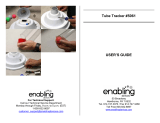iv Operator's Manual
CHAPTER 2: MONITOR DISPLAY FORMATS.....................................................................2-1
Choosing the External Unit for the T
OUCH
T
RACKER
...........................................................2-2
Displaying Video with Quad Splitters ..................................................................................2-4
Displaying Video with Multiplexers......................................................................................2-5
CHAPTER 3: CONTROLLING CAMERAS AND THEIR OUTPUTS.....................................3-1
How the System Resolves Conflicts in Camera Control.....................................................3-2
Selecting a Camera ............................................................................................................3-2
Stepping Through the Cameras..........................................................................................3-3
Controlling a Camera's Pan and Tilt...................................................................................3-3
Controlling Zoom and Focus...............................................................................................3-4
Zooming In and Out...................................................................................................3-4
Focusing the Camera ................................................................................................3-4
Controlling the Iris...............................................................................................................3-4
“Flipping” the SpeedDome..................................................................................................3-5
Running the “Apple Peel” Pattern .......................................................................................3-5
Displaying Quick Views.......................................................................................................3-6
Running Patterns................................................................................................................3-8
Running the Sequence .....................................................................................................3-10
Controlling Dome Outputs.................................................................................................3-11
Clearing System Alarms ...................................................................................................3-12
CHAPTER 4: DEFINING AUTOMATIC SYSTEM FUNCTIONS ...........................................4-1
Defining a Quick View.........................................................................................................4-2
Defining a Pattern...............................................................................................................4-4
Understanding Sequence Programming.............................................................................4-7
Sequence Programming Display...............................................................................4-8
Defining the Sequence......................................................................................................4-10
Setting Up System Alarms................................................................................................4-11
SpeedDome LT Auto Pan Programming..........................................................................4-15
Auto Pan Programming Limitations.........................................................................4-15
CHAPTER 5: TOUCH TRACKER UTILITIES........................................................................5-1
Calibrating the Tracker Ball.................................................................................................5-2
Resetting the Dome............................................................................................................5-3
Selecting a Language.........................................................................................................5-4
Designating Main Versus Call T
OUCH
T
RACKER
..................................................................5-4
Toggling the Zoom and Focus Buttons...............................................................................5-7
Toggling Automatic/Manual Alarm Acknowledgment .........................................................5-9
Displaying a Dome's ID Code...........................................................................................5-10
Adjusting Camera V-Phase ..............................................................................................5-11