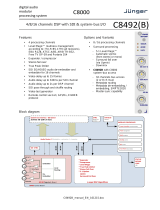Page is loading ...

www. .com
jungeraudio
b40


FOREWORD
The information contained in this manual is subject to change without notice.
This manual is the copyright of Jünger Audio. All reproduction and copying, other than for legal owner’s
personal use, or disclosure of part or whole to a third party, is not allowed without prior written
Thank you for buying and for using the 4-channel Digital Audio
Toolbox b40.
Not only you have aquired the latest generation of digital
dynamic range processing, but also a piece of equipment which
is unique in its design and specification.
0
Please read this manual carefully to ensure you have all the
information you need to use the 4-channel Digital Audio Toolbox
b40.
The unit was manufactured to the highest industrial standards
and went through extensive quality control checks before it was
supplied.
If you have any comments or questions about installing, setting-
up or using the b40, please do not hesitate to contact us.
authorization by Jünger Audio. © Jünger Audio, Berlin 1998-2004

CONTENTS
1
2-1
2-1
2-2
2-3
2-3
2-3
2-3
2-3
2-3
2-4
2. Function description .......................................….
2.1 Basic description ...........................................
2.2 Block diagram .............................................
2.3 Audio signal processing ................................
2.3.1 Gain .......................................................
2.3.2 Setting the matrix ..................................
2.3.3 Fader function .......................................
2.3.4 Delay ……………..................................
2.3.5 Transparent mode ................................
2.4 Remote system ................…………..............
3-1
3-1
3-1
3-1
3-1
3-1
3-2
3-3
3-3
3-4
3-5
3. Installation .........................................................
3.1 Unpack the unit ...........................................
3.2 Power supply ................................................
3.3 Connections ...........................…...................
3.4 Rack mounting ..........................…................
3.5 Operation safety ..........................……..........
3.6 Synchronization of digital output ..….............
3.7 Remote Control ..................……...................
3.7.1. GPI Remote Control ......…….............
3.7.2. Tally Out .............………....................
3.7.3. Serial Remote Control .......…….........
4. Location of parts and controls ............………......
4-1
4-1
4-3
4-4
4-5
4-5
4.1 Front panel ......................……......................
4.2 Rear panel ...........................………..............
4.3 Switches and jumpers for configuration ........
4.4 Selection of SDI Split Mode ......…….............
4.5 Selection of SDI audio group ........................

5. Operation ...............................................................................
5.0 Description of setup operation ...........................................
5.1 Mode .............................................................................
5.2 Recalling, saving and editing of presets ...........................
5.3 Input selection …….............................................................
5.4 Transparent mode ............................................................
5.5 Delay ………………………………………………………….
5.6 Input gain ........................................................................
5.7 Matrix ...............................................................................
5.8 Output gain .....................................................................
5.9 Fade time .........................................................................
5.10 Bypass .............................................................................
6. Boot display and trouble shooting ............................................
6.1 Boot display .......................................................................
6.2 Error messages and trouble shooting ................................
6.3 Initialization the unit ............................................................
7. Application notes ......................................................................
5-1
5-1
5-2
5-2
5-4
5-4
5-4
5-4
5-4
5-5
5-5
5-5
6-1
6-1
6-1
6-2
7-1
7-1
7-1
7-3
8-1
9-1
7.1 B40 series with SDI interface .............................................
7.2 Basic working modes with SDI ...........................................
7.3 Remote control with brc …..................................................
8. Technical specifications ...........................................................
9. Warranty and service information ...........................................


2. FUNCTION DESCRIPTION
FUNCTION DESCRIPTION
2.1
BASIC
DESCRIPTION
2
The programmable digital audio toolbox b40 is a professional
studio device for simple processing of 4 digital audio channels.
It is easy to change, to process and to rearrange up to 4 signals
with the audio toolbox b40. Level corrections for stereo or quad
mixes, channel swapping, fades - efficient and fast done with the
toolbox b40. It is not necessary to use a production mixer for
duplication, dubbing or simple editing - b40 has the functionality.
The four channel configuration matches the audio capability of
Digital VTR's. B40 can be used as remotable and programmable
audio breakout box in digital video systems.
The unit is easy to operate and requires only a limited number of
settings for fast and efficient audio production.
• 4 channel programmable digital audio toolbox
• user friendly preset and recall system
• 4 x 4 mix-matrix
• input and output gain control, automated fader function
• audio delay, level/overload display
• pairwise bit transparent mode input to output
• extern sync mode, AES/EBU or VIDEO (or SDI if
optional SDI-interface is present)
• RS-422 interface for serial remote
• GPI interface for parallel remote control, tally output
operation manual b40, chapter 2 -Function description- page 2-1

2. FUNCTION DESCRIPTION
2.2
BLOCK DIAGRAM
page 2-2 operation manual b40, chapter 2 -Function description-

2. FUNCTION DESCRIPTION
2.3
AUDIO SIGNAL
PROCESSING
All signal processing is done in the digital domain by Texas
Instruments floating point signal processors. The use of 32 bit
word length for calculation ensures that there is no deterioration
in signal quality, even if an audio signal with a maximum word
length of 24 bit is input into the processing of the unit.
GAIN means linear amplification of input or output signals. The
input or output gain can be changed in steps of 0.1 dB , within a
range from -15...+15 dB.
Adjustment of GAIN is channel independent.
Setting the matrix means to set or to reset the crosspoints of the
4x4 mix-matrix. Because this matrix is a mix-matrix each output
line can be the sum of up to all four input lines. Amplifying and
mixing the input signals can make OVERLOAD! If an Overload
appears, the output level display shows the corresponding
„OVER“-message.
A fade is started automatically every time, if a matrix point is
modified. This fade is a linear change of input gain from current
value to infinity (or the other way) at a specific time (FADE
TIME).
fader function each recall of preset is starting fade in or fade
out depending on matrix setting
set of matrix point > fade in
reset of matrix point > fade out,
If at an output line the input crosspoints of different channels
become set and reset at the same time a linear crossfade is
made between these input signals.
FADE TIME adjustable fade in/out time (0 .. 5 sec)
For each input channel there is an audio delay available. The
delay is adlustable between 0 and 160 ms in steps of 1 ms.
The delay can be used to give a correction if the audio signals
are in the right timing.
In case that the input signal (audio pair 1/2 or/and 3/4) is not
audio (but AC-3, Dolby E, MPEG..) the input can be feeded
directly to the related output bit transparent (no bit changes). The
unit is switching to transparent automatically if “non audio” flag
in the Channel Status Bit of the AES signal is set. Otherwise
transparent mode can be set manually by the user.
2.3.1
GAIN
2.3.2
SETTING THE
MATRIX
2.3.3
FADER FUNCTION
2.3.4
DELAY
2.3.5
TRANSPARENT
MODE
operation manual b40, chapter 2 -Function description- page 2-3

2. FUNCTION DESCRIPTION
2.4
REMOTE SYSTEM
The digital audio toolbox b43 is fitted with an serial remote
interface in RS-422 format.
Every device needs a device address to be registered in a
remote system. The address can be selected with the ADDR
switch on the rear panel. 16 addresses are selectable (0..F).
The changed address is valid with next power-on reset.
Up to 16 toolboxes b43 can be controlled from one remote panel.
Device model name and device address are to recognize using
the remote protocol of serial remote interface by an automation
system or by PC. With it various boxes can be combined in one
remote system or remote chain. However a maximum of 16
devices per model can be controlled in one chain.
page 2-4 operation manual b40, chapter 2 -Function description-

3. INSTALLATION
Operation manual b40, chapter 3 -installation- page 3-1
INSTALLATION
The digital audio toolbox b40 was carefully packed in the factory
and the packaging was designed to protect the equipment from
rough handling. Please examine carefully the packaging and its
contents for any signs of physical damage, which may have
occured in transit.
The digital audio toolbox b40 is a device under the safety
category Schutzklasse 1 in keeping with the VDE 0804
standards and may only used with power supply installations
built according to regulations.
Check the voltage details printed at the rear panel are the same
as your local mains electricity supply.
The digital audio toolbox b40 is equipped with standard
connectors (see also chapter 3).
Before connecting the digital audio toolbox b40 switch the power
off at all connected units.
The digital audio toolbox b40 is made as standard 19“ unit (EIA
format). It occupies 1 RU (44 mm height) space in a rack.
Please allow at least addititonal 3“ depth for the connectors on
the rear panel.
When installing the unit in a 19“ rack the rear side of the unit
needs some support, especially for mounting in flight cases.
The digital audio toolbox b40 should not be installed near units
which produce strong magnetic fields or extreme heat. Do not
install the filter processor directly above or below power
amplifiers.
If, during operation, the sound is interrupted or displays no longer
illuminate, or if abnormal odor or smoke is detected immediately
disconnect the power cord plug and contact your dealer or
Jünger Audio.
3.1
UNPACK THE UNIT
3.2
POWER SUPPLY
3.3
CONNECTIONS
3.4
RACK MOUNTING
3.5
OPERATION
SAFETY
3

3. INSTALLATION
page 3-2 Operation manual b40, chapter 3 -installation-
The digital audio toolbox b40 has a digital signal output only. To
the problem-free combination of following digital devices, the
digital signal processing can be locked to an external clock
reference. The selection of the corresponding input is made in
the SYNC MODE menu. If the chosen sync input is connected
with the sync signal, this signal is used for synchronization
automatically. The digital output signal can be clocked with the
following clock frequencies:
CH 1/2 locks with the clock frequency of the input signal at
digital input CH 1/2 (AES/EBU, 48 kHz)
EXT SYNC locks with the clock frequency at the
external sync input (AES/EBU, 48 kHz)
VIDEO locks with the clock at the Video sync input
(internal 48 kHz)
SDI VIDEO locks with the clock at the SDI input
(internal 48 kHz)
Both digital outputs CH 1/2 and CH 3/4 are locked with same
clock frequency.
Note: SDI sync is available only if SDI interface is installed!
3.6
SYNCHRONIZATION
OF
DIGITAL OUTPUT

3. INSTALLATION
Operation manual b40, chapter 3 -installation- page 3-3
The digital audio toolbox b40 can be remote-controlled by
means of parallel GPI contacts.
use : remote-controlled changeover of presets
connector: D-SUB 15pin, female
Pin assignments
Pin Signal name Logic I/O Functions
1 PRESET1 L I recall preset1
2 PRESET2 L I recall preset2
3 PRESET3 L I recall preset3
4 PRESET4 L I recall preset4
5 PRESET5 L I recall preset5
6 PRESET6 L I recall preset6
7 PRESET7 L I recall preset7
8 PRESET8 L I recall preset8
9 MUTE L I Muting outputs
10 BYPASS L I bypass on
11 not used
12 Phase rev ch1/2 L I
13 Phase rev ch3/4 L I
14 Common pin External voltage feed
15 +5V O Test power source
Ground on shield of the connector only!
Electrical specification:
GPI input potential free by opto-coupler, low active
OFF: +3.5…+30V between GPI input
and pin14
ON: less then 1.5V
min 50ms
Note: If using an external voltage feed it has to be connected to pin 14!
External Ground is switching the GPI on any of the inputs.
An internal voltage feed is available on pin 15. Ground is available from the
shield of the connector only! By using the internal voltage feed there is no
electrical isolation given anymore.
3.7
REMOTE
CONTROL
3.7.1
GPI REMOTE
CONTROL
(PARALLEL
REMOTE)
Pin1...13
Contact to
ext. Ground
Pin14
Ext. voltage
feed+3,5...30V
min. 50 ms
+1,5V
+3,5...30V

3. INSTALLATION
page 3-4 Operation manual b40, chapter 3 -installation-
The digital audio toolbox b40 can transmit specific device
statuses via parallel Tally lines.
use: Control of the remote-controlled changeover of
presets
connector: D-SUB 15pin, male
Pin assignments
Pin Signal name I/O Functions
1 T1 open contact O preset1 recalled
2 T2 open contact O preset2 recalled
3 T3 open contact O preset3 recalled
4 T4 open contact O preset4 recalled
5 T5 open contact O preset4 recalled
6 T6 open contact O preset4 recalled
7 T7 open contact O preset4 recalled
8 T8 open contact O preset4 recalled
9 T9 open contact O mute
10 T10 open contact O bypass
11 T11 open contact O Not used
12 T12 open contact O Not used
13 T13 open contact O Not used
14 T14 open contact O Not used
15 root Common root contact
3.7.2
TALLY OUT

3. INSTALLATION
Operation manual b40, chapter 3 -installation- page 3-5
Electrical specification:
Tally output type: normally open relais contacts
Contact rating: 1A 24 VDC, 0,5 A 125 VAC
max. 30 W 62,5 VA
max. 60 VDC, 125 VAC
Pin1...14 Tally output
Open contact
Pin15 Common root
contact

3. INSTALLATION
page 3-6 Operation manual b40, chapter 3 -installation-
The digital audio toolbox b40 can be remote-controlled by
means of serial remote RS-422.
use : remote-controlled changeover of presets
protocol: available on request
connector: D-SUB 9pin, input - female
output - male
Pin assignments
The cable is wired 1:1 completely, the shield of the cable must be connected
on both ends!
REMOTE IN
Pin Signal name Functions
1 DSR + out Data set ready
2 DSR - out
3 SENSE in Interrogation Remote
4 RXD + out Receive data
5 RXD - out
6 DTR + in Data terminal ready
7 DTR - in
8 TXD + in Transmit data
9 TXD - in
REMOTE OUT
Pin Signal name Functions
1 DSR + in Data set ready
2 DSR - in
3 GND GND
4 RXD + in Receive data
5 RXD - in
6 DTR + out Data terminal ready
7 DTR - out
8 TXD + out Transmit data
9 TXD - out
Electrical specification:
signal in-/outputs TTL-level
3.7.3
SERIAL REMOTE
CONTROL
(RS-422)

4. LOCATION OF PARTS AND CONTROLS
LOCATION OF PARTS AND
CONTROLS
4.1.
FRONT PANEL
4
All control elements gives direct access.
In menu modes the alphanumeric display above the related
button or rotary knob is showing the specific function.
Preset selection Output level
display
Input level
display
CONTROL
ELEMENTS
mode
input
Output
settings
Mains
switch
Sync selection
Input settings
Input delay & gain Mix-Matrix
fig. 1: front panel b40
SYNC selection of sync input
IN / OUT group selection for SDI input/output
PREVIEW offline editing of presets
PRESET preset selection and administration
1/2 and 3/4 input selection AES / SDI
TRANSPARENT bit transparent mode for ch1/2 or ¾
Operation manual b40, chapter 4 -location of parts and controls- page 4-1

4. LOCATION OF PARTS AND CONTROLS
input MASTER ganging control knob for ch1…4
DELAY selection (push) and adjustment (turn)
of audio delay (0…160ms)
GAIN selection (push) and adjustment (turn)
of output gain
INPUT 1...4 selection of input channel
mix matrix
and then
OUTPUT 1...4 selection of output channel
to set or reset connecting points of the matrix
output GAIN selection (push) and adjustment (turn)
of output gain
MASTER ganging control knob for ch1…4
FADE selection of fade time adjustment
(I: fade in, O: fade out)
BYPASS switches bypass on and off
page 4-2 Operation manual b40, chapter 4 -location of parts and controls-

4. LOCATION OF PARTS AND CONTROLS
4.2.
REAR PANEL
SDI IN-/
OUTPUT DIGITAL
INPUTS DIGITAL
OUTPUTS
SYNC IN
SERIAL
REMOTE
IN/OUT GPI REMOTE
IN/OUT
fig. 2: rear panel b40
POWER INPUT
IEC mains input connector 100-240V, 50/60 Hz with integrated fuse
REMOTE
serial remote interface RS-422
connector: 9pin SUB-D, input - female, output - male
GPI
paralle remote interface
TALLY-out open relais contact
connector: 15pin SUB-D, male
GPI-in +3,5…+30V potential-free
connector: 15pin SUB-D, female
SYNC
AES/EBU input for ext. sync signal (AES 3 format, 75 Ohm, unbal)
connector: BNC socket
VIDEO input for video sync signal (blackburst, 75 Ohm, unbal)
connector: BNC socket
W-CLOCK output for wordclock sync signal, TTL level, unbal.
connector: BNC socket
SDI IN / OUT (only if installed!)
Input/output for serial digital video (ITU-R BT.601, SMPTE 272M-A)
with embedded audio
Format: 270 Mb/s, 525/625 line rate, 75 Ohm,
connector: BNC socket
DIGITAL IN
input for AES/EBU standard format
connector: XLR female panel jack
1- ground, 2-3 signal, balanced
connector: BNC socket 75 Ohm, unbalanced
DIGITAL OUT
output for AES/EBU standard format
connector: XLR male panel jack
1- ground, 2-3 signal, balanced , 4 Vpp
connector: BNC socket 75 Ohm, unbalanced, 0.5V pp
Operation manual b40, chapter 4 -location of parts and controls- page 4-3

4. LOCATION OF PARTS AND CONTROLS
4.3
SWITCHES AND
JUMPERS FOR
CONFIGURATION
Some basic settings are to select by switches on the rear panel
or by switches and jumpers at the internal circuit boards of the
unit. These settings can occur general changes for operation
and should made by qualified engineering staff only.
Rear panel
Selection of the device address for serial
remote, 16 device addresses selectable
Note: Within a line of remote controlled units every
device needs a different address! The selected
address is valid after next power-on reset of the unit.
Internal
To set any internal jumper or switches it is necessary to open
the unit.
PLEASE DO NOT MAKE ANY ALTERATIONS WITH THE
MAINS STILL CONNECTED TO THE UNIT!
Loosen the screws on the top cover and remove. Then you can
see all jumper and switches as shown in the drawing below.
After setting of jumper or switches reassemble the unit in
opposite order.
Main board
SDI
Interface
J1
SDI Split
B4x
J2
Download
DSP card
page 4-4 Operation manual b40, chapter 4 -location of parts and controls-
/