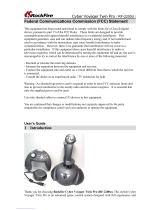ENG
4
Wired Gamepad
8. CONNECTION AND INSTALLATION
Connecting a gamepad to PS3, PS4 console
• Connect the gamepad via USB cable to an
available USB port, then press button «HOME».
PS3, PS4 system will automatically establish a
connection.
Connecting a gamepad to PC
• Connect the gamepad via USB cable to an
available USB port of your PC.
• Windows will automatically detect the pointing
device and install the driver (no third-party driver
required). The manipulator operates in two modes
«X-input» and «D-input». By default, the pointing
device automatically turns on the X-Input mode,
the indicator backlight on the pointing device is
green, and the D-Input mode is blue.
• X-Input Mode
• In order to check and calibrate the game pad,
you need to open the «Devices and Printers» tab
in the Windows control panel, the pad will appear
as «Xbox 360 controller for Windows», then right-
click on the icon, select the line «Game controllers
settings» (Fig. 2) (you may need administrator
rights). In this case, the «Game devices» window
will appear (Fig. 3).
• By clicking the «Properties» button, you can
check the execution of commands by pressing
the buttons and rotating the joysticks (Fig. 4). To
calibrate the joystick, select the «Parameters» tab
(Fig. 5), click «Calibrate» and follow the further
instructions. The «Restore» button resets the
default settings.
• D-Input Mode
• Connect steering wheel to PC, X-input mode is
enabled by default. Press and hold the «SHARE» +
«OPTION» button for ~ 3 seconds, the manipulator
will switch to D-input mode. When switching modes,
the indicator will change color to blue.
• Go to the «Control Panel» menu, then click on
the «Devices and Printers» icon, in the window that
opens, select the «PC Gamepad» shortcut, right-
click on «Game Controllers Settings» (see Fig. 2).
Fig. 3
Fig. 4
Fig. 2