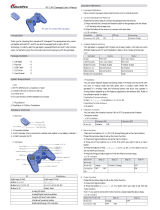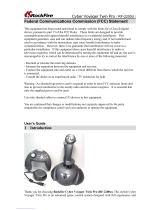Sven X-Pad Aero User manual
- Category
- Gaming controls
- Type
- User manual
This manual is also suitable for

www.sven.fi
OPERATION
MANUAL
X-PAD
PC Wired Gamepad

CONTENTS
1. DESCRIPTION ..................................................................................
2. SAFETY PRECAUTIONS ......................................................................
3. PACKAGE CONTENTS .......................................................................
4. SPECIAL FEATURES ...........................................................................
5. SYSTEM REQUIREMENTS ....................................................................
6. DESCRIPTION OF THE СONSTRUCTION ....................................................
7. CONNECTION AND INSTALLATION ........................................................
8. TROUBLESHOOTING .......................................................................
Congratulations on the purchase of Sven product!
Please read this Operation Manual before using the unit and retain this Operation Manual in safe
place for future reference.
COPYRIGHT
© 2014. SVEN PTE. LTD. Version 1.0 (V 1.0).
This Manual and information contained in it are copyrighted. All rights reserved.
TRADEMARKS
All trademarks are the property of their legal holders.
NOTICE OF RESPONSIBILITY RESTRICTION
Despite the exerted efforts to make this Manual more exact, some discrepancies may occur. The
information of this Manual is given on “as is” terms. The author and the publisher do not bear any
liability to a person or an organization for loss or damages which have arisen from the information,
contained in the given Manual.
UNPACKING
Unpack the device carefully. Make sure there are no accessories left in the box. Check up the
device for damages; if the product was damaged during transportation, address the firm which
carried out the delivery; if the product functions incorrectly, address the dealer at once.
2
2
2
2
2
3
4
6
Technical support is on www.sven.fi
ENG
1
Operation Manual X-PAD

1. DESCRIPTION
X-Pad PC Wired Gamepad can be used in different games such as simulators, arcades, shooter
games etc. Vibration feedback imparts a feeling of realistic experience during games. Rubber
coating and ergonomic construction of X-Pad enhance accuracy of its operation during games.
2. SAFETY PRECAUTIONS
• Do not disassemble or repair the device on your own. Maintenance and repairs should be carried out
by qualified service centre staff only.
• Protect the device from direct impact of high humidity, dust, strong magnetic fields, vibrations, high
temperatures, toxic liquids and gases.
• Instructions for device maintenance: for cleaning the case of the device please use clean soft
cloth. Do not use such solvents as gasoline or spirit for cleaning, since these solvents can damage
the surface of the device.
• Do not drop the device to avoid damaging it.
3. PACKAGE CONTENTS
•
Gamepad — 1 pc
•
Setup CD disk — 1 pc
•
Operation manual — 1 pc
•
Warranty card — 1 pc
4. SPECIAL FEATURES
• Ergonomic design of the gamepad
• Supports DirectX 7.0 and up, Windows XP/Vista/7/8
• USB Interface
• Vibration feedback function for higher realistic effect
• Turbo function for continuous firing
• 4 axes, D-Pad, 2 joysticks and 12 buttons
• Rubber coating for comfortable use
• Digital and analog modes available
5. SYSTEM REQUIREMENTS
• USB port available
• Operational System Windows XP/Vista/7/8
• DirectX 7.0 Version and up
ENG
2
PC Wired Gamepad

5
6
4
3
8
10
7
9
2
1
1
2
5
6
4
3
abcdefg
hij
k
l
m
n
b
6. DESCRIPTION OF
THE CONCTRUCTION
a D-pad
b USB cable
c TURBO: turbo mode ON button
d MODE: mode switch button
e CLEAR: TURBO mode
cancellation button
f RUMBLE: illuminated button for
switching on/off vibration mode
g Buttons 1–6
h Left joystick (button 11)
i MODE indicator
j Right joystick (button 12)
k Button 8
l Button 10
m Button 7
n Button 9
Fig. 1. Top view
Fig. 2. Front view
Fig. 3. Bottom view
ENG
3
Operation Manual X-PAD

Fig. 4
Fig. 5
7. CONNECTION AND INSTALLATION
• Connect the gamepad via USB cable b to an
available USB port of your PC. After connection to
your PC, the device is automatically detected as a
game controller and is fully ready for use.
However, for Vibration Feedback function it is
necessary to install drivers. Calibration of the
second joystick is also impossible without the
installation of drivers.
• Insert Software CD disk into your PC CD-Rom
and start setup.exe for installation of drivers. For
testing and setting the game controller choose
Start → Control Panel → Game Controller. There will
open up Properties: PC TWIN SHOCK (see Fig. 4)
on your desktop.
• Click Function Test (Fig. 4) to test axes and
buttons.
• Enter Calibration Function (Fig. 5) to calibrate all
four axes.
• Enter Vibration test (see Fig. 6) to test and to set
Vibration Feedback function:
a) increase or reduce Vibration strength by moving
cursor. For example: vibration strength is 85 % in
Fig. 6;
b) test Vibration Feedback function on the left
or/and right motors by pressing Left force, Both
force and Right force;
c) after setting and testing press ОК (confirm) in
the bottom of the window.
Note! Vibration Feedback function is always
on when there is illumination of RUMBLE
button f. To turn off Vibration Feedback
function, press RUMBLE button and its illumi-
nation will be off.
4
ENG
PC Wired Gamepad

• Switching Modes.
The device works in Digital Mode and Analog
Mode that are switched by MODE button d.
LED color i changes from red to green
according to the selected Mode. Digital Mode
(green LED) has 2 axes and 10 buttons
available, while Analog Mode (red LED) has all
four axes and 12 buttons available.
• TURBO function.
Turbo function imitates multiple pressing and
holding of any button, while it was pressed only
once. To activate this function, press any button
1-12, hold it and press TURBO button c. Now
this button will have Turbo function set up. To
cancel this function, press programmed button
with Turbo, hold it and press CLEAR button e.
Fig. 6
ENG
5
Operation Manual X-PAD

If none of the above mentioned solutions removes the problem, please consult a nearest
authorized service center. Never try to repair the device on your own.
8. TROUBLESHOOTING
Solution
А. Check whether the gamepad is connected properly to
your PC.
B. Make sure that all the settings in Game Controller are
installed and confirmed.
C. Check whether the settings of gamepad are in conflict
with other peripherals.
D. Restart your PC if the device still does not work normally.
Install DirectX 7.0 or higher.
The gamepad hasn’t been calibrated or the calibration hasn’t
been confirmed.
Enter My computer → Properties → Hardware → Device
manager and delete corresponding equipment with «!» mark
and reconnect the gamepad to the PC. Then your PC will find
the driving system.
Enter Force Feedback and calibrate it.
Enter Force Feedback and set the force of feedback.
Problem
The gamepad does not work
normally after installation of
drivers on the PC.
Drivers can’t be installed on the
PC.
Some analog axis goes into
effect automatically.
After connecting the gamepad,
its driving program can’t be
found.
After entering the game,
vibration feedback function
operates automatically.
During the game vibration
feedback is insufficient.
6
ENG
PC Wired Gamepad

Модель:
X-PAD
Импортер в России: ООО «СКАНДИТРЕЛ»,
111024, РФ, г. Москва, ул. Авиамоторная, д. 65, стр. 1.
Уполномоченная организация в России: ООО «РТ-Ф»,
105082, г. Москва, ул. Фридриха Энгельса, д. 75, стр. 5.
Условия гарантийного обслуживания смотрите
в гарантийном талоне или на сайте www.sven.fi
Гарантийный срок: 12 мес. Срок службы: 2 года.
Производитель: «СВЕН ПТЕ. Лимитед»,
176 Джу Чиат Роуд, № 02-02, Сингапур, 427447.
Произведено под контролем «Свен Скандинавия
Лимитед», 48310, Финляндия, Котка,
Котолахдентие, 15. Сделано в Китае.
Manufacturer: SVEN PTE. LTD, 176 Joo Chiat Road,
№ 02-02, Singapore, 427447. Produced under the
control of Oy Sven Scandinavia Ltd. 15, Kotolahdentie,
Kotka, Finland, 48310. Made in China.
® Registered Trademark of Oy SVEN
Scandinavia Ltd. Finland.
2.0 Multimedia Speaker System
Automatic Voltage Regulator
Стабилизатор напряженияСтабилизатор напряжения
Automatic Voltage Regulator
2.0 Multimedia Speaker System 2.0 Multimedia Speaker System
SPS-619
X-PAD
PC Wired Gamepad
-
 1
1
-
 2
2
-
 3
3
-
 4
4
-
 5
5
-
 6
6
-
 7
7
-
 8
8
Sven X-Pad Aero User manual
- Category
- Gaming controls
- Type
- User manual
- This manual is also suitable for
Ask a question and I''ll find the answer in the document
Finding information in a document is now easier with AI
Related papers
-
Sven GC-400 User manual
-
Sven GS-9000 Gaming Combo Keyboard plus Mouse plus Mouse Pad User manual
-
Sven AP-B700MV Wireless Stereo Headphones User manual
-
Sven IC-545 Web Camera User manual
-
Sven RX-100 Special Buttons for Functions Copy Paste Mouse User manual
-
Sven AP-151MV Stereo Headphones User manual
-
Sven AP-G887MV Gaming Stereo Headphones User manual
-
Sven AP-G890MV Gaming Stereo Headphones User manual
-
Sven 320, 325 2.0 USB Multimedia Speaker System User manual
-
Sven 431 2.0 USB Multimedia Speaker System User manual
Other documents
-
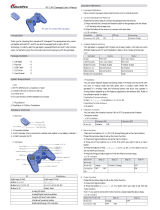 RockFire RF-2.4G Gamepad User manual
RockFire RF-2.4G Gamepad User manual
-
Hama 00062863 Owner's manual
-
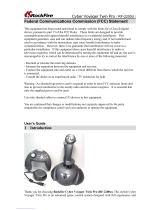 RockFire K5MRF-2200U27F User manual
RockFire K5MRF-2200U27F User manual
-
Saitek PP12XL/J42 Datasheet
-
Hama 00062862 Owner's manual
-
Logitech Video Game Controller F510 User manual
-
Thrustmaster T-Wireless 3in1 Rumble Force (PlayStation 3) User manual
-
Thrustmaster Run n Drive 3 in 1 Wireless - Playstation User manual
-
Thrustmaster 2960714 User manual
-
Samsung 26-446 User manual