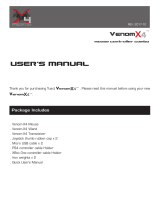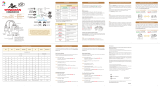PXN V10 Force Feedback Racing Wheel takes your racing simulation to the next level. Experience realistic force feedback effects, choose between 270 and 900 degrees of rotation, and customize your driving experience with adjustable force feedback settings, sensitivity, and dead zones. Compatible with PC, PS4, and Xbox One, the V10 features a durable design with a detachable face plate and chassis, a 6+1 shift lever, and a 2 or 3-pedal folding pedal set. Immerse yourself in the world of virtual racing with the PXN V10 Force Feedback Racing Wheel.
PXN V10 Force Feedback Racing Wheel takes your racing simulation to the next level. Experience realistic force feedback effects, choose between 270 and 900 degrees of rotation, and customize your driving experience with adjustable force feedback settings, sensitivity, and dead zones. Compatible with PC, PS4, and Xbox One, the V10 features a durable design with a detachable face plate and chassis, a 6+1 shift lever, and a 2 or 3-pedal folding pedal set. Immerse yourself in the world of virtual racing with the PXN V10 Force Feedback Racing Wheel.





-
 1
1
-
 2
2
-
 3
3
-
 4
4
-
 5
5
-
 6
6
PXN V10 Force Feedback Racing Wheel User manual
- Type
- User manual
- This manual is also suitable for
PXN V10 Force Feedback Racing Wheel takes your racing simulation to the next level. Experience realistic force feedback effects, choose between 270 and 900 degrees of rotation, and customize your driving experience with adjustable force feedback settings, sensitivity, and dead zones. Compatible with PC, PS4, and Xbox One, the V10 features a durable design with a detachable face plate and chassis, a 6+1 shift lever, and a 2 or 3-pedal folding pedal set. Immerse yourself in the world of virtual racing with the PXN V10 Force Feedback Racing Wheel.
Ask a question and I''ll find the answer in the document
Finding information in a document is now easier with AI
Related papers
Other documents
-
DOYO R808A User manual
-
K-WHEEL Pro Multi Platform Gaming Wheel User guide
-
XBOX ClubSport Fanatec User manual
-
XBOX ClubSport Fanatec User manual
-
XBOX ClubSport Fanatec User manual
-
FANATEC CSL Elite Racing Wheel User manual
-
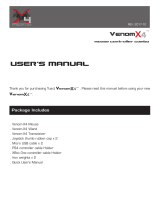 tuact Venom-X4 User manual
tuact Venom-X4 User manual
-
Hama 00115424 Datasheet
-
K-WHEEL Multi-Platform Gaming Wheel Installation guide
-
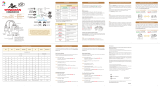 Brook SKU User manual
Brook SKU User manual