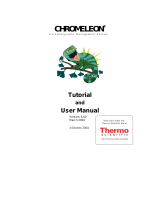Page is loading ...

Document No. 065070
Revision 02
October 2013

©2013 by Thermo Fisher Scientific
All rights reserved worldwide.
Printed in the United States of America.
Chromeleon is a registered trademark of
Thermo Fisher Scientific Inc. in the United
States
Thermo Fisher Scientific Inc. provides this
document to its customers with a product
purchase to use in the product operation.
This document is copyright protected and
any reproduction of the whole or any part of
this document is strictly prohibited, except
with the written authorization of Thermo
Fisher Scientific Inc.
The contents of this document are subject to
change without notice. All technical
information in this document is for reference
purposes only. System configurations and
specifications in this document supersede all
previous information received by the
purchaser.
Thermo Fisher Scientific Inc. makes no
representations that this document is
complete, accurate or error-free and
assumes no responsibility and will not be
liable for any errors, omissions, damage
or loss that might result from any use of
this document, even if the information in
the document is followed properly.
This document is not part of any sales
contract between Thermo Fisher Scientific
Inc. and a purchaser. This document shall in
no way govern or modify any Terms and
Conditions of Sale, which Terms and
Conditions of Sale shall govern all
conflicting information between the two
documents.
Revision history:
Revision 01 released April 2005
Revision 02 released October 2013
For Research Use Only. Not for use in
diagnostic procedures.

Doc. 065070-02 10/13 1
Chromeleon Xpress Quick Reference Guide
Welcome to Chromeleon Xpress
Chromeleon™ Xpress provides real-time
control and monitoring of Thermo Scien-
tific Dionex™ chromatography instru-
ments. It is a complete system controller
that replaces individual front panels,
combining their functions into one conve-
nient system control panel. Chromeleon
Xpress can be used to control up to four
chromatography systems (timebases).
About This Guide
This guide is provided to help you quickly
begin using Chromeleon Xpress. It
provides an introduction to the Chrome-
leon Xpress user interface and to the tasks
you can perform with Chromeleon Xpress.
For Details
For more information about Chromeleon
Xpress, refer to the online Help. Select
Xpress Help on the Options menu.
Here’s What You Can Do
Chromeleon Xpress lets you perform the
following system tasks:
•Operate system instruments manually
(direct control)
•Operate system instruments
automatically (automated control)
•Monitor instrument status
•View real-time data
•Collect and view the system event log
(Audit Trail)
•Perform calibration and diagnostic
functions
Chromeleon Xpress Configurations
•Chromeleon Xpress is available in a
Control-Only configuration for use
when a third-party chromatography
data system will be used for acquiring
and analyzing data. This configuration
provides the instrument control and
data-related functions described
above, without data acquisition and
data analysis.
•Chromeleon Xpress is also available in
a Chromeleon Xpress/Server
configuration for use when
Chromeleon will be used for acquiring
and analyzing data. This configuration
provides a simplified controller at the
instrument and lets you perform data
analysis on a separate Chromeleon PC.

Chromeleon Xpress Quick Reference Guide
2Doc. 065070-02 10/13
The Chromeleon Xpress User Interface
Instead of individual module front panels,
Chromeleon Xpress provides one central-
ized screen with a series of tabs (the panel
tabset) that make all module control
parameters, status, calibration, and diag-
nostics easily and readily available.
Select Home for
overall system
status and
control
Select Sequence
Control for
application
development and
automated runs
Select Status to
view system status
in a large format for
across-the-lab
viewing
Select a module tab
for individual module
control and detailed
module status and
diagnostics
23
1
4
1
2 3 4

The Chromeleon Xpress User Interface
Doc. 065070-02 10/13 3
The Home Panel
The Home panel displays basic status
information for each system device. The
individual controls that appear on a Home
panel depend on the type and number of
devices configured in the system.
In addition to providing device status, a
limited number of device functions can be
controlled directly from this panel.
Select Show
Audit Trail to
view a log of
daily events
Select Startup and
Shutdown to
conveniently perform
those functions
View the real-time
signal plot Click a switch to turn
a device on or off
2
3
1
4
1
2 3 4

Chromeleon Xpress Quick Reference Guide
4Doc. 065070-02 10/13
The Context Menus
Context menus provide access to the
commands and functions available in a
particular situation.
For example, the context menu shown
below appears when you open the menu on
the signal plot. Use this menu to change
the plot scale and to select other plot and
signal parameters.
To open a context menu:
•When using a mouse, point to an area
on the panel and right click to open the
context menu.
•When using a stylus, press the stylus
on the panel until the menu pops up.

The Chromeleon Xpress User Interface
Doc. 065070-02 10/13 5
The Split-Window and Expanded Views
If multiple systems are connected to
Chromeleon Xpress, you can switch
between two display options.
•In the split-window view, Chromeleon
Xpress displays panel tabsets for each
system simultaneously.
•In the expanded view, the selected
panel tabset fills the window, hiding
the other tabset(s).
For the expanded view, click the expand
button next to the name of the system
you want to expand.
To return to the split-window view, click
the split button .
Split-Window View
Expanded View
In the split-window view, you
can also change the width of
the panels. To do this, point to
the vertical bar between two
panels and drag left or right.

Chromeleon Xpress Quick Reference Guide
6Doc. 065070-02 10/13
Using the On-Screen Keypad
Use the On-Screen Keypad to enter
numeric data. The keypad works with a
stylus, mouse, keyboard, or, on a touch-
sensitive monitor, with touch.
To open the keypad, click the keypad icon
on the upper right corner of the Chrome-
leon Xpress window.
To enter numeric values:
1. Select the nlk
mode.
2. Position the
cursor in a
numeric entry
field on the
panel.
3. Click the keypad
numbers to enter
the desired value.
4. Click ent (enter).
Minimum and maximum values for the
selected field are displayed.
Controlling the System
The two principle ways to control a chro-
matography system with Chromeleon
Xpress are:
•Directly using controls on a panel
tabset
•Automatically, by running a program
(a predefined set of commands)
Direct Control
You can send commands to a device
directly, by using the controls on the panel
tabset. The device carries out the function
specified by the command immediately.
For example, the following controls can be
used to control the pump flow:
These controls indicate that the pump
motor is currently turned off and that a
flow rate of 0.500 ml/min was selected the
last time the pump was on.
Clicking the Motor switch turns on the
pump motor and restores the flow rate to
0.500 ml/min.
In addition, the event is logged in the
Audit Trail:
Click here to open
the keypad

Controlling the System
Doc. 065070-02 10/13 7
Automated Control
You can control system devices automati-
cally by running programs that specify the
function each instrument in the system
should perform at a specific time.
Programs can be created to fulfill various
functions (for example, system startup,
system shutdown, or sample analysis).
Although some specialized programs can
be run independently, most programs must
be associated with samples and run in a
sequence. A sequence is a list of sample
injections to be analyzed in order.
The following are the principle steps for
setting up and running instruments auto-
matically:
•Create a program
•Create a sequence
•Run the sequence
The Sequence Control panel is used to
accomplish these tasks.

Chromeleon Xpress Quick Reference Guide
8Doc. 065070-02 10/13
Creating Programs
There are two ways to create a program.
•The Program Wizard guides you
through a series of dialog boxes in
which you select the desired operating
parameters for each system device.
•The Application Wizard generates a
program based on pre-configured
operating parameters. The parameters
can be from either an application
template provided with Chromeleon
Xpress or from a template created with
the Virtual Column Separation
Simulator tool.
The Program Wizard is described below.
The Application Wizard is described on
page 11.
To use the Program Wizard:
1. On the Sequence Control panel, click
.
The Program Wizard opens.
2. On each wizard page, enter the desired
settings, and then click Next> to go on
to the next page. The number and type
of wizard pages depends on the system
configuration.
3. On the last page, click Finish.
The New Program window appears
and displays the program created by
the wizard.
4. Click Save Changes and enter a name
for the new program.
NOTE Programs created with the Program
Wizard can be edited. For example,
you can add commands, delete com-
mands, or change command
parameters (see “Editing Pro-
grams” on page 12).

Controlling the System
Doc. 065070-02 10/13 9
Creating Sequences
You can use either the Sequence Wizard or
the Application Wizard to create a
sequence. The process is similar to
creating a program. The Sequence Wizard
is described below. The Application
Wizard is described on page 11.
To use the Sequence Wizard:
1. On the Sequence Control panel, click
.
The Sequence Wizard opens.
2. On each wizard page, enter the
required settings, and then click Next>
to go on to the next page.
•On the first page, define the
unknown samples to be included
in the sequence.
•On the next page, define the
standard samples.
•Then, select the program to be
used to analyze the samples.
3. On the last page, enter a name for the
sequence and click Finish.
Running Sequences
To run a sequence:
•Load the sequence into the batch.
•Start the batch.
To load the sequence into the batch:
1. On the Sequence Control panel, click
.
2. In the Load Sequence or Program
dialog box, select the desired sequence
and click Load.

Chromeleon Xpress Quick Reference Guide
10 Doc. 065070-02 10/13
The injections in the selected sequence
are displayed in the Sequence list.
To start the batch:
1. Click .
2. Chromeleon Xpress performs a Ready
Check to verify that the commands in
the program are valid for the system
and that the system devices are ready
for operation.
•If no errors are found, the first
sample in the sequence begins
running.
•If the Ready Check finds errors,
they are displayed in a message
box.
3. When the batch is running, the
Sequence indicates the sample status.
•The running sample is assigned an
injection date and time and is
displayed with a green
background.
•A sample being prepared has a
yellow background.
•When a sample is completed, its
status is changed to Finished.

Controlling the System
Doc. 065070-02 10/13 11
Using the Application Wizard
You can use the Application Wizard to
create a program and (optionally) a
sequence. The Application Wizard lets you
either select a predefined application
template or use the Virtual Column Sepa-
ration Simulator to create a new program.
NOTE Predefined application templates
are not available for all system con-
figurations.
To use the Application Wizard:
1. On the Sequence Control panel, click
.
The Application Wizard opens.
2. On the first page, select either
Application Templates or Virtual
Column Separation Simulator.
3. If you selected Application
Templates, select the type of
suppressor installed in your system
and then select an application from the
list.
4. Click Next> to go on to the next page.
5. If you selected Virtual Column
Separation Simulator, the Virtual
Column tool opens. Select the
analytes, column, and other settings
for your separation. You can also load
a predefined separation. Please refer to
the online Help for Virtual Column for
details about how to use this tool.
Click Next> to go on to the next page.
6. On the Program and Method page,
enter a new name for the program, if
desired. Then, choose one of the
following options:
•in this sequence: Selecting this
option will generate the new
program immediately after you
exit the Application Wizard.
•in a new sequence via Sequence
Wizard: Selecting this option
takes you to the Sequence Wizard,

Chromeleon Xpress Quick Reference Guide
12 Doc. 065070-02 10/13
where you can create a new
sequence. The new program
created with the Application
Wizard is automatically added to
the sequence.
Editing Programs
Sometimes it is necessary to change an
exiting program. For example, you may
need to change the pump flow rate or
adjust the temperature setting for an oven.
A Program Editor (also called PGM
Editor) is available for this purpose.
To edit a program:
1. On the Sequence Control panel, click
.
The Program File List opens.
2. Select the program to be edited and
click OK.
3. The Program Editor opens.
4. Change the program as required (see
the tips below).
5. When the changes are complete, click
Save Changes.
Program Editor Tips
The Program Editor provides two viewing
options.
•The commands view lists all of the
commands in the program in
chronological order.
•The device view provides a dialog box
(similar to the Program Wizard page)
in which you can enter device
parameters.
Click an icon on the left pane of the editor
to select the desired view.
Scroll to see
additional
programs

Controlling the System
Doc. 065070-02 10/13 13
To use the device view:
Using the device view is similar to using
the Program Wizard.
•Use the controls provided on the page
to enter the desired parameters.
•Click a tab to see additional pages for
the device, or click another icon to
change parameters for a different
device.
•When the changes are complete, click
Save Changes.
To use the commands view:
The commands view functions like a basic
text editor. If you are familiar with the
command syntax, you can type commands
directly into the editor.
However, to ensure correct command
syntax, you can use the Commands dialog
box to edit the commands.
1. Place the cursor on the command that
you want to change, or on a blank line
where you want to add a command.
2. Press the F8 key (or select Command
from the context menu). The
Commands View
Device View
(pump shown)
Click this icon for the
commands view
Click a device icon
for a device view
1
2
1
2

Chromeleon Xpress Quick Reference Guide
14 Doc. 065070-02 10/13
Commands dialog box opens
displaying the selected command.
3. Enter the desired command parameters
and click OK
NOTE The Commands dialog box can be
used to enter direct control com-
mands also.
Program Editor: Commands View
Commands Dialog Box
/