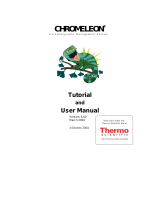Page is loading ...

Valve Unifier VU 4.1
Instructions
Document no. V6855
HPLCHPLC

Note: For your own safety, read the instructions and follow the warnings
and safety information on the device and in the instructions.
Keep the instructions for future reference.
Note: In case you require this instruction in another language, please
submit your request including the corresponding document number via
e-mail or fax to KNAUER.
Do you have questions about the installation or the operation of your
instrument or software?
International Support:
Contact your local KNAUER partner for support:
www.knauer.net/en/Support/Distributors-worldwide
Support in Germany
(Austria & Switzerland on case-to-case basis):
Phone: +49 30 809727-111 (workdays 9-17h CET)
Fax: +49 30 8015010
E-mail: support@knauer.net
KNAUER Wissenschaftliche Geräte GmbH
Hegauer Weg 38
14163 Berlin
Germany
Phone: +49 30 809727-0
Fax: +49 30 8015010
Internet: www.knauer.net
E-mail: info@knauer.net
Document number: V6855
Version number: 1.8
Release date: May 17, 2023
Translation of the original edition
The information in this document is subject to change
without prior notice. For the latest version of the instructions,
visit our website: www.knauer.net/library.
This document contains confidential information and may not be
reproduced without written consent of KNAUER Wissenschaftliche
Geräte GmbH.
© KNAUER Wissenschaftliche Geräte GmbH 2023
All rights reserved.
AZURA® is a registered trademark of
KNAUER Wissenschaftliche Geräte GmbH.
Support:
Publisher:
Version information:
Copyright:

i
Table of Contents
1. Product information ...................................................................1
1.1 Intended use ....................................................................1
1.1.1 Description ...........................................................1
1.1.2 Operating ranges .....................................................1
1.2 Device overview .................................................................2
1.2.1 Front view ............................................................2
1.3 Rear view .......................................................................2
1.4 Status display ...................................................................3
1.5 RFID icon .......................................................................3
1.6 AZURA® Neo ....................................................................3
2. Scope of delivery ......................................................................4
3. General ..............................................................................5
3.1 About these instructions ..........................................................5
3.2 Signal words ....................................................................5
3.3 Additional typographical conventions ..............................................5
3.4 Legal information ................................................................6
3.4.1 Liability limitation ......................................................6
3.4.2 Transport damage .....................................................6
3.4.3 Warranty conditions ...................................................6
3.4.4 Warranty seal .........................................................6
3.4.5 Declaration of conformity ...............................................6
4. Basic safety instructions ................................................................7
4.1 Intended use ....................................................................7
4.1.1 Operating ranges .....................................................7
4.1.2 Foreseeable misuse ....................................................7
4.2 User qualification ................................................................7
4.3 Operator responsibility ...........................................................8
4.4 Personal safety equipment ........................................................8
4.5 Safety features on the device ......................................................8
4.6 Working with solvents ............................................................9
4.6.1 General requirements ..................................................9
4.6.2 Contamination by health-threatening solvents .............................9
4.6.3 Avoiding leakage ......................................................9
AZURA® Valve Unifier VU 4.1 Instructions V6855

ii Table of contents
4.7 Specific environments ...........................................................10
4.7.1 Earthquake-endangered areas .........................................10
4.7.2 Explosive environment ................................................10
4.7.3 Cooling room ........................................................10
4.7.4 Wet room ...........................................................10
4.8 Maintenance, care and repair ....................................................10
4.9 Service request form and decontamination report ..................................11
5. Symbols and signs ....................................................................12
6. Unpacking and setup .................................................................14
6.1 Operating environment .........................................................14
6.2 Unpacking the device ...........................................................14
6.3 Power supply ..................................................................15
6.4 Mounting the valve onto the valve drive ...........................................16
6.5 Connecting the device to the computer ...........................................17
6.5.1 Configuring the LAN settings ..........................................18
6.5.2 Connect the devices to the LAN ........................................18
6.5.3 Configuring the router ................................................19
6.5.4 Integrating the LAN into a company network .............................19
6.5.5 Controlling several systems separately in a LAN ..........................19
6.5.6 Assigning IP addresses ................................................20
6.5.7 Manual/DHCP ........................................................20
6.5.8 APIPA ...............................................................20
6.6 Controlling the drive via the multi-pin connector ....................................21
6.7 Remote control via temporary short circuit (pulse) ..................................22
6.8 Remote control via short-circuit contacts (binary control) .............................24
6.8.1 Binary code ..........................................................24
6.9 Ground connection .............................................................25
7. Operation ...........................................................................26
7.1 Switch on and self test ...........................................................26
7.2 Operating with chromatography software ..........................................26
7.3 Operating with the keypad .......................................................27
7.3.1 Navigate through menu ...............................................27
7.3.2 Changing values .....................................................27
7.4 Menu guide ....................................................................28
7.4.1 Start display .........................................................29
7.4.2 Main display .........................................................29
7.4.3 Main menu ..........................................................29
7.4.4 Submenus ...........................................................30
AZURA® Valve Unifier VU 4.1 Instructions V6855

Table of contents iii
7.5 Setting the valve position ........................................................32
7.5.1 Setting the valve position immediately ..................................32
7.5.2 Setting the valve position after confirmation .............................32
7.6 Setting the valve drive control ....................................................33
7.6.1 LAN control ..........................................................33
7.6.2 IP Port ...............................................................33
7.6.3 LAN settings .........................................................33
7.6.4 Input ................................................................34
7.6.5 Output ..............................................................35
7.7 Setting to standby ..............................................................35
7.8 Setting valve position to Home ...................................................35
7.9 Replacing rotor seal .............................................................36
8. Functionality tests ....................................................................37
8.1 Installation Qualification (IQ) .....................................................37
8.2 Operation Qualification (OQ) ....................................................37
9. Troubleshooting ......................................................................38
9.1 LAN ...........................................................................38
9.2 Error messages ................................................................39
10. Maintenance and care ................................................................40
10.1 Cleaning the device .............................................................40
10.2 Transport ......................................................................40
11. Technical data ........................................................................41
12. Repeat orders ........................................................................42
12.1 Valve drive and accessories ......................................................42
12.2 Power cable ....................................................................42
13. Disposal .............................................................................43
13.1 AVV-Marking Germany ..........................................................43
13.2 WEEE registration number .......................................................43
Appendix: Installation Qualification (IQ)
AZURA® Valve Unifier VU 4.1 Instructions V6855


1
1. Product information
1.1 Intended use
Note: Only use the device for applications that fall within the range of
the intended use. Otherwise, the protective and safety equipment of the
device could fail.
1.1.1 Description
The valve drive AZURA® Valve Unifier VU 4.1 enables automatic valve
switch ing.
The display provides an user friendly operation. Due to its low switching
time, the flow path is interrupted only for a very short time, and the pres-
sure peaks are reduced to a minimum.
The valve drive can be operated with one of the available chromatogra-
phy data systems (OpenLAB® EZChrom Edition, ClarityChrom®, Chro-
meleon™, PurityChrom® and Mobile Control Chrom), as well with an
optional touch dis play (Mobile Control), via LAN or analog input/output,
by which it can be inte grated in nearly every LC system.
Valves are identified via innovative RFID technology, which guarantees
an easy valve exchange. In addition, the maintenance of the rotor seal
exchange is simplified by automatic notifications.
1.1.2 Operating ranges
The device can be used in analytics and purification, among other areas.
AZURA® Valve Unifier VU 4.1 Instructions V6855

1.2 Device overview
1.2.1 Front view
Legend:
1
Status display (LED)
2
Selection button
3
Confirmation button
4
Navigation buttons
5
Display
6
Adapter
7
Valve
Fig. 1: Valve drive front view
1.3 Rear view
On the rear of the device there are the power-connection bushing,
ground for grounding the device, connections for external devices,
symbols, warning signs and serial number.
External devices can be connected to the valve drive in three different ways:
Connected to terminal strip
Via LAN connector within a network
Via interface USB (virtual COM port)
Legend:
1
Serial number and signs
(see (see chapter “5.
Symbols and signs“ on
page 12))
2
LAN port 1
3
LAN port 2
4
Terminal strip
5
Service interface (USB)
6
Power connection
7
Ground connection
Fig. 2: Valve drive rear view
2
3
4
5
6
7
1
1
2
4
3
5
6
7
AZURA® Valve Unifier VU 4.1 Instructions V6855
2 Product information

1.4 Status display
The device status is displayed on the front (see Fig. 1 no. 1). The color of
the LED shows the current status.
LED Status
grey
Not ready.
The valve position must be set to Home.
green
Blinking: Method in software is paused.
Not blinking: Ready
red
Blinking: Error
Not blinking: Fatal error. Contact the Technical
Support.
blue
Standby
1.5 RFID icon
The status of a RFID valve is shown on the display
in the main display.
Symbol Status
No RFID valve
RFID tag found
... RFID tag not found
_ _ No connection with the valve drive
mod ule
1.6 AZURA® Neo
The AZURA® Neo electronic platform features:
A new microprocessor for faster device performance
New interfaces: Dual IP stack with switch (for connecting AZURA de-
vices to one another) and LAN stack function, plus USB (internal USB to
RS-232) ser vice interface. Both LAN connectors (1 and 2) can be used
as interface or switch.
POS
1 / 4
W
AZURA® Valve Unifier VU 4.1 Instructions V6855
Product information 3

4
2. Scope of delivery
Note: Only use original parts and accessories made by KNAUER or a
company authorized by KNAUER.
AZURA® Valve Unifier VU 4.1
Accessory kit AZURA® Valve Unifier VU 4.1
Instructions (German/English, document no. V6855)
Power supply 24 V/60 W (input 100 - 240 V)
Power cable
Valid documents:
Declaration of conformity
AZURA® Valve Unifier VU 4.1 Instructions V6855

5
AZURA® Valve Unifier VU 4.1 Instructions V6855
3. General
3.1 About these instructions
These operating instructions enable the safe and efficient operation of
the device. The user must have carefully read and understood these
operating instructions before starting any work.
The basic prerequisite for safe operation is compliance with all safety
instructions (see chapter “4. Basic safety instructions“ on page 7). In
addition to the safety and warning instructions in these operating instruc-
tions, the local accident prevention regulations and the national industrial
safety regulations apply.
These operating instructions are an integral part of the device. It must be
kept in the immediate vicinity of the device and accessible to the user at
all times.
You can download these and other instructions from the KNAUER web-
site: www.knauer.net/library
3.2 Signal words
Possible dangers related to the device are distinguished in personal and
material damages.
Symbol Meaning
DANGER (red) indicates a highly hazardous situa-
tion. If not avoided, it will result in death or serious
injury.
WARNING (orange) indicates a hazardous situation.
If not avoided, it could result in death or serious
injury.
CAUTION (yellow) indicates a moderate hazardous
situation. If not avoided, it could result in minor or
moderate injury.
NOTICE (blue) is used to address issues which are
not related to physical injury.
3.3 Additional typographical conventions
General equal treatment: When persons are described, this document
uses the male grammar form to keep the text easy to read. The form
has a neutral sense and speaks to people of any gender in the same
way.
Note: Specific information are prefixed with the word "Note” and an
information icon.
Note: This is an example.

AZURA® Valve Unifier VU 4.1 Instructions V6855
6 General
3.4 Legal information
3.4.1 Liability limitation
The manufacturer is not liable for the following issues:
Non-compliance of these instructions
Non-observance of necessary safety precautions
Improper use
Operation of the device by unqualified personnel (see chapter “4.2
User qualification“ on page 7)
Use of non-approved spare parts
Technical changes by the user such as opening the device and unaut-
horized modifications
Violations of General Terms and Conditions (GTC)
3.4.2 Transport damage
The packaging of our devices provides the best possible protection
against transport damage. However, check the packaging for transport
damage. In case you notice any damage, inform the Technical Support
and the shipping company within three workdays.
3.4.3 Warranty conditions
For information on warranty please refer to our general terms and condi-
tions on the website: www.knauer.net/terms
3.4.4 Warranty seal
A blue or orange warranty seal is affixed to some devices.
A blue seal is used by KNAUER’s Manufacturing or Customer Support
for devices to be sold.
After repair, service technicians attach an orange seal onto the identi-
cal position.
After repair, the service technician affixes an orange seal in the same
place. If unauthorised persons tamper with the device or if the seal is
damaged, the warranty will lapse.
3.4.5 Declaration of conformity
The declaration of conformity is enclosed as a separate document with
the product and can be obtained online:
www.knauer.net/en/Support/Declarations-of-conformity

7
AZURA® Valve Unifier VU 4.1 Instructions V6855
4. Basic safety instructions
The device has been developed and constructed in such a way that ha-
zards arising from its intended use are largely excluded. Nevertheless, the
following safety instructions must be observed in order to exclude residu-
al hazards.
4.1 Intended use
Only use the device for applications that fall within the range of the inten-
ded use. Otherwise, the protective and safety equipment of the device
could fail.
4.1.1 Operating ranges
The device is intended to be used indoors for chromatographic
applications.
4.1.2 Foreseeable misuse
Refrain from the use of the device for the following purposes or
conditions:
Medical purposes. The device is not approved as a medical product.
Operating outdoors. Otherwise, the manufacturer does not guarantee
the functionality and safety of the device.
Operation in potentially explosive areas without special and additio-
nal explosion protection. Contact the KNAUER Customer Support for
more information.
4.2 User qualification
The users are qualified to handle the device if all of the following points
apply:
They have at least a basic knowledge of liquid chromatography.
They have knowledge about the properties of the used solvents and
their health risks.
They are trained for the special tasks and activities in the laboratory
and know the relevant standards and regulations.
Due to their technical training and experience, they can unders-
tand and carry out all the work described in the operating instruc-
tions on the instrument and recognize and avoid possible dangers
independently.
Their ability to react is not impaired by the consumption of drugs,
alcohol or medication.
They have participated in the installation of an instrument or training
by KNAUER or an authorized company.
If users do not meet these qualifications, they must inform their
supervisors.

AZURA® Valve Unifier VU 4.1 Instructions V6855
8 Basic safety instructions
4.3 Operator responsibility
The operator is any person who operates the device himself or leaves it to
a third party for use and who bears the legal product responsibility for the
protection of the user or third parties during operation.
The obligations of the operator are listed below:
Know and follow the applicable work safety regulations
Identify hazards arising from the working conditions at the place of use
in a risk assessment.
Set up operating instructions for the operation of the device.
Regularly check whether the operating instructions correspond to the
current status of the regulations.
Clearly regulate and specify responsibilities for installation, operation,
troubleshooting, maintenance and cleaning and set clear rules
Ensure that all personnel who work with the device have read and un-
derstood these operating instructions
Train the personnel who work with the device at regular intervals and
inform them about the dangers.
Provide the necessary safety equipment to the employees working
with the unit (see section below).
4.4 Personal safety equipment
The protective measures required in the laboratory must be observed
and the following protective clothing worn during all work on the device:
Safety glasses with side protection
Protective gloves in accordance with the prevailing ambient conditions
and used solvents (e.g. heat, cold, protection against chemicals)
Lab coat
Personalised protective safety equipment which is specified in the
particular laboratory.
4.5 Safety features on the device
Power switch: Devices of the AZURA® L series may be switched off
using the power switch (toggle switch on the back side of housing) at
any time, this causes no damage to the device. To switch off devices of
the AZURA® S series, remove the plug from the power socket.
Front cover: Devices of the AZURA® L series have a front cover as a
splash protection for the user
Leak tray: Devices of the AZURA® L series have a leak tray on the front
side. The leak tray collects leaking solvents and protects components
from potential damage caused by discharging liquid.
Lamp: For the detectors AZURA DAD 2.1L, DAD 6.1L und MWD 2.1L,
the lamp switches off automatically when the cover is opened.

AZURA® Valve Unifier VU 4.1 Instructions V6855
Basic safety instructions 9
4.6 Working with solvents
4.6.1 General requirements
The user is trained for handling different solvents.
Note recommended solvents and concentrations in these instructions
in order to avoid personal injury or damage to the device. For exam-
ple, certain chemicals may cause PEEK capillaries to swell or burst.
Note that organic solvents are toxic above a certain concentration. For
handling hazardous solvents see the following section.
Mobile phases and samples may contain volatile or combustible sol-
vents. Avoid the accumulation of these substances. Ensure good ven-
tilation of the installation site. Avoid open flames and sparks. Do not
operate the instrument in the presence of flammable gases or vapors.
Only use solvents which do not self-ignite under given conditions. This
applies especially to the use of a thermostat where liquids could get
onto hot surfaces in the interior.
Degas solvents before use and observe their purity.
4.6.2 Contamination by health-threatening solvents
Contamination with toxic, infectious or radioactive substances poses
a hazard for all persons involved during operation, repair, sale, and dis-
posal of a device.
All contaminated devices must be properly decontaminated by a
specialist company or the operating company before they can be
recommissioned, repaired, sold, or disposed (see chapter “4.9 Service
request form and decontamination report“ on page 11).
4.6.3 Avoiding leakage
Risk of electrical shock or short circuit if solvents or other liquids leak into
the interior of the device. You can avoid a leakage through the following
measures:
Tightness: Visually check the device or system regularly for leaks.
Solvent tray: The use of a solvent tray prevents liquids get from the
bottles into the inside of the device.
Eluent lines: Install capillaries and hoses in such a way that, in case of a
leak, liquids cannot get into the interior of the devices underneath.
In case of leakage: Switch off the system. Only take the device into
operation if the cause of the leak has been resolved.

AZURA® Valve Unifier VU 4.1 Instructions V6855
10 Basic safety instructions
4.7 Specific environments
4.7.1 Earthquake-endangered areas
In earthquake-endangered areas, do not stack more than 3 devices on
top of each other. Otherwise there is risk of injury due to falling devices
or loose parts.
4.7.2 Explosive environment
Never use the system in potentially explosive atmospheres without
appropriate protective equipment. For more information, contact the
KNAUER Customer Support.
4.7.3 Cooling room
You may operate the device in a cooling room. To prevent condensation,
note the following instructions:
Allow the device to acclimatize for min. 3 hours before taking it into
operation.
After taking into operation, the device should stay switched on.
Avoid temperature fluctuations.
4.7.4 Wet room
The device must not be operated in wet rooms.
4.8 Maintenance, care and repair
Avoiding electric shock: Before performing any maintenance and ser-
vice work, disconnect the device from the power supply.
Tools: Use only tools recommended or prescribed by the
manufacturer.
Spare parts and accessories: Only use original parts and accessories
made by KNAUER or a company authorized by KNAUER.
PEEK fittings: Use PEEK fittings only for a single port or brand-new
PEEK fittings in order to avoid dead volume or not exactly fitting
connections.
Column care: Follow KNAUER or other manufacturer's instructions on
caring for the columns (see www.knauer.net/columncare)
Used capillaries: Do not use any used capillaries elsewhere in the
system in order to avoid dead volumes, not exactly fitting connections
and spreading contamination.
Safety features: The device may only be opened by the KNAUER Cus-
tomer Support of KNAUER or any company authorized by KNAUER
(see chapter “3.4.1 Liability limitation“ on page 6).
For more information visit the KNAUER website:
www.knauer.net/hplc-troubleshooting

AZURA® Valve Unifier VU 4.1 Instructions V6855
Basic safety instructions 11
4.9 Service request form and decontamination
report
Devices which are shipped without the completed document “Service
request form and decontamination report” will not be repaired. If you
would like to return a device to KNAUER, make sure to enclose the com-
pleted document: www.knauer.net/servicerequest

12
5. Symbols and signs
The following symbols and signs can be found on the device:
Symbol Meaning
Electric shock hazard. Failure to observe this warn-
ing may result in loss of life, serious injury or dam-
age or destruction of the device.
Electrostatic discharge hazard.
Damages to system, device, or sensitive electronic
components can occur.
A warranty seal is axed to some devices. For more
information (see chapter 3.4.4 on page 6).
The device is covered by the Waste Electrical and
Electronic Equipment Directive (WEEE Directive).
It may not be disposed of as unsorted municipal
waste and must be collected separately. For more
information (see chapter 13 on page 43).
The device fulfills the product specific requirements
of European directives.
The device complies with the product-specific
requirements of the United Kingdom.
The device has successfully passed the TÜV tests
for quality and safety. The TÜV Germany is a nation-
ally recognized testing agency (NRTL) in Canada
and the USA.
The device complies with the Australian EMV
regulations.
AZURA® Valve Unifier VU 4.1 Instructions V6855

Symbol Meaning
The device can be used for 15 years according to
its intended use before there is a risk that the con-
tained substances may escape and thereby pose a
risk to the environment and health.
AZURA® Valve Unifier VU 4.1 Instructions V6855
Symbols and signs 13

14
6. Unpacking and setup
This chapter describes all preparatory steps prior to start-up.
6.1 Operating environment
Only if the requirements for ambient conditions of the operating environ-
ment are met, can the intended use be ensured. You will find the ambient
condi tions under Technical Data.
Device defect
The device overheats at exposure to sunlight and insucient air circula-
tion. Device failures are very likely.
Î Set up the device in such a way that it is protected against exposure
to direct sunlight.
Î Leave room for air circulation: See paragraph „space requirements“.
At least 5cm, if there is another device on one side.
At least 10cm, if there are devices set up on both sides.
Position the device on a level surface.
Protect the device against direct exposure to sunlight.
Set up the device at a location not exposed to air drafts (A/C systems).
Do not set up the device near other machines that cause floor
vibrations.
Avoid sources of high frequencies near the device. High-frequency
sources may compromise measuring values.
6.2 Unpacking the device
Check packaging for damage caused during transportation. If neces-
sary, put forward any claim for damages to the carrier.
Utility knife
Bruising danger
Damage to the device by carrying or lifting it on protruding housing
parts. The device may fall and thus cause injuries.
ÎLift the device only centrally on the side of the housing.
1. Set up the package in such a way that you can read the label. Using
the utility knife, cut the adhesive tape and open the packaging.
2. Remove the foam insert. Take out the accessory kit and the manual.
3. Open the accessory kit and check the scope of delivery. In case any
parts are missing, contact the Technical Support.
Space requirements
General requirements
Prerequisite
Tool
Process
AZURA® Valve Unifier VU 4.1 Instructions V6855
/