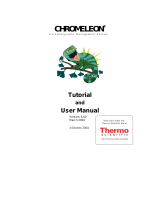Page is loading ...

Dionex Easion Ion Chromatography
System Installation Instructions
Document No. 155032
Revision 01
August 2020

© 2020 by Thermo Fisher Scientific Inc. All rights reserved.
Chromeleon and OnGuard are registered trademarks of Thermo Fisher Scientific Inc.
in the United States.
Microsoft and Windows are registered trademarks of Microsoft Corporation in the
United States and other countries.
All other trademarks are the property of Thermo Fisher Scientific Inc. and its
subsidiaries.
Thermo Fisher Scientific Inc. provides this document to its customers with a product
purchase to use in the product operation. This document is copyright protected and
any reproduction of the whole or any part of this document is strictly prohibited,
except with the written authorization of Thermo Fisher Scientific Inc.
The contents of this document are subject to change without notice. All technical
information in this document is for reference purposes only. System configurations
and specifications in this document supersede all previous information received by
the purchaser.
Thermo Fisher Scientific Inc. makes no representations that this document is
complete, accurate or error-free and assumes no responsibility and will not be
liable for any errors, omissions, damage or loss that might result from any use of
this document, even if the information in the document is followed properly.
This document is not part of any sales contract between Thermo Fisher Scientific
Inc. and a purchaser. This document shall in no way govern or modify any Terms and
Conditions of Sale, which Terms and Conditions of Sale shall govern all conflicting
information between the two documents.
Revision history: Revision 01 released August 2020; new product support
Software version: Chromeleon 7.2.10 MUa and later
For Research Use Only. Not for use in diagnostic procedures.

Doc. 155032-01 08/2020 i
1 • Introduction. . . . . . . . . . . . . . . . . . . . . . . . . . . . . . . . . . . . . . . . . . . . . . 1
1.1 Related Documentation . . . . . . . . . . . . . . . . . . . . . . . . . . . . . . . . . . . . . . 1
1.2 Safety Information . . . . . . . . . . . . . . . . . . . . . . . . . . . . . . . . . . . . . . . . . . 2
1.2.1 Safety Messages and Notes . . . . . . . . . . . . . . . . . . . . . . . . . . . . 2
1.2.2 Safety Symbols . . . . . . . . . . . . . . . . . . . . . . . . . . . . . . . . . . . . . . 4
1.3 Regulatory Compliance . . . . . . . . . . . . . . . . . . . . . . . . . . . . . . . . . . . . . . 4
1.3.1 Notice on Lifting and Handling of Thermo Scientific
Instruments . . . . . . . . . . . . . . . . . . . . . . . . . . . . . . . . . . . . . . . . . 5
1.3.2 Notice on the Proper Use of Thermo Scientific Instruments . . . 5
1.3.3 Notice on the Susceptibility to Electromagnetic Transmission . 5
1.3.4 WEEE Compliance . . . . . . . . . . . . . . . . . . . . . . . . . . . . . . . . . . . 5
2 • Unpacking Instructions. . . . . . . . . . . . . . . . . . . . . . . . . . . . . . . 7
2.1 Unpacking the Dionex Easion . . . . . . . . . . . . . . . . . . . . . . . . . . . . . . . . . 7
2.2 Unpacking the PC . . . . . . . . . . . . . . . . . . . . . . . . . . . . . . . . . . . . . . . . . . 7
3 • System Setup. . . . . . . . . . . . . . . . . . . . . . . . . . . . . . . . . . . . . . . . . . . . 9
3.1 Facility Requirements . . . . . . . . . . . . . . . . . . . . . . . . . . . . . . . . . . . . . . . 9
3.2 Connecting the Autosampler (Optional) . . . . . . . . . . . . . . . . . . . . . . . . . 9
3.3 Connecting to the Chromeleon PC . . . . . . . . . . . . . . . . . . . . . . . . . . . . 10
3.3.1 Connecting the Dionex Easion Directly to the PC . . . . . . . . . . 11
Contents

Dionex Easion Installation Instructions
ii Doc. 155032-01 08/2020
3.3.2 Connecting the Dionex Easion to an External Hub . . . . . . . . . .13
3.4 Connecting the Dionex Easion Power Cord . . . . . . . . . . . . . . . . . . . . . .14
3.5 Configuring Device Properties . . . . . . . . . . . . . . . . . . . . . . . . . . . . . . . .15
3.6 Connecting to the Chromeleon ePanel . . . . . . . . . . . . . . . . . . . . . . . . . .17
4 • System Plumbing . . . . . . . . . . . . . . . . . . . . . . . . . . . . . . . . . . . . . .19
4.1 Preparing Eluent . . . . . . . . . . . . . . . . . . . . . . . . . . . . . . . . . . . . . . . . . . .19
4.2 Preparing Regenerant . . . . . . . . . . . . . . . . . . . . . . . . . . . . . . . . . . . . . . .19
4.3 Connecting Bottle Lines . . . . . . . . . . . . . . . . . . . . . . . . . . . . . . . . . . . . .21
4.4 Hydrating the Suppressor . . . . . . . . . . . . . . . . . . . . . . . . . . . . . . . . . . . .21
4.5 Setting Up Waste Lines . . . . . . . . . . . . . . . . . . . . . . . . . . . . . . . . . . . . .21
4.6 Setting the Eluent Volume . . . . . . . . . . . . . . . . . . . . . . . . . . . . . . . . . . .22
4.7 Verifying Communication . . . . . . . . . . . . . . . . . . . . . . . . . . . . . . . . . . .23
4.8 Priming the Pump . . . . . . . . . . . . . . . . . . . . . . . . . . . . . . . . . . . . . . . . . .23
4.9 Plumbing the System . . . . . . . . . . . . . . . . . . . . . . . . . . . . . . . . . . . . . . .25
4.10 Flushing the System . . . . . . . . . . . . . . . . . . . . . . . . . . . . . . . . . . . . . . . .26
4.11 Flushing the Columns . . . . . . . . . . . . . . . . . . . . . . . . . . . . . . . . . . . . . . .26
4.12 Installing the Columns . . . . . . . . . . . . . . . . . . . . . . . . . . . . . . . . . . . . . .27
4.13 Connecting the Backpressure Coils . . . . . . . . . . . . . . . . . . . . . . . . . . . .28
4.14 Installing the Suppressor . . . . . . . . . . . . . . . . . . . . . . . . . . . . . . . . . . . .28
4.15 Filling the Regenerant Line . . . . . . . . . . . . . . . . . . . . . . . . . . . . . . . . . .28
4.16 Equilibrating the System . . . . . . . . . . . . . . . . . . . . . . . . . . . . . . . . . . . .29
4.17 Verifying Operational Status . . . . . . . . . . . . . . . . . . . . . . . . . . . . . . . . .30

Doc. 155032-01 08/2020 1
1 • Introduction
This manual provides instructions for the initial installation of the Thermo
Scientific™ Dionex™ Easion™ Ion Chromatography System. The Dionex Easion
is an integrated system consisting of a pump, an injection valve, and a
conductivity cell. Other system components (guard column, separator column,
and suppressor) are ordered separately.
The Dionex Easion is controlled with a PC (personal computer) running
Windows® 10 or Windows® 8.1 operating system and the Thermo Scientific™
Dionex™ Chromeleon™ 7 Chromatography Data System (version 7.2.10 MUa and
later). Chromeleon provides complete instrument control, data acquisition, and
data management.
Follow the installation instructions in the order presented here. These instructions
have been carefully developed to ensure that the system installation is successful.
1.1 Related Documentation
The following documents are available for download from the Thermo Fisher
Scientific website or by contacting your local office.
•Thermo Scientific Dionex Easion Ion Chromatography System Operator’s
Manual (Document No. 155028)
•Thermo Scientific Dionex AS-DV Autosampler Operator’s Manual
(Document No. 065259)
•Manuals for columns and other consumable products, including:
Thermo Scientific Dionex CRS 500 Product Manual (Document No. 031727)
Thermo Scientific Dionex OnGuard II Cartridges Product Manual (Document
No. 031688)
Thermo Scientific Dionex Guardcap Product Manual (Document No.
065705)
•Chromeleon 7 Installation Guide (Document No. 7229.0003)

Dionex Easion Installation Instructions
2Doc. 155032-01 08/2020
1.2 Safety Information
The Dionex Easion is manufactured by Thermo Fisher Scientific (Shanghai)
Instruments Company, Ltd. at the following location:
Jinqiao Export Processing Zone, Pu Dong
T71-6 No. 211, Qin Qiao Road
201206 Shanghai
People’s Republic of China
The Dionex Easion is designed for IC (ion chromatography) applications and
should not be used for any other purpose. Operation of a Dionex Easion in a
manner not specified by Thermo Fisher Scientific may result in personal injury.
If there is a question regarding appropriate usage, contact Technical Support for
Dionex products before proceeding:
•In the U.S. and Canada, call 1-800-532-4752 and select option 2.
•Outside the U.S. and Canada, call the nearest Thermo Fisher Scientific office.
1.2.1 Safety Messages and Notes
This manual contains warnings and precautionary statements that can
prevent personal injury and/or damage to the Dionex Easion when
properly followed. Safety messages appear in bold type and are
accompanied by icons, as shown below.
Indicates an imminently hazardous situation which, if not avoided, will
result in death or serious injury.
Indicates a potentially hazardous situation which, if not avoided,
could result in death or serious injury.
Indicates a potentially hazardous situation which, if not avoided, may
result in minor or moderate injury. Also used to identify a situation or
practice that may seriously damage the instrument, but will not cause
injury.
Indicates that the function or process of the instrument may be
impaired. Operation does not constitute a hazard.

1 • Introduction
Doc. 155032-01 08/2020 3
Messages d'avertissement en français
Warnhinweise in Deutsch
Notes
Informational messages also appear throughout this manual. These are
labeled NOTE and are in bold type:
NOTE NOTES call attention to certain information. They
alert you to an unexpected result of an action,
suggest how to optimize instrument performance,
and so on.
Signale une situation de danger immédiat qui, si elle n'est pas évitée,
entraînera des blessures graves à mortelles.
Signale une situation de danger potentiel qui, si elle n'est pas évitée,
pourrait entraîner des blessures graves à mortelles.
Signale une situation de danger potentiel qui, si elle n'est pas évitée,
pourrait entraîner des blessures mineures à modérées. Également
utilisé pour signaler une situation ou une pratique qui pourrait
gravement endommager l'instrument mais qui n'entraînera pas de
blessures.
Bedeutet unmittelbare Gefahr. Mißachtung kann zum Tod oder
schwerwiegenden Verletzungen führen.
Bedeutet eine mögliche Gefährdung. Mißachtung kann zum Tod oder
schwerwiegenden Verletzungen führen.
Bedeutet eine mögliche Gefährdung. Mißachtung kann zu kleineren
oder mittelschweren Verletzungen führen. Wird auch verwendet, wenn
eine Situation zu schweren Schäden am Gerät führen kann, jedoch
keine Verletzungsgefahr besteht.

Dionex Easion Installation Instructions
4Doc. 155032-01 08/2020
1.2.2 Safety Symbols
These symbols appear on the Dionex Easion or on Dionex Easion labels:
1.3 Regulatory Compliance
Thermo Fisher Scientific performs complete testing and evaluation of its products
to ensure full compliance with applicable domestic and international regulations.
When the Dionex Easion is delivered to you, it meets all pertinent international
electromagnetic compatibility (EMC), safety, and material compliance
requirements and directives.
Changes that you make to your system may void compliance with one or more of
these requirements and directives. Changes to your system include replacing a
part or adding components, options, or peripherals not specifically authorized and
qualified by Thermo Fisher Scientific. To ensure continued compliance with these
requirements and directives, replacement parts and additional components,
options, and peripherals must be ordered from Thermo Fisher Scientific or one of
its authorized representatives.
For additional details, please refer to the CE Declaration of Conformity available
on the Thermo Fisher Scientific website.
Alternating current
Primary protective conductor terminal
Secondary protective conductor terminal
Power supply is on
Power supply is off
Indicates a potential hazard. Refer to this manual for an
explanation of the hazard and how to proceed.

1 • Introduction
Doc. 155032-01 08/2020 5
1.3.1 Notice on Lifting and Handling of Thermo Scientific
Instruments
For your safety, and in compliance with international regulations, the
physical handling of this Thermo Fisher Scientific instrument requires a
team effort to lift and/or move the instrument. This instrument is too
heavy and/or bulky for one person alone to handle safely.
1.3.2 Notice on the Proper Use of Thermo Scientific
Instruments
In compliance with international regulations: This instrument must be
used in the manner specified by Thermo Fisher Scientific to ensure
protections provided by the instrument are not impaired. Deviations from
specified instructions on the proper use of the instrument include changes
to the system and parts replacement. Accordingly, order replacement parts
from Thermo Fisher Scientific or one of its authorized representatives.
1.3.3 Notice on the Susceptibility to Electromagnetic
Transmission
Your instrument is designed to work in a controlled electromagnetic
environment. Do not use radio frequency transmitters, such as mobile
phones, in close proximity to the instrument.
For manufacturing location, see the label on the instrument.
1.3.4 WEEE Compliance
This product is required to comply with the European Union’s Waste
Electrical & Electronic Equipment (WEEE) Directive 2012/19/EU. It is
marked with the following symbol:
This symbol indicates that the equipment must not be thrown into general
waste and should be collected separately and processed in accordance
with local and state requirements.

Dionex Easion Installation Instructions
6Doc. 155032-01 08/2020
Conformité DEEE
Ce produit est conforme avec la directive européenne (2012/19/EU) des
Déchets d'Equipements Electriques et Electroniques (DEEE). Il est
marqué par le symbole suivant:
Ce symbole indique que l'équipement ne doit pas être jeté avec les déchets
ordinaires, mais doit être collecté séparément et traité conformément aux
règlementations locales et nationales.
WEEE Konformität
Dieses Produkt entspricht der EU Waste Electrical & Electronic
Equipment (WEEE) Richtlinie 2012/19/EU. Es ist mit dem folgenden
Symbol gekennzeichnet:
Instrumente mit diesem Zeichen sind nicht für den normallen Abfall
bestimmt; Entsorgung soll den lokalen Vorschriften entsprechend
ausgeführt werden.

Doc. 155032-01 08/2020 7
2 • Unpacking Instructions
This chapter provides instructions for unpacking the Dionex Easion and the PC on
which Chromeleon software is installed.
2.1 Unpacking the Dionex Easion
1. Open the shipping container.
2. Remove the foam and all packed items (bottles, Ship Kit, and so on) from the
top of the container and place them on a workbench.
3. Using the cardboard side handles, carefully lift the Dionex Easion out of the
container and set it on the workbench.
4. Remove the cardboard and foam cradle.
5. Remove the polyethylene bag.
6. Inspect the Dionex Easion for any shipping damage.
7. Save the container and all packing material. You will need them in future if
the system is shipped.
2.2 Unpacking the PC
1. Open the PC box.
2. Remove the PC and all documentation from the box and place them on a
workbench.
3. Follow the instructions in the PC installation guide to connect the PC
components.

Dionex Easion Installation Instructions
8Doc. 155032-01 08/2020

Doc. 155032-01 08/2020 9
3 • System Setup
This chapter provides instructions for connecting the Dionex Easion to the PC on
which Chromeleon software is installed and configuring IC system properties in
the Chromeleon Instrument Configuration Manager. It also describes autosampler
connections, if required.
3.1 Facility Requirements
Make sure the installation site meets the following environmental specifications.
•Main Power: 90 to 265 Vac, 47 to 63 Hz (auto-sensing power supply; no
manual voltage or frequency adjustment required)
•Operating Temperature: 10 to 35 °C (50 to 95 °F)
•Humidity: 5% to 95% relative humidity, noncondensing
•Provide a sturdy workbench for the Dionex Easion. The workbench height
should ensure convenient access to the interior of the system.
•Allow at least 15 cm (6 in) behind the Dionex Easion for power connections
and ventilation. For optimal performance, install the system in a draft-free
location, out of the path of air conditioning and heating vents.
•Use ASTM Type I (18.2 megohm-cm) filtered and deionized water when
preparing eluent and regenerant.
3.2 Connecting the Autosampler (Optional)
If the system includes a Thermo Scientific™ Dionex™ AS-DV Autosampler, place
the autosampler to the left of the Dionex Easion on the workbench.
Connect the sample out line from the Dionex AS-DV to port S(5) on the injection
valve inside the Dionex Easion (see Figure 3-1). For detailed connection
instructions, refer to the Dionex AS-DV operator’s manual.

Dionex Easion Installation Instructions
10 Doc. 155032-01 08/2020
3.3 Connecting to the Chromeleon PC
The Dionex Easion rear panel provides a USB receptacle for connecting to a USB
port on the PC on which Chromeleon is installed. There are two options for
connecting the system to the PC:
•Connect the Dionex Easion directly to a USB port on the PC.
–or–
•Connect the Dionex Easion to an external USB 2.0 hub, and then connect the
hub to the PC.
An external hub(s) is required in the following situations:
•When the number of USB devices in the system exceeds the number of
available USB ports.
–or–
•When the Dionex Easion or other USB device is more than 5 meters (16 ft)
from the PC.
All USB connections described here require standard A-to-B cables (see
Figure 3-2).
Figure 3-1. Dionex Easion Injection Valve
The USB standard limits the USB cable length to 5 meters (16 ft). Each
USB device can be separated from the PC by no more than five hubs.
Thus, each USB device can be located no more than 30 meters
(32 yds) from the PC.
Dionex AS-DV
Sample Out Line

3 • System Setup
Doc. 155032-01 08/2020 11
3.3.1 Connecting the Dionex Easion Directly to the PC
Prerequisites
Check that the following tasks have been completed. If necessary,
complete them now. For instructions, refer to Chromeleon 7 Installation
Guide.
•Chromeleon software was installed.
•The Chromeleon license was installed.
To connect the system to the PC:
1. Locate the USB cable (P/N 960777) provided in the Dionex Easion
Ship Kit (P/N 067768).
2. Plug the “A” connector of the USB cable into a USB port on the
Chromeleon PC (see Figure 3-3).
3. Plug the “B” connector of the USB cable into the USB receptacle on
the Dionex Easion rear panel (see Figure 3-4).
Figure 3-2. USB A-to-B Cable
Before connecting the USB cable, verify that Chromeleon is installed.
If not, Windows will be unable to identify the new USB device when
the power is turned on.
Do not turn on the power to the Dionex Easion (or any other USB
modules) until after you connect the USB cable.
A
B

Dionex Easion Installation Instructions
12 Doc. 155032-01 08/2020
Figure 3-3. Example USB Connections: IC System Connected to the PC
Figure 3-4. Dionex Easion Rear Panel
USB Cable
A
B
IC
System
PC
USB
Receptacle
Power
Receptacle

3 • System Setup
Doc. 155032-01 08/2020 13
3.3.2 Connecting the Dionex Easion to an External Hub
The Dionex Easion Ship Kit (P/N 067768) includes one USB cable
(P/N 960777). A configuration with an external hub requires at least one
additional USB cable.
Prerequisites
Check that the following tasks have been completed. If necessary,
complete them now. For instructions, refer to Chromeleon 7 Installation
Guide.
•Chromeleon software was installed.
•The Chromeleon license was installed.
To connect the system to an external hub:
Refer to Figure 3-5 to connect the Dionex Easion, the PC, and any
additional devices (for example, a Dionex AS-DV) to an external USB
hub. Refer to the manual provided by the hub vendor for complete
installation instructions.
Before connecting the USB cable, verify that Chromeleon is installed.
If not, Windows will be unable to identify the new USB device when
the power is turned on.
Do not turn on the power to the Dionex Easion (or any other USB
modules) until after you connect the USB cable.

Dionex Easion Installation Instructions
14 Doc. 155032-01 08/2020
3.4 Connecting the Dionex Easion Power Cord
1. Verify that the main power switch on the rear panel of the Dionex Easion (see
Figure 3-4) is turned off. (The main power switch may have been turned on
accidentally when the system was unpacked.)
2. Connect the power cord (IEC 320 C13) (ordered separately) from the main
power receptacle on the Dionex Easion rear panel to a grounded power
source. The Dionex Easion power supply is auto-sensing; this means that no
adjustment is required to select the line voltage.
Figure 3-5. Example USB Connections: Multiple Devices Connected to an
External Hub
The USB standard limits the USB cable length to 5 meters (16 ft). Each
USB device can be separated from the PC by no more than five hubs.
Thus, each USB device can be located no more than 30 meters
(32 yds) from the PC.
SHOCK HAZARD—To avoid electrical shock, use a grounded
receptacle. Do not operate the Dionex Easion or connect it to AC
power mains without an earthed ground connection.
The power supply cord is used as the main disconnect device. Make
sure the socket-outlet is located near the Dionex Easion and is easily
accessible.

3 • System Setup
Doc. 155032-01 08/2020 15
3.5 Configuring Device Properties
When the Dionex Easion (or other device) is added to an instrument in
Chromeleon, default configuration properties are assigned automatically. If the
default settings are not correct for your system, you can change them.
Prerequisites
Check that the following tasks have been completed. If necessary, complete them
now. For instructions, refer to Chromeleon 7 Installation Guide.
•The USB device driver was installed.
•An instrument was created in the Chromeleon Instrument Configuration
Manager.
•The Dionex Easion was assigned to the Chromeleon instrument.
To start the Instrument Configuration Manager: On the Windows taskbar, click
Start > All Programs > Thermo Chromeleon 7 > Instrument Configuration
Manager.
Operation at AC input levels outside of the specified operating voltage
range may damage the Dionex Easion.
DANGER D'ÉLECTROCUTION—Pour éviter toute électrocution, il faut
utiliser une prise de courant avec prise de terre. Ne l'utilisez pas et ne
le branchez pas au secteur C.A. sans utiliser de branchement mis à la
terre.
Le cordon d'alimentation principal est utilisé comme dispositif
principal de débranchement. Veillez à ce que la prise de base soit
située/installée près du module et facilement accessible.
STROMSCHLAGGEFAHR—Zur Vermeidung von elektrischen
Schlägen ist eine geerdete Steckdose zu verwenden. Das Gerät darf
nicht ohne Erdung betrieben bzw. an Wechselstrom angeschlossen
werden.
Das Netzkabel ist das wichtigste Mittel zur Stromunterbrechung.
Stellen Sie sicher, daß sich die Steckdose nahe am Gerät befindet und
leicht zugänglich ist.

Dionex Easion Installation Instructions
16 Doc. 155032-01 08/2020
To configure the Dionex Easion:
1. In the Instrument Configuration Manager, verify that the correct device is
assigned to control the Dionex Easion injection valve.
a. In the Properties dialog box for the Dionex Easion, click the Inject Valve
tab.
b. For Pump_InjectValve, verify the Controlled By setting.
If the instrument includes a Dionex AS-DV, the Controlled By setting
must be AS.
If the instrument does not include a Dionex AS-DV, the Controlled By
setting must be Dionex Easion.
To change a Controlled By setting: Select the Pump_InjectValve name,
press F2, and select the correct device.
2. Check the detection limits, standby flow rate, and inactivity time-out period
settings.
a. In the Properties dialog box, click the Options tab.
b. Under Set Detection Limits, verify that the default conductivity range (0
to 500 S) is selected. The larger range (0 to 10,000 S) is used only for
specialized applications.
c. To have the pump flow rate automatically reduced after a period of
inactivity, select a Standby Flow Rate and an Inactivity Time Out
Period. To disable this feature, set the time out period to 0 (Off).
3. Select the TTL and relay output settings.
a. In the Properties dialog box, click the State Devices tab.
b. Select the check boxes for the TTL and relay outputs you plan to use.
Clear the check boxes for the outputs you do not plan to use.
c. If a Dionex AS-DV is installed, verify that Pump_ECD_Relay_1 is
selected.
4. Click OK to close the Properties dialog box.
5. Click File > Save Installation.
6. If the “no inject device installed” message appears, ignore it and click Close.
(This message appears when the instrument does not include an autosampler
because you are doing manual injections.)
/