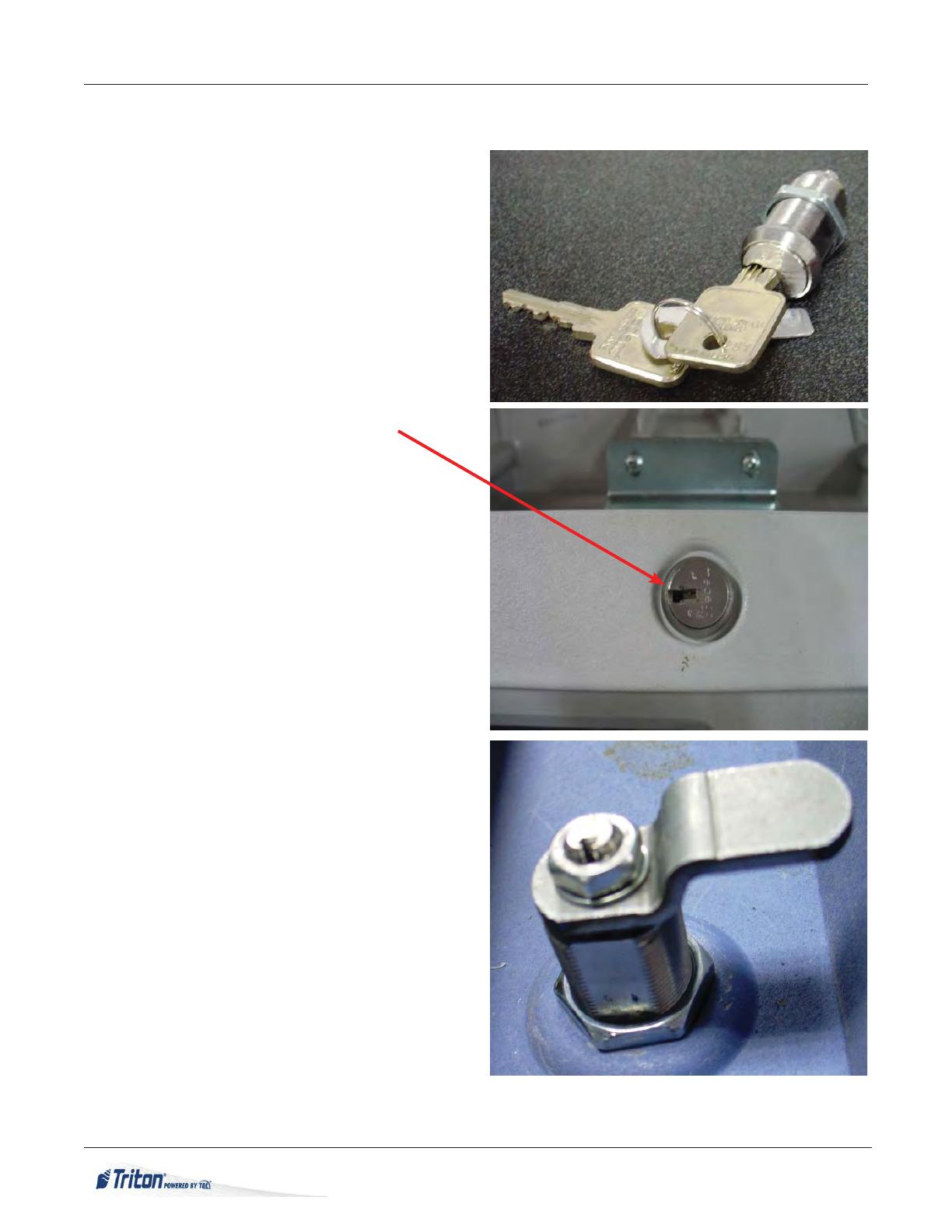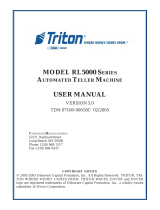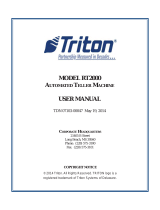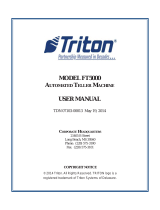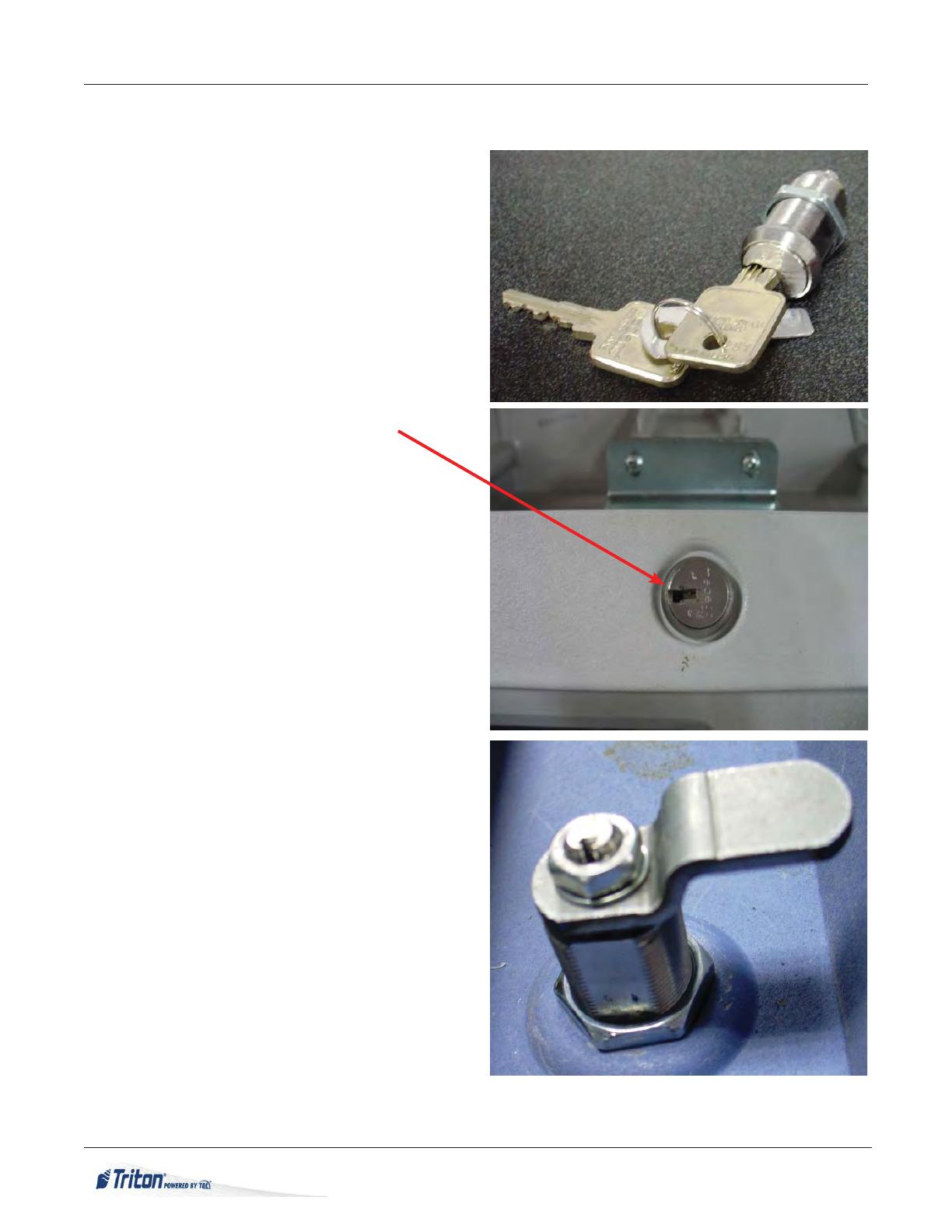
4
MEDECO HIGH SECURITY LOCK INSTALLATION
LOCK INSTALLATION ALL CONTROL PANELS
1. Position the lock as shown in the fi gure to the
right.
Note the “fl ats” of the lock body are on the left
and right. The key is in the “locked” position.
Turn key to the right to “unlock”. Return to the
“locked” position. This can be verifi ed by remov-
ing the key. Reinsert the key to act as a handle.
2. Remove the large nut, insert the lock into the
control panel opening and reinstall the large nut.
Tighten the nut. Key should be horizontal with
teeth facing to the right.
Representative picture at right.
3. Hold the key, while removing the small nut and
washer from the lock. Do not remove the round
stop washer under the lock washer. With the nut
removed, the inner tumbler mechanism may fall
out if the key is not held fi rmly.
4. Maintain the hold on the key, install the hasp
onto the end of the lock.
Note the fl ats on the side of the lock and hasp.
Install the hasp in the vertical “locked” position.
Reinstall the lock washer and nut. Tighten the nut
securely.
Hasp part number:
02113-00008 RL1600 & RL2000
03011-02099 RL5000, 9100/9600/9700
03011-01974 ARGO
Representative lock/hasp installation, 9100
shown in the locked position.
5. Test the movement of the lock before closing
the Control Panel. Ensure the key can be removed
in the closed, locked position only.