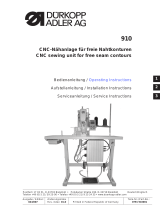Page is loading ...

911-210
Service Instructions
DA_911-210_deen_01-2014_10s.qxd:DA-10-pages.qxd 29.01.2014 11:50 Uhr Seite 3

All rights reserved.
Property of Dürkopp Adler AG and protected by copyright. Any reuse of these contents,
in
cluding extracts, is prohibited without the prior writte
n approval of Dürkopp Adler AG.
Copyright © Dürkopp Adler AG 2016
IMPORTANT
READ CAREFULLY BEFORE USE
KEEP FOR FUTURE REFERENCE

Table of Contents
Service Instructions 911-210 - 03.0 - 10/2016 1
1 About these instructions ...........................................................5
1.1 For whom are these instructions intended?..................................5
1.2 Representation conventions – symbols and characters...............5
1.3 Other documents..........................................................................7
1.4 Liability..........................................................................................7
2 Safety...........................................................................................9
2.1 Basic safety instructions...............................................................9
2.2 Signal words and symbols used in warnings..............................10
3 Working basis...........................................................................13
3.1 Order of the settings...................................................................13
3.2 Cable routing..............................................................................13
3.3 Removing and opening covers...................................................14
3.3.1 Access to the underside of the machine.....................................14
3.3.2 Removing and placing the arm cover.........................................15
3.3.3 Removing and placing the head cover.......................................16
3.3.4 Removing and placing the rear cover.........................................16
3.3.5 Removing and placing the toothed belt cover ............................17
3.3.6 Opening and closing the bobbin flap..........................................18
3.4 Flats on shafts ............................................................................18
3.5 Aligning the machine head.........................................................19
3.6 Locking the machine in place.....................................................23
3.7 Putting the machine into position................................................24
4 Machine head............................................................................25
4.1 Positioning the arm shaft crank..................................................25
4.2 Positioning the toothed belt wheels............................................26
4.2.1 Setting the upper toothed belt wheel..........................................26
4.2.2 Setting the lower toothed belt wheel...........................................27
4.3 Aligning the needle bar linkage ..................................................28
4.4 Position of the hook and needle.................................................29
4.4.1 Setting the loop stroke position ..................................................29
4.4.2 Setting the needle bar height......................................................31
4.4.3 Setting the hook side clearance .................................................32
4.4.4 Setting the needle guard ............................................................34
4.4.5 Setting the needle guide.............................................................36
4.5 Setting the bobbin case lifter......................................................37
4.5.1 Setting the lifting gap..................................................................38
4.5.2 Setting the timing for opening.....................................................39
4.6 Sewing foot lifter.........................................................................40
4.6.1 Setting the stroke position drive .................................................40
4.6.2 Setting the light barrier ...............................................................41
4.6.3 Setting the left stop screw ..........................................................43
4.6.4 Setting the sewing foot stroke relative to the needle bar
stroke..........................................................................................45
4.6.5 Setting the sewing foot height ....................................................46
4.6.6 Setting the reference light barrier sewing axis............................48
4.7 Setting the needle thread tension...............................................49
4.7.1 Setting the needle thread regulator ............................................49
4.7.2 Setting the thread tensioning spring...........................................50
4.7.3 Setting the thread tension plate..................................................52

Table of Contents
2 Service Instructions 911-210 - 03.0 - 10/2016
4.7.4 Calibrating the thread tension plate............................................53
4.8 Short thread cutter (KFA) ...........................................................54
4.8.1 Setting thread-pulling knife and control cam ..............................54
4.8.2 Setting the locking latch..............................................................56
4.8.3 Setting the thread-pulling knife...................................................57
4.8.4 Setting the counter blade............................................................59
4.8.5 Setting the cutoff position...........................................................61
4.9 Changing the cloth pressure bar ................................................62
5 Sewing unit ...............................................................................64
5.1 Checking the machine zero point...............................................64
5.2 Changing the drives....................................................................65
5.2.1 Changing the sewing motor........................................................65
5.2.2 Changing the X drive..................................................................67
5.2.3 Changing the Y drive..................................................................68
5.3 Checking the play between toothed rack and gear wheel..........69
6 Programming ............................................................................71
6.1 Structure of the software ............................................................72
6.2 Overview of the menu structure..................................................72
6.3 Starting the software...................................................................74
6.4 General operation of the software..............................................78
6.4.1 Entering a password...................................................................78
6.4.2 Closing windows.........................................................................79
6.4.3 Display principles........................................................................79
6.4.4 Scrolling the display....................................................................80
6.4.5 Selecting options from a list........................................................80
6.4.6 Using file filters...........................................................................81
6.4.7 Entering text ...............................................................................82
6.4.8 Entering parameter values .........................................................83
6.4.9 Switching the full-screen display on and off ...............................84
6.4.10 Switching zoom on and off .........................................................85
6.5 Opening a seam program or sequence for sewing.....................85
6.6 Briefly sewing with modified values............................................86
6.6.1 Sewing with a modified thread tension.......................................87
6.6.2 Sewing with a modified speed....................................................87
6.7 Replacing the hook thread bobbin..............................................88
6.8 Continuing a seam in Repair mode after an error.......................89
6.9 Resetting the counter .................................................................90
6.10 Creating a new seam program...................................................90
6.11 Performing a contour test...........................................................94
6.12 Creating a new sequence...........................................................95
6.13 Editing an existing sequence......................................................96
6.14 Saving a seam program or sequence under a different name....97
6.15 Copying a seam program or sequence ......................................98
6.16 Deleting a seam program or sequence ......................................99
6.17 Editing an existing seam program ............................................100
6.17.1 Changing the contour of a seam program................................100
6.17.2 Changing the parameters of a seam program..........................102
6.18 Editing machine parameters.....................................................107
6.19 Checking and changing the technical settings .........................113
7 DA-CAD 5000 ..........................................................................125

Table of Contents
Service Instructions 911-210 - 03.0 - 10/2016 3
8 Maintenance............................................................................129
8.1 Cleaning ...................................................................................129
8.1.1 Cleaning the machine...............................................................130
8.1.2 Cleaning the motor fan mesh ...................................................131
8.2 Checking the toothed belt.........................................................131
8.3 Lubricating................................................................................132
8.3.1 Lubricating the machine head ..................................................133
8.3.2 Lubricating the hook.................................................................134
8.4 Servicing the pneumatic system...............................................135
8.4.1 Setting the operating pressure .................................................135
8.4.2 Draining the water condensation..............................................136
8.4.3 Cleaning the filter element........................................................137
8.5 Parts list....................................................................................138
9 Decommissioning...................................................................139
10 Disposal...................................................................................141
11 Troubleshooting .....................................................................143
11.1 Customer Service.....................................................................143
11.2 Messages of the software.........................................................144
11.2.1 Information messages..............................................................144
11.2.2 Error messages........................................................................145
12 Technical data.........................................................................149
13 Appendix .................................................................................153
13.1 Wiring diagram .........................................................................153
13.2 Wiring diagram - remaining thread monitor..............................178
13.3 Pneumatic diagram...................................................................179

Table of Contents
4 Service Instructions 911-210 - 03.0 - 10/2016

About these instructions
Service Instructions 911-210 - 03.0 - 10/2016 5
1 About these instructions
These instructions have been prepared with utmost care. They contain in-
formation and notes intended to ensure long-term and reliable operation.
Should you notice any discrepancies or if you have improvement
r
equests, then we would be glad to receive your feedback through
Cus
tomer Service ( p. 143).
Consider the instructions part of the product and store them in a place
whe
re they are readily available.
1.1 For whom are these instructions intended?
These instructions are intended for:
• Specialists:
This group has the appropriate technical training for performing
ma
intenance or repairing malfunctions.
With regard to minimum qualification and other requirements to be met by
p
ersonnel, please also follow the chapter Safety ( p. 9).
1.2 Representation conventions – symbols and characters
Various information in these instructions is represented or highlighted by the
following characters in order to facilitate easy and quick understanding:
Proper setting
Specifies proper setting.
Disturbances
Specifies the disturbances that can occur from an incorrect setting.
Cover
Specifies which covers must be disassembled in order to access the com-
ponents to be set.

About these instructions
6 Service Instructions 911-210 - 03.0 - 10/2016
Steps to be performed when operating the machine (sewing and
equipping)
Steps to be performed for service, maintenance, and installation
Steps to be performed via the software control panel
The individual steps are numbered:
First step
Second step
The steps must always be followed in the specified order.
Lists are marked by bullet points.
Result of performing an operation
Change to the machine or on the display/control panel.
Important
Special attention must be paid to this point when performing a step.
Information
Additional information, e.g. on alternative operating options.
Order
Specifies the work to be performed before or after a setting.
References
Reference to another section in these instructions.
Safety Important warnings for the user of the machine are specifically marked.
Since safety is of particular importance, hazard symbols, levels of
danger and their signal words are described separately in the chapter
Safety ( p. 9).
Location
information
If no other clear location information is used in a figure, indications of right
or left are always from the user's point of view.
1.
2.
…
•

About these instructions
Service Instructions 911-210 - 03.0 - 10/2016 7
1.3 Other documents
The machine includes components from other manufacturers. Each man-
ufacturer has performed a hazard assessment for the
se purchased parts
and confirmed their design compliance with applicable European and na-
tional regulations. The proper use of the built-in compone
nts is described
in the corresponding manufacturer's instructions.
1.4 Liability
All information and notes in these instructions have been compiled in
accordance with the latest technology and the applicable standards and
r
egulations.
Dürkopp Adler cannot be held liable for any damage resulting from:
• Breakage and damage during transport
• Failure to observe these instructions
• Improper use
• Unauthorized modifications to the machine
• Use of untrained personnel
• Use of unapproved parts
Transport
Dürkopp Adler cannot be held liable for brea
kage and transport damages.
Inspect the delivery immediately upon receiving it. Report any damage
to the last transport manager. This also applies if the packaging is not
d
amaged.
Leave machines, equipment and packaging material in the condition in
which they
were found when the damage was discovered. This will ensure
any claims against the transport company.
Report all other complaints to Dürkopp Adler immediately after receiving
t
he product.

About these instructions
8 Service Instructions 911-210 - 03.0 - 10/2016

Safety
Service Instructions 911-210 - 03.0 - 10/2016 9
2 Safety
This chapter contains basic information for your safety. Read the instruc-
tions carefully before setting up or operating the machine. Make sure to
f
ollow the information included in the safety instructions. Failure to do so
can result in serious injury and property damage.
2.1 Basic safety instructions
The machine may only be used as described in these instructions.
These instructions must be available at the machine's location at all times.
Work on live components and equipment is prohibited
. Exceptions are
defined in the DIN VDE 0105.
For the following work, switch off the machine at the main switch or
d
isconnect the power plug:
• Replacing the needle or other sewing tools
• Leaving the workstation
• Performing maintenance work and repairs
• Threading
Missing or faulty parts could impair safety and damage the machine.
Only use original parts from the manufacturer.
Transport Use a lifting carriage or forklift to transport the machine. Raise the ma-
chine max. 20 mm and secure it to prevent it from slipping off.
Setup The connecting cable must have a power plug approved in the relevant
country. The power plug may only be assembled to the power cable by
qualified specialists.
Obligations
of the operator
Follow the country-specific safety and accident prevention regulations and
the legal regulations concerning industrial safety and the protection of the
environment.
All the warnings and safety signs on the machine must always be in legible
cond
ition. Do not remove!
Missing or damaged warnings and safety signs must be replaced
immedia
tely.
Requirements
to be met by
the personnel
Only qualified specialists may:
• set up the machine
• perform maintenance work and repairs
• perform work on electrical equipment
Only authorized persons may work on the machine and must first have un-
derstood these instructions.

Safety
10 Service Instructions 911-210 - 03.0 - 10/2016
Operation Check the machine during operating for any externally visible damage.
Stop working if you notice any changes to the machine. Report any chang-
es to your supervisor. Do not use a damaged machine any further.
Safety
equipment
Safety equipment should not be removed or deactivated. If it is essential
to remove or deactivate safety equipment for a repair operation, it must be
assembled and put back into operation immediately afterward.
2.2 Signal words and symbols used in warnings
Warnings in the text are distinguished by color bars. The color scheme is
based on the severity of the danger. Signal words indicate the severity of
the danger.
Signal words Signal words and the hazard they describe:
Symbols The following symbols indicate the type of danger to personnel:
Signal word Meaning
DANGER (with hazard symbol)
If ignored, fatal or serious injury will result
WARNING (with hazard symbol)
If ignored, fatal or serious injury can result
CAUTION (with hazard symbol)
If ignored, moderate or m
inor injury can result
CAUTION (with hazard symbol)
If ignored, environmental damage can result
NOTICE (without hazard symbol)
If ignored, property damage can result
Symbol Type of danger
General
Electric shock

Safety
Service Instructions 911-210 - 03.0 - 10/2016 11
Examples Examples of the layout of warnings in the text:
This is what a warnin
g looks like for a hazard that will result in serious
injury or even death if ignored.
This is wh
at a warning looks like for a hazard that could result in seri-
ous or even fatal injury if ignored.
This is what a warn
ing looks like for a hazard that could result in
moderate or minor injury if the warning is ignored.
Puncture
Crushing
Environmental damage
Symbol Type of danger
DANGER
Type and source of danger!
Consequences of non-compliance.
Measures for avoiding the danger.
WARNING
Type and source of danger!
Consequences of non-compliance.
Measures for avoiding the danger.
CAUTION
Type and source of danger!
Consequences of non-compliance.
Measures for avoiding the danger.

Safety
12 Service Instructions 911-210 - 03.0 - 10/2016
This is what a warning looks like for a hazard that could result in envi-
ronmental damage if ignored.
This is what a warn
ing looks like for a hazard that could result in
property damage if ignored.
CAUTION
Type and source of danger!
Consequences of non-compliance.
Measures for avoiding the danger.
NOTICE
Type and source of danger!
Consequences of non-compliance.
Measures for avoiding the danger.

Working basis
Service Instructions 911-210 - 03.0 - 10/2016 13
3 Working basis
3.1 Order of the settings
Order
The setting positions for the sewing machine are interdependent.
Always comply with the order of in
dividual setting steps as specified.
It is absolutely essential that you follow all notices regarding prerequisites
a
nd subsequent settings that are marked with in the margin.
3.2 Cable routing
To lay the cables:
1. Lay any excess cabling neatly in proper cable snakes.
2. Bind together the cable loops with cable ties.
Important
Tie loops wherever possible to fixed parts.
The cables must be secured firmly.
3. Cut off the extending ends of cable ties.
NOTICE
Property damage may occur!
Risk of machine damage from incorrect order.
It is essential to follow the working order specified in these
instructions.
NOTICE
Property damage may occur!
Excess cabling may prevent moving ma
chine parts from functioning
correctly. This impairs the sewing function and can result in damage.
Lay excess cabling as described above.

Working basis
14 Service Instructions 911-210 - 03.0 - 10/2016
3.3 Removing and opening covers
For many types of setting work, you will have to remove the machine cov-
ers first in order to access the components.
This chapter describes how to remove and then refit the individual covers.
T
he text for each type of setting work then specifies only the cover that
needs to be removed at that particular time.
3.3.1 Access to the underside of the machine
Cover
To access the components on the underside of the machine, swivel up the
machine
head.
Fig. 1: Access to the underside of the machine
Swiveling up the machine head
To swivel up the machine head:
1. Push the drive carriage (3) to the back.
2. Release the locking lever (1) under the tabletop.
3. Lift the machine head in the head cover area (2) and swivel up carefully.
4. The latch (4) latches into place.
WARNING
Risk of injury from moving parts!
Crushing possible.
Switch the machine off before removing or
re-placing covers.
(1) - Locking lever
(2) - Head cover
(3) - Drive carriage
(4) - Latch
①②③ ④

Working basis
Service Instructions 911-210 - 03.0 - 10/2016 15
Swiveling down the machine head
To swivel down the machine head:
1. Hold the machine head in the head cover area (2).
2. Release the latch (4).
3. Swivel the machine head down.
4. Latch the locking lever (1) under the tabletop.
3.3.2 Removing and placing the arm cover
Fig. 2: Removing and placing the arm cover
Removing the arm cover
To remove the arm cover:
1. Unscrew the motor cover (1).
2. Loosen screws (2) and countersunk screw (3).
3. Remove the arm cover (4).
Placing the arm cover
To place the arm cover:
1. Place the arm cover (4).
2. Tighten the countersunk screw (3).
3. Tighten the screws (2).
4. Press down the hand crank (5) and check for ease of movement;
adju
st the arm cover position if necessary.
The h
and crank (5) must disengage.
5. Tighten the screws for the motor cover (1).
(1) - Motor cover
(2) - Screws
(3) - Countersunk screw
(4) - Arm cover
(5) - Hand crank
②
④①
⑤
③

Working basis
16 Service Instructions 911-210 - 03.0 - 10/2016
3.3.3 Removing and placing the head cover
Fig. 3: Removing and placing the head cover
Removing the head cover
To remove the head cover:
1. Loosen the screws (1).
2. Remove the head cover (2).
Placing the head cover
To place the head cover:
1. Place the head cover (2).
2. Tighten the screws (1).
3.3.4 Removing and placing the rear cover
Fig. 4: Removing and placing the rear cover
(1) - Screws (2) - Head cover
①②
(1) - Screws (2) - Rear cover
①
②

Working basis
Service Instructions 911-210 - 03.0 - 10/2016 17
Removing the rear cover
To remove the rear cover:
1. Loosen all 3 screws (1).
1. Disassemble the rear cover (2) by moving it back.
Placing the rear cover
To place the rear cover:
1. Place the rear cover (2).
2. Tighten all 3 screws (1).
3.3.5 Removing and placing the toothed belt cover
Fig. 5: Removing and placing the toothed belt cover
Removing the toothed belt cover
To remove the toothed belt cover:
1. Loosen all 4 screws (1).
2. Remove toothed belt cover (2).
Placing the toothed belt cover
To place the toothed belt cover:
1. Place the toothed belt cover (2).
2. Tighten all 4 screws (1).
(1) - Screws (2) - Toothed belt cover
①
②

Working basis
18 Service Instructions 911-210 - 03.0 - 10/2016
3.3.6 Opening and closing the bobbin flap
Opening the bobbin flap
To open the bobbin flap:
1. Switch on the machine and reference it.
2. Remove the material holder.
3. Press the Einfä
delmodus (Threading mode) button.
The b
obbin flap swings aside.
Closing the bobbin flap
To close the bobbin flap:
1. Release the Einfädelm
odus (Threading mode) button.
2. Place the material holder.
3.4 Flats on shafts
Some shafts have flats at those points where the components are
clamped on to the shaft. This stabilizes the connection and makes setting
easier.
Fig. 6: Flats on shafts
Important
Always ensure that the screws are completely flush with the
surface.
If several screws are needed, make sure the first screw is placed in the
di
rection of rotation on the flat of the shaft.
(1) - Flat (2) - Shaft
2
1
/