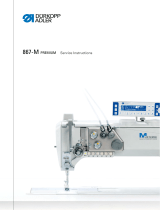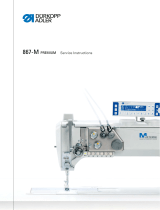Page is loading ...

867
867-M
867-M PREMIUM
Additional Instructions
Reflected light barrier

All rights reserved.
Property of Dürkopp Adler AG and protected by copyright. Any reuse of these contents,
including extracts, is prohibited without the prior written approval of Dürkopp Adler AG.
Copyright © Dürkopp Adler AG 2017
IMPORTANT
READ CAREFULLY BEFORE USE
KEEP FOR FUTURE REFERENCE

Table of Contents
Additional Instructions 867/867-M/867-M PREMIUM - 00.0 - 10/2017 1
1 General information ................................................................... 3
1.1 Components of the kit 0867 590074............................................. 3
1.2 Components of the kit 0867 590294............................................. 3
2 Assembling the reflected light barrier...................................... 5
3 Aligning and setting the light barrier........................................ 7

Table of Contents
2 Additional Instructions 867/867-M/867-M PREMIUM - 00.0 - 10/2017

General information
Additional Instructions 867/867-M/867-M PREMIUM - 00.0 - 10/2017 3
1 General information
These additional instructions describe how to assemble and set up the
reflected light barrier.
1.1 Components of the kit 0867 590074
This kit is intended for machines of the classes 867 and 867-M.
Check whether the scope of delivery for kit 0867 590074 is correct prior to
assembly.
1.2 Components of the kit 0867 590294
This kit is intended for machines of the 867-M PREMIUM class.
Check whether the scope of delivery for kit 0867 590294 is correct prior to
assembly.
Part number Quantity Description
0667 105164 1 Head cover
0867 490030 1 Holder
1001 009243 4 Washer (4.3x10x2.5)
9330 000087 3 Washer (A4.3)
9204 201697 2 Pan-head screw (M4x16-H)
9815 920034 1 Light barrier
9204 201067 2 Pan-head screw (M3x10-H)
9840 120025 1 Mounting clip
9330 000087 1 Washer (A4.3)
9204 201657 1 Pan-head screw (M4x8-H)
9840 121001 2 Cable tie
9815 920024 2 Reflecting foil (7x280 mm)
0791 867710 EN 1 Additional Instructions
Part number Quantity Description
0867 490030
0867 493600
1
1
Holder
Holder
• to be used depending on head
cover
1001 009243 4 Washer (4.3x10x2.5)
9330 000087 3 Washer (A4.3)
9204 201677 2 Pan-head screw (M4x10-H)

General information
4 Additional Instructions 867/867-M/867-M PREMIUM - 00.0 - 10/2017
9204 201067 2 Pan-head screw (M3x10-H)
9815 920034 1 Light barrier
0798 120401 1 Cable clip
9840 121001 3 Cable tie
9815 920024 2 Reflecting foil (7x280 mm)
0791 867710 EN 1 Additional Instructions
Part number Quantity Description

Assembling the reflected light barrier
Additional Instructions 867/867-M/867-M PREMIUM - 00.0 - 10/2017 5
2 Assembling the reflected light barrier
To assemble the reflected light barrier:
Classes 867 and 867-M require that you replace the head cover.
This is not necessary for class 867-M PREMIUM.
1. Remove the head cover.
2. Place the new head cover.
Fig. 1: Assembling the reflected light barrier (1)
WARNING
Risk of injury!
Crushing or electric shock possible.
Switch off the machine before assembling the kit.
(1) - Mounting clip/cable clip
(2) - Holder
(3) - Reflecting foils
(4) - Reflected light barrier
(5) - Screws
③
④
⑤
①
②
AB
16 mm 16 mm

Assembling the reflected light barrier
6 Additional Instructions 867/867-M/867-M PREMIUM - 00.0 - 10/2017
3. Tighten the reflected light barrier (4) to the holder (2) using screws (5).
4. Insert the connecting cable into the strain relief mechanism of the
holder.
5. Screw the holder (2) with the reflected light barrier (4) to the head cover.
6. Feed the connecting cable through the clip (1).
7. Assemble the clip (1) to the head cover.
• 867/867-M: Tighten the mounting clip (1) on the head cover.
• 867-M PREMIUM: Use adhesive tape to fix the cable clip (1) in
place on the head cover.
Fig. 2: Assembling the reflected light barrier (2)
8. Connect the plug (6) to the circuit board of the machine head.
• Connection: X21
9. Stick the reflecting foils (3) into position.
• A: for stitch lengths ≤ 5 mm
• B: for stitch lengths ≥ 5 mm
(6) - Plug
⑥ ⑥
867/867-M 867-M PREMIUM

Aligning and setting the light barrier
Additional Instructions 867/867-M/867-M PREMIUM - 00.0 - 10/2017 7
3 Aligning and setting the light barrier
The setting of the reflected light barrier varies with the distance of the
reflected light barrier to the reflecting foil.
The alignment is made using a light spot that is visible on the reflecting foil.
Setting the parameters of the light barrier function
Class 867
Class 867-M
Parameter Function Setting
009 Light barrier ON
004 Equalizing stitch, long stitch
010 Equalizing stitch, short stitch
Parameter Function Setting
o 06 10 Equalizing stitches for normal
stitch length
o 16 01 Equalizing stitches for long stitch
length
o 16 10 Number of light barrier seams
o 16 20 Equalizing stitches for knitted
garment filter
t 16 00 Speed for light barrier equalizing
stitches
t 16 01 Light barrier mode 1 = Seam beginning detection;
2 = Seam end detection;
3 = Seam beginning & seam end detection
t 16 02 Mode for seam beginning 0 = Release via light barrier;
1 = Start via front pedal and light barrier
t 16 03 Knitted garment filter 0 = OFF
1=ON
t 16 04 Light barrier scan 0 = Bright;
1=Dark
t 16 05 Light barrier automatic mode
(only if t 16 01 = 2 or 3)
0=OFF
1=ON

Aligning and setting the light barrier
8 Additional Instructions 867/867-M/867-M PREMIUM - 00.0 - 10/2017
Class 867-M PREMIUM
Parameter Menu item Setting
Light barrier
• Operator
level
Light barrier ON = on
OFF = off
Start,
Signal detection at the
beginning of the
material
ON/OFF
End
Signal detection at the
end of the material
ON/OFF
Distance
Distance from signal
detection to end of
material
Value range 0 – 255
Seams
Number of signal
detections
Value range 1 – 255
Filter,
Filter stitches up to
signal detection
Value range 0 – 255

Aligning and setting the light barrier
Additional Instructions 867/867-M/867-M PREMIUM - 00.0 - 10/2017 9
For further information on how to set the light barrier parameters, refer
to Operating Instructions 867-M PREMIUM, Service Instructions
867-M PREMIUM and Parameter List 867-M PREMIUM
Light barrier
• Technician
level
On/Off Light barrier active/inactive
Speed The last stitches after the detection of the end
of the material (approx. 50 mm) can be sewn
at a defined speed.
(Value range 0010 – 2000 [rpm])
Fr.pedal.start Free
Pedal start
On
Pedal can be pressed and the machine sews as
soon as the material breaks the light barrier
Off
Pedal is pressed but the machine does not start
sewing; must be started from neutral position
Sense Dark
The signal is given when the light barrier is
broken
Bright
The signal is given when the light barrier is
complete
Automatic On
The pedal starts a program, which runs
automatically
Off
The pedal starts a program; the user
determines the speed through the end of the
program.
Parameter Menu item Setting

Aligning and setting the light barrier
10 Additional Instructions 867/867-M/867-M PREMIUM - 00.0 - 10/2017


DÜRKOPP ADLER AG
Potsdamer Str. 190
33719 Bielefeld
Germany
Phone: +49 (0) 521 925 00
Email: [email protected]m
www.duerkopp-adler.com
Subject to design changes - Part of the machines shown with additional equipment - Printed in Germany
© Dürkopp Adler AG - Additional Instructions - 0791 867710 EN - 00.0 - 10/2017
/