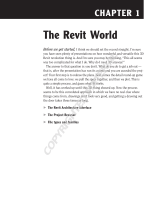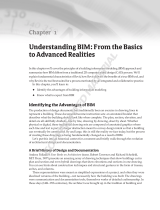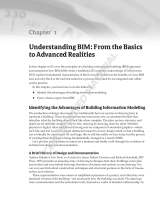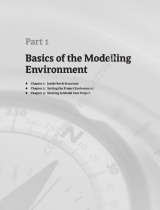Page is loading ...

Building Information Modelling
for MEP Engineering
Revit
®
MEP

Design Intuitively with Tools That
Work the Way Engineers Think
Revit
®
MEP software is an intuitive design tool
that works the way engineers think for better
coordination and faster design. Optimise systems
engineering through data-driven system sizing and
design. Gain better decision-making and building
performance analysis support for engineers,
facilitating sustainable design. Minimise co-ordina-
tion errors between mechanical/electrical/plumbing
(MEP) engineering design teams, as well as with ar-
chitects and structural engineers within Revit-based
workflows. Accelerate decision making through
the automated creation of engineering design data
and enhanced client communications. Collaborate
smoothly by using a building model developed in
Revit
®
Architecture or Revit
®
Structure software.
Finally, make a change anywhere and Revit MEP co-
ordinates that change everywhere in your design and
documentation set. Revit MEP, the building informa-
tion modelling software for MEP engineering.
Enjoy an intuitive, straightforward design process
with software that mirrors the real world of
engineering. Revit MEP works holistically, treating
information in terms of the entire building, linking
mechanical, electrical and plumbing systems with the
building model. Reap the competitive advantage of
building information modelling by designing optimal
MEP engineering systems for buildings and gain
better building performance analysis support for
engineers. Get design feedback instantly from the
building information model when working within
a Revit-based architectural or engineering workflow.
Get timely feedback on a project’s MEP scope,
schedule and budget.
Mechanical HVAC Space Design Criteria
Create room colour-fill plans by using design
parameters to communicate design intent visually,
rather than deciphering spreadsheets and schedules.
Use colour-fill plans to quickly facilitate design
reviews and present your design criteria to clients for
review and validation. Colour fills are directly linked
to the model so the plans update automatically
as design changes are made. Create any number
of schemes and easily maintain them for the life
of the project.
Mechanical Duct and Pipe System Modelling
Mechanical functionality oers D modelling for
ductwork and piping to create HVAC systems.
Intuitive layout tools make D modelling fast
and easy for even the first-time user to master.
Easily modify the model by dragging design
elements to move or change them on the screen,
in almost any view. All model views and sheets
update automatically whenever a change is made
anywhere for accurate and co-ordinated designs
and documents at all times.
Mechanical Duct and Pipe Sizing/
Pressure Calculations
Built-in calculators are available for sizing mains,
branches and even whole systems at a time.
Sizing and pressure loss calculations are done
according to industry-standard methods and
specifications built into Revit MEP, such as the
ASHRAE fitting loss database. System sizing tools
are integrated with the layout tools and instantly
update the size and design parameters of duct
and pipe elements without file exchanges or third-
party applications.
Mechanical System Inspector (Critical Path)
Revit MEP displays the critical flow path for branches,
main trunks or entire systems. Quickly and easily
identify areas of the system with the highest pressure
loss so that you can modify the design for maximum
economy and eciency. Interactively change fittings,
shape or configuration and instantly see the updated
static pressure loss and changes to flow properties.
Mechanical Auto-Route Duct
Automatically route complex duct runs between
any two points with only two clicks. Constrain the
routing path by selecting fitting or connection
preferences to meet your design criteria. Choose
from among multiple path options to determine
the path that works best for your design.

Building Performance Analysis
Take full advantage of building information modelling
to provide better decision-making support through
the use of building performance analysis tools.
Provide significant benefits to the sustainable design
process, supporting the goal of a better-performing
building. Perform heating and cooling load, LEED
daylighting, thermal energy and other analyses using
Revit MEP and the IES Virtual Environment.
Electrical Lighting and Power Circuitry
Minimise errors in your electrical design by using
circuits to track loads, number of attached devices
and circuit lengths. Define wire types, voltage
ranges, distribution systems and demand factors
to help ensure the compatibility of electrical
connections in your design and prevent overloads
and mismatched voltages. Calculate the estimated
demand loads on feeders and panels to size
equipment quickly and eciently directly in your
design. Take advantage of circuit analysis tools
to quickly total loads and generate reports for
accurate documentation.
Electrical Panel Schedules
Automatically create panel schedules as you lay out
your design. Balance the loads or change circuits for
a device directly through the panel schedule. Easily
edit the panel circuits through a built-in panel circuit
editor.
Electrical Lighting Calculations
Revit MEP uses the zonal cavity method to
automatically estimate lighting levels in rooms based
on the lights placed in the space. Set the reflectivity
values of the room surfaces, attach industry-standard
IES data files to lighting and define the calculation
workplane height. Revit MEP then automatically
calculates the estimated average illumination value
for the room.
Electrical Auto-Wire Circuits
Revit MEP automatically wires lighting fixtures and
receptacles to include the home run to the panel
assigned to those electrical devices. Automated wire
path layout tools provide path options, enabling you
to choose which routing preference you want to use
for annotation.
Plumbing System Modelling
Gain full D parametric modelling of plumbing system
layout with Revit MEP. The software automatically
places all risers and drops as you design your plumbing
system. Intuitive layout tools make D modelling
fast and easy. Modify your design by simply dragging
design elements to move or change them on the
screen, in almost any view. All model views and
sheets update automatically whenever a change
is made in any view for accurate and co-ordinated
designs and documents at all times.
Sloped Pipe and Invert Elevations
Model sloped piping for all plumbing systems according
to industry code. Simply define the rise over run
and lay out your plumbing design, while Revit MEP
does all the calculations for you. Automatically
calculate invert elevations and tag them at the ends
of pipe runs, minimising the guesswork and manual
calculation on sloped pipe.
Electrical Voltage Drops and Derating Factors
Identify voltage drops and apply derating factors as
you design. This capability enables you to enhance
your design data with engineering information crucial
in evaluating the best electrical system for your design.

Maximise the eciency of your Revit-based
architectural/engineering design development and
construction documentation process with Revit
MEP. Minimise design co-ordination errors between
mechanical, electrical and plumbing engineering
design teams, as well as with architects and structural
engineers. Enhance client communications and
accelerate decision making through in-process
visualisation. Collaborate smoothly by using a
building model developed in Revit Architecture or
Revit Structure software.
Built on Revit Platform
Since Revit MEP is built on the latest version of
the Revit platform, you get all the benefits of the
new features available, as well as the competitive
advantages of building information modelling.
Parametric Components
Parametric components are the basis for all building
components designed in Revit MEP. They oer an
open, graphical system for design thinking as well as
an opportunity to express design intent at increasingly
detailed levels. Use parametric components for even
the most elaborate assemblies for mechanical,
electrical and plumbing engineering systems. Best of
all, no programming language or coding is required.
Bidirectional Associativity
A change anywhere is a change everywhere. All Revit MEP
model information is stored in one place. As a result,
any information that gets changed is eectively
changed throughout the entire model. Parametric
technology automatically manages all change
propagation.
Automatic Sheet Drawing References
This functionality means that no section, elevation
or callout references the wrong drawing or sheet,
and all data and graphics, details, schedules, drawings
and sheets in the drawing set are current and
co-ordinated.
Interference Checking
Use this tool during the design process to co-ordinate
major building elements and systems, helping to
prevent collisions between elements and reducing
the risk of construction cost overruns.
System Browser
The systemwide browser enables you to easily
perform model continuity checks on defined
system types, quickly see unbalanced loads and
identify orphaned elements that are not connected
to any system. This tool provides assurance that all
MEP system elements in the model are properly
connected and contribute to system load require-
ments for accurate sizing. The project wide system
browser reduces the time needed to manage and
navigate the various MEP systems in your project.
Scheduling
Most design parameters for MEP systems are available
for scheduling. Create multiple types of customised
schedules (for example, lighting schedules and mechanical
and electrical equipment schedules) that are linked
to your Revit Systems model.
Increase Co-ordination Through
Parametric Change Management
Construction Documentation
Automatically generate plan, section, elevation,
detail and schedule views that accurately capture the
design information in your design model. All views
of the model are synchronised at all times from
a common database where changes made to any
one view propagate to all views simultaneously.
Co-ordination is managed by change propagation
within the model.
Revit Architecture Support
Since Revit MEP is built on the Revit platform,
co-ordination among MEP team members and with
architects using Revit Architecture has never been
easier. Revit Architecture models are the best way to
support engineering design criteria. The architectural
spaces are shared and used by Revit MEP to support
load calculations, track airflow in rooms and
co-ordinate panel schedules.
Revit Structure Support
With Revit MEP, design teams can help ensure
complete design and documentation co-ordination
with structural engineers using Revit Structure.
A building information model makes it possible
to uncover potential conflicts between the MEP
and structural designs early in the design process,
resulting in cost savings.
HVAC Energy and Load Analysis (gbXML)
Revit MEP enables you to export to gbXML (green
building extensible mark-up language) for energy and
load analysis. When the analysis is complete, simply
re-import the data and store the results in the model.
Export this information to a spreadsheet for easy
sharing with team members who don’t use Revit MEP
software.

Improve Your Business with
Enhanced Communication
Create a realistic representation of a building’s
MEP engineering systems for enhanced communi-
cation of design intent to client. Benefit from the
automated exchange of engineering design data
from the building information model. Find errors
sooner, before they show up in the field, avoiding
costly redesign on site.
Worksharing
Revit MEP Worksharing distributes the power of
the parametric modelling environment across the
project team. Worksharing provides a complete
range of collaboration modes from entirely on-the-fly,
simultaneous access to the shared model, through
the formal division of the project into discrete shared
units, to complete separation of project elements
or systems into individually managed linked models.
Worksharing enables the team to choose the best
way to collaborate and interact based on their work-
flow and project requirements.
Publish to Autodesk Buzzsaw
Publish to Autodesk
®
Buzzsaw
®
functionality enables
you to easily upload your file from Revit MEP to your
Buzzsaw project site. Added functionality allows for
automatic conversion of your Revit MEP files to either
DWG or DWF format. With the addition of default
template assignments you can assign properties to
a view and set those properties back to their original
state before publishing or printing your project.
Interface to External Databases
Facilitate communications with third-party
estimating, planning, procurement and facility
management tools by outputting Revit MEP
model data to any ODBC-compliant database.
Autodesk VIZ and Autodesk 3ds Max
Interoperability
Use Autodesk
®
VIZ or Autodesk
®
3ds Max
®
software
to import D DWG files produced in Revit MEP
and create photorealistic renderings of your MEP
engineering designs.
Import/Export ACIS Solids
with AutoCAD-Based Applications
Revit-based products can read and write ACIS
®
solids.
This capability gives users a way to import and export
Revit MEP models with any AutoCAD-based
architectural or engineering software application.
Import or link D solid geometry into AutoCAD
®
Architecture or AutoCAD
®
MEP software. For example,
use this method to cut sections and perform visual
interference detection.
Application Programming Interface (API)
The Revit API provides a rich programming environ-
ment and continues to be developed to facilitate
and extend Revit functionality throughout the
building industry.
DWG/DWF/DXF/DGN Support
Revit MEP imports, exports and links your data
with the industry’s best DWG compatibility. Native
support for DWG™, DWF™, DXF™ and DGN formats
helps assure fully compatible data exchange.
The parametric BIM techno-
logy… superb co-ordination
and visualisation, ease of use,
cost-eectiveness and ability to
rapidly change designs to meet
ever-growing client demands
are key indicators for this as the
design methodology of choice
over conventional methods.
– Tim DeRuyscher, PE
Executive Vice President
RobsonWoese, Inc.

At SEi we have a history of being able to design very
complex and challenging MEP engineering projects.
With the arrival of Revit MEP, purpose-built for
MEP engineering, we see significant improvements
in our ability to support such projects in a more
synchronised environment, with the architect,
throughout the design process.
– Robert Gracilieri
CEO
SEi Companies
AutoCAD Revit MEP Suite
Revit MEP software is available as part of AutoCAD
®
Revit
®
MEP Suite, which also includes
Autodesk’s leading AutoCAD-based software application for MEP engineering, AutoCAD MEP.
For more information about Revit MEP or AutoCAD Revit MEP Suite,
visit www.autodesk.nl/revitmepsuite.
Autodesk Services and Support
Accelerate return on investment and optimise productivity with innovative purchase methods,
companion products, consulting services, support and training from Autodesk and Autodesk
authorised partners. Designed to get you up to speed and keep you ahead of the competition,
these tools help you make the most of your software purchase – no matter what industry you’re in.
To learn more, visit www.autodesk.nl/consulting.
Autodesk Subscription
Ensure competitive advantage by keeping your design tools and your design skills, up to date
easily and cost-eectively with Autodesk
®
Subscription. Get the latest versions of your licensed
Autodesk software, incremental product enhancements, personalised web support direct
from Autodesk and self-paced training options with one annual fee.
To learn more, visit www.autodesk.nl/subscription.
Learn More or Purchase
Access specialists worldwide who can provide product expertise, a deep understanding of your
industry and value that extends beyond your software purchase. To purchase MEP engineering
solutions, contact an Autodesk Premier Solutions Provider or Autodesk Authorised Reseller.
To locate the reseller nearest you, visit www.autodesk.nl/reseller.
For more information about Revit MEP software, visit www.autodesk.nl/revitmep.
To learn more about Autodesk solutions for mechanical, electrical and plumbing engineering,
visit www.autodesk.nl/bouwkunde.
Cover rendering courtesy of RobsonWoese Inc. Consulting Engineers.
Autodesk, AutoCAD, Buzzsaw, DWF, DWG, DXF, Revit and 3ds Max are registered trademarks or trademarks of
Autodesk, Inc., in the USA and/or other countries. All other brand names, product names or trademarks belong
to their respective holders. Autodesk reserves the right to alter product oerings and specifications at any time
without notice and is not responsible for typographical or graphical errors that may appear in this document.
© 2007 Autodesk, Inc. All rights reserved. 000000000000117726
Autodesk BV
Postbus 8651
3009 AR Rotterdam
The Netherlands
www.autodesk.nl
www.bsa.org
Revit MEP 2008_6_UK_Ben
/