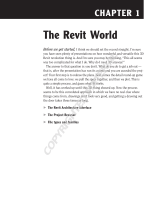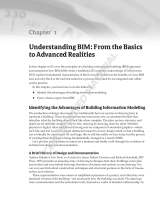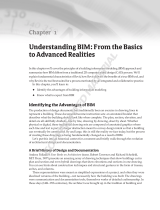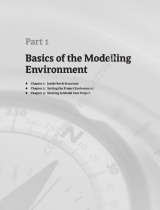Page is loading ...

Change it.
Change everything.
Revit
®
Architecture

Owners
Builders Architects
MEP Systems Engineers Structural Engineers
BUILDING
INFORMATION
MODELING
Simply a Better Way of Working
Revit
®
Architecture software works the way you think. The
innovative building design and documentation system helps
you work naturally, design freely, and deliver eciently.
Purpose-built for building
information modeling
(BIM), Revit Architecture
mirrors the real world
of buildings, so you work
holistically, rather than
with isolated elements
such as floor plans,
sections, and elevations.
And with parametric
change technology
any change you make,
anytime, anywhere, is
automatically coordinated
everywhere in your
project—model views,
drawing sheets, schedules,
sections, and plans—
you name it. Design and
documentation stay
coordinated, consistent,
and complete.
Bidirectional Associativity
A change anywhere is a change everywhere. All
Revit Architecture model information is stored in
one place. As a result, any information that gets
changed is eectively changed throughout the
model. For instance, sections and elevations are
computed on demand in a fraction of the time
required to draw the sections by hand or with tra-
ditional computer-aided design (CAD) applications.
Revit Architecture helps to ensure that building
sections and elevations are immediately available,
up-to-date, and accurate.
Parametric Components
Parametric Components, also known as families,
are the basis for all building components designed
within Revit Architecture. They oer an open,
graphical system for design thinking and form
making as well as an opportunity to express design
intent at increasingly detailed levels. With no need
for programming language or code, you can use
Parametric Components for the most elaborate
assemblies, such as cabinetry and equipment, as
well as for the most elemental building parts, such
as walls and columns.
Building information modeling (BIM) is the creation and use of coordinated, consistent, computable information about a building
project in design—information used for design decision-making, production of high-quality construction documents, predicting per-
formance, cost-estimating, and construction planning, and, eventually, for managing and operating the facility.

Work in any view that makes sense, maintain the
ability to design throughout dierent design phases,
and quickly and easily make changes to major design
elements. Create comprehensive design proposals
in record time. See your ideas realized on the fly
with D views and instant shadows. You can even
make late-stage changes without worrying about
coordinating your plans, schedules, and construc-
tion documents.
Revit Building Maker
Access a better workflow for common conceptual
and schematic tasks. Easily create expressive forms
to produce an overall massing study. Import concep-
tual massing from applications such as Form-Z, Rhino,
Google™ Sketchup
®
, and AutoCAD
®
2008 software,
or other ACIS
®
or NURBS (nonuniform rational
B-spline) based applications. Turn them into mass
objects in Revit Architecture. Then select faces to
design walls, roofs, floors, and curtain systems. You
can even use tools to extract important information
such as gross area per floor.
Stacked Walls and Vertically Compound Walls
This wall type is ideal for walls of varying thickness
and vertical materiality. Use Revit Architecture
to stack dierent wall types and control them as
one entity.
Family Editor
A graphical editing mode for the creation of para-
metric components, the Family Editor enables easy
creation, customization, and direct loading of doors,
windows, annotation types, and virtually anything
else.
Works the Way You Think
Revit Groups
Revit Groups provide a modular design technique
ideal for building types comprising many rooms of
similar size, shape, or configuration, such as hospi-
tals, hotels, and apartment buildings. New workflow
enhancements include the ability to load an RVT
file as a group, save a group as an RVT, or change
a group to a linked file. Additional enhancements
include a new Group Edit Mode, which provides
for the creation of elements while editing a group,
numerous user interaction improvements, and the
ability to exclude elements on an instance basis to
accommodate special conditions.
Rooms
Add flexibility to your model by calculating precise
area and room volumes. Capabilities include the
consideration of rooms that extend through mul-
tiple floors. Easily identify and track rooms between
schedules and model views, accelerating analysis
and presentation. Gain added productivity when
rooms automatically update with design changes.
Sun Studies
Revit Architecture sun studies enable designers to
quickly analyze sun positions and solar eects while
informing and influencing design strategy. Choose a
specific date and time, or time frame, to generate a
still or animated sun study.
With Revit Architecture, you get back to what you love:
designing buildings, without having your software get
in the way.
Graphical Overrides
Graphic overrides provide an ability to modify the
graphic representation for a single element, thereby
oering additional options for how elements appear
in views. Graphic overrides also provide a visual
method for hiding or revealing single elements or
groups of elements by view. Settings are visually
retained from session to session, reducing setup
time in anticipation of plotting and printing.
Color Fills
Color fill enhancements provide better control over
the creation, management, and display of color fill
patterns. Because the software oers more options
for conveying design ideas in plan, Revit families
such as furniture, equipment, and floors no longer
hide behind color fills. Maximizing valuable drawing
real estate, the color fill legend reports only those
color fills represented in the active view.

Better Coordination and Quality
With Revit Architecture software’s parametric
change management, you can coordinate your
entire project eortlessly. Enhance client communi-
cations and accelerate decision making. Get timely
feedback on project design, scope, schedule, and
budget. And do it all while minimizing the costly
mistakes and wasted eort that come from coordi-
nating documents by any other means.
Schedules
Schedules are just another view of the Revit
Architecture model. Changes to a schedule view are
automatically reflected in every other view and vice
versa. Functionality includes associative split-sched-
ules and the ability to schedule elements based
on conditional filtering. Enhancements include the
scheduling of wall sweeps and additional linked file
information.
Interference Check
Use interference checking to scan your model for
collisions between elements.
Site Terrain Surfaces
Provide site context for the building, and create
all contour lines and hatch patterns in sections
and elevations, saving time and minimizing tedious
hatching chores.
Detailing
Take advantage of the extensive detail library and
detailing tools provided with Revit Architecture
2008. Presorted to align with the CSI format, detail
libraries can be tailored to accommodate your oce
standards. Create and share your own detail library.
Coordination Monitor
Coordinate changes across models. Work smarter
with engineers from other disciplines. Monitor
changes to grids, levels, columns, walls, and slabs.
Approve or reject changes and attach comments
for review.
Material Takeo
Calculate detailed material quantities with the
Material Takeo tool. Appropriate for applications
such as sustainable design, and checking material
quantities in cost estimates, Material Takeo simpli-
fies the tracking of material quantities. As a project
evolves, the Revit Architecture parametric change
engine helps to ensure that material takeos are
always up-to-date.
Ever feel like you spend too much time updating
documents and ensuring accuracy? Not any more.
Dependent Views
Addressing the needs of firms managing large
projects, dependent views provide a robust
mechanism for segmenting projects across multiple
sheet views. Coordination across sheets is
automatically maintained between parent and
dependent views, helping to ensure model fidelity.
All building information, including annotations,
is kept accurate and up-to-date throughout the
design process.
Masking Regions
Masking regions provide an easy method for
managing the visual display of Revit family informa-
tion. Delivering added benefit over filled regions,
masking regions help to maintain visual accuracy
when translating between Revit Architecture and
AutoCAD-based applications.
File Linking
Oering more flexibility and easier management of
linked model information, Revit links are organized
within the project browser to provide new drag-and-
drop management, together with quick and easy
access to the Link Manager. Project visibility is
significantly improved for the project team by
displaying nested links within host files. The func-
tionality of color fills is also enhanced as fills within
host files are applied in linked views.

Better for Your Business
With Revit Architecture software’s timesaving
workflow, you exceed their expectations by
delivering more-complete documents and higher-
quality designs. Win more business with clear and
complete presentations. Integrate better with the
other Autodesk products in your workflow. And
streamline your processes—whether you’re going it
alone or collaborating with a large team. With Revit
Architecture, you keep your clients coming back
again and again.
Revit Worksharing
Revit Worksharing distributes the power of the
Revit Architecture parametric modeling environ-
ment across the project team. Worksharing provides
a complete range of collaboration modes from
entirely on-the-fly, simultaneous access to the
shared model, through the formal division of the
project into discrete shared units, to a complete
separation of project elements or systems into
individually managed linked models. Worksharing
allows the team to choose the best way to collabo-
rate and interact based on workflow and project
requirements.
Autodesk Design Review
Accelerate reviews with the free* Autodesk
®
Design
Review software, the all-digital way to review, mark
up, and track changes to D and D designs without
the original design creation software. Because the
Design Review markup capabilities combine with
Revit Architecture navigation and revision manage-
ment capabilities, tracking changes is easy. There’s
no need to reenter information. This capability
provides high-impact, dynamic communication
of design information in a lightweight format. It’s
great for including nontechnical participants in the
project review process.
Revit Structure and Revit MEP Interoperability
Use a shared model or cross-linked models to
coordinate with structural engineering partners
using Revit
®
Structure software, or with MEP
engineering partners using Revit
®
MEP software.
Design Options
Develop and study multiple design alternatives as
an integrated piece of the larger building model.
Present any combination of schemes to your client.
Substitute each option into the model for visual-
ization, quantification, and other data analysis to
inform decision making.
Publish to Autodesk Buzzsaw
The Publish to Autodesk
®
Buzzsaw
®
functional-
ity enables you to easily upload a file from Revit
Architecture to a Buzzsaw project site. Added
functionality allows for automatic conversion of
Revit Architecture files to either DWG™ or DWF™
files. With the addition of default template assign-
ments, you can assign properties to a view and set
those properties back to their original state before
publishing or printing your project.
Interface to Energy Analysis (gbXML)
Export building information, including materials
and room volumes, to green building extensible
markup language (gbXML). Perform energy analysis
and study building performance using services
from Green Building Studio, Inc. and IES Ltd. Revit
Architecture 2008 is optimized for IES VE 5.7.
DWG, DXF, DGN (v7) Support
Revit Architecture imports, exports, and links your
data with the industry’s best DWG compatibility.
Native support for DWG, DXF™, and MicroStation
®
DGN formats helps assure fully compatible data
exchange for smooth coordination between team
members, including engineering consultants.
Clients never expect less—they always want more.
Autodesk VIZ 2008 and Autodesk
3ds Max 9 Interoperability
Use Autodesk
®
VIZ 2008 or Autodesk
®
3ds Max
®
9
software to import or link D DWG files produced
with Revit Architecture. Maximize workflow
eciency by sharing model geometry, materials,
and camera positions throughout the iterative
design process. Create stunning photorealistic
interior and exterior renderings to help sell your
design ideas.
Industry Foundation Classes (IFC)
Revit Architecture oers better support for informa-
tion exchange. IFC import/export capability is based
on the International Alliance for Interoperability
(IAI) IFC 2x3 data exchange standard.
Communication Center
The Communication Center is a web-based
notification feature built into the Revit Architecture
software application. When users are connected to
the Internet, the Communication Center delivers
up-to-the-minute information regarding product
support, subscription news, and articles and tips.
Whenever new information becomes available, the
Communication Center provides a convenient
notification using the status bar on your workstation.
Google Earth Plug-in
(Available through Autodesk
®
Subscription)
Publish D building information models directly
from Revit Architecture into Google Earth™ map-
ping service. Streamline the preliminary project
planning process by sharing conceptual plans with
your clients in real time. Connect everyone involved
in your project from the planning stage through
public approval.
*This product is subject to the terms and conditions of the end-user
license agreement that accompanies download of this software.

In Revit Architecture every schedule,
drawing sheet, D view, and D view
is a direct presentation of information
from the same underlying database. As
you and your team work on the same
building information, Revit Architecture
automatically coordinates changes across
all other representations of the project.
AutoCAD Revit Architecture Suite
(Formerly Autodesk AutoCAD Revit Series—Building)
AutoCAD
®
Revit
®
Architecture Suite is a bundle consisting of Revit Architecture and
AutoCAD software with a single serial number and a single authorization code. This
combination enables you to maintain your investment in technology and training, while
oering the competitive advantage of building information modeling, and provides the
flexibility to move to a new technology platform when you’re ready. For more information,
visit www.autodesk.com/revitarchitecturesuite.
Autodesk Services and Support
Accelerate return on investment and optimize productivity with innovative purchase
methods, companion products, consulting services, support, and training from Autodesk and
Autodesk authorized partners. Designed to get you up to speed and keep you ahead of
the competition, these tools help you make the most of your software purchase—no matter
what industry you’re in. To learn more, visit www.autodesk.com/servicesandsupport.
Autodesk Subscription
Ensure competitive advantage by keeping your design tools, and your design skills, up to
date easily and cost-eectively with Autodesk Subscription. Get the latest versions of your
licensed Autodesk software, incremental product enhancements, personalized web support
direct from Autodesk, and self-paced training options with one annual fee. To learn more,
visit www.autodesk.com/subscription.
Learn More or Purchase
Access specialists worldwide who can provide product expertise, a deep understanding
of your industry, and value that extends beyond your software purchase. To purchase
Revit Architecture or AutoCAD Revit Architecture Suite, contact an Autodesk Premier
Solutions Provider or Autodesk Authorized Reseller. To locate the reseller nearest you,
visit www.autodesk.com/reseller.
For more information about Revit Architecture software, visit www.autodesk.com/
revitarchitecture. To learn more about Autodesk Architecture Solutions, visit
www.autodesk.com/building.
Cover rendering courtesy of Delta Tracing.
Autodesk, AutoCAD, Buzzsaw, DWF, DWG, DXF, Revit, and 3ds Max are registered trademarks or trademarks of Autodesk, Inc., in
the USA and/or other countries. All other brand names, product names, or trademarks belong to their respective holders. Autodesk
reserves the right to alter product oerings and specifications at any time without notice, and is not responsible for typographical
or graphical errors that may appear in this document. © 2007 Autodesk, Inc. All rights reserved. 000000000000117723
/