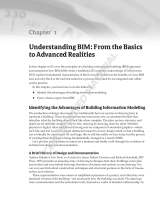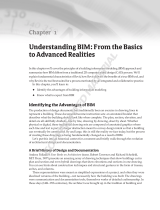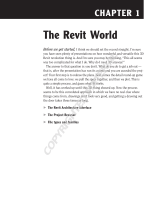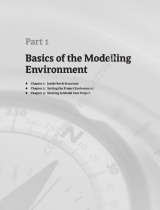Page is loading ...

Revit Structure & AutoCAD Revit Structure Suite Questions & Answers
Questions & Answers
Revit
®
Structure software uses a single intelligent model to
coordinate all the tasks structural engineers and drafters
need to complete during the building design process — from
preliminary and schematic design, to structural design and
analysis, to final construction documentation.
With Revit Structure, production of structural documentation
is dramatically accelerated: every drawing sheet, every 2D
and 3D view, every detail, and every schedule is a direct
presentation of information from the same underlying building
database.
Revit Structure
includes many features
to help you work more
efficiently, improve
accuracy and increase
design flexibility.
Contents
1 General Product Information...................................................................................3
1.1 What is the Revit platform?.....................................................................................3
1.2 What is Revit Structure 2008?.................................................................................3
1.3 What is AutoCAD Revit Structure Suite 2008? ......................................................3
1.4 What is building information modeling, how does it apply to Revit
Structure? ..........................................................................................................................4
1.5 Are there any other industry-specific applications built on Revit? .....................4
1.6 Who will benefit from Revit Structure? ..................................................................4
1.7 Does Revit Structure do steel detailing?................................................................4
1.8 What are the advantages of modeling in Revit Structure instead of within the
analysis programs? ..........................................................................................................4
1.9 Who builds the model in Revit Structure -- the engineers or drafters?...............4
2 About Revit Structure ..............................................................................................5
2.1 What are the important features in Revit Structure?.............................................5
2.2 What’s new in Revit Structure 2008?......................................................................5
2.3 What are the benefits of keeping Revit Structure on subscription?...................6

Revit Structure & AutoCAD Revit Structure Suite Questions & Answers
2.4 Can I use Revit Structure just for drafting? ...........................................................6
2.5 How does Revit Structure handle concurrent users on the same project? ........6
2.6 How does Revit Structure support finite element analysis and building code
design?...............................................................................................................................6
2.7 What types of structural elements are supported out of the box? ......................6
2.8 What types of structural materials does Revit Structure support? .....................7
3 Interoperability..........................................................................................................7
3.1 How does Revit Structure work with AutoCAD or other 2D software?................7
3.2 How does Revit Structure work with AutoCAD Architecture? .............................7
3.3 How does Revit Structure work with Revit Architecture? ....................................7
3.4 How does Revit Structure work with AutoCAD MEP?...........................................7
3.5 How does Revit Structure work with Revit MEP?..................................................8
3.6 What about data compatibility between MicroStation and Revit Structure? ......8
3.7 How do I use Autodesk Buzzsaw with Revit Structure?.......................................8
3.8 Can I use Autodesk Design Review markup functionality with Revit
Structure? ..........................................................................................................................8
3.9 Is there an application programming interface (API) or are there other third-
party development tools for Revit Structure? ................................................................8
ACE-Hellas.........................................................................................................................8
ADAPT................................................................................................................................8
Bentley RAM International................................................................................................8
CSC (UK) Ltd......................................................................................................................9
Graitec................................................................................................................................9
MIDAS Information Technology.......................................................................................9
RISA Technologies............................................................................................................9
Robobat..............................................................................................................................9
4 Parametric Modeling................................................................................................9
4.1 What is parametric and how does the parametric change engine keep
everything updated when I make changes? Why is the concept important? ..............9
4.2 How do I get sections or schedules from the model? What if I want to work
in the section?...................................................................................................................9
5 Licensing Revit Structure......................................................................................10
5.1 Can I use the product in trial mode or demonstration mode?............................10
2

Revit Structure & AutoCAD Revit Structure Suite Questions & Answers
5.2 Does Revit Structure use the Network Installation Wizard like AutoCAD–
based products for network deployment?....................................................................10
5.3 What should I do if I need help in installing the FLEXlm
®
license server or
getting my single-user copy authorized?......................................................................10
5.4 Will the License Borrow feature introduced for the network version of
AutoCAD software–based products work with Revit Structure?................................10
6 Consulting, Training, and Support........................................................................10
6.1 What consulting services are available for Revit Structure? .............................10
6.2 Where can I find training courses for Revit Structure? ......................................10
6.3 How can I get technical support information?.....................................................11
1 General Product Information
1.1 What is the Revit platform?
Revit
®
software is Autodesk’s platform for building information modeling. Applications
such as Revit
®
Structure built on the Revit platform are complete, discipline-specific
building design and documentation systems, supporting all phases of design and
construction documentation. From preliminary design through the most detailed
construction drawings and schedules, applications built on Revit help provide immediate
competitive advantage, better coordination and accuracy, and can contribute to higher
profitability for structural engineering firms and the rest of the building team.
At the heart of the Revit platform is the Revit parametric change engine, which automa-
tically coordinates changes made anywhere—in model views or drawing sheets,
schedules, sections, plans…you name it.
1.2 What is Revit Structure 2008?
Revit Structure 2008 is a multi-material structural modeling and drafting software
system that offers concurrent physical and analytical modeling for design, coordination,
and documentation—and bidirectional linking to industry-leading analysis applications.
Revit Structure software integrates a physical model—for layout, coordination, and
documentation—with an independently editable analytical model for multiple analyses.
You can model from scratch or over 2D CAD files from the architect. Or, for even more
powerful coordination, you can link directly to intelligent 3D architectural models from
AutoCAD
®
Architecture or Revit
®
Architecture software products. Bidirectional linking to
industry-leading analysis software means analysis results update your Revit Structure
model accurately—while proven parametric change management technology
coordinates those updates everywhere in your design and documentation. The bottom
line: Integrated modeling increases efficiency, improves accuracy, and streamlines
coordination with your design team.
1.3 What is AutoCAD Revit Structure Suite 2008?
AutoCAD
®
Revit
®
Structure Suite 2008 (formerly known as AutoCAD
®
Revit
®
Series—
Structure) is a software bundle including Revit Structure 2008 and AutoCAD
®
2008
software applications shipped on two separate DVDs, with a single serial number and a
single activation code permitting use of both products on a non-concurrent basis.
With AutoCAD Revit Structure Suite 2008, users get the most powerful parametric
structural modeler with Revit Structure, plus the most widely used drafting software in
the industry with AutoCAD. This bundle enables users to adopt building information
modeling at their own pace, while leveraging their investment in AutoCAD and migrating
all their company standards and detail libraries to Revit Structure.
3

Revit Structure & AutoCAD Revit Structure Suite Questions & Answers
1.4 What is building information modeling, how does it apply to Revit Structure?
Building information modeling is an innovative building design and documentation
methodology that relies on the creation and collection of interrelated computable infor-
mation about a building project so that reliable, coordinated, and internally consistent
digital representations of the building are available for design decision making,
production of high-quality construction documents, construction planning, and predicting
performance in various ways.
The ability to keep this information up to date and accessible in an integrated digital
environment gives engineers, architects, builders, and owners a clear overall vision of
their projects and contributes to the ability to make better decisions faster—helping
raise the quality and increase the profitability of projects.
Revit is Autodesk’s platform for building information modeling. Applications such as
Revit Structure (built on the Revit platform)are complete, discipline-specific structural
engineering, design and documentation systems supporting all phases of structural
modeling, analysis (with third-party software), and construction documentation.
For more information about building information modeling and Autodesk’s strategy for
the application of information technology to the building industry, see the white papers
and other information at
www.autodesk.com/bim.
1.5 Are there any other industry-specific applications built on Revit?
Yes. In addition to Revit Structure, the Revit Architecture software is a complete
architectural design and documentation system supporting all phases of design and all
the architectural drawings and schedules required for a building project. Revit
®
MEP is
the application for mechanical, electrical, and plumbing (MEP) engineering built on the
Revit platform.
1.6 Who will benefit from Revit Structure?
Structural engineers, especially those who use multiple analysis software products, will
find Revit Structure a terrific improvement over how they are working today, with better
change management and coordination tools. Structural drafters benefit by speeding up
the production of construction drawings by virtually eliminating tedious rework caused
by design changes. Clients and construction teams will also benefit from sharing
unambiguous 3D models.
1.7 Does Revit Structure do steel detailing?
No, however Revit Structure can import and export CIS/2 files to be used by steel
detailing applications. Structural engineers and drafters can create typical details in
Revit Structure using detail components for construction documents.
1.8 What are the advantages of modeling in Revit Structure instead of within the
analysis programs?
Instead of learning multiple systems (research has shown that structural engineers use
an average of three different analysis/design programs), Revit Structure can be used as
a common structural modeling tool to link with the analysis software. This enables
structural engineers to spend more time engineering and less time learning multiple
modeling tools. Another advantage of Revit Structure is the engineering insight
available during the modeling process. For example, unsupported structural elements,
global and local instabilities, and framing anomalies are automatically detected by Revit
Structure before sending the model to analysis software.
Revit Structure models can also be created externally using models from certain
analysis programs. This enables the ability to create, view and use Revit Structure
models of projects that have been started in the analysis program or projects that have
already been constructed.
1.9 Who builds the model in Revit Structure -- the engineers or drafters?
Revit Structure supports different ways of working. In one case, structural designers
and drafters can create the model and engineers can complete the model with loads
and load combinations, release conditions, and material properties before performing
4

Revit Structure & AutoCAD Revit Structure Suite Questions & Answers
analyses. In another case, structural engineers can build the physical model
themselves, then continue the analysis process while the drafters complete the
construction documents. Revit Structure simplifies the creation of structural drawings
by automatically generating drawings and schedules directly from the physical model.
This enables the drafters to focus on detail views, annotations, and other details
required for construction.
1.10 Does Revit Structure support sustainable design?
Yes, in conjunction with complementary performance analysis and design software and
other Revit family BIM software, Revit Structure is an ideal platform for engineers to
make sustainable design decisions.
2 About Revit Structure
Download the detailed
brochure for Revit
Structure at
www.autodesk.com/stru
cture
2.1 What are the important features in Revit Structure?
• Use of multiple structural materials: steel, precast concrete, cast-in-place concrete,
masonry, and wood; all within the same building model
• Full creation of required construction documentation
• State of the art analytical model created simultaneously and coordinated with the physical model
• Bidirectional links with multiple analysis programs
• Bidirectional associativity between the model, views, drawing sheets, details, and schedules
• Multiple design options can be maintained within the same model
• Multiple users can work on the model simultaneously
• Import and export DWG™, DXF™, DGN, IFC, SAT and CIS/2 files
• Export and import 3D intelligent building objects for structural elements native to
AutoCAD Architecture and AutoCAD MEP products
• Full interoperability with Revit Architecture (from interference checking to
coordination monitoring) and Revit MEP
• Smart relationships between structural members which adjust when conditions
between structural elements are modified (for example: if a column is moved, the
beams framing into that column will adjust automatically)
• Templates to generate specific structural families using the family editor
2.2 What’s new in Revit Structure 2008?
Revit Structure 2008 is compatible with Revit Architecture 2008, the latest Revit-based
architectural design and documentation system, as well as Revit MEP 2008 for
mechanical/electrical/plumbing systems engineering. New features include tools for
improved modeling and documentation (such as curved beams and openings in beams
and columns) plus the creation of parametric trusses and sloped concrete slabs. Also,
new productivity and interoperability tools are available for subscription customers.
Download the complete
feature list for Revit
Structure at
www.autodesk.com/stru
cture
5

Revit Structure & AutoCAD Revit Structure Suite Questions & Answers
2.3 What are the benefits of keeping Revit Structure on subscription?
Autodesk
®
Subscription is the best way to keep your design tools and learning up-to-
date. For an annual fee you get the latest versions of your licensed Autodesk software,
self-paced training options, and a broad range of other technology and business
benefits. Revit Structure subscription customers have access to regularly updated
content produced specifically for structural analysis and design.
Autodesk Subscription includes direct web support. You get one-to-one online
communication with Autodesk support technicians for fast, complete answers to your
installation, configuration, and troubleshooting questions. Web and email
communications deliver support straight to your desktop. Plus you have web access to
your account, so you can track and manage questions and responses.
Additionally, Autodesk Subscription includes Subscription Modules (such as DWG
Compare), access to Autodesk University (AU) conference materials, and home use
licensing options.
2.4 Can I use Revit Structure just for drafting?
You can work entirely in Revit Structure to generate your construction documentation.
AutoCAD software is not required. Revit Structure includes all necessary drafting tools
such as dimensions, annotations, symbols, detail components, detail lines, revision
tools, etc., to complete drawings and structural details, as well as schedules. You can
also reuse existing typical details from AutoCAD via the DWG import. All construction
documents created in Revit Structure can be exported to DWG format for other
consultants to use.
2.5 How does Revit Structure handle concurrent users on the same project?
Revit Worksharing distributes the power of the Revit parametric building modeler across
the structural engineering team. Worksharing provides a complete range of
collaboration modes: from on-the-fly simultaneous access to the shared model, through
the formal division of the project into defined systems, to complete separation of
discrete project parts (such as wings or separate buildings) into individually managed
linked models. Worksharing enables structural team members to choose the best way
to collaborate and interact based on workflow and project requirements. For example,
after enabling worksharing on a structural model, while the structural engineer is
performing structural analysis and design in another application, the structural drafter
can simultaneously prepare all the model views, drawings, details, and schedules for
documentation. When the drafter loads the latest file saved by the engineer, all design
changes made to the model by the engineer will automatically update the corresponding
information into the drafter’s work.
2.6 How does Revit Structure support finite element analysis and building code
design?
Revit Structure integrates with several popular third-party analysis applications through
the Revit Application Programming Interface (API).
See
www.autodesk.com/structure for up-to-date information on Revit Structure partner
products or contact your local authorized Autodesk channel partner.
Users can also link their in-house spreadsheets or in-house analysis and design
software through the API.
2.7 What types of structural elements are supported out of the box?
Libraries of all standard walls, columns, foundations, beams, floor systems, braces,
trusses, and open web joists are provided. Special foundations, precast concrete
elements, and other useful structural libraries such as castellated beams, steel
connections, stiffeners, concrete rebars, etc., are also supported. Structural boundary
conditions, load cases and load types are included and can be exported to analysis and
design software along with the other structural elements.
6

Revit Structure & AutoCAD Revit Structure Suite Questions & Answers
2.8 What types of structural materials does Revit Structure support?
Revit Structure supports steel, precast concrete, cast-in-place concrete, wood, and
masonry.
3 Interoperability
3.1 How does Revit Structure work with AutoCAD or other 2D software?
Revit Structure provides industry-leading DWG compatibility for data import and export.
Revit Structure can produce DWG deliverables just as AutoCAD software can. It
supports the process most engineering firms use with their clients by producing
consistent and layered DWG files using user-defined layering standards. With Revit
Structure nothing in an exported DWG file ends up on the wrong layer, easing client
interactions and helping speed the design and construction process.
Revit Structure allows imported or linked DWG files from your clients or consultants to
be used for coordination as reference geometry or as the starting point for a new
design. Any CAD system that supports the DWG or DXF file format can work effectively
with Revit Structure.
3.2 How does Revit Structure work with AutoCAD Architecture?
In addition to the 2D DWG import/export, Revit Structure can import 3D models from
AutoCAD Architecture as a basis for the structural model or to compare to the structural
model. Also for coordination purposes, Revit Structure 2008 exports 3D structural
models to AutoCAD Architecture 2008 where structural objects are recognized as native
AutoCAD Architecture objects. Structural components in Revit Structure which are not
of a type supported in AutoCAD Architecture (foundations and walls with structural
characteristics) are exported to AutoCAD Architecture as mass elements.
So whether it’s a 2D view, a drawing, or a model, any project information can be shared
between an engineer using Revit Structure and an architect using AutoCAD
Architecture 2008.
3.3 How does Revit Structure work with Revit Architecture?
Revit Structure is built on the same Revit technology platform as Revit Architecture. If
both the structural engineer and the architect are using Revit-based applications but are
in separate organizations they can exchange and cross-link RVT files so both have
access to the information from the other discipline as they work. Working on the same
Revit platform allows engineers and architects to perform interference check between
structural and architectural elements. It also offers automatic coordination monitor tools
so that each discipline can get electronic notifications each time the other makes a
change on levels, grids, columns, walls, floors, and/or openings.
3.4 How does Revit Structure work with AutoCAD MEP?
Revit Structure can import ACIS
®
geometry and building objects generated by AutoCAD
MEP, allowing structural engineers to view the geometry of the building environmental
systems within the structural model. Revit Structure 2008 can also export structural
members as intelligent building objects native to AutoCAD MEP 2008, as described
above in question 3.2. When exported, these can be used directly in AutoCAD MEP
2008 for clash-detection between the structural elements and the building
environmental systems.
7

Revit Structure & AutoCAD Revit Structure Suite Questions & Answers
3.5 How does Revit Structure work with Revit MEP?
Structural engineers who are working with MEP engineers using Revit MEP can take
full advantage of building information modeling to share the same underlying building
database. Similar to the coordination between Revit Structure and Revit Architecture,
interference checking is available in all Revit-based applications for better coordination.
For instance, structural engineers can check for interferences between ductwork and
structural elements, as well as gaining a better overall understanding of the entire
structure by linking the Revit models together.
3.6 What about data compatibility between MicroStation and Revit Structure?
Revit Structure provides interoperability capabilities for MicroStation
®
software users.
First, Revit Structure can import, export, and link DGN (V7) format files. You can draw
on imported files to create Revit Structure parametric model geometry. Revit Structure
can manage imported files so that detail libraries in DGN file format can be placed onto
Revit Structure drawing sheets.
Further, Revit Structure can map a specific DGN level number and color when exporting
a view or a drawing. So nothing in the exported DGN file ends up on the wrong level,
easing client/consultant interactions and speeding the design process.
3.7 How do I use Autodesk Buzzsaw with Revit Structure?
The Autodesk
®
Buzzsaw
®
online collaboration service is independent of the software
used for building structure design and documentation. Revit Structure streamlines the
process of uploading exported files from your project directly to predefined Buzzsaw
project locations. The project can be setup to automatically save the project to either
DWG or DWF™ file format. Model files (RVT files) can be posted to Buzzsaw for
sharing with the project team just like any other file. A read-only copy of Autodesk Revit
enables users to print and export models that have not been edited, serving as a robust
viewer and file translator for team members who receive Revit models but who are not
using the software themselves. Because Revit also publishes directly to other industry-
standard file formats, team members can share sets of deliverables on Autodesk
Buzzsaw in this way as well.
3.8 Can I use Autodesk Design Review markup functionality with Revit Structure?
Yes, Revit Structure supports round-trip export and import of DWF markups for an all-
digital review, markup, and editing process.
3.9 Is there an application programming interface (API) or are there other third-
party development tools for Revit Structure?
Yes. Revit Structure ships with a structural API development toolkit. Subscription
customers benefit from productivity (e.g., rebar macros) and interoperability (e.g., CIS/2
file import) tools developed using the Revit Structure API.
Software partners who have linked their applications to Revit Structure using the API
include the following:
ACE-Hellas
ACE-Hellas is the developer of Scada Pro, software for static and dynamic analysis for
buildings. Find out more at www.ace-hellas.gr
ADAPT
ADAPT is the developer of
ADAPT-Builder Platform - a comprehensive suite of integrated design software for concrete
floor systems, beams, frames, mat, and slab-on-grade foundations (reinforced or post-tensioned). Find out more at
www.adaptsoft.com
Bentley RAM International
RAM International is the developer of RAM Structural System - building analysis and
design software. Find out more at www.ramint.com/support/downloads_revit
8

Revit Structure & AutoCAD Revit Structure Suite Questions & Answers
CSC (UK) Ltd.
CSC is the developer of Fastrak Building Designer – a comprehensive steel building
design package and Orion for concrete analysis and design. Find out more at
www.cscworld.com
Graitec
Graitec is the developer of Arche, software for structural analysis and design, and
Advanse – Steel, software for steel construction. Find out more at www.graitec.com
MIDAS Information Technology
MIDAS is the developer of
MIDAS/Gen – an integrated design system for building and general structures. Find out more
at www.midasuser.com
RISA Technologies
RISA Technologies is the developer of RISA-3D – general purpose analysis and design
software and other design tools such as RISAFloor – for building design and analysis.
Find out more at
www.risatech.com
Robobat
Robobat is the developer of ROBOT Millennium software for structural analysis and
design. Find out more at www.revit.robobat.com
For up-to-date information on third-party analysis software partners, visit the Revit
Structure page at
www.autodesk.com/structure or contact your local authorized
Autodesk channel partner.
4 Parametric Modeling
The beauty of Revit
Structure is that you work in
the view that makes sense
for your project.
You can make your changes
in section, elevation, or the
schedule and Revit Structure
propagates the changes
throughout the model.
4.1 What is parametric and how does the parametric change engine keep
everything updated when I make changes? Why is the concept important?
The term “parametric” in this context refers to the relationships among and between all
elements of the model that enable the coordination and change management that Revit
Structure provides. These relationships are created either automatically by the software
or deliberately by the user as the user works.
A fundamental characteristic of a building information modeling application is the ability
to coordinate changes and maintain consistency at all times. The user does not have to
intervene to update drawings or links.
At the heart of Revit Structure is technology that is new to structural design,
engineering, and documentation systems: a parametric change engine. Revit Structure
is built from the ground up using this technology. The Revit parametric change engine
uses the information captured as you work to build a network of relationships between
elements. When you change something, Revit Structure immediately applies that
change to any related elements.
This concept is important because it is this capability that delivers the fundamental
coordination and productivity benefits of Revit Structure: change anything at any time
anywhere in the project and Revit Structure coordinates that change through the entire
project. This change management is also one of the fundamental characteristics of a
building information modeling solution.
4.2 How do I get sections or schedules from the model? What if I want to work in
the section?
In Revit Structure a section or a schedule is just another live view of the model and
presents itself instantly when you create it. The section view will automatically update if
the defining section line is moved. You can work (add or edit components) in the section
view without restrictions.
9

Revit Structure & AutoCAD Revit Structure Suite Questions & Answers
Schedules are created using the same principle. They are simply another type of view.
So they are also live and update dynamically as you change the model. In fact, you can
change things in the schedule and Revit Structure updates the model and drawings.
5 Licensing Revit Structure
5.1 Can I use the product in trial mode or demonstration mode?
You can use the software in trial mode for a 30-day trial period without an activation
code. You can also use the product in demonstration mode, which enables all features
except save, plot, and export.
5.2 Does Revit Structure use the Network Installation Wizard like AutoCAD–based
products for network deployment?
No, Revit Structure uses a different network installation technology and process from
the AutoCAD-based products. The Network Installation wizard is designed to work only
with AutoCAD software–based products.
5.3 What should I do if I need help in installing the FLEXlm
®
license server or
getting my single-user copy authorized?
As with all other products, contact your reseller first for help with installation and
licensing issues. Resellers can then escalate issues that cannot be easily resolved to
Autodesk Revit Client Services. Subscription members can email Autodesk directly with
installation support questions.
5.4 Will the License Borrow feature introduced for the network version of AutoCAD
software–based products work with Revit Structure?
Yes, network users of Revit Structure can use the License Borrow feature for laptop
users.
6 Consulting, Training, and Support
6.1 What consulting services are available for Revit Structure?
Check with your local Autodesk Authorized Reseller for consulting services that they
offer.
Autodesk Consulting also provides consulting offerings for project assessments,
process audits, and a range of Revit Structure implementation services. Custom
consulting offerings are also available to meet your specific needs. For more
information on Autodesk Consulting, contact your local Autodesk Authorized Reseller or
Autodesk Account Executive, or visit
www.autodesk.com/consulting.
6.2 Where can I find training courses for Revit Structure?
Training courses are available from Autodesk Authorized Resellers, Autodesk
Consulting, and Autodesk
®
Authorized Training Center (ATC
®
) sites. Check with your
local Autodesk Authorized Reseller for a schedule of training classes.
You can enroll in instructor-led training at Autodesk Authorized Training Centers around
the world. These training centers use Autodesk Official Training Courseware (AOTC) to
deliver comprehensive courses for new and intermediate Revit users. To learn more,
visit
www.autodesk.com/atc.
Training courses through Autodesk Consulting include Autodesk Classroom Training
(onsite or at Autodesk), Autodesk Revit Distance Learning Seminars (online or
instructor-led), or custom training to match your specific needs. For more information, or
to register for a course, go to
www.autodesk.com/revit-training.
For more information about Autodesk’s training services for Revit Structure, send an
email to
10

Revit Structure & AutoCAD Revit Structure Suite Questions & Answers
6.3 How can I get technical support information?
Technical support information is available from several sources. First, Autodesk
Authorized Resellers offer technical support information to their customers. Second, you
may locate the answers to frequently asked technical questions in the support
knowledge base on
www.autodesk.com/revit-support. Third, you can ask questions and
read information about the use of Autodesk products in the peer-to-peer discussion
groups on
www.autodesk.com/discussion.
Autodesk Subscription members receive personalized web support from Autodesk
technical experts. For complete information, visit
www.autodesk.com/subscription or
contact your Autodesk Authorized Reseller.
Autodesk Authorized Resellers also provide telephone support services for Autodesk
Revit Structure, and all other Autodesk products. In the United States and Canada, call
800-964-6432 to locate a reseller near you, or visit www.autodesk.com/reseller.
Find a complete list of support options on the Autodesk website at
www.autodesk.com/revit-support.
Occasionally, Autodesk makes statements regarding planned or future development efforts for our existing or new products and
services. These statements are not intended to be a promise or guarantee of future delivery of products, services, or features but merely
reflect our current plans, which may change. The Company assumes no obligation to update these forward-looking statements to reflect
any change in circumstances, after the statements are made.
Autodesk, AutoCAD, ATC, Buzzsaw, DWF, DWG, DXF, and Revit are registered trademarks or trademarks of Autodesk, Inc., in the
USA and other countries. All other brand names, product names, or trademarks belong to their respective holders. Autodesk reserves
the right to alter product offerings and specifications at any time without notice, and is not responsible for typographical or graphical
errors that may appear in this document.
© 2007 Autodesk, Inc. All rights reserved.
11
/