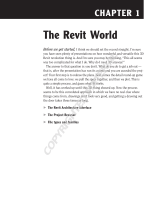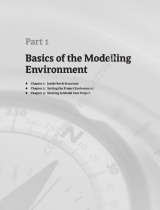Page is loading ...

AutoCAD
®
MEP
A better, faster AutoCAD for MEP
engineering design and documentation.

Increase productivity, accuracy, and coordination—
from conceptual design through construction
documentation—with AutoCAD
®
MEP software
for mechanical, electrical, and plumbing (MEP)
engineers, designers, and drafters. Seamlessly
collaborate with architects using AutoCAD
®
or
AutoCAD
®
Architecture software in an intuitive
design environment.
Automate production of construction documents
using enhanced single-line and double-line system
design and layout productivity tools. And minimize
documentation coordination errors between
mechanical, electrical, and plumbing engineering
design teams as well as with architects and
structural engineers. AutoCAD MEP: A better,
faster AutoCAD for MEP engineering, building
design, and documentation.
Unify MEP Engineering Design
and Construction Documentation
AEI has always been an engineering firm that takes pride in
producing highly coordinated documents. AutoCAD MEP
has helped us do that faster. Now when I draw a piece of
ductwork or a pipe or a light, I get real-time feedback and
know immediately whether that coordination fits.
— Blythe Marlow
Mechanical Engineer
Aliated Engineers, Inc.
Reduce drafting time by working with tools
designed specifically for MEP designers and drafters.
Adapt and easily customize AutoCAD MEP to
existing AutoCAD-based workflows and flexibly
implement it where appropriate to improve the
design process. Take advantage of enhanced single-
line and double-line system design and layout
productivity tools, and spend less time drafting
and more time designing. Working in the familiar
AutoCAD-based environment enables you to easily
implement new design tools at your own pace.
The engineers at Aliated Engineers, Inc.,
used AutoCAD MEP 2008 to
• Generate accurate construction
documentation quickly
• Save significant time on project revisions
with productivity tools that automate
much of the revision process
• Maintain consistent look and feel of
drawings by incorporating company
standards in the deployment of AutoCAD
MEP 2008

Discipline-Specific Tool Palettes
Provide all team members with the right tools for
the job. A discipline-specific engineering tool
palette displays only the tools relevant for the
mechanical, electrical, or plumbing engineering
user, providing consistency across project drawings.
Organize the tool palette to specific company or
individual preferences. Now engineers, designers,
and drafters can easily modify tool palette size,
shape, system type, and much more using
in-place editing. Simply select the tools you
want to change, and modify the common
properties at once, streamlining the design
process and improving productivity.
Properties Palette
The Properties palette enables engineers, designers,
and drafters to specify just the things that are
important to them about the equipment parts
they’re adding. The equipment part name and
size are easy to access at the top of the Properties
palette. Add/modify equipment and devices in one
location through the Properties palette.
Project Navigator—Drawing Management
Easily manage project drawings, create coordinated
views based on designs, and manage drawing
sheet sets. Since the drawings are managed from
a centralized project directory, everyone on the
design team can consistently access the most
current documents, from project templates to
sections and elevations. New project standards
make it easier to share project information.
Dynamic Dimensions
As engineers, designers, and drafters make
changes to their mechanical, electrical, or plumbing
design, they benefit from the Dynamic Dimensions
feature, which gives real-time feedback on the exact
location of a move or copy change within their
design. This capability facilitates Heads-up Design™
functionality, speeding the production process for
faster delivery of construction documents.
Edit-in-View
AutoCAD MEP streamlines design productivity by
providing multiple views from which the user can
modify the MEP systems design. Easily work in a
specific area of the design in any view desired and
not be constrained by working only in plan view.
Single-Line Duct Design
Easily move from design development to
construction documents. Lay out mechanical systems
in a single line with unsized parts, and then quickly
convert the layout to a double-line representation of
the system. Benefit from connectivity enhancements
to automatically connect unsized sections of the
design layout to sized sections.
Increase Eciency with
Improved Drafting Productivity

Make a Seamless Transition from
Traditional Drafting Processes
Increase the eciency of design development and
construction documentation processes using actual
industry-based content. Reuse design data by
linking to industry-leading analysis, cost estimation,
and fabrication software applications.
Templates
Easily create and maintain all company standards
in one location for updating. The templates hold
all layers, system definitions, styles, drawing setup
and plotting preferences, and much more. Use
the template to start all drawings and projects for
companywide consistency. Layer standards and
system definition capabilities have been enhanced.
Convert AutoCAD Blocks and Symbols
to AutoCAD MEP Content
Easily migrate your existing AutoCAD symbols
to AutoCAD MEP content for production of
construction documentation. Existing AutoCAD
blocks and symbols are easily converted to
AutoCAD MEP content, in one easy step, using
the new symbol and device converter.
Interference Detection
Automatically detect spatial interferences between
engineering systems, structural elements, and
architectural content, in the same drawing or
through xrefs. Use this powerful feature to increase
design accuracy and minimize errors in the field.
AutoCAD and AutoCAD Architecture Support
Import architectural floor base plans developed
in any AutoCAD-based software application
to facilitate better design and documentation
coordination. Since AutoCAD MEP is built on
AutoCAD and AutoCAD Architecture software,
coordination among team members and design
teams has never been easier within the complex
building design process.
Systems
Provide a fast and consistent method for laying
out parts that represent real-world building
systems, such as air supply or return systems.
When designers use systems during design
layout, new parts inherit the current system’s
defaults, such as rise/drop symbology and
display properties, and designers can apply
changes simultaneously to all connected parts.
And since AutoCAD MEP manages layers, systems
can be assigned to layers, helping ensure the
accuracy of designs.
Standards-Based Parts
AutoCAD MEP provides an extensive collection
of parts, fittings, and equipment based on widely
adopted industry standards, helping to ensure
consistency and accuracy in your designs. New
content includes additional fittings and equipment,
as well as support for ASME/ANSI and ASTM/ANSI
standards. AutoCAD MEP supports metric units in
addition to imperial units. Metric content is located
in a separate catalog. Metric content is based on
GSA (General Services Administration) U.S.
guidelines and BSI (British Standards Institution)
U.K. guidelines.
AutoCAD MEP enables engineers, designers, and drafters
to move from design to documentation faster through the
automated production of construction documents with
discipline-specific, AutoCAD-based tools.
AutoCAD MEP design and
documentation capabilities
will definitively have a
positive impact on our
repeat business. It really
helped the owner and
building operator visualize
exactly what we were
doing—even in the middle
of a very large mechanical
room with a number of
existing services.
— Doug Reinbold, PE
Principal
Reinbold Engineering

Export to AutoCAD
Export to AutoCAD enables designers to easily
generate AutoCAD DWG™ files to distribute to
consultants who may be using various versions
of AutoCAD. The export capability maintains
complete graphic representation of symbols and
devices as shown on construction documentation.
What you see in AutoCAD MEP is what you get
when exporting to basic AutoCAD.
Built on AutoCAD
Because AutoCAD MEP includes the latest version
of AutoCAD software, users get all the added
benefit of the features and functionality in
AutoCAD. And since AutoCAD MEP is built on
AutoCAD, it supports existing AutoCAD-based
custom LISP routines.
Work with Enhanced AutoCAD Commands
Copy, move, and align all in one step with enhanced
AutoCAD commands unique to AutoCAD MEP.
Automatically snap in the required orientation and
view. Quickly array along duct, pipe, conduit, or
cable trays and easily fillet plumbing piping.
Connect to Industry-Leading Cost Estimation,
Fabrication, and Analysis Applications
Reduce time-consuming input of existing design
information. Extract engineering data created in
AutoCAD MEP using the industry-leading DWG file
format or through the application programming
interface (API) for use with third-party cost
estimation, fabrication, and analysis applications.
For a complete list of partner solutions, go to
www.autodesk.com/partnerproducts.
Custom Content Tools
Create custom parts and equipment with minimal
eort and time. Use the enhanced Content Builder
to create AutoCAD block-based parts that can be
used in your MEP systems design. Use existing
standard shapes such as box, cylinder, or sphere,
as well as freeform modeling tools to create your
custom parts.
Setup and Deployment Options
Flexible setup and deployment options provide
for consistent standardization and management
of software installations for both network and
single-user installations. And through the use
of profile-based shortcuts, the software can
now automatically default to specified template
drawings when opened.
AutoCAD Revit MEP Suite
AutoCAD MEP software is available as either
a stand-alone software application or as part
of AutoCAD
®
Revit
®
MEP Suite, which also
includes Autodesk’s leading building information
modeling software application for MEP
engineering, Revit
®
MEP software. For more
information, visit www.autodesk.com/
revitmepsuite.
AutoCAD MEP has
created the next jump in
productivity. It’s definitely
faster for creating
drawings, minimizing
mistakes, and saving
on drawing time. With
AutoCAD MEP, we estimate
our engineers are creating
construction documents
50 percent faster and
modifying those 70 percent
quicker.
— Reg Monteyne
Senior Vice President
Flack+Kurtz
AutoCAD MEP is really
helping TLC take all the
various pieces that go into
a building and visualize
them, make sure they fit,
and make sure they are
routed in the most direct
and convenient way. Having
the intelligence embedded
into the electronic data for
the building enables us to
provide our clients with a
database of information
that they can use to manage
the building throughout its
lifecycle.
— Winston W. (Bud) Gardner, PE
President and COO
TLC Engineering for Architects

Produce Accurate Construction
Documentation in Less Time
AutoCAD MEP helps reduce requests for informa-
tion (RFIs) and costly design changes in the field by
enabling more accurate and consistent construction
documents. Collaborate seamlessly when you take
advantage of the architectural base plans devel-
oped using AutoCAD-based software applications.
Autodesk’s industry-leading DWG file format lets
you easily share your work with your entire team.
Single Line and Double Line
AutoCAD MEP facilitates routing of ductwork, pip-
ing, cable tray, and conduit with intuitive design
tools that automate much of the layout process.
Increase productivity with automated routing solu-
tions based on default project settings and common
industry design standards. With improved connec-
tivity between objects, automated system layout
is even easier. Improved layout tools make it easier
to convert one-line designs to double line through
intuitive onscreen modification.
Custom fittings enable unique layouts to be
designed with the creation of on-the-fly fittings.
And options such as segment length help reduce
time spent performing takeos by graphically
depicting each segment piece that is required
for the layout according to manufacturers’
specifications.
Sections and Elevations
Create sections and elevations quickly in seconds
rather than hours. When designers make a change
in the design, sections and elevations update
automatically, saving time and helping ensure
accuracy in the design. Each design change
is reflected in real time, minimizing tedious
manual updates.
Scheduling
Create schedules in seconds, saving hours over
traditional CAD drawing processes. Schedules are
automatically updated as the design changes,
helping to reduce errors in construction documents.
Now engineers, designers, and drafters can
schedule engineering system data, calculate
values, and use new table styles to lay out room
and analysis schedules.
Construction Annotation
Simplify the process of annotating construction
documents with automated annotation tools.
AEC dimensions and dynamic labels update
automatically as the design changes, eliminating
many manual updates. Hidden lines and hatch-on
objects make it easy to interpret design intent. In
this release, new ease-of-use tools and enhanced
grips streamline the use of break marks, labels,
and scheduling tags. Display the schematic view of
an object rather than the model-generated view.
Create schematic block, annotation, or both that
scale when the part size changes.
Display Manager
Easily change the level of detail for design views
with preset display options. Since each view is
based on the design, any change is automatically
reflected throughout all views of the design data.
This release introduces support for multiple
drawings and enables drag-and-drop editing
of display information. It also provides project
standards support for sharing displays.
Minimize documentation coordination errors between
mechanical, electrical, and plumbing engineering design
teams as well as with architects and structural engineers
within an AutoCAD-based workflow.
After implementing
AutoCAD MEP, HCE has
seen a 50 percent jump in
productivity. It’s giving
our engineers the ability
to reduce their drafting
time and improve accuracy.
Because of this, we’re saving
time on project revisions
and getting accurate
construction documents
completed on time.
— Tom Harris, PE
President and Principal
Electrical Engineer
Harris Consulting Engineers, LLC

Circuit Manager
Work more eciently using a single location to
manage and edit circuit information. Automatic
prompts notify users of potential overloads and
undersized wires based on conductor size, helping
avoid errors and rework.
Spaces and Zones
Assign engineering spaces from existing D
architectural floor plans or design drawings, and
AutoCAD MEP automatically calculates room
measurements, including square footage/square
meters and volumes per room or area. Easily allo-
cate room usage to your engineering spaces in your
project, for example “Oce Area,” “Conference
Space,” “Hallway.” Used with industry-leading
analysis applications, AutoCAD MEP enables you
to automatically calculate load capacity and airflow
rate requirements per room type or areas.
Isometric and Plan Schematics
Quickly produce schematics and riser diagrams
without the hassles of trimming lines and rotating
blocks. Use a customizable collection of D
schematic lines and symbols and automated tools
for easy creation and modification.
Publishing Tools
With the click of a button, publish designs, draw-
ings, and part catalogs to share with other members
of the extended design team. Save your AutoCAD
MEP design in Autodesk
®
Design Review, and allow
for easy viewing of the project by members of the
design team, while protecting the original data from
change. AutoCAD MEP supports the creation of D
DWF™ files, complete with engineering data, for
better communication of design intent.
eTransmit
Share sheets, sheet sets, or complete projects
with the extended design team quickly and easily
with eTransmit, enabling all associated drawings
files and xref files to be included. Take advantage of
the option of saving designs as AutoCAD DWG files
in one easy step when coordinating with mem-
bers of the design team using various versions of
AutoCAD software.
Engineering Display Themes
Use display themes to graphically present and
analyze design intent. For example, use the display
theme By Velocity or Friction Loss to validate
system performance for a particular area or room.
Also use the display theme By Pressure Class to
visually show the high, medium, and low-pressure
per piping class to easily identify potential design
flaws. Display themes are depicted as color-filled
displays complete with legends.
Electrical Devices and Panels
Quickly and easily lay out the basic circuitry for
a project by placing devices on defined circuits
and associating the circuits with a panel, creating
logical relationships in electrical designs. Take
advantage of the ability to automatically generate
wiring to increase production.
Import/Export to gbXML (Green Building)
Import to and from AutoCAD MEP using the
industry-standard green building extensible markup
language (gbXML) file format. This capability
enables engineers to query the compliance of
engineering systems in their design to green
building standards.
Import LandXML
Import LandXML data from a civil application, such
as AutoCAD
®
Land Desktop, to add an accurate
digital terrain to a drawing in order to accurately
understand the details of the building site without
having to redraw it.
Autodesk VIZ Render
With Autodesk
®
3ds Max
®
technology at its core,
Autodesk
®
VIZ Render, a streamlined and simplified
visualization application that is fully integrated
into the AutoCAD MEP workflow, helps designers
use the model to produce design presentations
suitable for any stage of design development. This
release supports D DWF export and batch render-
ing, and provides additional lighting tools.
Autodesk building
solutions help us provide
a more comprehensive,
integrated solution to our
clients and meet our long-
term strategic goals.
— Mark Butler
Senior Systems Analyst
HDR

Cover image courtesy of Total Mechanical, Inc.
Autodesk, AutoCAD, DWF, DWG, Heads-up Design, Revit, and 3ds Max are registered trademarks or trademarks of Autodesk, Inc., in the USA and/or other
countries. All other brand names, product names, or trademarks belong to their respective holders. Autodesk reserves the right to alter product oerings and
specifications at any time without notice, and is not responsible for typographical or graphical errors that may appear in this document. © 2007 Autodesk, Inc.
All rights reserved. 000000000000117725
Get the Most Functionality
This table compares the features of AutoCAD and
AutoCAD MEP software products to help you
make the best choice for your business. AutoCAD
software is the world’s leading customizable
and extendable CAD application for D drafting
and design documentation.
AutoCAD MEP is a purpose-built AutoCAD
product specifically developed for mechanical,
electrical, and plumbing design and documentation
for buildings. AutoCAD MEP enables engineers,
designers, and drafters to realize immediate
productivity gains within existing AutoCAD-based
engineering workflows, by accelerating design
and documentation productivity, accuracy, and
coordination.
Production of Construction Documentation
AutoCAD AutoCAD MEP
Automated sheet management • •
Ability to manage/update project standards • •
Direct editing and instant onscreen feedback • •
Ability to import/export data in DWG, DWF, and other formats • •
Centralized management of project files • •
Ability to work in multiple views and schedules •
Automated display support for multiple display representations •
Automated schematic and annotation tools •
Automatic generation of sections and elevations •
MEP Engineering Tools
Purpose-built tools for mechanical, electrical, and plumbing design •
Standards-based part libraries •
Routing tools for ductwork, piping, cable tray, and conduit •
Built-in sizing calculators for duct, pipe, and wire •
Ability to manage electrical circuit design •
Automated system zoning •
Automated tools for converting sketches to system designs •
Support for drawing connectivity through xrefs •
Automatic generation of 3D model •
Interference checking tools •
Creation tools for customized symbols and parts •
Additional Features
Supports multiuser/multidiscipline project environment • •
Supports collaboration/workflow with professionals using AutoCAD • •
Customizable user interface • •
Supports rendering, visualizations, and presentation graphics • •
Customizable API supports variety of in-house functions • •
Wide variety of third-party applications available • •
Autodesk Services and Support
Accelerate return on investment and optimize productivity with innovative purchase methods, companion
products, consulting services, support, and training from Autodesk and Autodesk authorized partners. Designed to
get you up to speed and keep you ahead of the competition, these tools help you make the most of your software
purchase—no matter what industry you’re in. To learn more, visit www.autodesk.com/servicesandsupport.
Autodesk Subscription
Ensure competitive advantage by keeping your design tools, and your design skills, up to date easily and cost-
eectively with Autodesk
®
Subscription. Get the latest versions of your licensed Autodesk software, incremental
product enhancements, personalized web support direct from Autodesk, and self-paced training options with one
annual fee. To learn more, visit www.autodesk.com/subscription.
Learn More or Purchase
Access specialists worldwide who can provide product expertise, a deep understanding of your industry, and value
that extends beyond your software purchase. To purchase AutoCAD MEP or AutoCAD Revit MEP Suite, contact an
Autodesk Premier Solutions Provider or Autodesk Authorized Reseller. To locate the reseller nearest you, visit
www.autodesk.com/reseller.
For more information about AutoCAD MEP software, visit www.autodesk.com/autocadmep. To learn more about
Autodesk Solutions for mechanical, electrical, and plumbing engineering, visit www.autodesk.com/building.
/