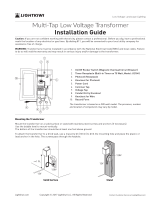Page is loading ...

MONITORING
LIQUI-TECT MONITORING SYSTEM
USER MANUAL


i
TABLE OF CONTENTS
1.0 INTRODUCTION
1.1 Equipment Inspection . . . . . . . . . . . . . . . . . . . . . . . . . . . . . . . . . . . . . . . . . . . . . . . . . . . . . . . . 1
1.2 Outside Enclosure Overview . . . . . . . . . . . . . . . . . . . . . . . . . . . . . . . . . . . . . . . . . . . . . . . . . . . 2
1.3 Typical Sequence . . . . . . . . . . . . . . . . . . . . . . . . . . . . . . . . . . . . . . . . . . . . . . . . . . . . . . . . . . . . 3
1.4 Controller Board Overview . . . . . . . . . . . . . . . . . . . . . . . . . . . . . . . . . . . . . . . . . . . . . . . . . . . . 4
1.5 LED Indicators . . . . . . . . . . . . . . . . . . . . . . . . . . . . . . . . . . . . . . . . . . . . . . . . . . . . . . . . . . . . . . 6
2.0 INSTALLATION
2.1 Installation Considerations . . . . . . . . . . . . . . . . . . . . . . . . . . . . . . . . . . . . . . . . . . . . . . . . . . . . 7
2.1.1 Unpacking and Preliminary Inspection . . . . . . . . . . . . . . . . . . . . . . . . . . . . . . . . . . . . . . . . . . . 7
2.2 Surface-Mounting the Liqui-tect Panel. . . . . . . . . . . . . . . . . . . . . . . . . . . . . . . . . . . . . . . . . . . 8
2.2.1 Mounting the Panel . . . . . . . . . . . . . . . . . . . . . . . . . . . . . . . . . . . . . . . . . . . . . . . . . . . . . . . . . . . 8
2.3 Flush-Mounting the Liqui-tect Panel . . . . . . . . . . . . . . . . . . . . . . . . . . . . . . . . . . . . . . . . . . . . 9
2.3.1 Mounting the Panel . . . . . . . . . . . . . . . . . . . . . . . . . . . . . . . . . . . . . . . . . . . . . . . . . . . . . . . . . . . 9
2.4 Connect Power to the Liqui-tect Panel . . . . . . . . . . . . . . . . . . . . . . . . . . . . . . . . . . . . . . . . . . 10
2.4.1 Input Power Connections - Small Enclosure. . . . . . . . . . . . . . . . . . . . . . . . . . . . . . . . . . . . . . . 10
2.4.2 Input and Output Power Connections - Large Enclosure . . . . . . . . . . . . . . . . . . . . . . . . . . . . 11
3.0 CONNECTIONS AND CONFIGURATION
3.1 Connecting Leak Detection Cable Inputs . . . . . . . . . . . . . . . . . . . . . . . . . . . . . . . . . . . . . . . . 13
3.1.1 Attaching Leak Detection Connection Cable to the Panel . . . . . . . . . . . . . . . . . . . . . . . . . . . . 13
3.1.2 Connecting Leak Detection Cable to the Connection Cable. . . . . . . . . . . . . . . . . . . . . . . . . . . 14
3.2 Connecting Alarm Outputs . . . . . . . . . . . . . . . . . . . . . . . . . . . . . . . . . . . . . . . . . . . . . . . . . . . 16
3.3 Connecting to a Building Maintenance System or External Alarm System. . . . . . . . . . . . . 16
3.4 RS422 SiteScan Web Connector . . . . . . . . . . . . . . . . . . . . . . . . . . . . . . . . . . . . . . . . . . . . . . . 17
3.5 Disable the Audible Horn. . . . . . . . . . . . . . . . . . . . . . . . . . . . . . . . . . . . . . . . . . . . . . . . . . . . . 17
4.0 OVERVIEW OF MENUS
4.1 View Status Overview . . . . . . . . . . . . . . . . . . . . . . . . . . . . . . . . . . . . . . . . . . . . . . . . . . . . . . . 18
4.2 System and Control Overview . . . . . . . . . . . . . . . . . . . . . . . . . . . . . . . . . . . . . . . . . . . . . . . . . 18
5.0 VIEW STATUS OPTIONS
5.1 View Cable Status . . . . . . . . . . . . . . . . . . . . . . . . . . . . . . . . . . . . . . . . . . . . . . . . . . . . . . . . . . 20
5.1.1 Cable Status Screens . . . . . . . . . . . . . . . . . . . . . . . . . . . . . . . . . . . . . . . . . . . . . . . . . . . . . . . . . 20
5.2 View Alarm History . . . . . . . . . . . . . . . . . . . . . . . . . . . . . . . . . . . . . . . . . . . . . . . . . . . . . . . . . 21
5.2.1 Alarm History Log . . . . . . . . . . . . . . . . . . . . . . . . . . . . . . . . . . . . . . . . . . . . . . . . . . . . . . . . . . . 21
5.3 View Zone Trend. . . . . . . . . . . . . . . . . . . . . . . . . . . . . . . . . . . . . . . . . . . . . . . . . . . . . . . . . . . . 22
5.3.1 Zone Trend Log . . . . . . . . . . . . . . . . . . . . . . . . . . . . . . . . . . . . . . . . . . . . . . . . . . . . . . . . . . . . . . 22
6.0 SYSTEM AND CONTROL OPTIONS
6.1 Login . . . . . . . . . . . . . . . . . . . . . . . . . . . . . . . . . . . . . . . . . . . . . . . . . . . . . . . . . . . . . . . . . . . . . 23
6.2 Setup System - Overview . . . . . . . . . . . . . . . . . . . . . . . . . . . . . . . . . . . . . . . . . . . . . . . . . . . . . 25
6.3 Setup System - Setup ZN1 Zone 1 . . . . . . . . . . . . . . . . . . . . . . . . . . . . . . . . . . . . . . . . . . . . . . 25
6.3.1 Identify the Zone as Connected . . . . . . . . . . . . . . . . . . . . . . . . . . . . . . . . . . . . . . . . . . . . . . . . . 26
6.3.2 Change Zone Label . . . . . . . . . . . . . . . . . . . . . . . . . . . . . . . . . . . . . . . . . . . . . . . . . . . . . . . . . . . 26
6.3.3 Change Units Label . . . . . . . . . . . . . . . . . . . . . . . . . . . . . . . . . . . . . . . . . . . . . . . . . . . . . . . . . . 26
6.3.4 Auto Calibration . . . . . . . . . . . . . . . . . . . . . . . . . . . . . . . . . . . . . . . . . . . . . . . . . . . . . . . . . . . . . 27
6.3.5 Set Up Sensitivity for Water Detection . . . . . . . . . . . . . . . . . . . . . . . . . . . . . . . . . . . . . . . . . . . 27
6.3.6 Set Up Sensitivity for Contamination Detection . . . . . . . . . . . . . . . . . . . . . . . . . . . . . . . . . . . 28

ii
6.4 Setup System - Setup ZN2 Zone 2 . . . . . . . . . . . . . . . . . . . . . . . . . . . . . . . . . . . . . . . . . . . . . . 29
6.5 Setup System - Setup Alarm Outputs. . . . . . . . . . . . . . . . . . . . . . . . . . . . . . . . . . . . . . . . . . . 30
6.5.1 Specify Longest Cable Length . . . . . . . . . . . . . . . . . . . . . . . . . . . . . . . . . . . . . . . . . . . . . . . . . . 31
6.5.2 Define Relays as Normally Open or Normally Closed . . . . . . . . . . . . . . . . . . . . . . . . . . . . . . . 31
6.5.3 Define Alarms as Latched or Unlatched . . . . . . . . . . . . . . . . . . . . . . . . . . . . . . . . . . . . . . . . . . 31
6.6 Setup System - Setup Re-Alarm Delay . . . . . . . . . . . . . . . . . . . . . . . . . . . . . . . . . . . . . . . . . . 32
6.7 Setup System - Setup Mapmode . . . . . . . . . . . . . . . . . . . . . . . . . . . . . . . . . . . . . . . . . . . . . . . 33
6.7.1 View Last Map . . . . . . . . . . . . . . . . . . . . . . . . . . . . . . . . . . . . . . . . . . . . . . . . . . . . . . . . . . . . . . 34
6.8 Setup System - Setup System Info . . . . . . . . . . . . . . . . . . . . . . . . . . . . . . . . . . . . . . . . . . . . . 35
6.8.1 Change Password . . . . . . . . . . . . . . . . . . . . . . . . . . . . . . . . . . . . . . . . . . . . . . . . . . . . . . . . . . . 35
6.8.2 Change Date & Time/Automatic Daylight Saving Time . . . . . . . . . . . . . . . . . . . . . . . . . . . . . 36
6.8.3 Factory Defaults . . . . . . . . . . . . . . . . . . . . . . . . . . . . . . . . . . . . . . . . . . . . . . . . . . . . . . . . . . . . 36
6.9 Reset Latched Alarms . . . . . . . . . . . . . . . . . . . . . . . . . . . . . . . . . . . . . . . . . . . . . . . . . . . . . . . 37
6.10 Clear Alarm History. . . . . . . . . . . . . . . . . . . . . . . . . . . . . . . . . . . . . . . . . . . . . . . . . . . . . . . . . 38
6.11 Clear Zone Trend . . . . . . . . . . . . . . . . . . . . . . . . . . . . . . . . . . . . . . . . . . . . . . . . . . . . . . . . . . . 39
7.0 SPECIFICATIONS
7.1 Liqui-tect Panel Specifications . . . . . . . . . . . . . . . . . . . . . . . . . . . . . . . . . . . . . . . . . . . . . . . . 40
FIGURES
Figure 1 Small enclosure—external features . . . . . . . . . . . . . . . . . . . . . . . . . . . . . . . . . . . . . . . . . . . . . . . . . . 2
Figure 2 Large enclosure—internal features . . . . . . . . . . . . . . . . . . . . . . . . . . . . . . . . . . . . . . . . . . . . . . . . . . 2
Figure 3 Example of typical sequence: Analog input reaches high setpoint . . . . . . . . . . . . . . . . . . . . . . . . . 3
Figure 4 Mounting dimensions . . . . . . . . . . . . . . . . . . . . . . . . . . . . . . . . . . . . . . . . . . . . . . . . . . . . . . . . . . . . . 8
Figure 5 Electrical connections to panel. . . . . . . . . . . . . . . . . . . . . . . . . . . . . . . . . . . . . . . . . . . . . . . . . . . . . 10
Figure 6 Power wiring to TM115 . . . . . . . . . . . . . . . . . . . . . . . . . . . . . . . . . . . . . . . . . . . . . . . . . . . . . . . . . . 11
Figure 7 Power wiring to TM230 . . . . . . . . . . . . . . . . . . . . . . . . . . . . . . . . . . . . . . . . . . . . . . . . . . . . . . . . . . 11
Figure 8 Fittings on leak detection cable (LT500Y) and connection cable (CONNECT10) . . . . . . . . . . . . . 14
Figure 9 Typical leak detection cable layout . . . . . . . . . . . . . . . . . . . . . . . . . . . . . . . . . . . . . . . . . . . . . . . . . 14
Figure 10 Installation of hold-down clips in pairs . . . . . . . . . . . . . . . . . . . . . . . . . . . . . . . . . . . . . . . . . . . . . . 15
Figure 11 Cable laid in straight patterns . . . . . . . . . . . . . . . . . . . . . . . . . . . . . . . . . . . . . . . . . . . . . . . . . . . . . 15
Figure 12 Cable laid in circular patterns . . . . . . . . . . . . . . . . . . . . . . . . . . . . . . . . . . . . . . . . . . . . . . . . . . . . . 15
Figure 13 90° turn in cable . . . . . . . . . . . . . . . . . . . . . . . . . . . . . . . . . . . . . . . . . . . . . . . . . . . . . . . . . . . . . . . . 15
Figure 14 Menu overview . . . . . . . . . . . . . . . . . . . . . . . . . . . . . . . . . . . . . . . . . . . . . . . . . . . . . . . . . . . . . . . . . 18
Figure 15 Menu overview - View Status menu . . . . . . . . . . . . . . . . . . . . . . . . . . . . . . . . . . . . . . . . . . . . . . . . 19
Figure 16 Menu overview - System and Control menu . . . . . . . . . . . . . . . . . . . . . . . . . . . . . . . . . . . . . . . . . . 24
TABLES
Table 1 Controller board components . . . . . . . . . . . . . . . . . . . . . . . . . . . . . . . . . . . . . . . . . . . . . . . . . . . . . . . 4
Table 2 LED indicators summary . . . . . . . . . . . . . . . . . . . . . . . . . . . . . . . . . . . . . . . . . . . . . . . . . . . . . . . . . . 6
Table 3 Packing manifest. . . . . . . . . . . . . . . . . . . . . . . . . . . . . . . . . . . . . . . . . . . . . . . . . . . . . . . . . . . . . . . . . 7
Table 4 Wiring specifications. . . . . . . . . . . . . . . . . . . . . . . . . . . . . . . . . . . . . . . . . . . . . . . . . . . . . . . . . . . . . 12
Table 5 Overall cable conditions . . . . . . . . . . . . . . . . . . . . . . . . . . . . . . . . . . . . . . . . . . . . . . . . . . . . . . . . . . 20
Table 6 Alarm History Log conditions . . . . . . . . . . . . . . . . . . . . . . . . . . . . . . . . . . . . . . . . . . . . . . . . . . . . . 21
Table 7 Valid characters for data entry . . . . . . . . . . . . . . . . . . . . . . . . . . . . . . . . . . . . . . . . . . . . . . . . . . . . 23
Table 8 Default settings - Zone 1. . . . . . . . . . . . . . . . . . . . . . . . . . . . . . . . . . . . . . . . . . . . . . . . . . . . . . . . . . 25
Table 9 Default settings - alarm outputs . . . . . . . . . . . . . . . . . . . . . . . . . . . . . . . . . . . . . . . . . . . . . . . . . . . 30
Table 10 Operation of 4-20mA outputs . . . . . . . . . . . . . . . . . . . . . . . . . . . . . . . . . . . . . . . . . . . . . . . . . . . . . . 31
Table 11 Default mapping values . . . . . . . . . . . . . . . . . . . . . . . . . . . . . . . . . . . . . . . . . . . . . . . . . . . . . . . . . . 33
Table 12 Factory default settings . . . . . . . . . . . . . . . . . . . . . . . . . . . . . . . . . . . . . . . . . . . . . . . . . . . . . . . . . . 36

Introduction
1
1.0 INTRODUCTION
The Liebert Liqui-tect Monitoring System is the ultimate in leak detection and retrofitting capabili-
ties for computer rooms and other large areas. The Liqui-tect Monitoring System provides direct-read
at the control unit location, as well as the ability to communicate with the Liebert SiteScan Web
enterprise monitoring system or a building management system.
The Liqui-tect Monitoring System features an easy-to-use liquid crystal display (LCD) panel with
readout of normal and alarm conditions, as well as leak location. Display and measurement modules
are contained in a single compact package.
The Liqui-tect Monitoring System can monitor up to 10,000 ft. (3048m) of Liebert LT500Y leak detec-
tion cable. Points along the cable may be mapped by one person, making it easy to configure within
the critical space and pinpoint the location of leaks when they occur. The system determines the loca-
tion of the water on the detection cable and reports the distance from the Liqui-tect panel in feet or
meters. To ensure proper protection, the system continuously monitors operation, signaling system
normal, leak detected and cable fault.
The Liqui-tect panel offers these and other features to protect your installation from leak damage:
• audible and visual alarms
• adjustable sensitivity setpoints for leaks and contamination
• continuous scrolling of data
• history logs
• connection to a building management system
• automatic detection of broken cables and contaminated cables
• password protection
• retention of configuration after a power failure
Two interfaces permit easy access and configuration of the Liqui-tect panel:
• LCD on the front of the enclosure
• Liebert’s SiteScan Web enterprise monitoring system through a dedicated connection port
1.1 Equipment Inspection
Upon arrival of the unit, inspect all items for visible and concealed damage. Damage should be imme-
diately reported to the carrier and a damage claim filed with a copy sent to Liebert or to your sales
representative.

Introduction
2
1.2 Outside Enclosure Overview
The enclosure for the Liqui-tect panel’s controller board comes in two sizes:
•The large enclosure is designed to accommodate the Transformer Module and future compo-
nents, in addition to the controller board.
•The small enclosure is built to hold the controller board only.
Both enclosures are 2-3/4" deep.
Both enclosures have a built-in liquid crystal display (LCD) and a key lock, as shown in the example
below. The metal enclosures accommodate secure conduit fittings and protect components against
external forces and debris.
Figure 1 Small enclosure—external features
The enclosure must be secured to a wall, either flush-mounted or recessed in the wall, as described in
2.0 - Installation. Knockouts and access slots on the top and bottom allow easy connection of wires
and cables (see 3.0 - Connections and Configuration) with either mounting type.
Figure 2 Large enclosure—internal features
LIQUI-TECT PANEL
05-SEP-02 14:04:13
V5.100.0
PRESS =STATUS/SETUP
ESC
Liqui-tect
Liqui-tect
Monitoring System
Monitoring System
R
LCD for configuration
and operation
Key lock
The enclosure
has knockouts
and access slots
on top and
bottom for
cables and wires.
ON
R16
R17
R18
R15
DS3
DS4
K1
K2
K4
K5
TX RX
1
SW2
SW1
R4
O N
2345678
1
O N
2
R1
R40
R44
DS7
DS8
R38
C26
C27
C40
C33
U15
U23
C32
U22
C46
U29
U24
U24
U16
DS1
Pwr On
345678
FaultLEDO
DS6
Reset
Back of LCD
Transformer
Module
Controller Board
Ground wire
for LCD
On/Off switch
for Transformer
Module
Knockouts and
access slots
(top and bottom)
Power
receptacle

Introduction
3
1.3 Typical Sequence
Figure 3 shows a typical sequence of how the Liqui-tect Monitoring System functions after detecting
a leak, contamination or cable break in either Zone 1 or Zone 2. Responses depend on configuration
settings. This example shows what happens when a leak is detected.
Figure 3 Example of typical sequence: Analog input reaches high setpoint
LIQUI-TECT PANEL
05-SEP-02 14:04:13
V5.100.0
PRESS =STATUS/SETUP
ESC
ESC
Entry in Alarm History Log
(if alarms defined as Latched)
ZONE 1
LEAK @ 3495ft
29-AUG-03 09:29:10
Entry in Alarm History Log
The alarm is cleared
(automatically if Unlatched; must be
cleared manually if Latched)
The LCD stops flashing
RETURN TO NORMAL
The leak is controlled.
The horn sounds (audible horn on
the controller board—silence horn by
pressing any key on the LCD keypad)
The LCD flashes
ALARM CONDITION DETECTED
A leak is sensed along the cable
defining Zone 1.
RESPONSES TO AN ALARM RETURN-TO-NORMAL SEQUENCE
Entry in Zone Trend Log
(if alarms defined as Unlatched)
The horn stops sounding
(if user hasn’t silenced it)
ZONE 1
ALARM RESET - LCD
29-AUG-03 09:42:11
ZONE 1
NO LEAK
29-AUG-03 09:42:11
LIQUI-TECT PANEL
05-SEP-02 14:04:13
V5.100.0
PRESS =STATUS/SETUP
ESC
ESC

Introduction
4
1.4 Controller Board Overview
The Liqui-tect panel’s controller board, as shown below, has connectors for two digital outputs for leak
detection alarms, two digital outputs for cable break alarms, two inputs for leak detection cables and
two analog outputs for connecting to a building management system. The board comes complete with
light-emitting diodes (LEDs) to display the status of monitored zones, power connections and other
features necessary to monitor and protect your operation.
Table 1 Controller board components
Item Description More Information
A-Power On/Off LED Indicates when power is supplied to the panel.
2.4: Connect Power to the Liqui-tect Panel
1.5: LED Indicators
B-DIP switch 1
DIP switch used for resetting password to default
and disabling the audible alarm.
3.5: Disable the Audible Horn
6.8.1: Change Password
C-DIP switch 2 Not used. N/A
D-Audible horn Provides audible notification when an alarm occurs. 3.5: Disable the Audible Horn
E-Digital alarm
outputs (Zone 1)
and
G-Digital alarm
outputs (Zone 2)
The Cable Break output connection is a two-state
point (ON/OFF, energized/de-energized). When the
cable is broken or becomes contaminated, an alarm
is created and the contact is energized.
The Leak Detected output connection is a two-state
point (ON/OFF, energized/de-energized). When
water is detected, an alarm is created and the
contact is energized.
Each output can be used to connect to a secondary
warning device such as a horn, light or building
management system.
3.0: Connections and Configuration
3.2: Connecting Alarm Outputs
5.1: View Cable Status
6.5: Setup System - Setup Alarm Outputs
F-Alarm output
LEDs (Zones 1&2)
Indicates the status of the alarm outputs. 1.5: LED Indicators
G-Digital alarm
outputs (Zone 2)
(See description and references for E-Digital alarm outputs (Zone 1) above)
ON
TB3
C28
R16
R17
R18
DS3
DS4
DS5
K1
K2
K4
K5
TX RX
A
1
SW2
SW1
R4
O N
23456 78
1
O N
2
R1
R40
R44
DS7
DS8
R38
C26
C27
C40
C33
U15
U23
C32
U22
C46
U29
U24
U24
U16
DS1
Pwr On
24V Pow
LCD Interlface
345678
FaultLEDO
DS6
Reset
A-Power On/Off
LED
B-DIP
switch 1
C-DIP
switch 2
D-Audible
horn
E-Digital alarm
outputs (Zone 1)
F-Alarm output
LEDs (Zones 1&2)
G-Digital alarm
outputs (Zone 2)
H-Status LEDs
M-RS232
LEDs
I-4/20mA output
(Zone 2)
J-4/20mA output
(Zone 1)
K-Input cable
connector (Zone 2)
L-Input cable
connector (Zone 1)
N-RS232
connector
O-SiteScan
Web connector
P-SiteScan
Web LEDs
Q-RS485
LEDs
R-RS485
connector
(not used)
V-LCD
connector
W-LCD contrast
adjustment
X-Reset
switch
Y-24VAC power
connector
Z-Transformer
Module
S-Power
receptacle
T-Power On/
Off switch
U-24VAC
connector

Introduction
5
H-Status LEDs Indicates the operational status of the panel. 1.5: LED Indicators
I-4/20mA output
(Zone 2)
Provides the distance liquid is detected, normal
status and cable fault. Used to provide status to a
building management system or remote monitoring
system.
3.0: Connections and Configuration
3.3: Connecting to a Building Maintenance
System or External Alarm System
5.1: View Cable Status
6.5: Setup System - Setup Alarm Outputs
J-4/20mA output
(Zone 1)
Provides the distance liquid is detected, normal
status and cable fault. Used to provide status to a
building management system or remote monitoring
system.
3.0: Connections and Configuration
3.3: Connecting to a Building Maintenance
System or External Alarm System
5.1: View Cable Status
6.5: Setup System - Setup Alarm Outputs
K-Input cable
connector (Zone 2)
Connection to Liebert leak detection cable.
3.0: Connections and Configuration
3.1: Connecting Leak Detection Cable
Inputs
5.1: View Cable Status
6.4: Setup System - Setup ZN2 Zone 2
L-Input cable
connector (Zone 1)
Connection to Liebert leak detection cable.
3.0: Connections and Configuration
3.1: Connecting Leak Detection Cable
Inputs
5.1: View Cable Status
6.3: Setup System - Setup ZN1 Zone 1
M-RS232 LEDs
Indicates the connection status between the
Liqui-tect panel and an RS232 device.
1.5: LED Indicators
N-RS232 connector
Connection for a laptop. Used by factory personnel.
Requires a null modem cable for connectivity
(P/N 201258P1).
N/A
O-SiteScan Web
connector
Connection to monitor Liqui-tect panel from Liebert’s
SiteScan Web enterprise monitoring system.
3.0: Connections and Configuration
3.4: RS422 SiteScan Web Connector
P-SiteScan Web
LEDs
Indicates the connection status between the
Liqui-tect panel and SiteScan Web.
1.5: LED Indicators
Q-RS485 LEDs Not presently used. N/A
R-RS485 connector Not presently used. N/A
S-Power receptacle
(Transformer Module)
115VAC power receptacle to power laptop during
configuration and diagnostics. Receptacle not
available on 230VAC Transformer Module.
2.4.2: Input and Output Power Connections -
Large Enclosure
3.0: Connections and Configuration
T-Power On/Off
switch (Transformer
Module)
Power switch to turn power On/Off to both
Transformer Module 24VAC connectors and power
receptacle.
2.4.2: Input and Output Power Connections -
Large Enclosure
3.0: Connections and Configuration
U-24VAC connector
(Transformer Module)
One of the two 24VAC connectors for power (the
second is also on the right side of the Transformer
Module near the top). Each connector is rated for
40VA.
2.4.2: Input and Output Power Connections -
Large Enclosure
3.0: Connections and Configuration
V-LCD connector Connection for the LCD located on the front door. N/A
W-LCD contrast
adjustment
Adjustment contrast for the LCD located on the front
door.
N/A
X-Reset switch
Reset switch to reset the panel. Same as re-
powering the panel.
N/A
Y-24VAC power
connector
Power connection for the controller. Requires
24VAC.
2.4: Connect Power to the Liqui-tect Panel
Z-Transformer
Module
Transformer Module used to convert 115VAC or
230VAC to 24VAC. Available only in the large
enclosure.
2.4.2: Input and Output Power Connections -
Large Enclosure
Table 1 Controller board components
Item Description More Information

Introduction
6
1.5 LED Indicators
The Liqui-tect panel’s controller board has LED indicators that show the status of inputs, outputs and
other board components.
Table 2 LED indicators summary
LED Color Description
Power On/Off LED
Pwr On Green Indicates whether power is connected
Zone 1 & 2 Alarm Outputs LEDs
K1 – Zone 1 Leak Detected Green Indicates leak detected for Zone 1
K2 – Zone 1 Cable Break Green Indicates cable problem for Zone 1
K3 – Zone 2 Leak Detected Green Indicates leak detected for Zone 2
K4 – Zone 2 Cable Break Green Indicates cable problem for Zone 2
Status LEDs
LEDO Green Indicates the panel is working properly – will flash slowly when working
Fault Red Indicates an alarm is present
Reset Red Indicates the panel is being reset
RS232 LEDs
RS232 TX Green Liqui-tect panel is transmitting information via the RS232 port
RS232 RX Green Liqui-tect panel is receiving information via the RS232 port
RS422 LEDs
RS422 TX Green Liqui-tect panel is transmitting information over the RS422 port
RS422 RX Green Liqui-tect panel is receiving information over the RS422 port
RS485 LEDs
RS485 TX Green Not presently used
RS485 RS Green Not presently used
ON
TB3
C28
R16
R17
R18
DS3
DS4
DS5
K1
K2
K4
K5
TX RX
A
1
SW2
SW1
R4
O N
23456 78
1
O N
2
R1
R40
R44
DS7
DS8
R38
C26
C27
C40
C33
U15
U23
C32
U22
C46
U29
U24
U24
U16
DS1
Pwr On
24V Pow
LCD Interlface
345678
FaultLEDO
DS6
Reset
TB2
R16
R17
R18
R15
DS3
DS4
DS5
DS2
K1
K2
K3
K4
R40
R44
DS7
DS8
R38
FaultLEDO
DS6
Reset
R82
R81
DS13
DS14
RX TX
DS9
R77
R80
DS11
R79
DS10
R78
DS12
TX RXRX TX
Power On/Off
LED
Alarm output LEDs
(Zones 1&2)
Status LEDs
RS232 LEDsSiteScan Web RS422 LEDsRS485 LEDs

Installation
7
2.0 INSTALLATION
2.1 Installation Considerations
The Liqui-tect panel must be installed indoors and may be mounted on the surface of a wall or flush-
mounted, depending on the user’s application and the type of wall the unit will be mounted on. The
unit’s location must meet the following criteria:
• The panel must be placed close enough to the areas to be monitored to permit proper connection of
the leak detection cable. The panel will monitor two zones; each zone can accommodate up to
5,000 ft. (1524m) of leak detection cable.
• The Liqui-tect panel should be mounted where it can be easily accessed. Personnel would access
the unit through the LCD on its front cover or through SiteScan.
• The site also must have electrical service and must permit connection of the panel’s four digital
outputs, two inputs for leak detection cables and two analog outputs for connecting to a building
management system or external alarm.
• The wall material must be capable of supporting the weight of the Liqui-tect panel: see 7.0 -
Specifications.
2.1.1 Unpacking and Preliminary Inspection
• Before unpacking the Liqui-tect panel, inspect the shipping carton for damage or signs of mishan-
dling, such as gashes or holes in the carton or severely flattened corners.
• Open the shipping container carefully. Use care to avoid puncturing the container with sharp
objects that might damage the contents.
• Inspect the Liqui-tect panel and all included components for damage.
• If any damage from shipping or mishandling is observed, immediately file a damage claim with
the shipping agency and forward a copy to:
Liebert Corporation
1050 Dearborn Drive
P.O. Box 29186
Columbus, OH 43229
Packing Contents
NOTE
This equipment has been tested and found to comply with the limits for a Class A digital
device, pursuant to part 15 of the FCC rules. These limits are designed to provide
reasonable protection against harmful interference when the equipment is operated in a
commercial environment. This equipment generates, uses, and can radiate radio frequency
energy and, if not installed and used in accordance with the instruction manual, may cause
harmful interference to radio communications. Operation of this equipment in a residential
area is likely to cause harmful interference in which case the user will be required to correct
the interference at his own expense.
Table 3 Packing manifest
Standard Components
Liqui-tect panel - large or small enclosure
User Manual
Keys (2) to panel door lock
Connection cables (2) (CONNECT10)
End terminators (2) (LT500-ET)

Installation
8
2.2 Surface-Mounting the Liqui-tect Panel
After determining where to place the unit, check to ensure that you have all the hardware required to
install the panel on the surface of a wall. Obtain the needed tools and material.
Required tools
• Electric drill (if surface is too hard to drive screws without pilot holes)
• Screwdriver
• Marker to denote layout of holes
• Four screws, each #10
2.2.1 Mounting the Panel
1. Mark the wall for mounting holes, using the back of the unit as a template (see Figure 4).
2. Drill holes, if required, to install the four #10 screws that will secure the Liqui-tect panel to the
wall. Clean up the debris.
3. If the wall material is not strong enough to hold the screws securely, use wall anchors.
4. Install the top two screws—the screw heads must be small enough to slip through the larger,
bottom portion of the pear-shaped mounting slot in the Liqui-tect panel (see inset in illustration
at right). The screws must also be large enough to extend over the edges of the top of the
mounting slot.
5. Hang the Liqui-tect panel on the screws, letting the panel slip down until the screws are in the
smaller, upper portion of the slot.
6. Tighten the screws until they are snug.
7. Insert the remaining two screws in the bottom holes on the back of the panel and tighten.
Figure 4 Mounting dimensions
NOTE
Removing the conduit knockouts before mounting the Liqui-tect panel on the wall will ease
installation and prevent strain on the mounting hardware and wall. It is imperative to remove
the knockouts if the unit is to be flush-mounted.
!
CAUTION
Check building plans and other relevant documents to determine whether mounting the
Liqui-tect panel at the selected location might cause cutting or otherwise damaging electrical
or communication wiring or pipes.
SMALL ENCLOSURE
0.213"
(5.4mm)
Mounting Slot
0.375"
(9.6mm)
Liqui-tect panel
back plate
12.5"
(317.5mm)
0.213" (5.4mm)
Bottom hole diameter
10"
(254mm)
LARGE ENCLOSURE
0.213"
(5.4mm)
Mounting Slot
0.375"
(9.6mm)
Liqui-tect panel
back plate
12"
(304.8mm)
16"
(406.4mm)
0.213" (5.4mm)
Bottom hole diameter

Installation
9
2.3 Flush-Mounting the Liqui-tect Panel
The Liqui-tect panel may be flush mounted according to company practices—either with screws
through the sides of the panel into wall supports or with hanging hardware that attaches to the back
of the panel. After determining how and where to place the unit, check to ensure that you have all the
hardware required to install the panel in the wall. Obtain the needed tools.
Required tools
•Saw
• Electric drill
• Screwdriver
• Marker to denote layout of the hole to accommodate the Liqui-tect panel
• Trim ring and associated hardware
• Mounting hardware
2.3.1 Mounting the Panel
1. Mark the wall for the cutout to accommodate the panel, using the back of the unit as a template.
2. Drill a pilot hole for the saw blade, if required.
3. Use the saw to cut out the marked section of the wall (if not new construction).
4. Rest the Liqui-tect panel in the wall and mark where mounting screws will be inserted into the
wall studs or other support member.
5. Remove the panel and drill the holes for the mounting screws or wall anchors. Clean up the
debris.
6. Reverse the slide direction of the rectangular access doors on the top and bottom of the Liqui-tect
panel. Leaving the access doors as shipped from the factory prevents them from being opened
when the panel is flush mounted in a wall.
7. Attach any field-supplied mounting hardware.
8. Reinsert the assembly into the wall.
9. Insert and tighten the screws or wall anchors.
NOTE
Removing the conduit knockouts before mounting the Liqui-tect panel on the wall will ease
installation and prevent strain on the mounting hardware and wall. It is imperative to remove
the knockouts if the unit is to be flush-mounted.
The rectangular access doors on the top and bottom of the Liqui-tect panel must be removed
from the outside of the panel and reinstalled on the inside of the panel. Leaving the doors as
shipped from the factory prevents them from being opened when the panel is flush mounted in
a wall.
!
CAUTION
Check building plans and other relevant documents to determine whether mounting the
Liqui-tect panel at the selected location might cause cutting or otherwise damaging electrical
or communication wiring or pipes.

Installation
10
2.4 Connect Power to the Liqui-tect Panel
The Liqui-tect panel requires 24VAC for proper operation. Liebert recommends using the optional
Transformer Module manufactured by Liebert or another UL-approved Class 2 power unit to obtain
proper voltage. If the power unit is not a Class 2 circuit, it must be protected with an IEC 5 x 20mm
time lag 2A fuse. For information, consult your local dealer, Liebert representative or the Liebert
Worldwide Support Group.
2.4.1 Input Power Connections - Small Enclosure
To connect electrical power:
1. Run conduit and electrical wiring from building to the Liqui-tect panel.
2. Use copper wires only; proper wiring to use for 24VAC power is 18-22 AWG stranded and shielded
(18 AWG is recommended—see Table 4). Strip wires 1/2".
Figure 5 Electrical connections to panel
3. Secure the incoming electrical service wires to the Liqui-tect panel’s 24VAC input by sliding the
wires into TB1, the 24VAC input terminal block. There is no polarity requirement when
connecting to TB1. The ground wire must be connected to the earth ground terminal located on
the side of the panel (see Figure 5).
!
WARNING
Check that power is removed from wires prior to installation.
!
CAUTION
The Liqui-tect panel is designed for use on properly grounded (earthed) 24VAC power, 50Hz
or 60Hz. The ground wire for the power lead must be wired to the earth ground terminal (stud
located next to the 24VAC terminal block).
This equipment is intended to be installed by a qualified and certified electrician who must
review and approve customer supplied wiring and circuit breakers, verify correct input and
grounded (earthed) connections to ensure compliance with technical standards and national
and local electrical codes.
!
WARNING
Be sure that the power wiring is disconnected from the Liqui-tect panel before installing any
wiring to this unit.
SW3
EGND1
TVS3
TB1
FB2
R4
24V Power
Reset
24VAC input
connector
24VAC wiring
(red & white)
External wiring
through knockout
Earth ground
terminal
Ground wire
(black)

Installation
11
2.4.2 Input and Output Power Connections - Large Enclosure
Input Power Connections
To connect electrical power to the Transformer Module:
1. Install electrical wiring from utility power to the Transformer Module.
2. Use copper wires only; proper wiring to use for power is 14/2 AWG copper wire with ground.
3. For the TM230 only: strip wires 3/8" (9.6mm).
Note: For the TM115, wires are pre-stripped 0.4" (10.2mm) at the factory.
4. Connect the wiring as follows:
5. Secure the incoming electrical service wires to the TM115 input wires with wire nuts as shown in
Figure 6 or to the TM230 connectors as shown in Figure 7.
24 VAC Output Power Connections
To connect to the 24VAC outputs:
1. Install electrical wiring from device requiring 24VAC power to the Transformer Module.
2. Use copper wire only; proper wiring to use for power is 18, 20 or 22 AWG copper wire. Strip wire 1/4".
3. There are two 24 VAC output connectors (TB1 and TB2). Terminate wires to the connector as
shown in Figures 6 and 7. TB1 and TB2 are NOT polarity sensitive.
4. Secure the wires to the connector.
Troubleshooting - Transformer Module
A common problem and possible solution are shown in the table below. For further information or if
you have other problems with the unit, consult your local dealer, Liebert representative or the Liebert
Worldwide Support Group.
!
CAUTION
The 115VAC/230VAC Transformer Module must be connected to a branch circuit with 15A
branch circuit protection.
This equipment is intended to be installed by a qualified and certified electrician who must
review and approve customer supplied wiring and circuit breakers, verify correct input and
grounded connections to ensure compliance with the technical standards and national and
local electrical codes.
The Transformer Module shall be used only as indicated by the manufacturer.
!
WARNING
Be sure that the power wiring is disconnected from the Liqui-tect panel before installing any
wiring to this unit.
TM115 TM230 Connection Type
White wire Neutral (L2) Neutral
Black wire Line (L1) Power (Line)
Green wire Ground lead Ground
Figure 6 Power wiring to TM115 Figure 7 Power wiring to TM230
Problem Possible Solution Replacement Fuse Part Numbers
24VAC power not available
from TB1 or TB2
Check fuse for respective
output (TB1 or TB2).
• LITTLEFUSE 218002
• BUSSMANN GDC-2A
Wire nuts
connecting
electrical
wiring
24VAC output
(TB1)
Ground
Knockout for
external wiring
TM115
Neutral
(L2)
24VAC output
(TB1)
Ground
Knockout for
external wiring
TM230
Line (L1)

Connections and Configuration
12
3.0 CONNECTIONS AND CONFIGURATION
Input and output connections to the Liqui-tect panel may be made in any order—it is not necessary,
for example, to make all input connections before making any output connections. Use copper conduc-
tors only for all wiring.
!
CAUTION
Be sure that the power wiring is disconnected from the Liqui-tect panel before installing any
wiring to this unit or changing input or output connections.
Table 4 Wiring specifications
Connection Supported Wire Type Maximum Wire Length Rating
Cable
Input
4 wire Liebert Connection Cable
(CONNECT10) - furnished with
Liqui-tect panel
Connection cable - 10 ft. (3m)
Leak detection cable - 5000 ft. (1524m)
N/A
Alarm
Output
18-22 AWG Stranded & Unshielded
18 AWG* (recommended)
Non Plenum - Belden 9740
Plenum - Belden 89740
18 AWG* @ 1A 200 ft. (60m)
24VAC @ 1A20 AWG @ 1A 100 ft. (30m)
22 AWG @ 1A 75 ft. (23m)
Analog
Output
18-22 AWG Stranded & Unshielded
18 AWG* (recommended)
Non Plenum - Belden 9740
Plenum - Belden 89740
750 ft. (225m)
4-20mA
Signal
Output
Communication
RS232
Null Modem Cable 50 ft. (15m) N/A
Communication
IGM422
SiteScan
18-22 AWG Stranded & Shielded
22 AWG* (recommended)
Non Plenum - Belden 9461
Plenum - Belden 88761
1000 ft. (300m) N/A
24VAC Power
Connection
(TB7)
18-22 AWG Stranded & Unshielded
18 AWG* (recommended)
Non Plenum - Belden 8770
Plenum - Belden 88770
150 ft. (45m) 24VAC @ 1A
* Recommended

Connections and Configuration
13
3.1 Connecting Leak Detection Cable Inputs
The leak detection cable inputs are found on the lower right side of the Liqui-tect panel’s printed wir-
ing assembly board. There are two terminal blocks for the inputs; the lower terminal block is for the
Zone 1 cable and the terminal block above it is for a second leak detection cable, Zone 2.
To determine the proper wire size, see Table 4 - Wiring specifications.
3.1.1 Attaching Leak Detection Connection Cable to the Panel
To attach a leak detection connection cable:
1. Disconnect electrical power to the Liqui-tect
panel.
2. Locate the Zone 1 and Zone 2 cable connectors
on the controller board. They can be found on
the lower right corner of the board (see 1.4 -
Controller Board Overview). The Zone 1
connector is Cable 1 or TB9. The Zone 2
connector (Cable 2 or TB6) is just above it.
3. If necessary, remove a conduit knockout to
permit wire entry into the Liqui-tect panel
enclosure.
4. Bring the white connection cable
(CONNECT10) into the Liqui-tect panel
enclosure through a conduit knockout or
access slot.
5. Loosen a screw on the terminal block and slip
the stripped end of the appropriate wire into
the terminal block according to the color-coded
wiring key (see illustration at right).
Note that the WHITE wire connects to the “Y”
slot. The red wire connects to the “R” slot, the
green wire connects to the “G” slot and the black wire to the “B” slot.
6. Tighten the screw until it holds the wire snugly.
7. Repeat for each of the four wire strands in the connection cable.
NOTE
Each terminal block is a removable, two-part assembly to permit easier connection of more
than one input at a time. If making multiple connections, grasp the upper portion of a block
and pull firmly to the right until the assembly pulls apart.
After making the connections, push the removed piece back into the portion attached to the
printed wiring assembly until the terminal block pieces lock together.
TB9
Cable 1
Y
B
G
R
Y
B
G
R
TB6
X6
Leak Detection Cable
Terminal Blocks:
Zone 2
Zone 1
WIRING
CONNECTIONS
Black Wire
Red Wire
Green Wire
WHITE Wire

Connections and Configuration
14
3.1.2 Connecting Leak Detection Cable to the Connection Cable
The connection cable has a black fitting on one end that will fasten securely to the fitting on one end
of the leak detection cable—see Figure 8. Push these ends together, being careful to insert the pro-
truding ends of the leak detection cable into the holes in the connection cable connector. Twist the
connector ring to securely link the cables.
Figure 8 Fittings on leak detection cable (LT500Y) and connection cable (CONNECT10)
After making this connection, lay the leak detection cable around the area to be monitored.
The monitored area would include any equipment or objects that might be damaged by water.
Figure 9 shows one possible layout. In the example, the detection cable crosses between air condi-
tioning units and computers to alert personnel when the electronic equipment is threatened by a leak.
If there is a liquid source in the ceiling, the cable can be placed there. If a raised floor is used for cool-
ing, the cable can be placed underneath the raised surface.
Figure 9 Typical leak detection cable layout
Follow these steps in laying the detection cable:
1. Attach the end terminator to the last length of leak detection cable required to monitor the
selected area.
2. Verify power is connected and test the detection cable by touching the detection cable with a
clean, moist cloth or paper towel.
If the cables are connected properly, the audible horn should sound and the LCD screen should
flash. Dry the detection cable to remove the alarm condition. (A hair dryer can be used to speed up
the drying.)
Note: Do not try to saturate the detection cable for testing! It requires only a small amount of
water to alarm. The detection cable will have to dry for the alarm condition to clear.
NOTE
Make sure the male end of the LT500Y leak detection cable is installed close enough to the
Liqui-tect panel to reach the fitting on the CONNECT10 connection cable.
Connection fittings on connection
cable and leak detection cable
Connect
to leak
detection
cable
Connect to
Liqui-tect
panel
Leak detection connection cable
(CONNECT10)
Leak detection cable
(LT500Y)
Liqui-tect Monitoring
System
A/C
A/C
A/C
A/C
A/C
Computer
Computer
Leak detection
cable terminus
(attach end terminator here)
Leak detection cable
(yellow)

Connections and Configuration
15
3. Once the cable passes the test, lay it in the pattern desired. Pay special attention to the following
cable placement precautions.
4. Install the hold-down clips in pairs, as shown in Figure 10, with the following considerations:
a. The adhesive used to install the hold-down clips must NOT come in contact with the detection
cable.
b. One pair every 6 to 8 ft. (1.8-2.4m) in straight patterns (see Figure 11).
c. One pair every 3 to 4 ft. (0.9-1.2m) in circular patterns (see Figure 12).
d. One pair at the beginning and end of the arc when turning 90 degrees (see Figure 13).
e. One pair as needed to maintain consistent uniform contact between the floor and detection
cable.
5. Once adhesive is completely dry, snap the cable into each hold-down clip.
6. Check that there are no gaps between the floor and detection cable. (Add clips as required.)
7. Be certain there are no alarms present on the module.
8. Do final testing as per instruction in Step 2.
DETECTION CABLE PLACEMENT PRECAUTIONS
• Do not use detection cable that is damaged or dirty—for example, from plaster, spackle or debris.
• Detection cable should not be dragged through contaminants (dirty or greasy areas). Floor must be clean
for the detection cable to function properly and for the hold-down clips to adhere to the floor surface.
• Careful consideration should be taken to place detection cable out of the direct discharge airflow path of
environmental equipment. This type of equipment can discharge moisture into the airflow. Place cable
6 ft. (1.8m) from discharge to avoid nuisance alarms during humidification.
• Tools or heavy objects can do permanent damage when dropped, rolled, or set on the detection cable.
Avoid foot traffic on the detection cable as well.
• Do not use any type of adhesive tape to secure the detection cable.
• Do not allow soldering or welding near the detection cable without providing protection from heat and
contaminants. (Also avoid installing the detection cable in or near these type of areas.)
• Mild dishwashing liquid can be used to clean the detection cable of many contaminants.
Figure 10 Installation of hold-
down clips in pairs
Figure 11 Cable laid in straight
patterns
Figure 12 Cable laid in circular
patterns
Figure 13 90° turn in cable
Hold-down clips
every 6-8 ft.
(1.8-2.4m)
along straight
sections
Hold-down clips
every 3-4 ft.
(0.9-1.2m)
Hold-down clips
at beginning &
end of arc

Connections and Configuration
16
3.2 Connecting Alarm Outputs
The Zone 1 and Zone 2 alarm outputs, found in the top right corner
of the Liqui-tect panel, provide a contact output for a leak and a
cable break for each zone. As an example, the outputs may provide
alarms to an auxiliary alarm panel or building management sys-
tem. To determine the proper wire size, see Table 4 - Wiring spec-
ifications.
A wiring key beside each terminal block indicates whether the con-
nected output is wired for Normally Open (NO) or Normally Closed
(NC).
An alarm relay wired as an unsupervised point (energized for
alarm) must be wired to the Normally Open (NO) and Common (C)
contacts.
An alarm relay wired as a supervised point (de-energized for alarm)
must be wired to the Normally Closed (NC) and Common (C) con-
tacts.
To connect an output:
1. Disconnect electrical power to the Liqui-tect panel.
2. If necessary, remove a conduit knockout to permit wire entry into the Liqui-tect panel enclosure.
3. Bring the wire(s) into the Liqui-tect panel enclosure through a conduit knockout or access slot.
4. Loosen the appropriate screw and slip the stripped end of the wire into the terminal block.
5. Tighten the screw until it holds the wire snugly.
3.3 Connecting to a Building Maintenance System or External Alarm System
Two analog output connector blocks permit the user to connect aux-
iliary notification equipment to monitor the distance of the leak and
cable fault alarms. The terminal blocks are on the right side of the
Liqui-tect panel printed circuit board, just above the leak detection
cable connectors. To determine the proper wire size, see Table 4 -
Wiring specifications.
To connect an input:
1. Disconnect electrical power to the Liqui-tect panel.
2. If necessary, remove a conduit knockout to permit wire entry
into the Liqui-tect panel enclosure.
3. Bring the wire(s) into the Liqui-tect panel enclosure through a conduit knockout or access slot.
4. Loosen the appropriate screw and slip the stripped end of the wire into the terminal block.
5. Tighten the screw until it holds the wire snugly.
R17
DS4
K4
NC
NC
NO
NO
C
C
NC
NC
NO
NO
C
C
Key to
output
status
Alarm outputs
Zone 1
Zone 2
R18
lout Cable 1
C42
TB4
TB5
C38
lout Cable 2
+
-
+
-
Analog
output
connectors
/