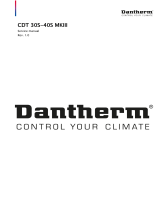Page is loading ...

Temperature Management Hygrostat
Ref.-no.: ..5201 HYG..
Operating Instructions
Hygrostat
Table of contents
1. Safety instructions............................................................................ 2
2. Device layout ..................................................................................... 2
3. Function ............................................................................................. 2
3.1. Designated use............................................................................. 2
3.2. Product features............................................................................ 3
3.3. Automatic mode ............................................................................ 3
3.4. Manual mode ................................................................................ 3
3.5. Party mode.................................................................................... 3
3.6. Standby mode............................................................................... 3
4. Operation............................................................................................ 4
4.1. Setting the humiditiy manually ...................................................... 4
4.2. Dehumidifying the ambient air manually....................................... 4
4.3. Activating the party mode ............................................................. 4
4.4. Activating the standby mode......................................................... 4
4.5. Switching back to automatic mode ............................................... 5
4.6. Cleaning the hygrostat.................................................................. 5
5. Fitting and electrical connection..................................................... 5
5.1. Fitting and connecting the device ................................................. 5
6. Annex.................................................................................................. 7
6.1. Technical data............................................................................... 7
6.2. Help in case of trouble .................................................................. 7
6.3. Guarantee ..................................................................................... 7
Stand: Sep-09 325 658 03

Temperature Management Hygrostat
Ref.-no.: ..5201 HYG..
1. Safety instructions
Electrical equipment must be installed and fitted by qualified
electricians only.
Before working on the device, disconnect the supply voltage (by
cutting out the circuit breaker) to avoid the risk of an electric shock.
Failure to observe the instructions may cause damage to the device
and result in fire or other hazards.
In rooms with open fires such as fireplaces or gas cookers, room
ventilation systems may only be operated if additional protective
measures are taken. The applicable Building Regulations for hearth
and fireplace installations must be observed.
These operating instructions are part of the product and must be
left with the final customer.
2. Device layout
Fig 1: Front view
(1) Mode-of-operation selector
(2) Control knob
(3) Status LED
3. Function
3.1. Designated use
The hygrostat controls the humidity of the air in order to create agreeable
and healthy conditions in the room and helps to prevent the formation of
detrimental mould.
• Measurement of air humidity in rooms
• Control of 230 V heating and ventilation appliances
• Installation in a flush-mounting box in acc. with DIN 49073
2

Temperature Management Hygrostat
Ref.-no.: ..5201 HYG..
3.2. Product features
• Measurement of room temperature and air humidity to determine
the optimal content of moisture in the air
• Control of heating and ventilation appliances for the removal of
moisture in rooms
• Manual control range approx. 20…95 % or fixed value of 60 %
relative humidity
• Control knob for manual adjustment of the setpoint
• Modes of operation: automatic, manual, party, standby
• Status LED
• Time-controlled continuous operation
3.3. Automatic mode
When the air humidity exceeds the preset value, the hygrostat activates
the connected dehumidification appliance:
• LED
yellow: off, LED green: on, LED red: off
When the air humidity is lower than the preset value, the hygrostat
deactivates the connected appliance:
• LED
yellow: off, LED green: off, LED red: off
After one hour of continuous operation, the hygrostat switches off the
appliance for 4 hours:
• LED yellow: off, LED green: off, LED red: on
L If the content of water in the ambient air is very high, a
dehumidification by means of a fan is not possible.
3.4. Manual mode
Fan operation is activated manually for abt. one hour.
• LED
yellow: on, LED green: on, LED red: off
3.5. Party mode
Fan operation is activated manually for abt. six hours.
• LED
yellow: on, LED green: on, LED red: flashing
3.6. Standby mode
Fan operation is deactivated manually for abt. four hours.
• LED
yellow: on, LED green: off, LED red: on
3

Temperature Management Hygrostat
Ref.-no.: ..5201 HYG..
4. Operation
4.1. Setting the humiditiy manually
The center position of the control knob corresponds to approx. 55 %
relative humidity, which is generally considered just right for comfort.
The device must be in the automatic mode of operation.
The device has been enabled for free selection of the humidity with the
control knob (Fig. 3)
• To increase the air humidity: turn the control knob to the right.
• To reduce the air humidity: turn the control knob to the left.
L When making changes, proceed only in small steps until the setting
for individual comfort has been found. As the air conditions in the
room change only slowly, the time between changes should be at
least 1.5 hours.
L The relative humidity for comfortable room air conditions lies between
40 and 60 %.
4.2. Dehumidifying the ambient air manually
The device must be in the automatic mode of operation.
• Depress the mode-of-operation selector briefly.
The relay is switched on for abt. one hour independent of the
degree of humidity in the room.
LED
yellow: on, LED green: on, LED red: off
After an hour, the hygrostat switches back to the automatic mode of
operation.
4.3. Activating the party mode
The device must be in the automatic or in the manual mode of operation.
• Depress the mode-of-operation selector twice briefly.
The relay is switched on for abt. six hours independent of the
degree of humidity in the room.
LED
yellow: on, LED green: on, LED red: flashing
At the end of six hours, the hygrostat switches back to the
automatic mode of operation.
4.4. Activating the standby mode
The device must be in the automatic mode of operation.
• Press the mode-of-operation selector longer.
After 3 s, the hygrostat switches the relay off for abt. 4 hours
independent of the degree of humidity in the room.
LED
yellow: on, LED green: off, LED red: on
At the end of four hours, the hygrostat switches back to the
automatic mode of operation.
4

Temperature Management Hygrostat
Ref.-no.: ..5201 HYG..
4.5. Switching back to automatic mode
• Press the mode-of-operation selector longer.
After abt. 5 s, the hygrostat switches back to the automatic mode of
operation.
LED
yellow: off, LED green: off, LED red: off
L When the relay is switched on in the automatic mode, the green LED
is on.
4.6. Cleaning the hygrostat
Clean the hygrostat housing with a wet cloth.
L Do not use detergents.
L After cleaning, the hygrostat may temporarily measure higher
humidity values.
Information for qualified electricians
DANGER!
Electric shock in case of accidental contact with live parts. Electric
shocks can be fatal.
Before working on the device, cut out the mains supply and cover
up live parts in the surroundings.
5. Fitting and electrical connection
5.1. Fitting and connecting the device
The device consists of the insert and the attachment module (Fig. 4).
Fig. 2: Electrical connection
Do not install the hygrostat together with other electrical devices in the
same combination since the heat produced by these devices may have
an influence on the temperature measurement of the hygrostat.
5

Temperature Management Hygrostat
Ref.-no.: ..5201 HYG..
Install the hygrostat in a place shielded from direct sunlight, draughts and
heat radiation from nearby electrical appliances as, for instance, cooking
ranges or refrigerators.
Do not install the hygrostat above or in the vicinity of heating appliances.
If possible, install the hygrostat only on a base behaving neutrally in the
presence of moisture. Hygroscopic material like plasterboard can
influence the control characteristics.
For installation installation in bathrooms, laundry rooms, etc.: observe the
safety distances in acc. with IEC 60364-7-701.
Fitting height: approx. 1.5 m
Installation in a flush-mounting box in acc. with DIN 49073.
• Connect the insert (Fig. 2).
• To set a fixed humidity value: turn the setscrew on the rear of the
attachment module to 60 % (Fig. 3).
• To activate the control knob function: turn the setscrew on the rear
of the attachment module fully to the left to 20-95 % (Fig. 3).
Fig. 3: Setscrew for setpoint selection
• Place the decorative frame on the insert.
• Plug the attachment onto the insert observing the correct position
(Fig. 4).
Fig. 4: Fitting of the attachment
6

Temperature Management Hygrostat
Ref.-no.: ..5201 HYG..
6. Annex
6.1. Technical data
Rated voltage AC 230 V ~
Mains frequency 50 / 60 Hz
Ambient temperature 0 … 45 °C
Storage temperature -20 … 70 °C
Relay contact potential-free n.o. contact
Contact type μ
Switching voltage AC max. 230 V
Switched current AC1 (cos ϕ > 0,8) 15 mA … 8 A
Switched current AC3 (cos ϕ < 0,8) 15 mA … 4 A
Motors 15 mA … 4 A
Switching voltage DC max. 24 V
Switched current DC 15 mA … 8 A
Control range 20 … 95 % relative humidity (rh)
Measurement tolerance ± 5 % rh
Switching difference ± 2 %
Length of load line (> 1.5 mm²) max. 100 m
6.2. Help in case of trouble
No function, all LED‘s blinking
Device installed on wrong insert, e.g. blind/shutter insert.
Install the device on a suitable insert.
6.3. Guarantee
Our products are under guarantee within the scope of the statutory
provisions.
Please return the unit postage paid to our central service
department giving a brief description of the fault:
ALBRECHT JUNG GMBH & CO. KG
Service-Center
Kupferstr. 17-19
D-44532 Lünen
Service-Line: +(49) 23 55 . 80 65 51
Telefax: +(49) 23 55 . 80 61 65
E-Mail: [email protected]
General equipment
Service-Line: +(49) 23 55 . 80 65 55
Telefax: +(49) 23 55 . 80 62 55
E-Mail: [email protected]
KNX equipment
Service-Line: +(49) 23 55 . 80 65 56
Telefax: +(49) 23 55 . 80 62 55
E-Mail: [email protected]
The
-Sign is a free trade sign addressed exclusively to the
authorities and does not include any warranty of any properties.
7
/