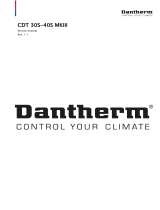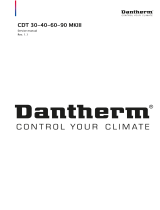Page is loading ...

CDT 30S-40S MKIII
Service manual
Rev. 1.0

2
Der tages forbehold for trykfejl og ændringer
Dantherm can accept no responsibility for possible errors and changes
Irrtümer und Änderungen vorbehalten
Dantherm n’assume aucune responsabilité pour erreurs et modifications éventuelles

1
053326 • Version 1.0 •
13-12-2019
en
Introduction
Overview
Contents
This manual contains the following sections:
Introduction ................................................................................................................ 1
Overview .............................................................................................................. 1
General warnings ................................................................................................. 3
Setup and user guide .................................................................................................. 4
Product and function descriptions ........................................................................ 4
Preparation and transportation guide ................................................................... 7
User guide ......................................................................................................... 11
Accessories ........................................................................................................ 17
Service guide ............................................................................................................ 18
Preventive maintenance ...................................................................................... 18
Troubleshooting ................................................................................................ 25
Disposal ............................................................................................................ 26
Appendix .................................................................................................................. 27
Technical data ................................................................................................... 27
Dimensions ........................................................................................................ 28
Wiring diagram .................................................................................................. 29
Declaration of Conformity .................................................................................. 30
Index ........................................................................................................................ 31
Continued on next page

2
Overview, cont.
Dehumidifiers
This manual concerns Dantherm transportable dehumidifier type:
CDT 30S MK III item number 351111
CDT 40S MK III item number 351113
Warning
Please ensure you read this service manual, and use the correct operating and mainte-
nance procedures.
Read the entire manual before using the dehumidifier. Awareness of the correct operat-
ing procedure for the machine and its safety devices is important, to avoid damage or
injury.
Target group
This manual is intended for users and technicians performing preventive maintenance
and repairs.
The appliance can be used by children aged from 8 years and above and persons with
reduced, physical, sensory or mental capabilities or lack of experience and knowledge if
they have been given supervision or instruction concerning use of the appliance in a
safe way and understand the hazards involved. Children shall not play with the appli-
ance. Cleaning and user maintenance shall not be made by children without supervision.
Copyright
Copying all or parts of the manual is forbidden without the written consent of Dan-
therm.
Provisos
Dantherm reserves the right to make changes and improvements to the product and in
the service manual at any time, without prior notification or obligation.

3
053326 • Version 1.0 •
13-12-2019
en
General warnings
Warning:
The dehumidifiers contain a flammable refrigerant. Take following precautions in order
to avoid any danger:
Point of awareness:
• Be aware that refrigerants may not contain an odour.
Location requirement (installation and storage):
• The appliance shall be installed, operated and stored in a room with a floor area
larger than 4m
2
. Check if there are any local regulations, you must comply to,
when installing or storing the appliance.
• The appliance shall be stored in a room without continuously operating ignition
sources (for example: open flames, an operating gas appliance or an operating
electric heater.)
• Keep the ventilation openings clear of obstruction during operation.
Actions to avoid (operation and handling):
• Be especially careful when handling the unit, not to cause any damage that may
result in leakage of the cooling circuit.
• Do not use means to accelerate the defrosting process or to clean, other than
those recommended by the manufacturer.
• Do not pierce or burn.
In case of fire:
• Toxic fumes may occur in the event of fire. Thus you must leave the room as
quick as possible in the case of fire.

4
Setup and user guide
Product and function descriptions
Introduction
This section provides a product description of the CDT 30S/40S MKIII, plus a description
of its functionality.
How it works
Air flow through the dehumidifier:
How the air changes as it passes
through the dehumidifier:
The fan draws humid air through a fil-
ter inside the dehumidifier.
The air is cooled, causing the moisture
content to condense into drops of wa-
ter, which are collected in the water
container.
The air is reheated using heat from the
dehumidifier's operation (temperature
increase of approx. +5 °C), and the
option of further heating using the in-
tegrated heating element.
As the air is repeatedly circulated through the dehumidifier, its moisture content is re-
peatedly reduced, resulting in rapid, gentle drying. The dehumidifier can run constantly,
or be controlled by a built-in hygrostat.
Illustration
Illustration of dehumidifier:
Rear view
Front view
Continued on next page
Handle
Air intake with PPI
filter behind grille
Air exhaust
Control panel
Water container
Wheel
Power cord
Data socket
remote monitoring
Type plate

5
053326 • Version 1.0 •
13-12-2019
en
Product and function descriptions, cont.
Ducting connections
With two hoses (2 x 100 mm dia.) on the exhaust, dry, hot air can be passed under a
surface such as a floor.
Dantherm recommends connection of max. 5 metres of flexible ducting per connection
spigot.
Heating element
CDT 30S/40S has one 1 kW integrated heating element. When the element is active, the
dehumidification process is accelerated. See page 11 of the user guide for heating ele-
ment operation.
Water container
Condensate water is collected in the water container or it can be piped to a drain via a
hose spigot (optional accessory).
The dehumidifier cuts out automatically when the container is full. See the user guide
for emptying the water container. The dehumidifier cannot operate when the container
is removed.
Continued on next page

6
Product and function descriptions, cont.
Control panel
Illustration of control panel:
Functions
Main functions:
• Manual or auto (built-in adjustable hygrostat).
• External hygrostat socket.
• Display of temperature, relative air humidity, hours and kWh consumption.
• Hour counter and kWh consumed without 230V connection.
• Adjustable service interval counter.
• Supply of extra heat for higher dehumidification efficiency.
• Targeted dehumidification, e.g. between floor decks.
Operation described in the user guide in this manual.
Cooling circuit
diagram
Pos.
Description
Pos.
Description
1
Compressor
5
Evaporator
2
Condenser
6
Solenoid
3
Fan
7
Thermostatic expansion valve
4
Dry filter
TC
Main switch
Function keys
Status indicators
Display

7
053326 • Version 1.0 •
13-12-2019
en
Preparation and transportation guide
Introduction
This section is a guide to unpacking, preparation, transport and storage
Warning
If the machine has been transported lying down, allow it to stand upright for at least 1
hour before use.
Unpacking
Follow these steps for unpacking:
Step
Action
Illustration
1
Open the top of the pack-
aging
2
Position the box vertically,
with the wheels at the bot-
tom
3
Extract the machine from
the box
4
Loosen the knobs, pull the
handle up to the desired
height and retighten the
knobs
5
Remove the protective foil on the control panel
Continued on next page

8
Preparation and transportation guide, cont.
Position
Position the dehumidifier where there is plenty of air circulation around it, with mini-
mum 60 cm of clearance on the air intake side, and 3 meters of clearance on the ex-
haust side if no flexible ducts are attached. Remember also:
• To keep ventilation openings clear of obstruction during operation.
Location
requirements
Since the dehumidifiers contain a flammable refrigerant following location requirements
must be fulfilled:
• The appliance shall be installed, operated and
stored in a room with a floor area larger than
4m
2
. Check if there are any local regulations,
you must comply to, when installing or storing
the appliance.
• The appliance shall be stored in a well-ventilated area, where the room size
corresponds to the room area of 4m
2
.
• The appliance shall be stored in a room without continuously operating ignition
sources (for example: open flames, an operating gas appliance or an operating
electric heater.)
Optimum operation
Ensure the room to be dehumidified is sealed, and that the machine is not located near
a heat source, such as radiators.
If flexible ducts are attached, performance will be significantly impaired if they exceed 5
metres in length.
Electrical connection
The machine comes complete with a 3.5m power cord, and can be connected to any 230
V, 50 Hz socket with a 10-16A fuse.
If the plug has 3 pins incl. PE-connection a plug adapter (accessory – item no. 396249)
has to be used.
Warning: If the supply cord is damaged, it must be replaced by the manufacturer, its
service agent or similarly qualified persons in order to avoid a hazard.

9
053326 • Version 1.0 •
13-12-2019
en
Preparation and transportation guide, cont.
Transporting or
moving the dehu-
midifier
The machine can be moved by two people or using a crane. See the instructions below:
Be aware of any local safety regulations with regard to lifting!
2 people
Hoist/crane
Lifting using a cargo strap
Stairs
The wheels are positioned such that the machine can be pulled upstairs without damage
to the cabinet or stairs.
Continued on next page

10
Preparation and transportation guide, cont.
Storage
Do not stack more than 2 high.
Step
Illustration
Push handle down.
Stack units.
Check that the upper set of wheels are
placed correctly on the handle below.

11
053326 • Version 1.0 •
13-12-2019
en
User guide
Switching on/off
and operating status
The table below shows operation of the on/off function and display texts.
Key
Display
ON – constant
INT HYG ON – operation controlled by internal hygrostat
INT HYG STOP, if internal hygrostat set point is reached
EXT HYG ON – operation controlled by external hygrostat
EXT HYG STOP, if external hygrostat set point is reached
Switch off
The green LED indicates active dehumidification
Operating the heat-
ing element
The integrated 1 kW heating element is activated by setting the
switch behind the water container to setting 1. Switch to O to de-
activate.
Continued on next page
Switch behind water container

12
User guide, cont.
Internal hygrostat
operation
The table below shows operation of the hygrostat function and display texts.
Step
Key
Feedback
Press and hold
HYG SET RHxxx% - will flash for 5 seconds. The dehumidifi-
er will then switch to internal hygrostat controlled operation
with set point
(once the set point is reached, the display will show INT HYG
STOP)
Press
(when flashing)
Press +/- briefly when flashing to set the RH% value. The
new value will be saved after a further 5 second period after
the last key is pressed.
HYG OFF will flash. Setting is stored after 5 seconds. The
dehumidifier will then switch to constant operation.
External hygrostat
operation
If an external hygrostat is connected, the machine will automatically switch over to us-
ing it
Any adjustment of the set point must now be made on the external hygrostat. (once the
set point is reached, the display will show EXT HYG STOP)
Hour counter
The built in hour counter logs the total number of operating hours (cannot be reset) and
the number of hours left until the next service, which can be adjusted. The service hour
counter is disabled upon delivery.
Step
Key
Feedback
Press
and
hold
SERVICE xxxxh – shows the number of hours to the next au-
thorised service. This value is saved automatically after 5
seconds of flashing, and the function will activate if not al-
ready activated. When the set number of hours for service in-
tervals has expired, the display will switch to SERVICE
Press +/- briefly to set a new service value. The new value
will be saved 5 seconds after the last key is pressed
Press
SET SERVICE OFF – deactivates the service timer function
Continued on next page

13
053326 • Version 1.0 •
13-12-2019
en
User guide, cont.
Display texts
The table below shows how to operate the operating information functions
Key
Feedback
XX°C – shows the current room temperature
Actual RH% - shows the actual relative air humidity value measured
XX kWh - shows total energy consumption. Cannot be reset
xxxxh - shows the total number of operating hours for the machine. Can-
not be reset
Text displays when
not connected to
mains
The machine has a built-in battery to allow reading text displays when not connected to
the mains. The following texts can be read when not connected to the mains:
Key
Feedback
hold down
and
press once
Displays total energy consumption in kWh
hold down
and
press once
Shows total number of operating hours for the dehumidifier
Continued on next page

14
User guide, cont.
Replacing the
memory battery
If the hour counters cannot be read when disconnected from mains, it is probably due
to flat memory battery. Replacement procedure:
Action
Warning: Always disconnect from the mains before changing battery
1
Slacken the screws on
both side of the control
panel, and carefully lift
the panel up using the
top edge
2
Cut the cable tie holding the battery. Replace the battery, using a new cable tie
max. 2.5 mm wide.
Use Alkaline AAA batteries only
Illustration of PCB with battery included in the wiring diagram on page 29.
Continued on next page

15
053326 • Version 1.0 •
13-12-2019
en
User guide, cont.
Error messages
An overview of possible errors which prevent normal operation
Error message
Illustration
Cause
Remedy
Yellow light on
centre LED with
emptying symbol
and FULL on display
Water container full
See guide below for emptying
Red light on right
warning LED HIGH
TEMP on display
Pressure or tem-
perature in high
pressure element
too high
Check filter and dehumidifier
for dirt in airways
Red light on right
warning LED AMBI-
ENT TEMP on
display
Room temperature
out of normal range
Place the dehumidifier in the
specified temperature range,
between 3°-32°C
Red light on right
warning LED SEN-
SOR FAIL on
display. One of the
internal sensors is
defective. Use the
+/- keys to toggle
between 3 possible
errors
SENSOR FAIL
1: EVAP FAIL
Evaporator
thermometer
defective
Requires an authorised ser-
vice technician
2: COND FAIL
Condenser
thermometer
defective
Requires an authorised ser-
vice technician
3: ROOM FAIL The
internal room
thermometer is
defective
Requires an authorised ser-
vice technician
Red light on right
warning LED LP
STOP on display
Leak in cooling
circuit
Requires an authorised ser-
vice technician
Continued on next page

16
User guide, cont.
Emptying the water
container
The dehumidifier does not need to be switched off when emptying the container. The
dehumidifier will switch off automatically when the water container is removed.
Water container emptying procedure:
Step
Action
Illustration
1
Pull the water container halfway out by pulling
the handle on its front
2
Grip the water container side handles, and lift
free of the dehumidifier
3
Empty the water container by tipping the water
out of the spout on the side
4
Replace the water container
Important:
Check that the water container is pushed in as
far as it will go

17
053326 • Version 1.0 •
13-12-2019
en
Accessories
Introduction
More details of each accessory can be obtained from Dantherm.
List
To follow is a complete list of accessories for the CDT range, with illustrations, descrip-
tion and item number:
Accessories
Illustration
Description
CDT-type
Item no.
Hygrostat
With a hygrostat connect-
ed, the dehumidifier can
run automatically depend-
ing on actual air humidity
Hygrostats come in two
versions:
Hygrostat with 0.4 m pow-
er cord, jack plug and
bracket
Hygrostat with 3 m power
cord and jack plug
All
All
396242
396241
Valve and hose
thread
Ball valve, brass
hose thread and jubilee
clip
All
396243
Condensed water
pump
If a condensation pump is
used, emptying the water
container is not necessary
CDT
30/30S
075616
CDT
40/40S/60
075617
Wall bracket
The dehumidifier can be
kept clear of the floor if
mounted on the wall
bracket
CDT
30/30S
396247
CDT
40/40S/60
396248
Danish plug with
earth pin
Adapter for continental
plugs with earth
All
396249

18
Service guide
Preventive maintenance
Warning
Preventive maintenance is necessary to prevent breakdowns.
Always disconnect from the mains before servicing the machine!
This product contains flammable refrigerant. Prior to work on the system conduct the
following safety checks to minimize the risk of fire:
• No open flames
• No electrical ignition sources (open electrical contacts)
• No mechanical ignition sources (grinding processes)
• No flammable material near the workspace
• Good ventilation of the area
• Check for presence of refrigerant
Other safety measures:
• Technicians and others working in the local area must be instructed of the na-
ture of work been carried out.
• The area around the workspace must be sectioned off.
• Put up a “No smoking” sign around the section.
If any hot work is to be conducted on the refrigerant equipment or any associated parts,
appropriate fire extinguishing equipment must be available at hand:
• Dry powder
• CO
2
• Water mist
• Alcohol resistant foam
User inspection
(checklist)
The inspection checklist is designed for users to perform the preventive maintenance.
No special skills are required for this service check. The check list contains information
about:
• which components must be inspected
• frequency of inspection (Yearly, Monthly, Weekly, Daily)
• how to perform inspection
• Criteria for acceptance or non-acceptance
Annual or according
to service counter
When the service interval expires, or at least once annually, deliver the dehumidifier to
an authorised service centre.
The machine will be thoroughly serviced and inspected, checked for leaks in the cooling
system and electrical safety.
Dantherm also provides fixed service contacts which cover an 18 point service pro-
gramme. Contact your nearest Dantherm dealer for more details.
Contact Dantherm for a specific checklist for skilled and authorised professionals.
Spare parts
Find our webshop with spare parts for the CDT-dehumidifiers on Dantherm.com.
/