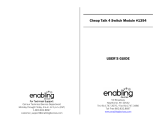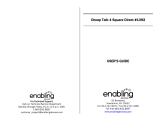Page is loading ...

Scan Mode Settings:
Scan Mode No. 1: Plug an external switch into SWITCH JACK 1 located on the back of the unit.
Press and hold down the switch to scan. Release the switch to play the desired message.
Scan Mode No. 2: Plug an external switch into SWITCH JACK 1. Press and release the switch to
scan. Press the switch again to play the desired message.
Scan Mode No. 3: Plug an external switch into SWITCH JACK 1 and an external switch into SWITCH
JACK 2. Press and hold SWITCH 1. The unit will continue scan to the next compartment until SWITCH
1 is released. SWITCH 2 activates voice message.
Scan Mode No. 4: Plug an external switch into SWITCH JACK 1 and an external switch into SWITCH
JACK 2. Press external switch No. 1 to scan, press again to stop scan. Press external switch No. 2 to
play message.
Scan Mode No. 5 Manual Step Scan: Plug an external switch into SWITCH JACK 1 and an external
switch into SWITCH JACK 2. Press and release SWITCH JACK 1. The unit will scan to the next
compartment each time SWITCH JACK 1 is pressed. SWITCH JACK 2 activates voice message.
Scan Mode No. 6 Manual Scan: Plug an external switch into SWITCH JACK 1. Press switch to
advance indicator light one square at a time. A pause in manual activation (adjustable from 1-30
seconds using the PLAYBACK DELAY knob) will play the message.
Scan Mode No. 7 Auditory Cueing: Plug an external switch into SWITCH JACK 1. Press and hold
switch to allow a portion of each message to play (the portion played can be adjusted by the
PLAYBACK DELAY knob located on the back of the unit). When the desired message is reached,
release the switch to hear the entire message. You can increase the speed of the scan by rotating the
SCAN SPEED control knob clockwise. Decreasing the PLAYBACK DELAY control knob by rotating
counterclockwise will also increase the SCAN SPEED.
Scan Mode No. 8 Auditory Cueing: Plug an external switch into SWITCH JACK 1. Press and release
the switch to allow a portion of each message to play (the portion played can be adjusted by the
PLAYBACK DELAY knob located on the back of the unit). When the desired message is reached,
press switch again to hear the entire message. You can increase the speed of the scan by rotating the
SCAN SPEED control knob clockwise. Decreasing the PLAYBACK DELAY control knob by rotating
counterclockwise will also increase the SCAN SPEED.
The scan speed can be adjusted by turning the “SCAN SPEED” control knob located on the back
of the unit.
To activate the scan beep, depress the “SCAN BEEP” button located on the back of
the unit.
For Technical Support:
Call our Technical Service Department
Monday through Friday, 9 a.m. to 5 p.m. (EST)
1-800-832-8697
customer_support@enablingdevices.com
Cheap Talk 8 Direct & Scan with Jacks
#3051
USER’S GUIDE
50 Broadway
Hawthorne, NY 10532
Tel. 914.747.3070 / Fax 914.747.3480
Toll Free 800.832.8697
www.enablingdevices.com

8 scanning possibilities!
Allows the use of one or two switches to “scan” the 8 different messages. (See
scanning options at www.enablingdevices.com). This versatile unit also allows
direct activation by pressing the squares or by the scanning function, which
supports 1 or 2 switch scanning. Lights under each square illuminate sequentially
and indicate the message selected. When a window is selected a pre-recorded
message will playback. Features a choice of eight different scanning options,
including auditory cueing. The scanning speed is adjustable to accommodate a
range of different abilities. Total record time is 40 seconds. Size: 12"L x 7½"W x
2¾"H. Requires 4 AA Batteries. Weight: 1½ lbs.
OPERATION:
1. Carefully turn over unit to reveal battery compartment. Observing polarity,
install four AA batteries (Not included) into the holder. Use alkaline batteries
only (e.g. Duracell or Energizer brand). Do not use rechargeable batteries or
any other type of batteries, such as Heavy or Super Duty type batteries
because they supply lower voltage and the unit will not perform properly.
Never mix old and new batteries together or different brands or types
together.
2. The microphone, RECORD push button and other controls are located on the
back panel of the unit. Turn the unit on by rotating the VOLUME control knob
clockwise. To record, position the microphone on the back of the unit facing
you. First, press the red RECORD button. While holding the red RECORD
button, press and hold the colored segment square and speak into the
microphone. It is important that the segment square be pressed after the
record button, and that they are held down simultaneously while recording
your message. Release both buttons once recording is over.
3. Playback your message by pressing and releasing the same square used to
record. Each of the remaining squares can be programmed in the same
manner. (The unit will retain recorded information indefinitely, even if the
battery is disconnected. Previously stored information will be erased only
when new recording is performed.) For scanning operation, please refer to the
back page of this guide.
IMPORTANT NOTES:
1. To change scan modes, press mode button and the corresponding cell
number for the mode you want (diagram on next page).The scanning speed
can be adjusted by rotating SCAN SPEED control knob, and playback volume
can also be adjusted by the VOLUME control knob.
2. When changing between scanning modes the unit will beep to correspond to
the mode selected (e.g. 4 beeps to indicate mode 4), wait until the beeping
stops before using. This allows the unit to reset itself for the newly selected
scan mode.
3. The memory of this unit is capable of holding up to 300 seconds of speech
information total. Maximum message length is 37.5 seconds per segment.
Segments are assigned to the buttons as shown below:
1 2 3 4
5 6 7 8
4. To turn off the unit, rotate the VOLUME control knob counterclockwise
until you hear a “click”. If the device is not turned off in this fashion, it will
drain a very small current in a “sleep” mode. Therefore, if the unit is not going
to be used for a prolonged amount of time (more than a few days), it is
recommended you turn the unit off. Doing this can somewhat extend overall
battery life.
Trouble Shooting:
5. If the unit fails to operate, or operates incorrectly, disconnect the power for
20 seconds by rotating the VOLUME control knob counterclockwise
until you hear a “click”. If the unit still does not work correctly after power is
turned back on, replace the batteries
6. Make sure there are no obstacles between the colored square buttons and
the housing unit.
Care of Unit:
The Cheap Talk can be wiped clean with any household multi-purpose cleaner
and disinfectant. We recommend Simple Green, which is a non toxic
biodegradable all-purpose cleaner.
Do not submerge the unit, as it will damage the contents and the electrical
components.
Do not use abrasive cleaners, as they will scratch the surface of the unit.
Rev 4/28/17
CAN’T RECORD A MESSAGE?
1. FIRST PUSH RECORD BUTTON.
2. THEN PRESS SEGMENT SQUARE.
3. HOLD BOTH DOWN WHILE
RECORDING.
/