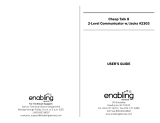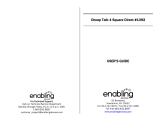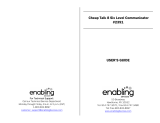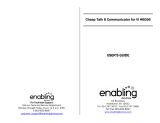Page is loading ...

For Technical Support:
For Technical Support:For Technical Support:
For Technical Support:
Call our Technical Service Department
Monday through Friday, 9 a.m. to 5 p.m. (EST)
1-800-832-8697
customer_support@enablingdevices.com
Cheap Talk 4 Switch Module #1394
USER’S GUIDE
50 Broadway
Hawthorne, NY 10532
Tel. 914.747.3070 / Fax 914.747.3480
Toll Free 800.832.8697
www.enablingdevices.com

IMPORTANT NOTES
IMPORTANT NOTESIMPORTANT NOTES
IMPORTANT NOTES:
The memory of this unit is capable of holding up to 20 seconds
of speech information total. This amount is divided into four
equal segments of five seconds each.
If desired, a longer message can be recorded, but each segment
over five seconds will use the memory of succeeding segments,
and, therefore, they will not be available for recording. For
example, a 15-second message recorded using a switch plugged
into Jack #1 would use the memory of segments 1-3, leaving only
segment 4 free for recording. Alternately, a 15-second message
could be stored in segment #2, in which case it would take up
the memory of segment 2-4, and another 5-second message
could be stored at segment #1. Bear in mind, however, that if a
message length exceeds the available memory amount, it will
wrap around and record itself over the beginning.
Cheap Talk 4 Switch Module
Cheap Talk 4 Switch ModuleCheap Talk 4 Switch Module
Cheap Talk 4 Switch Module will shut off automatically after
playback to preserve battery life. However, the device will
remain on after recording unless the recorded message is played
back at least once. Be sure to playback one segment
immediately after recording, as well as before disconnecting the
switches and storing the unit.
If the unit fails to operate, or operates incorrectly, disconnect the
battery for 20 seconds to reset the unit. If the unit still does not
work correctly after the battery is reconnected, replace the
batteries.
If you have any problems or questions about this unit or any of our
products, please call our Technical Assistance Department at:
(1
(1(1
(1-
--
-800
800800
800-
--
-832
832832
832-
--
-8697)
8697)8697)
8697)
Customer_support@enablingdevices.com
Customer_support@enablingdevices.comCustomer_support@enablingdevices.com
Customer_support@enablingdevices.com
Rev
Rev Rev
Rev 2
22
2/
//
/23
2323
23/1
/1/1
/17
77
7
The
Cheap Talk 4 Switch Module
Cheap Talk 4 Switch ModuleCheap Talk 4 Switch Module
Cheap Talk 4 Switch Module
is a self
-
contained
communication device which allows the user to record
and playback four different messages of up to five
seconds each. Four 1/8" jacks provided on the unit can
accommodate a variety of external capability switches.
OPERATION
OPERATIONOPERATION
OPERATION:
1. Carefully turn over the unit to reveal the battery
compartment. Remove the small screw and slide the
battery compartment cover off. Observing proper
polarity, carefully install four “AA” batteries (Not
included) into the holder. Replace the battery
compartment cover. Connect one to four external
switches into the jacks on the side of the unit.
2. The microphone is located on the side of the unit and
the red “RECORD” button is located on the top panel
of the unit. To record, depress and hold the
“RECORD” button, then depress and hold one of the
four external switches and speak your message into
the microphone. Release both the “RECORD” button
and the switch once the recording is over. Playback
your message by pressing and releasing the same
switch that was used to record. Each of the remaining
switches can be programmed in the same manner.
The unit will retain recorded information indefinitely,
even if the battery is disconnected. Previously stored
information will be erased every time a new recording
is performed.
/