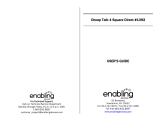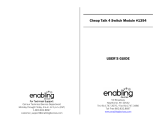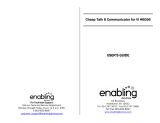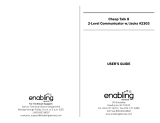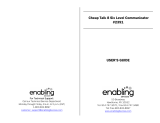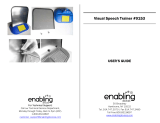Page is loading ...

For Technical Support:
For Technical Support:For Technical Support:
For Technical Support:
Call our Technical Service Department
Monday through Friday, 9 a.m. to 5 p.m. (EST)
1-800-832-8697
customer_support@enablingdevices.com
Cheap Talk 8 #1391
USER’S GUIDE
50 Broadway
Hawthorne, NY 10532
Tel. 914.747.3070 / Fax 914.747.3480
Toll Free 800.832.8697
www.enablingdevices.com

This user-friendly teaching tool is great for providing communication and
cognitive support, as well as enhancing and developing expressive and
receptive language skills. Plus, it’s great for early speech development and
remedial work with older individuals. The Cheap Talk 8 allows you to record
and re-record eight messages with 37.5 seconds per message. Size:
12½"L x 8"W x 3"H. Requires 4 AA Batteries. Weight: 1½ lbs.
Operation:
Operation:Operation:
Operation:
1. Carefully turn over unit to reveal battery compartment. Observing
polarity, install four AA Alkaline batteries (e.g. Duracell or Energizer
Brand) only (Not included) into the holder. Do not use rechargeable
or any non alkaline type batteries as they will not work in this
device.
2. The microphone and red “RECORD”
“RECORD”“RECORD”
“RECORD” button are located on the
back panel of the unit. To record, depress and hold the “RECORD”
“RECORD”“RECORD”
“RECORD”
button, then depress one of the 8 colored squares and speak into
the microphone. Release both buttons once recording is over.
Playback your message by pressing and releasing the same square
used to record. Each of the remaining buttons can be
“programmed” in the same manner. (The unit will retain recorded
information indefinitely, even if the battery is disconnected.
Previously stored information will be erased only when new
recording is performed.)
3. Playback volume can be adjusted using the control provided on the
back panel of the unit, next to the “RECORD”
“RECORD”“RECORD”
“RECORD” button.
4. Turn the unit off by rotating the “VOLUME”
“VOLUME”“VOLUME”
“VOLUME” control knob located on
the back of the unit counterclockwise until you hear an audible
“click”.
5. There is pre-made icon template in the Mayer-Johnson’s
BoardMaker Program sold separately or you can purchase
our Easy to Use Icon Maker item No.4020
Important Notes:
Important Notes:Important Notes:
Important Notes:
The memory of this unit is capable of holding up to 300 seconds of
speech information total. This memory is divided into eight equal
segments of 37.5-seconds each
Troubleshooting:
Troubleshooting:Troubleshooting:
Troubleshooting:
If the unit fails to operate or operates incorrectly, the following steps
should be performed:
Action:
Action:Action:
Action: Make sure there are no obstacles between the colored
square buttons and the housing unit.
Action:
Action:Action:
Action: Remove the batteries for 20 seconds to reset the unit. If the
unit still does not work correctly after the batteries are re-installed,
replace the batteries with new alkaline batteries (E.G Duracell or
Energizer Brand).
Action:
Action:Action:
Action: Do not use rechargeable batteries.
Care of Unit:
Care of Unit:Care of Unit:
Care of Unit:
The Cheap Talk can be wiped clean with any mild household multi-
purpose cleaner and disinfectant. We recommend Simple Green,
which is a non toxic biodegradable all-purpose cleaner.
Do not submerge
Do not submergeDo not submerge
Do not submerge the unit, as it will damage the contents and the
electrical components.
Do not use abrasive cleaners,
Do not use abrasive cleaners,Do not use abrasive cleaners,
Do not use abrasive cleaners, as they will scratch the surface of
the unit.
Rev
Rev Rev
Rev 2
22
2/
//
/23
2323
23/1
/1/1
/17
77
7
/