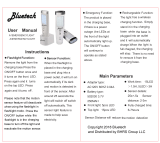Page is loading ...

NCR © 2015 All rights reserved.
User Guide
NCR Orderman7
Version 01.06

Fehler! Kein Text mit angegebener Formatvorlage im Dokument. User Guide V01.06
General information
Orderman GmbH (Part of NCR Corporation) 2
© 2015 by
Orderman GmbH
Bachstrasse 59
5023 Salzburg – Austria
www.orderman.com
We accept no liability for errors or misprints.
Copying, even excerpts hereof, is prohibited without the written consent of Orderman GmbH.
User Guide - NCR Orderman7
Published June 2017
Version 01.06
Orderman accepts no responsibility for any damage or losses that arise from the use of this manual.
Orderman accepts no responsibility for any losses or claims by third parties that arise through the
use of Orderman devices.
The contents of this manual are subject to changes, which can be implemented without prior notice.
This guide does not constitute part of a contract.
Trademark: All brand and product names are trademarks or registered trademarks of their
corresponding companies.
Note: For further questions about operating the device, contact your Orderman
partner.

Fehler! Kein Text mit angegebener Formatvorlage im Dokument. User Guide V01.06
General information
Orderman GmbH (Part of NCR Corporation) 3
Contents
1 General information ......................................................................................................... 5
1.1 Warranty ______________________________________________________________________ 5
1.2 Software Licenses – Open Source _________________________________________________ 5
1.3 Labeling _______________________________________________________________________ 5
1.3.1 Serial number 5
1.4 Charging status ________________________________________________________________ 6
1.5 Safety notices __________________________________________________________________ 6
1.5.1 Explanation of symbols 6
1.5.2 General information 7
1.5.3 Safety information for battery pack 7
1.5.4 Safety information for barcode reader (laser) 8
2 NCR Orderman7 Handhelds ............................................................................................ 9
2.1 Overview ______________________________________________________________________ 9
2.2 NCR Orderman7 Features _______________________________________________________ 10
3 NCR Orderman7 ............................................................................................................. 11
3.1 Product description ____________________________________________________________ 11
3.1.1 Overview 11
4 NCR Orderman7
+
............................................................................................................ 13
4.1 Product description ____________________________________________________________ 13
4.2 Overview _____________________________________________________________________ 13
5 NCR Orderman7
MSR
........................................................................................................ 15
5.1 Product description ____________________________________________________________ 15
5.2 Overview _____________________________________________________________________ 15
6 NCR Orderman7
SC
.......................................................................................................... 17
6.1 Product description ____________________________________________________________ 17
6.2 Overview _____________________________________________________________________ 18
7 Service station and multi service station ..................................................................... 20
7.1 Overview of the service station __________________________________________________ 20
7.2 Starting up the service station ___________________________________________________ 21
7.3 Overview of the multi service station ______________________________________________ 23
7.4 Starting up the multi service station ______________________________________________ 24
8 Charging station ............................................................................................................. 25
8.1 Overview of charging station ____________________________________________________ 25
8.2 Commissioning of charging station _______________________________________________ 26
9 Remove/replace battery pack ........................................................................................ 28

Fehler! Kein Text mit angegebener Formatvorlage im Dokument. User Guide V01.06
General information
Orderman GmbH (Part of NCR Corporation) 4
10 Safety Cord ..................................................................................................................... 29
11 Operating the Service Station and Multi Service Station ............................................ 30
11.1 Charging in the Service Station and Multi Service station ____________________________ 30
11.1.1 Charging the handheld 31
11.1.2 Charging the battery pack without handheld 32
11.2 Charging status LED for service station ___________________________________________ 32
11.3 "Network Status LED" service station _____________________________________________ 33
11.4 "Power LED" service station _____________________________________________________ 33
12 Operating the Orderman7 .............................................................................................. 34
12.1 Operating conditions of the handhelds ____________________________________________ 34
12.1.1 Handheld On/Off 34
12.1.2 Standby 34
12.2 Acceleration sensor ____________________________________________________________ 34
12.2.1 Flip-View 34
12.2.2 Sleep mode 34
12.3 Waiter Settings ________________________________________________________________ 35
12.3.1 Access 35
12.3.2 Configuration 38
12.4 Use the magnetic strip reader ____________________________________________________ 42
12.5 Use the barcode reader _________________________________________________________ 43
13 Testing the unit .............................................................................................................. 44
14 Accessories .................................................................................................................... 47
14.1 NCR capacitive stylus __________________________________________________________ 47
14.2 NCR Orderman7 leather pouch ___________________________________________________ 47
15 Cleaning instructions ..................................................................................................... 48
16 Technical specifications ................................................................................................ 49
17 Troubleshooting ............................................................................................................. 51
18 Index ............................................................................................................................... 53
19 Glossary .......................................................................................................................... 54
20 Regulatory information .................................................................................................. 56

Fehler! Kein Text mit angegebener Formatvorlage im Dokument. User Guide V01.06
General information
Orderman GmbH (Part of NCR Corporation) 5
1 General information
This manual applies to NCR Orderman7 handhelds (also referred to as "handhelds") and Orderman
accessories.
It covers the following NCR Orderman7 handhelds:
NCR Orderman7
NCR Orderman7
+
NCR Orderman7
MSR
NCR Orderman7
SC
The different versions are described in the following chapters.
1.1 Warranty
All warranty claims must be addressed to your local Orderman contractual partners.
1.2 Software Licenses – Open Source
You can request the open source software licenses as well as the modified code by writing to
opensource@orderman.com<mailto:opensource@orderman.com>.
1.3 Labeling
The labeling provides information on certifications, standards, product descriptions and
manufacturer specifications.
1.3.1 Serial number
The serial number is used to uniquely identify the unit.
You will find the serial number in the unit's battery slot.
With Orderman7, we are switching to 12-character NCR serial numbers that start with "125-" and are
followed by an 8-digit number. You'll find the serial number on the packaging label (SERIAL NO) and
on the inside of the battery compartment (see Fig. 1). Please use only this NCR serial number for all
RMAs and help desk requests.
However, only a 6-digit serial number can be entered in the current System Center (version 1.14.0.0
and higher), as well as in the POS software. As a workaround, please use the emulation serial
number (EMULATION SN) on the packaging label. If the packaging is no longer available, you find a
serial number calculator in our Partner Area at: www.orderman.com. The calculator converts your
NCR serial number to an emulation serial number (min. Service Package Version 6.17).

Fehler! Kein Text mit angegebener Formatvorlage im Dokument. User Guide V01.06
General information
Orderman GmbH (Part of NCR Corporation) 6
Fig. 1: Serial number in the battery slot
Back of the Orderman handheld
Serial number in the battery slot
You can also display the serial number in the software. (Handheld
must be ready for operation.) Contact the sales partner for your POS solution to learn about how to
display the serial number in the software.
1.4 Charging status
The charging status of the Orderman7 battery is approx. 30% of its capacity at delivery. Before using
the battery for the first time, recharge the battery fully.
1.5 Safety notices
1.5.1 Explanation of symbols
Icons and signal words indicate the degree of danger that will result, unless actions to reduce
damage are taken.
Caution
Caution means that minor property damage can occur. Caution is highlighted by
horizontal lines above and below the text.
Warning
Warning means that minor personal injury or serious damage to property can occur.
Warnings are highlighted by horizontal lines above and below the text.
Danger
Danger means that serious personal injury can occur.
In particularly serious cases, there is danger to life. Danger is highlighted by horizontal
lines above and below the text.

Fehler! Kein Text mit angegebener Formatvorlage im Dokument. User Guide V01.06
General information
Orderman GmbH (Part of NCR Corporation) 7
Notes
Notes are indicated in the text by the adjoining icon. Notes contain important
information in cases in which there are no imminent dangers for personnel or
equipment. Notes are highlighted by horizontal lines above and below the text.
Tips
Tips describe non-binding recommendations. Tips are highlighted by horizontal lines
above and below the text.
1.5.2 General information
Caution
Never expose the unit to extreme weather conditions such as hail or continual
strong sunlight. In the event of damage, the unit must be examined by the after-
sales service for possible faults.
To operate the handheld, use only a finger or a capacitive touch pen. Pencils,
ballpoint pens or other pointed objects will damage the device's touch screen.
The device could be damaged by a heavy mechanical load such as twisting or
falling from an excessive height or onto sharp objects.
Do not, under any circumstances, short-circuit the charging contacts of the
handheld unit.
Note: The handheld unit does not comprise any parts that have to be serviced by the
user, and the user is therefore not allowed to open it.
If opened, the warranty is rendered null and void.
Danger: The handheld is equipped with interfaces for wireless communication. Never
use the handheld in environments where wireless communication could
cause interference (airplanes, hospitals, etc.).
1.5.3 Safety information for battery pack
The handheld runs on a lithium ion battery. Observe the following instructions for safe handling:
Improper use of lithium ion batteries (cutting, breaking, overheating) can
cause the batteries to explode or start fires.
Lithium ion batteries contain flammable and/or corrosive solutions and
lithium salts. In the event of leakage, these can lead to irritation of the
skin, eyes and mucous membranes.
If lithium ion batteries are defective/damaged, the escaping vapors may
pose a risk to health.

Fehler! Kein Text mit angegebener Formatvorlage im Dokument. User Guide V01.06
General information
Orderman GmbH (Part of NCR Corporation) 8
Warning
Use only an original Orderman battery pack. When using a battery that is not
compatible with the model, there is a risk of explosion.
Charge the battery only in the Orderman service station provided.
Use only the original Orderman power supply for the service station or multi
service station.
In case of significant damage to the battery, replace it immediately.
Do not expose the battery to excessive heat, open flame or corrosive liquids.
Never short-circuit the contacts since there is an explosion hazard.
Charging temperature 0-35° C (ambient temperature)
Note: Lithium ion batteries must be disposed of in line with valid disposal guidelines. If
a lithium ion battery to mechanical damage (breakage, cracking, etc.), this
be disposed of as hazardous waste (local guidelines).
1.5.4 Safety information for barcode reader (laser)
The NCR Orderman7
SC
unit is equipped with a laser. The laser meets the specifications for a class 2
laser (DIN EN 60825-1 or IEC 60825-1/01.2001).
Laser class 2
Class 2 includes lasers in the visible range for which an irradiation of less than 0.25ms
to the eye is not harmful. 0.25ms corresponds to a natural eyelid reflex that can
automatically protect the eye sufficiently against prolonged irradiation. These devices
are considered safe as long as medication does not increase the response time of the
eye significantly, and users do not intentionally look into the laser beam (suppressing
the eyelid reflex).
Warning
Never aim the laser beam at another person's eyes!
Never intentionally stare directly into the beam!
If the laser beam hits the eye, quickly close your eyes and immediately move your
head away from the beam.
Avoid reflections from reflective surfaces (reflections can amplify the laser light).
Note
The reading window (where the laser beam is emitted) should be cleaned
regularly. A dirty reading window may lead to uncontrolled activation of the laser
beam.
Repairs to the laser may be performed only by authorized service technicians.

Fehler! Kein Text mit angegebener Formatvorlage im Dokument. User Guide V01.06
NCR Orderman7 Handhelds
Orderman GmbH (Part of NCR Corporation) 9
2 NCR Orderman7 Handhelds
2.1 Overview
NCR Orderman7/ NCR
Orderman7
+
NCR Orderman7
MSR
NCR Orderman7
SC

Fehler! Kein Text mit angegebener Formatvorlage im Dokument. User Guide V01.06
NCR Orderman7 Handhelds
Orderman GmbH (Part of NCR Corporation) 10
2.2 NCR Orderman7 Features
Feature
Orderman7
Orderman7
+
Orderman7
MSR
Orderman7
SC
Orderman radio network
Bluetooth
-
NFC
-
125kHz RFID reader
-
Magnetic strip reader (MSR)
-
Barcode reader
-
-
Camera
Ambient light sensor
Hardware buttons
Capacitive home buttons
Ambient light sensor
Vibration
LEDs
Intercom
Real time clock
Flashlight

Fehler! Kein Text mit angegebener Formatvorlage im Dokument. User Guide V01.06
NCR Orderman7
Orderman GmbH (Part of NCR Corporation) 11
3 NCR Orderman7
3.1 Product description
The NCR Orderman7 is specially designed to connect with an Orderman Secure Radio (OSR). Data
is entered only through the input on the touchscreen display.
3.1.1 Overview
Fig. 2: NCR Orderman7 handheld, front
Ambient light sensor
Status LED
Notification (message) LED (freely assignable)
Touchscreen display
Hardware button (freely assignable)
Lock for battery slot
Capacitive Back button
Hardware Power button
Capacitive home button (freely assignable)

Fehler! Kein Text mit angegebener Formatvorlage im Dokument. User Guide V01.06
NCR Orderman7
Orderman GmbH (Part of NCR Corporation) 12
Fig. 3: NCR Orderman7 handheld, back
Camera
LED flash/torch (flashlight)
Intercom
Model plate
Charging contacts and communication
interface

Fehler! Kein Text mit angegebener Formatvorlage im Dokument. User Guide V01.06
NCR Orderman7+
Orderman GmbH (Part of NCR Corporation) 13
4 NCR Orderman7
+
4.1 Product description
The NCR Orderman7
+
unit was designed specifically for the use of various types of connections.
The NCR Orderman
+
unit supports connectivity through Bluetooth, RFID, wireless LAN and Near
Field Communication (NFC). Data is input by tapping the touchscreen display.
Bluetooth
RFID
NFC
4.2 Overview
Fig. 4: NCR Orderman7
+
handheld, front
Ambient light sensor
Status LED
Notification (message) LED (freely
assignable)
Touchscreen display
Hardware button (freely assignable)
Lock for battery slot
Capacitive Back button
Hardware Power button
Capacitive home button (freely assignable)

Fehler! Kein Text mit angegebener Formatvorlage im Dokument. User Guide V01.06
NCR Orderman7+
Orderman GmbH (Part of NCR Corporation) 14
Fig. 5: NCR Orderman7
+
handheld, back
Camera
LED flash/torch (flashlight)
Intercom
Model plate
Charging contacts and communication
interface

Fehler! Kein Text mit angegebener Formatvorlage im Dokument. User Guide V01.06
NCR Orderman7MSR
Orderman GmbH (Part of NCR Corporation) 15
5 NCR Orderman7
MSR
5.1 Product description
The NCR Orderman7
MSR
unit is specially designed for use with different types of connections, as
well as magnetic cards. The NCR Orderman7
MSR
unit supports connectivity through Bluetooth, RFID,
wireless LAN and Near Field Communication (NFC). Data is input by tapping the touchscreen
display.
Magnetic strip reader
Bluetooth
RFID reader
NFC
5.2 Overview
Fig. 6: NCR Orderman7
MSR
handheld
Ambient light sensor
Status LED
Notification (message) LED (freely
assignable)
Touchscreen display
Hardware button (freely assignable)
Lock for battery slot
Capacitive Back button
Hardware Power button
Capacitive home button (freely assignable)
Magnetic card slot

Fehler! Kein Text mit angegebener Formatvorlage im Dokument. User Guide V01.06
NCR Orderman7MSR
Orderman GmbH (Part of NCR Corporation) 16
Fig. 7: NCR Orderman7
MSR
handheld, back
Camera
LED flash/torch (flashlight)
Intercom
Model plate
Charging contacts and communication
interface
Magnetic card slot

Fehler! Kein Text mit angegebener Formatvorlage im Dokument. User Guide V01.06
NCR Orderman7SC
Orderman GmbH (Part of NCR Corporation) 17
6 NCR Orderman7
SC
6.1 Product description
The NCR Orderman7
SC
unit is designed especially for use with different types of connections, as
well as magnetic cards and barcodes. The NCR Orderman7
SC
unit supports connectivity through
Bluetooth, RFID, wireless LAN and Near Field Communication (NFC). Data is input by tapping the
touchscreen display.
Magnetic strip reader
Barcode reader
Bluetooth
RFID reader
NFC

Fehler! Kein Text mit angegebener Formatvorlage im Dokument. User Guide V01.06
NCR Orderman7SC
Orderman GmbH (Part of NCR Corporation) 18
6.2 Overview
Fig. 8: NCR Orderman7
SC
Handheld
Ambient light sensor
Status LED
Notification (message) LED (freely assignable)
Touch Display
Hardware button (freely assignable)
Lock for battery slot
Capacitive Back button
Hardware Power button
Capacitive home button (freely
assignable)
Barcode reader
Magnetic card slot

Fehler! Kein Text mit angegebener Formatvorlage im Dokument. User Guide V01.06
NCR Orderman7SC
Orderman GmbH (Part of NCR Corporation) 19
Fig. 9: NCR Orderman7
SC
handheld, back
Camera
LED flash/torch (flashlight)
Intercom
Model plate
Charging contacts
Magnetic card slot
Barcode reader

Fehler! Kein Text mit angegebener Formatvorlage im Dokument. User Guide V01.06
Service station and multi service station
Orderman GmbH (Part of NCR Corporation) 20
7 Service station and multi service station
The service station and multi service station are designed to charge your handheld(s), as well as
providing an IP-based Ethernet connection to the host system.
The service station and multi service station also have a quick-charge function (quick recharging slot
for battery packs).
Note: The service station/multi service station, or a Multi Service Station, is
required to update the firmware. In the Multi Service Station, up to five
handhelds can be updated and charged at the same time.
7.1 Overview of the service station
Fig. 10: Service station
Service station
Charging contacts, handheld charging slot
Charging status LED fast-charging slot
Network status LED
Power LED
Protective cover for charging contacts on the
quick-charging slot
Connection for Orderman power supply
RJ45 Ethernet network port
Front
Back
/