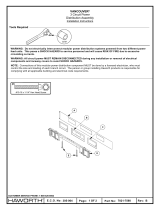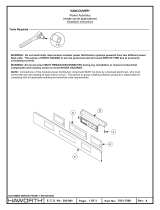Page is loading ...

N C
NCR DECISION MATE V
System Technical
Manual
- Hardware

CP/M-80 and CP/M-86 are registered trademarks of Digital Re
search Inc.
MS-DOS is a trademark of Microsoft Inc.
Document Order Numbers
Augsburg Stock No.: 017-0032261B
MIRS Library, Dayton: ST-2104-35
Copyright ©1983 by NCR Corporation
Dayton, Ohio
All Rights Reserved
Printed in the Federal Republic of Germany
Second Edition, July 1983
It is the policy of NCR Corporation to improve products as new
technology, components, software, and firmware become available.
NCR Corporation, therefore, reserves the right to change speci
fications without prior notice.
All features, functions, and operations described herein may not
be marketed by NCR in all parts of the world. In some instances,
photographs are of equipment prototypes. Therefore, before using
this document, consult your dealer or NCR office for information
that is applicable and current.

FOREWORD
The NCR DECISION MATE V System Technical Manuals are de
signed to provide both hardware and software information: they
are intended for designers, system integrators, programmers, and
other interested persons who require detailed information on the
construction and operation of the NCR DECISION MATE V.
Problems arising from any changes that you make to the
hardware or software of the NCR DECISION MATE V are your
responsibility. NCR cannot assist in resolving problems that may
arise when making changes to the hardware or software.
The first manual provides general information on the NCR
DECISION MATE V and its various options. Information is
included on how to identify the various models and kits that are
available. The hardware description includes information about
the I/O bus, signal levels, power requirements, and plug/pin
assignments.
The other manuals provide information on the various opera
ting system software used with the NCR DECISION MATE V. The
software descriptions include information for using system rou
tines at machine code level.
The appendices provide schematics, component locations,
software listings, and other information that may be helpful to
the user of these manuals.

NCR DECISION MATE V
SYSTEM TECHNICAL MANUALS
System Technical Manual
Hardware
System Technical Manual
CP/M®-80
System Technical Manual
MS™ -DOS
System Technical Manual
CP/M®-86
In the NCR DECISION MATE V System Technical Manual series,
the chapters are arranged in numeric sequence and the appendices
in alphabetic sequence:
Hardware — Chapters 1 and 2, Appendix A
CP/M-80 — Chapter 3, Appendix B
MS-DOS — Chapter 4, Appendix C
CP/M-86 — Chapter 5, Appendix D

NCR DECISION MATE V
SYSTEM TECHNICAL MANUAL
HARDWARE
CONTENTS
SYSTEM OVERVIEW
General Description.............................................. 1-1
NCR Decision Net ......................................................................1-3
Kit Descriptions...........................................................................1-4
Model and Kit Identification .....................................................1-13
Environmental Considerations
.....................................................
1-8
Safety..............................................................................................1-9
NCR 3282 Winchester Disk Drives...............................................1-9
HARDWARE DESCRIPTION
Controller Module
........................................................................
2-1
Controller Board
........................................................................
2-1
Graphics Controller Board .......................................................2-18
16-Bit Processor
..........................................................................
2-19
Power Supply...............................................................................2-21
Flexible Disk Drives....................................................................2-24
Fixed (Winchester) Disk..............................................................2-27
Keyboard..................................................................................... 2-31
Keyboard Codes
........................................................................
2-38
Monochrome CRT ......................................................................2-55
Color C R T ...................................................................................2-57
RS-232C Peripheral Adapters.....................................................2-57
Software Strapping....................................................................2-62
Hardware Strapping..................................................................2-62
Centronics Peripheral A dapter...................................................2-62
Memory Expansion Modules .....................................................2-66
Blank Interface Adapter..............................................................2-67
Hints on Printer Connection
.......................................................
2-68
Centronics Peripheral Adapter (K 210)....................................2-68
RS-232C Peripheral Adapters (K212, K213)
.........................
2-68
Printers not Supporting XOn — XO ff
......................................
2-69
Printer Fails to Print..................................................................2-70
Incorrect Printing
......................................................................
2-70
Copyright © 1983 by NCR Corporation
Dayton, Ohio
All Rights Reserved
Printed in the Federal Republic of Germany /

APPENDIX A
Initialization Firmware (Controller Board)
..............................
A-l
Keyboard Firmware (Version 1 )............................................. A-67
Keyboard Firmware (Version 2 )............................................. A-99
Controller Board
..................................................................
A-133
Controller Board (Multi-Layer) ........................................... A-143
Graphics Controller (Monochrome)
....................................
A-153
16-Bit Processor
....................................................................
A-159
Power Supply......................................................................... A-163
AC/DC Wiring ....................................................................... A-165
RS-232C Adapter
..................................................................
A-167
Centronics Adapter .............................................................. A-169
Fixed Disk Interface.............................................................. A-l 71
Keyboard............................................................................... A-173
Monochrome C R T ................................................................ A-l75
Diagnostic Module ................................................................ A-l 77
Memory Extension 64 K ........................................................ A-181
Memory Extension 192K ...................................................... A-183
Memory Extension 448K ...................................................... A-185
Matrix Character Set
............................................................
A-187
Character Generator T able
...................................................
A-191
Keyboard Output Assignments
.............................................
A-193
Programmable Communications Interface .......................... A-195
16-Bit Firmware..................................................................... A-201
/7

SYSTEM TECHNICAL MANUAL
SYSTEM OVERVIEW
SYSTEM OVERVIEW
GENERAL DESCRIPTION
The NCR DECISION MATE V is the first of a new generation of
NCR business/professional personal computer systems. It is de
signed to act as the control center for systems that fulfill a wide
range of user requirements. Industry standard interfaces are used
to provide the user with a wide selection of peripherals. This sys
tem approach provides a powerful tool to use in business appli
cations, scientific calculations, and in various technological fields.
The processor and all supporting logic, CRT screen, disk
drives, power supply, and I/O bus are all integrated into a single
cabinet: this provides a system that requires the minimum of
space and connecting cables. The separate keyboard is connected
by a coiled cable to the processor unit.
Most of the electronics are contained on the controller board,
where possible LSI components are used providing a high degree
of reliability. Included on this board are the Z80 microprocessor,
DMA, flexible disk controller, keyboard controller, and 64 K bytes
RAM. Also, the I/O bus, complete with seven user accessible
sockets, is integrated into the controller board. Two additional
sockets are available for the factory installation of some features.
In this configuration the NCR DECISION MATE V uses CP/M® -
80 operating system software and any compatible 8-bit appli
cation packages. A 16-bit board, with an Intel 8088 micropro
cessor, can be connected to the controller board making the
computer into a dual 8/16-bit system. In this configuration the
system can still use CP/M-80 and 8-bit application software, or it
can use either CP/M-80 or MS-DOS™ operating system software
and any compatible 16-bit application packages.
The system may have either a monochrome CRT with a green
display on a dark background, or a color CRT capable of dis
playing eight different colors. The CRTs can display 25 lines of
data, with up to 80 characters per line, or in the graphics mode,
various figures, charts, and plans.
1-1

For example
freestanding Winchester
Disk (10MB)
Figure 1.1 System overview
7-2

SYSTEM TECHNICAL MANUAL
SYSTEM OVER VIEW
The integrated disk drives are available in the following combi
nations:
• One 5 1/4-inch flexible disk drive
• Two 5 1/4-inch flexible disk drives
• One 5 1/4-inch flexible disk drive and one 5 1/4-inch fixed
Winchester disk drive
The I/O bus is an integral part of the controller board; it in
cludes seven sockets that allow the user to connect the various
peripheral adapters and options to the bus. These adapters and
options all use a common style of housing, permitting flexibility
in configuring the hardware. The cabinet design is such that the
adapters/options are fully recessed into the rear of the cabinet
when installed. The adapters/options do not require any pre
paration and can be plugged directly into the bus by the user.
The peripheral adapters are used to connect industry standard
printers, modems, and terminals to the bus. The bus is also used
for the connection of the memory expansion modules and other
special purpose modules.
Different versions of a “switcher” type power supply are used
depending on the power requirements of the different models of
the NCR DECISION MATE V. The power supply also provides
logical voltages to the bus for use by the peripheral adapters and
options.
NCR DECISION NET
The NCR DECISION NET System is a local area network system,
typically consisting of the following components:
» An NCR MODUS File Sharer
• An NCR OMNINET local area network
• A number of NCR DECISION MATE V personal computers
(up to 63)
To connect an NCR DECISION MATE V into the NCR
DECISION NET System, a special adapter, known as a transporter,
is required. This transporter (3273-K600) connects directly into
an I/O bus slot at the rear of the NCR DECISION MATE V.
1-3

KIT DESCRIPTIONS
Various kits are available to enhance the capabilities or change the
hardware configuration of the NCR DECISION MATE V. Many of
these kits can be plugged directly into the I/O bus by the user:
others require installation by a service engineer.
Integrated Fixed Disk
This kit (K012) provides for the integration of a fixed (Winchester)
disk drive. The kit includes the necessary changes for the power
supply. When installed, the system has one fixed disk drive
(capacity 10M bytes) and one flexible disk drive (capacity 320/
360K bytes).
Second Integrated Flexible Disk
These kits upgrade an NCR DECISION MATE V from a system
with one flexible disk drive to a system with two flexible disk
drives. Kit K018 is for systems produced in the DIN color scheme,
kit K019 is for systems in the Corporate Appearance Plan (CAP)
color scheme.
Memory Expansion Modules
These kits (K200, 202, and 208) can be installed, by the user,
directly into slot 1 of the I/O bus. It is only possible to install
one kit into a system. The kits provide the following memory
capacities:
• K200 increases memory capacity from 64K to 128 K bytes
• K202 increases memory capacity from 64K to 256Kbytes
• K208 increases memory capacity from 64K to 512Kbytes
Centronics Peripheral Adapter
This kit (K210) can be installed, by the user, directly into the
I/O bus (slots 2 to 6). The kit includes a 2 metre (6.6 ft.) cable
complete with plug, that allows connection to a Centronics com
patible (parallel input) printer.
RS-232-C (Communications) Peripheral Adapter
This kit (K211) can be installed, by the user, directly into the
I/O bus (slots 2 to 6). The kit includes a 2 metre (6.6 ft.) cable
complete with plug, that allows connection to an RS-232-C com
patible (serial) communications device.
1-4

SYSTEM TECHNICAL MANU AL
SYSTEM OVERVIEW
RS-232-C (Printer) Peripheral Adapter
This kit (K212) is similar to K211, but is used for the connection
of RS-232-C compatible (serial) printers.
RS-232-C (Plotter) Peripheral Adapter
This kit (K213) is used for the connection of a compatible plotter
(e.g. NCR 5403) to the NCR DECISION MATE V.
Blank Interface Adapters
These kits (K214, 217, and 218) comprise a housing, an I/O
bus connector, and a blank printed circuit board. They provide
the necessary hardware to help the system integrator to develop
custom interfaces or adapters.
• K214 provides hardware for one adapter
• K217 provides hardware for five adapters
• K218 provides hardware for 25 adapters
Integrated Modem
This kit (K219) can be installed, by the user, directly into the
I/O bus (slots 2 to 6). It is designed to support the following
modems:
® Bell 103 (300 baud)
® Bell 2035 (1200 baud)
Built into the modem housing are two sockets for the connec
tion of standard telephone type plugs: a cable is included for the
connection of a telephone.
Diagnostic Module
This module (K220) can be installed directly into slot 7 of the I/O
bus, and is intended for service engineers and other persons inter
ested in diagnosing problems. The module tests the computer and
provides information on failures. It also monitors the logical
voltages (+5 and +12 Vdc) and indicates whether the voltages are
within or outside the specified limits. For a full description, refer
to the NCR DECISION MATE V Service Manual.
8/1 6-Bit Processor
Kit K231 can be installed, by the user, directly into slot 7 of the
I/O bus. It converts the NCR DECISION MATE V from an 8-bit
system to a dual 8/16-bit system that is capable of using either
8-bit or 16-bit operating system and application software.
1-5

Kit 230 functions similarly to K231, but is connected inter
nally to the controller board. This kit should be installed by a
field engineer; it is not suitable for installation by the user.
Tilt Mechanism
This kit (K240) provides a means of tilting the NCR DECISION
MATE V by seven degrees. The user can easily install the device
by fixing a base plate to the bottom of the computer, using the
existing holes in the base of the cabinet.
NCR OMNINET Transporter
This kit (K600) can be installed, by the user, directly into the
I/O bus (slots 2 to 6). The adapter has twice the thickness of
other adapters, therefore it requires two slot positions for installa
tion. The adapter provides the interface between the NCR DE
CISION MATE V and the DECISION NET System.
MODEL AND KIT IDENTIFICATION
The configuration of the hardware is defined by the model num
ber. The standard arrangement of the model number is shown
below:
3 2 7 3 - x x
x x - x x x x
Language code
Power code
Sub model
Major model
NCR class number
The model number of the NCR DECISION MATE V is shown
in Figure 1.2. The optional features are shown in Figure 1.3. An
asterisk indicates a planned development not released at the time
of printing, but included for reference.
1-6

SYSTEM TECHNICAL MANUAL
SYSTEM OVERVIEW
Class 3273
NCR Class Number
Major Model 01
8-bit P roc./12 " CRT Monochrome
11 8 /1 6-bit P roc./12 " CRT Monochrome
12
8 /1 6-bit Proc./12" CRT Color
Sub-Model 01
One 5 1 /4 " Flex Disk Drive
02
Two 5 1 /4 " Flex Disk Drives
03
One 5 1 /4 " Flex Disk Drive and one
5 1 /4 " Winchester Fixed Disk
Power Code 60 120 V, 50/60 Hz
65
220 V, 5 0 /6 0 Hz
70
100V, 5 0 /6 0 Hz
74 230 V, 5 0 /6 0 Hz
75 240 V, 5 0 /6 0 Hz
Language Code
00
US English
01
International English
02
UK English
03
Spanish
04 Portuguese
05
French
06
German
07 Dutch
08
Flemish
09
Swedish
10
Danish
11 Norwegian
12
Italian
13
Greek
14
Yugoslavian
15*
Japanese/Katakana
16*
Taiwanese
17* Arabic
18*
Iranian
19* Hebrew
20 Finnish
25
Latin American/Spanish
42
Canadian
33
South African
40 Swiss
* N ot yet released but shown for reference purposes
Figure 1.2 Model number description
1-7

K it Num ber
Description
3273-K 012*
Integrated 10 MB Winchester disk (CAP)
3273-K018
Second flexible disk upgrade (DIN )
3273-K019
Second flexible disk upgrade (CAP)
3273-K090
Integrated 10 MB Winchester disk (DIN)
3273-K200
64 to 128KB memory upgrade
3273-K202 64 to 256KB memory upgrade
3273-K208
64 to 512K B m emory upgrade
3273-K210
Centronics parallel l/F & cable
3273-K211
RS-232C serial l/F & modem cable
3273-K212 RS-232C serial l/F & printer cable
3273-K213
RS-232-C serial l/F & plotter cable
3273-K214 Blank interface adapter & bus connector
3273-K217 5 blank interface adapters bus connectors
3273-K218
25 blank interface adapters bus connectors
3273-K219
Integrated modem
3273-K220
Diagnostic module
3273-K230
Dual 8 /1 6-bit processor upgrade (internal)
3273-K231
Dual 8 /1 6-bit processor upgrade (external)
3273-K240
T ilt mechanism
3273-K600
NCR OM NIN ET transporter
* Not yet released but shown fo r reference purposes
Figure 1.3 Kits
ENVIRONM ENTAL CONSIDERATIONS
The NCR DECISION MATE V is designed to operate in a normal
“office-type” environment, without the need for special heating
or air conditioning. The environmental requirements are shown
in Figure 1.4; operating the computer at or beyond these limits
may cause errors or damage to the hardware.
Operating Temperature
10°C to 3 5°C (50°F - 9 5 °F) at 500 metres
(derated 3.3°C per 1000 metres)
Temperature Change 10°C (50°F) per hour
Relative Hum id ity 20% to 80%
Transit Temperature
-4 0 ° C to 60° C (-4 0 ° F to 140°F)
Storage Temperature 10°C to 5 0°C (50°F to 1 2 0 °F)
Figure 1.4 Environmental requirements
1-8

SYSTEM TECHNICAL MANUAL
SYSTEM OVERVIEW
SAFETY STANDARDS
The NCR DECISION MATE V is designed and built to conform
to the following standards:
Product Safety
USA UL 478 UL listing mark used
Canada CSA 22.2 — 15.4, CSA monogram used
Europe IEC 380, Inhouse verification
Germany VDE 0806, GS label granted by trade association
Radio Protection
USA FCC Docket No. 20780, Class B
Germany VDE 0871, Class A certified by German Federal
Post (FTZ)
Radiation Emission
USA Public Law 90 - 602, DHEW Publication No. (FDA)
7 5 -8 0 0 3
Germany X-Ray Emission Regulations
It is the responsibility of those making changes to the system
to ensure that these standards are not contravened.
NCR 3282 WINCHESTER DISK DRIVES
These units are freestanding Winchester disk drives for connection
to the NCR DECISION MATE V. They are intended for con
nection to systems with either one or two integrated flexible disk
drives, and cannot be connected to systems with an integrated
Winchester disk drive. Each unit has a formatted capacity of
10M bytes, and up to three units may be connected to a system,
in a daisy-chain arrangement.
Three models of the NCR 3282 Winchester Disk Drive are
available:
• NCR 3282-0101 — this model includes an interface for con
nection to the NCR DECISION MATE V. It is intended for
the user who wishes to connect only one freestanding drive
to the system. It is not possible to connect additional drives
to this model.
• NCR 3282-0102 — this model includes an interface for con
nection to the NCR DECISION MATE V, also a connector
is included to allow the connection of an NCR 3282-0103
in a daisy-chain arrangement.
1-9

• NCR 3282-0103 — this model connects to the NCR 3282-
0102 and also has a connector permitting the connection
of another NCR 3282-0103.
All models are supplied with a cabinet that includes the drive,
power supply, fan, power cables, and the appropriate intercon
nection cables to provide for easy assembly of the units in a daisy-
chain configuration. Technical data for the NCR 3282 Winchester
Disk Drive is provided in Figure 1.5.
Capacity (form atted) :
10 M bytes
612 tracks/un it
17 sectors/track (one used
as alternative sector)
512 bytes/sector
Track Density: 345 tpi
Transfer Rate:
5M bits/sec.
Access Time: track to track: 3 msec.
average: 85 msec.
M otor Start Time: 15 sec.
Encoding M ethod :
MFM
Sectoring: Soft
Host Interface: 8 b it bi-directional bus
Figure 1.5 NCR 3282 Technical data
1-10

SYSTEM TECHNICAL MANUAL
HARDWARE DESCRIPTION
HARDWARE DESCRIPTION
CONTROLLER MODULE
The controller module consists of two printed circuit boards, the
controller board and the graphics controller board. Two types of
graphic controller boards are used: one, with 32Kbytes of RAM
for systems with a monochrome CRT, the other, with 96 Kbytes
of RAM for systems with color CRT.
CONTROLLER BOARD
The controller is a 300mm x 290mm printed circuit board and
utilizes a Z80A microprocessor and auxiliary logic to drive and
control a family of 8-bit common memory and peripheral modules.
Figure 2.1 shows a block diagram of the controller board.
• Z80A microprocessor is operated with a 4 MHz clock.
• The LSI flexible disk controller contains the circuitry and con
trol functions for interfacing one or two flexible disk drives. It
is capable of supporting double density format including
double sided recording. Hand shaking signals are provided
which make DMA operation easy to incorporate with the aid
of the DMA controller integrated circuit.
• The RAM controller provides mulitplexed addresses and ad
dress strobes, as well as refresh access arbitration for the
64 Kbytes dynamic RAM contained on the controller board,
and also for the memory expansion modules. (Up to a maxi
mum of 256Kbytes, or 512Kbytes with the multi-layer con
troller board).
• The loudspeaker is designed to produce tones for keyboard
acceptance click, bell, and music demonstration. A separate
circuit provides the frequencies from 110Hz to 1174.7Hz. The
small audio speaker is housed on the controller board. The
loudness is adjusted by a user-accessible potentiometer.
• The keyboard interface connects the ASCII encoded keyboard
to the controller board by a four-wire cable carrying logic
ground, frame ground, +5V, and data signal. The keyboard is
polled by the controller. When a key is pressed, the serial
data is returned on the same line. For a detailed description
see the keyboard description.
2-1

I/O Bus
The lower part of the controller board contains the I/O bus to
gether with seven user-accessible connectors. These connectors
are identified on the board as J1 through J7 (reading from left to
right), and correspond to the seven slots (numbers 1 through 7) at
the rear of the cabinet.
Position J1 is reserved for the connection of any one of the
memory expansion modules (K200, K202, K208).
Position J7 is reserved for the connection of either the diag
nostic module (K220), or the customer-installable 16-bit processor
module (K231).
Positions J2 through J6 are the general purpose slots for the
connection of the peripheral adapter and other interfaces to the
computer. These five positions are identical, and Figure 2.2
defines the type of connector, while the pin assignments are
shown in Figure 2.3.
2-2

SYSTEM TECHNICAL MANUAL
HARDWARE DESCRIPTION
Controller board bus connector (JZ ^1 S )
Figure 2.2 Bus connector

a
c
+5 V
1 +5 V
2
+ 12 V
RESET/ 3
RESET IN /
IOW/ 4
I OR/
ME MW/
5 ME M R/
BD1
6 BDO
BD3
7 BD2
BD5
8 BD4
BD7
9
BD6
REA DY DMA
10
A B T R I/
EOP/ 11
IN TAC K / 12
IFSEL 4/
AUTO /
13 D IR /
TH O L D / 14
H LD A
PCLK/
15
CLK1
LGRD
16
TR A M D /
BA19
17
BA 18
BA 17
18
BA 16
BA 15
19 BA14
BA13
20
BA 12
B A 1 1 21
BA10
BA9
22
BA8
BA7
23
BA6
BA5
24
BA4
BA3
25 BA2
BA1
26 BAO
IFSEL3/ 27
IFSEL2/
IFSE L1/
28
IFSELO/
DRQ1
29
DRQO
DAC K1/ 30
DACKO/
W AIT/
31
I NT/
LGRD
32
LGRD
Figure 2.3 Bus (J2-J6) pin assignments
Two additional plug/socket connections are possible on the
bus. These are made on the solder side of the controller board and
are designated J2A and J7A. These connectors are not considered
to be user accessible, rather for factory use, or for use by field
engineers and system integrators. Normally, these two connectors
are used for:
• J2A — The connection of the fixed disk interface board, or
a custom design board.
• J7A — The connection of the 16-bit processor board (factory
option and kit K230).
2-4
/