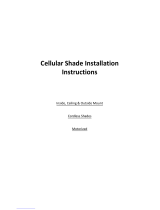Page is loading ...

Single Channel Remote Setting Instructions
Motorized Cellular Shade
Top Down Bottom Up Type - Day and Night Type
Bottom Layer
Hear Rail with Motor
Top Layer
A: Up (Middle Rail)
B: Stop
C: Down (Middle Rail)
D: Up (Bottom Rail)
E: Down (Bottom Rail)
SET: Setting
*A+C: Full Up To
Close Middle &
Bottom Rail
Bracket
Middle Rail
Bottom Rail
B
C
D
A
SET
↓Slide Open↓
E

IMPORTANT!
Before implementing any of the following steps,
verify shade is powered off and unplugged.
1. PAIR SINGLE CHANNEL REMOTE CONTROL WITH MOTORIZED BLIND
a. Power on and connect to motor.
b. Within five seconds of previous step (a), press A + B + C + D (E) at the same time. Release.
c. Within five seconds of previous step (b), press A + C at the same time. Release. Process is
complete.
2. SET UP/DOWN LIMITS—MIDDLE AND BOTTOM RAIL
Set Upper Limit—Middle Rail
a. Press A + SET at the same time. Listen for four short beeps to indicate setting mode.
b. Press A to raise middle rail. Long press continues move; short click jogs move.
c. When middle rail reaches desired position, press B. To prevent damage to cord, use jog move to
reach desired position.
d. Press D (E) + SET to confirm. Listen for one sustained beep. Upper limit setting is complete.
Set Upper Limit—Bottom Rail
a. Press A + SET at the same time. Listen for four short beeps.
b. Press A + SET again. Listen for two short beeps to indicate setting mode.
c. Press A to raise middle rail. Long press continues move; short click jogs move.
d. When middle rail reaches desired position, press B. To prevent damage to cord, use jog move to
reach desired position.
d. Press D (E) + SET to confirm. Listen for one sustained beep. Upper limit setting is complete.
Set Lower Limit—Bottom Rail
a. Press C + SET at the same time. Listen for five short beeps.
b. Press C to raise middle rail. Long press continues move; short click jogs move.
c. When middle rail reaches desired position, press B. To prevent damage to cord, use jog move to
reach desired position.
d. Press D (E) + SET to confirm. Listen for one sustained beep. Lower limit setting is complete.
If six beeps are heard during limit setting, setting mode has inadvertently been exited.
Restart section at first step.
After finishing above steps, middle rail will descend to lower limit position.

3. COPY REMOTE (SINGLE CHANNEL REMOTE CONTROL ONLY)
a. Press SET on original single channel remote control. Listen for three short beeps.
b. Press B on new single channel remote control. Copying will commence.
c. Listen for one short beep to confirm completion of program copy. Listen for one sustained beep
to indicate completion of copy mode.
4. CLEAR PROGRAMMED CODE
a. Unplug motor power. Wait 15 seconds.
b. Reconnect motor power. Within eight seconds, press A + B + C + D (E) at the same time.
c. Listen for one beep. Within five seconds, press A + C.
d. Listen for one beep. Programmed code has been cleared.
Bintronic Enterprise Co., Ltd.
Motorized Window Treatments/Remote Control System for Door
Automation/Home Automation/Project Development
http://www.bintronic.com/en
Address: No. 62, Bengong 5th Rd., Gangshan Dist, Kaohsiung, 82059, Taiwan
TEL: 886-7-623-6001
FAX: 886-7-623-5583
/