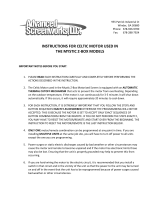Page is loading ...

Eclipse
SunRoof Plus
Installation Instructions
Version 4.16
Please carefully
read the ENTIRE instructions BEFORE installation.
If y
ou have any
questions, please contact our
Tech Department at 800.501.3850
VERSION 4.13.16

Tools Needed for BOTH versions:
4 & 6mm Allen wrenches
13mm open end wrench
Large level
Tape measures
Tools for mounting hardware – neither provided
Flat Mount – Version B
(mounts on top of an existing structure)
Determine the mounting area for the unit. The entire unit is fully supported by the
four to six Flat Mount Brackets provided (if unit projection is 16-6 or greater, six
brackets are provided).
The bracket placement – left to right. This should be the Total Unit Width MINUS a
minimum of 4” to a Maximum of 36” IN on each side.
Bracket placement front to back: CANNOT exceed the lengths of the Guide Rails.
Back/Top Bracket mounting locations should be as far back as possible to properly
support the Cassette Box.
The Front Bracket location must be within 36” from the end of the Guide Rail. If the
Guide Rails are not cantilevered, we suggest placement of about 6” from the end. If
the unit ships with 6 total brackets, place a Bracket near the middle length of each
Guide Rail for mid way support.
The proper pitch to allow the unit to shed water is 14 degrees or a 3 on 12 pitch (1’
drop from every 4' of projection). If this pitch cannot be achieved, please inform the
customer that the product is for sun protection only. Even with proper pitch, the cover
may hold water; therefore the unit should not be left out unattended.

Mount the Flat Mount Brackets on the existing structure without fully tightening the
mounting screws as you will need to carefully align them with the other brackets to
accept the Guide Rail and operate smoothly – see sample below
Install the Guide Rails onto the Flat Mount Brackets.

Once all Brackets are properly aligned, DO NOT fully tightened them down yet. Place
each Guide Rail into the Brackets and THEN tighten the 4mm Allen Set Screws on
both sides of the Brackets to secure the Guide Rail and then tighten the Brackets to
your structure.
Adjust the Guide Rails so they are parallel by taking several measurements as shown
below. Take your time with this step which will save you hours of adjustment later.
Adjustments can be made on the Flat Mount Bracket (6mm hex)
If the Guide Rails are not the same, measure a perpendicular position between the
Cassette Box and the Guide Rails to be certain the system is square.
When adjustments have been completed, tighten the locking screw thoroughly with a
6mm Allen wrench.
Proceed to general instructions

Wall Mounted with Posts – Version A
(mounts to an existing wall and uses the provided post)
Determine Guide Rail placement. For proper cassette box support, guide rails are
to be placed no less than 6” in from each end and no more than 12” in from each
end. Optimally, the measurement/location of guide rails should be of equal amount
on both left and right rails. The Post will be in exact alignment with the Wall Mount
Brackets so careful planning at this stage will save you a lot of headache later!
The proper pitch to allow the unit to shed water is 15 degrees or a 1 on 3.5 pitch (1’
drop from every 3.5’ of projection). If this pitch cannot be achieved, please inform the
customer that the product is for sun protection only. Even with proper pitch, the cover
may hold water; therefore the unit should not be left out unattended.
Once you have determined the Guide Rail placement, mount the Wall Mount Bracket
to the wall using the appropriate length lag screws. All brackets, one on each side and
the center guide rail if included, need to be level and in alignment with each other.

Once the post location is determined, assemble the Cross Support & Legs. The top
Union Section where the Guide Rails mount does have a fair amount of adjustment to
square up your rails, just in case they are not in exact alignment with the Wall Mount
Brackets.
Before you mount the post to the mounting surface, you may choose to separate the
Post Mounting Base Plate from the Post to reveal the internal, third mounting
location. With the appropriate mounting hardware, attach the Post Mount Base Plate
for each Post to your surface
Once Post Mounting Base Plates are installed and the Posts are securely fastened to
the Plates, place Cross Member into Cross Member Union Assembly, square up your
posts and tighten hardware provided.

Attach the Angled Mount Bracket to top of the Cross Member Union Assembly. It is
very important that the Wall Mount Bracket is properly aligned with the Angled Mount
Bracket and that all four Guide Rail mounting points are square so don’t tighten these
down fully yet.
Attach the Guide Rail to the Wall Mount & Angled Mount Brackets.
Tighten the 4mm Allen set screws as well as the 6mm Allen Pivot bolt to secure the
Guide Rail on the Wall Mount Bracket.

Tighten the 4mm Allen set screws to secure the Guide Rail to the Angled Mount
Bracket then tighten the 6mm Allen Pivot Bolt.
Adjust the Rails so that they are parallel and that the diagonals between the Guide
Rails are equal. Adjustments can be made by moving the Angled Mount Bracket on
the top of Cross Member Union. Taking your time with this step will allow the rest of
the installation to go smoothly. Once everything is properly aligned, fully tighten the
Angled Mount Bracket.

General Instructions (Both Versions):
Place the Cassette Box on top of the Guide Rails near the Wall Mount Brackets and
carefully slide it under the rear Attachment Tabs. Once the Cassette Box is properly
aligned, fully tighten the tabs on each Rail with a 13mm wrench.
Once the Back Tabs are tightened, flip the front bar up to reveal the front Attachment
Tabs and the Cassette Box front flange, slide them up into place and fully tighten.

Connect the motor to a power source to extend the front bar. You will need to unroll
the front bar slightly past the front end of the rails.
NOTE: the Front Bar is NOT attached to the Rails at this point in the installation so
you will need help to walk the Front Bar down the Guide Rails. Also, BE CAREFUL to
avoid any wind gusts from catching the fabric and doing damage to the unit, the
structure…and you.
For Somfy motors: Initiate programming by simultaneously pressing the UP and
DOWN buttons on the remote control until the motor jogs. Check direction of motor
operation. Press and hold the DOWN button and confirm the front bar moves out.
The motor will operate in momentary fashion. To change direction of the motor, press
and hold the MY button until the motor jogs. With the DOWN button extend the front
bar to just slightly past the front end of the rails.
For Gaposa motors: The remote is already programmed to the motor. With the
DOWN button extend the front bar to just slightly past the front end of the rails.
On units with a center guide rail, attached the plastic “T” slide plate to the front bar
directly over the center rail using the M8x20 nuts, bolts and washers included
Attach the Front Bar to the Guide Rail Chariot. DO NOT remove the RED Guide Rail
Chariot safety clips YET!
Slide the Bolts in the Front Bar into the slots on the Guide Rail Chariot and tighten
with a 13mm wrench. Bolt caps are provided to complete the finished look.

Center the Front Bar with the Cassette Box, making the distance between the Front
Bar and Cassette Box opening equal on both sides as illustrated as H1 = H2
After the front bar is secured to the chariot re-check the guide rails for parallel, check
the diagonal measurement, check that the guide rails and cross member are level,
and your posts are squared. This will ensure smooth operation of the front bar.
Once all four bolts are fully tightened, remove the RED Guide Rail Chariot safety clips
on each Guide Rail. Full unit extension will leave about 5mm of space between the
Guide Rail Chariot and the end of the Guide Rail as illustrated.
With the UP button on the remote control, retract the front bar to about 2 feet from the
fully closed position. Proceed to limit setting instructions.

Limit switch programming and adjustments are made thorough the following
buttons. Images shown are based on a single function remote.
(1) = Up - retracts the fabric cover closed (4) = Used to copy remote
(2) = Stops the fabric in any desired position (5) = Programming button
(3) = Down - extends the fabric cover out
REQUIRED: small paper clip or a small stiff wire
SETTING THE CLOSED LIMIT
The CLOSED limit must be set first as
a programming requirement. PRESS &
HOLD the programming button (5)
until the motor jogs.
PRESS & HOLD the UP
button (1) to bring the
front bar in to where limit
will be set.
Press the STOP
button (2) , and
the motor will jog. The CLOSED
limit has been set.
SETTING THE OUT LIMIT
To set the Out limit: PRESS
& HOLD the DOWN
button (3)
on the transmitter to move
the front bar to the out limit.
Press the STOP
button (2)
and the motor will jog. The
out limit has been set.
YOU ARE DONE!
LIMIT SETTING
PROCESS IS COMPLETE
AB
C
E
F
* You do have the option at time of order to select the Somfy 220 Volt Altus motor instead
of the Gaposa Motor for larger units.
They operate at the same speed, come with the same warranty, but may be easier for you
to program based on your familiarity with Somfy motors or tie it remotely to other
motorized units at the site.

A
B
C
D
E
A: 11” From the top of the Cassette Box to the bottom on the Installation Bracket
B: 11” From the mounting surface to the leading edge of the Front Bar (when fully retracted)
C: 10” From the top of the Support Post to the Bottom of the Guide Rail
D: 7’6” Height of the standard length Support Post
E: 4” Height of the Guide Rail
F: 4” Post Mounting Base (included in the overall Support Post height)
IDEAL PITCH: (Bottom of “A” to the bottom of “E”)
A 3 on 12 pitch (14 degree). So for every foot of projection you should have 3” of drop
Eclipse SunRoof Plus
Version “A” Measurements
F

Description: Eclispe SunRoof Plus version B
Retractable Roof System
Purpose: Sun Protection ONLY with less than
15 degree of pitch
Eclipse Shading Systems
1760 Rout 211 East
Middletown NY 10941
800.501.3850
eclipseawning.com
Version: 9/17/2015

Total unit projection
Total unit width
Rail placement
Description: Eclispe SunRoof Plus version A
Retractable Roof System
Purpose: Sun Protection ONLY with less than
15 degree of pitch
Eclipse Shading Systems
1760 Rout 211 East
Middletown NY 10941
800.501.3850
eclipseawning.com
Version: 9/17/2015
2”

4.75”
1.75”
WALL BRACKET - front view
Holes = 0.375” x 0.5”
Suggested hardware is 1/4”lag screws
with washers with length determined
based on installation surface
Fastening into sheathing or better
Eclipse SunRoof Plus
Wall Bracket
used on wall mounted:
SunRoof Plus ONLY
Available in:
White, Camel & Bronze
TOP
3.75”
3.375”

/