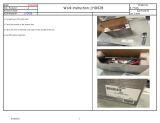Page is loading ...

User Manual
SLEIPNER GROUP
P.O. Box 519
N-1612 Fredrikstad
Norway
www.sleipnergroup.com
DOCUMENT ID:
REVISION:
DATE:
LANGUAGE:
To download your language go to www.sleipnergroup.com
Including Installation For
Hydraulic Proportional Controller
PHC-3
52 67
22
Keep this
manual onboard!
2023
EN
U M
I M

252 67 22 2023
-
PHC-3
MG_0642
Hydraulic System PHC-3 Standalone 73830 Thruster Control Cabinet
Sleipner Motor AS
P.O. Box 519, Arne Svendsensgt. 6-8
N-1612 Fredrikstad, Norway
MC_0020
Contents
User Manual
Product Description ................................................................................................................................................................................ 3
Panel Layout & Functions ...................................................................................................................................................................... 3
LED Status ............................................................................................................................................................................................ 3
Menu ...................................................................................................................................................................................................... 4
Menu - Active Faults ............................................................................................................................................................................... 5
Menu - Device Info ................................................................................................................................................................................. 5
Menu - Parameters ................................................................................................................................................................................. 6
Menu - Diagnostic................................................................................................................................................................................. 15
Menu - Manual Operation .................................................................................................................................................................... 19
S-Link Fault Codes ................................................................................................................................................................................ 20
PHC-3 Fault Codes .............................................................................................................................................................................. 21
Installation Guide
Responsibility of the Installer ................................................................................................................................................................. 23
Product Specications ........................................................................................................................................................................... 24
PHC-3 Dimensions ................................................................................................................................................................................ 24
73830 Thruster Control Cabinet Dimensions ........................................................................................................................................24
PHC-3 Installation.................................................................................................................................................................................. 25
S-Link System Description .................................................................................................................................................................... 26
List of Installed S-Link Devices......................................................................................................................................................... 27
Service and Support........................................................................................................................................................................... 28
Product Spare Parts and Additional Resources .............................................................................................................................. 28
Warranty Statement ............................................................................................................................................................................ 28
Patents.................................................................................................................................................................................................. 28

3
52 67 22 2023
-
PHC-3
MG_0642
Hydraulic System PHC-3 Standalone 73830 Thruster Control Cabinet
Sleipner Motor AS
P.O. Box 519, Arne Svendsensgt. 6-8
N-1612 Fredrikstad, Norway
MC_0020
Contents
LED Status MC_0199
Continuous GREEN Flashing GREEN
PHC-3 is powered and has S-link communication and there are no
faults
No S-link communication
Continuous RED
PHC-3 have a fault, enter ACTIVE FAULTS menu for details.
Product Layout & Functions MC_0198
Tank sensor, level and
temperature.
Output to thruster valves and
confi gurable digital outputs.
System pressure / PTO
pressure
RS485 connection for
communication with VFD
S-Link
connection
Page up and down
or side to side
ENTER/SAVE
Page BACK/CANCEL
Display and buttons for
indication and confi guration
LED
Status
Hydraulic cooling pump output
Stabilizer hydraulics connections
Input power
Power for ECI cooling pump
Confi gurable digital inputs and
outputs.
MC_0197
Product Description
Hydraulic controller for S-Link™ thruster- and stabilizer systems
The PHC-3 hydraulic control is normally fi tted on Hydraulic Systems delivered by Sleipner. PHC-3 can also be delivered as a standalone product or pre-
installed in a junction box with terminal blocks. The junction box solution 73830 Thruster Control Cabinet is only compatible with hydraulic thruster
systems.
• S-Link™ CAN-bus communication
• IP65 water ingress rated enclosure
• Offering system status and control, both local and remote
• Intelligent load control of generators
• Plug & Play cables, waterproof and compact connectors
• Preprogrammed and tested for system deliveries

452 67 22 2023
-
PHC-3
Menu MC_0201
Alarm Bell
(alarm bell) is flashing in upper left corner when any fault has been triggered. When a fault is triggered
the display will jump to the FAULTS menu. Pushing the (back) button will bring you back to the previous
menu.
VFD
A symbol power-pack AC motor is showing status of the VFD at the top. The fi eld will be blank when
VFD is ready and not active. VFD must be confi gured in parameter 1001 for this symbol to show.
VFD is the active power source but motor is not running.
OFF VFD is not connected or not powered.
RUN VFD is running.
LOC VFD is in local mode.
ERR VFD is not ready or any fault.
VFD is waiting for run enable signal from power management system.
OIL TEMP
Oil temp and oil level screen will not show if tank monitor sensor type parameter 0201 is deactivated.
Tank monitor sensor type set to analogue temp.
Flashing text “COOLING” when cooling pump is running.
Cooling starts at 45°C (113°F) and stops at 40°C (104°F).
Main Menu
Use arrow buttons to switch between these views:
1.2
1.2.1
1.2.2
1.2.3
1.2.4
1.2.5
1.
MAIN SCREENS and SYMBOLS
OIL LEVEL
Oil level is indicated with OK or LOW.
If oil level sensor is analogue then oil level is also indicated with level in percent (i.e. 97%).
PRESSURE
Shows system pressure and power-pack pressure in bar.
Tank monitor sensor type set to NC temp (temp switch).
Oil temp is indicated with NORMAL or HIGH.
Flashing text “COOLING” when cooling pump is running.
ENTER/
SAVE
Page Up and
Down
(Side to side)
Page BACK
/CANCEL
Indicates that there are no active faults.
Each fault is shown with a fault code number (i.e. 10501.0.16) followed by code name
(OIL TEMP) and at the second line a fault condition (SHORT CIRCUIT).
Pressing ENTER will reset all faults.
See PHC-3 Fault Codes chapter for fault code descriptions.
If no parameters are changed.
- If one or more parameters is changed.
- A list of all parameters that has been changed are viewed.
- The list can be scrolled by using the arrow buttons.
- In the down right corner, you can see how many parameters that has been changed and
in this example there are 5 changed parameters.
- Editing parameters cannot be done here.
- To restore all parameters to default values as setup from factory, push and hold the enter
button for 3 seconds. When screen shows DEVICE INFO menu, parameters are restored.
Menu - Active Faults
Menu - Device Info
MC_0201
MC_0201
FAULTS
flashing in upper left corner when any fault has been triggered.
Go to ACTIVE FAULTS menu for fault details.
Menu - Active Faults
Menu - Device Info
DEVICE INFO - SERIAL NUMBER and FIRMWARE
CHANGED PARAMETERS
Displays PHC-3 serial number and fi rmware version.
2.
2.1
3.
3.1
3.2 Enter to see changed parameters.
The PHC-3 controller parameters are setup specifi cally for each system at the factory.
Changed parameters are parameters that do not match setup from factory.

5
52 67 22 2023
-
PHC-3
Menu MC_0201
Alarm Bell
(alarm bell) is flashing in upper left corner when any fault has been triggered. When a fault is triggered
the display will jump to the FAULTS menu. Pushing the (back) button will bring you back to the previous
menu.
VFD
A symbol power-pack AC motor is showing status of the VFD at the top. The fi eld will be blank when
VFD is ready and not active. VFD must be confi gured in parameter 1001 for this symbol to show.
VFD is the active power source but motor is not running.
OFF VFD is not connected or not powered.
RUN VFD is running.
LOC VFD is in local mode.
ERR VFD is not ready or any fault.
VFD is waiting for run enable signal from power management system.
OIL TEMP
Oil temp and oil level screen will not show if tank monitor sensor type parameter 0201 is deactivated.
Tank monitor sensor type set to analogue temp.
Flashing text “COOLING” when cooling pump is running.
Cooling starts at 45°C (113°F) and stops at 40°C (104°F).
Main Menu
Use arrow buttons to switch between these views:
1.2
1.2.1
1.2.2
1.2.3
1.2.4
1.2.5
1.
MAIN SCREENS and SYMBOLS
OIL LEVEL
Oil level is indicated with OK or LOW.
If oil level sensor is analogue then oil level is also indicated with level in percent (i.e. 97%).
PRESSURE
Shows system pressure and power-pack pressure in bar.
Tank monitor sensor type set to NC temp (temp switch).
Oil temp is indicated with NORMAL or HIGH.
Flashing text “COOLING” when cooling pump is running.
ENTER/
SAVE
Page Up and
Down
(Side to side)
Page BACK
/CANCEL
Indicates that there are no active faults.
Each fault is shown with a fault code number (i.e. 10501.0.16) followed by code name
(OIL TEMP) and at the second line a fault condition (SHORT CIRCUIT).
Pressing ENTER will reset all faults.
See PHC-3 Fault Codes chapter for fault code descriptions.
If no parameters are changed.
- If one or more parameters is changed.
- A list of all parameters that has been changed are viewed.
- The list can be scrolled by using the arrow buttons.
- In the down right corner, you can see how many parameters that has been changed and
in this example there are 5 changed parameters.
- Editing parameters cannot be done here.
- To restore all parameters to default values as setup from factory, push and hold the enter
button for 3 seconds. When screen shows DEVICE INFO menu, parameters are restored.
Menu - Active Faults
Menu - Device Info
MC_0201
MC_0201
FAULTS
flashing in upper left corner when any fault has been triggered.
Go to ACTIVE FAULTS menu for fault details.
Menu - Active Faults
Menu - Device Info
DEVICE INFO - SERIAL NUMBER and FIRMWARE
CHANGED PARAMETERS
Displays PHC-3 serial number and fi rmware version.
2.
2.1
3.
3.1
3.2 Enter to see changed parameters.
The PHC-3 controller parameters are setup specifi cally for each system at the factory.
Changed parameters are parameters that do not match setup from factory.

652 67 22 2023
-
PHC-3
No. Name/Value Description
0101 INSTANCE Defi nes PHC-3 controller instance.
NONE (default) Use this for mono hull boats with one PHC-3 controller
PORT Catamaran use, with PHC-3 at PORT side
STARBOARD Catamaran use, with PHC-3 at STARBOARD side
0102 THRUSTER CONFIG Defi nes relationship between control signals and thruster valve outputs.
If thruster is operated in wrong direction, use parameter 2002 to swap bow valve output and parameter
2102 to swap stern valve output.
BOW/STERN (default) Bow control signal operates bow valve. Stern control signal operates stern valve.
BOW/BOW Bow control signal operates bow and stern valve as one thruster.
STERN/STERN Stern control signal operates bow and stern valve as one thruster.
0103 PUMP2 OUTPUT Defi nes how PUMP2 shutdown valve are operated
DEACTIVATED PUMP2 output function is deactivated and output is 0V.
ALWAYS ON PUMP2 output is always on (activated) and pressure from PUMP2 is shutdown.
AUTOMATIC (default) The system will automatically control load sharing between two PTO pumps by shutting down the second
PTO pump (PUMP2 OUTPUT) when not needed (two PTO pumps/control valves required) to reduce heat
generation in the system and save fuel/energy.
When any thruster is running, both PTO pumps will be active to ensure good performance. When a stabilizer
system is active, PUMP2 OUTPUT will be +12/24V. Second PTO pump is then shutdown to save power. If
stabilizers are active and the stabilizer pressure drops 30% lower than set-point, the system will change
PUMP2 OUTPUT to 0V to wakeup second pump for 15 minutes to increase the flow capacity and maintain
required pressure. After 15 minutes PUMP2 OUTPUT will be reverted to +12/24V (shutdown) unless the
stabilizer pressure is still 30% lower than set-point.
When stabilizer system is turned off, all pumps will be activated (0V).
0104 SYSTEM PRESSURE Defi nes system pressure sensor type.
INPUT DEACTIVATED No system pressure sensor connected
ANALOG INPUT (default) 0-400bar pressure sensor (4-20mA)
SWITCH INPUT Standby pressure switch
Menu - Parameters MC_0201
Menu - Parameters
For edit parameter press Enter.
While editing press Enter to save new value and press Back for cancel editing.
PARAMETERS - 01 Device Settings
4.
4.1
PARAMETERS - 02 Tank Monitor
No. Name/Value Description
0201 SENSOR TYPE Defi nes the oil tank level and temperature sensor type
DEACTIVATED No tank sensor connected
NC-LEVEL/NC-TEMP Normally Closed level switch and Normally Closed temp switch
NO-LEVEL/AN-TEMP Normally Open level switch and analog temp sensor (NTC 10K), part no.: 10 2540 & 10 2542
AN-LEVEL/AN-TEMP
(default)
Analog level sensor (0-180ohm) and analog temp sensor (NTC 10K), part no.: 10 2543
0202 OIL ALARM LEVEL Sets the oil alarm level
0-100% (default 65%) Alarm level in steps of 5%
0203 TANK HEIGHT The height of the oil tank. If tank don’t have flat bottom then measure from center of the tank. This
parameter is important for correct alarm level.
300mm – 15000mm
(default 350mm)
Height in steps of 1mm
0204 OIL LEVEL 100% Defi nes the 100% oil level from the bottom of the tank. If tank doesn’t have flat bottom then measure from
center of the tank. This parameter is important for correct alarm level.
150mm – 15000mm
(default 270mm)
Level in steps of 1mm
Menu - Parameters MC_0201
4.2

7
52 67 22 2023
-
PHC-3
No. Name/Value Description
0101 INSTANCE Defi nes PHC-3 controller instance.
NONE (default) Use this for mono hull boats with one PHC-3 controller
PORT Catamaran use, with PHC-3 at PORT side
STARBOARD Catamaran use, with PHC-3 at STARBOARD side
0102 THRUSTER CONFIG Defi nes relationship between control signals and thruster valve outputs.
If thruster is operated in wrong direction, use parameter 2002 to swap bow valve output and parameter
2102 to swap stern valve output.
BOW/STERN (default) Bow control signal operates bow valve. Stern control signal operates stern valve.
BOW/BOW Bow control signal operates bow and stern valve as one thruster.
STERN/STERN Stern control signal operates bow and stern valve as one thruster.
0103 PUMP2 OUTPUT Defi nes how PUMP2 shutdown valve are operated
DEACTIVATED PUMP2 output function is deactivated and output is 0V.
ALWAYS ON PUMP2 output is always on (activated) and pressure from PUMP2 is shutdown.
AUTOMATIC (default) The system will automatically control load sharing between two PTO pumps by shutting down the second
PTO pump (PUMP2 OUTPUT) when not needed (two PTO pumps/control valves required) to reduce heat
generation in the system and save fuel/energy.
When any thruster is running, both PTO pumps will be active to ensure good performance. When a stabilizer
system is active, PUMP2 OUTPUT will be +12/24V. Second PTO pump is then shutdown to save power. If
stabilizers are active and the stabilizer pressure drops 30% lower than set-point, the system will change
PUMP2 OUTPUT to 0V to wakeup second pump for 15 minutes to increase the flow capacity and maintain
required pressure. After 15 minutes PUMP2 OUTPUT will be reverted to +12/24V (shutdown) unless the
stabilizer pressure is still 30% lower than set-point.
When stabilizer system is turned off, all pumps will be activated (0V).
0104 SYSTEM PRESSURE Defi nes system pressure sensor type.
INPUT DEACTIVATED No system pressure sensor connected
ANALOG INPUT (default) 0-400bar pressure sensor (4-20mA)
SWITCH INPUT Standby pressure switch
Menu - Parameters MC_0201
Menu - Parameters
For edit parameter press Enter.
While editing press Enter to save new value and press Back for cancel editing.
PARAMETERS - 01 Device Settings
4.
4.1
PARAMETERS - 02 Tank Monitor
No. Name/Value Description
0201 SENSOR TYPE Defi nes the oil tank level and temperature sensor type
DEACTIVATED No tank sensor connected
NC-LEVEL/NC-TEMP Normally Closed level switch and Normally Closed temp switch
NO-LEVEL/AN-TEMP Normally Open level switch and analog temp sensor (NTC 10K), part no.: 10 2540 & 10 2542
AN-LEVEL/AN-TEMP
(default)
Analog level sensor (0-180ohm) and analog temp sensor (NTC 10K), part no.: 10 2543
0202 OIL ALARM LEVEL Sets the oil alarm level
0-100% (default 65%) Alarm level in steps of 5%
0203 TANK HEIGHT The height of the oil tank. If tank don’t have flat bottom then measure from center of the tank. This
parameter is important for correct alarm level.
300mm – 15000mm
(default 350mm)
Height in steps of 1mm
0204 OIL LEVEL 100% Defi nes the 100% oil level from the bottom of the tank. If tank doesn’t have flat bottom then measure from
center of the tank. This parameter is important for correct alarm level.
150mm – 15000mm
(default 270mm)
Level in steps of 1mm
Menu - Parameters MC_0201
4.2

852 67 22 2023
-
PHC-3
PARAMETERS - 03 Cooling Pump
No. Name/Value Description
0301 PUMP TYPE Defi nes the cooling pump type
NONE No cooling pump is connected
D-OUT 4 BLUE HARNESS
(default)
Cooling pump is connected to Digital Output 4 on the blue harness. See also DIGITAL OUTPUTS parameter
for more information
HYDRAULIC GREY
HARNESS
Hydraulic cooling pump on the grey harness
ELECTRIC ECI Electric ECI cooling pump
CC MODULE Cooling Control Module
The CC Module is an external enclosed unit that controls one AC pump and one DC pump. The AC pump is
prioritized when AC power-pack is running, in other operating states the 24V DC pump is prioritized. If one
pump fails, the system will try to use the second pump.
0302 PUMP MODE Defi nes how the cooling pump are operated
DEACTIVATED Cooling pump will not be activated (used if cooling is provided by external system)
ALWAYS ON Cooling pump is activated and always running
(5 seconds delay before start of hydraulic cooling pump when starting power-pack)
TEMP CONTROLLED
(default)
Cooling pump is activated at 45°C (113°F) and deactivated at 40°C (104°F) if system use temperature
sensor. If system use temperature switches, cooling is controlled by switch state.
0303 ECI PUMP SPEED Sets ELECTRIC ECI pump speed if selected as PUMP TYPE
800rpm – 1600rpm
(default 1400rpm)
Speed in steps of 100rpm.
0304 POWER SAVE Cooling pump power save function.
DEACTIVATED POWER SAVE is deactivated and cooling pump will act accordingly to PUMP MODE setting (parameter
0302).
ACTIVATED (default) Cooling pump will go into power save mode and stop cooling pump and set selected output to 0V when
there is no system pressure and power-pack is inactive (VFD not running) for more than 10 seconds.
When power save mode is not triggered the cooling pump will act accordingly to PUMP MODE setting
(parameter 0302).
0305 ECI TRIM FUNCTION ECI Cooling pump trim function.
Cooling pump trim function is to run the cooling pump for 30 on regular basis to reduce the risk of corrosion,
growing and sticking seal.
DEACTIVATED ECI Cooling pump trim function is deactivated
ACTIVATED (default) Cooling pump starts:
• 60 seconds after PHC-3 has been powered
• every time system- or stabilizer-pressure is applied
• every 6 days if PHC-3 has continuous power
0380 ECI FIRMWARE Shows the ECI cooling pump fi rmware version. This is read only
VERSION 1.5.0 The Version number is requested from the ECI pump
NA Not Available, ECI pump is not connected
0381 CCM FIRMWARE Shows the CCM cooling module fi rmware version. This is read only
VERSION 1.00 Version number is requested from the CC Module
NA Not Available, CC Module is not connected
Menu - Parameters MC_0201
4.3
PARAMETERS - 05 Digital Outputs
No. Name/Value Description
0501
0502
0503
0504
0505
0506
D-OUTPUT 1
D-OUTPUT 2
D-OUTPUT 3
D-OUTPUT 4
D-OUTPUT 5
D-OUTPUT 6
Sets a function for the selected digital output. Any function can be set to any digital output.
If the number in front of the value/function name is negative (like -1 BOW CROSSOVER) then the output is
inverted.
Digital output feeds +24V to the output and max load is 2.0A per output.
0-NOT IN USE (default) Output is not in use and set to 0V
-1/1-BOW CROSSOVER Output is activated when input thrust from bow joystick is more than 5%. Remember to set RAMP
DECREASE time to preferred 3000ms at parameter 2005.
This function is automatically set to D-OUTPUT 1 when parameter 2007 is set to DO-1 BOW CROSSOVER.
-2/2-STERN CROSSOVER Output is activated when input thrust from stern joystick is more than 5%. Remember to set RAMP
DECREASE time to preferred 3000ms at parameter 2105.
This function is automatically set to D-OUTPUT 2 when parameter 2107 is set to DO-2 STERN CROSSOVER.
-3/3-COOLING PUMP Output is activated according to parameter 0302 PUMP MODE
This function is automatically set to D-OUTPUT 4 when parameter 0301 is set to D-OUT 4 BLUE HARNESS.
-4/4- BOW THRUST ACTIVE Output is activated when bow thruster is running.
-5/5-STERN THRUST
ACTIVE
Output is activated when stern thruster is running.
-6/6-ANY THRUST ACTIVE Output is activated when bow or stern thruster is running.
-7/7-THRUSTER ENABLED Output is activated when any joystick panel is ON. This requires PHC-3 FW V1.009 and PJC222/221 FW
V2.024 or newer
-8/8-STAB.PTO P.UNLOAD Output is activated when stabilizer is running from PTO pressure.
This function is used on nonstandard option systems (10 4450B-W-X02).
Enabling this function also require setting of parameter 1011-PTO ENGINE INSTANCE.
-9/9-LOW OIL LEVEL
ALARM
Output is active when there is a low oil level fault
-10/10-BOW CROSSOVER
WITH BREAK
10-NO Valve: Output is Low (0V) when PVG feed is ON and input thrust from bow joystick is less than 5%.
Rest of the time the output is High (+24V).
-10-NC Valve: Output is High (+24V) when PVG feed is ON and input thrust from bow joystick is less than
5%. Rest of the time the output is Low (0V).
The purpose of this output function is to prevent the propeller to rotate while running the boat in high speed
and reduce the noise.
Remember to set RAMP DECREASE time to preferred 3000ms at parameter 2005.
-11/11-STERN CROSSOVER
WITH BREAK
11-NO Valve: Output is Low (0V) when PVG feed is ON and input thrust from bow joystick is less than 5%.
Rest of the time the output is High (+24V).
-11-NC Valve: Output is High (+24V) when PVG feed is ON and input thrust from bow joystick is less than
5%. Rest of the time the output is Low (0V).
The purpose of this output function is to prevent the propeller to rotate while running the boat in high speed
and reduce the noise.
Remember to set RAMP DECREASE time to preferred 3000ms at parameter 2105.
-12/12 – ACTIVE FAULT Output is activated when PHC-3 has any active fault
-13/13 – SYSTEM
PRESSURE AVAILABLE
Output is activated when system pressure is available.
Parameter 0104 SYSTEM PRESSURE, sensor must be selected.
-ANALOG INPUT: Pressure available when system pressure is higher than parameter 1009 PTO PUMP
PRESSURE DETECT LEVEL
-SWITCH INPUT: Pressure available when standby pressure switch detects pressure.
-D-OUTPUT function STAB.PTO P.UNLOAD used on any digital outputs: Pressure available when motor
speed is >500RPM
Menu - Parameters MC_0201
4.4

9
52 67 22 2023
-
PHC-3
PARAMETERS - 03 Cooling Pump
No. Name/Value Description
0301 PUMP TYPE Defi nes the cooling pump type
NONE No cooling pump is connected
D-OUT 4 BLUE HARNESS
(default)
Cooling pump is connected to Digital Output 4 on the blue harness. See also DIGITAL OUTPUTS parameter
for more information
HYDRAULIC GREY
HARNESS
Hydraulic cooling pump on the grey harness
ELECTRIC ECI Electric ECI cooling pump
CC MODULE Cooling Control Module
The CC Module is an external enclosed unit that controls one AC pump and one DC pump. The AC pump is
prioritized when AC power-pack is running, in other operating states the 24V DC pump is prioritized. If one
pump fails, the system will try to use the second pump.
0302 PUMP MODE Defi nes how the cooling pump are operated
DEACTIVATED Cooling pump will not be activated (used if cooling is provided by external system)
ALWAYS ON Cooling pump is activated and always running
(5 seconds delay before start of hydraulic cooling pump when starting power-pack)
TEMP CONTROLLED
(default)
Cooling pump is activated at 45°C (113°F) and deactivated at 40°C (104°F) if system use temperature
sensor. If system use temperature switches, cooling is controlled by switch state.
0303 ECI PUMP SPEED Sets ELECTRIC ECI pump speed if selected as PUMP TYPE
800rpm – 1600rpm
(default 1400rpm)
Speed in steps of 100rpm.
0304 POWER SAVE Cooling pump power save function.
DEACTIVATED POWER SAVE is deactivated and cooling pump will act accordingly to PUMP MODE setting (parameter
0302).
ACTIVATED (default) Cooling pump will go into power save mode and stop cooling pump and set selected output to 0V when
there is no system pressure and power-pack is inactive (VFD not running) for more than 10 seconds.
When power save mode is not triggered the cooling pump will act accordingly to PUMP MODE setting
(parameter 0302).
0305 ECI TRIM FUNCTION ECI Cooling pump trim function.
Cooling pump trim function is to run the cooling pump for 30 on regular basis to reduce the risk of corrosion,
growing and sticking seal.
DEACTIVATED ECI Cooling pump trim function is deactivated
ACTIVATED (default) Cooling pump starts:
• 60 seconds after PHC-3 has been powered
• every time system- or stabilizer-pressure is applied
• every 6 days if PHC-3 has continuous power
0380 ECI FIRMWARE Shows the ECI cooling pump fi rmware version. This is read only
VERSION 1.5.0 The Version number is requested from the ECI pump
NA Not Available, ECI pump is not connected
0381 CCM FIRMWARE Shows the CCM cooling module fi rmware version. This is read only
VERSION 1.00 Version number is requested from the CC Module
NA Not Available, CC Module is not connected
Menu - Parameters MC_0201
4.3
PARAMETERS - 05 Digital Outputs
No. Name/Value Description
0501
0502
0503
0504
0505
0506
D-OUTPUT 1
D-OUTPUT 2
D-OUTPUT 3
D-OUTPUT 4
D-OUTPUT 5
D-OUTPUT 6
Sets a function for the selected digital output. Any function can be set to any digital output.
If the number in front of the value/function name is negative (like -1 BOW CROSSOVER) then the output is
inverted.
Digital output feeds +24V to the output and max load is 2.0A per output.
0-NOT IN USE (default) Output is not in use and set to 0V
-1/1-BOW CROSSOVER Output is activated when input thrust from bow joystick is more than 5%. Remember to set RAMP
DECREASE time to preferred 3000ms at parameter 2005.
This function is automatically set to D-OUTPUT 1 when parameter 2007 is set to DO-1 BOW CROSSOVER.
-2/2-STERN CROSSOVER Output is activated when input thrust from stern joystick is more than 5%. Remember to set RAMP
DECREASE time to preferred 3000ms at parameter 2105.
This function is automatically set to D-OUTPUT 2 when parameter 2107 is set to DO-2 STERN CROSSOVER.
-3/3-COOLING PUMP Output is activated according to parameter 0302 PUMP MODE
This function is automatically set to D-OUTPUT 4 when parameter 0301 is set to D-OUT 4 BLUE HARNESS.
-4/4- BOW THRUST ACTIVE Output is activated when bow thruster is running.
-5/5-STERN THRUST
ACTIVE
Output is activated when stern thruster is running.
-6/6-ANY THRUST ACTIVE Output is activated when bow or stern thruster is running.
-7/7-THRUSTER ENABLED Output is activated when any joystick panel is ON. This requires PHC-3 FW V1.009 and PJC222/221 FW
V2.024 or newer
-8/8-STAB.PTO P.UNLOAD Output is activated when stabilizer is running from PTO pressure.
This function is used on nonstandard option systems (10 4450B-W-X02).
Enabling this function also require setting of parameter 1011-PTO ENGINE INSTANCE.
-9/9-LOW OIL LEVEL
ALARM
Output is active when there is a low oil level fault
-10/10-BOW CROSSOVER
WITH BREAK
10-NO Valve: Output is Low (0V) when PVG feed is ON and input thrust from bow joystick is less than 5%.
Rest of the time the output is High (+24V).
-10-NC Valve: Output is High (+24V) when PVG feed is ON and input thrust from bow joystick is less than
5%. Rest of the time the output is Low (0V).
The purpose of this output function is to prevent the propeller to rotate while running the boat in high speed
and reduce the noise.
Remember to set RAMP DECREASE time to preferred 3000ms at parameter 2005.
-11/11-STERN CROSSOVER
WITH BREAK
11-NO Valve: Output is Low (0V) when PVG feed is ON and input thrust from bow joystick is less than 5%.
Rest of the time the output is High (+24V).
-11-NC Valve: Output is High (+24V) when PVG feed is ON and input thrust from bow joystick is less than
5%. Rest of the time the output is Low (0V).
The purpose of this output function is to prevent the propeller to rotate while running the boat in high speed
and reduce the noise.
Remember to set RAMP DECREASE time to preferred 3000ms at parameter 2105.
-12/12 – ACTIVE FAULT Output is activated when PHC-3 has any active fault
-13/13 – SYSTEM
PRESSURE AVAILABLE
Output is activated when system pressure is available.
Parameter 0104 SYSTEM PRESSURE, sensor must be selected.
-ANALOG INPUT: Pressure available when system pressure is higher than parameter 1009 PTO PUMP
PRESSURE DETECT LEVEL
-SWITCH INPUT: Pressure available when standby pressure switch detects pressure.
-D-OUTPUT function STAB.PTO P.UNLOAD used on any digital outputs: Pressure available when motor
speed is >500RPM
Menu - Parameters MC_0201
4.4

10 52 67 22 2023
-
PHC-3
PARAMETERS - 06 Digital Inputs
No. Name/Value Description
0601
0602
0604
D-INPUT 1
D-INPUT 2
D-INPUT 4
Sets a function for the selected digital input. Any function can be set to any digital input. The input is
activated when the potential free contact is Closed to B+ or input is +24V.
If the number in front of the value/function name is negative (like -1 START POWERPACK) then the input is
activated when the potential free contact is Open or input is 0V.
If two or more inputs is set for the same function, then the function will be activated if only one of the inputs
is active and all inputs must be deactivated to deactivate the function.
0-NOT IN USE (default) Digital input is not in use and deactivated
-1/1-START POWERPACK When the input is activated the AC power-pack will start running.
For this function to work the VFD(AC) must be selected in parameter 1001-STABILIZER CONFIG and
parameter 1002-AUTO-START AC PUMP must also be set to ON.
-2/2-PRESSURE FILTER When the input is activated for 5 seconds a pressure fi lter warning signal will be sent to all joystick panels
and alert the captain that the fi lter needs to be replaced.
-3/3-RETURN FILTER When the input is activated for 5 seconds a return fi lter warning signal will be sent to all joystick panels and
alert the captain that the fi lter needs to be replaced.
-4/4 – E-STOP BOW Use this EMERGENCY STOP BOW input with an external emergency stop button. When the input is activated,
the BOW thruster will stop and trig a “Emergency Stop” fault code. This fault will not auto reset when
deactivated but need an acknowledge from panel or on PHC-3.
-5/5 – E-STOP STERN Use this EMERGENCY STOP STERN input with an external emergency stop button. When the input is
activated, the STERN thruster will stop and trig a “Emergency Stop” fault code. This fault will not auto reset
when deactivated but need an acknowledge from panel or on PHC-3.
Menu - Parameters MC_0201
4.5
PARAMETERS - 10 Stabilizer
No. Name/Value Description
1001 STABILIZER CONFIG Activating stabilizer confi guration.
NONE (default) Disables stabilizer power pack function
PTO and VFD(AC) Enables stabilizer to run from PTO and VFD
PTO ONLY Enables stabilizer to run from PTO pressure only
VFD(AC) ONLY Enables stabilizer to run from AC power only
1002 AUTO-START AC PUMP Defi nes if the AC power pack should start automatically.
OFF Stabilizer system cannot start AC power pack automatically.
PHC-3 manual operation and START POWERPACK digital input function can start power pack.
ON (default) AC power pack starts automatically when stabilizer required it to run.
1003 PRESSURE SETPOINT Stabilizer AC power pack pressure setpoint
10bar – 1010 PRESSURE
SENSOR RANGE (default
70bar)
Pressure in steps of 1bar
1004 PID P FACTOR AC power pack PID P factor
0.1 - 1000.0 (default 8.0) In steps of 0.1
1005 PID I FACTOR AC power pack PID I factor
0.0 - 1000.0 (default 0.0) In steps of 0.1
1006 PID D FACTOR AC power pack PID D factor
0.0 - 1000.0 (default 0.0) In steps of 0.1
1007 REDUCED POWER
DISABLE (default) Disables the function and AC power pack will operate at set-point set in parameter 1003
ENABLE Will operate the AC power pack with a lower set-point to save power
1008 REDUCED POW.LEVEL Setting the reduced power level to operate at percent level of pressure set-point (parameter 1003). The
reduced level in bar must not go lower than the working pressure of the accumulator.
50% - 100% (default 70%) Level in steps of 1%.
1009 PTO PUMP PRESSURE
DETECT LEVEL
Defi nes detection level for PTO standby pressure if parameter 0104 SYSTEM PRESSURE is set to ANALOG
INPUT. Pressure above level indicates that main engines are running.
0bar – 100bar (default
10bar)
Pressure in steps of 1bar.
1010 PRESSURE SENSOR RANGE Sets the stabilizer pressure sensor range (4-20mA sensor)
50bar - 1000bar (default
160bar)
Range in steps of 10bar.
1011 PTO ENGINE INSTANCE This parameter is only in use when any digital output is set to function -8/8-STAB.PTO P.UNLOAD. Then this
parameter must defi ne the instance of the engine which the PTO pump is connected to.
This also require that the engine is connected to the NMEA2000 bus on a GW-1 gateway and that the engine
are broadcasting PGN127488 Engine Parameters.
0-255 (default 255) Engines begins on the Port side with instance number 0 and increments towards Starboard.
When editing one up from value 255 will jump to value 0.
1012 VFD FLOW COMPENSATION If the AC power-pack is having a hard time to retain the pressure at set-point. Then this factor will give a
compensation to the stabilizer pressure regulation when running from AC power-pack.
If value is set to 0.0 then there is no compensation.
0.0 - 2.0 (default 0.0) In steps of 0.1
1013 PTO OVER-PRESSURE
FAULT LEVEL
The stabilizer overpressure fault level when stabilizer gets oil pressure from PTO.
50bar-500bar (default
130bar)
In steps of 1bar
Menu - Parameters MC_0201
4.6

11
52 67 22 2023
-
PHC-3
PARAMETERS - 10 Stabilizer
No. Name/Value Description
1001 STABILIZER CONFIG Activating stabilizer confi guration.
NONE (default) Disables stabilizer power pack function
PTO and VFD(AC) Enables stabilizer to run from PTO and VFD
PTO ONLY Enables stabilizer to run from PTO pressure only
VFD(AC) ONLY Enables stabilizer to run from AC power only
1002 AUTO-START AC PUMP Defi nes if the AC power pack should start automatically.
OFF Stabilizer system cannot start AC power pack automatically.
PHC-3 manual operation and START POWERPACK digital input function can start power pack.
ON (default) AC power pack starts automatically when stabilizer required it to run.
1003 PRESSURE SETPOINT Stabilizer AC power pack pressure setpoint
10bar – 1010 PRESSURE
SENSOR RANGE (default
70bar)
Pressure in steps of 1bar
1004 PID P FACTOR AC power pack PID P factor
0.1 - 1000.0 (default 8.0) In steps of 0.1
1005 PID I FACTOR AC power pack PID I factor
0.0 - 1000.0 (default 0.0) In steps of 0.1
1006 PID D FACTOR AC power pack PID D factor
0.0 - 1000.0 (default 0.0) In steps of 0.1
1007 REDUCED POWER
DISABLE (default) Disables the function and AC power pack will operate at set-point set in parameter 1003
ENABLE Will operate the AC power pack with a lower set-point to save power
1008 REDUCED POW.LEVEL Setting the reduced power level to operate at percent level of pressure set-point (parameter 1003). The
reduced level in bar must not go lower than the working pressure of the accumulator.
50% - 100% (default 70%) Level in steps of 1%.
1009 PTO PUMP PRESSURE
DETECT LEVEL
Defi nes detection level for PTO standby pressure if parameter 0104 SYSTEM PRESSURE is set to ANALOG
INPUT. Pressure above level indicates that main engines are running.
0bar – 100bar (default
10bar)
Pressure in steps of 1bar.
1010 PRESSURE SENSOR RANGE Sets the stabilizer pressure sensor range (4-20mA sensor)
50bar - 1000bar (default
160bar)
Range in steps of 10bar.
1011 PTO ENGINE INSTANCE This parameter is only in use when any digital output is set to function -8/8-STAB.PTO P.UNLOAD. Then this
parameter must defi ne the instance of the engine which the PTO pump is connected to.
This also require that the engine is connected to the NMEA2000 bus on a GW-1 gateway and that the engine
are broadcasting PGN127488 Engine Parameters.
0-255 (default 255) Engines begins on the Port side with instance number 0 and increments towards Starboard.
When editing one up from value 255 will jump to value 0.
1012 VFD FLOW COMPENSATION If the AC power-pack is having a hard time to retain the pressure at set-point. Then this factor will give a
compensation to the stabilizer pressure regulation when running from AC power-pack.
If value is set to 0.0 then there is no compensation.
0.0 - 2.0 (default 0.0) In steps of 0.1
1013 PTO OVER-PRESSURE
FAULT LEVEL
The stabilizer overpressure fault level when stabilizer gets oil pressure from PTO.
50bar-500bar (default
130bar)
In steps of 1bar
Menu - Parameters MC_0201
4.6

12 52 67 22 2023
-
PHC-3
PARAMETERS - 20 Bow Thruster
PARAMETERS - 10 Stabilizer (Cont......)
1020 VFD MIN SPEED Sets VFD Minimum Speed
MIN LIMIT – MAX SPEED
(default 200rpm)
The value is limited to VFD settings and parameter 1021 VFD MAX SPEED.
ACS580 – sets parameter 4606 ‘Speed ref zero scaling’ (must be higher than ACS580 parameter 3011
‘minimum speed’) .
In steps of 10rpm.
1021 VFD MAX SPEED Sets VFD Maximum Speed
MIN SPEED – MAX LIMIT
(default 1500rpm)
The value is limited to VFD settings and parameter 1020 VFD MIN SPEED.
ACS580 – sets parameter 4601 ‘Speed scaling’ (must be lower than ACS580 parameter 3012 ‘maximum
speed’).
In steps of 10rpm.
1022 VFD TYPE Selects VFD type
ABB ACS550 ABB ACS550 Drive with Modbus connection
VACON VACON NX Drive with MODBUS/N2 option board with Modbus connection
ABB ACS580 (default) ABB ACS580 Drive with Modbus connection
EHP eVision Hydraulic Powerpack, DC motor.
This is a S-link device and RS485/VFD connector shall not be used.
1023 VFD BAUD Defi nes VFD Modbus communication speed. VFD must be set to same communication speed. Changing
value requires power off/on of PHC-3 to take action. Changing communication settings on VFD will also
require power off/on of VFD. This parameter is not in use if 1022 VFD TYPE is set to EHP.
BAUD19200,8,EVEN,1 19.2 Kbit, 8bit data, parity EVEN, 1 stop bit
BAUD38400,8,EVEN,1 34.8 Kbit, 8bit data, parity EVEN, 1 stop bit
BAUD57600,8,EVEN,1
(default)
57.6 Kbit, 8bit data, parity EVEN, 1 stop bit
BAUD115200,8,EVEN,1 115.2Kbit, 8bit data, parity EVEN, 1 stop bit
No. Name/Value Description
2001 VALVE TYPE Defi nes the bow proportional thruster valve
DEACTIVATED Deactivates the bow thruster function
DANFOSS PVG (default) Defi nes Danfoss PVG valve
2002 DIRECTION Defi nes thruster direction. If the thruster operates to the wrong direction just change the setting here
instead swapping hydraulic hoses on the installation.
This parameter will affect the BOW valve output direction for all parameter 0102-THRUSTER CONFIG
settings.
NORMAL (default) Normal thruster direction
SWAPPED Swapped thruster direction
2003 MAX SPOOL TRAVEL Scaling of valves spool travel (valve opening) for optimized oil flow and dynamics.
For bow spool travel optimization see 5.1. DIAGNOSTIC – BOW THRUSTER.
50% - 100% (default
100%)
In steps of 1%
2004 RAMP INCREASE Defi nes the time the output signal uses to go from 0% to 100%
100ms – 10000ms (default
200ms)
In steps of 100ms
2005 RAMP DECREASE Defi nes the time the output signal uses to go from 100% to 0%
100ms – 10000ms (default
200ms)
In steps of 100ms
2006 DIRECTION LOCK Defi nes the time from thruster has stopped to the output can change direction of thrust
500ms – 10000ms (default
1000ms)
In steps of 100ms
Menu - Parameters MC_0201
4.6
4.7
Menu - Parameters MC_0201
PARAMETERS - 21 Stern Thruster
No. Name/Value Description
2101 VALVE TYPE Defi nes the stern proportional thruster valve
DEACTIVATED Deactivates the stern thruster function
DANFOSS PVG (default) Defi nes Danfoss PVG valve
2102 DIRECTION Defi nes thruster direction. If the thruster operates to the wrong direction just change the setting here
instead swapping hydraulic hoses on the installation.
This parameter will affect the STERN valve output direction for all parameter 0102-THRUSTER CONFIG
settings.
NORMAL (default) Normal thruster direction
SWAPPED Swapped thruster direction
2103 MAX SPOOL TRAVEL Scaling of valves spool travel (valve opening) for optimized oil flow and dynamics.
For stern spool travel optimization see 5.2. DIAGNOSTIC – STERN THRUSTER.
50% - 100% (default
100%)
In steps of 1%
2104 RAMP INCREASE Defi nes the time the output signal uses to go from 0% to 100%
100ms – 10000ms (default
200ms)
In steps of 100ms
2105 RAMP DECREASE Defi nes the time the output signal uses to go from 100% to 0%
100ms – 10000ms (default
200ms)
In steps of 100ms
2106 DIRECTION LOCK Defi nes the time from thruster has stopped to the output can change direction of thrust
500ms – 10000ms (default
1000ms)
In steps of 100ms
4.8
PARAMETERS - 20 Bow Thruster (Cont......)
2007 CROSSOVER All 412mm (16inch), 513mm (20inch) and 610mm (24inch) tunnel thrusters, are supplied with hydraulic
bypass/crossover valve and must therefore enable crossover. Disable crossover for all other thrusters. This
crossover valve is normally open to protect the thruster during deceleration and will close while thruster is
running.
When changing to enable crossover the RAMP DECREASE parameter is set to 3000ms, and if changing to
disable the RAMP DECREASE parameter are set to default value. Crossover can also be enabled to other
D-OUTPUT’s, see PARAMETERS - 05-DIGITAL OUTPUTS.
DISABLE Disables crossover
DO-1 BOW CROSSOVER Enables crossover to D-OUTPUT 1, NO Valve
DO-1 -BOW CROSSOVER Enables crossover to D-OUTPUT 1 Inverted output, NC Valve
2008 FUNCTION Sets the bow thruster function to tunnel thruster or retract thruster. If PHC-3 detects and bow retract
controller, then it will change function automatically to SRHP. Changing back to SH must be done manually.
NORMAL (default) Tunnel proportional thruster
SRHP Retract proportional thruster. With this function set the bow thruster will not run before the retractable
tunnel is deployed.
4.7

13
52 67 22 2023
-
PHC-3
PARAMETERS - 20 Bow Thruster
PARAMETERS - 10 Stabilizer (Cont......)
1020 VFD MIN SPEED Sets VFD Minimum Speed
MIN LIMIT – MAX SPEED
(default 200rpm)
The value is limited to VFD settings and parameter 1021 VFD MAX SPEED.
ACS580 – sets parameter 4606 ‘Speed ref zero scaling’ (must be higher than ACS580 parameter 3011
‘minimum speed’) .
In steps of 10rpm.
1021 VFD MAX SPEED Sets VFD Maximum Speed
MIN SPEED – MAX LIMIT
(default 1500rpm)
The value is limited to VFD settings and parameter 1020 VFD MIN SPEED.
ACS580 – sets parameter 4601 ‘Speed scaling’ (must be lower than ACS580 parameter 3012 ‘maximum
speed’).
In steps of 10rpm.
1022 VFD TYPE Selects VFD type
ABB ACS550 ABB ACS550 Drive with Modbus connection
VACON VACON NX Drive with MODBUS/N2 option board with Modbus connection
ABB ACS580 (default) ABB ACS580 Drive with Modbus connection
EHP eVision Hydraulic Powerpack, DC motor.
This is a S-link device and RS485/VFD connector shall not be used.
1023 VFD BAUD Defi nes VFD Modbus communication speed. VFD must be set to same communication speed. Changing
value requires power off/on of PHC-3 to take action. Changing communication settings on VFD will also
require power off/on of VFD. This parameter is not in use if 1022 VFD TYPE is set to EHP.
BAUD19200,8,EVEN,1 19.2 Kbit, 8bit data, parity EVEN, 1 stop bit
BAUD38400,8,EVEN,1 34.8 Kbit, 8bit data, parity EVEN, 1 stop bit
BAUD57600,8,EVEN,1
(default)
57.6 Kbit, 8bit data, parity EVEN, 1 stop bit
BAUD115200,8,EVEN,1 115.2Kbit, 8bit data, parity EVEN, 1 stop bit
No. Name/Value Description
2001 VALVE TYPE Defi nes the bow proportional thruster valve
DEACTIVATED Deactivates the bow thruster function
DANFOSS PVG (default) Defi nes Danfoss PVG valve
2002 DIRECTION Defi nes thruster direction. If the thruster operates to the wrong direction just change the setting here
instead swapping hydraulic hoses on the installation.
This parameter will affect the BOW valve output direction for all parameter 0102-THRUSTER CONFIG
settings.
NORMAL (default) Normal thruster direction
SWAPPED Swapped thruster direction
2003 MAX SPOOL TRAVEL Scaling of valves spool travel (valve opening) for optimized oil flow and dynamics.
For bow spool travel optimization see 5.1. DIAGNOSTIC – BOW THRUSTER.
50% - 100% (default
100%)
In steps of 1%
2004 RAMP INCREASE Defi nes the time the output signal uses to go from 0% to 100%
100ms – 10000ms (default
200ms)
In steps of 100ms
2005 RAMP DECREASE Defi nes the time the output signal uses to go from 100% to 0%
100ms – 10000ms (default
200ms)
In steps of 100ms
2006 DIRECTION LOCK Defi nes the time from thruster has stopped to the output can change direction of thrust
500ms – 10000ms (default
1000ms)
In steps of 100ms
Menu - Parameters MC_0201
4.6
4.7
Menu - Parameters MC_0201
PARAMETERS - 21 Stern Thruster
No. Name/Value Description
2101 VALVE TYPE Defi nes the stern proportional thruster valve
DEACTIVATED Deactivates the stern thruster function
DANFOSS PVG (default) Defi nes Danfoss PVG valve
2102 DIRECTION Defi nes thruster direction. If the thruster operates to the wrong direction just change the setting here
instead swapping hydraulic hoses on the installation.
This parameter will affect the STERN valve output direction for all parameter 0102-THRUSTER CONFIG
settings.
NORMAL (default) Normal thruster direction
SWAPPED Swapped thruster direction
2103 MAX SPOOL TRAVEL Scaling of valves spool travel (valve opening) for optimized oil flow and dynamics.
For stern spool travel optimization see 5.2. DIAGNOSTIC – STERN THRUSTER.
50% - 100% (default
100%)
In steps of 1%
2104 RAMP INCREASE Defi nes the time the output signal uses to go from 0% to 100%
100ms – 10000ms (default
200ms)
In steps of 100ms
2105 RAMP DECREASE Defi nes the time the output signal uses to go from 100% to 0%
100ms – 10000ms (default
200ms)
In steps of 100ms
2106 DIRECTION LOCK Defi nes the time from thruster has stopped to the output can change direction of thrust
500ms – 10000ms (default
1000ms)
In steps of 100ms
4.8
PARAMETERS - 20 Bow Thruster (Cont......)
2007 CROSSOVER All 412mm (16inch), 513mm (20inch) and 610mm (24inch) tunnel thrusters, are supplied with hydraulic
bypass/crossover valve and must therefore enable crossover. Disable crossover for all other thrusters. This
crossover valve is normally open to protect the thruster during deceleration and will close while thruster is
running.
When changing to enable crossover the RAMP DECREASE parameter is set to 3000ms, and if changing to
disable the RAMP DECREASE parameter are set to default value. Crossover can also be enabled to other
D-OUTPUT’s, see PARAMETERS - 05-DIGITAL OUTPUTS.
DISABLE Disables crossover
DO-1 BOW CROSSOVER Enables crossover to D-OUTPUT 1, NO Valve
DO-1 -BOW CROSSOVER Enables crossover to D-OUTPUT 1 Inverted output, NC Valve
2008 FUNCTION Sets the bow thruster function to tunnel thruster or retract thruster. If PHC-3 detects and bow retract
controller, then it will change function automatically to SRHP. Changing back to SH must be done manually.
NORMAL (default) Tunnel proportional thruster
SRHP Retract proportional thruster. With this function set the bow thruster will not run before the retractable
tunnel is deployed.
4.7

14 52 67 22 2023
-
PHC-3
Menu - Parameters MC_0201
2107 CROSSOVER All 412mm (16inch), 513mm (20inch) and 610mm (24inch) tunnel thrusters, are supplied with hydraulic
bypass/crossover valve and must therefore enable crossover. Disable crossover for all other thrusters.
This crossover valve is normally open to protect the thruster during deceleration and will close while
thruster is running.
When changing to enable crossover the RAMP DECREASE parameter is set to 3000ms, and if changing to
disable the RAMP DECREASE parameter are set to default value.
Crossover can also be enabled to other D-OUTPUT’s, see PARAMETERS - 05-DIGITAL OUTPUTS.
DISABLE This crossover valve is normally open to protect the thruster during
DO-2 STERN CROSSOVER Enables crossover to D-OUTPUT 2, NO Valve
DO-2 -STERN CROSSOVER Enables crossover to D-OUTPUT 2 Inverted output, NC Valve
2108 FUNCTION Sets the stern thruster function to tunnel thruster or retract thruster. If PHC-3 detects and stern retract
controller, then it will change function automatically to SRHP. Changing back to SH must be done manually.
NORMAL (default) Tunnel proportional thruster
SRHP Retract proportional thruster. With this function set the stern thruster will not run before the retractable
tunnel is deployed.
PARAMETERS - 21 Stern Thruster (Cont......)4.7

15
52 67 22 2023
-
PHC-3
Menu - Parameters MC_0201
2107 CROSSOVER All 412mm (16inch), 513mm (20inch) and 610mm (24inch) tunnel thrusters, are supplied with hydraulic
bypass/crossover valve and must therefore enable crossover. Disable crossover for all other thrusters.
This crossover valve is normally open to protect the thruster during deceleration and will close while
thruster is running.
When changing to enable crossover the RAMP DECREASE parameter is set to 3000ms, and if changing to
disable the RAMP DECREASE parameter are set to default value.
Crossover can also be enabled to other D-OUTPUT’s, see PARAMETERS - 05-DIGITAL OUTPUTS.
DISABLE This crossover valve is normally open to protect the thruster during
DO-2 STERN CROSSOVER Enables crossover to D-OUTPUT 2, NO Valve
DO-2 -STERN CROSSOVER Enables crossover to D-OUTPUT 2 Inverted output, NC Valve
2108 FUNCTION Sets the stern thruster function to tunnel thruster or retract thruster. If PHC-3 detects and stern retract
controller, then it will change function automatically to SRHP. Changing back to SH must be done manually.
NORMAL (default) Tunnel proportional thruster
SRHP Retract proportional thruster. With this function set the stern thruster will not run before the retractable
tunnel is deployed.
PARAMETERS - 21 Stern Thruster (Cont......)4.7
DIAGNOSTIC - Bow Thruster
DIAGNOSTIC - Stern Thruster
Shows live update of inputs and outputs related to bow thruster function.
In Display Description
Joystick: 25% The amount of thrust from the joystick/control device. Negative value indicates thrust to port side.
Output: 15.8V 63% Valve signal voltage and spool travel (valve opening) in percent. Negative value indicates thrust to the
opposite direction.
Crossover: 1 Indicates if the crossover valve is activated. 0=deactivated, 1=activated, - =no crossover output defi ned
Sys.Pressure: 49 bar System pressure
Spool Travel: 100% Shows what the MAX SPOOL TRAVEL parameter 2003 is set to. Output are limited to this value.
Bow spool travel optimization:
1. Set MAX SPOOL TRAVEL parameter 2003 to 100%.
2. Enter this menu DIAGNOSTIC – BOW THRUSTER.
3. With a joystick panel (PJC) increase the bow thrust slowly to you reach maximum thrust and
maximum Sys.Pressure.
4. Set MAX SPOOL TRAVEL parameter 2003 to what Output in % shows at maximum thrust and
maximum Sys.Pressure.
Shows live update of inputs and outputs related to stern thruster function.
In Display Description
Joystick: -27% The amount of thrust from the joystick/control device. Negative value indicates thrust to port side.
Output: 8.1V -65% Valve signal voltage and spool travel (valve opening) in percent. Negative value indicates thrust to port
side.
Crossover: 1 Indicates if the crossover valve is activated. 0=valve open, 1=valve closed, - =no crossover output defi ned
Sys.Pressure: 49 bar System pressure
Spool Travel: 100% Shows what the MAX SPOOL TRAVEL parameter 2103 is set to. Output is limited to this value.
Stern spool travel optimization:
1. Set MAX SPOOL TRAVEL parameter 2103 to 100%.
2. Enter this menu DIAGNOSTIC – STERN THRUSTER.
3. With a joystick panel (PJC) increase the stern thrust slowly to you reach maximum thrust and
maximum Sys.Pressure.
4. Set MAX SPOOL TRAVEL parameter 2103 to what Output in % shows at maximum thrust and
maximum Sys.Pressure.
Menu - Diagnostic MC_0201
Menu - Diagnostic
5.1
5.
5.2

16 52 67 22 2023
-
PHC-3
Menu - Diagnostic MC_0201
DIAGNOSTIC - Stabilizer
DIAGNOSTIC - Digital Outputs
Shows live update of inputs and outputs related stabilizer function.
In Display Description
Sys.Pressure: 113 bar System Pressure (PTO/PVG pressure)
Stab.Pressure: 90 bar Stabilizer Pressure
Power Request YES Stabilizer Request Power
Source: PTO Stabilizer Power Source. NONE, PTO or VFD (AC)
Stab:1 Unload:0 Dump:1 Stabilizer Vales Status. 0=0V, 1=valve has power (24V) Stab=Stabilizer, Unload=AC Pump Unload,
Dump=Accumulator Dump
Shows live update of a valve output or digital output.
0 = output is 0 Volt
1 = output is energized
When an output is highlighted, the output will be toggled as long as the Enter button is being pushed
and held.
In Display Description
LS-Dump LS-Dump Valve
Pump #2 Shutdown Pump #2 Shutdown Valve
Stabilizer Stabilizer Valve
AC Pump Unload AC Pump Unload valve
Accumulator Dump Accumulator Dump Valve
Cooling Hydraulic Hydraulic Cooling Pump
D-OUTPUT 1 Digital Output 1, See Parameter 0501 for output function
D-OUTPUT 2 Digital Output 2, See Parameter 0502 for output function
D-OUTPUT 3 Digital Output 3, See Parameter 0503 for output function
D-OUTPUT 4 Digital Output 4, See Parameter 0504 for output function
D-OUTPUT 5 Digital Output 5, See Parameter 0505 for output function
D-OUTPUT 6 Digital Output 6, See Parameter 0506 for output function
5.3
5.4
Menu - Diagnostic MC_0201
DIAGNOSTIC - Analogue Inputs
DIAGNOSTIC - Digital Inputs
Shows live update of analog inputs.
Shows analog input values in mA
In Display Description
SYS.PRESSURE System Pressure in mA. 4.0mA = 0bar
STAB.PRESSURE Stabilizer Pressure in mA. 4.0mA = 0bar
Shows live update of digital inputs.
0 = input is shorted to 0 Volt (activated)
1 = input is open (deactivated)
Scroll down to view more inputs.
In Display Description
OIL LEVEL Oil Level
TEMP 50°C Temp switch 50°C, warning level
TEMP 75°C Temp switch 75°C, alarm level
D.INPUT 1 Digital Input 1
D.INPUT 2 Digital Input 2
D.INPUT 3 Digital Input 3
D.INPUT 4 Digital Input 4
5.5
5.6

17
52 67 22 2023
-
PHC-3
Menu - Diagnostic MC_0201
DIAGNOSTIC - Analogue Inputs
DIAGNOSTIC - Digital Inputs
Shows live update of analog inputs.
Shows analog input values in mA
In Display Description
SYS.PRESSURE System Pressure in mA. 4.0mA = 0bar
STAB.PRESSURE Stabilizer Pressure in mA. 4.0mA = 0bar
Shows live update of digital inputs.
0 = input is shorted to 0 Volt (activated)
1 = input is open (deactivated)
Scroll down to view more inputs.
In Display Description
OIL LEVEL Oil Level
TEMP 50°C Temp switch 50°C, warning level
TEMP 75°C Temp switch 75°C, alarm level
D.INPUT 1 Digital Input 1
D.INPUT 2 Digital Input 2
D.INPUT 3 Digital Input 3
D.INPUT 4 Digital Input 4
5.5
5.6

18 52 67 22 2023
-
PHC-3
DIAGNOSTIC - S Link Bus
Shows live update of S-link bus (CAN-bus) error status for PHC-3.
Showing no error and signal condition is good.
Example showing lots of error and very bad signal conditions.
NB! When S-link devices are hot plugged or disconnected to the bus or powered (when AMS is engaged
and powering PPC and retract), it is not unusual to see some values been incremented. But they will
quickly decrement to 0 again. This will not cause any communication issues.
In Display Description
Rx Error Count Receive error counter. Error during reception increments the value. After every successful reception the
value is decremented.
Tx Error Count Transmit error counter. Error during transmit increments the value. After every successful transmit the
value is decremented.
Last Error Indicates the error condition of the last error detected. If a message has been transferred or received
without error, it will show No Error.
Conditions: No Error, STUFF, FORM, ACK(Acknowledgment), BitRecessive, BitDominant & CRC.
Flag BUS OFF: when Tx Error Count is greater than 255 and overflowed. (Tx Error Count will show 0 when in
BUS OFF state)
WARNING: when Rx Error Count or Tx Error Count has reached 96 counts
PASSIVE: when Rx Error Count or Tx Error Count is more than 127 counts
Menu - Diagnostic MC_0201
5.7
MANUAL OPERATION - Start VFD
Option to manually operate VFD for service or commission purposes. Enter this menu to operate the VFD
when having problems, and the information in the display can give useful feedback to service personnel.
In Display Description
VFD are ready and pressing Enter will start VFD.
VFD is running. Stabilizer pressure and motor speed is displayed. While VFD is running it is possible to
press Back and go to parameters and change parameter values like 1003 PRESSURE SETPOINT, or
view DIGITAL OUTPUTS.
Waiting for power management system to allow VFD start.
Error screen informing that the PHC-3 controller is not able to communicate with the VFD, probable
causes is:
- VFD not powered up
- VFD communication cable not connected to PHC
- VFD communication cable is incorrectly wired to VFD terminals
VFD in local (LOC) mode, switch to remote (REM) to be able to run VFD from PHC-3.
Menu - Manual Operation MC_0201
Menu - Manual Operation
6.
6.1

19
52 67 22 2023
-
PHC-3
DIAGNOSTIC - S Link Bus
Shows live update of S-link bus (CAN-bus) error status for PHC-3.
Showing no error and signal condition is good.
Example showing lots of error and very bad signal conditions.
NB! When S-link devices are hot plugged or disconnected to the bus or powered (when AMS is engaged
and powering PPC and retract), it is not unusual to see some values been incremented. But they will
quickly decrement to 0 again. This will not cause any communication issues.
In Display Description
Rx Error Count Receive error counter. Error during reception increments the value. After every successful reception the
value is decremented.
Tx Error Count Transmit error counter. Error during transmit increments the value. After every successful transmit the
value is decremented.
Last Error Indicates the error condition of the last error detected. If a message has been transferred or received
without error, it will show No Error.
Conditions: No Error, STUFF, FORM, ACK(Acknowledgment), BitRecessive, BitDominant & CRC.
Flag BUS OFF: when Tx Error Count is greater than 255 and overflowed. (Tx Error Count will show 0 when in
BUS OFF state)
WARNING: when Rx Error Count or Tx Error Count has reached 96 counts
PASSIVE: when Rx Error Count or Tx Error Count is more than 127 counts
Menu - Diagnostic MC_0201
5.7
MANUAL OPERATION - Start VFD
Option to manually operate VFD for service or commission purposes. Enter this menu to operate the VFD
when having problems, and the information in the display can give useful feedback to service personnel.
In Display Description
VFD are ready and pressing Enter will start VFD.
VFD is running. Stabilizer pressure and motor speed is displayed. While VFD is running it is possible to
press Back and go to parameters and change parameter values like 1003 PRESSURE SETPOINT, or
view DIGITAL OUTPUTS.
Waiting for power management system to allow VFD start.
Error screen informing that the PHC-3 controller is not able to communicate with the VFD, probable
causes is:
- VFD not powered up
- VFD communication cable not connected to PHC
- VFD communication cable is incorrectly wired to VFD terminals
VFD in local (LOC) mode, switch to remote (REM) to be able to run VFD from PHC-3.
Menu - Manual Operation MC_0201
Menu - Manual Operation
6.
6.1

20 52 67 22 2023
-
PHC-3
PHC-3 Fault Codes MC_0117
Fault Code Fault Name Fault Description Action
106.202.0 Emergency Stop Bow - Bow emergency stop is button activated -Release bow emergency stop
106.203.0 Emergency Stop Bow Starboard - Bow Starboard emergency stop is button activated -Release bow starboard emergency stop
106.204.0 Emergency Stop Bow Port - Bow Port emergency stop is button activated -Release bow port emergency stop
106.205.0 Emergency Stop Stern - Stern emergency stop is button activated -Release stern emergency stop
106.206.0 Emergency Stop Stern Starboard - Stern Starboard emergency stop is button activated -Release stern starboard emergency stop
106.207.0 Emergency Stop Stern Port - Stern Port emergency stop is button activated -Release stern port emergency stop
10500.0.10 PHC Oil Level - Level Low Hydraulic oil level is low
-Limit use of thruster
-Inspect hydraulic oil level
-Check system for leaks and refi ll hydraulic oil
10500.0.13 PHC Oil Level - Open Circuit Analog oil level sensor open circuit
-Sensor not connected or wire break.
-Verify sensor type in parameter 0201
-Disconnect sensor and measure that sensor resistance value is in
range 0-180ohm.
10501.0.11 PHC Oil Temp - Level High Oil temperature higher than 75°C (167°F)
-Limit use of thruster to prevent temperature to rise.
-Check if cooling pump is running and there is cooling water flow.
-Inspect seawater fi lter
-Verify that cooling pump is enabled in parameter 0301
10501.0.13 PHC Oil Temp - Open Circuit Analog oil temp sensor open circuit
-Sensor not connected or wire break.
- Disconnect sensor and measure that sensor resistance value is in
range 104ohm-147Kohm
-Wrong sensor is defi ned in parameter 0201
10501.0.16 PHC Oil Temp - Short Circuit Analog oil temp input short circuit
-Input shorted to GND, check wiring/sensor
-Disconnect sensor and measure that sensor resistance value is in
range 104ohm-147Kohm
10501.0.55 PHC Oil Temp - Overtemp Hydraulic oil temperature has been higher than 120°C
(248°F).
-Wait for oil temperature to cool down.
-Check oil level and refi ll if level is low.
-Check if cooling pump is running.
-Check if cooling system gets water
10502.0.13 PHC Stabilizer Pressure - Open Circuit Stabilizer pressure sensor open circuit
-Sensor not connected or wire break.
-System incorrectly confi gured with stabilizer, parameter 1001
-Replace sensor
10502.0.16 PHC Stabilizer Pressure - Short Circuit Stabilizer pressure sensor short circuit -Wires shorted or sensor defective, check wiring/sensor
-Replace sensor
10502.0.19 PHC Stabilizer Pressure - Under Limit Stabilizer pressure has dropped below 20bar.
-Check accumulator charge pressure
-Check PTO pressure (if PTO powered)
-Check system for oil leaks
-Check generator power supply to the VFD (is VFD motor speed
maximum when pressure alarming low)
10502.0.20 PHC Stabilizer Pressure - Over Limit
Stabilizer pressure is higher than:
parameter 1013 PTO OVER-PRESSURE FAULT LEVEL running
from PTO (FW V1.029 an older, set point + 30bar running
from PTO)
or set point + 15bar running from AC motor
-Check Parameter 1013 PTO OVER-PRESSURE FAULT LEVEL
-Check PTO pressure setting
-Check accumulator charge pressure
-Check unload valve operation
10502.0.26 PHC Stabilizer Pressure - VALUE MAX Stabilizer pressure reached sensor max value.
-Check that correct sensor is fi tted
-Check that sensor range parameter 1010 match the sensor
-Check PTO pressure setting
10502.0.200 PHC Stabilizer Pressure - Timeout Stabilizer pressure has not reached 60% of set point parame-
ter 1003 after 30sec.
-Check pump feed shutoff valve.
-Check PTO pressure (if PTO powered)
-Check system for oil leaks
10503.0.13 PHC System Pressure - Open Circuit System pressure sensor open circuit -Sensor not connected or wire break.
-Verify system pressure, parameter 0104
10503.0.16 PHC System Pressure - Short Circuit System pressure sensor short circuit -Wires shorted or sensor defective, check wiring/sensor
-Replace sensor
10504.0.13 PHC AI 1 - Open Circuit Analog Input 1 (4-20mA) sensor open circuit -Sensor not connected or wire break.
10504.0.16 PHC AI 1 - Short Circuit Analog Input 1 (4-20mA) sensor short circuit -Wires shorted or sensor defective, check wiring/sensor
-Replace sensor
10505.0.13 PHC AI 2 - Open Circuit Analog Input 2 (4-20mA) sensor open circuit -Sensor not connected or wire break.
10505.0.16 PHC AI 2 - Short Circuit Analog Input 2 (4-20mA) sensor short circuit -Wires shorted or sensor defective, check wiring/sensor
-Replace sensor
10508.0.13 PHC DOUT AC PUMP UNLOAD - Open Circuit AC Pump Unload valve open circuit -Check for open circuit, power consumption < 5.0 Watt
-System incorrectly confi gured with stabilizer, parameter 1001
10508.0.51 PHC DOUT AC PUMP UNLOAD - Current High AC Pump Unload valve current higher than 4.0A -Check wires and connections for short circuit
10509.0.13 PHC DOUT ACCUMULATOR DUMP - Open
Circuit Accumulator Dump valve open circuit -Check for open circuit, power < 5.0 Watt
-System incorrectly confi gured with stabilizer, parameter 1001
10509.0.51 PHC DOUT ACCUMULATOR DUMP - Current
High Accumulator Dump valve current higher than 4.0A -Check wires and connections for short circuit
10510.0.13 PHC DOUT STABILIZER - Open Circuit Stabilizer valve open circuit -Check for open circuit, power consumption < 5.0 Watt
-System incorrectly confi gured with stabilizer, parameter 1001
10510.0.51 PHC DOUT STABILIZER - Current High Stabilizer valve current higher than 4.0A -Check wires and connections for short circuit
10511.0.13 PHC DOUT COOLING PUMP HYDRAULIC - Open
Circuit Hydraulic Cooling Pump valve open circuit -Check for open circuit, power consumption < 5.0 Watt
-Wrong cooling pump confi gured, parameter 0301
10511.0.51 PHC DOUT COOLING PUMP HYDRAULIC -
Current High Hydraulic Cooling Pump valve current higher than 4.0A -Check wires and connections for short circuit
MANUAL OPERATION - Start Cooling Pump
Option to manually start cooling pump for service or commission purposes. The status information in the
display can give useful feedback to service personnel. While cooling pump is running it’s possible to press
Back and go to parameters and change parameter values like 0303 ECI PUMP SPEED, or view DIGITAL
OUTPUTS.
In Display Description
ECI cooling pump is selected in parameter 0301 and is ready to be operated.
ECI cooling pump is running and the following data is shown in this example:
-Hydraulic oil temperature 33°C
-ECI cooling pump S: 00 (controller status)
-ECI cooling pump M: 82 (motor status)
-ECI cooling pump motor speed 1406rpm
-ECI cooling pump DC current 3.1A
-ECI cooling pump motor peak current 12.4A
Hydraulic cooling pump is selected in parameter 0301 and is ready to be operated.
The following data is shown in this example:
-Hydraulic oil temperature 36°C
If you just want to test the output when there is no oil pressure, see chapter 1.5.4 DIAGNOSTIC –
DIGITAL OUTPTS.
Electric cooling pump on D-OUT 4 is selected in parameter 0301 and is ready to be operated.
The following data is shown in this example:
-Hydraulic oil temperature 33°C
CC Module (Cooling Control Module) is selected in parameter 0301.
-Hydraulic oil temperature 36°C
-CCM AC STATUS: 0000 (AC pump status from CC Module)
xxx1 = AC Cooling pump is running
xx1x = AC Cooling pump is forced running
1xxx = AC Cooling pump fault
-CCM DC STATUS: 0000 (DC pump status from CC Module)
xxx1 = DC Cooling pump is running
xx1x = DC Cooling pump is forced running
1xxx = DC Cooling pump fault
Menu - Operation MC_0201
6.2
S-Link Fault Codes MC_0472
Fault situations in S-Link compliant products generates Fault Codes which are broadcasted on the S-Link bus. If a control panel receives a Fault Code,
it will trigger an alarm in the control panel and the user will be able to get information about which product that reports the fault and the reason for the
fault. Please see the user manual of your S-Link compliant control panel for more information on how to access Fault Code information in case of an
alarm situation.
All Sleipner S-Link compliant products have product specifi c Fault Codes. For legacy reasons some control panels display Generic Fault Codes for
certain products.
/