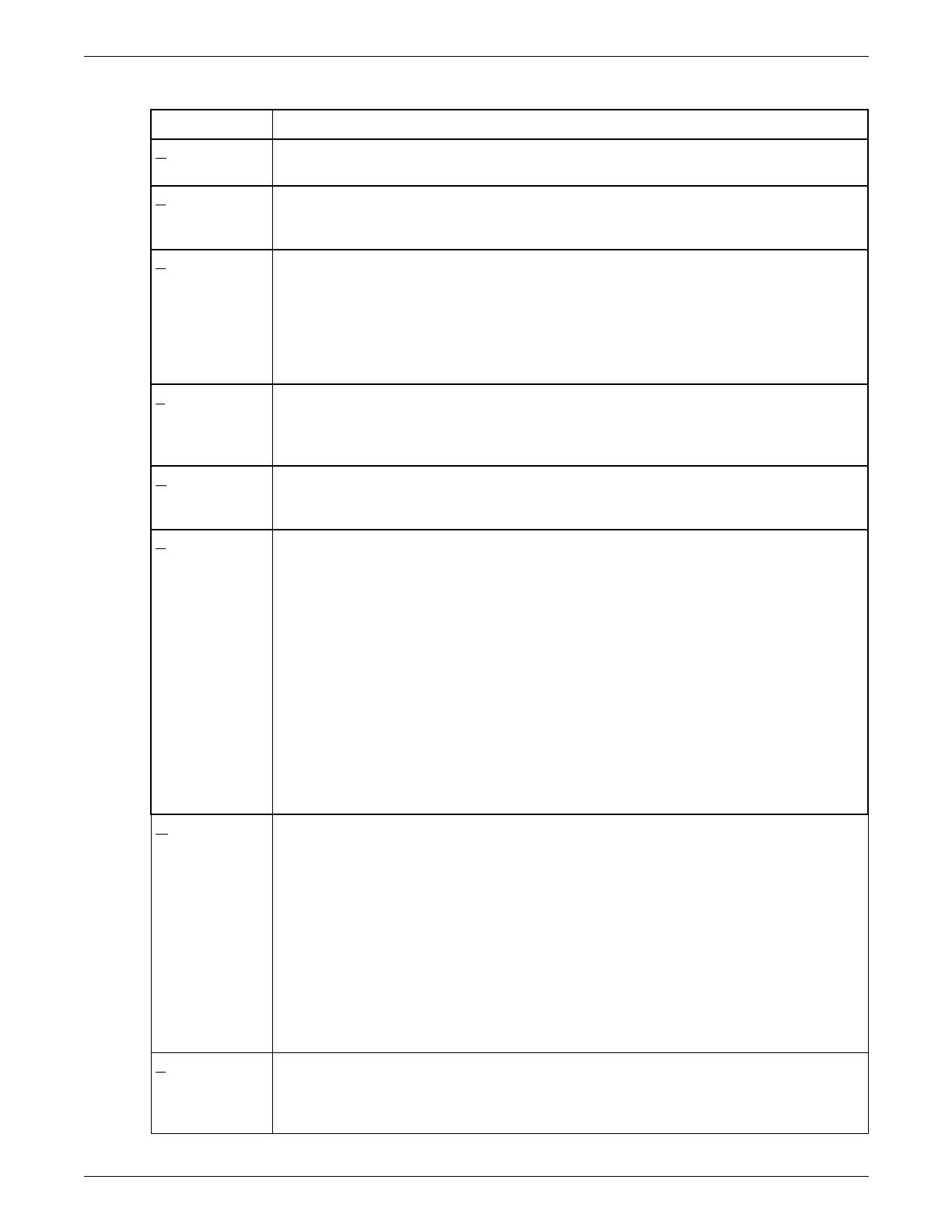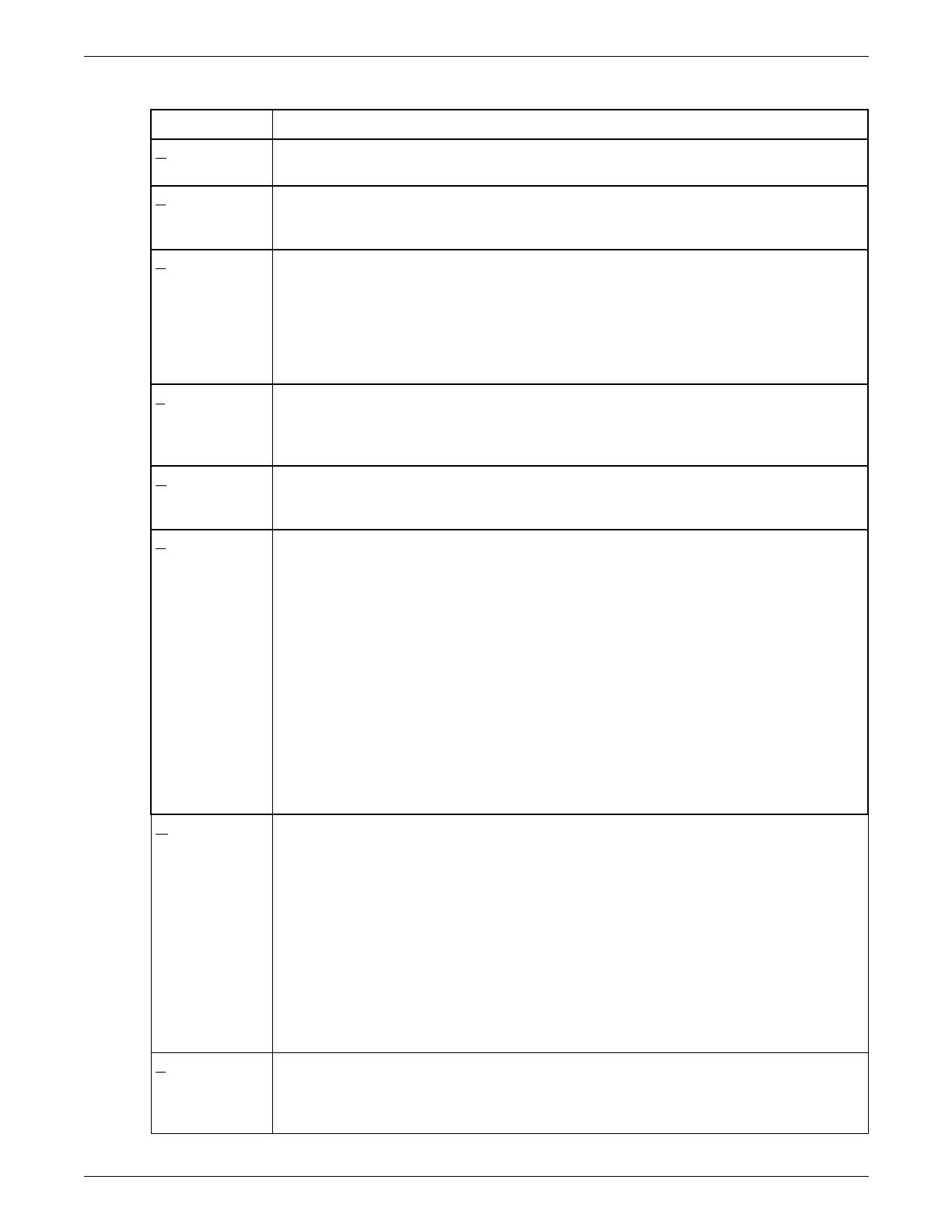
SYSGEN COMMANDS
2-2 XEROX DOCUPRINT 180 LPS SYSTEM GENERATION GUIDE
Table 2-2. Sysgen commands
Command Function
C
OMMANDS Displays the Sysgen Command menu on the printing system display screen. (The
menu does not have to display for you to enter a command.)
B
OOT Boots the operating system. If a sysgen has been performed, any sysgen patches are
applied. This command must be the first entered after completing a SYSGEN
command.
S
YSGEN Builds a new operating system on the system disks from a system software tape or
from system software tape (SST) files downloaded from a host computer. All system
files can be updated.
This option requires more user interaction than AUTO, and you must use it if the SST
is to be downloaded from a host computer.
A BOOT command must follow successful completion of this command.
F
ORMAT Formats any or all of the system disks and performs a sector check. All files on the
system disks, except for the MBAIS file, are destroyed. This includes user files. This
procedure is not normally needed unless specifically called for in your OSS program
description or unless read errors or other disk problems occur. (Refer to ERASE.)
H
OSTCOPY Downloads font files, patch files, and user-generated EBCDIC data files from a host
computer to the LPS system disks. This option allows an online printing system, with
no magnetic tape drive, to retrieve tape files from the host.
A
UTO Builds a new operating system on the system disks from a SST and allows all System
files to be updated. The AUTO Sysgen reverts to a full Sysgen if a FORMAT has just
been performed.
When you use AUTO for a recently formatted disk, configuration information is no
longer available to the system from the disks and must be entered, as though the
SYSGEN command had been used. The only truly automatic sysgen, using AUTO, can
be an update sysgen.
This option requires less user interaction than SYSGEN by automatically invoking a
standard sequence of sysgen commands. It differs from SYSGEN in the following
ways:
• AUTO builds from tape input only.
• AUTO does not ask for a configuration update.
• AUTO automatically saves the accounting file.
M
INI Modifies the configuration file in response to selections made through the
Configuration Options menu. (Refer to the “Sample system configuration options”
chapter.)
CAUTION: Do not execute the MINI command immediately following completion of a
SYSGEN command. This prevents the application of patches.
Note that the only changes to the system configuration that should be made using mini
are to those features whose software has been incorporated in the operating system
by a previous sysgen. For example, you may deactivate or reactivate a feature or
change interface address parameters by using the mini sysgen procedure. (Generally,
when you add features to the system, the system files must be changed or patched.
This requires an update sysgen, invoked using the SYSGEN or AUTO commands to
ensure system file integrity.)
E
RASE Clears any or all of the system disks. All files on the disks, except for the MBAIS and
bad block files, are destroyed. This includes user files. Because the ERASE command
does not perform a FORMAT or a sector check, it executes faster than the FORMAT
command. (Refer to FORMAT.)