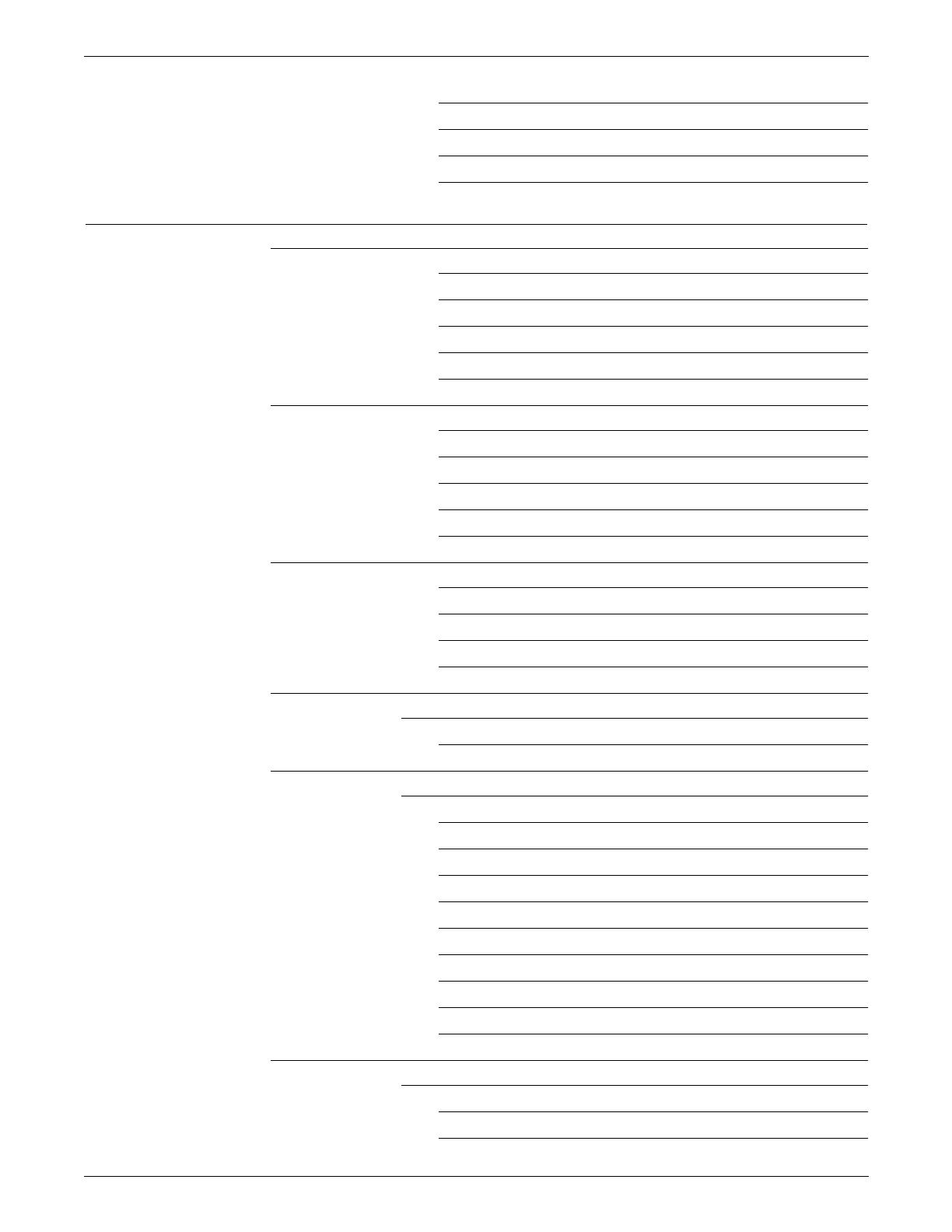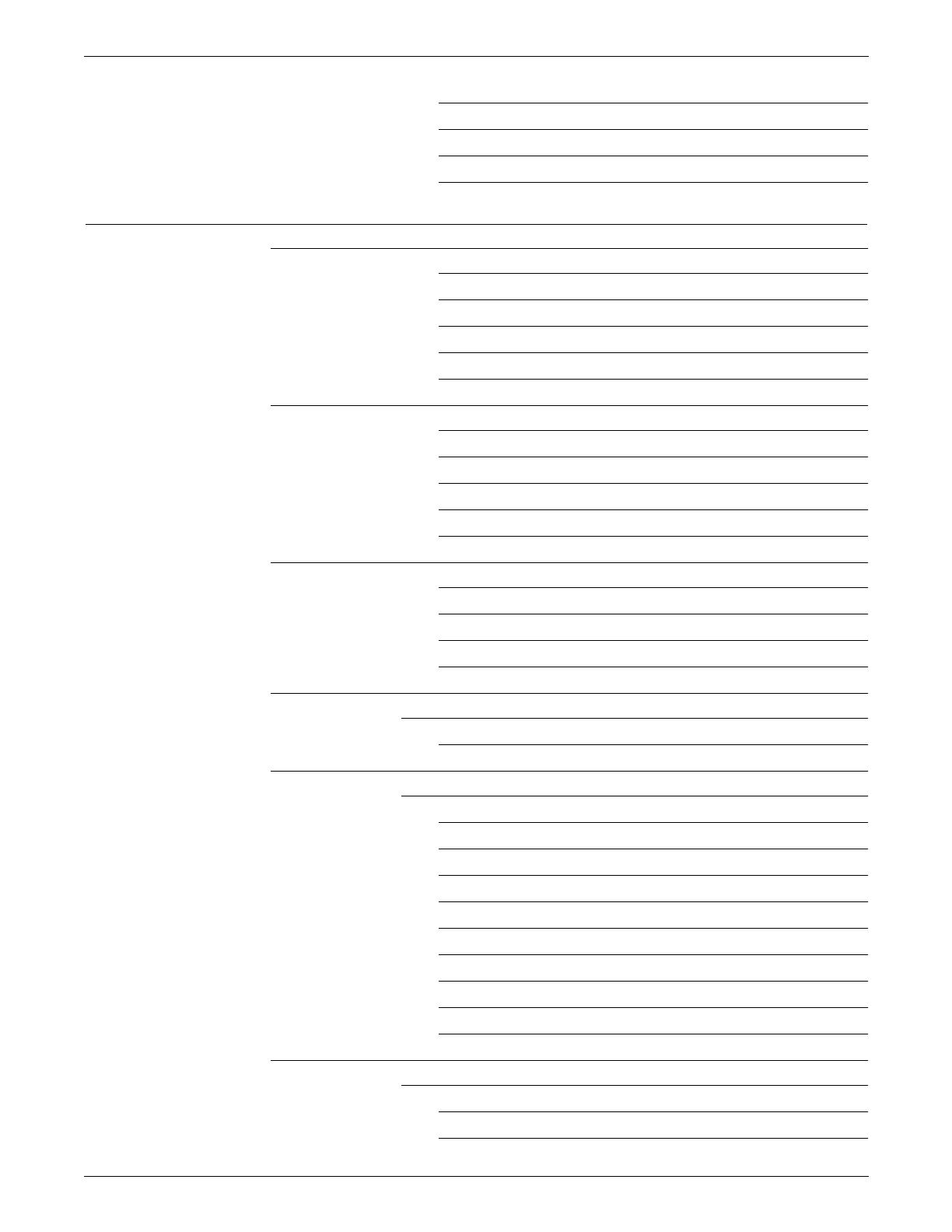
TABLE OF CONTENTS
xx XEROX DOCUPRINT 96/DOCUPRINT 96MX LPS OPERATIONS REFERENCE
UNLOAD (lowering trays and bins) 10-36
BINFULL (setting maximum output to bin) 10-37
TRANS (running transparency jobs) 10-37
Backward compatibility 10-38
11. Running print jobs 11-1
Printing samples of system files 11-1
SAMPLE (during a print job) 11-2
SAMPLE (form, font, or logo) 11-2
SAMPLE (multiple copies of a form) 11-3
SAMPLE (extended .IMG options) 11-4
HARDCOPY 11-8
Controlling offline input for print jobs 11-13
SPACE (position tape or cartridge by report) 11-13
SPACE (position report printing by page) 11-14
MOVE (position tape or cartridge by block or file) 11-16
Rewind a tape or cartridge 11-17
Unload a tape or cartridge 11-17
Controlling online input for print jobs 11-18
ONLINE 11-18
DRAIN (print completed pages) 11-18
ENDJOB (end online job) 11-18
OFFLINE 11-18
Controlling remote input for print jobs 11-19
Using the host interface processor (HIP) 11-19
HIP (host interface processor) 11-19
Printing user files 11-20
Controlling print processing 11-20
START (start a print job) 11-20
START (print a tape or cartridge dump) 11-24
STOP (stop processing) 11-24
CONTINUE (resume printing) 11-25
ABORT (abort job) 11-26
LOCKOUT 11-28
RESET (stop all system processing) 11-29
CLEAR 11-29
FHI (fault, hint, information) 11-29
Checking print job status 11-30
Using the JOBS command 11-30
JOBS (job queue/report status) 11-30
JOBS ALL options 11-34