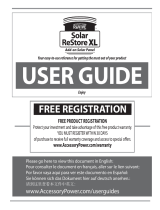Page is loading ...

DP2 FCHECK User’s Guide August 25, 2005
Hewlett-Packard Development Company L.P.
1
of
1
3
NTL Support and Service Library
DP2 FCHECK User’s Guide
1. Introduction
FCHECK is a Guardian program that checks the internal consistency of
Disk Process 2 (DP2) structured files. It does not correct any of the
structural problems it finds.
You can use FCHECK to verify the consistency of standard (Format 1) and
large (Format 2) files.
Note: The older DP2 tool, FILCHECK, does not work on Format 2 files.
After you install G06.24, you can also use FCHECK to:
o Validate mirrored drive consistency. You can use the –SCAN option
to verify the checksum of the source and target drives and to
ensure that the data on both drives of the mirrored pair is the same.
If one of the drives has a valid checksum and the other drive has an
invalid checksum, the –SCAN option automatically copies the data
with the valid checksum to the drive with the invalid checksum.
o Determine the space requirement for migrating data from internal,
514-sector volumes to 512-sector volumes. Before initiating a
migratory revive, use the –SIZE option to report the current space
used on the volume and the amount of space required to migrate
the data to ensure that a disk drive in an Enterprise Storage System
(ESS) or Fibre Channel disk drive enclosure is properly sized. If space
is not sufficient, the migratory revive will abort.
FCHECK validation is actually performed in DP2. FCHECK drives the
validation and reports the errors.
You can run FCHECK concurrently with any application. The DP2 volume
process performs data validation. As a result, application activity does
not interfere with consistency checks.

DP2 FCHECK User’s Guide August 25, 2005
Hewlett-Packard Development Company L.P.
2
of
1
3
NTL Support and Service Library
This user guide is organized as follows:
Section Title Describes...
1 Introduction When to use FCHECK
2 Data Scrubbing FCHECK data validation
3 Disk Scrubbing FCHECK disk validation
4 FCHECK Size Option FCHECK capacity checks for migration
of data from 514-sector disks to a disk
drive in an ESS or Fibre Channel disk
drive enclosure.
5 FCHECK Syntax How to run FCHECK
6 Disk Scan Checks Disk scrubbing validation checks
7 Structured Data
Validation
Data scrubbing validation checks
8 FCHECK Output How to use the information returned by
FCHECK
9 Detailed Information
for Broken Files
How FCHECK reports problems with a
file
10 Physical Disk Integrity
Validation
FCHECK –SCAN and Automatic Sector
Reallocation
Appendix Outstanding issues
You can acquire and use the FFIX utility to rebuild the B-tree structure in
place for a broken file or table partition. You must alter the partition to a
nonaudited state before you run the FFIX utility, and exclusive access is
required. For assistance with using the FFIX utility, contact your service
provider.

DP2 FCHECK User’s Guide August 25, 2005
Hewlett-Packard Development Company L.P.
3
of
1
3
NTL Support and Service Library
2. Data Scrubbing
As a general guideline, run FCHECK periodically to ensure that data is
valid and consistent. You can initiate FCHECK routinely during nonpeak
periods to cover entire volumes or limit it to critical data sets.
When you run the FCHECK utility without a --SCAN option, and without the
--SIZE option, a full validation of the structures is performed for any target
structured files. The validation is typically performed in response to certain
application errors, especially error 59 and includes key-sequenced B-tree
consistency and block header and trailer validation. Data scrub can be
an intense operation, requiring significant CPU and I/O cycles to validate
the data. Consider disk scrub for routine scrubbing requirements, with ad-
hoc or less routine data scrub to validate key data sets.
FCHECK also allows you to validate unstructured files with data scrub to
ensure that such files are readable. Use disk scrub instead if the only files
in the set are unstructured files.
3. Disk Scrubbing
For mirrored volumes, HP recommends using the –SCAN option for
periodic disk scrubbing. You can use NETBATCH or a similar product that
automatically initiates one or more FCHECK validation scan operations
during nonpeak periods. For example, you might execute this command
for key disk volumes once each night or weekend:
FCHECK –SCAN –FINDBAD –VOL $DATA
HP strongly recommends that you perform the scan before you remove
(SCF STOP) one-half of a mirrored pair. In addition to the –SCAN option,
FCHECK supports the –SCANPRIMARY and –SCANMIRROR options:
FCHECK –SCANMIRROR –FINDBAD –VOL $DATA
If a checksum error is detected on the specified drive, the driver attempts
to read the data on the nonscanned drive. If that data has a valid
checksum, the driver automatically rewrites the data to the drive with the
defective data. Otherwise, the scan does not read the data on the drive
that was not specified.

DP2 FCHECK User’s Guide August 25, 2005
Hewlett-Packard Development Company L.P.
4
of
1
3
NTL Support and Service Library
This scan is particularly useful when a drive is suspect or the subject of a
smart trip warning. By scanning only the good drive, the scan is less likely
to result in a complete failure of the suspect or smart-tripped drive.
Always consider a disk scrub of the mirrored pair before you stop any drive
associated with the mirrored pair. These conditions include:
o Drive replacement
o Stopping one drive of each mirrored pair as a fallback position
o Drive upgrade
o Migratory revive to a disk drive in an ESS or Fibre Channel disk drive
enclosure.
Performing a disk scrub will reduce the possibility of data loss associated
with the loss of the mirrored protection.

DP2 FCHECK User’s Guide August 25, 2005
Hewlett-Packard Development Company L.P.
5
of
1
3
NTL Support and Service Library
4. FCHECK –SIZE Option
Before you perform a migratory revive from a 514-byte sector disk to a disk
drive in an ESS or Fibre Channel disk drive enclosure, run FCHECK –SIZE to
ensure that the drive drive has sufficient capacity to handle any possible
increased space requirement.
The syntax for this operation is:
FCHECK –SIZE –VOL $DATA
FCHECK examines the volume directory and reports the current usage for
volume metadata, structured files, and unstructured files. In addition,
FCHECK provides the amount of space required to migrate the entire
volume to a disk drive in an ESS or Fibre Channel disk drive enclosure. The
first section of this report shows current allocated space, and the second
section shows the required allocated space for the target disk.
Disk space usages on volume (in MB):
Maximum space: 4963030
Meta data: 376
Structured data: 1897
Unstructured data: 4960757
Allocated space: 11043
Meta data: 2
Structured data: 23
Unstructured data: 11018
To revive data to an ESS/JBOD disk,
the target disk needs disk space for:
Maximum space: 5693004
Meta data: 378
Structured data: 1897
Unstructured data: 5690729
Allocated space: 12671
Meta data: 4
Structured data: 23
Unstructured data: 12644
The maximum amount of space reported is based on full allocation of all
files on the disk volume. There is typically no reason to size based on this
value, but the information is provided to ensure that the disk has sufficient
capacity for any expected increase in space requirements.

DP2 FCHECK User’s Guide August 25, 2005
Hewlett-Packard Development Company L.P.
6
of
1
3
NTL Support and Service Library
5. FCHECK Syntax
FCHECK [ -RATE nnn ] [options] { [-FILE file]
[-VOL volume]
[-SUBVOL subvolume]
[ * ] }
[ -HELP ]
–RATE controls the rate at which the file checking is performed. The minimum value is 1
(slowest) and the maximum value is 100 (fastest). The larger the specified value, the
greater the impact on system performance.
options = any combination of the following options, separated by spaces:
–Q Quiet mode
–S Summary mode
–SIZE Provides information on space usage
–FINDBAD Combines –Q and –S
–FIXEOF Reduces EOF to exclude blocks with invalid checksums
–NOBTREE Skips B-tree checks for key-sequenced files or tables
–SCAN Performs scan check
–FASTSCAN Performs scan check without checksum validation
–FULLSCAN Performs scan check followed by data validation
–SCANPRIMARY Performs scan check of only the primary drive
–SCANMIRROR Performs scan check of only the mirror drive
Use one of the following options to specify the file set(s) to be checked by FCHECK:
–FILE [\system.][$volume.][subvolume.]{filename}
–VOL [\system.]{$volume}
–SUBVOL [\system.]{$volume.subvolume}
* Check all files in the current $volume.subvolume
–HELP = print this information
You can specify –FILE $volume.SYS00.DIRECTRY to check the directory.
To limit impact to higher priority workloads, initiate FCHECK at a priority less than the
higher priority workloads.

DP2 FCHECK User’s Guide August 25, 2005
Hewlett-Packard Development Company L.P.
7
of
1
3
NTL Support and Service Library
6. Disk Scan Checks
When you use the –SCAN option, the validation examines the data on
both drives of the mirrored pair and ensures that the blocks have valid
checksums. If both the primary and mirror drives contain invalid
checksums, an error is reported for the file in question. If one drive has a
valid checksum and the other drive has an invalid checksum, the good
data is rewritten to the drive with the invalid data and the checking
continues. If neither drive contains invalid checksums, the data is
compared and any mismatch results in an error reported to the user,
which identifies the location of the mismatch.
To limit the scan to the primary or the mirror drive, use the –PRIMARYSCAN
or –MIRRORSCAN option in the place of the –SCAN option. When you
specify either of these options, the scan validates checksums on the
specified drive. If the other drive is available, it is used for checksum error
recovery if the checksum is valid on that drive.
When you use the –FASTSCAN option, the validation only compares the
data on the two drives of the mirrored pair. Any mismatch is reported to
the user.
You can specify –FULLSCAN to perform both scan validation and data
validation. When you use –FULLSCAN, the scan validation is performed
first, followed by the structure validation.
Note: Neither the –SCAN nor the –FASTSCAN option performs the
structured data validation.
Scan validation is performed for all file types, including unstructured files.
FCHECK errors displayed during a scan validation include:
Checksum 300
Medium 311
Compare 313
FCHECK might also report other errors, but they are typically related to
path loss or a down drive. Check Event Management Service (EMS) logs
for disk subsystem events related to such errors.

DP2 FCHECK User’s Guide August 25, 2005
Hewlett-Packard Development Company L.P.
8
of
1
3
NTL Support and Service Library
7. Structured Data Validation
When the –SCAN or –FASTSCAN options are not specified, FCHECK
performs structured data validation.
FCHECK will prompt DP2 to examine each block to ensure a proper
structure, which must be consistent for the file or table type. If the –
NOBTREE option is not specified, DP2 examines key-sequenced B-tree
structures to ensure that the B-tree is consistent.
DP2 examines the file or table sequentially, and preempts the data
validation if higher priority work is present. FCHECK uses the –RATE value
to pause between preemptions to limit the impact on active production.
When DP2 encounters errors, EMS events are generated, and FCHECK
reports the details of the errors.

DP2 FCHECK User’s Guide August 25, 2005
Hewlett-Packard Development Company L.P.
9
of
1
3
NTL Support and Service Library
8. FCHECK Output
FCHECK provides a visual report for broken key-sequenced B-tree
structures, based on the errors that DP2 detects. This data shows the
inconsistence in the b-tree.
When no errors are encountered, FCHECK reports the following
information:
FileCheck : $SYSTEM.SYS20.TEMPLATE 2003/03/31
07:19
Version : File format version Standard
Blocklen: 4096
Reclen: 510
Keylen: 30
Disk I/Os : 87
Data blocks : 1293
Index blocks : 22
Bitmap blocks: 1
Elapsed time : 0.66 seconds
======================================================================
* * FileCheck did not find errors * * *
Note: The last line is displayed after all files are checked.
If you specify the –Q (quiet) option, only the last line of the report appears:
* * FileCheck did not find errors * * *
If you specify the –S (summary) option, each checked file is reported as
either correct (Ok) or broken:
File Ok : $SYSTEM.SYS20.TEMPLATE
* * * FileCheck did not find errors * * *
If any errors are found, the last line of the report is:
* * FileCheck found broken files * * *
If you specify the –FINDBAD option, any bad files are reported as:
File Bad: $DATA22.GDUMPS.TEMPLATE
* * FileCheck found broken files * * *

DP2 FCHECK User’s Guide August 25, 2005
Hewlett-Packard Development Company L.P.
1
0
of
1
3
NTL Support and Service Library
An FCHECK summary display includes the following information:
FCHECK -findbad -vol $data01
DP2 File Check Server -- FCHECK -- T9208G11 -- (15MAR2004)
|||||||||||||||||||||||||||||||||||||||||||||||||||||||||||||||||||||||
||
File check summary:
Files checked: 2876
Files skipped: 0
Open error 12: 8
Enscribe files: 2882
SQL tables: 2
Broken files: 0
Structured xsums : 0
* * * Files not checked, open error * * *
FCHECK might encounter various failures when attempting to open a file
for validation. While the summary shows the number of instances of open
error 12, all open errors are included in this count, including error 12. In
some cases, open errors might be transient. In other cases, the open error
might be persistent. For example, if an audited partition requires HP
NonStop Transaction Management Facility (TMF) volume recovery, the
error persists until the recovery is performed. If the error occurs because a
redo or an undo operation is needed, you can use the SNOOP utility to
reset the recovery flags, which will allow FCHECK to open the partition.
Use this procedure only if volume or file recovery has failed to recover the
partition.
Other possible causes for open errors include:
o Reserved file name
o Conflicting open
o Active NonStop SQL/MP or NonStop SQL/MP Structured Query
Language (SQL) Data Definition Language (DDL) operation

DP2 FCHECK User’s Guide August 25, 2005
Hewlett-Packard Development Company L.P.
1
1
of
1
3
NTL Support and Service Library
9. Detailed Information for Broken Files
The FCHECK utility displays information about three major file-structure
problems:
o Broken block
o Block checksum error
o Broken key-sequenced B-tree structure
For a broken block header or block checksum error, FCHECK displays:
>>> Bad Block code: BLK^19
Block RSN: 0 Expected RSN: 0
Flags: %100000 Expected Flags: %006400
Records: 31309 Error Recnum: ----------
Blk Level: 0 File Levels: 0
Prev RSN: -1 Next RSN: -1
>>>>>>> KS: wrong block type
The block code equates to an internal symptom string generated by the
disk process and is translated in the last line of the preceding display. In
this case, the block flags do not match what is expected.

DP2 FCHECK User’s Guide August 25, 2005
Hewlett-Packard Development Company L.P.
1
2
of
1
3
NTL Support and Service Library
For a broken B-tree structure, FCHECK displays:
>>> KS B-tree error
Block RSN: 24 Expected RSN: 24
Flags: %006000 Expected Flags: %006000
Records: 33 Error Recnum: 32
Blk Level: 0 File Levels: 3
Prev RSN: 16 Next RSN: 64
------------------------------------------------------------------
Level Prev RSN RSN Recnum Next RSN
------------------------------------------------------------------
02 8 0
01 1040 1
-----------------------------------------------------------
Index rec -1 | Index rec +1
| 0<-- < 32>
|
|
RSN
|
16 <----> 24 *----> 64
|
8832 <----------------------------------
------------------------------------------------------------------
This display shows the index paths that lead to the data block (block
levels), and the data block chains (previous and next). This information
can aid manual recovery of the broken B-tree and provide some
diagnostic information to help manage the problem.
If you cannot recover the broken data with some form of file-recovery
method (such as restore or TMF recovery), you might be able to correct
the broken structure manually or use the FFIX utility to rebuild the structure
in place. If the structure needs to be corrected manually, contact your
service provider for assistance.
10. Physical Disk Integrity Validation
You can use FCHECK –SCAN as the key part of a regularly scheduled disk
data-integrity validation. As described earlier, FCHECK –SCAN finds all
sector checksum problems and automatically these problems when one
of the drives of the mirrored pair contains valid and checksum error-free
data. In addition, if T8109 Automatic Sector Reallocation is enabled,
running FCHECK –SCAN causes every in-use sector on both halves of a
logical disk to be read. The DP2 driver automatically reports any media
errors encountered during this scan, and the T8109 reallocation recovers
the data from the good copy. As a result, media errors are reported and
automatically corrected, if possible, whenever you run FCHECK –SCAN.

DP2 FCHECK User’s Guide August 25, 2005
Hewlett-Packard Development Company L.P.
1
3
of
1
3
NTL Support and Service Library
FCHECK –SCAN results are also reported to and cause an alarm on the HP
NonStop Open System Mangement (OSM) interface.
You can use FCHECK –SCAN inside an HP Tandem Advanced Command
Language (TACL) macro or other automatic mechanism. Because OSM
alarms show any problems that could not be fixed, you can then use
these alarms to help you correct the problems. When the problem is
corrected, you can delete the alarm or rerun FCHECK –SCAN to confirm
the repair and update the OSM alarm status.
/