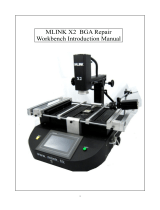Page is loading ...

24
Manufacturer:
AOYUETONGYIELECTRONICEQUIPMENTFACTORY
JishuiIndustrialZone,Nantou,ZhongshanCity,
GuangdongProvince,P.R.China
http://www.aoyue.com
ThankyouforpurchasingtheAoyue6028ReworkStation.
Pleasereadthemanualbeforeusingtheunit.
Keepmanualinaccessibleplaceforfuturereference.
SMD Rework Station
Sirocco Series
Int602 8
Int602 8

2
This manual is designed to familiarize and instruct the
technician with the proper operation and maintenance
of the equipment. The “Care and Safety Precautions”
section explains the hazards of using any type of soldering
or reworking device. Please read carefully and observe
the guidelines in order to maximize usage and minimize
the risk of injury or accidents .
23
REPLACEMENT AIR NOZZLES
* Sold Separately

22
BASIC TROUBLESHOOTING GUIDE
PROBLEM 4: DISPLAY SHOWS UNRECOGNIZABLE CHARACTERS
SOLUTION:Turnonthemainpowerswitchadonagain,iftheproblem
persistshavetheunitservicedbyaqualifiedtechnician.
PROBLEM 5: OTHER PROBLEMS NOT MENTIONED IN THIS DOCUMENT
SOLUTION:Pleasebringtheunittoacertifiedservicestation.
3
TABLE OF CONTENTS
Product Description …………………………………… 4
Package Inclusion …………………………………… 5
Specifications …………………………………… 6
Functions and Features ……………………………… 7
Safety Precautions …………………………………… 8
Assembly and Preparation ……………………………… 9
Control Panel Guide …………………………………… 10
Operating Guidelines ……………………………… 11 — 18
Initial procedures
SMD extraction guide
SMD reworking guide
Traditional reworking guide
Cool down mode
Sleep mode
Care and Maintenance ……………………………. 19 — 20
Basic Troubleshooting Guide ………………………. 21 — 22
Replacement Air Nozzles …………………………………...23

4
PRODUCT DESCRIPTION
The Aoyue 6028 hand held reflow system is a reworking
equipmentthat produceshotairreworkingconditions analogousto
reflowovensolderingenvironment.
Its sirocco style fan induces seamless airflowthruthe heating
element providing convection style heating akin to reflow oven
systems. Furthermorethenonpress urizedairstreamisperfectfor
reworkinghighlysensitiveICpackages suchasBGA,QSP,SOPand
plasticbasedSMDdevices.
Anintricatelydevelopedhandpieceprovidesgreathandlingand
ease of use. Theintegrated hand piece holder clears up generous
desktopspacetoprovidemaximumfunctionalityinasinglepackage.
The6028alsoprovidesamplesafetyfeaturessuchasidlemode
autoshutoffandoverheatprotection.T heidlemodeautoshutoff
featuredetects if the solderinggunhasbeenplacedon i ts holder
thusinvokingthesystemtoturnoffheatingandshutdownactivity
aftertemperaturehasgonedowntoasafelevel.Thesefeatureswill
bediscussedingreaterdetailtogetherwiththecompletefeaturesin
thesucceedingsectionsofthismanual.
Finally,theunique,innovativedesignprovidesprecision,safety,
andeaseofusetomatchallreworki ngrequirements.
21
BASIC TROUBLESHOOTING GUIDE
PROBLEM 1: THE UNIT HAS NO POWER
1. CheckiftheunitisswitchedON.
2. Checkthefuse.Replacewiththesametypeiffuseisblown.
3. Checkthepowercordandmakesuretherearenodisconnections.
4. Verifythattheunitisproperlyconnectedtothepowersource.
5. Pickupthehandguntheunitmayjustbeinsleepmode.
See“OperatingGuidelines”aboutcooldownandsleepmodeonpage16.
PROBLEM 2: ACTUAL AIR TEMPERATURE IS NOT INCREASING
Description:Actualtemperature is not increasing or decreasing based
ondesiredlevel.Airisstreamingoutofthedevice.
CASE1:Hotairgunisplacedinitsholder.
SOLUTION:
The System is in cool down mode pick up the hot air gun from its
holdertoactivateitsheater.
CASE2:Hotairgunisnotinitsholder.
SOLUTION:
● Theheating elementmaybebrokenandneedstobereplaced.
See“Replacingtheheatingelement”guideonpage18
● The overheat protection has been engaged , see “ care and
maintenance” part of the heating element for more i nfo on
overheatprotection.
PROBLEM 3: NO AIR IS COMING OUT OF THE HOT AIR GUN
Description:Noairisflowingoutofthenozzle,thenozzleheatsup,and
nosoundcanbeheardontheairintakeendofthehandpiece.
SOLUTION:
The fan may be broken and needs to be replaced. See replacing the
Fanonpage18.

20
排除故障指南
Aoyue936 规格
CARE AND MAINTENANCE
Replacing the heating element
Whentheheating elementhas reachedtheend ofitslifeor has
been damaged it may need to be replaced. The following steps
illustratehowtoreplacetheheatingelement.
1. Detachtheboltsandscrewsshownintheillustration.
2. Slideoffthenozzleandpopouttheheatingelement.
3. Detachtheheatingelementbypullingawaybothsideofthewhite
plasticconnector.
4. Unsolderthelasttwowiresconnectingthehandpieceandheating
elementtogether.
5. Attachthe new heatingelement’s sensorwires tothe handpiece.
thiscanbedonebysolderingthewirestogether.Takenoteofthe
colorcodeofthewires.Useaheatshrinkingtubeorelectricaltape
toprotectthesolderjointsfromshorts.
6. Reattachthewhiteplasticconnector.
7. Replace the nozzle and refasten the nuts and bolts in the hand
piece.
Replacing the fan
1. When thefanhasbeendeemedinoperableordamaged it maybe
replacedbythefollowingsteps.
2. Followsteps1and2ofreplacingtheheatingelement.
3. Pulloutthefanandunsoldertheendsofitspowerwires.Takenote
oftheplacementofthewiresasthefansupplyhasa positiveand
negativeterminal.
4. Resolderthetwowirestothenewfan.
5. Replace the nozzle and refasten the nuts and bolts in the hand
piece.
Unfasten screw
Unfasten screw
5
PACKAGE INCLUSION
Power Cord
Hot air gun
Hot air gun holder
Main unit
aoyue
6028
Air Nozzles
1197, 1313

6
SPECIFICATION
SPECIFICATION
MAIN STATION
PowerInput: availablein110V/220V
StationDimensions: 112(w)x92(h)x165(d)mm
Weight: 1.5Kg
HOT AIR GUN
PowerConsumption: 600W
TemperatureRange: 100°C480°C
HeatingElement MetalHeatingCore
FanType: Sirocco
AirCapacity: 35l/min(max)
19
SPECIFICATION
CARE AND MAINTENANCE
Heating element
Thefollowingstepswouldhelpprolongthelifeoftheheatingelement.
◆ Always let the unit enter cool down and sleep mode first before
turningofftheunit.
◆ Always turn the temperature knob fully counter clockwise and
airflowlevelataroundmidpointaftereachuse.
Signsthanoverheatprotectionhavebeenengaged:
● TemperaturedoesnotriseeventhoughheaterLEDisalwaysON.
● TemperatureisdroppingeventhoughheaterLEDisalwaysON.
Lettheunitcooldownfirst,iftheoverheatprotectionkeepson
engagingrecalibratethehotairgun.
Calibrating the hot air gun
Insomecases,itmaybenecessarytosynchronizetheamountof
heatdeliveredbytheHotairgunwithanexternaltemperaturesensing
device.Thiscanbeachievedbyfollowingthesefewsteps:
● Turnthetemperatureknob(“5”fromthecontrolpanel)uptothe
480°Cgrid.
● Placetheexternaltemperaturesensingdevice’ssensornearthetip
ofthehotairgunnozzle.
● Wait for the Heater LED to start flickering, and the external
temperaturesensortostoprisingtoprovideastabl ereadout.
● Slowly turn the CAL or calibration utility (“6” from the control
panel)usinga smallscrewdriveruntiltheapproximateoperating
temperatureonbothdevicesaresynchronized.
Note:Overheatprotectionisautomaticallyenabled
whenthetemperaturerisestoacriticallevel.

18
OPERATING GUIDELINES
D. AFTER REWORKING/EXTRACTION
1. Replace hot air gun into is holder. the heater LED would turn off
signifyingitisnowoncooldownmode.
2. Letthehotairguncooldownautomatically.
3. Afterthetemperaturehasdroppeddownto
a safe level the unit would automatically
shutdownthefan,theunithasnowenteredsleepmode.
4. Theunitcannowbeshutdownbyturningthemainpowerswitch
tooff.(“3”fromthecontrolpanel)
E. COOL DOWN MODE
● Whenever the Hand gun is placed on its holder the system
automaticallygoesintocooldownmode.
● Cool down mode turnsoff the heater but lets the fan blow air at
roomtemperaturetocooldowntheunit.
● TheheaterLEDshouldautomaticallyswitchoffwheneverthehand
gunisplacedinitsholder.
● Thestationwouldthengointo sleep mode oncethetemperature
hasgonedowntoasafelevel.
● Lifting the hot air gun from its holder would deactivate the cool
downmode.
E. SLEEP MODE
● Thesystemwillbeinsleepmodewheneverthehandgunisplaced
initsholderandthetemperatureislowerthan100°C.
● Sleepmodeturnsoffboththeheaterandthefan.
● Whenthesystemisinsleepmode liftingthehot air gunfromits
holderwillactivatetheunit.
● Whenthesystemisinitiallyturnedonthesystemisalreadyinsleep
modeliftupthehotairguntoactivatethedevice.
● InsleepmodeboththemainunitLEDandHeaterLE Dareoff.
Note:Theairflowcanbe
turned to the maximum
levelforfastercool down
ofthedevice.
7
Aoyue936 规格
FUNCTIONS and FEATURES
● ESDsafehandpiece.
● Auto cool down feature, unit shuts off heating element then
blowsairatroomtemperature,whenhotairgunisplacedonits
dock.
● Autoofffeature,unitturnsoffheaterandfanwhennotinuse.
● Overheat protection, heating element auto shuts off when
temperaturerisesoverthemaximumlimittoprotectthesystem
anditscomponents.
● Large control knobs for easy controls of temperature and air
flow.
● Convection style heating allowing low pressure hot air to pass
targetdevicesandconcentrateonthesolderjoints.
● Easy grip solder gun design, provides snug fit clasp and easy
controlofhotai rdirection.

8
CAUTION: Improper usage can cause serious injury to personnel and/or
damage to equipment and work area. For your own safety, please observe
the following precautions.
SAFETY PRECAUTIONS
● Check each component after opening the package to make sure
everything is in good condition. If there are any suspected
damage,donotusetheitemandreporttheissuetoyourvendor.
● Turn OFF the main power switch and unplug the device from
powersourcewhenmovingthedevice.
● Donotstrikeorsubjectthemainunit(andallitscomponents)to
physicalshock.Usecarefullytoavoiddamagetoanypart.
● Handlewithcare.
Neverdroporsharplyjolttheunit.
Containsdelicatepartsthatmaybreakiftheunitisdropped.
● Make sure the equipment is always grounded. Always connect
powertoagroundedreceptacle.
● Temperaturemayreachashighas480°CwhenswitchedON.
Donotusethedevicenearflammablegases,paperandotherflammable
materials.
Donottouchheat edparts,whichcancausesevereburns.
Donottouchmetallicpartsnearthetip.
● Disconnecttheplugfromthepowersourceiftheunitwillnotbe
usedforalongperiod.
Turnoffpowerduringbreaks,ifpossible.
● Useonlygenuinereplacementparts.
Turnoffpowerandlettheunitcooldownbeforereplacinganypart.
● Theunitmayproduceasmal lamountof smokeandunusualodor
during initial usage. This is normal and should not yield any
negativeresultwhenreworking.
● Solderingprocessproducessmoke—useonwellventilatedplaces.
● Do not alter the unit, specifically the internal circuitry, in any
manner.
17
OPERATING GUIDELINES
Soldering:
1. Followproceduresin,“A.INITIALPROCEDURES”.
2. Prepare the unit to be worked upon on a stable elevated
surface. A working platform with locking mechanisms to
secure the PCB is highly recommended. Use a preheating
stationifappropriate.
3. ApplysolderpastetothePCB.
4. Pickupthehotairgun.
5. Setthetemperaturecontrolknobtoabout250°C.
6. Turntheairflowcontrolknobtoaminimumairflow.
7. WaitfortheheaterLEDtostartblinking.Thissignifiesthatthe
hotairtemperaturehasattaineditstemperaturesetting.
8. Place the hot air gun vertically on top of the target device.
Thiswillallowhotairtodirectlyheatupthetargetdeviceand
thesolderpaste.Useappropriatenozzleforbettersoldering.
9. SolderpastewouldmeltandsoldertargetdeviceandthePCB
together.
10. LetPCBcooldown.
Note:Airflow andtemperaturemayvarydependingonsizeofcomponents.
ATTENTION
● Temperature setting presented in these guides are provided
as reference only. Please refer to device manufactures data
for the tolerances of the items to be soldered.
● Actual temperature settings for soldering and reworking are
dependent on the size of the material to be soldered and
solder paste reflow temperatures.
● Very high reworking temperatures can damage sensitive SMT
materials.

16
OPERATING GUIDELINES
D. TRADITIONAL REWORKING GUIDE:
Traditionalreworking:
Thehandheldreflowgunisalsowellsuitedfortraditionalreflow
solderingandextraction,thefollowingisabriefguideonreworkingvia
thetraditionalmethod.
Extraction:
1. Followproceduresin,“A.INITIALPROCEDURES”.
2. Prepare the unit to be worked upon on a stable elevated
surface.Aworkingplatformwithlockingmechanismstosecure
the PCB is highly recommended. Use a preheating station if
appropriate.
3. Pickupthehotairgun.
4. Setthetemperaturecontrolknobtoabout220to300°C.
5. Turntheairflowcontrolknobtoamediumairflow.
6. WaitfortheheaterLEDtostartblinking.Thissignifiesthatthe
hotairtemperaturehasattaineditstemperaturesetting.
7. Placethehotai rgunverticallyontopofthetargetdevice.This
willallowhotairtodirectlyheatupthetargetdeviceand melt
thesolder.Useappropriatenozzleforbetterextraction.
8. UseanairsuctionpentosafelyremovetheSMD.
9. LetPCBcooldown.
Note:Airflow andtemperaturemayvarydependingonsizeofcomponents.
9
焊铁头的维护和使用
Aoyue936 规格
ASSEMBLY and PREPARATION
SP2000
Hotairgun
holder
aoyue
6028
Hot air gun holder
1. InstalltheHotairgunholder,thehotairgunholderisdetached
forshippingpurposes.
2. Slide in the metal arm of the hot air gun holder into the slit
locatedatthetoprightedgeofthemainstation.
3. Steadytheholdersuchthatthemetalarm’sscrewholesmatch
thatofthemaincasingholes.
4. Attachtheholderwiththetwoscrewsprovidedinthepackage.
Main station
1. PlugintheACpowercordintothereceptaclelocatedattheback
oftheunit.
2. Attachtheotherendofthepowercordtothemainpowerlines.
3. Theunitisnowreadyforuse.

10
Aoyue936A 规格
SPECIFICATION
CONTROL PANEL GUIDE
LEGEND:
1—MainunitLED
2—HeaterLED
3—Mainpowerswitch
4—Airlevelcontrolknob
5—Temperaturecontrolknob
6—Calibrationutilityterminal
7—Hotairgunoutput
1
2
3
4
5
6
aoyue
6028
SMD REWORK SYSTEM
®
7
15
Aoyue936 规格
OPERATING GUIDELINES
Stage 4: Cooling
1. The PCB needs to slowly cool down in order to minimize
thermalshock.
2. Graduallyelevatethehotairguntoaheightof15cmorhalfa
footfromthetargetboard. Thenremove thehotairgunfrom
thetargetdevice
3. LetPCBcooldown.
REMINDER:
1. Height of the tip may be lowered or elevated depending on the type of
solder paste used, and target device size.
2. Lead free solder paste tend to need a higher temperature to reflow .
3. Larger IC packaging may need a longer time before reflow occurs.
4. Plastic components would need a lower temperature to decrease
damage to it.
Stage 2: Flux activating
1. The entire PCB temperature should be around 150 to 160 °C
afterstage1.
2. To activate flux, lower the nozzle of the hot air gun by about
1cm,thiswouldincreasetheeffectivetemp.to180200°C
3. Continue the spirali ng motion this time concentrating more on
thedevicestargeted.
4. Smoke would come out of the solder paste/flux which means
thefluxisactivatedandisdoingitswork.
5. Continuethismotionfor30to90seconds.
Stage 3: Reflow soldering
1. The entire PCB temperature would be around 180 to 200°C
afterperformingstage2.
2. Lower the hot air gun nozzle another 0.5 cm. This would
increasetheeffectivetemperatureto220to260°C.
3. Continue the spiraling motion but limit motion on the devices
targeted.
4. The solder paste would now melt and bond with the target
devicetothePCB.
5. Normalreflowtimeisaround30to90seconds.

14
SPECIFICATION
OPERATING GUIDELINES
C. REWORKING GUIDE:
Convectionstylereworking:
The hand held convection style reworking is a newly developed
reworkingstylethatreproducesthereflowovensolderingstagesusing
onlyaportablehandheldreflowgun.
Thesystemisspeciallydesignedtoaccommodatethenecessary
safetyprecautionsinreworkinghighlysensitiveandsophisticatedSMD
devices,ICs,andcomponentsofplasticcomposition.
Note:ForlargersizedPCBboardsconcentrateontheimmediate
vicinityofthetargetdevice.Witharadiusofabout3to5cm.
Stage 1: Preheating
1. Followproceduresin,“A.INITIALPROCEDURES”.
2. Prepare the unit to be worked upon on a stable elevated
surface.Aworkingplatformwithlockingmechanismstosecure
the PCB is highly recommended. Use a preheating station if
appropriate.
3. ApplysolderpastetoPCB.
4. Liftupthehotairgunfromtheholder.
5. Turntheairflowcontrolknobtomediumairflow.
6. Setthetemperaturecontrolknobtoabout270degreesCelsius.
7. Hold the hot air gun vertically on top of the target device,
leavingapproximately3cmofspacebetweenthetipofthehot
airgunandthetargetdevice.
8. Beginpreheatingthetargetdevicebymovingthehotairgunin
a slow spiral motion upon the target device. Continue this
motionfor1to2minutes.
Four stages are developed to allow proper reflow of the target
device. Follow these stages to allow proper convection style
reworking.
11
Aoyue936 规格Aoyue936 规格
OPERATING GUIDELINES
REMINDERS:
1. Make sure the equipment is placed on a flat stable surface and all the
heat‐generating components placed on their respective holders or stands.
2. Ensure all function switches are OFF prior to reworking.
3. Ensure all terminal connections are properly secured.
4. Air flow can be increased by turning the air level control knob (“4” from
the panel) clockwise.
5. Air flow can be decreased by turning the air level control knob (“4” from
the panel) counter‐clockwise
6. Hot air gun temperature can be increased by turning the Temperature
control knob (“5” from the panel) clockwise.
7. Hot air gun temperature can be decreased by turning the air level control
knob (“5” from the panel) counter‐clockwise
8. When air level is set at maximum a whirling sound can be heard from the
hot air gun. This is normal as the increased power to the fan induced
more air to flow thru the hot air gun.
IMPORTANT: Please refer to the CONTROLPANELGUIDE page
for buttons and display panel directory.

12
保养
SPECIFICATION
OPERATING GUIDELINES
A. INITIAL PROCEDURES
1. Plug the device to the main power source using the power cord
providedinthepackage.
2. Securethehotairgunonitsholder.
3. With all terminal connections properly secured, switch ON the
device(“3”fromthecontrolpanel).
4. Theunitisnowinsleepmode,withthemainunitLEDoff,heating
elementandairflowoff.
5. Toactivatethedeviceliftoffthehotairgunfromitsholder.
6. Hotairwouldthenbeginstreamingoutofthehotairgunnozzle.
7. Placing the hot air gun back to its holder would deactivate the
heatingelement andlet the unit cool down, the heating element
LEDwouldnotbelit.
IMPORTANT: Set the air level first before increasing the
temperature to avoid the heating element burning out pre‐maturely.
B. SMD EXTRACTION GUIDE:
Proper care should be made when extracting SMT devices and
plastic components. Therefore proper procedures should also be
followed. The convection style extraction is especially well suited to
tendtothesehighlysensitivedevicesandthehandheldreflowgunis
madespeciallyforconvectionstyleextraction.
Stage 1 : Preheating
1. The target device should be preheated to minimize thermal
shocktothesystem.
2. Followthestepsin“A.INITIALPROCEDURES”.
3. Prepare the unit to be worked upon on a stable elevated
surface.Aworkingplatformwithlockingmechanismstosecure
the PCB is highly recommended. Use a preheating station if
appropriate.
Followtheseeasystepsforconvectionstyleextractionofcomponents:
13
Aoyue936 规格
OPERATING GUIDELINES
4.Turntheairflowknobtomediumairflow.
5.Turnthetemperatureknobatabout250°C.
6.Liftupthehotairgunandholdi tverticallyontopofthetarget
device,leavingapproximately 2cmofspacebetweenthetip of
thehotairgunandthetargetdevice.
7.Beginpreheatingthetargetdevicebymovingthehotairgunin
aslowspiralmotionupontheentirePCB.Continuethismotion
for1to2minutes.
Stage 2 : SMD extraction
1. Thetargetdeviceshouldbepreheatedtoaround180°C.
2. Lowerthehotairgunnozzlealittlebittoincreasetheeffective
temperatureto210°C
3. Continue the spirali ng motion this time concentrating more on
thedevicestargeted.
4. The solder would melt after around 30 seconds and the SMT
devicescannowbeextracted.
WARNING:
Itemscanbeveryhot,allowitemstocooldownbefore
handling.Useproperequipmenttohandlehotobjects.
Stage 3: Cool down
1. Theprintedcircuitboardneedstoslowlycooldowninorderto
minimizethermalshock.
2. Graduallyelevatethehotairguntoaheightof15cmorhalf a
footfromthetargetboard.Thenremove the hotairgunfrom
thetargetdevice
3. LetPCBcooldownnaturally.
/