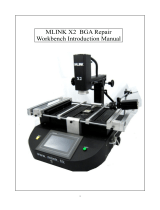Page is loading ...

ELECTRONIC HOT PLATE T-946 USER MANUAL
www.tech168.cn
2
Product Features
1. Adopts MCU and advanced PID intelligent temperature control heating
technology & advanced temperature measurement technology, make
temperature exact.
2. Special temperature correction function, it can improve the temperature
measuring quality and measurement accuracy.
3. Automatic parameter memory function, set and keep parameter easily.
4. Intelligent fault detection function, remove the fault easily, save time and high
efficient, ensure the stability and reliability.
5. With time mode and continuous mode in order to meet different user
requirements.
6. Adopt imported high quality silicon controlled, with non-contact switch quick
response、control precision、without the noise and low power consumption etc.
7. With high-quality aluminum, using a integrated techniques combined with
excellent machining process produced heating plate, high heating modulus, fast
heating, heat even, keep shape at high temperature.
8. Heating at bottom, especially suitable for LED industry aluminum base plate
lamp bead welding repair, effectively avoid the traditional welding mode of high
temperature on light bead damage, significantly extend the service life of bead
light.
9. Temperature control range can be suit for any electronic industry. Such as lead
and lead-free PCB board preheat, welding Repair, sealing compound,
Adhesive Dispense constant temperature heating and industrial industries
constant temperature heating, sample roasting drying and other temperature test.
10. Easy operate,can use machine skillfully after simple training .
Main parameter
Working bench size
267mm×320mm
Rated voltage and frequency
AC220-230/AC110V 60/ 50Hz
Whole machine power
800 W
Preheating plate size
180mm×240mm
Preheating plate temperature range
0-450℃

ELECTRONIC HOT PLATE T-946 USER MANUAL
www.tech168.cn
5
4. Back panel
Instructions
This machine is with two working modes: time mode and continuous mode.
1) The timing mode: user set the heating time, it will stop heating when time is up,
then it give alarm. The continuous mode: The machine keeps heating unless the
user close heating switch by hand.
2) Mode setting and conversion: The green indicator light is the working mode
status light. The green indicator light is bright if open the machine, press SET , the
green indicator light turns off, press SET three times, the green indicator light is
bright again, repeatedly operate according to this.
The mode selection method
The green indicator light turn on, open the
“WARM” switch
The machine is in the
continuous mode
The green indicator light turn off, open the
“WARM” switch
The machine is in the time
mode
Press “▲” and “▼” adjust the temperature.
The machine need preheat firstly before use it.
1. Basic operation:
1) Check the power line.
Cross-flow fan socket

ELECTRONIC HOT PLATE T-946 USER MANUAL
www.tech168.cn
6
2) Press”ON”,press “SET”, enter the parameters set interface.
3) Set heating time( This time is only effective in timer mode, if the machine is in
persist mode, can press “SET” two times, skip the settings)
Press “▲”up,“▼”down, adjust minutes to your number(0-99 minutes)
Press“SET”, set the seconds, turn seconds to your number(0-59 seconds)
4) Set the heating plate working temperature
After time setting, press “SET” again; change to temperature setting, the clock
digital tube display “FF:FS”, as following:
Press “▲”up,“▼”down , adjust temperature to your number(0-450℃)
5) Set work mode, start heating
Time mode: Press “SET” several times, until the green indicator light power off,
open the preheating switch (WARM), start heating. The red indicator light turn on,
digital tube start timing.
Continuous mode: Press “SET” several times, until the green indicator light turn
on, open the preheating switch (WARM), start heating. The red indicator light turn
on, digital tube start timing.
6) Stop heating
Heating finished, turn off the heating switch(WARM), the red indicator light power
off, the heating plate stop heating(if the machine is in time mode, until the time is
up, the machine will stop heating automatically and the digital tube stop timing,
the warning buzzer rang two times.)
7) Cooling down
Open cooling switch (COOL), cross-flow fan start working, until the temperature of
heating plate drop to normal temperature, turn off the cooling switch (COOL).
8) Power off
Turn off the power switch(POWER),pull off the power line.
2. SMD desoldering method
1) According to the size of the PCB board and welding process requirement, set
the machine work mode and heating plate output temperature.
2) Open heating switch(WARM), heating plate start working, display temperature
rise, until displayed temperature reach setting number, wait for a moment, make
the heating plate panel temperature even.
3) Put the PCB board on the heating plate, until the solder paste melt, take down
the SMD with tweezers or vacuum pen.
4) Work finished, take down the PCB board from heating plate, turn off the heating
switch (WARM) and the power switch.
3. SMD soldering method
1) According to the size of the PCB board and welding process requirement, set
the machine work mode and heating plate output temperature(Suggest setting in
time heating condition, according to the experience setting time, which can
effectively prevent PCB overly heating ).

ELECTRONIC HOT PLATE T-946 USER MANUAL
www.tech168.cn
7
2) Open heating switch(WARM), heating plate start working, display temperature
rise, until displayed temperature reach setting number, wait for a moment, make
the heating plate panel temperature even.
3) Put the PCB board on the heating plate.
4) The time is up, the heating plate stop heating, check if solder paste is
completely melted, if melting is not complete, adjust the timing time, and continue
heating. Until solder paste completely melted, take down the PCB board from
heating plate. Until solder paste cool and curdle, soldering work finished.
5)Turn off and turn on the heating switch(WARM) each time, use the last setting
parameters acquiescently, go to the next piece of PCB board soldering.
6) All the soldering finished, turn off the heating switch(WARM) and power switch.
Caution
1. High temperature operation, pay attention to safety, avoid burning.
2. Keep heating plate clean, clean with anhydrous alcohol regularly.
3. If there are some tin slag on heating plate, clean it in molten state (Don’t use
the blade or metal edge tool doctoring, in order to avoid the scratch heating plate).
4. If there are some flux on heating plate, turn off the power switch. In nor
mal temperature condition, put some cleanser on heating plate, until
residue dissolved; use soft cloth to wipe gently. Use soft cloth with
anhydrous alcohol wipe the heating plate.
5. Long-time no use, should cramp out the power source plug!
Warranty
The mainbody maintains for one year and lifetime repair service. Long-term
factory price supply for spare parts. Provides the immediate network online Q/A
and the technical advisory work service.
Statement
If any difference between user operating manual and actual product, take actual
product as!
/