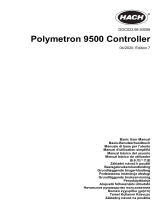Page is loading ...

DOC023.L1.90606
CD300
07/2018, Edition 1
User Manual
Benutzerhandbuch
Manuale utente
Manuel de l'utilisateur
Manual del usuario
Manual do utilizador

English..............................................................................................................................3
Deutsch.......................................................................................................................... 25
Italiano............................................................................................................................ 49
Français......................................................................................................................... 72
Español.......................................................................................................................... 94
Português.................................................................................................................... 116
2

Table of contents
Specifications on page 3 Operation on page 21
General information on page 4 Maintenance on page 22
Installation on page 8 Troubleshooting on page 23
User interface and navigation on page 19 Accessories on page 24
Startup on page 20
Legal information
Manufacturer: TriOS Mess- und Datentechnik GmbH
Distributor: Hach Lange GmbH
The translation of the manual is approved by the manufacturer.
Specifications
Specifications are subject to change without notice.
Specification Details
Dimensions (W x D x H) 150 × 80 × 139 mm (5.9 × 3.1 × 5.5 in.)
Weight 1.6 kg (3.53 lb)
Enclosure IP65 die-cast aluminium alloy housing; Front panel: acrylic glass (PMMA)
Operating temperature 0 to 40 °C (–4 to 140 °F)
Storage temperature –20 to 70 °C (–4 to 158 °F)
Relative humidity 0 to 95%, non-condensing
Power requirements 85–265 VAC, 50/60 Hz; 10–15 VDC ± 5%
Power consumption 2 W (40 W maximum)
Measurement Two M12 connectors for optical sensors
Memory Internal 2 GB Micro SD card
Communications RS232, RS485
Communications protocol Modbus RTU: RTU client, configurable parameters (default: 9600-8-N-1)
Modbus TCP: TCP server, configurable TCP port (default: 502)
Network connection Ethernet, RJ-45 connector, protocol: TCP/IP, Modbus TCP, VNC
Relays One relay changeover contact (SPDT), 250 VAC, 2 A; 30 VDC, 2 A; Wire gauge:
2.5 mm
2
(14 AWG) maximum
Outputs
Two 4–20 mA configurable analog outputs; Load: 500 Ω maximum; Wire gauge:
1.5 mm
2
(16 AWG) maximum
Input/output switch Control voltage: 12 VDC ± 5%; Wire gauge: 2.5 mm
2
(14 AWG) maximum
Cleaning Opional compressed air valve for cleaning
Compliance information CE mark
Warranty 1 year (EU: 2 years)
English 3

Expanded manual version
For additional information, refer to the expanded version of this manual, which is available on the
manufacturer's website.
General information
In no event will the manufacturer be liable for direct, indirect, special, incidental or consequential
damages resulting from any defect or omission in this manual. The manufacturer reserves the right to
make changes in this manual and the products it describes at any time, without notice or obligation.
Revised editions are found on the manufacturer’s website.
Safety information
N O T I C E
The manufacturer is not responsible for any damages due to misapplication or misuse of this product including,
without limitation, direct, incidental and consequential damages, and disclaims such damages to the full extent
permitted under applicable law. The user is solely responsible to identify critical application risks and install
appropriate mechanisms to protect processes during a possible equipment malfunction.
Please read this entire manual before unpacking, setting up or operating this equipment. Pay
attention to all danger and caution statements. Failure to do so could result in serious injury to the
operator or damage to the equipment.
Make sure that the protection provided by this equipment is not impaired. Do not use or install this
equipment in any manner other than that specified in this manual.
Use of hazard information
D A N G E R
Indicates a potentially or imminently hazardous situation which, if not avoided, will result in death or serious injury.
W A R N I N G
Indicates a potentially or imminently hazardous situation which, if not avoided, could result in death or serious
injury.
C A U T I O N
Indicates a potentially hazardous situation that may result in minor or moderate injury.
N O T I C E
Indicates a situation which, if not avoided, may cause damage to the instrument. Information that requires special
emphasis.
Precautionary labels
Read all labels and tags attached to the instrument. Personal injury or damage to the instrument
could occur if not observed. A symbol on the instrument is referenced in the manual with a
precautionary statement.
This is the safety alert symbol. Obey all safety messages that follow this symbol to avoid potential
injury. If on the instrument, refer to the instruction manual for operation or safety information.
This symbol indicates that a risk of electrical shock and/or electrocution exists.
4 English

This symbol indicates the presence of devices sensitive to Electro-static Discharge (ESD) and
indicates that care must be taken to prevent damage with the equipment.
Electrical equipment marked with this symbol may not be disposed of in European domestic or public
disposal systems. Return old or end-of-life equipment to the manufacturer for disposal at no charge to
the user.
Electromagnetic waves
W A R N I N G
Multiple hazards. Do not disassemble the instrument for maintenance. If the internal components must
be cleaned or repaired, contact the manufacturer.
W A R N I N G
Electromagnetic radiation hazard. Do not use the instrument in dangerous environments.
N O T I C E
This instrument is sensitive to electromagnetic and electromechanical interference. These interferences can have
an effect on the analysis performance of this instrument. Do not put this instrument near equipment that can
cause interference.
Obey the safety information that follows to operate the instrument in accordance with local, regional
and national requirements.
• Do not operate the instrument in hospitals and equivalent establishments or near medical
equipment, such as pace makers or hearing aids.
• Do not operate the instrument near highly flammable substances, such as fuels, highly flammable
chemicals and explosives.
• Do not operate the instrument near combustible gases, vapors or dust.
• Keep the instrument away from strong vibration or shock.
• The instrument can cause interference in immediate proximity to televisions, radios and
computers.
• The warranty does not cover improper use or wear.
Chemical and biological safety
D A N G E R
Chemical or biological hazards. If this instrument is used to monitor a treatment process and/or
chemical feed system for which there are regulatory limits and monitoring requirements related to
public health, public safety, food or beverage manufacture or processing, it is the responsibility of the
user of this instrument to know and abide by any applicable regulation and to have sufficient and
appropriate mechanisms in place for compliance with applicable regulations in the event of malfunction
of the instrument.
Certification
C A U T I O N
This equipment is not intended for use in residential environments and may not provide adequate protection to
radio reception in such environments.
Canadian Radio Interference-Causing Equipment Regulation, IECS-003, Class A:
Supporting test records reside with the manufacturer.
English
5

This Class A digital apparatus meets all requirements of the Canadian Interference-Causing
Equipment Regulations.
Cet appareil numérique de classe A répond à toutes les exigences de la réglementation canadienne
sur les équipements provoquant des interférences.
FCC Part 15, Class "A" Limits
Supporting test records reside with the manufacturer. The device complies with Part 15 of the FCC
Rules. Operation is subject to the following conditions:
1. The equipment may not cause harmful interference.
2. The equipment must accept any interference received, including interference that may cause
undesired operation.
Changes or modifications to this equipment not expressly approved by the party responsible for
compliance could void the user's authority to operate the equipment. This equipment has been tested
and found to comply with the limits for a Class A digital device, pursuant to Part 15 of the FCC rules.
These limits are designed to provide reasonable protection against harmful interference when the
equipment is operated in a commercial environment. This equipment generates, uses and can
radiate radio frequency energy and, if not installed and used in accordance with the instruction
manual, may cause harmful interference to radio communications. Operation of this equipment in a
residential area is likely to cause harmful interference, in which case the user will be required to
correct the interference at their expense. The following techniques can be used to reduce
interference problems:
1. Disconnect the equipment from its power source to verify that it is or is not the source of the
interference.
2. If the equipment is connected to the same outlet as the device experiencing interference, connect
the equipment to a different outlet.
3. Move the equipment away from the device receiving the interference.
4. Reposition the receiving antenna for the device receiving the interference.
5. Try combinations of the above.
Product components
Make sure that all components have been received. Refer to Product overview on page 6. If any
items are missing or damaged, contact the manufacturer or a sales representative immediately.
Product overview
The CD300 controller is used with NX7500, NK3300 or NV3300 optical sensors to do photometric
measurements in aqueous solutions (e.g., waste water, drinking water, environmental applications).
The controller has a color touch screen that shows the measurement data, calibration and
configuration information. The controller saves measurement values, calibration files and service
settings on a 2 GB Mirco SD card. The controller can communicate with and export data to a PC with
an M12/RJ-45 Ethernet cable.
The potential-free relay output is used to control external devices (e.g., control devices and alarm
devices). The two 4-20 mA analog outputs are used for analog signaling or to control external
devices. Refer to Figure 1.
6
English

Figure 1 Product overview
1 CD300 controller 5 Sensor connector (right COM port) and
RJ-45 connector
2 Plastic covers 6 Strain relief fittings for analog outputs, relay, DC
power supply or adjustment of compressor (2x)
3 Display 7 Power cord (or conduit hub) for AC power supply
4 Status indicator lights 8 Sensor connector (left COM port)
Status indicator lights
The status indicator lights show sensor and controller conditions. Refer to Table 1.
Table 1 Indicator light descriptions
LED Description
(Flashing) The controller is in service mode.
The controller is active. Set the sensor on. Start a measurement.
The controller is in a measurement cycle. Wait for results.
The controller is in a measurement cycle. Processing the results.
The controller is in a cleaning cycle.
The controller is paused after a cleaning cycle.
English 7

Installation
D A N G E R
Multiple hazards. Only qualified personnel must conduct the tasks described in this section of the
document.
Installation guidelines
• Do not install the instrument in a location that receives direct exposure to sunlight, ultraviolet
radiation (UV), severe weather or next to a heat source.
• Make sure that there is sufficient clearance around the instrument to make connections.
• Install the instrument in an environmental enclosure or protective cover when installed outdoors.
Mechanical installation
Mounting
This instrument is rated for an altitude of 2000 m (6562 ft) maximum. Although the use of this
equipment above the 2000 m altitude does not show any substantial safety concern, the
manufacturer recommends that users with concerns contact technical support.
Attach the controller upright and level on a flat, vertical surface. Refer to Figure 2.
8 English

Figure 2 Wall mounting
Electrical installation
D A N G E R
Electrocution hazard.
Always remove power to the instrument before making electrical connections.
Do not connect AC power directly to a DC powered instrument.
If this equipment is used outdoors or in potentially wet locations, a Ground Fault Circuit Interrupt
(GFCI/GFI) device must be used for connecting the equipment to its main power source.
Protective Earth Ground (PE) connection is required.
Use only fittings that have the specified environmental enclosure rating. Obey the requirements in the
Specifications section.
English 9

W A R N I N G
Electrical shock and/or fire hazards.
Install the instrument in accordance with local, regional and national regulations.
Externally connected equipment must have an applicable country safety standard assessment.
A local disconnect is needed for a conduit installation.
Make sure to identify the local disconnect clearly for the conduit installation.
For a cord-connected instrument, make sure to install the instrument so that the cord can be
disconnected easily from the supply socket.
Electrostatic discharge (ESD) considerations
N O T I C E
Potential Instrument Damage. Delicate internal electronic components can be damaged by static
electricity, resulting in degraded performance or eventual failure.
Refer to the steps in this procedure to prevent ESD damage to the instrument:
• Touch an earth-grounded metal surface such as the chassis of an instrument, a metal conduit or
pipe to discharge static electricity from the body.
• Avoid excessive movement. Transport static-sensitive components in anti-static containers or
packages.
• Wear a wrist strap connected by a wire to earth ground.
• Work in a static-safe area with anti-static floor pads and work bench pads.
Open the controller cover
N O T I C E
Carefully open the controller cover without the use of force, or damage to the wires in the device can occur.
Open the controller cover to get access to the wiring connections. To open the controller do the steps
that follows.
10
English

English 11

Connect to power
The instrument can connect to an AC or a DC power source. Refer to Connect to AC power
on page 12 or Connect to DC power on page 14.
When more than one input voltage is used at the same time, the instrument automatically selects the
power supply from the available input voltages, based on Table 2. It is possible to set or select the
power supply when the instrument is on for operation without interruption.
Table 2 Power supply sequence
Sequence Assignment Plug, pins
1 AC voltage CON1, pin 1 and 3
2 DC voltage VIN1 CON2, pin 1 and 2
Wiring information
D A N G E R
Electrocution hazard. In order to maintain the NEMA/IP environmental ratings of the enclosure, use
only conduit fittings and cable glands rated for at least NEMA 4X/IP66 to route cables in to the
instrument.
To keep the environmental rating and for safety:
• Make electrical cable connections through the cable strain reliefs. To supply power with conduit,
replace a cable strain relief with a conduit hub. Seal the conduit with plumber's putty.
• Make sure that the diameter of the cables used is 4.3 to 11.4 mm (0.17 to 0.45 in.) so that the
cable strain reliefs hold the cables securely when tightened. Use 24 to 12 AWG to connect to the
terminals.
• Do not put more than one cable in a cable strain relief.
• Close all enclosure openings that are not used with cable strain reliefs or hardware (not
conductive) approved by local electrical codes. Seal the cable strain reliefs that are not used with
rubber cords (supplied) or cables.
Items to collect:
• Screwdriver, Phillips
• Screwdriver, flat-head, small
• Wire stripper
Connect to AC power
D A N G E R
Electrical shock and fire hazards. Make sure that the supplied cord and non‐locking plug meet the
applicable country code requirements.
Connect to AC power with the manufacturer/customer-supplied AC power cord or with conduit. Make
sure that a circuit breaker with sufficient electrical current capacity is installed in the power line.
Installation with a power cord
12
English

For installation with a power cord, make sure that the power cord is:
• Less than 3 m (10 ft) in length
• Rated for 300 VAC, 10 A minimum
• Rated for at least 70 °C (158 °F) and applicable to the installation environment
• If installed outdoors, the power cord jacket insulation is rated for outdoor use
• Not less than 0.75 mm
2
(18 AWG) with applicable insulation colors for local code requirements
• A power cable with a three-prong plug (with ground connection) that is applicable to the supply
connection
• Connected through a cable gland (strain relief) that holds the power cable securely and seals the
enclosure when tightened
• Does not have a locking type device on the plug
• Make sure that the power cord plug is near the instrument and is easily accessible
Installation with conduit
For installation with conduit:
• Install a local disconnect for the instrument within 3 m (10 ft) of the instrument. Put a label on the
disconnect that identifies it as the main disconnect device for the instrument.
• Make sure that the power and safety ground service drops for the instrument are 0.75 mm
2
(18
AWG) (and the wire insulation is rated for 300 VAC or higher and 70 °C (158 °F) minimum.
• Connect equipment in accordance with local, state or national electrical codes.
• Connect the conduit through a conduit hub that holds the conduit securely and seals the enclosure
when tightened.
• If metal conduit is used, make sure that the conduit hub is tightened so that the conduit hub
connects the metal conduit to safety ground.
• Always install a sealing plug in conduit openings that are not used.
1. Open the controller cover. Refer to Open the controller cover on page 10.
2. Put the power cable through the AC power strain relief fitting. Refer to Figure 3 and Table 3.
3. Tighten the strain relief fitting or conduit hub.
4. Close the controller cover.
English
13

Figure 3 AC power connections
Table 3 AC wiring information
Pin Connection Color—North America Color—EU, UK, AU
1 Protective earth ground (G) Green Green with yellow stripe
2 Neutral (N) White Blue
3 Hot (L) Black Brown
Connect to DC power
Use a minimum 18 AWG wire to connect to DC power from a solar panel or customer-supplied DC
power.
1. Open the controller cover. Refer to Open the controller cover on page 10.
2. Put the power cable through a strain relief fitting near the DC power connector. Refer to Figure 4
and Table 4.
3. Tighten the strain relief fitting.
4. Close the controller cover.
14
English

Figure 4 Connect to DC power
Table 4 DC wiring information
Pin Connection Typical color
1 VIN1, 12–24 VDC (+) Red
2 VIN1, 12 VDC return (–) Black
3 VOUT2, Control voltage 1 (+) Red
4 VOUT2, Control voltage 1 (–) Black
5 PE (Protective Earth) Green
Connect the compressed air cleaning
D A N G E R
Electrocution hazard. Do not mix high and low voltage. Make sure that the relay connections are all
high voltage AC or all low voltage AC.
W A R N I N G
Fire hazard. Relay loads must be resistive. Always limit current to the relays with an external fuse or
breaker. Obey the relay ratings in the Specifications section.
Use the valve box connection to open or close the optional cleaning valve. Use wire that is rated for
300 V. Use a minimum wire gauge of 0.82 mm
2
(18 AWG).
Use the optional compressed air valve to make sure that measurements stop during the sensor
cleaning.
Note: Set the air pressure from 4 to 6 bar (58 to 87 psi).
Note: Make sure that the length of the air hose from the compressor to the sensor is 25 m (82 ft) maximum.
English
15

1. Remove the power to the instrument.
2. Open the controller cover. Refer to Open the controller cover on page 10.
3. Put the cable through the relay strain relief fitting. Refer to Product overview on page 6. Complete
the steps in Figure 5 and Table 5.
4. Tighten the strain relief fitting.
5. Close the controller cover.
6. Connect the optional compressed air outlet to the compressed air nozzle of the sensor.
Figure 5 Valve box connection
Table 5 Compressed air valve–wiring information (CON3)
Valve box connection wires (4 x 0.34 mm
2
) Terminal
White wire CON2, pin 3, VOUT+
Brown wire CON2, pin 4, VOUT-
Connect the relays
D A N G E R
Electrocution hazard. Do not mix high and low voltage. Make sure that the relay connections are all
high voltage AC or all low voltage AC.
W A R N I N G
Fire hazard. Relay loads must be resistive. Always limit current to the relays with an external fuse or
breaker. Obey the relay ratings in the Specifications section.
16 English

Use the relay connections to start or stop an external device such as an alarm. Use wire that is rated
for 300 V. Use a minimum wire gauge of 18 AWG. Make sure to obey the relay connection
requirements in Specifications on page 3. Make sure to have a second switch available to remove
power from the relays locally if there is an emergency or for maintenance.
1. Remove the power to the instrument.
2. Open the controller cover. Refer to Open the controller cover on page 10.
3. Put the cable through the relay strain relief fitting. Refer to Product overview on page 6. Complete
the steps in Figure 6 and Table 6.
4. Tighten the strain relief fitting.
5. Close the controller cover.
Figure 6 Relay connection
Table 6 Relay wiring information CON3
Pin Connection Description
1 NC Normally closed
2 CO Changeover
3 NO Normally open
Connect the analog outputs and the external trigger
D A N G E R
Electrocution hazard. Remove power from the instrument before this procedure is started.
English 17

W A R N I N G
Electrical shock hazard. Externally connected equipment must have an applicable country safety
standard assessment.
N O T I C E
Make sure that the equipment is connected to the instrument in accordance with local, regional and national
requirements.
The controller has six integrated 4–20 mA analog outputs that are used for analog signaling or to
control external devices.
Use the external trigger input to start a measurement. The trigger input can be operated with a
12–24 V DC (± 5%) voltage. When the trigger is set to off, a measurement is started for all of the
sensors that have automatic measurement enabled.
Note: The manufacturer recommends to disable the automatic measurement when an external trigger is used.
1. Remove the power to the instrument.
2. Open the controller cover. Refer to Open the controller cover on page 10.
3. Put the cable through the relay strain relief fitting.
4. Prepare the wires. Refer to the wiring requirements in Specifications on page 3.
5. Pull to remove the connector.
6. Install each wire in the connector. Refer to Figure 7 and Table 7.
7. Tighten the strain relief fitting.
8. Close the controller cover.
Figure 7 Analog outputs
18 English

Table 7 Wiring information—Analog outputs and external trigger (CON2)
Pin Description
1 Output 1 +
2 Output 1 – GND
3 Output 2 +
4 Output 2 – GND
User interface and navigation
Display overview
N O T I C E
Do not use writing tips of pens or pencils or other sharp objects to make selections on the screen or damage to
the screen will occur.
Use fingers or a touch screen pen to operate the touch screen of the CD300 controller. The main
screen and the control elements can be configured individually.
Note: Do the CD300 configuration settings in Service mode only.
Figure 8 Display overview
1 Date and time 3 Navigation bar (refer to Table 8)
2 Current mode
Table 8 Navigation bar description
Icon Description
Shows the left and right COM ports and sensors. To change the settings, push the COM button. To
search for a sensor, push Scan.
Shows the different pages.
To change the page, sweep to the side.
To edit a page, push the display to get a yellow frame.
To add a new page, push the display for three seconds.
Refer to the user manual.
English 19

Table 8 Navigation bar description (continued)
Icon Description
Sets the
• General settings
• Measurement intervals
• Cleaning intervals
• Analog outputs
• Relay settings
Sets the display to off or starts the controller again.
Startup
Supply power
Connect the AC power plug to an electrical outlet to supply power to the instrument. If hard-wired
with conduit, use the switch at the local disconnect to supply power. For DC-powered instruments,
use the switch at the local disconnect to supply power.
Connect a sensor
N O T I C E
Never connect the sensor to the controller when the controller is energized or damage to the sensor can occur.
1. Set the controller to off.
2. Connect the sensor cable to one of the sensor connectors. Refer to Product overview on page 6.
3. Set the controller to on.
4. Push Sensor in the navigation bar.
5. Select the COM left or COM right button for the sensor connector. Enter the settings that follow.
Option Setting
Operation Mode Sensor
Hardware mode RS-485
Protocol Modbus
Baud rate 9600
Flow control None
Parity None
Stop bits 1
6. When a sensor is connected to the controller, the sensor is shown below the corresponding COM
port. If the sensor is not seen, push Scan and do steps 4 to 6 again.
7. Select a parameter to configure the offset, scaling and warning thresholds.
20
English
/