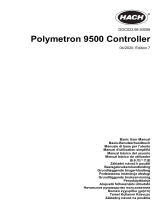Page is loading ...

DOC343.53.80573
FL1500 Flow Logger
07/2017, Edition 1
User Manual


Table of Contents
Specifications.............................................................................................................. 3
General information.................................................................................................. 4
Safety information........................................................................................................ 4
Use of hazard information.................................................................................... 4
Precautionary labels............................................................................................. 5
Certification........................................................................................................... 5
Chemical and biological safety............................................................................. 6
Product overview......................................................................................................... 6
Product components.................................................................................................... 7
Installation..................................................................................................................... 8
Installation guidelines.................................................................................................. 8
Mechanical installation................................................................................................. 8
Mounting............................................................................................................... 8
Electrical installation.................................................................................................. 11
Open the cover................................................................................................... 11
Open the access door........................................................................................ 12
Wiring information............................................................................................... 12
Connect to power............................................................................................... 13
Connect to AC power.................................................................................. 13
Connect to DC power.................................................................................. 15
Connect to sensors............................................................................................. 16
Installation for Flo-Dar or Flo-Tote sensors................................................. 18
Connect to optional devices............................................................................... 19
Connect to the relays.......................................................................................... 22
Connect to the inputs and outputs...................................................................... 23
Connect to an RS485 network............................................................................ 25
Startup........................................................................................................................... 25
Supply power............................................................................................................. 25
User interface and navigation............................................................................ 25
Keypad description.................................................................................................... 25
Show the data as a slideshow............................................................................ 26
Main menu overview.................................................................................................. 26
Status indicators........................................................................................................ 27
Operation..................................................................................................................... 27
Configuration options—Instrument or PC.................................................................. 27
Configure the general settings................................................................................... 27
Set up the sensors—Setup Wizard............................................................................ 28
Flo-Dar setup............................................................................................................. 29
Flo-Tote setup............................................................................................................ 29
AV9000S setup.......................................................................................................... 30
US9000 setup............................................................................................................ 31
BL9000 bubbler setup................................................................................................ 31
pH sensor setup......................................................................................................... 32
Calibrate the sensors................................................................................................. 33
Configure data logging............................................................................................... 33
1

Configure the alarms................................................................................................. 33
Configure the software totalizer................................................................................. 35
Configure the mechanical totalizer............................................................................ 36
Configure the inputs and outputs............................................................................... 36
Configure flow pacing for connected samplers.......................................................... 37
Configure network communications........................................................................... 37
Data management..................................................................................................... 37
View data............................................................................................................ 37
Save data to a USB stick.................................................................................... 38
Import or export the instrument settings............................................................. 38
Maintenance............................................................................................................... 39
Maintenance schedule............................................................................................... 39
Clean the instrument.................................................................................................. 39
Replace the fuses...................................................................................................... 39
Replace the internal desiccant................................................................................... 40
Remove the cover (optional)...................................................................................... 41
Troubleshooting....................................................................................................... 42
Replacement parts and accessories............................................................... 42
Table of Contents
2

Specifications
Specifications are subject to change without notice.
Specification Details
Dimensions (H x W x D) 25.4 × 29.2 × 12.1 cm (10.0 × 11.5 × 4.75 inch), enclosure with cover only
25.4 × 31.8 × 13.3 cm (10.0 × 12.5 × 5.25 inch), enclosure with cover and
mounting bracket
Enclosure NEMA 4X, IP 66 (with and without removable cover)
Weight 3.2 kg (7.0 lb)
Pollution degree 2
Installation category II
Protection class I
Power requirements AC: 100–240 VAC, 50/60 Hz, 15 watts
DC: 10–30 VDC, 15 watts
Backup battery option 12 VDC lead acid battery
Fuses AC power: two T 3.15 A, 250 VAC; DC power: one F 10 A, 250 VDC; Relays:
two T 3.15 A, 250 VAC
Operating conditions Temperature:
Logger only: –20 to 60 °C (–4 to 140 °F)
Logger and AC battery backup: –15 to 40 °C (5 to 104 °F)
0 to 95% non-condensing relative humidity
Altitude: 2000 m (6560 ft) maximum
Storage conditions –40 to 70 °C (–40 to 158 °F)
Data storage Maximum 829,440 measurements (180 days storage, 5-minute logging intervals
for 16 parameters); data wraps when full
Communications USB and RS485 (Modbus)
USB ports USB A port for USB memory stick only, USB B port for PC only
Display QVGA, color
Sensor options Flo-Dar, SVS, Flo-Tote 3, AV9000S (bare wire), US9001, US9003, BL9000,
digital differential pH, rain gauge
Sensor connections Basic model: 2; Advanced model: 4
Totalizer Software totalizer, scalable
Connection for external mechanical totalizer (advanced model only)
Time-base accuracy Maximum 1 second per day
Analog input One 0/4–20 mA input (current input mode: 0/4–20 mA; 18 VDC maximum; 108 Ω
and 0.4 V maximum loop burden). Refer to Connect to the inputs and outputs
on page 23 for wiring details.
Analog outputs Two (basic model) or three (advanced model) 0/4–20 mA outputs (0/4–20 mA
current loop; external loop power 18 VDC maximum or internal loop power
14 VDC minimum, 18 VDC maximum; loop burden 3.6 V maximum at 25 mA).
Refer to Connect to the inputs and outputs on page 23 for wiring details.
Relays Two high voltage relays; Form C, SPDT, 20–230 VAC, 2.0 A
English 3

Specification Details
Digital inputs (advanced
model only)
Two digital inputs; each digital input has a positive terminal and a shared
common with an input resistance of 120 kΩ and maximum input voltage of 30 V.
The default threshold is 1.5 V. When the optional user-supplied threshold is
used, the threshold is set at 50% of the voltage applied to the threshold pin (0 to
25 VDC)
Digital outputs (advanced
model only)
Two digital outputs; low voltage contact closures mapped to alarm events
(±30 VDC or 20 VAC-rms at 0.15 A maximum); optional pull-up resistor to
externally-supplied logic level (0 to 30 VDC)
Certifications CE, cETLus, RCM
Warranty 1 year (EU: 2 years)
General information
In no event will the manufacturer be liable for direct, indirect, special, incidental or consequential
damages resulting from any defect or omission in this manual. The manufacturer reserves the right to
make changes in this manual and the products it describes at any time, without notice or obligation.
Revised editions are found on the manufacturer’s website.
Safety information
N O T I C E
The manufacturer is not responsible for any damages due to misapplication or misuse of this product including,
without limitation, direct, incidental and consequential damages, and disclaims such damages to the full extent
permitted under applicable law. The user is solely responsible to identify critical application risks and install
appropriate mechanisms to protect processes during a possible equipment malfunction.
Please read this entire manual before unpacking, setting up or operating this equipment. Pay
attention to all danger and caution statements. Failure to do so could result in serious injury to the
operator or damage to the equipment.
Make sure that the protection provided by this equipment is not impaired. Do not use or install this
equipment in any manner other than that specified in this manual.
Use of hazard information
D A N G E R
Indicates a potentially or imminently hazardous situation which, if not avoided, will result in death or serious injury.
W A R N I N G
Indicates a potentially or imminently hazardous situation which, if not avoided, could result in death or serious
injury.
C A U T I O N
Indicates a potentially hazardous situation that may result in minor or moderate injury.
N O T I C E
Indicates a situation which, if not avoided, may cause damage to the instrument. Information that requires special
emphasis.
4 English

Precautionary labels
Read all labels and tags attached to the instrument. Personal injury or damage to the instrument
could occur if not observed. A symbol on the instrument is referenced in the manual with a
precautionary statement.
This is the safety alert symbol. Obey all safety messages that follow this symbol to avoid potential
injury. If on the instrument, refer to the instruction manual for operation or safety information.
This symbol indicates that a risk of electrical shock and/or electrocution exists.
This symbol, when noted on the product, identifies the location of a fuse or current limiting device.
This symbol indicates that the marked item requires a protective earth connection. If the instrument is
not supplied with a ground plug on a cord, make the protective earth connection to the protective
conductor terminal.
Electrical equipment marked with this symbol may not be disposed of in European domestic or public
disposal systems. Return old or end-of-life equipment to the manufacturer for disposal at no charge to
the user.
Certification
Canadian Radio Interference-Causing Equipment Regulation, IECS-003, Class A:
Supporting test records reside with the manufacturer.
This Class A digital apparatus meets all requirements of the Canadian Interference-Causing
Equipment Regulations.
Cet appareil numérique de classe A répond à toutes les exigences de la réglementation canadienne
sur les équipements provoquant des interférences.
FCC Part 15, Class "A" Limits
Supporting test records reside with the manufacturer. The device complies with Part 15 of the FCC
Rules. Operation is subject to the following conditions:
1. The equipment may not cause harmful interference.
2. The equipment must accept any interference received, including interference that may cause
undesired operation.
Changes or modifications to this equipment not expressly approved by the party responsible for
compliance could void the user's authority to operate the equipment. This equipment has been tested
and found to comply with the limits for a Class A digital device, pursuant to Part 15 of the FCC rules.
These limits are designed to provide reasonable protection against harmful interference when the
equipment is operated in a commercial environment. This equipment generates, uses and can
radiate radio frequency energy and, if not installed and used in accordance with the instruction
manual, may cause harmful interference to radio communications. Operation of this equipment in a
residential area is likely to cause harmful interference, in which case the user will be required to
correct the interference at their expense. The following techniques can be used to reduce
interference problems:
1. Disconnect the equipment from its power source to verify that it is or is not the source of the
interference.
2. If the equipment is connected to the same outlet as the device experiencing interference, connect
the equipment to a different outlet.
3. Move the equipment away from the device receiving the interference.
English
5

4. Reposition the receiving antenna for the device receiving the interference.
5. Try combinations of the above.
Chemical and biological safety
D A N G E R
Chemical or biological hazards. If this instrument is used to monitor a treatment process and/or
chemical feed system for which there are regulatory limits and monitoring requirements related to
public health, public safety, food or beverage manufacture or processing, it is the responsibility of the
user of this instrument to know and abide by any applicable regulation and to have sufficient and
appropriate mechanisms in place for compliance with applicable regulations in the event of malfunction
of the instrument.
Product overview
The flow logger collects and analyzes water quality data from water quality sensors. The user can
install the flow logger indoors or outdoors with protection from environmental conditions. There are
two available models, a basic and advanced model. Refer to Specifications on page 3 for the
available sensor options.
The user can configure the measurement parameters from the logger or from a connected computer.
The user can also save a configured program to a USB memory stick and upload the program to the
logger (Figure 1). Refer to Figure 2 for a typical system configuration.
Figure 1 Product overview
1 Keypad 7 Mounting bracket (2x)
2 Indicator light 8 Cable strain relief—power
3 Display 9 Cable strain relief—relays (2x)
4 USB type B port for computer only 10 Cable strain relief—inputs or outputs (4x)
5 USB type A port for USB memory stick only 11 Air inlet
6 Hole, 6-mm (¼-inch), for user-supplied lock
6 English

Figure 2 Typical system configuration
1 USB memory stick to USB A port 5 Flo-Tote 3 sensor cable
2 USB cable from PC to USB B port 6 Flo-Dar sensor cable
3 AC power cable 7 Surcharge velocity sensor (SVS) cable
4 Sampler auxiliary cable
N O T I C E
Damage to the logger and PC can occur if the PC is connected to the incorrect port on the logger. Connect the
PC only to the USB B port on the logger.
Product components
Make sure that all components have been received. Refer to Figure 3. If any items are missing or
damaged, contact the manufacturer or a sales representative immediately.
English
7

Figure 3 Product components
1 FL1500 flow logger 3 AC power cable with country-specific connector
2 Communications cable, USB A to B
Installation
D A N G E R
Multiple hazards. Only qualified personnel must conduct the tasks described in this section of the
document.
Installation guidelines
• Do not install the instrument in a location that receives direct exposure to sunlight, ultraviolet
radiation (UV), severe weather or next to a heat source.
• Make sure that there is sufficient clearance around the instrument to make connections.
• Install the instrument in an environmental enclosure or protective cover when installed outdoors.
Mechanical installation
Mounting
This instrument is rated for an altitude of 2000 m (6562 ft) maximum. Although the use of this
equipment above the 2000 m altitude does not show any substantial safety concern, the
manufacturer recommends that users with concerns contact technical support.
Attach the instrument to a wall, a rail or a pipe
1
with a diameter of 20 to 50 mm (0.75 to 2.0 inch).
Refer to Figure 4 and Figure 5. Make sure that the wall mounting is able to hold 4 times the weight of
the equipment.
8
English

Figure 4 Mounting dimensions
English 9

Figure 5 Mounting options
1 Horizontal wall, Unistrut or pipe
1
mount 2 Vertical wall, Unistrut or pipe
1
mount
The instrument is supplied with the brackets in the horizontal position. To change to the vertical
position, refer to the illustrated steps that follow.
1
Use the pipe mounting kit for pipe installations. Refer to Replacement parts and accessories
on page 42.
10 English

Electrical installation
D A N G E R
Electrocution hazard.
Always remove power to the instrument before making electrical connections.
Do not connect AC power directly to a DC powered instrument.
If this equipment is used outdoors or in potentially wet locations, a Ground Fault Circuit Interrupt
(GFCI/GFI) device must be used for connecting the equipment to its main power source.
Protective Earth Ground (PE) connection is required.
Use only fittings that have the specified environmental enclosure rating. Obey the requirements in the
Specifications section.
W A R N I N G
Electrical shock and/or fire hazards.
Install the instrument in accordance with local, regional and national regulations.
Externally connected equipment must have an applicable country safety standard assessment.
A local disconnect is needed for a conduit installation.
Make sure to identify the local disconnect clearly for the conduit installation.
For a cord-connected instrument, make sure to install the instrument so that the cord can be
disconnected easily from the supply socket.
Open the cover
Open the cover to use the keypad and USB ports. Refer to Figure 6.
Figure 6 Open the cover
English 11

Open the access door
Open the access door to access the wiring connections. Refer to Figure 7.
Figure 7 Open the access door
1 High-voltage barrier—Remove only during power and relay installation.
Wiring information
D A N G E R
Electrocution hazard. In order to maintain the NEMA/IP environmental ratings of the enclosure, use
only conduit fittings and cable glands rated for at least NEMA 4X/IP66 to route cables in to the
instrument.
To keep the environmental rating and for safety:
• Make electrical cable connections through the cable strain reliefs. To supply power with conduit,
replace a cable strain relief with a conduit hub. Seal the conduit with plumber's putty.
• Make sure that the diameter of the cables used is 4.3 to 11.4 mm (0.17 to 0.45 in.) so that the
cable strain reliefs hold the cables securely when tightened. Use 24 to 12 AWG to connect to the
terminals.
• Do not put more than one cable in a cable strain relief.
• Close all enclosure openings that are not used with cable strain reliefs or hardware (not
conductive) approved by local electrical codes. Seal the cable strain reliefs that are not used with
rubber cords (supplied) or cables.
Items to collect:
• Screwdriver, phillips
• Screwdriver, flat-head, small
• Wrench, 8.7 mm (11/32 in.)
12
English

Connect to power
The instrument can connect to an AC or a DC power source. When connected to AC power, an
optional external backup battery can supply power if the AC power stops.
Connect to AC power
W A R N I N G
Electrical shock and fire hazards. Make sure that the user-supplied power cord and non‐locking plug
meet the applicable country code requirements.
Connect to AC power with the manufacturer/customer-supplied AC power cord or with conduit. Make
sure that a circuit breaker with sufficient electrical current capacity is installed in the power line.
Installation with a power cord
For installation with a power cord, make sure that the power cord is:
• Less than 3 m (10 ft) in length
• Rated for 300 VAC, 10 A minimum
• Rated for at least 70 °C (158 °F) and applicable to the installation environment
• If installed outdoors, the power cord jacket insulation is rated for outdoor use
• Not less than 0.82 mm
2
(18 AWG) with applicable insulation colors for local code requirements
• A power cable with a three-prong plug (with ground connection) that is applicable to the supply
connection
• Connected through a cable gland (strain relief) that holds the power cable securely and seals the
enclosure when tightened
• Does not have a locking type device on the plug
• Make sure that the power cord plug is near the instrument and is easily accessible
Installation with conduit
For installation with conduit:
• Install a local disconnect for the instrument within 3 m (10 ft) of the instrument. Put a label on the
disconnect that identifies it as the main disconnect device for the instrument.
• Make sure that the power and safety ground service drops for the instrument are 0.82–3.3 mm
2
(18–12 AWG) (and the wire insulation is rated for 300 VAC or higher and 70 °C (158 °F) minimum.
• Connect equipment in accordance with local, state or national electrical codes.
• Connect the conduit through a conduit hub that holds the conduit securely and seals the enclosure
when tightened.
• If metal conduit is used, make sure that the conduit hub is tightened so that the conduit hub
connects the metal conduit to safety ground.
• Always install a sealing plug in conduit openings that are not used.
1. Open the access door. Refer to Open the access door on page 12.
2. Remove the high-voltage barrier.
3. Put the power cable through a strain relief fitting near the AC power connector.
4. Pull to remove the AC power connector.
5. Install each wire in the connector. Refer to Figure 8 and Table 1.
6. Push to install the connector in the instrument.
7. Connect the ground wire to the AC ground stud. Refer to Figure 8.
8. Install the high-voltage barrier.
9. Tighten the cable strain relief or conduit hub.
10. Install the access door.
English
13

Figure 8 AC power connections
Table 1 AC wiring information (AC models only)
Connection Color—North America Color—EU, UK, AU
Hot (L) Black Brown
Neutral (N) White Blue
Protective earth ground (G) Green Green with yellow stripe
Connect a backup battery
W A R N I N G
Explosion and fire hazard. Battery substitution is not permitted. Use only batteries that are supplied by
the instrument manufacturer.
Connect a backup battery to AC units to keep a supply of power to the instrument during a power
outage. Refer to Accessories on page 43. The external AC power charges the backup battery. If
the AC power stops, the backup battery supplies power to the instrument.
For safety, obey all battery precautions and warnings. Discard the battery in accordance with local,
regional and national regulations.
14
English

Install the battery near the instrument with the backup battery mounting bracket. Refer to the
documentation supplied with the mounting bracket.
Use a backup battery 3-pin half cable to connect the backup battery to the instrument. Refer to
Figure 9 and Table 2 to connect the backup battery to the DC terminal block.
Figure 9 AC power with backup battery
Table 2 Backup battery wiring information (AC models only)
Connection Color (cable 8307900)
12 VDC (+) White
12 VDC return (–) Black
Connect to DC power
Use a minimum 18 AWG wire to connect to DC power from a solar panel or customer-supplied DC
power.
1. Open the access door. Refer to Open the access door on page 12.
2. Put the power cable through a strain relief fitting near the DC power connector.
3. Prepare the wires.
4. Pull to remove the DC power connector.
5. Install each wire in the connector. Refer to Figure 10 and Table 3.
6. Push to install the connector in the instrument.
7. Tighten the cable strain relief.
8. Install the access door.
English
15

Figure 10 Connect to DC power
Table 3 DC wiring information (DC models only)
Connection Typical color
12 VDC (+) Red
12 VDC return (–) Black
Connect to sensors
Connect one or more sensors to the instrument to monitor the measurement data and calibrate the
sensor. Make sure to record the number of the sensor port where the sensors are connected. The
user must select the sensor port number during configuration.
1. Remove the power to the instrument.
2. Open the access door. Refer to Open the access door on page 12.
3. Put the sensor cable through the strain relief fitting near the sensor connectors.
4. Pull to remove the sensor connector from an available sensor port. Refer to Figure 11.
Note: Any of the sensor connectors can be used.
5. Install each wire in the sensor connector as shown in Figure 11 and Table 4.
6. If the sensor has a shield wire, connect the shield wire to the ground studs with a user-supplied
ring terminal.
7. Push to install the sensor connector in the instrument.
8. If the sensor has an air reference tube, refer to Installation for Flo-Dar or Flo-Tote sensors
on page 18.
9. Record the number of the sensor port for use during configuration. Refer to Figure 11.
10. Tighten the cable strain relief.
11. Install the access door.
16
English

Figure 11 Sensor connections
1 Sensor port 1 4 Sensor port 4 (advanced model only)
2 Sensor port 2 5 Ring terminal for shield wires
3 Sensor port 3 (advanced model only) 6 Ground stud for shield wires (2x)
Table 4 Sensor wiring
Signal US9000 pHD
2
BL9000
AV9000S
Flo-Dar
3
SVS
Flo-Tote 3
Junction box
for US9000
6 DATA + Yellow Brown White White White White
5 DATA – Gray White Black Black Black Blue
4 DETECT — — Green/white Clear Orange —
3 V + Brown Blue Red Red Red Brown
2
The pH sensor requires an adapter cable 8308000
3
To connect to an intrinsically safe barrier, use the same wire colors that are used for the Flo-
Dar.
English 17

Table 4 Sensor wiring (continued)
Signal US9000 pHD
2
BL9000
AV9000S
Flo-Dar
3
SVS
Flo-Tote 3
Junction box
for US9000
2 V – Blue Black Green Green Green Black
1 SRQ — — Blue — — —
Installation for Flo-Dar or Flo-Tote sensors
Install the air reference tube and external desiccant to make sure that the pressure transducer in the
sensor operates correctly. The desiccant cartridge prevents damage from moisture and debris.
Moisture and debris can decrease the accuracy of the Flo-Dar and Flo-Tote sensors.
If the instrument is installed in a high-moisture environment, install a desiccant cartridge.
1. Remove the plug from one of the air reference ports. Refer to Figure 12.
Note: Do not remove the plugs from the air reference ports that are not used.
2. Push the air reference tube from the sensor into the air reference port.
Note: If the sensor cable is pulled through a conduit, protect the wiring and air tube from damage and
contamination.
3. Install an external desiccant cartridge on the air inlet port. Refer to Figure 12 and Accessories
on page 43.
Figure 12 Air reference tube and desiccant installation
1 Air inlet 3 Plugs—remove only for air reference tubes
2 Desiccant cartridge 4 Air reference tube from sensor
18 English
/