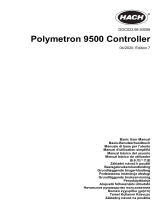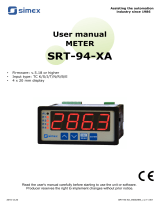Page is loading ...

Catalog Number 621=691=086
9186 Oxygen Scavenger Analyzer
INSTRUMENT MANUAL
03/04 1ed
© Hach Company, 2004. All rights reserved.
eac/dp 03/04 1ed

2
Table of Contents
Section 1 Safety Precautions ....................................................................................................................................... 4
Use of Hazard Information............................................................................................................................................... 4
Precautionary Labels....................................................................................................................................................... 4
Section 2 Specifications ............................................................................................................................................... 5
Section 3 General Description ..................................................................................................................................... 6
3.1 Unpacking.................................................................................................................................................................. 6
3.2 Overview.................................................................................................................................................................... 6
3.3 Principle of Operation ................................................................................................................................................ 6
Section 4 Installation................................................................................................................................................... 10
4.1 Environmental Considerations................................................................................................................................. 10
4.2 General Installation Considerations......................................................................................................................... 10
4.3 Mounting the Instrument.......................................................................................................................................... 10
4.3.1 Attaching the Conditioning Bottle ................................................................................................................... 10
4.3.2 Installing the Reference Electrode ................................................................................................................. 12
4.3.3 Installing the In-line Filter ............................................................................................................................... 13
4.3.4 Connecting the Measuring Cell to the Transmitter ......................................................................................... 13
4.3.5 Choosing the Sample Line Location .............................................................................................................. 13
4.3.6 Connecting the Inlet Tubing............................................................................................................................ 13
4.3.7 Connecting the Outlet Tubing......................................................................................................................... 13
4.4 Electrical Connections ............................................................................................................................................. 15
4.4.1 Power Connections ........................................................................................................................................ 15
4.4.2 Electrostatic Discharge (ESD) Considerations............................................................................................... 16
4.4.3 Wiring the Instrument for Power..................................................................................................................... 17
4.4.4 Alarm Connections......................................................................................................................................... 18
4.5 Terminal Strip and Wiring Connections Descriptions .............................................................................................. 21
4.6 Using the Flow Meter............................................................................................................................................... 22
Section 5 Programming the Instrument .................................................................................................................... 23
5.1 Programming Overview ........................................................................................................................................... 23
5.2 Setting the Alarms ................................................................................................................................................... 26
5.2.1 Threshold Alarms........................................................................................................................................... 26
5.2.2 System Alarms............................................................................................................................................... 26
5.3 Temperature Compensation .................................................................................................................................... 27
5.3.1 Automatic Temperature Compensation.......................................................................................................... 28
5.3.2 Manual Temperature Compensation .............................................................................................................. 28
5.4 Programming mA Outputs ....................................................................................................................................... 28
5.5 Setting Up the Display ............................................................................................................................................. 29
5.6 Setting the Numeric Password (Code) .................................................................................................................... 30
5.7 Adjusting the mA Settings ....................................................................................................................................... 30
5.8 Setting Up the RS485 Outputs ................................................................................................................................ 30
5.9 Calculating the Average Concentration ................................................................................................................... 31
5.10 Identifying the Software Version ............................................................................................................................ 31
5.11 Loading Default Values.......................................................................................................................................... 31
5.12 Setting the Frequency of the Power Source .......................................................................................................... 32
5.13 Using the Maintenance Function ........................................................................................................................... 32
Section 6 Calibrating the Sensors ............................................................................................................................. 33
6.1 Calibrating the Temperature Sensor........................................................................................................................ 33
6.1.1 Temperature Conversion Table ...................................................................................................................... 33

Table of Contents
3
6.4.4 Viewing Calibration History ............................................................................................................................ 36
6.4.5 Calibration-related Messages ........................................................................................................................ 36
Section 7 Maintenance................................................................................................................................................ 37
7.1 Scheduled Maintenance .......................................................................................................................................... 37
7.1.1 Refilling the pH Conditioner ........................................................................................................................... 37
7.1.2 Replacing the Tubing...................................................................................................................................... 37
7.1.3 Replacing the In-line Filter ............................................................................................................................. 37
7.2 Unscheduled Maintenance ...................................................................................................................................... 37
7.2.1 Replacing the Fuse ........................................................................................................................................ 37
7.2.2 Cleaning the Instrument................................................................................................................................. 38
7.2.3 Cleaning the Measuring Block ....................................................................................................................... 38
Section 8 Modbus Communication............................................................................................................................ 39
8.1 Introduction.............................................................................................................................................................. 39
8.2 Modbus Settings...................................................................................................................................................... 39
8.2.1 N .................................................................................................................................................................... 39
8.2.2 Baud............................................................................................................................................................... 39
8.2.3 Parity .............................................................................................................................................................. 39
8.2.4 Stop Bit .......................................................................................................................................................... 39
8.2.5 Swap Word..................................................................................................................................................... 39
8.3 Modbus Function Codes.......................................................................................................................................... 39
8.3.1 Read Input Registers—Function Code 03 ..................................................................................................... 40
8.4 Write Input Register—Function Code 06................................................................................................................. 40
8.4.1 Write Multiple Input Registers—Function Code 16 (10 Hex) ......................................................................... 41
8.5.2 Units Definition ............................................................................................................................................... 45
8.6 Network Connections .............................................................................................................................................. 46
8.6.1 RS485 Connections ....................................................................................................................................... 46
8.6.2 Terminator ...................................................................................................................................................... 46
Section 9 Troubleshooting.......................................................................................................................................... 47
9.1 Troubleshooting Error Messages ............................................................................................................................. 47
9.2 Detecting Electrical Faults ....................................................................................................................................... 48
Section 10 Parts and Accessories ............................................................................................................................. 49
Section 11 How to Order............................................................................................................................................. 50
Section 12 Repair Service........................................................................................................................................... 51
Section 13 Warranty .................................................................................................................................................... 52

4
Section 1 Safety Precautions
Please read this entire manual before unpacking, setting up, or operating this instrument.
Pay particular attention to all danger and caution statements. Failure to do so could result in serious injury to the
operator or damage to the equipment.
Do not use or install this equipment in any manner other than that which is specified in this manual.
Use of Hazard Information
If multiple hazards exist, this manual will use the signal word (Danger, Caution, Note) corresponding to the
greatest hazard.
DANGER
Indicates a potentially or imminently hazardous situation which, if not avoided, could result in death or
serious injury.
CAUTION
Indicates a potentially hazardous situation that may result in minor or moderate injury.
Note: Information that requires special emphasis.
Precautionary Labels
Read all labels and tags attached to the instrument. Personal injury or damage to the instrument could occur if
not observed.
This symbol, if noted on the instrument, references the instruction manual for operation
and/or safety information.
This symbol, when noted on a product enclosure or barrier, indicates that a risk of electrical shock and/or
electrocution exists and indicates that only individuals qualified to work with hazardous voltages should
open the enclosure or remove the barrier.
This symbol, when noted on the product, identifies the location of a fuse or current limiting device.
This symbol, when noted on the product, indicates that the marked item can be hot and should not be
touched without care.
This symbol, when noted on the product, indicates the presence of devices sensitive to Electro-static
Discharge and indicates that care must be taken to prevent damage to them.
This symbol, when noted on the product, identifies a risk of chemical harm and indicates that only
individuals qualified and trained to work with chemicals should handle chemicals or perform maintenance
on chemical delivery systems associated with the equipment.
This symbol, if noted on the product, indicates the need for protective eye wear.
This symbol, when noted on the product, identifies the location of the connection for Protective Earth
(ground).

5
Section 2 Specifications
Specifications are subject to change without notice.
General
Controller Dimensions 14.4 cm x 14.4 cm x 11.9 cm (5.6 in. x 5.6 in. x 4.6 in.) (W x H x D)
Mounting Pre-mounted on panel
Instrument Shipping Weight 4.1 kg (9 lb)
Sample Requirements
Sample Flow Rate to Analyzer 166 to 250 mL/min (10 to 15 L/h) recommended
Inlet Pressure to Instrument 0.5–6 bar (7–89 psi)
Sample Temperature Range 5–45 °C (41–113 °F)
Sample Inlet Tubing: at instrument ¼ in. OD
Drain Fitting
5
/16 in. OD
Application Sample Industrial and boiler waters
Electrical
Power Requirements 100–240 V ac ±10%; 90 VA, 50/60 Hz, 2 Amp fuse
Power Connection
Connection made to a three-position terminal block through one of four ½-inch conduit holes
in the case. Wire size: 12–18 AWG.
Installation Category II
Alarm Contact Rating
Four relays (SPST) each rated at 3 A (resistive), 240 V ac maximum. The contacts are
unpowered.
Use either high voltage (greater than 30 V RMS and 42.2 V PEAK or 60 V dc) or low voltage
(less than 30 V RMS and 42.2 V PEAK or 60 V dc). Do not use a combination of high and low
voltage.
Alarm Connection
Connection made by four removable two-position terminals through one of four
½-inch conduit holes in the case. Wire size: 12–18 AWG.
Analog Output Two isolated outputs, 0/4–20 mA. Maximum impedance 800 ohm.
Recorder Output Connections
Connection made to a terminal block through one of four ½-inch conduit holes in the case.
Wire size: 12–18 AWG.
Digital Output RS485
Performance
Measurement Range 0–500 ppb dissolved N
2
H
4
, 0–100 ppb dissolved carbohydrazide
Repeatability ± 2% of measurement or 1 ppb, whichever is greater
Detection Limit Drift is negligible; detection limit is 1ppb
Response Time @ 90% < 60 seconds
Calibration
Electrical zero, set automatically or chemical zero with hydrazine-free water. Calibration of the
slope compared with a laboratory instrument.
Analog Outputs Two 4–20 mA/0–20 mA, linear or bilinear
Environmental
Enclosure IP65/NEMA 4x
Storage Temperature Range –20 to 60 °C (–4 to 140 °F)
Operating Temperature Range 5–45 °C (41–113 °F)
Relative Humidity 10 to 90% non-condensing
Compliance
UL listed (E226594) to UL3101-1& CSA C22.2 No. 1010.1

6
Section 3 General Description
3.1 Unpacking
Remove the analyzer from its shipping carton and inspect it for any damage. If
damage is evident or the shipment is incomplete, please contact the Customer
Service Department, Hach Company, Loveland, Colorado for instructions. The
toll-free number is 800-227-4224.
3.2 Overview
The 9186 Oxygen Scavenger Analyzer (Figure 1 and Figure 2) is an on-line,
single-channel industrial analyzer that measures hydrazine or carbohydrazide in
boilers and other applications that require monitoring of oxygen scavengers at the
ppb and ppm levels.
This instrument uses a 3-electrode amperometric method to
measure concentration.
3.3 Principle of Operation
The 9186 Analyzer continuously measures the amount of oxygen scavengers,
dissolved hydrazine, and carbohydrazide in water. The measuring principle is
based on the electrochemical method of 3-electrode amperometry.
A polarization voltage (+480 mV) is applied between a platinum anode (working
electrode) and a stainless steel cathode (counter-electrode). The oxygen
scavenger is oxidized at the surface of the working electrode and the resulting
current is directly proportional to the oxygen scavenger concentration in the range
of 0 to 500 ppb N
2
H
4
(Figure 3).
The reaction is enhanced in an alkaline environment, the sample is conditioned
before it enters the measuring cell. The sample is conditioned to pH ≥ 10.2 by
adding diethylamine, monoethylamine, ammonia, or diisopropylamine through a
Venturi tube. A sensor integrated to the measuring cell provides temperature
compensation.
The chemical reaction is as follows:
The anode-cathode potential is kept constant with respect to a third electrode
(reference electrode, Ag/AgCl). This avoids interference effects resulting from
variations in water composition that appear when using the 2-electrode system.
At 480 mV, the cell current is linearly proportional to the hydrazine concentration
(Figure 4).
N
2
H
4
4OH
–
+ N
2
4H
2
O4e
–
++→

General Description
7
Figure 1 Front View
1. Analyzer (panel) 6. Flow Meter (Cat. No. 694=000=001)
2. Tra nsm itt er 7. Measuring Cell (Cat. No. 09186=C=0100)
3. Reference Electrode (Cat. No. 368429,00000) 8. Venturi Block (Cat. No. 09186=C=0110)
4. Counter Electrode
9. J-shaped piece of Tubing (Cat. No. 09186=A=0200)
5. Working Cell (Cat. No. 09186=A=0300) and Temperature
Electrode
10. Conditioning Bottle
23.2 °C
Display 2
2
Menu
ClO
ppm
0.065
5
10
15
l/h
WATER
M
9100
R
Esc Enter
on off
zero
min
1
2
3
4
5
6
10
9
8
7

8
General Description
Figure 2 Back View
1. Analyzer (panel) 6. Flow Regulator
2. Transmitter 7. Sample Inlet Connection
3. AC Power Cord 8. Drain Connection (Cat. No. 510100,01610) (must be a gravity drain)
4. Sample line from flow controller to measuring cell 9. Flow Meter
5. In-Line Filter (Cat. No. 363877,06000)
23.2 °C
Display 2
2
Menu
ClO
ppm
0.065
9100
R
Esc
Hach Company
5600 Lindberg Drive
P.O.Box 389
Loveland,CO 80539
U.S.A.
R
Type:
Model:
Serial No.:
Made in the E.E.C.
ETL LISTED
UL STD 1262
H0492805390
CERTIFIED
CSA STD C22.2 NO.142
1
2
3
5
4
6
7
9
8

General Description
9
Figure 3 Hydrazine Potential Intensity Curve
Figure 4 Current vs. Hydrazine Concentration
0
–20
20
40
60
80
100
120
140
160
180
200
220
360 ppb
180 ppb 270 ppb90 ppb0 ppb
0.00
0 204060
ppb O2Red
80 100 120 140 160 180 200
10.00
20.00
30.00
40.00
50.00
60.00
70.00
80.00
90.00
100.00

10
Section 4 Installation
DANGER
This instrument should be installed by qualified technical personnel to ensure
adherence to all applicable electrical and plumbing codes.
4.1 Environmental Considerations
The instrument controller is designed for IP65, indoor/outdoor installation with an
ambient temperature between 5 to 45 °C (41 to 113 °F). Do not mount the
instrument in direct sunlight; shield from dripping water.
4.2 General Installation Considerations
Important Note: The gravity drain forces the fumes from the conditioning solution into the
air. Failure to provide a gravity drain can create a health hazard.
• Place the analyzer in an accessible location.
• Make the sample supply line as short as possible.
• Ensure that there is no air intrusion into the sample supply line.
• There must be a gravity drain.
4.3 Mounting the Instrument
DANGER
This analyzer is intended to be
used for water samples only.
Dimensions are given in millimeters and inches (see Figure 5 on page 11).
4.3.1 Attaching the Conditioning Bottle
CAUTION
To familiarize yourself with
handling precautions, dangers
and emergency procedures,
always review the Material Safety
Data Sheets prior to handling
containers, reservoirs, and
delivery systems that contain
chemical reagents and standards.
Protective eye wear is always
recommended when contact with
chemicals is possible.
1. Fill the Conditioning bottle with diisopropylamine (Cat. No. 2834453).
Note: The bottle that the DIPA comes in can be directly connected to the diffuser cap,
therefore decanting may not be necessary.
2. Insert the diffuser tube into the bottle and screw the bottle cap onto the bottle.
3. Place the Conditioning bottle into the basket as shown in Figure 8 on page 14.
4. Connect one end of the J-shaped ¼ in. tubing to the bottle cap. Connect the
other end to the Measuring Cell as shown in Figure 8 on page 14.
Note: Prior to adding conditioner, it is important to ensure a gravity drain is installed to
prevent back pressure that would cause the creation of amine fumes in the area.
Note: The reagent will last for 1–3 months. Make sure that the reagent (Monoethylamine,
diethylamine, or ammonia) levels remain above the indicator line shown on the
mounting panel. Other amines require periodic pH check to determine if 10.2 or higher
is maintained.

Installation
11
Figure 5 Panel Dimensions
23.2 °C
Display 2
2
Menu
ClO
ppm
0.065
5
10
15
l/h
WATER
M
9100
R
Esc Enter
on off
zero
min
787.0 mm (30.98 inches)
270.0 mm
(10.62 inches)
8.89 mm thru
( 0.35 inches)
4 holes
15.0 mm
(0.60 inches)
Typical
228.0 mm (8.97 inches)
117.0 mm (4.60 inches)
3.17 mm (0.125 inches)
reference only
15.0 mm (0.60 inches)
Typical
300.0 mm
(11.81 inches)
817.1 mm (32.17 inches)

12
Installation
4.3.2 Installing the Reference Electrode
1. Place the seven small white Teflon
®*
beads through the hole at the top of the
measuring cell as shown in Figure 6. The beads provide better mixing and
self-cleaning.
2. Remove the reference electrode from its packaging.
3. Remove the red cap from the electrode.
4. Connect the male end of the electrode to the female end of the red connector
on the measuring cell.
5. Pull the electrode from the electrode storage bottle.
6. Screw the electrode into the hole at the top of the measuring cell.
Note: Replace the reference electrode yearly. See Section 7 on page 37.
Figure 6 Installing the Teflon Beads
*Teflon is a registered trademark of Dupont Corporation.
1. Reference Electrode (Cat. No. 368429,00000) 3. Teflon Beads (Cat. No. 588801,75008)
2. Reference Electrode Connector (Cat. No. 09186=A=0500) 4. Measuring Cell (Cat. No. 09186=A=0100)
3
4
1
2

Installation
13
4.3.3 Installing the In-line Filter
Note: Rinse out sample system
before startup to prevent “crud
bursts” from clogging new filters.
1. On the back of the panel, connect ¼ in. tubing to the elbow fitting on the top of
the measuring cell (see Figure 8).
2. Connect the other end of the tubing to one end of the filter. Make sure that the
filter is oriented with the arrow pointing up.
3. Connect another length of ¼ in. tubing to the bottom of the filter. Connect the
other end of the tubing to the elbow fitting on the right side of the pressure
regulator.
4.3.4 Connecting the Measuring Cell to the Transmitter
Insert the female end of the sensor connector into the 4-pronged connector at the
bottom of the measuring cell.
4.3.5 Choosing the Sample Line Location
Note: Erratic readings will occur if a
sample is drawn from a location that
is too close to points of chemical
additions to the process stream, if
mixing is inadequate, or if the
chemical reaction is incomplete.
Selecting a good, representative sampling point is important for optimum
performance of your instrument. The sample analyzed must be representative of
the condition of the entire system.
Install sample line taps into the side of larger process pipes to minimize the
chance of ingesting sediment from the pipe line bottom or air bubbles from the top.
A tap projecting into the horizontal center of the pipe is ideal.
Figure 7 Sample Line Location
4.3.6 Connecting the Inlet Tubing
1. Choose the sample line location as described above.
2. Connect the ¼ in. O.D. tubing to the lower left elbow fitting on the Pressure
Regulator as shown in Figure 8.
4.3.7 Connecting the Outlet Tubing
On the back of the panel, connect the
3
/8-inch outlet tubing to the barbed fitting on
the back of the measuring cell. The tubing must not exceed 4 ft and it must drain
straight down.
Poor
Sediment (Typical)
Air (Typical)
Poor
Good Best

14
Installation
Figure 8 Connecting the Outlet Tubing
1. Analyzer (panel) 9. Venturi Block
2. Transmitter 10. J-shaped tubing
3. Reference Electrode 11. Bottle Cap with diffuser
4. Counter Electrode 12. Conditioning Bottle in the basket
5. Working Cell and Temperature Electrode 13. In-Line Filter
6. Sensor Connector (to transmitter) 14. Pressure Regulator
7. Flow Meter 15. Barbed Fitting for
3
/8-inch atmospheric drain tubing
8. Measuring Cell 16. Flow Meter
23.2 °C
Display 2
2
Menu
ClO
ppm
0.065
5
10
15
l/h
WATER
M
9100
R
Esc Enter
on off
zero
min
23.2 °C
Display 2
2
Menu
ClO
ppm
0.065
9100
R
Esc
Hach Company
5600 Lindberg Drive
P.O.Box 389
Loveland,CO 80539
U.S.A.
R
Type:
Model:
Serial No.:
Made in the E.E.C.
ETL LISTED
UL STD 1262
H0492805390
CERTIFIED
CSA STD C22.2 NO.142
1
2
3
4
5
6
7
11
10
12
9
8
13
14
16
15

Installation
15
4.4 Electrical Connections
DANGER
A qualified technician should make all electrical connections to ensure compliance
to all applicable electrical codes. If permanent connection (conduit) is required to
meet UL, CSA and other applicable instrument safety standards, an external power
disconnect switch must be installed. This power disconnect switch should be
located near the instrument.
4.4.1 Power Connections
The product enclosure is rated IP65; however, achieving this protection level
depends on the use of proper hardware in the installation of this product.
NEMA-approved conduit hardware is recommended. Select the style of conduit
hardware that will seal to the enclosure wall when using flexible or rigid conduit.
Remember to follow all local electrical codes for your area.
Note: Power feeds (ac) to the
instrument which are not contained
in properly grounded metal conduit
can be a source of instrumentation
upset or failure if surge or transient
disturbance levels exceed those
levels specified for industrial type
products.
For process or industrial applications, the national electrical codes of most
countries require that ac service needs be hard-wired and contained in conduit
systems. This instrument has been designed to conform to this requirement. Hach
Company recommends conduit for two reasons:
1. It is generally required by most local electrical codes.
2. Use of metal conduit can improve immunity to lightning surges and ac power
transients.
Note: If power cords are allowed by
local electrical code, a 125V
UL/CSA approved power cord with
an approved NEMA-style strain
relief and a standard 115V North
American-style plug
(Hach Cat. No. 46306-00) or a
230V VDE-approved power cord
with an approved NEMA-style strain
relief and a Continental European-
style plug (Hach Cat. No. 46308-00)
can be ordered.
Electrical and instrumentation standards require a local means of removing power
from the product. Since this instrument does not have an on/off switch, the
customer must provide one. This may be accomplished with a customer-supplied
power cord or switch box (see Figure 9 and Figure 10). A power cord method is
only acceptable if local codes permit and the considerations outlined in this
section are addressed.
In hard-wired electrical applications the power and safety ground service drops
should be no longer than 6 meters (20 feet) unless metal conduit is used to shield
the ac power wiring. The wire should be no smaller than 14 gauge.
In applications where power cords are allowed and power surges and transients
are not a great concern, an 18 gauge, 3-conductor power cord (including a safety
ground wire) can be used, but its length must not exceed 3 meters (10 feet).
Power connections are made at the terminal strip that is accessible when the front
cover and internal shielding are removed. Use only provided cord connected
strain reliefs to ensure sealing and protection against dust and moisture. Use
NEMA sealing hardware as appropriate (see Figure 11).
A power source with 100–240 V ac ± 10% is acceptable for this instrument. The
power supply terminal strip can be removed from its housing for connections. For
best results, electrical connections must always remain dry and clean in order to
ensure reliable instrument operation. Ensure that the cables are positioned
correctly when opening the transmitter.

16
Installation
Figure 9 Connecting ac Power with Customer-supplied Power Cord
Figure 10 Connecting ac Power with Customer-supplied Switch Box
4.4.2 Electrostatic Discharge (ESD) Considerations
Important Note: The analyzer
circuit board components are
EXTREMELY sensitive to static
electricity damage in a powered or
unpowered state. Do not touch
circuit boards or its components
without wearing a grounded wrist
strap.
Delicate internal electronic components can be damaged by static electricity,
resulting in degraded instrument performance or eventual failure. Take the
following steps to prevent ESD damage to the instrument:
• Before touching any instrument electronic components (such as printed circuit
cards and the components on them) discharge static electricity from your
body. This can be accomplished by touching an earth-grounded metal surface
such as the chassis of an instrument, or a metal conduit or pipe.
1. Power Terminal 2. Power Cord Strain Relief
1. Power Terminal 2. Conduit Strain Relief
IC1
J1
D3
D4
RE4
RE3
D2
RE2
RE1
V1
V2
V3
V4
D1
C8
L2
C6
Z6
Model : 09125-A-2000
Serial No : 0104 549
Ind : D
Wiring located behind the guide plate shall be
rated at 80 C (176 F) or higher.
Vac : 100 - 240 V
K2
K9
K4
K5
IC2
J1
RP1
Ic4
K6
RP2
Ref
Temp +
Temp –
Counter
Work
Aux
9180
AMP
V1.03
P1
1
2
IC1
J1
D3
D4
RE4
RE3
D2
RE2
RE1
V1
V2
V3
V4
D1
C8
L2
C6
Z6
Model : 09125-A-2000
Serial No : 0104 549
Ind : D
Wiring located behind the guide plate shall be
rated at 80 C (176 F) or higher.
Vac : 100 - 240 V
K2
K9
K4
K5
IC2
J1
RP1
Ic4
K6
RP2
Ref
Temp +
Temp –
Counter
Work
Aux
9180
AMP
V1.03
P1
1
2

Installation
17
• To reduce static build-up, avoid excessive movement. Transport static-
sensitive components in anti-static containers or packaging.
• To discharge static electricity from your body and keep it discharged, wear a
wrist strap connected by a wire to earth ground.
• Handle all static-sensitive components in a static-safe area. Use anti-static
floor pads and work bench pads.
4.4.3 Wiring the Instrument for Power
Use a 3-wire, single-phase power supply with an appropriate cross-section for
the required power. Connect to the instrument power terminal as follows:
DANGER
This instrument should be
installed by qualified technical
personnel to ensure adherence to
all applicable electrical codes.
1. Remotely disconnect instrument power before opening the analyzer door.
2. Remove the four screws from the front cover. Open the cover. Remove the
internal shielding plate (4.4.3).
3. Strip the outside insulation of each wire back ¼-inch (Figure 12).
4. Route the wires or approved power cord through the back right conduit
opening. Use the provided cord-connected strain reliefs to ensure adequate
sealing. Use appropriate NEMA sealing hardware (4.4.3 on page 17).
5. Using the connection diagram on the shield plate, insert the wire ends into the
mains connector until the insulation seats against the connector (Figure 12).
6. Tighten the connectors using a small flat-head screwdriver. Firmly tug each
wire to ensure solid connections.
7. Reinstall the shielding plate and front cover if all of the wiring is complete.
Figure 11 Using the Optional Strain Relief and Conduit Hole Sealing Plug
1. Power cord strain relief 2. Conduit strain relief 3. Conduit hole sealing plug
2
3

18
Installation
Figure 12 Removing the Shielding Plate
Figure 13 Proper Wire Preparation and Insertion
4.4.4 Alarm Connections
DANGER
The relay connection area is
designed for only high voltage
(100–240 V ac) connections. A
shock hazard can exist if low
voltage (<30V) connections are
simultaneously made in the relay
connection area.
The product enclosure is IP65; however, achieving this protection level depends
on the use of proper hardware during installation. Use standard off-the-shelf
NEMA-approved conduit hardware. Take care to select the style of conduit
hardware that will seal to the enclosure wall when using flexible or rigid conduit.
The analyzer contains four unpowered alarm relays (3 A resistive,
100–230 V ac) designed for use with high voltage (greater than 30V-RMS). The
Normally Open and Common relay contacts are connected when an alarm
condition is active. The relay connector accepts 18–12 AWG wire. Determine wire
gauge based on load application. Less than 18 AWG is not recommended.
Note: Current to the relay contacts
must be limited to 3 amps resistive.
Local removal of power from the
relays must be available in case of
emergency or for servicing the
product. If the relay contacts are
supplied with greater than 30 Volts,
power removal can be made with an
external switch and a 3-amp fuse or
with a switched 3-amp circuit
breaker.
1. Remotely disconnect all instrument power before opening the analyzer door.
2. Strip the insulation on each wire back ¼-inch.
3. Remove the front cover. Remove the shielding plate inside the instrument.
4. Route the wire through the back right conduit opening. Use the provided
cord-connected strain reliefs. Use appropriate NEMA sealing hardware.
5. Insert the wire ends into the connector until the insulation seats against the
connector. Refer to Figure 14 and Table 1 on page 21.
1. Shielding Plate 3. Ground stud (pulls the shield out of the instrument)
2. Thumbscrew (loosen to remove shield)
1. Strip ¼-inch of insulation. 2. Seat insulation against connector with no bare wire exposed.
IC1
J1
D3
D4
RE4
RE3
D2
RE2
RE1
V1
V2
V3
V4
D1
C8
L2
C6
Z6
Model : 09125-A-2000
Serial No : 0104 549
Ind : D
Wiring located behind the guide plate shall be
rated at 80 C (176 F) or higher.
Vac : 100 - 240 V
Serial N°:
50/60Hz
25VA
Vac: 100 – 240
+
-
+
-
S1
S2
S3/Sys.Alarm
S4/Timer
Mains
PE
N
L
F1
T 2A L
250V
Caution: For continued protection
against risk of fire, replace only
with same type and rating fuse.
Analog
Outputs
Serial com.
(option)
Relays
Amp. module
Preamp.
Supply
I1
I2
RX/TX +
Temp +
RX/TX –
Shield
Temp –
Ref.
Counter
Work
GND
Aux
GND
+V
GND
–V
Amperometry 9180
under shielding plate
K2
K9
K4
K5
IC2
J1
RP1
Ic4
K6
RP2
Ref
Temp +
Temp –
Counter
Work
Aux
9180
AMP
V1.03
P1
3
2
1
1
PE
Mains
N
L
2

Installation
19
Note: Primary components may
become hot under high line voltage
and ambient temperature
conditions. ac wiring insulation must
be rated a minimum of 95 °C.
6. Tighten the connectors using a small flat-head screwdriver. Firmly tug on
each wire to ensure solid connections.
7. Reinstall the shielding plate and front cover if all of the wiring is complete.
8. See section 5.2 on page 26 for information on setting alarms.
Figure 14 Relays Terminal Strip
4.4.5 Analog and RS485 Output Connections
This transmitter is designed for either a 4–20 or 0–20 mA output with a maximum
800 ohm load. Make output connections with twisted-pair shielded wire. Connect
the shield at the recorder or controlled component end only. On the opposite end,
remove the shield and insulate the remaining wires.
Note: The RS485 card is factory
installed, it does not need to be
re-installed.
1. Remotely disconnect all instrument power before opening the analyzer door.
2. Remove the front cover.
3. Strip the insulation on the outer jacket back 7 inches. Remove the conductors
from the shield.
4. Cut the shield to 1 inch. Connect it to the ground on the shielding plate.
Note: Use a twisted-pair, shielded
cable. Use of non-shielded cable
may result in radio frequency
emission or susceptibility levels
higher than allowed.
5. Strip the insulation on the remaining wires back ¼-inch.
6. Route the wire through the front left conduit opening. Use the provided
cord-connected strain reliefs to ensure adequate sealing. Use appropriate
NEMA sealing hardware.
7. Insert the wire ends into the Analog or RS485 connector until the insulation
seats against the connector. Refer to 4.5 and Table 1 on page 21.
8. Tighten the connectors using a small flat-head screwdriver. Firmly tug on
each wire to assure solid connections.
9. Reinstall the shielding plate and front cover if all of the wiring is complete.
IC1
J1
D3
D4
RE4
RE3
D2
RE2
RE1
V1
V2
V3
V4
D1
C8
L2
C6
Z6
Model : 09125-A-2000
Serial No : 0104 549
Ind : D
Wiring located behind the guide plate shall be
rated at 80 C (176 F) or higher.
Vac : 100 - 240 V
K2
K9
K4
K5
IC2
J1
RP1
Ic4
K6
RP2
Ref
Temp +
Temp –
Counter
Work
Aux
9180
AMP
V1.03
P1
Relays (S1– S4)
S1
S2
S3/Sys. Alarm
S4/Timer

20
Installation
Figure 15 Analog and RS485 Terminal Strips
4.4.6 Sensor Connections
To reattach the sensor cable:
1. Remotely disconnect all instrument power before opening the analyzer door.
Remove the front cover.
2. Route the probe cable through the front right conduit opening. Use the
provided cord-connected strain reliefs to ensure adequate sealing. Use
appropriate NEMA sealing hardware.
3. Insert the wire ends into the “amp module” connector until the insulation seats
against the connector. Refer to Figure 16 and Table 1 on page 21.
4. Tighten the connectors using a small flat-head screwdriver. Firmly tug on
each wire to assure solid connections.
5. Reinstall the shielding plate and front cover if all of the wiring is complete
1. RS485 Circuit Card 3. Analog Connections
2. Headers for mounting RS485 Circuit Card 4. K9–Shield Connections
IC1
J1
D3
D4
RE4
RE3
D2
RE2
RE1
V1
V2
V3
V4
D1
C8
L2
C6
Z6
Model : 09125-A-2000
Serial No : 0104 549
Ind : D
Wiring located behind the guide plate shall be
rated at 80 C (176 F) or higher.
Vac : 100 - 240 V
K2
K9
K4
K5
IC2
J1
RP1
Ic4
K6
RP2
Ref
Temp +
Temp –
Counter
Work
Aux
9180
AMP
V1.03
P1
1
23
/