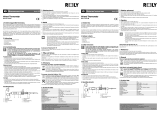Page is loading ...

OPERATING INSTRUCTIONS
VERSION 01/13
INFRARED THERMOMETER IR 500-10S
ITEM NO.: 10 09 62
INTENDED USE
The infrared thermometer is a measuring device intended for contactless temperature measurements. It determines
the temperature by the infrared energy that is emitted by an object and by its emission level. It is especially useful
for measuring the temperature of hot, difcult to access or moving objects. The infrared thermometer measures
the surface temperature of an object. It cannot measure through transparent surfaces such as glass or plastics. Its
temperature measurement range is -50 to 500 °C. A 9 V block battery is required for the voltage supply.
This product complies with the statutory national and European requirements. All company names and product
names are trademarks of their respective owners. All rights reserved.
For safety and approval purposes (CE), you must not rebuild and/or modify this product. If you use the product for
purposes other than those described above, the product may be damaged. In addition, improper use can cause
hazards such as short circuiting, re, electric shock etc. Read the instructions carefully and keep them. Make this
product available to third parties only together with its operating instructions.
DELIVERY CONTENT
• Thermometer
• Battery
• Protective bag
• Operating instructions
SAFETY INSTRUCTIONS
• The device should not be used immediately after it has been brought from a cold ambient temperature
into a warm room. Condensation may destroy the device. Likewise, the lens may become misty, which
can lead to inaccurate measurements. Wait until the product has reached ambient temperature before
using it.
• On industrial sites, the accident prevention regulations of the association of the industrial workers’
society for electrical equipment and utilities must be followed. In schools, training facilities, hobby and
self-help- workshops, the operation of electrical appliances must be supervised by trained personnel.
b) Batteries / Rechargeable batteries
• Correct polarity must be observed while inserting the batteries.
• Batteries should be removed from the device if it is not used for a long period of time to avoid damage
through leaking. Leaking or damaged batteries might cause acid burns when in contact with skin,
therefore use suitable protective gloves to handle corrupted batteries.
• Batteries must be kept out of reach of children. Do not leave the battery lying around, as there is risk,
that children or pets swallow it.
• Batteries must not be dismantled, short-circuited or thrown into re. Never recharge non-rechargeable
batteries. There is a risk of explosion.
c) Miscellaneous
• Consult an expert when in doubt about operation, safety or connection of the device.
• Maintenance, modications and repairs are to be performed exclusively by an expert or at a qualied
shop.
Read the operating instructions carefully and especially observe the safety information. If you do
not follow the safety instructions and information on proper handling in this manual, we assume
no liability for any resulting personal injury or damage to property. Such cases will invalidate the
warranty/guarantee.
a) Persons / Product
• The device is not a toy. Keep it out of the reach of children and pets.
• Do not leave packaging material lying around carelessly. These may become dangerous playing
material for children.
• Protect the product from extreme temperatures, direct sunlight, strong jolts, high humidity, moisture,
ammable gases, vapours and solvents.
• Do not place the product under any mechanical stress.
• If it is no longer possible to operate the product safely, take it out of operation and protect it from any
accidental use. Safe operation can no longer be guaranteed if the product:
- is visibly damaged,
- is no longer working properly,
- has been stored for extended periods in poor ambient conditions or
- has been subjected to any serious transport-related stresses.
• Please handle the product carefully. Jolts, impacts or a fall even from a low height can damage the
product.
• The product must not be exposed to any electromagnetic elds, humid environments or liquids.
When used outside, the product may only be used in suitable weather conditions or only with suitable
protective equipment.
• Water vapour, dust, smoke and/or steam can impair the product’s optics and lead to incorrect
measurement results.
• When operating the laser equipment, always make sure that the laser beam is directed so that no one
is in the projection area and that unintentionally reected beams (e.g., from reective objects) cannot
be directed into areas where people are present.
• Laser radiation can be dangerous, if the laser beam or its reection enters unprotected eyes. Therefore,
before using the laser equipment, familiarise yourself with the statutory regulations and instructions for
operating such a laser device.
• Never look into the laser beam and never point it at people or animals. Laser radiation can seriously
damage your eyes.
• If laser radiation enters your eyes, close your eyes immediately and move your head away from the
beam.
• If your eyes have been irritated by laser radiation, do not continue to carry out tasks with safety
implications, such as working with machines, working from great heights or close to high voltage. Also,
do not operate any vehicles until the irritation has completely subsided.
• Do not point the laser beam at mirrors or other reective surfaces. The uncontrolled, reected beam
may strike people or animals.
• Never open the device. Setting or maintenance tasks must only be executed by a trained specialist
familiar with potential hazards. Improperly executed adjustments might result in dangerous laser
radiation.
• The product is equipped with a class 2 laser. Laser signs in different languages are included in
the package. If the sign on the laser is not written in the language of your country, please afx the
appropriate sign onto the laser.
• Caution: if operation settings or procedures other than those described in these instructions are used, it
could lead to exposure to dangerous radiation.
If you are not sure about the correct connection or use, or if questions arise which are not covered by these operating
instructions, please do not hesitate to contact our technical support or another qualied specialist.
Voltcraft®, Lindenweg 15, D-92242 Hirschau, Tel. +49 180/586 582 7.
OPERATING ELEMENTS
1. Display
2. “up” button
3. “Laser/background illumination” button
4. Handle
5. Battery compartment
6. “MODE” button
7. Measuring button
8. “down” button
9. Laser aperture
10. Measuring aperture
11. “SCAN”, measurement display
12. “HOLD”, display for the temporary storage of
the measured value
13. “MAX” display
14. Emission level indication
15. Secondary display
16. “Beeper” display
17. “SET HIGH” (Alarm) display
18. Measured value
19. “MIN” display
20. Measuring unit (°C or °F)
21. Symbol for at battery
INSERTING/REPLACING THE BATTERY
Replace the battery if the empty battery symbol (21) is shown in the display.
1. Fold open the battery compartment lid and open the battery compartment (5).
2. Remove the at battery from the battery clip and connect a new battery of the same type with the correct polarity
to the battery clip. The battery clip is constructed so the battery can only be connected with the correct polarity. Do
not use force when plugging in the battery.
3. Close the battery compartment by closing the battery compartment lid (5). Make sure that the cables are not
pinched.
OPERATION
a) Operating principle
IR thermometers measure the surface temperature of an object. The sensor on the product records the heat radiation
emitted, reected and transmitted from the object, and converts this information into a temperature value.
The emission level is a value used to describe the energy radiation characteristics of a material. The higher the value,
the more capable the material is of emitting radiation. Many organic materials and surfaces have an emission level
of approx. 0.95. Metallic surfaces or shiny materials have a lower emission level and therefore return inaccurate
measured values. For this reason, the degree of emission can be set for this product.
b) Measuring
1. Direct the measuring arpeture (10), preferably perpendicular, to the object to be measured. Make sure the object to be
measured is not smaller than the IR-measuring spot of the device (also refer to the chapter “c) IR-measuring spot size”).
2. Press the measuring button (7) and hold it down. The measuring value (18) is indicated in the display. The
displayed value corresponds with the average surface temperature of the IR-measuring spot. During the
measurement, “SCAN” (11) is shown in the display.
3. After releasing the measuring button (7), the last measured value will be displayed for approx. 7 seconds for better
readability. “HOLD” (12) will also be displayed.
4. 7 seconds after releasing the measuring button (7), the device turns off automatically.
5. If the temperature measuring range is exceeded, “——” is displayed.

Legal notice
These operating instructions are a publication by Voltcraft®, Lindenweg 15, D-92242 Hirschau/Germany, Phone +49 180/586 582 7
(www.voltcraft.de).
All rights including translation reserved. Reproduction by any method, e.g. photocopy, microlming, or the capture in electronic data processing
systems require the prior written approval by the editor. Reprinting, also in part, is prohibited.
These operating instructions represent the technical status at the time of printing. Changes in technology and equipment reserved.
© Copyright 2013 by Voltcraft® V1_0113_02_JH
To determine the hottest spot on the measured object you have to “scan” the object with measuring button (7)
held down, performing systematic zigzag movements until you nd the hottest spot. The highest measured
temperature is shown in the upper right of the display as maximum temperature (if Max function is selected).
In order to obtain exact measured values, the infrared thermometer has to be adjusted to the ambient
temperature. Allow the product to adjust to the ambient temperature after relocation.
Shiny surfaces affect the measured result. To compensate, the shiny part of the surface can be covered with
adhesive tape or matt black paint. The product cannot take measurements through transparent surfaces such
as glass. Instead, it measures the surface temperature of the glass.
Longer measurements of high temperatures, with close measuring distance, lead to self-heating of the
measuring device and thus to inaccurate measurements. In order to obtain exact measured values,
remember the following rule of thumb: The higher the temperature the greater the measuring distance and
the shorter the measuring time.
c) IR measuring spot size - Distance to surface level (Distance to spot level; D/S)
In order to obtain precise measured results, the object to be measured must be larger than the measuring IR spot of
the IR thermometer. The temperature recorded is the average temperature of the area measured. The smaller the
object to be measured, the shorter the distance must be to the infrared thermometer. The exact size of the measuring
spot is indicated in the following diagram. It is also printed on the device. For precise measurements, the object to be
measured should be at least twice the size of the measuring spot.
d) Target laser
The target laser can be activated or deactivated. Turn the measuring device on by pressing the measuring button (7).
Press the “Laser/background illumination” button (3). When the laser is activated, the laser display (triangle with
radiation symbol) is shown in the display. To deactivate the laser, press the “Laser/background illumination” button (3)
until the laser display goes out.
e) Background illumination
With the measuring device running, use the button “Laser/Background illumination” (3) to activate/deactivate the
display’s background illumination. Press this button, until the background illumination is activated or deactivated.
SETTINGS MENU
The product is equipped with a setting menu. To get into the menu, press and hold down the “MODE” button (6) while
the product is turned on until the degree of emission ashes in the display. Now press the “MODE” button, until you
get to the desired settings function in the menu. The values on the settings menu can be changed by using the “up”
button (2) and the “down” button (8). Conrm your input with the measuring button (7), or press the “MODE” button (6)
in order to move to the next setting. When the device is switched off, the set values remain stored.
a) Min/Max measurement
The product can indicate in the secondary display (15) the lowest (MIN) or the highest (MAX) temperature value that
occurs during the measurement. In the setting menu, press the “MODE” button (6) until the display “MIN” (19) or
“MAX” (13) starts ashing in the display. Select the desired display type for the secondary display (15) (MIN or MAX),
by using the buttons “up” (2) and “down” (8).
b) “°C/°F” conversion between measurement units
Keep pressing the “MODE” button (6) in the setting menu, until the measuring unit (20) begins to ash. With the “up”
button (2) and the “down” button (8) the measuring unit can be changed from °C (degrees Celsius) to °F (degrees
Fahrenheit).
c) Setting the emission level
The measuring device allows the emission level to be set. Thus, different materials and surfaces can be measured
precisely (also refer to chapter “a) Operating principle”).
Keep pressing the “MODE” button (6), until the symbol for the emission level (14) starts ashing in the display. Using
the buttons “up” (2) and “down” (8) the emission level can be adjusted from 0.10 to 1.00 depending on the object
to be measured.
Following the technical data you will nd a table with typical materials and their emission level. Many
organic materials have an emission level of 0.95. Thus the default setting for the emission level is 0.95.
The emission level of a surface can be measured with a conventional thermometer with a special surface
sensor. Measure the temperature of the surface to be measured with a conventional thermometer.
Change the emission level of the infrared thermometer until the measured value (18) matches that of the
conventional surface measurement. This, however, is only necessary for highly precise measurements.
d) Alarm mode
The measuring device has an alarm function for cases where a set temperature value is exceeded. The alarm is
indicated by a beeper and the background illumination ashing red. Due to this function, the measuring device is ideal
for monitoring, etc. The alarm is triggered when the set alarm value is exceeded.
Keep pressing the “MODE” button (6), until the symbol for alarm “SET HIGH” (17) ashes and a temperature value
is shown in the display. Using the buttons “up” (2) and “down” (8) set the alarm value that will trigger the alarm if it
is exceeded.
The acoustic alarm (beeper) can be deactivated. Keep pressing the “MODE” button (6) in the settings menu, until the
symbol for the visual alarm (16) starts ashing in the display. The visual alarm can be activated or deactivated using
the buttons “up” (2) and “down” (8).
MAINTENANCE AND CARE
a) Cleaning of the lens
Remove loose particles with clean compressed air and wipe off remaining residues with a ne brush. Clean the
surface with a lens cleaning cloth or a clean, soft, lint-free cloth. To remove ngerprints and other fat residues, the
cloth can be moistened with water or lens cleaning solution. Do not use any acidic, alcoholic or other solvents or
rough, linty cloth to clean the lens. Avoid applying too much pressure during cleaning.
b) Cleaning the housing
Use a moist cloth to clean the enclosure. Dry the product after cleaning. Do not use abrasive agents or solvents!
c) Protective bag
Store the thermometer after use and cleaning in the protective bag. The protective bag protects against dirt, dust
and damage.
DISPOSAL
a) Product
Electronic devices are recyclable waste and must not be disposed of in the household waste.
At the end of its service life, dispose of the product according to the relevant statutory regulations.
Remove any inserted (rechargeable) batteries and dispose of them separately from the product.
b) (Rechargeable) batteries
You as the end user are required by law (Battery Ordinance) to return all used batteries/rechargeable batteries.
Disposing of them in the household waste is prohibited.
Contaminated (rechargeable) batteries are labelled with this symbol to indicate that disposal in the
domestic waste is forbidden. The designations for the heavy metals involved are: Cd = Cadmium, Hg =
Mercury, Pb = Lead (name on (rechargeable) batteries, e.g. below the trash icon on the left).
Used (rechargeable) batteries can be returned to collection points in your municipality, our stores or
wherever (rechargeable) batteries are sold.
You thus full your statutory obligations and contribute to the protection of the environment.
TECHNICAL DATA
Operating Voltage: ............................................. 9 V/DC (9 V block battery)
Response time: ..................................................<1 second
Spectrum: ..........................................................6 – 14 μm
Emission level: ...................................................0.1 to 1.00 adjustable
Denition ............................................................0.1 °C
IR-measuring spot size: ..................................... IR 10:1
Laser: ................................................................. Rated power <1 mW, laser class 2, Wave length 630 – 670 nm
Operating temperature: ..................................... 0 to +50 °C
Operating humidity:
..............................................10 to 90 % RH
Storage temperature: .........................................-10 to +60 °C
Storage humidity: ...............................................10 to 80 % RH
Weight: ..............................................................180 g
Dimensions (W x H x D): ...................................42 x 160 x 82 mm
Accuracy (for ambient temperatures of 23 – 25 °C, emission level 0.95):
Temperature measuring range Accuracy
-50 to 0 °C ± 5 °C
0 to +500 °C ±3% of the measurement value or ±3 °C
a) Emission level of different surfaces
The emission levels in the table are approximate values. Different parameters such as geometry and the
surface quality can affect the emission level of an object.
Surface Emission level Surface Emission level
Asphalt 0.90 – 0.98 Varnish (matt) 0.97
Concrete 0.94 Human skin 0.98
Ice 0.96 – 0.98 Mortar 0.89 – 0.91
Ferric oxide 0.78 – 0.82 Paper 0.70 – 0.94
Soil. Humus 0.92 – 0.96 Plastics 0.85 – 0.95
Hard plaster 0.80 – 0.90 Sand 0.90
Glass/ceramics 0.90 – 0.95 Textiles 0.90
Rubber (black) 0.94 Water 0.92 – 0.96
Varnish 0.80 – 0.95 Bricks 0.93 – 0.96
/