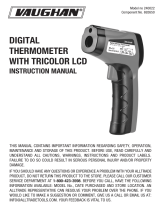Page is loading ...

Do not point the laser beam at mirrors or other refl ective surfaces. The uncontrolled, refl ected beam may
strike people or animals.
Never open the device! Adjustment or maintenance tasks must be carried out only by a trained specialist
familiar with potential hazards. Improperly performed adjustments might result in dangerous laser radiation.
The product is equipped with a class 2 laser.
ATTENTION
LASER RADIATION
DO NOT STARE
INTO THE BEAM
LASER DIODE
Wavelength: 630 - 670 nm
Max. output power:
< 1 mW
CLASS 2
LASER PRODUCT
EN 60825-1:2007
Laser signs in different languages are included in the package. If the sign
on the laser is not written in the language of your country, please affi x the
appropriate sign onto the laser.
Caution: if operation settings or procedures other than those described
here in these instructions are used, this could lead to exposure to danger-
ous radiation.
On industrial sites, the accident prevention regulations of the association of the indus-
trial workers’ society for electrical equipment and utilities must be followed.
In schools, training centres, computer and self-help workshops, the use of measuring instruments and
accessories must be supervised by trained personnel in a responsible manner.
If you have doubts about how the equipment should be operated or how to connect it safely, consult a
trained technician.
Please handle the product carefully. The product can be damaged if crushed, struck or dropped, even from
a low height.
This device left the manufacturer’s factory in a safe and perfect condition.
We kindly request that the user observes the safety instructions and warnings contained in the enclosed
operating instructions so this condition is maintained and to ensure safe operation. Please pay attention to
the following symbols:
A triangle containing an exclamation mark indicates important information in these operating
instructions that is to be observed without fail.
The “arrow” symbol indicates where special tips and notes on operations are provided.
This product has been CE-tested and meets the necessary national and European guide-
lines.
b) Batteries and rechargeable batteries
Remove the battery/rechargeable battery if you are not going to use the device for a while, to prevent
damage from leaking. Leaking or damaged batteries/rechargeable batteries can cause acid burns upon
contact with the skin. Thus, you should wear protective gloves when handling damaged batteries/recharge-
able batteries.
Keep the batteries/rechargeable batteries out of the reach of children. Do not leave batteries lying around,
as they may be swallowed by children or pets.
Do not dismantle batteries/rechargeable batteries, do not short-circuit them or throw them into a fi re. Never
try to charge regular batteries. There is a risk of explosion.
4. DESCRIPTION OF THE PARTS
1 Fold-out battery compartment
2 Button for laser and display lighting
3 “MAX/MIN” button
4 Illuminated display
A Maximum/minimum value display
B Measuring value display
C SCAN display for active reading
D HOLD display for measurement pause
E Laser warning display for active laser beam
F Display of the permanently adjusted emission level (0.95)
G Display of the preset temperature unit (°C/°F)
H Battery replacement indicator
5 Measurement button
6 Button for switching the temperature unit (°C/°F)
7 Measurement hole
8 Target laser
5. INSERTING/REPLACING THE BATTERIES
For initial start-up the battery enclosed must be inserted. Fold the battery compartment lid backwards to
open the battery compartment (1).
Remove the fl at battery from the battery clip and connect a new battery of the same type with the correct
polarity to the battery clip. The battery clip is constructed so the battery can be connected only with the
correct polarity. Do not use force when plugging in the battery.
Close the battery compartment by closing the battery compartment lid (1). Be careful not to pinch the
cables.
Replace the battery if the battery symbol (4H) is shown on the display.
OPERATING INSTRUCTIONS
INFRARED THERMOMETER IR 500-8S
ITEM NO. 10 09 83
INTENDED USE
The infrared thermometer allows contactless measurement of surface temperatures. It measures the tem-
perature by means of the infrared energy emitted by each object. Due to the contactless measurement, the
product is ideal for dangerous objects, objects that are diffi cult to access, moving objects or objects sup-
plied with electrical voltage. It cannot measure through transparent surfaces such as glass, plastics, water,
etc. On the contrary, it always measures the surface temperature. The temperature measurement range is
between -50 to +500 °C. A laser targeting device facilitates the specifi cation of the measurement range.
The thermometer itself must not come in contact with the surface or object to be measured. Always main-
tain suffi cient safety distance and observe the permitted ambient conditions.
Diagnostic application for medical purposes is not admissible.
A 9 V block battery is required for the voltage supply. Do not use any other source of energy.
This product complies with the applicable national and European regulations. For safety and approval
reasons (CE), the entire product must not be modifi ed or converted, and the casing must not be opened
for any purpose other than battery replacement. If you use the product for purposes other than those
described above, the product may be damaged or there might be a risk of injuries. Please read the operat-
ing instructions carefully and keep them. If you pass the product on to a third party, please hand over these
operating instructions as well.
Always observe the safety notes included in these operating instructions.
2. PACKAGE CONTENTS
Infrared thermometer
Battery
Operating instructions
3. SAFETY INSTRUCTIONS AND HAZARD WARNINGS
Please read all the instructions before using this device; they contain important informa-
tion on its proper operation.
a) Persons / product
The warranty will be void in the event of damage caused by failure to observe these safety instructions! We
do not assume any liability for any resulting damage!
We shall not accept liability for damage to property or personal injury caused by incorrect handling or non-
compliance with the safety instructions! Any warranty will be void in such cases.
Measuring devices and accessories should be kept away from children. Therefore, be especially careful
when children are around.
Protect the product from extreme temperatures, direct sunlight, strong vibrations, high humidity, moisture,
combustible gases, vapours and solvents.
Do not use the product inside of rooms, or in poor ambient conditions, where fl ammable gases, vapours or
dust may be present or are present.
Do not use in the immediate proximity of strong magnetic or electromagnetic fi elds or transmission aerials.
These can affect the measurement.
If safe operation is no longer possible, take the device out of service and secure it against unintended use.
Safe operation is no longer possible, if the product:
- has visible damages,
- no longer functions properly,
- has been stored under adverse conditions or
- has been exposed to considerable strain during transport.
Never switch the device on immediately after having taken it from a cold to a warm environment. The
condensation that forms might destroy your device. Likewise, the lens may become misty, which can lead
to inaccurate measurements. Allow the device to reach room temperature before switching it on.
Water vapour, dust, smoke and/or vapours may impair the optical characteristics and lead to faulty
measurements!
Do not carelessly leave the packaging material lying around, since it could become a dangerous plaything
for children.
When operating the laser equipment, always make sure that the laser beam is directed so that no one is in
the projection area and that unintentionally refl ected beams (e.g. from refl ective objects) cannot be directed
into areas where people are present.
Laser radiation can be dangerous, if the laser beam or a refl ection enters the unprotected eye. Therefore,
before using the laser equipment, familiarise yourself with the statutory regulations and instructions for
operating such a laser device.
Never look into the laser beam and never point it at people or animals. Laser radiation can cause eye
injuries.
If laser radiation reaches the eyes, the eyes must be closed immediately and the head has to be moved
out of the laser beam.
Should your eyes feel irritated from laser radiation, do not perform any safety-related tasks such as operat-
ing machinery, working at high altitudes or close to high-voltage. Do not drive any vehicles until the irritation
has subsided.
®
VERSION 04/13

Impressum /legal notice in our operating instructions
These operating instructions are a publication by Voltcraft
®
, Lindenweg 15, D-92242 Hirschau/Germany, Phone +49 180/586 582 7
(www.voltcraft.de).
All rights including translation reserved. Reproduction by any method, e.g. photocopy, microfi lming, or the capture in electronic data processing
systems require the prior written approval by the editor. Reprinting, also in part, is prohibited.
These operating instructions represent the technical status at the time of printing. Changes in technology and equipment reserved.
© Copyright 2013 by Voltcraft
®
b) Cleaning the housing
Do not use scouring, chemical or aggressive cleaning agents such as benzene, alcohol or such like.
These might attack the surface of the device. Furthermore, the fumes are hazardous to your health and
are explosive. Moreover, you should not use sharp-edged tools, screwdrivers or metal brushes or similar
implements for cleaning.
To clean the device, use a clean, slightly damp, fuzz-free, antistatic cloth.
Should questions arise concerning the use of the device, feel free to contact our techni-
cal support at the following phone number:
Voltcraft®, 92242 Hirschau, Lindenweg 15, Tel. No. 0180 / 586 582 7.
8. DISPOSAL
a) Product
Electronic devices are recyclable material and do not belong in the household waste.
Dispose of an unserviceable product in accordance with the relevant statutory regulations.
Remove any battery/rechargeable batteries inserted and dispose of them separately from the
product.
b) Batteries and rechargeable batteries
As the end user, you are required by law (Battery Ordinance) to return all spent batteries/rechargeable
batteries; disposal of them in the household waste is prohibited.
Batteries/rechargeable batteries contain harmful materials and are labelled with the symbol
shown to indicate that disposal in the household waste is forbidden. The symbols of the relevant
heavy metals are: Cd=cadmium, Hg=mercury, Pb=lead (marking can be seen on the battery/
rechargeable battery, e.g. underneath the refuse bin symbol shown on the left).
You can return your used batteries/rechargeable batteries free of charge at the offi cial collection
points of your community, in our stores, or at places where batteries or rechargeable batteries
are sold.
You thereby fulfi l your statutory obligations and contribute to the protection of the environment.
9. TECHNICAL DATA
Operating voltage ..........................................9 V/DC (9 V block battery)
Response time ...............................................< 1 s
IR spectrum ...................................................6 - 14 μm
Emission level ................................................0.95 permanent
Resolution ......................................................0.1 °C
IR measurement optics ..................................8:1
Rated laser power .........................................< 1 mW, laser class 2, wave length 630 - 670 nm
Operating temperature ..................................0 to +50 °C
Operating humidity ........................................10 to 90 % rel. humidity
Storage temperature ......................................-20 to +60 °C.
Storage humidity ............................................< 80 % rel. humidity
Weight ...........................................................130 g
Dimensions (W x H x D) ................................43 x 146 x 92 mm
Accuracy (for ambient temperatures of 18 to 28 °C, emission level 0.95):
Temperature measuring range Accuracy
-50 to 0 °C -58 to +32 °F ± 5 °C/± 9 °F
>0 to +500 °C >32 to +932 °F
± 3% of the measured value or
± 3 °C/5 °F
EMISSION LEVEL OF DIFFERENT SURFACES
The emission levels listed in the table are approximate values. Different parameters such as geometry and
the surface quality can affect the emission level of an object.
The product is equipped with a fi xed emission level of 0.95. This level matches most non-metallic materi-
als. The IR measuring method is suitable for bare metals only to a limited extent and requires a special
surface treatment (e.g. matte insulation tape etc.).
Surface Emission level
Aluminium, bare 0.04
Asphalt 0.90 - 0.98
Concrete 0.94
Ice 0.96 - 0.98
Ferric oxide 0.78 - 0.82
Hard plaster 0.80 - 0.90
Glass/porcelain 0.92 - 0.94
Rubber, black 0.94
Wood 0.94
6. OPERATION
a) Operating principle
Infrared thermometers (IR thermometers) measure the surface temperature of an object. The sensor on the
product records the heat radiation emitted, refl ected and transmitted through the object, and converts this
information into a temperature value.
The emission level is a value used to describe the energy radiation characteristics of a material. The higher
the value, the more capable the material is of emitting radiation. Many organic materials and surfaces have
an emission level of approx. 0.95. Metallic surfaces or shiny materials have a lower emission level. This will
cause an inaccurate reading. For this reason, a matt black layer of paint or matt adhesive tape should be
applied to metallic shiny surfaces.
b) IR measuring optics - ratio
measuring distance - measuring surface
(D:S = measuring distance:measuring surface)
In order to obtain precise measuring results, the object to be measured must be larger than the measuring
spot of the IR thermometer. The temperature recorded is the average temperature of the area measured. The
smaller the object to be measured, the shorter the distance must be to the infrared thermometer. The precise
size of the measuring spot is shown in the following diagram. It is also printed on the device. For precise
measurements, the object to be measured should be at least twice the size of the measuring spot.
The smallest measurement diameter is reached just in front of the measurement hole. This has a diameter
of 14 mm. However, keep suffi cient distance to avoid faulty measurement due to heating of the IR
thermometer.
Example: The measurement diameter is 50 mm at a distance of 400 mm.
c) Target laser
The target laser is active depending on the default setting during
measurement. A warning symbol (4E) is shown on the display
if the laser is active and the measurement button is pressed.
Never stare at the laser and measurement hole (7 and 8) during
measurement.
The target laser marks the centre of the measurement hole
displaced downwards by 13 mm.
d) Reading
Direct the measuring hole (7) perpendicular to the object to be measured. Make sure the object to be
measured is not smaller than the IR-measuring surface of the device.
Press the measuring button (5) and hold it down. The measured value (4B) is shown in the display. The
displayed value corresponds with the average surface temperature of the IR-measuring surface. During the
measurement, “SCAN” (4C) is shown on the display.
After releasing the measuring button (5), the last measured value will be displayed for approx. 8 seconds
for a better readability. “HOLD” (4D) will also be displayed.
About 8 seconds after releasing the measuring button (5), the device turns off automatically.
If the temperature measuring range is exceeded, “----” is displayed.
To determine the warmest/coldest spot on the object to be measured, move the measuring device over
the surfaces of the object, covering all areas and pressing and holding down the measuring button (5).
Depending on the default setting, the highest or lowest temperature measured is shown at the left bottom
of the display by pressing the MAX/MIN button (3).
Shiny surfaces affect the measured result. To compensate, the shiny part of the surface can be
covered with adhesive tape or matt black paint. The device cannot take measurements through
transparent surfaces such as glass. Instead, it measures the surface temperature of the glass.
Longer measurements of high temperatures, with close measuring distance, lead to self-heating of the
measuring device and thus to inaccurate measurements. In order to obtain exact measured values,
remember the following rule of thumb: The higher the temperature, the greater the measuring distance and
the shorter the measuring time.
e) Special functions
Some functions can be turned on/off or switched on the IR thermometer during its operation. The device
must be turned on to be able to select the functions. To do this, press and hold the measurement button for
about 1 second. Switching is possible both during the measurement operation and measurement stop.
MAX/MIN display
Press the “MAX/MIN” button (3). Every time you press the button, you switch the (4A) indication on the
display.
°C/°F temperature unit
Press the “°C/°F” button (6). Every time you press the button, you switch the (4G) indication on the display.
Target laser/display lighting
The display lighting and the target laser are active by default. Press the button with the light bulb/laser sym-
bol (2) to turn it on/off. Every time you press the button, you switch the functions on and off successively.
Laser on, light on --> laser off, light on --> laser off, light off --> laser on, light off --> laser on, light on, etc.
7. CLEANING AND MAINTENANCE
Apart from occasional cleaning and battery replacement, the device requires no servicing.
Always observe the following safety instructions before cleaning the device:
a) Cleaning of the lens
Remove loose particles with clean compressed air and wipe off remaining residues with a fi ne lens brush.
Clean the surface with a lens cleaning cloth or a clean, soft, lint-free cloth. To remove fi ngerprints and
other fat residues, the cloth can be moistened with water or lens cleaning solution. Do not use any acidic,
alcoholic or other solvents or rough, linty cloth to clean the lens. Avoid applying too much pressure during
cleaning.
Surface Emission level
Varnish, matte 0.97
Foodstuffs 0.93 - 0.98
Human skin 0.98
Plastic 0.94
Paper 0.97
Sand 0.90
Textiles 0.90
Water 0.92 - 0.96
Bricks, plastering 0.93 - 0.96
/