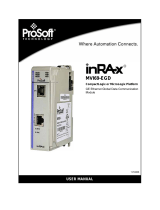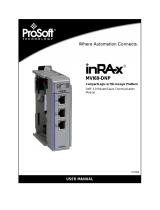ProSoft Technology MVI69-DFNT User manual
- Category
- Networking
- Type
- User manual

MVI69-DFNT
CompactLogix or MicroLogix
Platform
EtherNet/IP Client/Server
Communication Module
May 14, 2014
USER MANUAL

Your Feedback Please
We always want you to feel that you made the right decision to use our products. If you have suggestions, comments,
compliments or complaints about our products, documentation, or support, please write or call us.
How to Contact Us
ProSoft Technology
5201 Truxtun Ave., 3rd Floor
Bakersfield, CA 93309
+1 (661) 716-5100
+1 (661) 716-5101 (Fax)
www.prosoft-technology.com
Copyright © 2014 ProSoft Technology, Inc., All rights reserved.
MVI69-DFNT User Manual
May 14, 2014
ProSoft Technology
®
, ProLinx
®
, inRAx
®
, ProTalk
®
, and RadioLinx
®
are Registered Trademarks of ProSoft
Technology, Inc. All other brand or product names are or may be trademarks of, and are used to identify products
and services of, their respective owners.
ProSoft Technology
®
Product Documentation
In an effort to conserve paper, ProSoft Technology no longer includes printed manuals with our product shipments.
User Manuals, Datasheets, Sample Ladder Files, and Configuration Files are provided on the enclosed DVD in
Adobe
®
Acrobat Reader file format (.PDFs). These product documentation files may also be freely downloaded from
our web site: www.prosoft-technology.com

Important Installation Instructions
Power, Input, and Output (I/O) wiring must be in accordance with Class I, Division 2 wiring methods, Article 501-4 (b)
of the National Electrical Code, NFPA 70 for installation in the U.S., or as specified in Section 18-1J2 of the Canadian
Electrical Code for installations in Canada, and in accordance with the authority having jurisdiction. The following
warnings must be heeded:
WARNING - EXPLOSION HAZARD - SUBSTITUTION OF COMPONENTS MAY IMPAIR SUITABILITY FOR CLASS
I, DIV. 2;
WARNING - EXPLOSION HAZARD - WHEN IN HAZARDOUS LOCATIONS, TURN OFF POWER BEFORE
REPLACING OR WIRING MODULES
WARNING - EXPLOSION HAZARD - DO NOT DISCONNECT EQUIPMENT UNLESS POWER HAS BEEN
SWITCHED OFF OR THE AREA IS KNOWN TO BE NON-HAZARDOUS.
THIS DEVICE SHALL BE POWERED BY CLASS 2 OUTPUTS ONLY.
MVI (Multi Vendor Interface) Modules
WARNING - EXPLOSION HAZARD - DO NOT DISCONNECT EQUIPMENT UNLESS POWER HAS BEEN
SWITCHED OFF OR THE AREA IS KNOWN TO BE NON-HAZARDOUS.
AVERTISSEMENT - RISQUE D'EXPLOSION - AVANT DE DÉCONNECTER L'ÉQUIPEMENT, COUPER LE
COURANT OU S'ASSURER QUE L'EMPLACEMENT EST DÉSIGNÉ NON DANGEREUX.
Warnings
North America Warnings
A Warning - Explosion Hazard - Substitution of components may impair suitability for Class I, Division 2.
B Warning - Explosion Hazard - When in hazardous locations, turn off power before replacing or rewiring modules.
Warning - Explosion Hazard - Do not disconnect equipment unless power has been switched off or the area is
known to be non-hazardous.
C Suitable for use in Class I, Division 2 Groups A, B, C and D Hazardous Locations or Non-Hazardous Locations.
ATEX Warnings and Conditions of Safe Usage
Power, Input, and Output (I/O) wiring must be in accordance with the authority having jurisdiction.
A Warning - Explosion Hazard - When in hazardous locations, turn off power before replacing or wiring modules.
B Warning - Explosion Hazard - Do not disconnect equipment unless power has been switched off or the area is
known to be non-hazardous.
C These products are intended to be mounted in an IP54 enclosure. The devices shall provide external means to
prevent the rated voltage being exceeded by transient disturbances of more than 40%. This device must be used
only with ATEX certified backplanes.
D DO NOT OPEN WHEN ENERGIZED.
Warning: This module is not hot-swappable! Always remove power from the rack before inserting or removing this
module, or damage may result to the module, the processor, or other connected devices.

Battery Life Advisory
The MVI46, MVI56, MVI56E, MVI69, and MVI71 modules use a rechargeable Lithium Vanadium Pentoxide battery to
backup the real-time clock and CMOS. The battery should last for the life of the module. The module must be
powered for approximately twenty hours before the battery becomes fully charged. After it is fully charged, the battery
provides backup power for the CMOS setup and the real-time clock for approximately 21 days. When the battery is
fully discharged, the module will revert to the default BIOS and clock settings.
Note: The battery is not user replaceable.
Markings
Electrical Ratings
Backplane Current Load: 800 mA @ 5.1 Vdc
Power Supply Distance Rating: 2
Operating Temperature: 0°C to 60°C (32°F to 140°F)
Storage Temperature: -40°C to 85°C (-40°F to 185°F)
Relative Humidity: 5% to 95% (with no condensation)
All phase conductor sizes must be at least 1.3 mm(squared) and all earth ground conductors must be at least
4mm(squared).
Label Markings
E193122
Class I Div 2
Groups A,B,C,D T6
-30°C <= Ta <= 60°C
II 3 G
Ex nA IIC T6 X
0°C <= Ta <= +60°C
II - Equipment intended for above ground use (not for use in mines).
3 - Category 3 equipment, investigated for normal operation only.
G - Equipment protected against explosive gasses.
Agency Approvals and Certifications
Agency
Applicable Standard(s)
ATEX
EN 60079-0:2006, EN 60079-15:2005
DNV
DET NORSKE VERITAS Test 2.4
CE
EMC-EN61326-1:2006; EN61000-6-4:2007
CB Safety
CA/10533/CSA, IEC 61010-1 Ed. 2, CB 243333-2056722
(2090408)
GOST-R
EN 61010
CSA
61010
cULus
UL508, UL1604, CSA 22.2 No 142 & 213
ME06
243333
E193122

MVI69-DFNT ♦ CompactLogix or MicroLogix Platform Contents
EtherNet/IP Client/Server Communication Module User Manual
ProSoft Technology, Inc. Page 5 of 167
May 14, 2014
Contents
Your Feedback Please ........................................................................................................................ 2
How to Contact Us .............................................................................................................................. 2
ProSoft Technology
®
Product Documentation .................................................................................... 2
Important Installation Instructions ....................................................................................................... 3
MVI (Multi Vendor Interface) Modules ................................................................................................ 3
Warnings ............................................................................................................................................. 3
Battery Life Advisory ........................................................................................................................... 4
Markings .............................................................................................................................................. 4
Guide to the MVI69-DFNT User Manual 9
1 Start Here 11
1.1 System Requirements ............................................................................................. 12
1.2 Package Contents ................................................................................................... 13
1.3 Installing ProSoft Configuration Builder Software ................................................... 14
1.4 Setting Jumpers ...................................................................................................... 15
1.5 Installing the Module ............................................................................................... 16
1.6 Connecting Your PC to the Processor .................................................................... 19
1.7 Downloading the Sample Program to the Processor .............................................. 20
1.7.1 Configuring the RSLinx Driver for the PC COM Port .............................................. 21
1.8 Connecting Your PC to the Module ......................................................................... 23
2 Configuring the MVI69-DFNT Module 25
2.1 Using ProSoft Configuration Builder ....................................................................... 25
2.1.1 Setting Up the Project ............................................................................................. 26
2.1.2 Setting Module Parameters ..................................................................................... 28
2.2 [Module] ................................................................................................................... 30
2.2.1 Failure Flag Count ................................................................................................... 30
2.2.2 Initializing Output Data ............................................................................................ 30
2.2.3 DFNT Server File Size ............................................................................................ 31
2.2.4 Read Register Start ................................................................................................. 31
2.2.5 Read Register Count ............................................................................................... 31
2.2.6 Write Register Start ................................................................................................. 31
2.2.7 Write Register Count ............................................................................................... 31
2.2.8 Block Transfer Size ................................................................................................. 31
2.3 [DFNT Client x] ........................................................................................................ 32
2.3.1 Minimum Command Delay ...................................................................................... 32
2.3.2 Response Timeout .................................................................................................. 32
2.3.3 Retry Count ............................................................................................................. 32
2.4 [DFNT Client x Commands] .................................................................................... 33
2.4.1 Command List ......................................................................................................... 33
2.4.2 Command Entry Formats ........................................................................................ 36
2.5 Ethernet Configuration ............................................................................................ 41
2.6 Downloading the Project to the Module Using a Serial COM Port .......................... 42

Contents MVI69-DFNT ♦ CompactLogix or MicroLogix Platform
User Manual EtherNet/IP Client/Server Communication Module
Page 6 of 167 ProSoft Technology, Inc.
May 14, 2014
3 Ladder Logic 43
3.1 Module Data............................................................................................................ 43
3.2 Using the RSLogix 5000 v16 Add-On Instruction ................................................... 44
3.2.1 Importing the Ladder Rung - MVI69-DFNT ............................................................ 45
3.3 Adding the Module to an Existing CompactLogix Project ....................................... 51
3.4 Adding the Module to an Existing MicroLogix Project ............................................ 55
4 Diagnostics and Troubleshooting 57
4.1 LED Status Indicators ............................................................................................. 58
4.1.1 Ethernet LED Indicators .......................................................................................... 59
4.1.2 Clearing a Fault Condition ...................................................................................... 60
4.1.3 Troubleshooting ...................................................................................................... 60
4.2 Using ProSoft Configuration Builder (PCB) for Diagnostics ................................... 62
4.2.1 Using the Diagnostic Window in ProSoft Configuration Builder ............................. 62
4.2.2 Navigation ............................................................................................................... 65
4.2.3 Main Menu .............................................................................................................. 66
4.2.4 Database View Menu .............................................................................................. 70
4.2.5 Master Command Error List Menu.......................................................................... 73
4.2.6 Master Command List Menu ................................................................................... 74
4.2.7 Network Menu ......................................................................................................... 75
4.3 Reading Status Data from the Module ................................................................... 76
5 Reference 77
5.1 Product Specifications ............................................................................................ 77
5.1.1 EtherNet/IP (Explicit Messaging) Compatible Devices ........................................... 78
5.1.2 General Specifications ............................................................................................ 78
5.1.3 Hardware Specifications ......................................................................................... 79
5.1.4 Functional Specifications ........................................................................................ 80
5.2 Functional Overview ............................................................................................... 81
5.2.1 General Concepts ................................................................................................... 81
5.2.2 Normal Data Transfer ............................................................................................. 83
5.2.3 Module Control Blocks ............................................................................................ 89
5.2.4 Data Flow between MVI69-DFNT Module and CompactLogix or MicroLogix
Processor 99
5.3 Server Driver ......................................................................................................... 107
5.3.1 RSLinx Software ................................................................................................... 107
5.3.2 ControlLogix (CLX) Processor .............................................................................. 117
5.3.3 PLC5 Processor .................................................................................................... 125
5.3.4 SLC 5/05 Processor .............................................................................................. 128
5.3.5 RSView Software .................................................................................................. 131
5.4 Cable Connections ............................................................................................... 134
5.4.1 Ethernet Connection ............................................................................................. 134
5.4.2 RS-232 Configuration/Debug Port ........................................................................ 136
5.4.3 DB9 to RJ45 Adaptor (Cable 14) .......................................................................... 138
5.5 Error Codes ........................................................................................................... 139
5.5.1 Local STS Error Codes ......................................................................................... 139
5.5.2 Remote STS Error Codes ..................................................................................... 140
5.5.3 Errors When EXT STS Is Present ........................................................................ 141
5.5.4 Module Specific Error (not DFNT Compliant) ....................................................... 142
5.6 TCP/IP Interface Errors ........................................................................................ 143

MVI69-DFNT ♦ CompactLogix or MicroLogix Platform Contents
EtherNet/IP Client/Server Communication Module User Manual
ProSoft Technology, Inc. Page 7 of 167
May 14, 2014
5.6.1 Timeout Errors ....................................................................................................... 143
5.6.2 Register Session Response Errors ....................................................................... 143
5.6.3 Forward Open Response Errors ........................................................................... 143
5.6.4 PCCC Response Errors ........................................................................................ 144
5.7 Command Function Codes.................................................................................... 145
5.8 General Command Structure ................................................................................ 146
5.8.1 Function Code #1 - Protected Write (Basic Command Set) ................................. 147
5.8.2 Function Code #2 - Unprotected Read (Basic Command Set) ............................. 147
5.8.3 Function Code #3 - Protected Bit Write (Basic Command Set) ............................ 148
5.8.4 Function Code #4 - Unprotected Bit Write (Basic Command Set) ........................ 148
5.8.5 Function Code #5 - Unprotected Write (Basic Command Set) ............................. 149
5.8.6 Function Code #100 - Word Range Write (PLC-5 Command) (Binary Address) .. 150
5.8.7 Function Code #101 - Word Range Read (PLC-5 Command) (Binary Address) . 151
5.8.8 Function Code #102 - Read-Modify-Write (PLC-5 Command) (Binary Address) . 152
5.8.9 Function Code #150 - Word Range Write (PLC-5 Command) (ASCII Address) .. 153
5.8.10 Function Code #151 - Word Range Read (PLC-5 Command) (ASCII Address) .. 154
5.8.11 Function Code #152 - Read-Modify-Write (PLC-5 Command) (ASCII Address) .. 155
5.8.12 Function Code #501 - Protected Typed Logical Read (Two Address Fields) ....... 156
5.8.13 Function Code #502 - Protected Typed Logical Read (Three Address Fields) .... 157
5.8.14 Function Code #509 - Protected Typed Logical Write (Two Address Fields) ....... 158
5.8.15 Function Code #510 - Protected Typed Logical Write (Three Address Fields) .... 159
5.8.16 Function Code #511 - Protected Typed Logical Write with Mask (Three Address
Fields) 160
5.9 MicroLogix Processor Specifics ............................................................................ 161
5.9.1 SLC File Types ...................................................................................................... 161
5.10 DFNT Command Entry Form ................................................................................ 162
6 Support, Service & Warranty 163
6.1 Contacting Technical Support ............................................................................... 163
6.2 Warranty Information ............................................................................................. 164
Index 165

Contents MVI69-DFNT ♦ CompactLogix or MicroLogix Platform
User Manual EtherNet/IP Client/Server Communication Module
Page 8 of 167 ProSoft Technology, Inc.
May 14, 2014

MVI69-DFNT ♦ CompactLogix or MicroLogix Platform Guide to the MVI69-DFNT User Manual
EtherNet/IP Client/Server Communication Module User Manual
ProSoft Technology, Inc. Page 9 of 167
May 14, 2014
Guide to the MVI69-DFNT User Manual
Function
Section to Read
Details
Introduction
(Must Do)
Start Here (page 10)
This section introduces the customer to the
module. Included are: package contents,
system requirements, hardware installation, and
basic configuration.
Diagnostic and
Troubleshooting
Diagnostics and
Troubleshooting
(page 57)
This section describes Diagnostic and
Troubleshooting procedures.
Reference
Product Specifications
Reference (page 77)
Product
Specifications (page
77)
These sections contain general references
associated with this product and its
Specifications..
Support, Service, and
Warranty
Index
Support, Service
and Warranty (page
163)
Index
This section contains Support, Service and
Warranty information.
Index of chapters.

Guide to the MVI69-DFNT User Manual MVI69-DFNT ♦ CompactLogix or MicroLogix Platform
User Manual EtherNet/IP Client/Server Communication Module
Page 10 of 167 ProSoft Technology, Inc.
May 14, 2014

MVI69-DFNT ♦ CompactLogix or MicroLogix Platform Start Here
EtherNet/IP Client/Server Communication Module User Manual
ProSoft Technology, Inc. Page 11 of 167
May 14, 2014
1 Start Here
In This Chapter
System Requirements ........................................................................... 12
Package Contents ................................................................................. 13
Installing ProSoft Configuration Builder Software .................................. 14
Setting Jumpers .................................................................................... 15
Installing the Module ............................................................................. 16
Connecting Your PC to the Processor ................................................... 19
Downloading the Sample Program to the Processor ............................. 20
Connecting Your PC to the Module ....................................................... 23
To get the most benefit from this User Manual, you should have the following
skills:
Rockwell Automation
®
RSLogix™ software: launch the program, configure
ladder logic, and transfer the ladder logic to the processor
Microsoft Windows: install and launch programs, execute menu commands,
navigate dialog boxes, and enter data
Hardware installation and wiring: install the module, and safely connect
EtherNet/IP and CompactLogix or MicroLogix devices to a power source and
to the MVI69-DFNT module’s application port(s)

Start Here MVI69-DFNT ♦ CompactLogix or MicroLogix Platform
User Manual EtherNet/IP Client/Server Communication Module
Page 12 of 167 ProSoft Technology, Inc.
May 14, 2014
1.1 System Requirements
The MVI69-DFNT module requires the following minimum hardware and software
components:
Rockwell Automation CompactLogix processors or MicroLogix 1500 LRP
processor, with compatible power supply and one free slot in the rack, for the
MVI69-DFNT module. The module requires 800 mA of available power.
Important: The MVI69-DFNT module has a power supply distance rating of 2 (L43 and L45
installations on first 2 slots of 1769 bus).
Important: For 1769-L23x processors, please make note of the following limitations.
1769-L23-QBFC1B = 800 mA at 5 Vdc (One MVI69-DFNT will use all 800 mA of available
power. No other modules can be used with an MVI69 module connected to this processor.)
1769-L23E-QB1B = 1000 mA at 5 Vdc (One MVI69-DFNT will use 800 mA of available power.
One other module can be used on this rack provided it consumes less than 200 mA at 5 Vdc.)
1769-L23E-QBFC1B = 450 mA at 5 Vdc (No MVI69 module can be used with this processor.)
Rockwell Automation RSLogix 5000 (CompactLogix) or RSLogix 500
(MicroLogix) programming software
Rockwell Automation RSLinx communication software
Pentium
®
II 450 MHz minimum. Pentium III 733 MHz (or better)
recommended
Supported operating systems:
o Microsoft Windows XP Professional with Service Pack 1 or 2
o Microsoft Windows 2000 Professional with Service Pack 1, 2, or 3
o Microsoft Windows Server 2003
128 Mbytes of RAM minimum, 256 Mbytes of RAM recommended
100 Mbytes of free hard disk space (or more based on application
requirements)
256-color VGA graphics adapter, 800 x 600 minimum resolution (True Color
1024 768 recommended)
DVD drive
HyperTerminal or other terminal emulator program capable of file transfers
using Ymodem protocol.
NOTE: MVI69/PS69 modules will not work with CompactLogix L4x processors using RSLogix 5000
v17. All other processor combinations and RSLogix versions will work correctly.

MVI69-DFNT ♦ CompactLogix or MicroLogix Platform Start Here
EtherNet/IP Client/Server Communication Module User Manual
ProSoft Technology, Inc. Page 13 of 167
May 14, 2014
1.2 Package Contents
The following components are included with your MVI69-DFNT module, and are
all required for installation and configuration.
Important: Before beginning the installation, please verify that all of the following items are
present.
Qty.
Part Name
Part Number
Part Description
1
MVI69-DFNT Module
MVI69-DFNT
EtherNet/IP Client/Server Communication
Module
1
Cable
Cable #15 - RS232
Null Modem
For RS232 between a Personal Computer
(PC) and the CFG port of the module
1
Cable
Cable #14 - RJ45
to DB9 Male
Adapter
For connecting the module’s port to Cable
#15 for RS-232 connections
1
ProSoft Solutions
DVD
DVD-001
Contains sample programs, utilities and
documentation for the MVI69-DFNT
module.
If any of these components are missing, please contact ProSoft Technology
Support for replacement parts.

Start Here MVI69-DFNT ♦ CompactLogix or MicroLogix Platform
User Manual EtherNet/IP Client/Server Communication Module
Page 14 of 167 ProSoft Technology, Inc.
May 14, 2014
1.3 Installing ProSoft Configuration Builder Software
You must install the ProSoft Configuration Builder (PCB) software to configure
the module. You can always get the newest version of ProSoft Configuration
Builder from the ProSoft Technology website.
To install ProSoft Configuration Builder from the ProSoft Technology website
1 Open your web browser and navigate to http://www.prosoft-
technology.com/pcb
2 Click the link at the Current Release Version section to download the latest
version of ProSoft Configuration Builder.
3 Choose SAVE or SAVE FILE when prompted.
4 Save the file to your Windows Desktop, so that you can find it easily when
you have finished downloading.
5 When the download is complete, locate and open the file, and then follow the
instructions on your screen to install the program.
If you do not have access to the Internet, you can install ProSoft Configuration
Builder from the ProSoft Solutions Product DVD, included in the package with
your module.
To install ProSoft Configuration Builder from the Product DVD
1 Insert the ProSoft Solutions Product DVD into the DVD drive of your PC. Wait
for the startup screen to appear.
2 On the startup screen, click PRODUCT DOCUMENTATION. This action opens a
Windows Explorer file tree window.
3 Click to open the UTILITIES folder. This folder contains all of the applications
and files you will need to set up and configure your module.
4 Double-click the SETUP CONFIGURATION TOOL folder, double-click the
PCB_*.EXE file and follow the instructions on your screen to install the
software on your PC. The information represented by the "*" character in the
file name is the PCB version number and, therefore, subject to change as
new versions of PCB are released.
Note: Many of the configuration and maintenance procedures use files and other utilities on the
DVD. You may wish to copy the files from the Utilities folder on the DVD to a convenient location
on your hard drive.

MVI69-DFNT ♦ CompactLogix or MicroLogix Platform Start Here
EtherNet/IP Client/Server Communication Module User Manual
ProSoft Technology, Inc. Page 15 of 167
May 14, 2014
1.4 Setting Jumpers
The Setup Jumper acts as "write protection" for the module’s flash memory. In
"write protected" mode, the Setup pins are not connected, and the module’s
firmware cannot be overwritten. Do not jumper the Setup pins together unless
you are directed to do so by ProSoft Technical Support.
The following illustration shows the MVI69-DFNT jumper configuration.
Note: If you are installing the module in a remote rack, you may prefer to leave the Setup pins
jumpered. That way, you can update the module’s firmware without requiring physical access to
the module.

Start Here MVI69-DFNT ♦ CompactLogix or MicroLogix Platform
User Manual EtherNet/IP Client/Server Communication Module
Page 16 of 167 ProSoft Technology, Inc.
May 14, 2014
1.5 Installing the Module
Before you attempt to install the module, make sure that the bus lever of the
adjacent module is in the unlocked (fully right) position.
Warning: This module is not hot-swappable! Always remove power from the rack before
inserting or removing this module, or damage may result to the module, the processor, or other
connected devices.
1 Align the module using the upper and lower tongue-and-groove slots with the
adjacent module and slide forward in the direction of the arrow.
2 Move the module back along the tongue-and-groove slots until the bus
connectors on the MVI69 module and the adjacent module line up with each
other.

MVI69-DFNT ♦ CompactLogix or MicroLogix Platform Start Here
EtherNet/IP Client/Server Communication Module User Manual
ProSoft Technology, Inc. Page 17 of 167
May 14, 2014
3 Push the module’s bus lever back slightly to clear the positioning tab and
move it firmly to the left until it clicks. Ensure that it is locked firmly in place.
4 Close all DIN-rail latches.

Start Here MVI69-DFNT ♦ CompactLogix or MicroLogix Platform
User Manual EtherNet/IP Client/Server Communication Module
Page 18 of 167 ProSoft Technology, Inc.
May 14, 2014
5 Press the DIN-rail mounting area of the controller against the DIN-rail. The
latches will momentarily open and lock into place.

MVI69-DFNT ♦ CompactLogix or MicroLogix Platform Start Here
EtherNet/IP Client/Server Communication Module User Manual
ProSoft Technology, Inc. Page 19 of 167
May 14, 2014
1.6 Connecting Your PC to the Processor
1 Connect the right-angle connector end of the cable to your controller at the
communications port.
2 Connect the straight connector end of the cable to the serial port on your
computer.

Start Here MVI69-DFNT ♦ CompactLogix or MicroLogix Platform
User Manual EtherNet/IP Client/Server Communication Module
Page 20 of 167 ProSoft Technology, Inc.
May 14, 2014
1.7 Downloading the Sample Program to the Processor
Note: The key switch on the front of the CompactLogix processor must be in the REM or PROG
position.
1 If you are not already online to the processor, open the COMMUNICATIONS
menu, and then choose DOWNLOAD. RSLogix will establish communication
with the processor.
2 When communication is established, RSLogix will open a confirmation dialog
box. Click the DOWNLOAD button to transfer the sample program to the
processor.
3 RSLogix will compile the program and transfer it to the processor. This
process may take a few minutes.
4 When the download is complete, RSLogix will open another confirmation
dialog box. Click OK to switch the processor from PROGRAM mode to RUN
mode.
Note: If you receive an error message during these steps, refer to your RSLogix documentation to
interpret and correct the error.
Page is loading ...
Page is loading ...
Page is loading ...
Page is loading ...
Page is loading ...
Page is loading ...
Page is loading ...
Page is loading ...
Page is loading ...
Page is loading ...
Page is loading ...
Page is loading ...
Page is loading ...
Page is loading ...
Page is loading ...
Page is loading ...
Page is loading ...
Page is loading ...
Page is loading ...
Page is loading ...
Page is loading ...
Page is loading ...
Page is loading ...
Page is loading ...
Page is loading ...
Page is loading ...
Page is loading ...
Page is loading ...
Page is loading ...
Page is loading ...
Page is loading ...
Page is loading ...
Page is loading ...
Page is loading ...
Page is loading ...
Page is loading ...
Page is loading ...
Page is loading ...
Page is loading ...
Page is loading ...
Page is loading ...
Page is loading ...
Page is loading ...
Page is loading ...
Page is loading ...
Page is loading ...
Page is loading ...
Page is loading ...
Page is loading ...
Page is loading ...
Page is loading ...
Page is loading ...
Page is loading ...
Page is loading ...
Page is loading ...
Page is loading ...
Page is loading ...
Page is loading ...
Page is loading ...
Page is loading ...
Page is loading ...
Page is loading ...
Page is loading ...
Page is loading ...
Page is loading ...
Page is loading ...
Page is loading ...
Page is loading ...
Page is loading ...
Page is loading ...
Page is loading ...
Page is loading ...
Page is loading ...
Page is loading ...
Page is loading ...
Page is loading ...
Page is loading ...
Page is loading ...
Page is loading ...
Page is loading ...
Page is loading ...
Page is loading ...
Page is loading ...
Page is loading ...
Page is loading ...
Page is loading ...
Page is loading ...
Page is loading ...
Page is loading ...
Page is loading ...
Page is loading ...
Page is loading ...
Page is loading ...
Page is loading ...
Page is loading ...
Page is loading ...
Page is loading ...
Page is loading ...
Page is loading ...
Page is loading ...
Page is loading ...
Page is loading ...
Page is loading ...
Page is loading ...
Page is loading ...
Page is loading ...
Page is loading ...
Page is loading ...
Page is loading ...
Page is loading ...
Page is loading ...
Page is loading ...
Page is loading ...
Page is loading ...
Page is loading ...
Page is loading ...
Page is loading ...
Page is loading ...
Page is loading ...
Page is loading ...
Page is loading ...
Page is loading ...
Page is loading ...
Page is loading ...
Page is loading ...
Page is loading ...
Page is loading ...
Page is loading ...
Page is loading ...
Page is loading ...
Page is loading ...
Page is loading ...
Page is loading ...
Page is loading ...
Page is loading ...
Page is loading ...
Page is loading ...
Page is loading ...
Page is loading ...
Page is loading ...
Page is loading ...
Page is loading ...
Page is loading ...
Page is loading ...
Page is loading ...
Page is loading ...
Page is loading ...
-
 1
1
-
 2
2
-
 3
3
-
 4
4
-
 5
5
-
 6
6
-
 7
7
-
 8
8
-
 9
9
-
 10
10
-
 11
11
-
 12
12
-
 13
13
-
 14
14
-
 15
15
-
 16
16
-
 17
17
-
 18
18
-
 19
19
-
 20
20
-
 21
21
-
 22
22
-
 23
23
-
 24
24
-
 25
25
-
 26
26
-
 27
27
-
 28
28
-
 29
29
-
 30
30
-
 31
31
-
 32
32
-
 33
33
-
 34
34
-
 35
35
-
 36
36
-
 37
37
-
 38
38
-
 39
39
-
 40
40
-
 41
41
-
 42
42
-
 43
43
-
 44
44
-
 45
45
-
 46
46
-
 47
47
-
 48
48
-
 49
49
-
 50
50
-
 51
51
-
 52
52
-
 53
53
-
 54
54
-
 55
55
-
 56
56
-
 57
57
-
 58
58
-
 59
59
-
 60
60
-
 61
61
-
 62
62
-
 63
63
-
 64
64
-
 65
65
-
 66
66
-
 67
67
-
 68
68
-
 69
69
-
 70
70
-
 71
71
-
 72
72
-
 73
73
-
 74
74
-
 75
75
-
 76
76
-
 77
77
-
 78
78
-
 79
79
-
 80
80
-
 81
81
-
 82
82
-
 83
83
-
 84
84
-
 85
85
-
 86
86
-
 87
87
-
 88
88
-
 89
89
-
 90
90
-
 91
91
-
 92
92
-
 93
93
-
 94
94
-
 95
95
-
 96
96
-
 97
97
-
 98
98
-
 99
99
-
 100
100
-
 101
101
-
 102
102
-
 103
103
-
 104
104
-
 105
105
-
 106
106
-
 107
107
-
 108
108
-
 109
109
-
 110
110
-
 111
111
-
 112
112
-
 113
113
-
 114
114
-
 115
115
-
 116
116
-
 117
117
-
 118
118
-
 119
119
-
 120
120
-
 121
121
-
 122
122
-
 123
123
-
 124
124
-
 125
125
-
 126
126
-
 127
127
-
 128
128
-
 129
129
-
 130
130
-
 131
131
-
 132
132
-
 133
133
-
 134
134
-
 135
135
-
 136
136
-
 137
137
-
 138
138
-
 139
139
-
 140
140
-
 141
141
-
 142
142
-
 143
143
-
 144
144
-
 145
145
-
 146
146
-
 147
147
-
 148
148
-
 149
149
-
 150
150
-
 151
151
-
 152
152
-
 153
153
-
 154
154
-
 155
155
-
 156
156
-
 157
157
-
 158
158
-
 159
159
-
 160
160
-
 161
161
-
 162
162
-
 163
163
-
 164
164
-
 165
165
-
 166
166
-
 167
167
ProSoft Technology MVI69-DFNT User manual
- Category
- Networking
- Type
- User manual
Ask a question and I''ll find the answer in the document
Finding information in a document is now easier with AI
Related papers
-
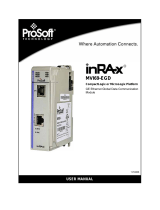 ProSoft Technology MVI69-EGD User manual
ProSoft Technology MVI69-EGD User manual
-
 ProSoft Technology MVI46-DFNT User manual
ProSoft Technology MVI46-DFNT User manual
-
 ProSoft Technology MVI69-MNET User manual
ProSoft Technology MVI69-MNET User manual
-
 ProSoft Technology MVI69-104S User manual
ProSoft Technology MVI69-104S User manual
-
 ProSoft Technology MVI69-MCM User manual
ProSoft Technology MVI69-MCM User manual
-
ProSoft Technology MVI69-DNPSNET User manual
-
 ProSoft Technology MVI56E-SIE User manual
ProSoft Technology MVI56E-SIE User manual
-
 ProSoft Technology MVI69-S3964R User manual
ProSoft Technology MVI69-S3964R User manual
-
ProSoft Technology MVI69-FLN User manual
-
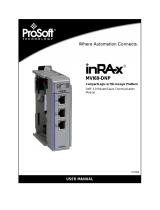 ProSoft Technology MVI69-DNP User manual
ProSoft Technology MVI69-DNP User manual
Other documents
-
Intermatic IG1C3R Supplementary Manual
-
Allen-Bradley ControlLogix 1756-ENET/B User manual
-
Eurotherm SoMachine Basic Owner's manual
-
Allen-Bradley SLC 500 Reference guide
-
Allen-Bradley CompactLogix 1769-L20 Installation Instructions Manual
-
Allen-Bradley 1769-L35CR CompactLogix 5335CR User manual
-
Allen-Bradley MicroLogix 1200 Reference guide
-
Allen-Bradley CompactLogix 1769-L23-QBFC1B Installation Instructions Manual
-
Allen-Bradley 1769-ASCII Installation Instructions Manual
-
Allen-Bradley 1785-L26B User manual